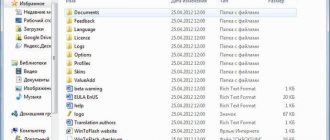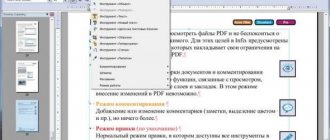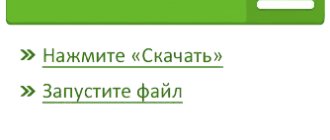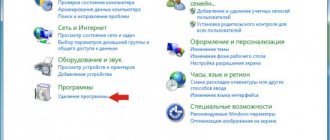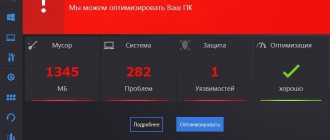EssentialPIM Pro 9.4.0 + Business + Portable + Repack / 5.5.2 Android
Here is a very convenient and functional personal information manager, which, first of all, has a very well-thought-out interface, as well as a large number of functions. I recommend going to the full news and trying to download EssentialPIM
, if of course you are interested in such a program. Please note that you also get a good tool for working with your calendar, you can manage your to-do list, you can create and edit notes, you can work with contacts, create passwords and store them securely, and the same goes for email.
EssentialPIM has quite a wide range of capabilities for printing documents, you can export and import the information you created, you can also run the program from a portable USB - that is, there is support for portability, which is of course a big plus, and you can also synchronize all your records with various well-known services, such as Google or others, this also applies to Outlook, laptops and phones. EssentialPIM stands out among other similar programs in that it is as easy as possible to manage, you get a well-thought-out user interface, plus there is Russian support, which of course makes us happy.
The developer notes the good security of the program, since all the tasks you create, calendars, mail, and so on, can be protected by a reliable encryption algorithm, for example AES 256-bit keys and Blowfish 448-bit keys. A little higher, I wrote about the fact that EssentialPIM can import and export data, we are talking about HTML, TXT, CVS and other formats, the full list can be viewed on the official page.
Please note that you will be able to attach external files to different elements of the program, simply provide links and store everything in one single database, which can be encrypted.
EssentialPIM has a sticky sheet feature, which means you just need to place a sheet of paper on your desktop and it will always be in your sight, which is also very convenient. The last thing I wanted to write is automatic backup, that is, your information will always have a copy, so in case of loss, you don’t need to worry about it too much, you will have a copy. Here is an interesting program in front of you, I hope it will be useful in your work, thank you all for your attention. Developer
: Astonsoft Ltd
License
: ShareWare
Language
: Multi + Russian
Size
: 46 + 36 MB
OS
: Windows
Download : EssentialPIM Pro 9.3.0 Business / Pro 9.4.0 Repack KpoJIuK / 9.4 Repack elchupacabra / 5.5.2 Android
Multilingual registered and portable version in one installer!
EssentialPIM is a highly functional personal information manager with a well-designed interface and many features. Contains tools for working with a calendar, task list, notes and contacts. There are ample opportunities for printing, importing and exporting information, the ability to run from portable USB drives (including U3 SmartDrive - certified version), synchronization with pocket computers and smartphones running WindowsMobile, PalmOS. Supports 128-bit encryption, export/import of data from MS Outlook, Windows Address Book, advanced search, various printing options. Also includes a tool for storing contacts with an unlimited number of fields.
Main functions:
- Modules: Diary, To-Do, Notes, Contacts
- Synchronization with Outlook, Windows Mobile devices, Palm, iPOD, Google Calendar
- Print data from any modules and convenient export to popular formats (iCal, vCard, HTML)
- Strong cryptographic protection, including using the Advanced Encryption Standard (AES) algorithm
- Convenient multilingual interface (including Russian and English)
Features include:
- Deployment and configuration in 10 minutes.
- Simultaneous operation of an unlimited number of users with one database (each user requires a separate license).
- Each user can be assigned their own rights to change data.
- Private (personal) and public data.
- The ability to work while away (without connecting to the server) and synchronize data when connected to the server (locally or via the Internet).
- Ability to connect to the server via the Internet (a good channel is required).
- There is no need to purchase a separate server (EPIM server can be run on any Windows/Linux/Mac OS computer).
- Support for all existing add-ons.
Calendar
- Colorful, easy to read appointment list with multiple views: Month, Week, Day, Year, Table.
- Start and end times, reminders, prioritization, indication of categories (with the ability to create new ones) for each task.
- Powerful search.
- Integrated synchronization with Microsoft Outlook and all popular online services.
- Drag-and-drop support for easy scheduling.
- Convenient printing or saving in HTML of various types: Day, Week, Month.
Affairs
- Tree-like, flexible business management structure. Each task can contain a description, categories, priority, end date and reminder time.
- Powerful and fast search.
- Sorting and filtering display on the screen.
- Customizable printing.
- Ability to assign executors for each case.
Notes
- Wide possibilities for organizing any text and graphic information. Sheets, bookmarks, hierarchical structure are powerful tools for structured data storage.
- The ability to store photographs, drawings, pictures, tables and formatted text in any combination.
- Quickly search for any characteristics of a note.
- Wide range of data printing options.
- Links within documents.
Contacts
- Groups are a convenient tool for organizing contacts.
- Wide range of possibilities for sorting contacts based on numerous criteria.
- The ability to add your own fields to an already existing wide set.
- Full export/import to CSV and vCard formats.
- Powerful and fast search for any field.
- Full support for POP3 and IMAP protocols.
- Integration with contacts and all other modules.
- Mail rules, advanced mailbox settings - everything you need for successful and efficient work.
Passwords
- Strong encryption (Triple DES, Rijndael 256-bit, Blowfish 448-bit).
- Tree structure for convenient organization of passwords into groups.
- Ability to create your own fields.
Additional tools: password generator, secure data storage.
Changes in version 9.0:
- Dark theme
- Colorful tags and ability to assign individual shortcuts to them
- Anchors in notes
- Mail rules significantly extended — new actions
- New type of a custom field for contacts and tasks – Check box
- Ability to print from Tags Explorer
- Improved Insert Symbol dialog in notes
- Option to auto delete old email messages for each mail folder
- You can now sort message rules in mail by their modified date
- Better handling of conflicts (when an item is changed on both sides) during synchronization
- Path column for tasks to show their location during search
- Set background color for note names
- Ability to show vertical grid lines in all list views
- New algorithms for processing attachments (smaller database size, faster access)
- Improved highlighting of tasks shown in Calendar
- Display of attachments for items in Trash
- Many other smaller improvements and optimizations
Changes in version 9.1:
- Option to change background color in notes (available in Tools->Options->Notes)
- You will now be able to rename anchors in notes
- Spam filter logic adjusted for more intelligent detection of junk mail
- Print tasks in groups (by due and start dates)
- Link to anchors through the Insert Hyperlink dialog window for easier and faster interaction*
- Ability to delete multiple anchors in notes at once
- Improved authorization and synchronization with Office 365 accounts*
- Additional formatting options for multiple note names (Bold, Italic, Underline)*
- Duplicate events should not appear for iCal subscriptions anymore*
- Fixed issue with incorrect printing of Today on dark theme
- Other stability improvements and known bug fixes
Changes in version 9.3 (Pro & Free) Aug 19, 2020
Set shortcuts for creating any type of new items (some users prefer to use Ctrl+N instead of the default “Ins” one, for instance) Ability to set up default duration for new appointments through Templates* “Save & New” button for easier and faster creation of all types of items in EPIM Quicker and smoother transition from hours to minutes when typing in time for appointments and tasks (no need to use a separator symbol) Use space bar in calendar to mark events as completed Ctrl+Click and Alt +Click actions now also work for links in note names* Completed events will now be easily distinguishable on all Calendar views Improved synchronization of contacts and tasks with EPIM Cloud Couple of optimizations regarding Advanced Search Contact groups will now be correctly synchronized with Google* Visual improvements for the dark theme Synchronization of contact pictures with iCloud works again* Fixed import of Unicode vCard (*.vcf) files into contacts Printout of events from Today should work correctly now Fixed issue with background color in mail Several other improvements and minor bug fixes
Added: New “Week Agenda” view in calendar Added: Quick filter bar in mail Added: “By Due Date” sorting property for to dos in all views Added: Auto-typing passwords into web forms Added: Dial-up for telephone numbers in contacts (requires a modem) Added: Option to automatically delete completed to dos Added: Common proxy settings throughout the program. Authenticated proxy servers are also supported now Added: Chinese lunar calendar Added: Saving and applying search templates (queries) in advanced search Added: Rich text formatting of note titles Added: Ability to adjust number of weeks for Month view Added: Option to show start /end appointment time in all calendar views Added: “Add as Sibling” option for new to dos Added: “List of origin” for to dos in Consolidated view is now editable Added: Feature to create to dos or appointments from selected text in notes Added: Printing option “Each leaf on a separate page” for notes Added: Option to clear clipboard after adjustable timeout in passwords Added: Ability to show any columns and sort by columns in advanced search results Added: Advanced filtering options of email messages for each of the mail columns Added: Option to move values up and down in drop-down list fields in contacts Added: Option to turn off word wrapping in notes Added: New optional date format MMM, dd Improved: EPIM Cloud synchronization Improved: Appointment templates can now store recurrence patterns along with start time and duration Improved: To do templates now save custom fields and recurrence patterns Improved: Insert hyperlink dialog (for database items) Improved: Dropbox feature in EssentialPIM now allows working with EPIM database files larger than 150 MB Improved : Display of appointments on time grid in calendar (including printing) Improved: Display of multi-day appointments in all calendar views (including printing) Improved: Handling of changes in recurring events (exceptions are no longer influenced) Improved: Handling of wrong email addresses in contacts (in “Send Newsletter” as well) Improved: Search in notes (hiding unnecessary data) Improved: Display of contact addresses Improved: Ways of adding new groups in contacts Improved: Searching over custom fields in advanced search Fixed: Numerous issues found since last version Added: New “Week Agenda” view in calendar Added: Quick filter bar in mail Added: “By Due Date” sorting property for to dos in all views Added: Auto-typing passwords into web forms Added: Dial-up for telephone numbers in contacts (requires a modem) Added: Option to automatically delete completed to dos Added: Common proxy settings throughout the program. Authenticated proxy servers are also supported now Added: Chinese lunar calendar Added: Saving and applying search templates (queries) in advanced search Added: Rich text formatting of note titles Added: Ability to adjust number of weeks for Month view Added: Option to show start /end appointment time in all calendar views Added: “Add as Sibling” option for new to dos Added: “List of origin” for to dos in Consolidated view is now editable Added: Feature to create to dos or appointments from selected text in notes Added: Printing option “Each leaf on a separate page” for notes Added: Option to clear clipboard after adjustable timeout in passwords Added: Ability to show any columns and sort by columns in advanced search results Added: Advanced filtering options of email messages for each of the mail columns Added: Option to move values up and down in drop-down list fields in contacts Added: Option to turn off word wrapping in notes Added: New optional date format MMM, dd Improved: EPIM Cloud synchronization Improved: Appointment templates can now store recurrence patterns along with start time and duration Improved: To do templates now save custom fields and recurrence patterns Improved: Insert hyperlink dialog (for database items) Improved: Dropbox feature in EssentialPIM now allows working with EPIM database files larger than 150 MB Improved : Display of appointments on time grid in calendar (including printing) Improved: Display of multi-day appointments in all calendar views (including printing) Improved: Handling of changes in recurring events (exceptions are no longer influenced) Improved: Handling of wrong email addresses in contacts (in “Send Newsletter” as well) Improved: Search in notes (hiding unnecessary data) Improved: Display of contact addresses Improved: Ways of adding new groups in contacts Improved: Searching over custom fields in advanced search Fixed: Numerous issues found since last version Added: New “Week Agenda” view in calendar Added: Quick filter bar in mail Added: “By Due Date” sorting property for to dos in all views Added: Auto-typing passwords into web forms Added: Dial-up for telephone numbers in contacts (requires a modem) Added: Option to automatically delete completed to dos Added: Common proxy settings throughout the program. Authenticated proxy servers are also supported now Added: Chinese lunar calendar Added: Saving and applying search templates (queries) in advanced search Added: Rich text formatting of note titles Added: Ability to adjust number of weeks for Month view Added: Option to show start /end appointment time in all calendar views Added: “Add as Sibling” option for new to dos Added: “List of origin” for to dos in Consolidated view is now editable Added: Feature to create to dos or appointments from selected text in notes Added: Printing option “Each leaf on a separate page” for notes Added: Option to clear clipboard after adjustable timeout in passwords Added: Ability to show any columns and sort by columns in advanced search results Added: Advanced filtering options of email messages for each of the mail columns Added: Option to move values up and down in drop-down list fields in contacts Added: Option to turn off word wrapping in notes Added: New optional date format MMM, dd Improved: EPIM Cloud synchronization Improved: Appointment templates can now store recurrence patterns along with start time and duration Improved: To do templates now save custom fields and recurrence patterns Improved: Insert hyperlink dialog (for database items) Improved: Dropbox feature in EssentialPIM now allows working with EPIM database files larger than 150 MB Improved : Display of appointments on time grid in calendar (including printing) Improved: Display of multi-day appointments in all calendar views (including printing) Improved: Handling of changes in recurring events (exceptions are no longer influenced) Improved: Handling of wrong email addresses in contacts (in “Send Newsletter” as well) Improved: Search in notes (hiding unnecessary data) Improved: Display of contact addresses Improved: Ways of adding new groups in contacts Improved: Searching over custom fields in advanced search Fixed: Numerous issues found since last version
Features of the Repack by KpoJIuK version
:
- Type: installation, unpacking portable
- Languages: multi, Russian available
- Treatment: carried out [vovan666]
- Cut out: help
- Additionally: pick up settings from the EPIM.ini file, Russian and Ukrainian spell check dictionaries
Command line switches
: Silent installation: /S /I Unpacking portable: /S /P Selecting the installation location: /D=PATH The /D=PATH key should be specified as the last one For example: EssentialPIM.Pro.v9.4.0.exe /S /I /D= C:\MyProgram
Year
: 2020
OS
: Windows XP/Vista/7/8/8.1/10
Interface language
: Ml
Medicine
: Cured
Size
: 35.31 Mb
Website
:
Here
Archive password: repack.me
Turbo.to Hil.to File-upload.com Up-load.io
Oksy.cloud
Similar materials:
EssentialPIM Pro 9.3
EssentialPIM Pro 7.63 + Portable