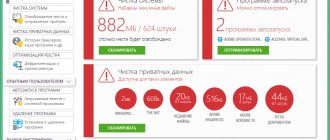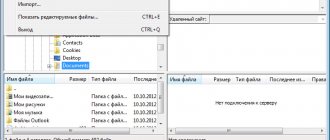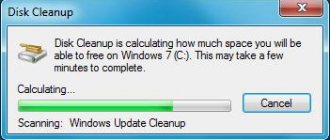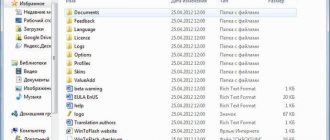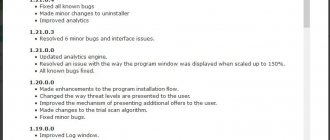IObit what kind of program is this
So, I Obit Uninstaller is a program whose main function is to remove any software and folders. At first glance, it may seem that Iobit Uninstaller is a useful tool, but in fact, this program does more harm than good. Therefore, the best solution is to remove IObit from the computer completely and forever.
The main disadvantage of IObit is that it requires a lot of system resources to operate, which is why weak computers can seriously slow down. In addition, IObit uninstaller is installed virally without the user’s knowledge, as are Related Searches and QQPCRtp.exe. For example, installing the Amigo browser will be enough for IObit uninstaller to appear on the system. This tool is introduced into the system and takes away the uninstall function from it, so it will not be possible to remove IObit uninstaller using the standard method. Interestingly, you will not be able to use all the functions without activating the program and entering the license key.
Main features of the Iobit Uninstaller program in Russian:
- Search for programs that are rarely used by PC users;
- Removing any software;
- Recovering deleted programs;
- Removing any toolbars;
- Forced removal of programs that cannot be removed using standard operating system tools.
Main features of the program
Advanced SystemCare is offered in three versions: Free, Pro and Ultimate, focused on maximum security. The free version includes standard protection, system optimization, backup/restore, privacy protection, and a speedup feature that removes junk files and defragments the registry. The Pro version ($19.99 per year) has additional features including real-time system optimization and anti-malware protection (antivirus). Ultimate ($29.99 per year) includes many additional security tools that protect against Trojans, worms, viruses, etc. Unlike other similar programs, IObit has licensing restrictions: the software can only be installed on 3 computers. In some cases, such conditions can become a problem. But if not, then Advanced SystemCare downloads and installs in a few minutes!
New and old tools
Advanced SystemCare Pro contains several new system-enhancing and security-oriented tools that even an inexperienced user can use.
Among the system components:
- IObit Undelete, which recovers files via internal and external storage.
- a new disk optimization engine that improves disk performance.
New security features:
- Security Reinforce – diagnostics and elimination of system deficiencies.
- Homepage Advisor – Monitor homepage and search engine changes to avoid browser hijacking.
Immediately after the start, you can start scanning the system. You need to click the “Scan” icon on the widget or desktop. Advanced SystemCare Pro will check your PC for problems and run a troubleshooting wizard if necessary.
IObit Pro has several features that are either enhanced or not available in the Free version:
- Disk Cleaner - remove unnecessary files.
- Internet Booster – increases the speed of your Internet connection.
- Registry Cleaner – repairing a problematic registry.
- A real-time optimization system that helps monitor system performance on the fly.
This is a general and standard list of features that is also available in other similar premium programs. Unlike the Free version, IObit Pro has a useful Performance Monitor desktop widget that allows you to view CPU, disk, network and RAM load. If components are overloaded, the tool will warn you. System Monitor has shortcut icons that let you shut down your computer, kill processes, take screenshots, and perform other useful functions. This is a great way to get instant information about your PC without having to switch to an app.
Additional components
Advanced SystemCare Pro offers other software downloads from IObit to protect your PC and improve its performance. For example, if Advanced SystemCare Pro doesn't detect other antivirus software, it will offer to download IObit Advanced SystemCare Ultimate, which fights malware. The program includes some other interesting features, such as WinFix, Smart RAM, Internet Booster, Disk Doctor, Disk Cleaner, etc. The software can restore a file that you have already deleted from the recycle bin, if there is insufficient RAM, it will free up virtual memory, close unnecessary background tasks, disable unnecessary third-party services and programs during startup, etc. Using the facial recognition function, you can configure the unlocking of your laptop or PC. Advanced SystemCare is also effective for increasing internet speed, DNS protection, tracking blocking, etc.
Interface
IObit has a very good and user-friendly interface. The home page has almost all the features you need, including a large scan button. If necessary, you can navigate between the tabs "Clean and Optimize", "Speed Up", "Protect", "Toolbar", etc. Each tab contains corresponding functions. For example, under the "Protection" tab you will find Face ID, Real-Time Protector, DNS Protect, etc., and under "Accelerate" you will see Turbo Boost, Hardware Acceleration, Deep Optimization, App/Toolbar Cleaner, etc. .
Performance Improvements
To put IObit Advanced SystemCare Pro to the test and let it breathe new life into your PC, we ran two tests - running the Geekbench system performance tool and measuring boot times - before and after running the software. Each test was carried out 3 times. Before the software tuned the system, a 2GHz Intel Core i7 X990 Style-Note laptop with 4GB of RAM and an 80GB Intel SSD scored 5,914 on Geekbench and booted in 50.3 seconds. After running IObit, system performance improved. The GeekBench score rose to 6104, an increase of more than 200 points. Loading time was reduced to 44.2 seconds. In general, the utility had a certain positive impact on the PC. It provides noticeable performance improvements. The entire OS began to work faster, even with iTunes and Steam open.
IObit can perform a deep scan, detect junk files and clean them quickly. Startup optimization, Internet accelerator, Windows vulnerability fixer, disk defragmenter, registry cleaner, spyware and adware removal tool, RAM cleaner and many more functions are available. Additionally, when using the program, all possible privacy issues are resolved. There can be many factors that slow down the speed of a PC. But Advanced SystemCare can tweak a few important things that will unlock maximum speed and performance. This is done using the Turbo Boost feature, which stops unnecessary services. It also deeply optimizes some things, such as disabling unnecessary animations, autorun from removable drives, etc.
How to remove IObit Uninstaller from PC
There are two ways to remove the IObit program: manually and using special software. The first method is more effective and reliable, since you will know for sure that all files associated with Iobit uninstaller will be completely destroyed and erased. Moreover, using this method, you will not have to worry about having new problems with the Iobit uninstaller removal software. The only advantage of the software method is simplicity. It is recommended for use by users who are not well versed in computers and prefer to trust their administration to more experienced friends or programs.
Removal using SpyHunter 4
The removal process is completely automatic. All you need to do is launch the utility and start searching for malware. From the search results, select Iobit uninstaller and other unnecessary programs and clean them. Some people may claim that removal using SpyHunter 4 is no different from standard Windows tools, but in reality this is not the case. Unlike the standard uninstall implemented in the operating system, this program cleans all files and registry entries that are associated with Iobit uninstaller.
Review of IObit Advanced SystemCare
Most of us are familiar with computer annoyances such as slowing down, freezing, freezing, or excessive buzzing that make it difficult to complete even the most common tasks. This is especially true for Windows OS. Let's try to find a solution to the problem together. In the PC optimization software category, there are more than enough applications that clean and optimize your PC or laptop. Since Advanced Systemcare is one of the best tools in this category, our review is quite relevant.
In this article we will look at Advanced SystemCare from IObit. Since the app was recently updated, we decided to review its core functionality, additional tools (like online privacy protection), performance, settings and, of course, outline its benefits.
What is Advanced SystemCare?
Advanced SystemCare v.13 from IObit is one of the best PC optimization applications that will help you remove unnecessary files, clean the registry, free up memory and disk space, speed up your RAM and CPU, and monitor your system health and web browsing safety , including protecting confidential data, blocking malicious websites, etc.
The main function of the application is optimization, and to meet the practical needs of users, IObit offers related utilities such as Malware Fighter, Uninstaller, Macbooster, Driver Booster.
Specifications
| Developer | IObit (go to website) |
| Latest Version (Windows) | Advanced SystemCare v.13.1.0, release September 2019 |
| OS | Windows XP/Vista/7/8/8.1/10 |
| Installer | 45.1 MB |
| Number of menu languages | 41 |
| Optimization modes | One click; manual mode; Scheduled |
| Additional functions | Privacy protection; system status monitoring; driver update manager |
| License | Trial / Subscription |
| Price | Annual subscription – $19.99 |
Thought out in detail and modern looking, the interface gives hope to each user to customize the program according to their personal needs. The free, powerful version has no time limit, while the full-featured Pro version comes at a reasonable price.
Key Features:
- Comprehensive utility for optimizing, cleaning, speeding up and protecting your PC
- User-friendly interface along with stylish design
- Scanning, diagnostics, quarantine
- Protect your privacy with digital fingerprints
- Cryptocurrency mining protection and browser anti-tracking
About the developer
Advanced SystemCare 13 is an application that will keep your PC running with one click, running (to be precise) on the Windows 10/8/7/Vista/XP platform. The program helps clean up useless, temporary and duplicate files, freeing up disk space; it manages startup items to optimize startup time; and also monitors the status of RAM and processor in real time. The Pro version provides deep registry cleaning, optimization of browser settings, protection of privacy and digital signatures, as well as 24/7 technical support.
Advanced Systemcare Review: Features
Latest version (as of September 2019): v.13.1.0.
| Characteristic | Rating (0-5) | For against |
| Cleaning and optimization | 5 | +12 tools and special functions+scanning individual sections+ignore list |
| Acceleration | 4 | + 4 tools and special functions + 3 modes (work / play / economical) + driver update manager |
| Protection | 4 | +6 special functions + storing protocols 3-6-12 months – installs additional applications |
| Interface | 5 | +well designed+user friendly+functional |
| Scan progress | 5 | +you can pause or stop scanning+elements are divided into groups+auto-correct function |
| Quarantine | 4 | +informativeness+interactivity – available after scanning |
| Reports | 3 | – hard to find – opens in browser – no export option |
| Support | 4 | + technical support 24/7+ there is feedback – online support loads slowly |
| RESULT | 5 |
It should be noted that if you enter “Advanced SystemCare free” in the search bar of your browser, the search engine will offer both a free version and a paid Pro version. The free version can be downloaded (excuse the tautology) for free from the official IObit website, and this version is limited not in time, but in capabilities - it solves only basic PC optimization tasks, monitors the system and protects against spyware.
For the sake of fairness, it is necessary to mention the prices for Advanced SystemCare in our review. The Pro version costs $20 for a year of use and contains tools such as deep registry cleaning, scheduler, Internet speedup, virus/infection removal, RAM cleaning and much more.
Installation, activation, updates
From the very beginning, we were faced with an unpleasant moment - lack of access to updates due to the fact that the application was initially launched and installed not under an administrator account. Therefore, we advise you to pay attention to this detail and install the program from an administrator profile in order to avoid such troubles in the future.
Don't forget to check for updates from time to time: this process usually doesn't take much time and can bring about the improvements you're looking for. Product activation is simple and quick - use the corresponding button at the bottom of the program. First, click the orange “Activate Now” button to receive an activation code by email when purchasing a Pro license.
Then, under the button, find the line “Enter code” and enter the received code, click “Register”. Wait a few seconds for the notification to pop up and that's it. Please note that the activation window cannot be minimized; it closes only after the process is completed.
How does the program work?
It all starts with a PC scan, the purpose of which is to detect segments that require cleaning or optimization. Once the app is up and running, you'll be able to track your task progress as a percentage for each section of items, but the app doesn't yet offer a timer. At any time, the user can pause the process and review the report. Likewise, scanning can be interrupted, but keep in mind that you cannot continue from the point where you stopped; you will have to start all over again.
A great feature is the ability to scan by category, such as startup items, junk files, sensitive data, invalid shortcuts, registry entries, etc. In addition, users can configure automatic correction (during scanning), ignore list, and skip object categories. At the end of the scan, a report is displayed with the results of the application: informative, grouped by type, with the possibility of optimization in case of correction.
Additional settings offer logging and backup, ignore list, rescue center. After Advanced SystemCare has carried out optimization and cleaning, you will be given a detailed report and log for each completed task. In the ignore list (or exclusion list) you can specify those files/folders/areas that will be skipped during scanning, and thus speed up the process. The rescue center is essentially a backup tool - to undo any changes.
| + | Comprehensive cleaning, optimization and protection |
| + | High speed and overall excellent performance |
| — | High speed and overall excellent performance |
| — | Frequent reminders to purchase the Pro version |
Clean & optimize tab functions
As already mentioned, the “Clean & Optimize” tab starts cleaning the system. It is quite interactive, showing each stage (database initialization, critical areas, processes, registry, rootkit) and percentage progress for each item, although the overall progress is not visible, nor is the scan time.
An important note as part of the IOBit Advanced Systemcare review: you can stop scanning, but not pause, so be aware that when you stop and then start scanning again, it will not resume, but will start over from the beginning.
The program also allows you to scan only certain areas by selecting the desired segments from the left menu, such as startup items, confidential information, unnecessary files, incorrect shortcuts, registry entries, spyware, Internet optimization, system improvement, etc.
There's also an Autofix option that applies the default fix option to any(!) detected problems, so be careful with that. IObit's Advanced SystemCare, in addition to its main cleaning and optimization function, contains many special tools.
All of them target different segments such as startup, registry, Internet connection, and also include options to protect privacy and secure web surfing. These are the 12 main functions:
| Function | Availability | Description |
| Startup optimization | ✔ | Managing applications that launch when the PC starts |
| Protection of personal information | ✔ | Deletes web browsing history |
| Spam cleaning | ✔ | Removes outdated files and frees up disk space |
| Fixing invalid shortcuts | ✔ | Recovers damaged file shortcuts |
| Cleaning the registry | ✔ | Deep clean registry keys to improve performance |
| Removing spyware | ✔ | Detect and remove spyware and other threats |
| Internet support | ✔ | Checking, optimizing and speeding up your Internet connection |
| System optimization | ✔ | Ultimate optimization tool for Windows OS (Pro version) |
| Registry defragmentation | ✔ | Optimizes the registry and improves PC performance |
| Security | ✔ | Reduces the risk of data theft and minimizes damage caused by viruses |
| Vulnerability fix | ✔ | Scans the system for vulnerabilities to eliminate them |
| Disk optimization | ✔ | Defragments your hard drive or drive to improve performance |
Additional functions
The application offers a set of additional features that can be very useful in certain situations. They are presented in the “Speed Up” and “Protect” tabs. For example, the Turbo Boost configuration allows you to select and set one of the following PC modes: Operating mode
– disable unnecessary applications/services,
Game mode
– stop unnecessary processes (does not apply to Windows system services),
Battery saving mode
– set minimum energy/battery consumption.
The Speed Up tab provides options such as Hardware Accelerate, Deep Optimization, and Toolbar Cleaner. The Deep Optimization tool is especially useful because it improves the performance of your hard drive, network, and registry as a whole.
| Turbo optimization (Turbo Boost) | Turns off unnecessary applications and services, 3 operating modes |
| Hardware Accelerate | Updates drivers (*requires installation of Driver Booster) |
| Deep Optimization | Optimizes hard drive, registry and network settings |
| Toolbar Cleaner | Removes old browser extensions (*requires IObit Uninstaller) |
The Protect tab offers various options to protect personal or sensitive data while browsing the web, and is a great addition (not many programs offer) to PC optimization software. Only some of the options are available in the free version, the rest are only available in the Pro version.
The Privacy Shield option (on/off) is designed to ensure the security of personal data by blocking unsafe or suspicious programs; It is possible to create a list of exceptions. Browser Anti-Tracking (available only in the Pro version) erases web history data and is supported in IE, Chrome, Firefox and Edge browsers.
Face ID blocks attempts to access your webcam using the latest facial identification technology. Surfing Protection is a self-explanatory browser extension that detects malicious activity and blocks annoying ads. Real-time Protector (available only in the Pro version) is an anti-spyware tool that works in real time. Now let's summarize this data into a small cheat sheet.
| Privacy shield | Detects and stops data theft attempts |
| Browser anti-tracking | Clears browsing history and digital traces |
| Face ID facial recognition feature | Thief identification via webcam (*additional setup required) |
| Safe Web Browsing Option / Remove Ads | Ad blocking and anti-spyware tool, 2 in 1 |
| Homepage Defender | Protects your home page and browser from malware |
| Real-time protection | Real-time anti-spyware/anti-malware feature |
Installations/Support
The Advanced SystemCare program is quite flexible and adjustable. For example, regarding the interface, you can choose the font size, set the transparency level of the application window, choose a skin, or even upload your own image as a background.
And don’t forget about multilingualism – as many as 33 languages are on the menu. For information about features and tools, go to the Settings tab and select the tab on the left to customize the application in detail. You can configure options such as minimizing the system tray, autostarting when the PC starts, adding functions to the context menu, etc.
Some of the most useful settings are the ignore list and backup/protocols. Although the "usefulness" of these functions is debatable, since users, while being able to view items that were missed during scanning, cannot add objects to them. In the Logs & Backups section, you can access reports (opened in Notepad) about the scanning of each item. Again, not very informative: only general data is shown and no detailed information is provided.
Clue:
If you want to keep everything Advanced SystemCare does to your PC, change the maximum number of logs from 20 to 100.
There is also a “Quick Settings” tab, the purpose of which is to help you automate the process: for example, if you need to set certain parameters for cleaning / optimization / protection functions, or for program actions in general. However, this option is questionable from a practicality point of view, and we think it is implemented as one of the additional ways to push users to buy the Pro version.
The program can take you directly to a technical support page, although it seems odd that it opens in Internet Explorer rather than your default browser. However, the feedback option works well, as do the Facebook/Twitter share buttons.
Advanced SystemCare Review: Summary
With its comprehensive and comprehensive approach, IObit Advanced SystemCare truly is one of the best PC optimization software on the market today. Cleaning and optimization are its key features, allowing users to perform tasks in specific categories. And, even despite certain shortcomings (for example, a new window for each action, lack of direct access to quarantine), ease of use and affordable price prevail.
Pros
- Convenient, modern, adjustable interface
- Structured Functions
- Ignore list
- Backup/Restore
- Integration with other IObit software
- Possibility of feedback
Cons
- Access to quarantine only after scanning
- No ability to scan external files
- The information window cannot be minimized or toggled
- Sophisticated Rescue Center
PS If you find any inconsistencies in this IOBit Advanced Systemcare review or have your own thoughts about how the app works, please leave a comment.
FAQ
Q: What does Advanced SystemCare do? A: This is a PC tuning utility whose purpose is to remove unnecessary files, fix errors and improve system stability.
Q: Is Advanced SystemCare free? A: This program has two versions, one of them is free. But please note that some features are limited in the free version.
Q: Is Advanced SystemCare safe? A: Yes, IObit has an impeccable 14-year reputation. If your antivirus is giving false warnings about certain ASC files, please contact the vendor.
Q: How do I activate the professional version of Advanced SystemCare Pro? Do I need a Pro version? A: Although there is a free version of the application, it cannot be used to perform a full scan, enable browser tracking protection, clean RAM, deep clean the registry, etc. Buying the full Pro version and activating it is quite simple - make a purchase and they will send you a code by email; click the Activate button and enter it, and you will immediately have access to all functions.
Q: How to use the Advanced SystemCare optimizer? A: Install the application (free or Pro version), open it and start scanning. Wait for the results, check the identified problems and proposed optimization options, make a decision and correct the error. Launch the application as soon as you notice that your PC/laptop is slowing down or exhibiting suspicious behavior. Nothing complicated.
Q: Where can I find a detailed report? A: Check the quarantine after scanning. Or go to Settings > Logs & Backup to view past activity.
Q: How can I get support for Advanced SystemCare? A: Write a message to technical support (available 24 hours a day, 7 days a week in the Pro version) by clicking on the tab in the left menu.
Q: Can I cancel my subscription? A: Yes, but the money back guarantee is only valid for the first 60 days of use. It might be worth testing the trial version first.
Q: Does Advanced SystemCare protect against viruses/malware? A: Yes, but it does not protect against absolutely all types of threats, like complex antiviruses, for example. It is good as a second line of defense, thanks to the built-in Bitdefender engine.
Q: Can I protect my privacy with Advanced SystemCare? A: Go to the Security tab and enable all modules. They are automated, so just follow the recommendations offered by Advanced SystemCare