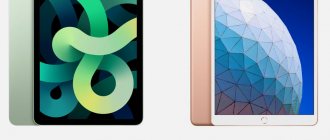We already have the first iPad Pro 9.7 in Russia.
“We believe that iPad is the perfect expression of the future of personal computing.” (“We believe the iPad is the perfect example of the future of personal computing.”)
This is exactly what Apple CEO Tim Cook said (in English only) at the presentation of new products a week ago. This is exactly the phrase you expect from the head of Apple - modest, but with great ambitions.
This is a very subtle phrase, with a hidden implication: it mixes old and new. Tim did not say “the iPad”, as at previous events, but simply “iPad”. This confused the Western audience a little, and everyone felt some kind of change in the air at that moment in the hall.
Today you can see the changes with your own eyes. iPad Pro 9.7 can be bought in Moscow with delivery.
“amazing” again
You experience similar sensations when you pick up the new iPad Pro 9.7. It looks exactly like the iPad Air 2 and it is very easy to confuse them externally. However, the “filling” of the new tablet is so powerful that when using it, the hair on your head can simply become disheveled, as if from a strong wind.
iPad Pro 9.7 is loaded with the coolest components in the world right now - the best screen, the best speakers, the best camera and the best processor.
All of the above “best”, together, can easily replace a standard laptop right now. Phil Schiller is also sure of this, and he teased all laptop users at the presentation.
Today, about 600 million personal computers older than 5 years are in use around the world. This is very sad to realize. All owners could benefit much more from the iPad Pro. – Phil Schiller, Apple VP of Marketing
My laptop is about 5 years old, and I am interested in purchasing a new iPad, but, like many, doubts are swirling in my head: yes, this is the best iPad in the world today, but can it replace a full-fledged computer?
Iron
The processor has become almost 2 times more powerful than that of the Air 2, and the graphics have also improved. Apple says in all seriousness that a tablet can replace a laptop, but a MacBook is still more convenient for work. But as an ultra-powerful bedside gadget, the iPad Pro is just right.
The minimum amount of memory is 32 GB, there will be no 64 GB version, but tablets with 128 and even 256 GB are available. In addition, iPad is now compatible with Apple Pencil. This is already an argument in favor of choosing a new tablet for those who like to draw and are not ready to carry a huge tablet with them.
There is nothing to say about the design, the tablet is exactly the same as the Air 2, only it has a rose gold color and a sound system like the iPad Pro with 4 speakers. In terms of operating time, this is still one of the best devices; Apple promises 10 hours of browsing the Internet or watching videos.
An alternative to the “shovel”
The most important thing about the big iPad Pro today isn't specs or speed. The main thing is its price. Many potential buyers want the performance of the Proshka, but are put off by the size of the device and its price tag.
Of course, if you just need an iPad in the Pro version, you need to take a model with 128 GB of memory. Plus, don't forget the proprietary Smart Keyboard and Apple Pencil.
In total, the amount for all of the above approaches $1,000 for the “iPad Pro Kit,” and this price is much higher than the price of many laptops and Chromebooks. If a buyer is willing to shell out that amount of money, he must be sure that the gadget is worth the money.
This is where the “Pro” prefix reveals itself in all its glory. The difference between the iPad Air 2 and the first iPad Pro is about the same as between the MacBook Pro and the MacBook Air: they can both do the same things, but the MacBook Pro is faster and more capable.
It's the same story with tablets. The large iPad Pro deserves its “Pro” title with a combination of features and features that the “non-Pro” tablets in the Apple line do not have and there were no options: if you want a “pro”, you can buy a tablet the size of a laptop for a large sum.
What should all those who are used to using the iPad Air, or even the iPad Mini, and do not want to purchase a huge tablet, do? A week ago we were all given an alternative.
All the best - iPad!
iPad Pro 9.7 has exactly the same dimensions and weight as the iPad Air 2, but the screen of the new “Proshka” is much better, it has a wider color gamut and it has less glare.
There is also a new “wow” feature – True Tone. Unique adjustment of screen color depending on the environment is not available on any other device in the Apple family, including the large iPad Pro.
The 9.7-inch iPad Pro has the same A9X processor as its big brother, but with 2GB of RAM instead of 4GB. Like the large iPad Pro, the new Proshka has four speakers and a side smart connector for connecting a Smart Keyboard.
There's also a new 12-megapixel camera (yes, the same as the latest iPhone), which is better than any other iTablet or Apple device in general.
The screen on the new iPad is simply gorgeous. Apple claims that the new screen has 40 percent (40, CARL! Almost half!) less glare than the iPad Air 2. But you don’t really pay attention to this when you have True Tone. Hidden sensors on the front of iPad analyze the surrounding color spectrum and adjust the colors on the screen for a more comfortable viewing experience.
You get used to good things very quickly. As soon as I turned off the True Tone function in the settings, the screen immediately became unpleasantly white, with a bluish tint. I've been looking at a screen like this on my iPad for years, but after turning off True Tone, the color suddenly seemed very uncomfortable to me.
Of course, if the new iPad Pro gets into the hands of a designer, True Tone will distort the color rendition and will have to be turned off. But for everyone else, this is an indispensable feature for everyday comfortable use of the tablet in any conditions.
iPad Pro 9.7 flies. Thanks to the A9X processor, the same as in the big “brother”, the performance of the device is simply beyond praise.
My iPad Air 2 is a fast little thing, but the new Proshka loads heavy web pages almost twice as fast. Applications launch instantly. The micropauses inherent in all other tablets when opening applications are completely absent.
In terms of performance, the iPad Pro 9.7 can easily put almost any laptop to shame. There are analogues of many applications, including the Office suite, in the AppStore, plus the presence of a full-fledged physical keyboard - a cover.
There are disadvantages, and two main ones are the lack of a USB port and the lack of Russification of the keyboard. However, attentive readers have already noticed that on my iPad Pro 9.7 the Smart Keyboard is Russified? This is true.
Laser technology in capable hands gives great joy from owning a full-fledged accessory, and it doesn’t matter that the officially Russified Smart Keyboard has not yet arrived in Russia. The experts from OnlyPhones will do no worse.
If you think that this is where all the advantages of the new firmware end, I hasten to please you: I have already talked about the unique screen, the speed of operation, and the next thing in line is the speakers.
Where to repair Macbook, iMac and iPhone
Checklist for choosing a reliable service center for repairing Apple equipment
Prices
Fair, not overpriced and not underestimated. There should be prices on the Service website. Necessarily! without asterisks, clear and detailed, where technically possible - as accurate and conclusive as possible.
Deadlines
If spare parts are available, up to 85% of complex repairs can be completed in 1-2 days. Modular repairs require much less time. The website shows the approximate duration of any repair.
Warranty and responsibility
A guarantee must be given for any repairs. Everything is described on the website and in the documents. The guarantee is self-confidence and respect for you. A 3-6 month warranty is good and sufficient. It is needed to check quality and hidden defects that cannot be detected immediately. You see honest and realistic terms (not 3 years), you can be sure that they will help you.
Stock
Half the success in Apple repair is the quality and reliability of spare parts, so a good service works with suppliers directly, there are always several reliable channels and your own warehouse with proven spare parts for current models, so you don’t have to waste extra time.
Free diagnostics
This is very important and has already become a rule of good manners for the service center. Diagnostics is the most difficult and important part of the repair, but you don't have to pay a penny for it, even if you don't repair the device based on its results.
Service repairs and delivery
A good service values your time, so it offers free delivery. And for the same reason, repairs are carried out only in the workshop of a service center: they can be done correctly and according to technology only in a prepared place.
Convenient schedule
If the Service works for you, and not for itself, then it is always open! absolutely. The schedule should be convenient to fit in before and after work. Good service works on weekends and holidays. We are waiting for you and working on your devices every day: 9:00 - 21:00
The reputation of professionals consists of several points
Company age and experience
Reliable and experienced service has been known for a long time. If a company has been on the market for many years and has managed to establish itself as an expert, people turn to it, write about it, and recommend it. We know what we are talking about, since 98% of incoming devices in the service center are restored. Other service centers trust us and refer complex cases to us.
How many masters in areas
If there are always several engineers waiting for you for each type of equipment, you can be sure: 1. there will be no queue (or it will be minimal) - your device will be taken care of right away. 2. you give your Macbook for repair to an expert in the field of Mac repairs. He knows all the secrets of these devices
Technical literacy
If you ask a question, a specialist should answer it as accurately as possible. So that you can imagine what exactly you need. They will try to solve the problem. In most cases, from the description you can understand what happened and how to fix the problem.
Openness of the service is the key to mutual trust and cooperation
Social media
If they are trying to organize a convenient service for you, you will definitely find the company on VK, Facebook, Instagram, and of course, on the Youtube channel. Here you can always, in an informal setting, look at the life of the service from the inside, evaluate examples of repairs, and communicate with specialists live. It’s convenient, and now you simply can’t live without social networks 
Faces of the company
Apple's seasoned experts and engineers are superheroes, but they don't wear masks. On the website and on social networks you can always see who you are going to, see photos and learn a little about the engineers and service managers. You can write to each of them, suggest or clarify something with someone with whom you have already communicated.
Reviews
You can understand a lot from reviews if you treat them correctly. The overall assessment of the service should be positive and high. But the rating cannot be maximum. Reviews can be both positive and negative, the main thing is that they respond to them, communicate, make decisions, help, that is, treat them like a human being.
Ask a Question
Articles
- Are there viruses on Mac OS X?
- iOS and OS X just got safer
- Flash memory for iPhone 7 from Samsung
- Error 1970 and battery overheating
- Review and comparison of iPad Pro 9.7”
- iOS Lock - Error 1970
- Caring for the environment
- Many Trojans May Appear on iOS
- iPhone hacking device
- App Store apps can steal passwords
- First iOS Virus
- Flash vulnerability could allow Mac to be hacked
- Transmission can be dangerous for Mac
- Locking iPhone with extortion of money
- Workshop on your knees
- Cheap Ebay offer for cover for Macbook Air 3rd generation.
- iPhone 4 battery caught fire
- Unscrupulous client
- Beware of scammers from Canada! Offering LCD from the new Macbook Air
- Apple will develop an “earthquake alarm” for the Japanese
- What to do if your iPhone, Macbook, iPad is stolen
- Which email should you not use as an Apple ID account?
- How a damaged charger can kill a Macbook
- Disposal of fluorescent lamps
Question
Repair request
Press about us Reviews Vacancies Details Delivery and payment Cooperation Team
We repair:
- iPhone iPhone 4..5s
- iPhone 6
- iPhone 6s
- iPhone 6 Plus
- iPhone 6s Plus
- iPhone SE
- iPhone 7
- iPhone 7 Plus
- iPhone 8
- iPhone 8 Plus
- iPhone X
- iPhone XS
- iPhone XS Max
- iPhone XR
- iPhone 11
- iPhone 11 Pro
- iPhone 11 Pro Max
- iPhone exchange
- FAQ iPhone
- iPad
- iMac
- MacBook
- Time Capsule
Sound - what you need
During the announcement, a week ago, I couldn’t believe that the sound would be as loud and cool as in the large iPad Pro. Still, the size of the device itself is smaller and this should have affected the sound for the worse, I thought.
Now all doubts have disappeared. I made sure that the iPad Pro 9.7 is really loud. Louder than many portable speakers and certainly louder than my MacBook Pro. The sound has depth and a noticeable range of highs, mids and lows. At maximum volume, the sound does not wheeze and the tablet does not vibrate in your hands.
iPad Pro 9.7 Specifications
- Dimensions: 240 x 169.5 x 6.1 mm.
- Weight: 444 g.
- Operating system: iOS 9.3.
- Processor: dual-core Apple A9X, clock frequency 2.26 GHz.
- Graphics: PowerVR GT7900.
- Display: 9.7 inches, 2048 x 1536 pixels, 264 PPI.
- Memory: 32 GB, 128 GB, 256 GB.
- RAM: 2 GB.
- Cameras: main – 12 MP, front – 5 MP.
- Wireless technologies: Wi-Fi, Bluetooth 4.2.
- Interface connectors: 3.5 mm headphone, Lightning connector, Smart Connector.
- Battery: 7306 mAh.
Good old pencil
Apple Pencil works just as well with the new iPad Pro as it does with the big Proshka. I still want Apple to change the principle of charging their pencil, add an “eraser” to the top and slightly change the material of the accessory itself to a rougher one so that it does not slip in the fingers.
Still, it's the best stylus for the new iPad Pro—extraordinarily responsive, precise, and stylish. Combined with the high performance of “Proshka”, lines are drawn without any delays at all, as if with a real pencil on real paper. You just have to try it yourself to appreciate how cool this accessory works with your new tablet.
Video and photo shooting for adults
Simply the best camera on the iPad. The 12 megapixel sensor is the same as on the iPhone 6s or the new iPhone SE. I have not tested the camera in various conditions, but from my own impressions I am sure that the pictures and videos are of the same quality as on the flagship iPhone. Live Photos mode is also fully supported. Finally, there is no shame in shooting on an iPad.
Like the flagship iPhone 6 onwards (except for the new SE, which we already have a review of), the camera protrudes from the body by several millimeters. Having placed the iPad Pro 9.7 on a flat surface, I made sure that the protruding “eye” of the camera did not affect the position of the tablet in any way - it did not wobble and lay stable.
In general, I admit that the tablet has the best camera for mega cool pictures and videos, but the decision to cram such a camera onto the tablet personally makes me slightly bewildered.