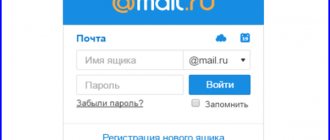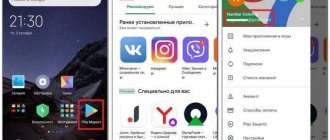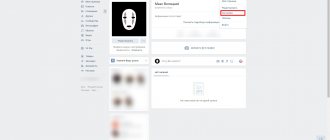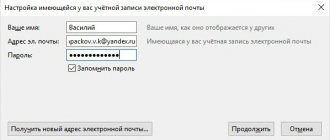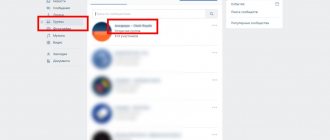Instructions for deleting Mail mail
You can completely remove your mail on Mail from the Internet. To do this, you need to delete your account on the mail.ru website. Then the mailbox will be blocked and letters will no longer be sent to it. All settings will also be erased and all site services will be deleted: Cloud, My World and others.
Right now I will show you how to delete mail from your computer. From the phone this is done in approximately the same way, which I will talk about later.
Note: if you used this email address to register on other sites (for example, Skype), you may have problems accessing them.
1. Go to the box, click on the “More” item at the top and select “Help” from the list. Or in the lower left corner of the page, click on “Settings” and select “Help” from the list.
2. A new tab opens, where in the “Account” section (below) click on the “All articles” item and select “Delete account”. There will be a link to a special form. We click on it.
3. Another tab opens with a warning that everything else will be erased along with the mail. Click “Delete”.
4. Next, the site will ask you to indicate the reason why we are destroying the email, as well as enter a password and verification code. We print all this and click “Delete”.
5. The box is locked and all contents are erased. Now you can close all tabs and forget about this address.
If someone sends a letter to it, it will not be delivered and the sender will receive a notification about it.
How to erase a mailbox from your phone
1. In your smartphone’s browser (Internet program), go to the website mail.ru.
2. Log in to your mailbox. To do this, click on the “Mail” inscription, type your login/password and click “Login”.
If the “Mail Application” window pops up, click “No, thanks.”
3. Follow the link account.mail.ru/user/delete and click on the “Delete” button.
4. Type any reason for deletion, enter the password for the box, the code from the picture and click “Delete”.
A message will appear that the email has been destroyed. That's all! Now you can close the tab - the mail is already blocked.
How to delete an application
Android: Settings – Applications (Programs) – Mail.ru Mail – Delete.
iPhone: Touch and hold the app icon until a cross appears. Then click on the cross and select "Delete".
Deleting a Gmail mailbox on Google
Google's service includes many tools that customers can manage from their account. This is another popular email hosting that creates an email for you immediately when you register with Google. If you decide to delete your Gmail, you need to do the following:
- Enter the password and login for your account and log in from the start page.
- On the profile settings page, scroll down and find the “Delete Services” option, which is under the “Account Management” section.
- A new page will appear where you need to click on the line “Permanently delete the Gmail service.”
- This will delete your mailbox, but you can restore it if you wish; the data will not be saved in it.
- Effective remedies for toenail fungus
- Cupcakes in the oven: recipes with photos
- How to hide a number on MTS for free, for one time, or activate the paid AntiAON service upon request - all methods
How to delete email if you forgot your password
It happens that you need to destroy a mailbox for which you don’t remember the login information - login and password. In this case, you first need to try to restore access to your profile.
The first thing you need to know is the exact mail address. After all, the address can either end with @mail.ru or with other endings: @list.ru, @inbox.ru or @bk.ru. And these will be different Mailboxes.
In addition, if you mix up just one letter or number in the name before the @ sign, it will also be a different mailbox - not yours.
Example of an email address
And the second thing you need to know is the exact password. It consists exclusively of English letters; numbers may be used. The size of the letters (large or small) also matters.
Without a password, you cannot delete your page on Mail, so you will need to recover it first. To do this, in the login window on the site, click “Forgot your password?” and follow the instructions.
Read more about restoring access in the “My Mail” lesson.
What to do if you can’t restore the box? Then you just need to wait: when the address is not used for more than six months, the administration has the right to destroy it.
If you haven't used the mailbox in a while and can't log into it, it's most likely already deleted.
It's easy to check: send a letter to your old email. If you receive a notification about an undelivered message, it means the mailbox is closed. It simply no longer exists in the system.
Or you can try to register this address. If such a username is available, then the mailbox has been automatically deleted.
Is it possible to restore mail?
You can only return the box within three months after it was closed. But everything that was in it will be irretrievably destroyed. Deleted emails and files cannot be recovered.
To restore deleted mail, you just need to open the mail.ru website and enter the correct address and password in the login window.
The box will open without any problems on the part of the system (you won’t even need confirmation), but it will be empty.
Standard way to delete mail and mailbox on Mail.ru, Yandex and Gmail
Former President of Ukraine Petro Poroshenko issued a Decree in 2020, which is valid throughout Ukraine. Almost 2 years have already passed since the mail services Mail.ru (inbox.ru, bk.ru, mail.ua, list.ru), as well as Yandex (yandex.ua, yandex.ru, ya) have been blocked in Ukraine .ua, ya.ru).
Access to these mail servers is blocked. It is best to set up and send free emails through the Gmail interface. You may already be an avid user of the Gmail interface. If not, create an account and use a convenient free server to store letters, photos and other files.
But let's get back to deleting accounts. Some users of the free email service in Ukraine delete the mail in their email box in stages. That is, they put a tick next to each letter that needs to be sent to the trash. Then click on “Delete”.
Transferring all email correspondence to the trash can takes a lot of time. But this process can be significantly simplified. All mail servers warn that before deleting an email you need to think carefully about whether it is worth doing. After all, it is possible to restore a mailbox - it is not deleted permanently. And deleted emails cannot be restored.
Popular articles now
In the Ternopil region, doctors were caught committing a disgusting act with children, nothing sacred
An African lieutenant, who dreamed of becoming a general, died in a disaster near Kharkov; he served Ukraine faithfully
In Kyiv, a guard died under a subway car, eyewitnesses froze: “He was cut off”
Tina Karol in a “naked” dress tickled the nerves of Ukrainians: “Is that really possible?”
show more
Alternative to deletion
Deleting mail is a very important step. After all, all letters and services are immediately erased along with it. This is not always suitable, and now I will tell you about more gentle ways to deal with your address.
Exit from the box
Sometimes a person just needs to close a mailbox on a specific device. For example, you logged into your personal email on your work computer. And now every time you log into the mail.ru website, the mailbox opens automatically.
To prevent this from happening, you just need to log out of your account. Then the mail will remain in the system, but it will no longer be automatically downloaded on this computer.
To log out of your mail on your computer, open the mail.ru website and in the login form, click on the door icon.
Or click on the “exit” link in the upper right corner of the site.
Forwarding letters
It often happens that a person has not used mail on Mile for a long time: he has a different address on another site. But he used to leave his old box with different people. And I don’t really want to delete it in case one of them writes.
Or it happens that you don’t want to delete mail on mail.ru, because all sorts of necessary services are attached to it. For example, you have registered Skype, a page on a social network, or a profile on a dating site. And if you close your mailbox, you may lose access to these services.
In this case, instead of deleting, it is better to set up email forwarding. Then, when a message arrives at the old address, it will be redirected to the new one. And it doesn’t matter what site the new address is on: Yandex, Google (gmail.com) or some other.
1. Go to the mail.ru mailbox from which you need to redirect letters. Click on its address in the upper right corner. From the list, select “Mail Settings”.
2. Next, select “Filtering Rules”.
3. Click on the “Add forwarding” button.
4. Specify the address to which letters should be forwarded and click “Save”.
5. Next, the system will ask you to specify the password for this mailbox on Mail. We print it and click “Continue”.
6. After this, the transfer is added, but for it to start working, it needs to be confirmed. To do this, click on the appropriate link and follow the instructions.
If everything is done correctly, then o will appear in the “Filtering Rules”. But besides this, you will also need to set the switch to “ON” - just click on it.
That's all! Now all letters will be automatically redirected to another address. If desired, this setting can be turned off at any time.
If you do not receive a confirmation email, check your Spam folder. For me, for example, it ended up exactly there.
Filtration
If you decide to leave Mail because you are receiving unwanted emails (spam), then this can be resolved through filtering. Simply mark those messages that you would not like to receive, click on the “More” button and select “Create a filter” from the list.
Next, the filtering settings will open, where you can specify the folder where letters from these addresses will be automatically placed. For example, you can send them directly to the Trash.
Or you can even select the “Delete forever” option. The main thing is not to forget to save the settings and check that this filter is with o.
Removal algorithm
When specifying how to delete Google mail , you should keep in mind that along with it, other services that the owner of the mailbox is used to using, for example, Documents, will also be deleted. When starting to solve the problem of how to permanently delete a mailbox on Gmail.com, it is better to first protect all important correspondence by redirecting it to another mailbox. Next, the step-by-step action plan will look like this:
- enter the Google section intended for managing accounts;
- click on the “Login” button, which can be found in the upper right corner of the screen;
- find the section with account settings;
- At the bottom of the list of options you need to find the “Delete services” button, click on it;
- re-enter the password in the window provided;
- find the Gmail icon and the trash can icon placed next to it;
- receive a letter to your mailbox in any other service with a link to confirm your intention to delete Google mail forever;
- follow the link and close your mailbox.
The entire operation takes no more than a few minutes, but the backup email should have already been created by the time the user asked himself the question of how to delete a Jimail account.
Why delete mail from your Android phone?
Of course, the user of a mobile device at some point has to think about deleting the mailbox. As a rule, this measure is applied in the following cases:
- When the email address is not used.
- If you receive a lot of spam by email and you need to create a new email.
- The mailbox is unstable, and the user wants to try another service.
- If the smartphone is given to another person who should not read the correspondence.
In addition to the above reasons, you may have your own. It all depends on the situation in which the owner of the Android smartphone is. For example, people often delete emails when they want to resell a mobile device.
How to delete your Yandex email
In terms of popularity, this search engine ranks 1st in Russia. Yandex mail opens up the opportunity to use other functions of the service. To complete the deletion procedure, you will need to log in to the portal. To do this, go to the main page and enter your username and e-mail password. Next you need to do the following:
- Find the icon with your account name at the top right and click on it.
- An additional menu will appear where you need to click on “Account Management”.
- You will be redirected to your “passport” profile. Scroll down the page and in the middle there will be a gray inscription “Delete account”.
- Click on this hyperlink, read the information about the consequences of deleting mail.
- If you agree with everything, you must confirm the mail deletion operation. Enter your password again and click “Delete account.”