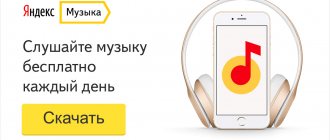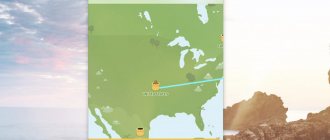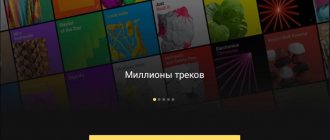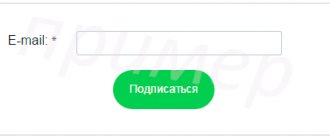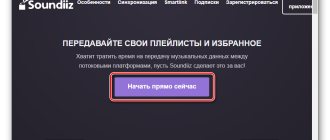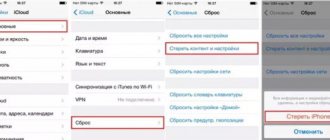Free subscription
How to unsubscribe from Yandex.Music? Those who do not want to pay for the service should think about solving this issue. But this does not mean that it cannot be used.
Yandex.Music has a free and paid subscription. In the first case, the application only works in Russia, Ukraine, Belarus and Kazakhstan. A person will only be able to listen to the recommendations and selections offered.
If there is a free subscription, then there is no need to cancel it. In the case of a paid account, you will have to try a little. After all, Yandex.Music automatically debits funds for its use from mobile devices. Therefore, you will really have to unsubscribe. Otherwise, unnecessary expenses cannot be avoided!
You can listen to songs on Yandex.Music for free or paid
As you know, Yandex.Music is an audio streaming service from , which allows you to search and listen to music from various artists. The service takes into account the musical tastes of its users and recommends compositions that are closest in style to them.
Previously, the functionality of this service was available free of charge for Russia and neighboring countries (Ukraine, Belarus, Kazakhstan). With the adoption of countermeasures by the Ukrainian regime, the service to the Ukrainian user was partially terminated, and the free features of the service became unavailable to many Ukrainians.
Nowadays the Yandex.Music service is available both free and paid. Next, I will talk about unsubscribing from the paid version of Yandex Music.
The free functionality of the service includes the use of all its capabilities on the Yandex.Music website for users from Russia, Belarus and Kazakhstan. Comfortable listening here is often hampered by advertising, and in the mobile application only recommended selections of tracks are available for the user to listen to.
The paid functionality of the service requires a paid subscription, after which all the capabilities of the service become available to you with some reservations, which users often do not pay attention to. But in vain.
The Yandex music service invites users to sign up for a paid subscription to its functionality
Unsubscribe methods
How to unsubscribe from Yandex.Music? It all depends on what device a person is dealing with.
Today you can unsubscribe from the service via iOS and Android. In this case, in the second case, refusal of application services is considered:
- via Google Play;
- using “Personal Account”.
We will talk about all these possibilities further. In fact, everything is much simpler than users think. The main thing is to have an Internet connection and some time.
Yandex.Music
Yandex.Music is a streaming audio service of the Yandex company, which allows you to search and legally listen to music compositions, albums and collections of music tracks for free.
Available to visitors from Russia, Ukraine, Belarus and Kazakhstan. There is also a special application for iOS, Android and Windows Phone. In 2012, he was awarded the ROTOR prize as the best music site. The service cooperates with more than 50 copyright holders. At the end of September 2011, according to Yandex reports, musical compositions were listened to 1.3 billion times. As of October 2014, more than 17 million music tracks are available on Yandex.Music. The service's audience as of July 2013, according to ComScore, reached 13 million users.
The launch of a separate Yandex.Music service was announced in September 2010. At the time of launch, the catalog included more than 58 thousand artists and about 800 thousand compositions from various rights holders, including EMI, Sony Music, Universal Music Group, Warner Music Group. With the advent of Yandex.Music as a separate service, the user was able to search and listen to entire music albums.
Yandex.Music allows users to:
- listen to licensed music using Adobe Flash player or HTML 5 (for mobile devices);
- search for music using a simple search or a well-structured catalogue;
- insert tracks into blogs and social network pages;
- create your own playlists;
- receive music recommendations;
- send statistics to Last.fm;
- import audio recordings from your collections on the VKontakte social network
Via iPhone
How to unsubscribe from Yandex.Music on iPhone? A similar question worries almost all owners of Apple phones. Please note that the user will be able to cancel the service being studied only if he does so at least 24 hours before renewing the subscription. Otherwise, the service may charge the device for another period of use.
How to unsubscribe from Yandex.Music? You can do this:
- Turn on iPhone.
- Go to "Settings" - iTunes and AppStore.
- Click on the user ID.
- Select "View AppleID". If necessary, log in to the system.
- Open the “Subscriptions” section.
- Click on Yandex.Music.
- In the settings, select “Unsubscribe”.
- Confirm the operation.
This algorithm of action does not always work. After all, if the user subscribed to the service using iTunes, then he will have to cancel it in the same way.
About the service
Despite the fact that many users still prefer to listen to music through the VKontakte social network, some other services have also earned the attention of a sufficient audience of listeners. The Yandex.Music web resource has broader functionality compared to VK. Here you can listen to tracks online for free - a trial period lasts for three months after registration in the system, which does not need to be paid.
The website music.yandex.ru was founded in 2010 and was created for use only on a PC. But by 2012, an application for smartphones had been developed to the attention of the public, which is still appreciated by music lovers.
Help: The main function of the application is to listen to individual music tracks or entire albums. There is also an option to download to your mobile device to listen to music offline. This is very convenient for those who are not connected to the mobile Internet or it is very slow.
Approximately 10 million users visit the online program monthly. For those who installed it for the first time, the developers offer a bonus - a whole month of free subscription. After familiarizing yourself with the paid functionality, you need to make a choice between the paid or free versions.
iTunes and Yandex
What will be required to bring your idea to life? How to unsubscribe from Yandex.Music? The following trick allows you to cancel the service using iTunes. This technique, as you might guess, only works with Apple devices.
The guide for opting out of Yandex.Music on iOS is as follows:
- Launch iTunes.
- Sign in using AppleID.
- Open the “Account” section - “View”.
- Click on “Login”/”View”.
- Scroll the page to the “Settings” block.
- Click on “Manage” next to the “Subscriptions” line.
- Find the desired service and click on “Edit”.
- ABOUT.
Now you can confirm your actions and enjoy the results achieved. The user will refuse to use Yandex.Music on iOS. Disconnection will occur at the end of the paid period. Until this point, you can use all the features of the service.
Cancel your Apple Music subscription
Newly registered users receive three months of free access to music content when they provide personal credit card information. After which the service is automatically renewed if there is no chance to cancel it manually. Moreover, this must be done at least one day before the expiration date. Apple Music provides access to the company's entire catalog, containing audio files, clips, playlists and much more.
Another interesting article for you: How to delete music from iPhone using iTunes
In order to remove the service, you need to perform several steps in the iPhone settings:
- Go to the “iTunes Store and App Store” section, and then to your Apple ID.
- Go to “Apple Music Subscription” in the appropriate section.
- Scroll down the profile page and click “Unsubscribe”.
- Confirm action.
iTunes
- Open iTunes and go to account settings as shown below:
- Scroll down and in the “Settings” menu we find “Subscriptions”. Click “Manage”.
- Click “Change”.
- Click “Cancel subscription” and confirm the action.
Another interesting article for you: How to transfer music or ringtones from iPhone to iPhone
After these manipulations, the paid services will automatically stop at the end of the paid period. In order to disable your Apple Music subscription through your mobile operator, you need to contact the latter.
On Android
How to unsubscribe from Yandex.Music on Android? The instructions given earlier in this case lose their relevance. After all, as already mentioned, they only work with Apple products.
The easiest way is to unsubscribe through your “Personal Account”. This solution will help when payment for the service was made using a bank card.
In this situation you will need:
- Go to the mentioned service.
- Open your profile.
- Click on “Manage Subscriptions”.
- ABOUT.
Fast, simple, convenient. Only Android users most often use Google Play to pay for some services. Then you need to act differently.
How to subscribe and use Yandex Music
Subscribing is very simple:
- On the official website of Yandex.Music
- For Android owners, download the Yandex.Music application from Google Play
- for iPhone owners, download the Yandex.Music application on the App Store
After installing and launching Yandex Music for the first time, you need to configure:
- The application will prompt you to log in or register a new account. You can use your Yandex account (Yandex mail, Yandex money, etc.) or social network accounts (Vkontakte, Facebook, Twitter).
- The app will ask you to take a quick test to determine your musical tastes in order to make good recommendations specifically for you in the future. You can skip this step by clicking the “Later” button. Select a few favorite genres and click the “Next” button.
- Select a few favorite artists and click the “Done” button.
- The app will offer you a 30-day gift subscription so you can fully test the music service. Click the “Try for free” button.
Google Play and subscriptions
Wondering how to unsubscribe from Yandex.Music via Google Play? This will be no more difficult to do than in the case of iOS.
When working with Google Play you need:
- Open Play Market on your mobile device.
- Click on the button with several horizontal lines.
- Select “Account” - “Subscriptions”.
- Find Yandex.Music and click on the corresponding line.
- Click on the “OYandex.Music” button.
To date, all of the above tips are 100% effective. If you refuse to use all the capabilities of the service, funds will not be returned to the user’s balance. You will have to wait for the end of the billing period and be glad that the money was not written off for the new one. Are there any other secrets and tricks? No. No third-party services or applications allow you to cancel Yandex.Music and other paid subscriptions.
How to disconnect
If the user wishes to refuse further use of the Yandex music resource, he can simply cancel his subscription to Yandex.Music. Below are ways to perform this action.
Via the official web page
First, you should go to your personal profile on the Internet resource. It is necessary to adhere to the following algorithm of actions so that the system does not automatically write off funds from the account for the next billing period:
- Log into your account and next to the account icon, click on the “My Music” section.
- Open profile settings.
- Go to the “Subscription” tab and click on the cancel button.
- The system will display a separate window notifying you that the operation was successfully completed.
After completing these steps, the user thus completely refuses to further use the service on preferential terms.
Via mobile application
How to use the Iphone is described below. If the user currently does not have access to a PC, he can use any mobile device (smartphone, tablet) if he has the Yandex.Music program installed. Then you need to follow the instructions below:
- Log into your account and open the “My Music” section. After this, you need to click on the profile icon, which is located in the upper right corner.
- Go to the "Manage Subscriptions" section.
- At the bottom of the page, click “Do not renew your subscription” and confirm your intention.
Important: As a result of completing these steps, the user will be able to use the free functionality of the service after the paid period has expired.
View, change, or cancel subscriptions on your Apple TV
You can only change subscription settings for tvOS apps installed on your Apple TV. If you have an Apple TV (3rd generation or earlier), you must use your iOS or iPadOS device or computer to manage your subscriptions.
- Open the Settings app.
- Select Users & Accounts, then select your account.
- Select subscriptions.
- Select the subscription to manage. Can't find the subscription you want?
- Select another subscription option or “Cancel subscription”. If there is no option to “Cancel Subscription”, then it has already been canceled and will not be renewed.
Change or cancel subscriptions on iPhone, iPad, or iPod touch
- Open the Settings app.
- Select your name, then tap Subscriptions.*
- Select the subscription to manage. Can't find the subscription you want?
- Choose a different subscription option or click “Cancel Subscription.” If there is no option to “Cancel Subscription”, then it has already been canceled and will not be renewed.
*If you don't see Subscriptions in Settings, select iTunes Store & App Store instead. Click your Apple ID (which is usually your email address), and then select View Apple ID. Sign in, scroll down to Subscriptions and select Subscriptions.
How to disable Yandex Plus subscription on iPhone
How to cancel a subscription on Google Play - detailed instructions
Yandex.Plus is general access to all project services. Detailed step-by-step instructions on how to unsubscribe from Yandex Plus on iPhone:
- Log in to Yandex mail from your smartphone.
- Go to the “Account Management” tab located at the top right.
- In the tab that appears, select the “My Services” section located at the top of the menu. After this, the subscription page will open.
- Scroll down until the “Manage Subscription” link appears and click on it. A new tab will open with information about the service and its payment.
- Click on the “Unsubscribe” link. Afterwards you will need to do this again to confirm your actions.
Button to cancel access to Yandex.Plus
Thus, there is nothing difficult about how to unsubscribe from Yandex Plus on an iPhone.
What subscriptions are available
- Monthly individual
- Annual individual
- Family (includes up to 6 family members)
- Student
- Monthly (includes up to 6 family members)
- Annual (includes up to 6 family members)
- Monthly only (includes up to 6 family members)
- Monthly (includes up to 6 family members)
- Annual (includes up to 6 family members)
- For a limited time, you can enjoy Apple TV+ for free with an Apple Music student membership. Family Sharing is not included with this subscription.
Apple TV channels
- Monthly only (includes up to 6 family members)
Third Party Programs
- Follow the instructions in this article for information about available subscriptions.
Some subscriptions are not available in all countries or regions. Find out what services are available in your country or region, or find out what Apple Music subscriptions are available in your country or region.