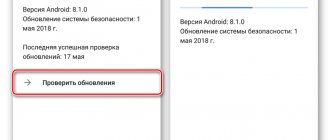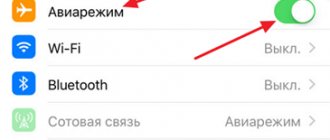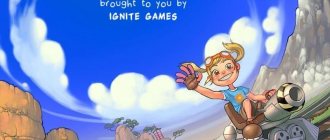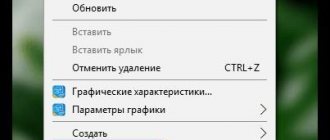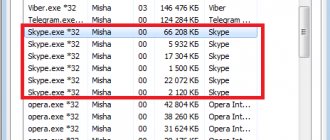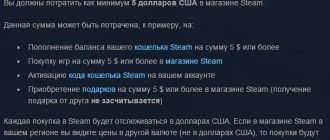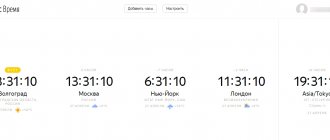Causes
If you have problems sending messages, there could be many reasons:
- No internet connection.
- The user has blocked you.
- Browser crash.
- Error while writing application code.
- Viruses.
- Server failure.
- No verified phone number.
The main reasons why messages in contacts are not sent are listed. It is possible to detect the problem later experimentally. You need to check different versions to narrow it down.
At what level does the problem with VC arise?
It is always important to know whether the problem with sending messages has arisen only for you and there is nowhere to wait for help, or all users are suffering from this problem.
| Local problem | General |
| News sites are silent and do not provide anything interesting on this topic. | Information about the “fall” of vk appears on various resources. |
| All friends and acquaintances are perplexed, what kind of contact problems are you talking about? | They call you to see if you can send a message to someone else. |
| The site loads properly. | Every now and then there are problems loading the main page. |
| Additional menus and blocks may pop up to notify you of the problem. | No additions, just nothing happens after pressing the button. |
It's always nicer when the problem is widespread. This means one simple thing, you don't have to worry about repairs. Technical specialists of the social network will do this for you, because the problem is on their part.
In the meantime, you can do something else; the world is not limited to just the Internet. And there is more than one site on the Internet, so you won’t be bored. There is no point in pushing the technical support department with constant requests; such failures are usually truly widespread. Those. VK becomes unavailable for tens of millions of users at once
, in such conditions, the influence of one person or even several thousand will not change anything.
No network connection
If messages are not sent from your PC, then you should check your network connection. Need to:
- Open a new browser page.
- Go to any site, for example, Yandex.
- If the portal opened immediately, then everything is fine with the Internet.
- When a site takes a long time to load, the reason is a poor connection.
You need to restart your router and PC and try to log into the portal again. If the situation repeats, call your provider and report the problem.
Often similar connection failures occur on a smartphone. Causes:
- You have moved away from the router. To cover the entire apartment with a network, it is worth purchasing a special amplifier or making a metal signal reflector.
- Data transfer on the phone is not enabled. Open the top curtain and tap the icon.
- You are in a poor coverage area. Such “spots” can exist even in large cities, on highways and on the outskirts of residential areas.
Internet problem
If, when you press the “Send” button again, the “news” is not sent, then you should check your connection to the Internet. If it disappears, then you need to reconnect it and try again. Perhaps you forgot to pay it on time, or your Internet provider experienced some kind of breakdown and therefore messages on VKontakte are not sent - “red exclamation mark” error.
If you are using Wi-Fi, try switching to regular Internet or vice versa
If there is a temporary failure, then you just need to reload the page, and if the Internet provider has fixed the problem, then you will be able to communicate again without restrictions.
In some cases, if payment is not made on time, the provider may reduce the speed. This is often common among mobile internet users. In this case, messages on the social network will not be sent.
Because of such oversights, sometimes ridiculous situations arise.
What to do?
The problem may be viruses. Some malware can disrupt the operation of the browser. As a result, it becomes impossible to send a message.
What to do? Need to:
- Download any good antivirus that is trustworthy.
- After installation, open the program and select scan at startup.
- Restart your PC.
- After launch, the antivirus will begin scanning all files. This option is the most effective.
- Upon completion, it will report on the infected objects detected and offer to perform various actions with them.
- Then start the PC, open the browser and check the operation.
VK messages do not open
As already mentioned, there are several ways to troubleshoot a problem with a social network. Below are four causes of the problem and, accordingly, four instructions for eliminating it. It is recommended that you try each method in the order in which they are presented. Starting with the least labor-intensive ones and ending with the more complex ones, the implementation of which will require additional software.
Reason 1: Site malfunctions
First of all, when problems arise with opening messages on VKontakte, you should not go into all seriousness and take serious measures. Thus, you can only cause harm by using means that even affect the operation of the operating system. It is best to make sure that the site itself is working correctly, and only then move on to other methods.
The social network VKontakte, like any other site, is not immune to sudden breakdowns. To reliably verify this, it is worth analyzing the state of the resource. Messages are the cornerstone of the resource; accordingly, a breakdown of this subsystem will affect other elements. Browse all sections of the site, launch several applications, try to write a comment. If most of these actions lead to any other errors, then the problem lies in the service.
If you are not sure whether the problem is caused by site errors or whether it comes directly from you, then it is suggested to use a special service that analyzes the site and keeps statistics on its performance. This service is called “Every Failure”.
- Go to the official website of the service.
- Go down to the table “Failures on VKontakte”.
- Review the site's outage graph.
If during the period when you tried to log into VKontakte messages, the graph has peaks, then the reason is in the VKontakte servers. If the indicators have low statistics, then you should move on to the next method of fixing the problem.
Reason 2: Browser problems
Sometimes the browser may be the reason for the inability to open messages on VKontakte. When running for a long time, the program collects a lot of data and files, at some point the memory may become full and then some error will appear. In such cases, it is recommended to restart your web browser and try to read the messages again.
If this does not help, then the problem may lie elsewhere. To take the guesswork out of things, follow these steps:
- Log out of your social media account. To do this, click on the profile icon in the upper right corner of the interface and select “Log Out” from the list.
- Log in again. Just enter your username and password for your account, and then click the “Login” button.
After this, you should try opening the messages again. If the problem persists, then it’s worth checking that the browser itself is working correctly. The easiest way to do this is to use a different browser. As a last resort, if you have not installed any other similar program, you can use Internet Explorer. It is installed on the system by default.
If the problem is not present in another browser, then it is worth fixing the main one, so to speak. If you don’t want to bother, it is recommended to simply reinstall it. During this procedure, it is important to use the official installer downloaded from the developer’s website.
If the error still remains after reinstallation, you can try cleaning the local files associated with the web browser. To do this, follow these steps:
- Launch your browser and open its menu.
- In the list, find the “History” item and select “Show All”.
- Click the "Clear history" button.
- In the dialog box that appears, select “All time” from the drop-down list and check the boxes next to each item.
- Confirm the cleaning by clicking on the appropriate button.
It is worth noting that these actions are performed differently in different browsers, but the essence is common.
As a result, the browser will be cleared of all files and data that have accumulated over a long period of operation. Of course, many user settings will also be lost, so before following the instructions, take care to save important data on your computer.
Reason 3: Virus infection
For ordinary people, computer viruses are an excuse for all occasions. Whenever there is a breakdown or any malfunction in the operating system, malicious programs are always to blame. Often they cannot in any way affect the performance of services, but there are exceptions. In general, this possibility cannot be ruled out.
It’s worth saying right away that the virus cannot solely affect the operation of messages on VKontakte. But every day, craftsmen are developing improved versions of malicious software, so this version should not be dismissed.
- C:Windows\System32\drivers\etc\
It is in the final folder that you need to find the “hosts” file and open it using notepad. Among all kinds of symbols and various entries, those that begin with “127.0.0.1” are of interest. If there are any, then delete the entire line along with them. The fact is that these are domain blockers that affect the operation of individual sites.
If everything is in order with the file, then you can move on to a more serious weapon - using an antivirus program. Any will do, but if nothing is installed on your computer yet, we recommend using Dr.Web Curelt. This software is lightweight and can quickly scan the system for viruses.
Working with the program is quite simple: you need to launch it and click the “Start scan” button. If viruses are detected, this will be reported in the interface. All that remains is to click the “Delete” button.
Reason 4: No access from the VKontakte mobile application
Owners of mobile devices may also experience difficulties viewing messages on VKontakte. We are now talking about the client version of the site. If the problem is present, first of all, log out and log back into your account.
If this does not help, you will have to clean the application from unnecessary files. To do this, do the following:
- Go to your smartphone settings.
- Open the Applications section.
- Find “VKontakte” in the list of programs and open it.
- Click the "Erase data" button and then "Clear cache".
Just in case, you can try restarting the phone. Eventually the problem should disappear.
If this does not happen, the last method remains. You need to reinstall the application. To do this, open the Play Store, go to the VKontakte page and click “Delete”. After the uninstallation is complete, click the “Install” button.
Listed above are all known ways to resolve problems with logging into VKontakte messages. We hope one of them helped you.
The VKontakte social network, like any other similar resource, is an imperfect project, as a result of which users sometimes experience various kinds of difficulties. In this article, we will look at solving problems due to which some VK messages do not open.
Today, most problems on the VKontakte website, whether they are difficulties on the side of the VK servers or local ones, you can resolve by contacting technical support. At the same time, in order to achieve a positive result, you should be especially careful when writing a description of the problem, providing additional material.
Technical support is a last resort, as often the waiting time for a response from specialists can reach several days.
Further, if for some reason you do not want to contact specialists, we will tell you about the most pressing problems and possible solutions. It is also important to note that not all of the proposed recommendations may be suitable in your case, since the problem with opening messages itself is quite difficult in terms of finding solutions.
Reason 1: Site malfunctions
In the vast majority of cases, the problem with opening messages does not come from local user problems, but from difficulties on the server side. In this case, the only possible solution for you is to simply wait a certain amount of time and try to open the desired dialogue again.
It is best to check general malfunctions of the VK website when you can relatively accurately observe other problems associated with some other functionality. This comes from the fact that messages are one of the most important parts of the resource and cannot stop working separately from other elements of the site.
In addition to the above, we recommend that you read the article on the topic of malfunctions of the VKontakte website, in which we examined in some detail a special service that allows you to monitor VK malfunctions in real time. There, with the help of discussions, you can find out what problems most users have encountered and, if there is nothing related to the messages, move on to further recommendations from this article.
Reason 2: Browser problems
One of the most complex, but already local problems is that when the web browser is used for a long time or after files are damaged, the browser can provoke various errors in the interface of the VK website and not only. In this case, initially you can act in the most humane way possible by logging into your account again.
If the dialogs still do not open or are displayed incorrectly, then you should do exactly the same thing as described, replacing the Internet browser you are using with any other one. In this case, you can make sure that the problem is caused by a malfunction of the web browser, and not the VKontakte servers.
Further, provided that the problem is local, you can stop using the browser or reinstall it, following the special instructions on our website. In general, this choice depends entirely on your personal preferences in terms of ease of use of the Internet browser.
Read more: How to reinstall Google Chrome, Opera, Mozilla Firefox, Yandex Browser
Read more: How to clear history in Google Chrome, Opera, Mazila Firefox, Yandex.Browser
In addition, it would be a good idea to get rid of previously saved cache files, which in most cases helps resolve literally all problems with the browser.
Read more: How to delete cache in Google Chrome, Opera, Mozilla Firefox, Yandex Browser
Reason 3: Virus infection
Many users of personal computers, out of ignorance, often blame virus infection for all possible problems. And although this is possible in an extremely small number of cases, you should not miss the presence of malicious programs on your system.
Before moving on, be sure to read the section of this article regarding browser problems. This is due to the fact that there are viruses that can block any functionality of VK, usually harming the Internet browser.
First of all, you should rule out the most common problem, in which the system hosts
.
Please note that the essence of blocking using the hosts
We touched on it in the corresponding article on our website.
Typically, hosts
completely blocks access to the VK website, and not just to the section with dialogues.
Provided that the problem lies in other more complex viruses, you will need to turn to antivirus programs. There are many free antivirus programs on the Internet that are perfect for detecting and removing viruses.
In addition to the above remark, you can use special web services that are also aimed at detecting and subsequently removing malicious programs.
To save yourself from problems with viruses in the future, we recommend choosing and installing one of the most current antiviruses. In addition, this will allow you to make do with only the installed program, without affecting the above requirements.
Reason 4: No access from the VKontakte mobile application
If you are a user of the official VK mobile application and encounter problems in which messages do not open, you will also need to visit a special service to diagnose VK server failures. After this, provided that the problem is individual in nature, you will need to follow several instructions.
The article is intended for users of any device, but as an example we will consider the Android platform.
First, you need to re-authorize the application.
- Open the main menu in the VKontakte mobile application using the navigation bar.
- Using the icon and the gear image, go to the “Settings”
. - Scroll to the bottom of the expanded section and use the “Exit”
. - “Yes”
button in the dialog box . - Once on the start page of the VKontakte mobile application, authorize using the login and password for your account.
- Now double-check the functionality of the “Messages”
.
After logging out, some of your account data will be deleted from your device. In particular, this concerns the possibility of automatic authorization in some other applications for Adnroid.
If problems with opening dialogs persist, you can also clean the application of various debris. Please remember that after following the recommendations, literally all data will be deleted from the add-on history.
If for some reason the recommendations did not bring a positive result, you need to reinstall the add-on in question. However, before proceeding with deletion, you should follow the previous instructions regarding deleting application data.
After the VK add-on is uninstalled, you need to install it again.
Before installing the application again, we recommend restarting your device.
- Open the main page of the Google Play store.
- Click on the line “Search on Google Play”
and enter the name of the application
“VKontakte”
. - Having found and opened the main page of the desired add-on, click on the “Install”
. - Confirm granting access rights to the application to your device using the "Accept"
. - Wait for the download and installation of the add-on to complete.
- After VKontakte has been downloaded, use the "Open"
to launch the application.
We hope that after reading this article you were able to resolve problems with VKontakte dialogs not opening. All the best!
Viruses
If you tried to use unlicensed applications, as well as programs that supposedly expand the capabilities of social networks, then it is not surprising that you will not be able to write or read messages. Most likely, you have “caught” some kind of virus.
It is this that interferes with the normal functioning of the site in your browser. So in this situation, you will have to clean the system from various computer infections. After this, as a rule, all problems disappear. So if you can’t open VKontakte messages, try scanning your operating system. In general, these are the two main reasons why you might have problems. Now let's try to figure it out and also send them. In fact, there is nothing difficult or requiring special knowledge (for example, in programming).
Browser problems
The possibility of a browser glitch cannot be ruled out. How to check:
- Download another program.
- Launch it and go to VK.
- Check if messages are being sent.
- If everything works, then remove the problematic browser and download the latest version from the developer’s website.
Errors may occur when writing a smartphone application. If certain functions fail, please contact support. Specialists will forward information about failures to the development department. An update will be released within a few days to fix critical errors.
What to do if a message on VKontakte is not sent?
The first thing you can do is contact the support of the site itself and try to briefly explain to them the essence of the issue: “I can’t send messages to VK,” and indicate other features. Of course, it is best to run a global scan of the entire computer for viruses using any anti-virus programs.
In addition, it is advisable to clear the history in the browser and get rid of all unnecessary accumulated information in order to ensure the full functioning of the sites. If no actions help, you can try to log into your account using other devices or chat with other users of the social network - if this is a widespread phenomenon, then we are talking about a malfunction in Vkontakte. Such situations happen, especially if any updates or improvements are planned, or innovations are tested. As a rule, this phenomenon is temporary and developers quickly fix problems.
If messages take a long time to send, freeze, or remain in the loading stage, there may be a problem with the Internet. This often happens to mobile Internet users who access the site from their phone and are on a network with an unstable signal level. The problem is resolved by connecting to a higher speed Internet.
Bottom line
If you cannot send a message, then it is worth checking the different versions described in our article. In most cases, it is possible to detect the cause and quickly eliminate it.
Still unable to identify the problem? This is most likely a server failure. Try repeating the steps after 10-30 minutes. If the error persists, contact support. Specialists will review your request and provide qualified assistance.
Many users of the social network VKontakte, with varying regularity, have encountered a problem when, instead of successfully sending letters, various types of errors appear. This phenomenon may be associated with a fairly large list of factors, which we will discuss later in the article.
To immediately discard most of the inappropriate reservations, after a problem with sending occurs, you need to use a special service that records in real time any system failures of the VK site. We previously reviewed the mentioned resource in another article on a related topic.
Moving directly to solving the problem of sending letters through the internal messaging system, it is important to clarify that errors can occur not only due to any failures, but also due to certain privacy settings. Thus, you may, for example, encounter the error “The user has limited the number of persons”
, however, this notification only contains information that you have been blocked or the interlocutor has disabled the ability to send private messages.
If you are sure that you have no privacy problems, but messages are still not being sent, proceed to the proposed solutions.
Reason 1: Browser instability
One of the most common difficulties, as a result of which users experience various types of errors on many sites, including VK, is the unstable operation of the Internet browser used. This is especially true for those people who are accustomed to using less common surfing programs.
The first and most correct solution to almost any problem with a web browser is to completely uninstall it and then install it. You can do this without any problems, following the appropriate instructions depending on the type of software.
Read more: How to reinstall,
If the solution proposed above is unacceptable to you due to some circumstances, then you can avoid such radical methods and simply clear your web browser history. It is recommended to do this again according to the instructions.
In addition to all that has been said, it should be noted that often problems associated with social networks come from the embedded component. In particular, this concerns the lack of the latest updates or unstable software integration into the browser.
Reason 2: Unstable Internet connection
The second possible problem due to which you are unable to correspond on VKontakte may be a poor connection to the network. It is important to note that any Internet connection with a speed below 128 KB/s and with the existence of micro-gaps is unstable.
If you have reason to believe that the problem with sending messages is related to the Internet channel, then be sure to check your connection through a special service.
Internet speed can drop not only due to interruptions, but also due to the lack of power of the device used. However, please note that this does not apply to mobile devices.
One way or another, solving problems with the Internet is a personal matter for each user, since failures on the part of the provider or unfavorable tariffs can often be to blame.
Reason 3: Virus infection
If you still have reason to blame viruses for your problems, then first of all you should perform a full system scan using any convenient anti-virus program. You can also refer to the special article on our website to avoid some problems with antiviruses.
In addition to the above, although this is generally not a virus, you should carefully check your hosts
for unnecessary content. To avoid any problems during the verification process, we recommend that you read the relevant material.
Reason 4: Performance Issues
Since any actions on the VKontakte website require some resources, it is quite possible to believe that errors when sending letters may be associated with low performance of the operating system. The problem could come from both computer components, but this is unlikely, and from the presence of a large amount of garbage in Windows.
In cases where problems come from computer components, the only stable solution is to update them as soon as possible.
Conclusion
Using the presented options for solving problems with sending messages, you will certainly be able to resolve the difficulties that have arisen. Otherwise, we recommend that you contact the technical specialists of the VKontakte website, describing the existing problems.
Some types of problems may be individual in nature, so contacting technical support becomes mandatory.
Recently, users often complain that they are unable to send a message on the VKontakte social network. What to do in such a situation and what are the reasons for such problems? It is worth noting that this issue needs special attention.
It should be noted that today there are many reasons for this “behavior” of a social network.
Moreover, they can be completely different. Some reasons pose a danger to the user's virtual profile. However, most of them are completely harmless. Thus, it is necessary to become more familiar with the reasons why you may not be able to send a message on the VKontakte social network. In addition, it is worth understanding and also thinking about what to do in such a situation.
Works
The primary reason for problems with social networks lies in technical work. At such a moment, there is a large load placed on the main server. As a result, all sorts of failures and problems occur. This often involves sending messages, as well as posting personal data by users. What to do in this case, if you cannot send messages on the VKontakte social network? It is impossible to resolve this issue if the reason is technical work.
It is worth noting that for some users everything will work fine, but for others it will not. In other words, depending on your luck. The main thing is to be patient. This is the main thing that is required from users in this case. You just need to wait until the work is completed. Only then will you be able to send messages again, as well as post information on your own profile. Although, you can try trying to press the “Send” button 100 times. It is worth noting that sometimes this helps. However, these cases are quite rare. It is better to be patient and wait for the completion of technical work.
Breaking
Users often complain that they cannot send a VKontakte message to anyone. What's going on? The reason for this may be an ordinary hack. And both the user profile and the entire network. As a rule, this happens as a result of an attempt to hack the main server. Even if they are unsuccessful, they still lead to certain consequences. Often such failures occur when sending messages. What can be done in this case? It's worth noting that nothing.
All that remains is to find an exciting activity that will allow you to pass the time. You must wait until the site administration eliminates all failures, and then resume trying to send messages. Usually they try to fix everything within 2-3 hours after the hack. As a rule, this information is published in Internet news feeds. Therefore, if you can’t send a message on the VKontakte social network, you need to try to break away from the site for a few hours and come up with another activity. This will, in any case, allow you, if not to fix the problem, to pass the time without thinking about the problems that have arisen. This is possible if the reasons are not different.
Internet
For example, quite often users complain that sometimes they cannot send a message on the social network VKontakte due to the fact that they simply experience glitches and problems on the Internet. In other words, the problem is a poor connection. It is worth noting that sometimes this is not so easy to check. It also happens that for certain reasons, users turn off or reboot their modem. However, it’s a completely different matter when the problem arises with the provider.
If users are faced with a problem called “Can’t send a message on the VKontakte social network,” it’s time to start making calls to the provider to find out if everything is fine with the connection, and also whether certain problems, failures and accidents have appeared at the station and line . If the answer is negative, you should ask about the settings of your own modem. Is everything okay? If not, you should replace the modem with a new one. Perhaps the device you are using is already outdated and therefore does not work well.
When all problems are resolved, the user will be able to fully work with the network and social networks again. Although, in this case, there are exceptions that do not make users very happy. If the Internet connection can be configured, technical work, as well as account hacking can be easily fixed or waited out, then the next problem is more significant. It requires some effort and time.
Viruses
If not everyone has guessed it yet, we are talking about real computer viruses. If a problem appears that is called “it is not possible to send a message on the social network VKontakte,” but it is difficult to get rid of it, you need to check your computer for viruses. After all, they are sometimes the reason that damage is caused to the computer, as well as to the user’s account. To cure the operating system, you will need to scan all files with an antivirus and then click on the corresponding interface button. Sometimes you may need a complete reinstallation of the system or the help of a qualified specialist. Only after a complete cure can you be sure that the problem is solved.
Browser
Before you start fighting viruses, you need to try one more small method. It is worth trying to reinstall or update the browser. Sometimes the slightest and unnoticeable problems for the user are the causes of some problems that have arisen on social networks. In some cases, you will need to log in to another similar program in order to check the functionality of the social network on it. If everything went well, you don’t have to worry about viruses. If all else fails, you may have to reinstall the operating system.
Breaking
Users often complain: “I can’t send a message to anyone on VKontakte.” What it is?". The reason for this behavior of the social network may be the most common hacking, both of your profile and of the entire network as a whole. This is often what happens: attempts to hack the main server are unsuccessful, but they still entail certain consequences. And often these are failures in sending messages.
What can be done in this case? Nothing too. Unless you find something more interesting to do to pass the time. Wait until the site administration fixes all problems, and then resume trying to send messages. As a rule, they try to fix everything within 2-3 hours after the hack. Typically, such information is published in news feeds on the World Wide Web. So if you can’t send a message to VKontakte, try to break away from the social network for a couple of hours and do something. This will definitely help you in any case, if it doesn’t fix the problem, then just pass the time and not think about the problems that have arisen in your profile. True, unless there are other reasons.
Is it possible to bypass this restriction in VK
The easiest way to bypass the 20 message limit is to add the person you are talking to as a friend. You can write messages to your friends at any time and in any quantity. But we must not forget that there are also restrictions on the adding friends function. You can only add 40 people as friends per day on your VKontakte page. After this, you will also see a message that limits this feature until the next day (after 24 hours from the moment the fortieth user was added as a friend).
According to VK owners, this restriction was created in order to protect themselves from “spammers” and other unwanted messages. We are advised to wait a day or add as a friend a person with whom we expect to communicate for a long period. But there are different situations and adding a person as a friend is not always convenient. Especially when you have to sort things out with someone.
Unfortunately, this limitation exists. And today there are no special techniques or “hacks” to get around it. This applies only to the “Messages” block on VKontakte. But there are ways to communicate without restrictions using other features.
Do you know what Privacy Production VK is?
Internet
For example, quite often people complain: “In VKontakte I can’t send messages to users from time to time” due to the fact that they simply experience glitches and problems on the Network. That is, the whole problem lies in a poor-quality connection. And sometimes it’s not so easy to check. It’s one thing when your modem turns off or reboots for some reason, and quite another when the problem arises directly from the provider.
Do you often suffer from a problem called “I can’t send a message to VKontakte”? Then it’s time to call your provider at such moments and find out if everything is fine with the connection, if there are any problems, failures or accidents at the station and line. If the answer is no, then ask about the settings of your modem. Everything is okay? If not, then you should replace the modem with a new one. Maybe yours is already outdated and therefore does not work well.
Once all the problems are resolved, you will again be able to fully work with the Internet and social networks. True, there are exceptions here too. And it is precisely they that do not particularly please users. After all, if the Internet, provider, technical work, and even account hacking can be quite easily fixed (or just waited out), then the next problem is already more significant. And you will have to suffer a lot with her.
Viruses are a common problem for users
Many users download trial versions of antivirus programs from official websites and do not update the antivirus after their expiration date, thereby exposing their computer or mobile device to hacking by hackers and viruses. Very often, it is a Trojan that gets into a computer that causes failures of all programs, including social networks. “VKontakte” is no exception, and if suddenly a “Trojan horse” appears on the computer, then the captcha will pop up endlessly. You can avoid this by scanning your computer with a powerful utility or antivirus program that finds and quarantines such viruses. AVZ is considered an excellent utility - a fast, powerful and compact thing that will quickly clean your computer without damaging any important files.
If viruses are found by such programs, then it will be clear why messages are not sent to VKontakte. How to correct the error in such a situation was also discussed, but there are still reasons why the social network refuses to transmit the message.
Viruses
We are talking about real computer viruses. If you are suffering from a problem called “I can’t send a message on VKontakte”, but at the same time you can’t get rid of it, then it’s time to check your computer for viruses.
They are the ones that can cause harm to both your computer and your account. In order to cure the operating system, you will have to scan all files with an antivirus, and then click on the appropriate interface button. Sometimes a complete reinstallation of the system or the help of a computer technician may be required. Only after a complete cure will you no longer be able to say: “I can’t send messages to users on VKontakte.”
What does the wording mean when sending a message: “unknown error”?
Often, users encounter an unknown error notification when they try to send a message to another user. In fact, the appearance of a message about an unknown error is an alarming signal for the user, since most likely it is a hacking of the page or a virus attack. In all other cases, VKontakte recognizes problems with the site and explains through notifications what happened.
An unknown error when sending messages also appears if the browser history has not been cleared for a long time, which also leads to a failure in the normal display and functioning of sites.
Important! In order to prevent such situations, you should always use anti-virus programs, regularly perform preventive checks, never download files from dubious resources, and do not enter your VKontakte username and password if you are not sure of security.
Browser
But before you start fighting viruses, it’s worth trying one more little trick. Try reinstalling or updating your browser. Sometimes the slightest glitches, unnoticeable to the user, become the “culprits” of some problems with social networks.
Sometimes it is recommended to log in to another similar program in order to check the functionality of the social network on it. Everything worked out? Then don't worry about viruses. Still can't send messages? It's time to disinfect your computer or reinstall the operating system. This will definitely help you.
VKontakte crashes and various errors are not uncommon lately. Today we will talk about why messages are not sent on VKontakte. This can happen for various reasons, which will be discussed in this article.
The file is too heavy
There are other reasons why sending messages on VKontakte is not possible, and this depends on the size of the file being transferred on the network. Text messages typed directly in the dialog box can be absolutely anything - they will definitely be sent, since the system will independently divide them into acceptable sizes and send them to the recipient in parts. As for photographs or video files, file documents, here things are completely different. Why don’t VKontakte send messages with photos or videos? The answer is very simple. The social network server has set a limit on the size of the transferred file. In principle, if the message is a text message and the user wants to attach a photo with a capacity of more than 12 MB, it will not be sent. The situation is the same with video: it is impossible to send a file that exceeds the established limit in size. Finding out its limitation is the easiest way. When you start uploading a photo, document or video file, you can see a pop-up window with full information about the limits and restrictions. To transfer a heavy file, you can use archiving programs and transfer it as a batch.
Why are VK messages not being sent?
So, you want to write something to your VK friend, but when sending a message, the social network gives an error. There can be many different reasons for this: from VK failures to problems with PC performance.
Privacy settings
The user to whom you want to send messages could set privacy settings so that only a certain circle of people could write it. In this case, you will see a message: “The user has limited the number of persons.” You may also be on this person’s black list, then you won’t be able to write to him in a personal message either.
Internet connection
If the Internet speed is below 128 KB/s, the connection is considered unstable. Because of this, messages may not be sent to VK. If you think the problem is with your Internet speed, check it through a special service https://www.speedtest.net/.
Internet browser problems
Sometimes the web browser itself is to blame for why VKontakte messages are not sent. Some users like to use little-known products that do not guarantee stable operation. It is better to install browsers such as:
- Yandex Browser
- Google Chrome
- Opera
- Mozilla Firefox
If the problem is in the browser, then:
1.
Open Control Panel or Windows Settings.
2.
There you should find the “Add or Remove Programs” or “Applications” section.
3. In the list that opens, you need to find your browser, right-click on it and select “Delete”.
4. Then you should go to the official website of one of the popular web browsers, download the executable file and install the program on the system.
After this, the error should be resolved. Viruses
The reasons are on VKontakte’s side
Sometimes text and voice messages are not sent due to problems on the social network side. But these can also be special functions or restrictions in VK. Often in dialogues, an exclamation mark may appear next to an unsent message. This means that an error has occurred in the process and an option will appear asking you to repeat the action. But the reasons for this behavior may be different.
Blacklist or closed VKontakte account
If the user is blacklisted, it will be impossible . After the message is sent, a notification will be returned stating that “message sending is restricted”, i.e. the addressee has limited the circle of people who can communicate with him.
The social network allows you to customize your account. The user can make it private, but no one can write to him, including friends and acquaintances. Typically, on the page of such a user there is no “Write a message” button.
Hidden friends on VKontakte
The account is not linked to a phone number
If the user account is not linked to a phone number, then it will also be impossible to write a message on VKontakte. In this case, they hang up waiting to be sent, and an error window , where a request is displayed to bind a phone number. Even after clicking the cross button to close the notification, the message will not be sent, but it will appear every time you try to write something to the contact.
User page deleted
Deleting a page during correspondence is another reason why sending messages to VK may be limited. The user has the opportunity to delete his page at any time. If this happens, the text input window is unavailable, and a notification is displayed at the bottom that the user has been deleted.
Message limit
In order to protect users and reduce the load on servers, the VKontakte administration has provided some restrictions on the use of services. They apply not only to messages, but also to audio recordings, video files, the number of friends and links. If the user exceeds the acceptable values, sending messages will not be possible.
For example, the error “You are trying to send too many messages” may appear.
All rules are presented on the social network website:
- 10 attachments in private messages.
- 4096 characters – the number of valid characters sent one time.
- When sending a gift, the maximum number of characters in the signature should not exceed 250 characters.
- No more than 50 people can participate in dialogues at the same time .
- The user can write to other contacts who are not friends in a maximum of 20 messages.
Unknown error
A pop-up window without a name may appear due to technical problems with the provider, site administration, or on the user’s computer. Then the message will not be sent at all or will imitate the sending process for a long time.
Linking your VKontakte and Odnoklassniki number and email