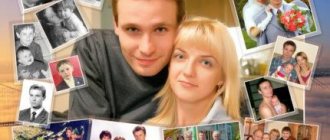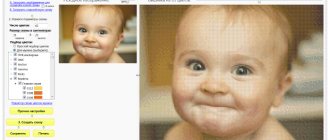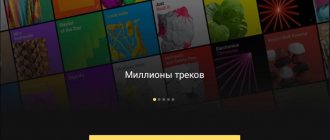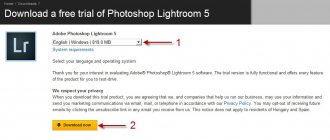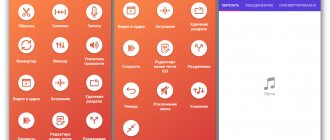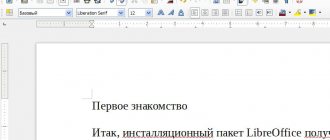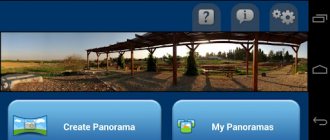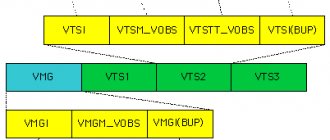Rate the program ( 1,814 ratings, average: 4.98 out of 5)
Music has long been an integral part of the life of any music lover or professional musician. If previously only talented and trained people could create their own compositions, now the development of digital technologies makes it possible to do this at home on your computer.
Our selection presents the best programs for creating music on a computer with advanced functionality, fine sound settings, a lot of interesting filters, samples, effects and virtual musical instruments for every taste.
Not only an experienced user, but also a beginner can create a high-quality musical composition, remix or arrangement. We suggest you consider applications for creating music on your PC and choose the most worthy and convenient one.
Programs | Russian language | License | Tools | Rating | Plugins | Audio import |
| Mixcraft | Yes | Trial | Pro | 9 | Yes | Yes |
| Sibelius | Yes | Trial | Pro | 10 | Yes | Yes |
| SunVox | Yes | Free | Amateur | 8 | No | Yes |
| FL Studio | Yes | Trial | Pro | 10 | Yes | Yes |
| MadTracker | No | Free | Pro | 9 | Yes | Yes |
| NanoStudio | No | Free | Amateur | 8 | No | Yes |
| MAGIX Music | Yes | Trial | Pro | 10 | Yes | Yes |
| Studio One | Yes | Trial | Pro | 7 | Yes | Yes |
| Traktor Pro | No | Trial | Pro | 9 | No | Yes |
| Ableton Live | No | Trial | Pro | 9 | Yes | Yes |
| Reaper | Yes | Trial | Amateur | 10 | Yes | Yes |
| Cubase | Yes | Trial | Pro | 10 | Yes | Yes |
Mixcraft download
Due to its wide functionality, the utility is very popular among musicians and is considered a full-fledged recording studio. Creates high-quality music through the use of an impressive set of virtual instruments, effects and samples. The software includes: a digital audio station, a non-linear video editor, a MIDI sequencer and a host for connecting instruments. The user can record MIDI tracks and audio, select loops from more than 6,000 types from professionals, adjust the key, tempo, and pitch shift. Mixcraft supports VST and ReWire plugins, has an advanced search and tools for writing samples, patterns and beats, creating remixes and your own arrangement. Among the disadvantages is a partially Russified menu and a 14-day operating period for the free version.
Logic Pro X
Platforms: macOS.
Cost: 14,990 rubles. It is also supplied to some groups of the population in a set of educational programs for 13,990 rubles.
For whom: for Mac users who find it difficult to use GarageBand.
Logic Pro X is a serious “Apple” sequencer, and the transition to it is a natural evolutionary step after working in GarageBand. The sequencer has a number of advantages, the most important of which is that it belongs to the Apple ecosystem. Anything that works with macOS works with Logic. Additional convenience is provided by the use of a touch panel and iOS devices for remote control.
VSTs are not supported - only AU plugins can be used. However, many note that Logic Pro X already has all the tools and effects that you might need. The track Drummer, a simulator of a virtual drummer, receives special praise.
A place to use artificial intelligence in music is Drummer, which imitates the live performance of different drummers. ask.audio
Among the disadvantages of the program are the high cost and the workspace, which is inconvenient to use on small screens. Despite its shortcomings, Logic Pro X can be found in almost any serious recording studio, and dozens of famous artists and bands use it. Among them are Disclosure and Foster the People; Anton Sevidov from Tesla Boy, for example, also admitted his love for the sequencer.
Logic Pro X →
Download QR Code
Logic Pro X
Developer: Apple
Price: 14990 rubles
Sibelius download
Professional software for writing musical scores, playing, saving, burning to discs and publishing them on the Internet. The music editor has about 1,500 instrumental parts, synchronizes with virtual synthesizers and sequencers, has an emulator of a piano keyboard and guitar neck, as well as options for connecting a MIDI keyboard, microphone, guitar and electronic instruments. Sibelius is valued for high-speed processing of tracks, smart algorithms for writing notes, a large arsenal of samples and templates with loops, as well as an intuitive interface. Supports VST technologies and MusicXML, publishes works on SoundCloud, YouTube and Facebook.
AudioMASTER
AudioMASTER is a multifunctional editor for working with audio files. It allows you to extract audio from videos, rip tracks from CDs, and capture voice from a microphone. There are also functions for combining several tracks into one, manually editing files and applying automatic effects.
Watch the video tutorial to learn about all the features of the program:
With just one click, you can level the overall audio volume, which will be especially useful when stitching together several audio tracks within one project.
Pros:
- intuitive interface - no need to read instructions;
- import and export of files in all popular formats;
- Wide functionality and the ability to edit tracks.
Minuses:
- lack of professional tools for creating music.
Interface of the AudioMASTER program
SunVox download
A convenient utility will help you create unique music at home using tools for beginners and professionals. The user can create “cons”, use various effects and synthesizers, preview the composition in the built-in player, connect plug-ins and save the work in a convenient audio format. Despite the lack of a Russian-language menu, the interface is quite simple and accessible; with simple drag and drop you can add the necessary effects and sounds to the timeline.
Music creation software for beginners
Tracktion 6 [Best Music Creation Software for Beginners]
This DAW was released as a free music editing program in 2016 exclusively for Behringer customers, but in 2020 it is completely free for everyone. With fast audio editing and mixing, Tracktion 6 should satisfy most audiophiles.
Moreover, Tracktion 6 is compatible with most VST plugins (virtual instruments)
and boasts a very slim and
streamlined user interface
.
What makes it one of the best free audio editing software? Tracktion 6 is available for Mac, Windows and Linux for free, and users can take advantage of features such as: Warp Time audio editing, Z-Plane Elastique Pro time stretching algorithm
and its excellent
set of time correction tools.
Tracktion 6 has more core features that make it one of the best audio editors for beginners, namely an improved plugin management system, tape-style start/stop effects, dedicated submixes, and automation tracks.
, as well as a reliable sound compilation tool.
GarageBand [Best Music Creation Software for Mac]
GarageBand is a fully equipped audio editing software for beginners that only runs on Mac and contains an audio library replete with a great set of VST and AU (Audio Unit) plugins.
,
presets for guitar and voice,
as well as a full selection
of samples
.
GarageBand offers a range of guitar amps from the '60s to modern metal if you're into guitar-based music production. Plus, it provides multi-track recording, so overdubbing your guitars will be a walk in the park. In addition, GarageBand comes with a variety of samples of various instruments, from keyboards to guitars .
It consistently ranks highly in various best audio editing software for beginner lists thanks to its sleek and intuitive user interface and great touchpad functionality for Mac. Total beginners in audio recording and editing don't need to worry about music production with GarageBand as it provides a very easy way to learn, create, record
,
and share your musical masterpieces around the world.
However, GarageBand lacks the incredible depth of Apple Logic Pro X that is typically reserved for professionals. But the good news for beginners is that GarageBand is still a great program for creating music and ringtones, plus it's completely FREE!
Audacity [Best Voice Recording Software]
What would be the list of the best free music editing software without Audacity? For those of you who aren't already aware, Audacity is a free and open source program that is designed for basic audio editing/recording. If anyone has ever asked you what is the best audio editing software for beginners available in the market for voiceover/speech recording, tell them about Audacity.
Despite its lack of features and basic design, Audacity is extremely popular. You can create multi-track recordings and add effects ranging from noise removal, time stretching, pitch correction, key changing
or even creating some basic dubstep loops with slight modifications.
However, Audacity suffers from many shortcomings, such as: a lack of built-in VSTs, compatibility issues with most third-party VSTs, and its destructive editing style where the effects are permanent once applied, all of which make it a fairly basic DAW.
OcenAudio [The best music production software with the most user-friendly interface]
OcenAudio is a very new and simple audio editor with a bright and clean user interface. The interesting point is that it is faster and lighter compared to Audacity
.
OcenAudio also comes with a range of effects, including reverb, compression and equalizer,
which can be applied and
adjusted in real time
.
This is very impressive since most free editors such as Audacity are destructive, i.e. record effects directly onto audio, forcing users to constantly rely on the “preview” button. But OcenAudio is a great audio editor for beginners that allows them to play around with effect parameters and hear the changes instantly.
It also provides VST support for third party plugins
and contains many
useful tools, such as a spectrogram
for more versatile users.
It is also blessed with the cleanest user interface in the game which attracts new users.
However, one of the major disadvantages of this audio editing software is that it does not allow multi-track sessions and only supports separate stereo/mono files. So you can't record multiple instruments in your home studio and mix them. Ah, bummer But if you want to edit stereo music files or mono audio files for voice recording, OcenAudio is your best audio editing assistant.
MixPad [Best Free Music Creation Software for PC]
MixPad is a bundled multi-track recording and mixing software,
which combines professional recording and mixing capabilities into a single platform, optimizing the audio recording process. It makes mixing a breeze for less experienced budding music enthusiasts and is considered a stepping stone in the list of best audio editing software for beginners.
With a minimal download size, users can start mixing and creating music within minutes. What else? MixPad has multi-track recording, lots of free effects
and
a complete sound library
that make it a compact DAW for beginners that is worth trying for listening to music.
Moreover, you can also save your audio tracks in any audio format from MP3, WAV to FLACC
, which is very convenient.
Zynewave Podium [Best Free MIDI Recording Software]
Podium Free is a great free software from Zynewave that is a complete audio and MIDI recording program with multi-track support
(although one input/output can be used at a time),
associated plugins and VST support
.
However, the free version of Podium has certain limitations such as lack of 64-bit mixer option, multiprocessing, etc. But it is still a strong contender among the best DAWs in the market thanks to its intuitive interface full of editing options.
Download
Ohm Studio [Best DAW for Collaborating with Friends]
A great music creation program that has a unique feature that really makes it stand out on our list of the best free music creation and editing software for beginners. Ohm Studio is a collaborative audio editing program where you can invite others into your project
or join other projects to create music in real time.
It is extremely useful if your group members are located in distant countries and provides an excellent platform for other members to contribute at any time. In addition to collaboration, Ohm still offers a great package of a great DAW with tons of instruments and effects
in a smooth workflow.
Soundtrap [Best online music editing software in the browser]
Perhaps one of the few unique entries on our list, Soundtrap is an online, in-browser audio editing program.
, equipped with powerful software that is quite easy to use. Soundtrap is very convenient because it is accessible to everyone, from beginners to professionals.
Soundtrap can be launched immediately from the browser and users can start creating music from their website. What else does Soundtrap have that puts it in the best audio editing software for the list of newcomers? Soundtrap also boasts collaboration capabilities for collaborating on projects
for you and your bandmates, so making music from far-flung locations becomes a reality. However, being a browser-based DAW, Soundtrap lacks certain features and processing power.
AudioTool [Best Online Music Creation Software for Beginners]
Here's another interactive DAW in the browser,
which
made it
to our list of the best audio editing software for beginners. For starters, Audiotool doesn't require a download either, as it works straight from your browser. You must be wondering if he lacks strength and capabilities? No, this is not a problem with Audiotool.
Audiotool contains thousands of samples
to work with and a variety of
virtual instruments (VSTs) as well as effects
that can be
adjusted
to create your sounds like early 80s disco music producers. Plus, since it's an interactive, browser-based music creation program, AudioTool allows you to store all your projects in the cloud for easy access anytime, anywhere.
Did you like our list of the best free music creation and editing software in 2020? Have we missed any free programs that you know of? Let us know about it in the comments.
FL Studio (FruityLoops) download
Powerful software creates interesting musical compositions using built-in samples, filters and special effects. As a result, the user receives high-quality material that can be saved in convenient formats (only in the paid version). The editor can use an equalizer, drum machine, mixer with a large set of tracks, sampler and MIDI. You can use VST plugins, add your own special effects and fine-tune settings for writing the score and adjusting the sound. Professional DJs and beginners will be able to work in the music studio, despite the lack of a Russian-language menu, the interface is quite clear.
Propellerhead Reason 9.5
Platforms: Windows, macOS.
Cost: 369 euros for the first purchase or 129 euros for an upgrade from version 9.0.
For whom: for those in whom there is not only a musician, but also an engineer who loves to understand complex systems.
Reason has always stood apart: the sequencer interface looked much more complex than the usual set of tracks, and the program itself did not support plug-ins and audio recording.
Now everything has changed. Propellerhead has incorporated all the key skills of modern sequencers into the product, while maintaining the previous advantages of the program. The main difference between Reason and other stations is that it does not hide the mechanics of ongoing processes and settings. Synthesizers, samplers, processors and mixers are selected on a panel that resembles a rack (in other words, a cabinet with equipment), and are connected to each other by virtual cables.
Rack stand on a computer screen. musictech.net
Previous versions of the program were used in conjunction with other DAWs and VSTs in which Reason rack settings could be applied. The latest version of the sequencer is a self-contained product, suitable for recording music and supporting the Ableton Link protocol.
All this makes Reason a little strange, the most complex, but perhaps the most interesting of the sequencers presented.
Propellerhead Reason →
MadTracker download
The free music editor will allow you to create an interesting composition using a set of high-quality instruments, interesting effects, sample compositions and options for writing notes from the keyboard. The studio supports plugins, has a method for transmitting sound in real time, options for connecting musical instruments and a chat for consultations and communication. The software is stable and works on weak computers. The user can add and change music samples, as well as equalize the volume.
NanoStudio download
A high-quality utility with functions for recording sound using filters, beats and a built-in synthesizer. To work in the application, you need skills in generating beats and combining them with a synthesizer. With a wide range of functionality, the user can select pads and settings, record material from a microphone in real time and create their own unique melodies. Since the menu is in English, the developers offer a large selection of manuals and textbooks for a detailed introduction to the options.
MAGIX Music Maker download
A popular free audio editor with a set of templates for samples, virtual instruments, loops and tracks for recording. This application is used by many DJs and aspiring musicians who value the software for its high performance and impressive functionality. A unique collection of effects and instruments allows you to create an interesting audio track, and downloading additional sounds diversifies the material. The user can record electro-acoustic instruments, MIDI keyboards and connected electronic instruments, use more than a hundred tracks for recording and correction, and combine instruments. The created work can be published on resources. The free version is active for 30 days.
Professional programs for music creation
Ableton Live [Best Professional Software]
Since its introduction in 1999, Ableton Live has steadily grown as a very popular DAW. Here's why - you have standard multi-track recording (unlimited audio/MIDI tracks for songs) and cut/paste/splice of sounds and functions, but what's especially nice about this software is the MIDI serial connection software and hardware . Another huge plus is the built-in sound samples. Although it depends on your preference, this music creation program comes with 23 sound libraries (about 50GB of sounds) so you can create music right out of the box (great for beginners).
To conclude our description for the beloved Ableton, this thing is the absolute best music software for live performance (Max For LIve). What's even better is that Ableton has teamed up with several brands to create hardware specifically for the program, often customizing interfaces with the software to make pairing and recording sounds easier. Although this is a very simplified description of this program, you can't go wrong with Ableton Live, regardless of your "level".
|
FL Studio
This is one of the best DAWs for those who want to get started and dive into the world of music production.
Image-Line's FL Studio has been one of the most popular music production programs today for quite some time. It has standard audio editing functions with shift, correction, time stretch, cut, paste and others. FL Studio's interface is especially suitable for beginners. There are many tutorial videos on YouTube that provide tutorials for almost any function you need explained. The program supports third-party samples for FL Studio. You can use MIDI keyboards, record on them with a microphone, do standard editing and mixing - it just gives you what you really need in music software with a simple interface. There are also some advanced features, so once you're familiar with them, you can delve deeper into them to take advantage of more complex effects and tweaks to your audio. It's very user friendly, especially with adding some virtual instruments and playing them via MIDI. Another plus is that the program works great on a PC or Mac.
Apple Logic Pro X
This is an amazing digital audio workstation, suitable for those who have a Mac. Where Logic Pro stands out is its interface - very advanced to help with the music production process, including track consolidation (track stacking), instrument layering, an intuitive mixer for plugin management, and a "score editor" that allows you to create your own MIDI track ( comes with nine MIDI plugins that help you convert sounds), just using your mouse (most programs have this). It has a "virtual drummer" feature that includes an interactive drum kit to visually implement the drums for some fun games and natural-sounding sets. There is also an arpeggiator, which is better than many others - it is also programmable.
This program is simply chock full of features, synths, plugins, and not to mention a great interface for easy learning. Another plus is that it comes with a sample library and loop collection with some pretty fresh pre-built effects, so if you're looking for sounds for your controllers/pads, that's a huge plus.
Pro Tools
What can you say about Pro Tools from Avid? If you're looking for industry standard mixing and mastering, this is the music production software you need. Ask any professional producer or engineer and they will tell you that everything else in the DAW world is just a waste of time. If we really wanted to describe this software to you, we would need 100 articles, but here are the small advantages: the program gives you the standard ability to create, record, mix, edit, master, etc. It uses Avid's own Audio Engine, which gives you a super-fast processor, 64-bit session memory capacity (never lags, stalls, etc.), its own input latency buffer to help with that annoying latency, and built-in metering. Change the time-stretching tempo of any track and there's something called Elastic Pitch, which is a bit like Auto-Tune in the sense of "fixing" the harmonies. Also comes with 70 effects and plugins: reverb, compressors, EQs, channel stripping - everything you can imagine is in Pro Tools.
We also know some professional musicians who only use Pro Tools for mixing and mastering and have an additional DAW to create their music from scratch. It is compatible with both Mac and PC, although it works a little better on Mac (originally created specifically for this). Please note that many reviews say that it is very buggy on Windows, so use it with caution.
Adobe Audition CC
Adobe Audition is an excellent audio tool that aims to provide tools for editing, mixing, recording and processing audio content.
Adobe Audition CC 2019 is what turns any sound into an impressive work of art. Multi-track processing features along with a wide range of effects and support for samples and VST/AU plugins can make a professional musician's day.
The attractive and intuitive user interface provides workspace panels that can be grouped for easy viewing, while the media browser allows you to manage sessions efficiently.
Besides basic editing features like clip grouping, markers, clip stretching, and edit previews, Audition packs a whole collection of effects including DeHummer, Surround Reverb, DeEsser, Phase/Doppler/Notch Shifters, and many more.
Recording is a piece of cake with a built-in metronome, a utility that keeps accurate time. The multi-band compressor makes it easy to control audio properties such as volume and dynamics with impressive precision. Noise can be removed using a dedicated spectral frequency display, but it can also be reduced using the Adaptive Noise Reduction tool.
Overall, Adobe Audition provides a pleasant and comfortable environment for waveform editing, sound design, and audio restoration. Its compact, accessible user interface and rich collection of effects and spectral instruments make it a recommended choice for computer musicians.
Download Adobe Audition CC 2020 [12.1.5.3] Torrent
reason
Reason by Propellerhead is a little less known in the music software community, but is, in our opinion, one of the most stable. Quite user-friendly since you can drag and drop the interface (for example, synthesize patches and effects directly in the sequencer), has a relatively fast system, as many argue, which is most important. It's not too complicated, but it's not that simple either - in our opinion, it's right in the middle. However, some of the plugins offered by Reason are a bit outdated compared to other DAWs such as Fruity Loops.
Reason has a very solid mixing console, better than many other than Pro Tools or Logic. It's also a great DAW for anyone recording guitar or bass, as it includes amp and speaker plugins from Softube. They're good for adding effects and presets to your riffs, and work well on both PC and Mac. And finally, one more thing: it supports all MIDI equipment. And so our verdict is, nothing special, unlike Pro Tools, in terms of mastering or more advanced effects functions.
Steinberg Cubase
You'd be surprised how many people use the music creation software Cubase. It has its own proprietary keys, scores and drum editors included in the workstation. The Key Editor allows you to manually edit your MIDI track in case you need to move a note. You get an unlimited number of audio and MIDI tracks, reverb effects, built-in VST plugins. Cubase has one of the largest sound libraries of samples that come with installation. You have plugins, HALion Sonic SE 2 with tons of synth sounds, Groove Agent SE 4 with 30 drum kits, EMD builders, LoopMash FX, etc. And these are some of the most powerful plugins in a DAW. We recommend trying this program.
PreSonus Studio One [Best Music Production Software for PC]
Studio One 4 Prime, from PreSonus, is another great music production software that has all the tools a beginner will need to create great music. For a free version, it amazingly boasts unlimited audio and MIDI tracks.
as well as unlimited sound FX.
Additionally, Studio One 4 Prime has drag and drop functionality,
which gives it ease of use with many features added to
enhance your mix/track.
Studio One Free download
High-quality software with professional functionality for writing musical compositions, creating sound recordings and arrangements using a wide range of virtual instruments and samples. This powerful digital recording studio is customizable, compatible with Core Audio, Windows Audio and ASIO, uses an unlimited number of tracks, and integrates with Ampire XT, Flanger and Beat Delay plugins. The user can apply resampling, normalization and interesting special effects. In the Pro version (active for 30 days), you can synchronize with QuickTime video, create and mix tracks, import and export MP3.
Avid Pro Tools 12
Platforms: Windows, macOS.
Cost: Pro Tools First is available for free, standard Pro Tools costs $24.92 per month with an annual subscription, and the Pro Tools HD pro version costs $999 per year.
For whom: for owners of certain audio cards who want to get the most out of their hardware and know what they want.
Perhaps the most serious sequencer presented in the collection. The seriousness of Pro Tools comes not only from its abundance of features, but also from its rich history: the first version of the program was released in 1991, had four tracks and cost $6,000. Its interface then greatly influenced how we see sequencers now. The first top-charting song made in a DAW program was Ricky Martin's Livin' la Vida Loca, mixed in Pro Tools in 1999.
The benefit of Pro Tools is that you can interact privately with audio interfaces from a list of certified devices. This allows you to achieve maximum performance. This advantage also turns into a disadvantage: using the HD version of Pro Tools with non-certified hardware is fraught with additional bugs and lags. Pro Tools gives the impression of a modular workstation: the program requires certain hardware, and some users recommend dedicating a separate computer for the DAW.
Built-in Pro Tools instruments and effects (such as the Boom drum sampler and Vacuum synthesizer). avidblogs.com
The program has a decent set of instruments and effects built into it, and it works well with MIDI and live sound. The range of capabilities of this DAW is wide, and even a confident user of sequencers can take a lot of time to understand all the functions. For beginners, Avid offers a free First version with the ability to record 16 tracks.
The sequencer has problems with VST integration, but it works well with AAX and RTAS plugins. Like Logic Pro X, Pro Tools is used by sound engineers in many professional studios.
Avid Pro Tools →
Traktor Pro download
Specializes in creating high-quality music at home using samples, special effects and filters. In the professional editor you can use the options of an equalizer, tag editor and mixer. The capabilities of Traktor Pro are relevant for beginners and experienced DJs, helping them realize their talents in creating high-quality mixes. The user can edit compositions with 4 remote controls, combine several materials, use a virtual four-channel mixer, full-screen mode and limiter. The trial version of the program only works for 30 minutes, after which it turns off.
Ableton Live download
A convenient utility for creating unique musical compositions using a set of built-in digitized fragments, samples, filters and sounds of musical instruments. This music studio has multitrack technology, mixing functions, Drag-N-Drop and work with MIDI devices. The software's capabilities also include real-time music processing, adding and recording instrument parts with accurate sound applied to them, as well as saving work in a popular audio format. The trial version is active for 30 days.
PreSonus Studio One 3
Platforms: Windows, macOS.
Cost: Prime version is free, Artist costs 6,240 rubles, Professional - 25,151 rubles.
For whom: for those who find writing music more interesting than tinkering with programs.
One of the newest DAW programs and my personal favorite is Studio One. The sequencer interface is logical and convenient. Good built-in effects, the ability to concentrate all controls on one screen (as well as leave only tracks), correct work with MIDI and convenient recording of live instruments - this is implemented in Studio One in such a way that it is pleasant to use. There is almost no need to be distracted by technical problems during the process; just turn on Studio One and start creating.
The sequencer is approaching the top positions of DAW ratings, but is not yet ready to compare with the mastodons either in popularity or in the number of proposed innovations. But its merits are noted by composers, DJs and authors of music for cinema and advertising, and On-the-go guitarist Maxim Makarychev admitted that he considers Studio One much better than Logic.
Apart from the fact that everything works as it should in Studio One, the sequencer does not have any special advantages. You can note the Track Management or Scratch Pad functions. The first allows you to customize the display of track data and save it to a preset, and the second allows you to create quick drafts on an additional screen to find out how certain changes will affect the track.
On the right side of the screen is the Scratch Pad, in which you can make sketches without changing the main project. youtube.com
Among the disadvantages of the sequencer, we can note that the piano roll is not the most convenient and the need to use a fairly large monitor with the program - otherwise the whole tirade about the convenience of Studio One becomes meaningless.
PreSonus Studio One →
Reaper download
A free application that allows you to record high-quality audio, create a multi-channel composition and edit material in multitrack mode. Reaper offers a large number of filters, effects and fine-tuning options. The user can convert files to different audio formats and connect VST and VSTi plugins. In addition, recording of vocals, drums, bass and rhythm guitars has been implemented with the ability to process each channel separately and mix them into a single mix. The free version is active for a month.
Cubase download
This convenient application creates from scratch and processes musical compositions with high quality. A user can create unique music at home using different musical instruments, microphone recordings and interesting filters. Unlike its competitors, Cubase can synchronize with Yamaha instruments. It has a built-in assistant with useful tips on using the right chords. The user has a choice of chord templates and editable templates. The free version works for 30 days.