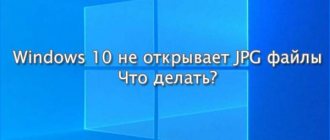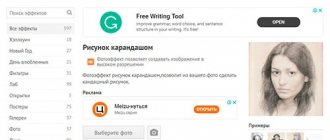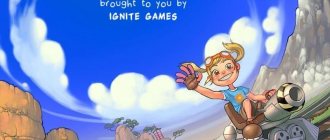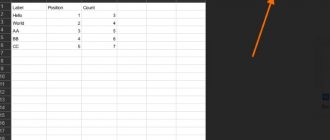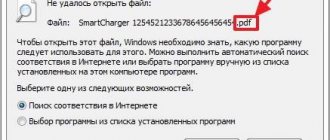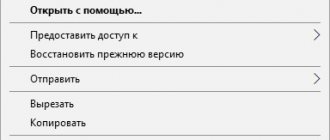We all write the name RAW in capital letters only because it’s customary and everyone understands that we are talking about the file format. From English raw is translated as “raw”. This is true to the essence of this format because it is an image or video format that contains all the data captured by the camera. Such files are not processed, and you have access to all information received from the camera sensor.
Every time you take a photo when working with Jpeg, the camera adjusts sharpness, contrast, color correction and noise reduction. The camera also compresses the image. Each camera can adjust the amount of adjustment, but if you want to be in control, you should use the raw RAW format. The files will take up significantly more memory, but this will allow for more flexibility in extracting detail from shadows and highlights, adjusting white balance, and having access to more colors.
You can also shoot in RAW+JPEG, getting both images at the same time. This will allow you to perform the conversion manually if you are not satisfied with the quality of the image processed by the camera.
Proof
If you still need proof of RAW's superiority over JPEG, try taking a photo in RAW and photographing the same scene with the same settings in JPEG. Then open both files in Lightroom. Try making adjustments to things like exposure, contrast, and white balance. You can easily see how much better the results are when working with raw files.
And remember, you can always set the RAW+JPEG setting and shoot in both formats at the same time, so you have nothing to lose!
Subscribe to Fotar magazine: Facebook, Vkontakte and Telegram
comments powered by HyperComments
How to process a RAW file?
If you decide to shoot in Raw format, you will definitely have a question - what program should you use to process raw files? Let's look at this issue.
Strictly speaking, all cameras shoot in raw. A raw file is not an image - it is raw data from the camera sensor. When you shoot in JPEG, the raw files are processed directly by the camera. If you shoot in raw, then this file will need to be converted or “developed” using a raw converter - a special program for processing raw photographs.
When processing raw images, the main advantages of raw become visible: the ability to change the exposure within a wide range - to brighten dark frames or, on the contrary, to restore overexposure; set white balance without loss of image quality, perform color correction, suppress noise, etc.
Exposure compensation in the converter allows you to brighten even very dark pictures
Setting white balance in the converter allows you to correct shooting errors and does not degrade image quality
You shouldn't think that processing raw photos is a difficult task. On the contrary, shooting in raw will save time during processing. When choosing a converter program, there are two fundamentally different options: a “native” converter or a “universal” one.
The native converter is a free program that comes with the camera. With its help, you can open raw files only from this camera manufacturer. Raw images from Canon cameras are processed in the Canon Digital Photo Professional program, for Nikon cameras View NX2 is used (the more powerful Nikon Capture NX2 program must be purchased separately), for Sony cameras - Sony Image Data Converter SR, for Pentax - Pentax Digital Camera Utility ( based on the free Silkypix converter), etc.
Canon Digital Photo Professional Raw Converter
The advantages of a native converter are as follows. It's free, usually easy to use, and guaranteed to fit your camera.
Why then use universal converters? The fact is that they provide wider processing capabilities; sometimes their functionality allows you to do without further processing of the image in Photoshop. If you shoot with different cameras, you can process all the images in one converter, and you won’t have to learn several programs.
Adobe Camera Raw converter built into Photoshop
Universal converters include:
• Adobe Camera Raw (this is the program that runs when raw processing is done in Photoshop!) - it is convenient to use when the amount of raw you do not have is very large, and after conversion you often modify the image in Photoshop.
• Adobe Lightroom is perhaps the most popular program among photographers. Lightroom is not just a converter, it also has functions for cataloging, batch processing, creating slideshows and web albums, and even working with video. A good choice for those who shoot a lot and want to quickly process footage.
• Apple Aperture is a competitor to Lightroom that has similar capabilities. However, this program is only available to Mac users.
Phase One Capture One is a converter originally designed to work with raw from medium format digital cameras. It's a powerful, professional program that requires some experience to use, so it might not be the best choice for someone new to processing.
Adobe Lightroom is not just a converter, but a full-fledged photographer’s workplace
Let's summarize. If you are just starting to work with raw, it makes sense to work with a “native” converter - this is the easiest way to get acquainted with the capabilities of the format. But if you have Photoshop, it's easier to get started with the built-in Camera Raw converter. This way you won't have to use new software. In the future, you can switch to using Lightroom without any difficulties, since the processing principles in them are the same.
Converting a black and white image to color
The role of the color filter array is to “colorize” the colorless RAW image. The matrix cells are “covered” with color filters. Thus, each cell catches only either “red”, “green”, or “blue” photons. In most photosensitive sensors, filters are arranged according to the Bayer principle. The figure below shows this order:
A color filter is installed above each cell, so it perceives only one of three colors: red (R), green (G) or blue (B). The filter order follows the Bayer pattern. There are 2 times more green filters than blue and red ones. The retina of the human eye, which is most sensitive to green light, is structured similarly.
Also, other color filters and their orders are used. Some cameras use sensors with CMY filters instead of RGB filters. CMY filters take in more light, resulting in a lighter final image. Some cameras may use sensors with a filter of an additional – fourth – color.
All types of color filter arrays have one thing in common. It doesn't matter what colors are perceived and in what quantities. The important thing is that each cell perceives only one color. The cell, “covered” with a green filter, calculates the lightness of the green component of the light flux that reaches the sensor. The cell, “covered” with a red filter, calculates the lightness of the red component of the light flux that reaches the sensor. The cell, “covered” with a blue filter, calculates the lightness of the blue component of the light flux reaching the sensor.
A RAW file contains two types of data. The first type includes the lightness values of each cell, the second type includes metadata.
Metadata (literally, "data about data") is generated by the camera's processor for each photo. For example, both formats - JPEG and RAW - contain EXIF data (EXIF - Exchangeable Image Format - image data exchange format), which reflects such shooting parameters as: camera model and serial number, shutter speed and aperture value, lens focal length and fact the flash fires at the time of shooting.
RAW files also contain special information that is used by programs that interpret RAW files into RGB images.
In addition to the lightness values corresponding to each pixel cell, the RAW interpreter reads information about the location of color filters from the RAW file. Using this data, the program matches the cell and the color of the filter “covering” it. Then the RAW converter builds an RGB image using the interpolation method: the color of each pixel in the final image is calculated taking into account the color and lightness of the analyzed cell corresponding to the pixel, as well as the colors and lightness of its “neighbors”.
The RAW interpreter converts color tiles into an image based on the data in the RAW file.
The process of converting color “mosaics” into an image is the main action carried out by the RAW interpreter. But not the only thing. The RAW interpreter performs the following tasks in addition to the main action:
1.Determining white balance
The white balance value set by the digital camera at the time of shooting does not affect the data saved in the file. It is simply written to the appropriate metadata field. Some interpreters read this value and use it to generate the final image. At the user's request, the white balance can be easily changed. Other interpreters can ignore the value “built into” the file and determine the color ratio by analyzing the -file.
Color rendition
Each value in the -file specifies the lightness of one of three basic colors: red, green or blue. But “red”, “green”, “blue” are flexible concepts. If you could see other people's thoughts and asked a hundred people to imagine the color red, you would find a hundred different shades of red. Color filter matrices may differ depending on the digital camera model. Therefore, the RAW interpreter tries to define “pure” red, green and blue colors in a device-independent color space, for example, CIE XYZ. It is designed taking into account the peculiarities of human color perception.
Purpose of the corrective gamma function
The distribution of tones of the scene being filmed is perceived linearly by the photosensitive sensor (gamma function is equal to 1). This perception is very different from human and “film” perception. - the interpreter applies a corrective gamma function to the image so that the distribution of highlights, penumbra and shadows in the final image corresponds to how a person sees light. The linearity of the light sensor is a key factor in calculating exposure during shooting. The topic is discussed by me in the article “RAW, Exposure and Linear Light Perception”.
Digital noise reduction, smoothing and clarity enhancement
Difficulties may arise with very small image details. If some detail is “captured” only by a “red” or “blue” cell, it is difficult for the interpreter to calculate the color of this detail in the image. Also, simple algorithms for converting mosaics into an image may have difficulty determining the boundaries of two areas of uniform color. In addition to digital noise reduction and clarity enhancement algorithms to reduce color distortion in the final image, many image processors are equipped with algorithms that combine two opposing functions: edge detection and anti-aliasing.
All RAW interpreters solve these problems. However, solution algorithms may differ greatly. This is why the final images produced from the same RAW file may have some differences depending on the RAW interpreter used. Some programs will generate images with smoother tonal transitions. In this way, they “free up space” for further processing. Other RAW interpreters assign a steeper tonal curve, bringing the final image closer to the appearance of film photography.
There is no “correct” RAW interpreter. Software manufacturers create algorithms regarding their subjective opinion of what is the “best” result.
DMDE
Although the previous method is highly reliable, working with the original source is much safer and more reliable. Let's look at how to resuscitate important files if a RAW format appears for one of the HDDs. Here we will do without formatting, so if some disk has become RAW, using the method described below you can easily access all its files. Go to dmde.ru and download the DMDE utility, which allows you to read a disk in a format such as RAW and restore it. Working with the program consists of the following sequence of steps. Select the physical disk where the partition with the raw file system is located, checking the “Physical” option. devices."
When we find the required partition, select it and click “Open Volume”. If this does not happen, we scan the media, the file system of one of the partitions of which has become defined as RAW.
We open the volume and look at its contents to see if the files are on it.
If everything is correct, click “Restore” and confirm the restoration of the boot sector.
If everything happens properly, after a short time the DMDE program will recover the lost partition without making any changes and return it to the previous file system.
Attention! If the system volume was problematic and recovery was performed by booting from another disk or after installing the media on another computer, you will additionally have to resuscitate the bootloader.
Test frame and test method
As a test frame, a piece of white cardboard was taken from a package of paper for an Epson photo printer. This sheet was illuminated by the bright daytime sun (noon in Moscow, i.e. two hours less than astronomical noon) and shot with exposure compensation of -3 eV, the color temperature from the point of view of Adobe Camera Raw (hereinafter referred to as ACR) was 5200K.
If you convert the file without exposure compensation, then the average values (on a scale of 0-255) across the field are 39-40 for all channels. Exposure correction +1.4eV in ACR gave field values equal to 69-70, these values were taken as the target for all tested converters.
To increase the visibility of noise, after RAW conversion, the same curve (straight line from point 0.50 to 255.100) and the same sharpening (300%, radius 0.3, threshold 10) were superimposed on all frames.
In all converters, the built-in sharpening and built-in noise reduction were turned off as much as possible; we are interested in the difference between the channels (in the results of one converter) and not just a comparison of the noise level between them.
In those converters that have a half mode, we also received an image of half resolution, for comparison purposes it was doubled (Image Size - Bicubic Sharper in Photoshop CS3).
Experiments were carried out on a Canon 1D mk III camera (14-bit ADC) at 100ISO.
Raw Photo Processor
Raw Photo Processor (hereinafter referred to as RPP) is a free (Mac-only) RAW data converter whose main development priority is image quality. As we can see, even for half-interpolation (on the left) the result is noticeably better than dcraw, especially in the noisy red channel. Apparently, noise is reduced due to floating point processing, which dramatically reduces digital noise due to rounding.
In the AHD interpolation mode, the noise is less than that of ACR, and the blurring effect is not visible - the noise remains high-frequency and its level is low. Unlike ACR, there is no low frequency noise in the green channel.
What is RAW
If the universal image formats JPEG and TIFF can be considered the digital equivalent of a slide (or final print), then RAW is the equivalent of a film negative. “Semi-finished product”, which involves various options for further processing, during which one or another result will be obtained.
To understand the meaning of the “raw” format, it’s worth going backwards. When using JPEG, an image goes through five stages: capture of an analog signal by a matrix, conversion to digital form (analog-to-digital converter), color interpolation, processing in accordance with camera settings, compression with loss of quality. Half of the settings are found in any camera, including film cameras (exposure, ISO sensitivity, metering method, autofocus operation). The remaining settings are related to the JPEG format: * Color rendition. Various options (“live”, “saturated”, “natural colors”). Monochrome shooting modes. Correction of RGB color components. * White balance. If the photo comes out blue or red, the wrong White Ballance setting was selected. * Brightness and saturation. * Micro contrast. Appears under the English word sharpening or Russian “sharpness,” although it has nothing to do with real sharpness. * Compression ratio. Various options like “super-fine” in fact only mean that losses are minimized.
z
Converted RAW file. © www.birdinfo.co.za
The photo is in JPEG format. © www.birdinfo.co.za
z
The digital “negative” is recorded on the card immediately after the analog signal digitization stage. Its use allows you to defer all these settings until the processing stage on the PC.
Pros and cons of the RAW format
Professional photographers choose this option for saving photos, since later they can process them as needed. JPEG does not provide this option. But the advantages of the RAW format do not end there.
- RAW bit depth ranges from 12 to 14 bits, JPEG – 8 bits. Thus, the user is able to carry out a greater number of manipulations with the color scheme without the risk of getting artifacts in the image. This is especially noticeable when trying to lighten darkened areas in the photo. Many professionals prefer to call bit depth or bit depth color depth.
- In contrasting lighting, it is more convenient to shoot in RAW, since its photographic latitude is several steps higher than that of JPEG.
- White balance can be adjusted after shooting, that is, on the computer the user will be able to select the best option in one picture, rather than taking many different pictures and setting the white balance for each of them separately.
- Parameters such as brightness, color saturation, noise, sharpness can be changed in the image when formatting it on a PC.
- During formatting, the source remains untouched, and from one RAW photo you can make many final images with different settings.
- Different format converters have their own mechanism for processing photographs with different final results. The user will be able to choose a program to suit his taste, which will help him get the originally intended result.
- A RAW image does not have a color space, and in the future the user will be able to independently choose a more suitable option - sRGB or Adobe RGB.
That being said, there are some disadvantages that should be taken into account when shooting in RAW.
- Slow processing. When shooting in this format, the device thinks for a long time about forming an image and can confuse a novice user.
- Large volume. RAW photos take up a lot of space on the memory card, so to work with it you need to immediately stock up on media with a large capacity and high data transfer speed.
- Difficulty of processing. In order to work with RAW on a computer, you will need special converters, which may come as a surprise to novice photographers.
The points about color space and color depth in the advantages of the RAW format require clarification. We'll look at what this means below.