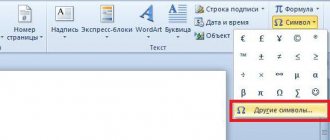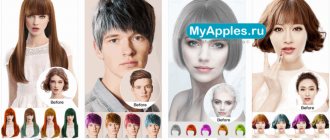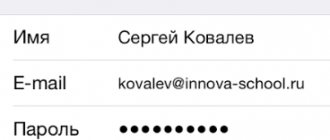Bear Writer (free + subscription)
Notes with Markdown
It was this application that Apple itself pushed as hard as it could some time ago.
The developers insist that it is the most elegant and flexible solution for creating notes, prose, code and sketches.
I won't argue that the program looks really good. But the abundance of opportunities for many can cause real dissonance and reluctance to get involved in all this cumbersomeness.
And the main feature of the solution is support for the simplified web page markup language Markdown. With it, you can simplify text formatting for sites, so developers and site authors will be delighted.
Import and Export
There is a whole section in the settings for import and export. From there you can import notes from other applications and various cloud services, and you can also configure exactly how the application should import notes. If you want to transfer all notes from the Apple Notes, Day One, Evernote, Ulysses, Simple Note applications, then the developer’s website has a whole section with recommendations on how to do it correctly.
The Export section allows you to export all your notes, including tags and attachments, or you can export them as one file. In addition to this, you can export all notes with a specific tag, subtags will become subfolders when exporting.
At the very bottom, you can back up your notes or restore them from a backup.
Simplenote (totally free)
Notes with history
Probably, the first impressions of this particular program should be the most deceiving for you.
At first the application seems too simple. Here there are the most ordinary text entries that can be sorted using tags.
However, with prolonged use it becomes clear that the developers of the solution did a great job. And their biggest find was the complete change history for each note.
The program offers a list of edits in the form of a real timeline with the ability to return to any revision. This is very cool and convenient for working with simple text entries.
Application features on Mac
All the features listed above and some others are available on Mac, making working in the application even more convenient.
On Mac, you can hide sidebars. There are 3 options available: displaying the tag panel, list of notes and selected note; display only the list of notes and the selected note and display only the selected note (useful for removing all distractions and focusing on work).
You can also open notes in separate windows.
The editor on Mac has a handy “Show Style Strip” feature. This helps you perform various text manipulations if you don't remember the shortcuts.
Microsoft OneNote (fresh for now)
Soft notes
A proprietary Microsoft application that will definitely appeal to those who prefer to work in the company's proprietary Office.
This is an analogue of standard Notes from iOS, remade in the manner of Microsoft. I am sure that it will be preferred by those who, along with the iPhone, use, as an option, a computer, tablet or hybrid on Windows.
The thing is that this solution is distinguished by its omnivorous nature - it works on a large number of platforms. At the same time, the standard Apple version will, for obvious reasons, never be available on PC or Android.
The program has a huge number of possibilities - from the simplest notes to sketches and lists.
Yandex launched the Notes service for smartphones, tablets and computers
Miscellaneous 06/11/2019 | 0
Russian, with the support of the Russian government, continues to expand its business by launching new services. Today, June 11, 2019, one called “Yandex.Notes” was launched, and it can be used on smartphones, tablets, computers and any other devices that are capable of connecting to the Internet and accessing the Internet through a web browser. In theory, this allows you to use the new software even in cars and televisions, although not in all of them. In the case of mobile devices, a special application was released that allows you to work with this type of data as efficiently and conveniently as possible.
The new service allows you to save a wide variety of information, and this will be synchronized between all devices. Currently, Apple’s analogue of this feature is extremely popular all over the world, but it is simply impossible to use it on Windows and Android, because the Apple corporation does not support these platforms. In the case of the new software called “Yandex.Notes”, everything is different, because it works on any gadget, which makes it universal, and even all the data of Russians is stored in Russia, which allows you to protect yourself from surveillance by other states .
The Yandex.Notes service was launched on the basis of the Yandex.Disk cloud storage, that is, it even has a special section for such software. According to the developers, due to instant synchronization, you can start writing a note at home on your computer, and then continue doing it on your smartphone or tablet while in another part of the world. Offline notes are also supported, that is, those that can be created and edited without an Internet connection. They can then be synced with other gadgets when the network becomes available.
At the same time, users have access to text formatting, allowing them to make the text bold, underlined, italic, or simply larger. If necessary, important notes can be pinned at the very top so that they are always quickly accessible. In addition to storing text information, notes can also save images. The list of available features in the Notes service promises to be expanded by releasing updates, and these will be released every few months. The new development is guaranteed to appeal to those who have long been looking for multi-platform notes that can run on iOS, Android, macOS, Windows, Linux and any other operating systems.
Not long ago it became known that the Yandex.Mail and Yandex.Disk services began transmitting data to the police and the FSB.
Attention! Until July 26, everyone can receive a Xiaomi Mi Band 5 sports bracelet for free, spending only 2 minutes on it.
Join us on Google News , Twitter, Facebook, VKontakte, YouTube and RSS to stay up to date with the latest news from the world of future technologies.
AKKet.com Telegram channel
Receive notifications about new materials directly in the messenger - on iOS, Windows, Android and Linux.
NotesRussiaServicesYandexYandex Notes
Google Keep (generally on the ball)
Notes on cards
But this is a solution for those who are immersed in the Google ecosystem.
This version differs from the previous version in the lack of the ability to make sketches and in the logic of the interface. Otherwise, the program offers similar features.
On desktop systems, the service is convenient to use via Chrome—there are no full-fledged applications for macOS or Windows in this case. But when you install a browser add-on, all information will be available offline without any problems.
The main complaint about the solution is problems with background data synchronization on Mac. To be honest, no matter how hard I tried, I was never able to get it to work at all.
Awesome Note
A tool from the “Swiss knife” category. There is a calendar, a news feed with things to do, and a section where stickers with notes and things to do that you should never miss are attached. The idea seems to be not new, but the developers from BRID were able to achieve practicality in every detail and provided for things that competitors had never even dreamed of. And the built-in keyboard here is a masterpiece.
Best Notes Apps for iPhone
The iPhone is already sold with the Notes . It syncs with iCloud and small updates add new text formatting features. It's still very simple, but you can really expand the capabilities of your notepad if you want. To do this you need to go to the App Store. There you will find many different applications, each with their own theme. Whether you need to take notes in class or at a meeting, in the yard or on the road, there is sure to be something suitable that you will like.
Once you have tried the apps we offer and have chosen the ones that are best for you, let us know about your choice by leaving your feedback in the comments.
- Evernote
Evernote is suitable for and fully synchronizes with every operating system and device you can imagine. The text from the notepad turns into a reminiscent picture. Evernote is quite versatile and hardly every notebook can have so many faces.
The application is free
2. Vesper
Vesper is a simple and beautiful notepad, this design allows you to quickly type text in it, title its semantic parts, and then sort it into parts. Vesper currently syncs with the iPhone and Mac app, which is currently in development.
Application price 2.99$
3.Drafts
Drafts is like a personal diary for your notes. Text can be typed when it is convenient, and then, by clicking on it, used for forwarding, processing, in social networks and other applications when necessary.
Application price 9.99$
4. Notability
The Notability format allows you to harmoniously combine recording and sketching. If you're listening to a lecture or presentation and want to keep track of it in full, try Notability.
Application price 3.99$
5. Awesome Note
In Awesome Notepad, you can combine your calendar entries, tasks, and reminders. It syncs with all services so you're always up to date.
Application price 3.99$
6.Letterspace
Letterspace is a new kind of Note app that not only lets you add hashtags, but also saves mentions so you can easily find mentions or links when you need them.
Application price 5$
7. Simplenote
Simple Notepad will allow you to write down everything, create lists, and sync them all between iPhone, iPad and Mac. Even from the name it follows that this is indeed a very simple notepad.
The application is free
8. Microsoft OneNote
OneNote Notepad is an addition to your iPhone from Microsoft Office. If you like Evernote but still have Microsoft, try OneNote.
The application is free
What's your favorite note app?
Dropbox Paper - Notes from the famous cloud service
Dropbox cloud storage is known to many. But not everyone is aware of the existence of Dropbox Paper. Dropbox Paper is a note-taking app that stores every note in the cloud, using resources from your Dropbox account. This means that your notes will be available on any device and anywhere as long as you have Internet access. If you happen to have no access to the World Wide Web, you can still edit notes offline, and the changes will be synced as soon as you return to the network.
Download: Dropbox Paper
Quiver ($10 with free trial)
Platforms: Mac
Quiver is another app that lets you combine text (in Markdown and LaTeX formats) with code embedded in your notes. As for syntax highlighting, this application supports more than 120 programming languages. Synchronization with cloud storage is available for Dropbox, Google Drive, iCloud and other devices. And because notes are stored as JSON, you can safely use version control to track changes.
MedleyText ($5/month with 45-day free trial)
Platforms: Windows, Mac, Linux
MedleyText is very similar to Boostnote, with fewer features but a stronger focus on the features it does have: rich text formatting options, built-in code blocks in regular notes, custom themes, and keyboard shortcuts. Great for programmers with large projects.
When you paste code into notes, the app automatically highlights the syntax. Or you can manually select the syntax highlighting language to apply to any block of code. At the time of writing, more than 40 programming languages are supported.
Boostnote (Free)
Platforms: Windows, Mac, Linux
Boostnote is a prime example of a note-taking app for programmers. You can embed code blocks directly into regular notes, and you can also create individual snippet-type notes that are specifically designed to collect and group multiple code blocks into a single note. It also supports lists for task management.
The best thing about Boostnote is that it's free and open source, cross-platform, and your notes will sync across all the platforms you use Boostnote on.
Results
The app is definitely worth paying attention to. Its features and capabilities will be enough for the vast majority of users, even in the free version, if you do not need extensive export capabilities in multiple formats, themes and synchronization (if you only have one device).
I tried to start using the application and replace Apple's notes with it, but the lack of the ability to organize notes into folders does not suit me at all. Well, it’s not convenient for me to use tags alone. However, if organization using tags were more convenient and they would not be deleted when I delete the last note with this tag, and if I also had the ability to create and delete tags not inside a note, but in a separate window, then the application would do the trick It would 100% replace Apple's notes for me, despite the lack of some of the latter's features.
I recommend installing the application and using the free version. I am sure that you will quickly understand whether it is convenient for you to work with him or not. I think that 9 out of 10 will have a positive answer and you will purchase the paid version.
I really like the application, but until the shortcomings with tags, passwords for notes, beautiful links and editing PDF documents are resolved, I will not be completely satisfied with it.