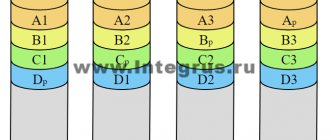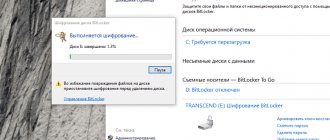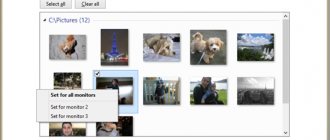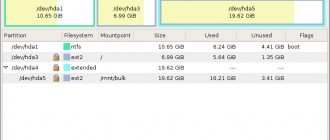Long-term use of various memory cards and media can significantly reduce their functioning, lead to malfunctions, the appearance of “bad” sectors and errors, lack of display by the system or complete failure.
In such a situation, programs for formatting flash drives will come to the rescue, guaranteed to cope with failures and breakdowns, “reanimating” containers, correcting errors and returning the media to smooth functioning.
Rating of programs for formatting flash drives 2020
| Logo | Program | Language | License | Full formatting | Rating |
| MiniTool Partition Wizard | English | Free | Yes | 10 | |
| Rufus | English | Free | No | 10 | |
| JetFlash Online Recovery | English | Free | No | 10 | |
| EzRecover | English | Free | No | 10 | |
| USB Disk Storage | English | Free | Yes | 9 | |
| SD Formatter | English | Free | Yes | 10 | |
| Transcend RecoveRx | Russian | Free | Yes | 9 | |
| Kingston Format Utility | English | Free | Yes | 8 | |
| Format USB Or Flash Drive Software | English | Free | Yes | 8 | |
| HDD Low Level Format Tool | English | Free | No | 8 |
Review of software for formatting flash drives 2020
MiniTool Partition Wizard download
A functional and high-quality manager for working with primary and logical disk partitions. The main work of the utility is to format, create, delete and hide the file system, resize hard disk partitions, backup and restore boot zones.
MiniTool supports most file systems and different types of disks, recognizes RAID arrays, and is compatible with MBR and GPT partitions. The software also has functionality tests, displays structures, hides/shows partitions and “clones” hard drives.
EaseUS Partition Master
Another program for formatting a hard drive in fat32. EaseUS Partition Master has several features that are different from previous representatives:
- Can clone disks, both entirely and just the OS.
- Create bootable disks.
- Clean disks of large or unnecessary files.
- Optimize selected sections.
Rufus download
A reliable utility will help you create and fix key-, flash-, pen-disks, memory cards, bootable and other media. Thanks to its efficient operation and good functionality, Rufus easily converts flash drives into bootable USBs, creates bootable USBs from bootable ISO images, flashes the BIOS, runs low-level applications and works on devices that do not have an OS.
The software is quite fast and efficient, has a number of advanced and standard settings, displays data about drives and analyzes flash drives for the presence of “bad” sectors.
JetFlash Online Recovery download
This tool will help you quickly “format” and “reanimate” the drive, correct any errors on it, reflash the controller and perform cleaning in different modes.
JetFlash Online works with Transcend usb, A-DATA and JetFlash containers, fixes their problems, automates the recovery process, recovers material at high speed and has a timeline for the work being performed. Despite the English menu, it is not difficult to understand how the product works.
EzRecover download
The free program efficiently troubleshoots and restores the operation of even flash media that are not detected by the system, performs low-level formatting, a comprehensive memory check and complete removal of user material.
The program restores the functionality of flash drives and memory cards, corrects critical errors, removes it from the “security device” position and conducts systematic diagnostics. EzRecover works with different models of card readers and containers, and supports various types of controllers. The software has an English-language interface and does not recover multimedia data.
What is low-level formatting and why is it needed?
Low-level formatting is the process of completely physically removing data from a drive. Deleting a file using standard OS tools does not physically “erase” the information. The binary code sequence still remains recorded on the drive. “Removal” occurs only at the program level. Because of this, it is possible to recover “deleted” information.
Low level formatting is necessary for:
- Complete deletion of data from the drive without the possibility of recovery;
- Restoring normal functioning of the drive.
USB Disk Storage Format Tool download
This product efficiently formats old disks and any USB devices, cleans and restores the functionality of flash drives, memory cards, hard drives and other containers.
The functionality also includes creating bootable USB flash drives, renaming drives and partitions, correcting errors, eliminating data, ultra-fast correction and low-level formatting. USB Disk Storage Format Tool works perfectly with disks from different companies, launches without installation and shows high performance.
SD Formatter download
The application eliminates errors in the performance of memory cards and formats only based on the specifications of the media, which guarantees a positive and high-quality result. The program works with various types of cards used on different devices, memory cards for multimedia data and other containers.
The SD Formatter has its own operating algorithm, selects the port and device type, has accelerated cleaning, fine-tuning and different formatting modes. Menu in English.
A selection of programs for formatting a flash drive
I am writing a note based on my professional experience and I may be wrong with this selection, but I can confidently say that the utilities listed here are widely used by specialists when working with flash drives (and not only).
Probably for the first time, I will not direct you to the official website, but will load all the program distributions into the note itself - some official resources are not available... and the rest are presented only in English - but you can always Google it if you need it!
HP USB Disk Storage Format Tool - formatting utility
If you need to format a problematic SD card or a regular flash drive, then you definitely need to first test the HP USB Disk Storage Format Tool program - anyone will tell you that this is the No. 1 program for its purposes without exaggeration. So, download the archive with the program (500 kilobytes in total)
Unpack the archive to any location convenient for you and run the program as an administrator (otherwise it won’t work)... as usual, right-click and select “Run as administrator” from the menu!
I like the HP USB Storage Format Tool for its simplicity - just a couple of buttons are enough to format almost any flash drive! In the “Device” drop-down menu, select your drive. In “File system”, select the file system (FAT32 or NTFS)… set the volume label and, if desired, check the “Quick Format” box and click Start…
...after formatting you will receive a report about the process as in my picture below - this means that the flash drive is formatted and can be removed.
Quite often, flash drives lose read or write speed over time - this can be easily solved! Just try formatting your drive and loading your data onto it again - verified!
HDD Low Level Format Tool - low-level formatting
We actively used the HDD LLFT utility to revive client hard drives. Quite often, bad sectors were corrected by low-level formatting the drive - this is not fast, but it allows you to save on buying a new hard drive.
During the work, it turned out that this program perfectly supports not only classic hard drives, but also various memory cards and USB flash drives that are familiar to us all.
Not long ago I received a letter:
My external hard drive is not detected correctly in the system - when connected, a notification appears about the need to format the drive. I formatted it on another computer and found a lot of bad sectors... is there a way to somehow “correctly” format my hard drive?
Of course you can - all this applies to flash drives. A request to format it is not that uncommon and probably occurs more often than on a HDD. The free version is also suitable for us. The only differences from the paid version are the speed of operation (180 GB per hour)
When you first start, select our flash drive in the list of devices and click “Continue” (in my case it’s a flash drive from SONY)
Go to the “LOW-LEVEL FORMAT” tab and click FORMAT THIS DEVICE
Important! After low-level formatting of a flash drive, it is almost impossible to recover information from it even in specialized companies (not to mention publicly available programs for recovering deleted files)
You do understand that by clicking the “Yes” button you will destroy all the data on the flash drive?...
...and wait for the data erasure process to complete. After completion, the progress bar will turn yellow - this means that formatting is complete!
Please note that after formatting the HDD LLFT, you must re-create the partition on the flash drive through disk management or simply by running it again through the HP USB DISK STORAGE FORMAT TOOL - otherwise you will not see your drive in Windows Explorer.
USB Disk Storage Format Tool
I looked at what my colleagues wrote about formatting external devices - the USB Disk Storage Format Tool utility is in the top of most resources. This is what the developers stated (by the way, their official website was unavailable at the time of writing):
- Allows you to format flash drives where standard methods did not help
- Checking and fixing Bad Blocks
- Low-level formatting of flash drives and other goodies
What did I actually get?
Unfortunately, on my Windows 10, the program was unable to format even a known-good flash drive... the worst thing is that when I selected the [E:\] drive in the list, when I clicked the “Format Disk” button, it tried to format [P:\] - this is actually scary !
I did not have the opportunity to test the program on Windows 7 or earlier operating systems. I cannot recommend a utility that does not work on the current version of Windows. However, I’ll post it anyway - what if the program was really relevant before, and the inaccessibility of the official website does not give you the opportunity to download it without problems...
Standard password: itshnegcom
I noticed that without assigning a label, the program does not even try to format the flash drive.
I would like to draw your attention to the fact that when you exit the program, it tries to force you to install third-party software and constantly asks you to buy the full version... in general, the IT blog does not recommend it!
Transcend RecoveRx download
Convenient and functional software for “reanimating” various data from memory cards, solid-state and external drives, USB drives, MP3 players and many other information containers. The utility deeply analyzes and searches for deleted data, restoring photos, documents and multimedia.
Transend Recovery also protects and formats data, eliminates failures, has different types of recovery, protects and locks data, and also puts a password on the memory card. A user-friendly interface with clear controls and a step-by-step wizard will make it easy to understand the basics of the software.
Acronis Disk Director
Another powerful tool for working with disks is Acronis Disk Director . This program allows you to easily manage partitions on your local computer, as well as restore accidentally deleted volumes or perform backups. The program is paid, but you can request a trial version on the website.
The program is compatible with systems based on traditional BIOS and modern UEFI. Installation requires Windows XP or newer - version 10 also ensures correct operation.
When formatting, the user is offered a choice of different file systems:
- FAT16/32;
- NTFS;
- Ext3;
- ReiserFS and others.
In fact, you can operate on both Windows volumes and Linux partitions.
In addition to formatting, all key actions are supported - creating a partition and deleting it, adjusting the space allocated for it, merging with another volume or creating a new partition on free space, and so on.
- Pros : user-friendly interface with Russian translation, many options for working with disks, support for various operating systems.
- Cons : the need to purchase a paid version to fully use all functions.
Kingston Format Utility download
A proprietary product for cleaning and restoring Kingston media, formatting it and eliminating identified failures. In its work it uses a specialized sector algorithm, showing a positive result in correcting complex errors.
Kingston Format Utility converts the file system, quickly switches drives, cleans files and corrects errors. It works quickly and smoothly, does not require installation and supports media of different sizes.
SD Formatter is a unique utility designed for formatting flash drives
SD Formatter is a utility that is freely distributed on the World Wide Web, created by the developer specifically for working with flash card storage spaces.
At the moment, thanks to its convenience and functionality, this program for formatting SD cards is an indispensable assistant for removing viruses or junk from cards, as well as restoring their compatibility with devices and operating systems. Using this program, the user can format cards operating in SD, SDHC, SDXC standards.
Moreover, due to the fact that it is specifically designed for working with cards, the utility is capable of formatting and restoring the operation of even those cards that could not be restored using other similar programs.
For the convenience of users, the program offers several different card formatting modes, for example, using the QUICK function, the user can quickly format the card with just a few clicks.
Due to the multi-platform nature of the program, it can be launched and formatted cards using Mac and Windows operating systems.
Format USB Or Flash Drive Software download
A compact utility for identifying, formatting and cleaning any USB media in the system. Performs complete and fast types of cleaning, auto-detects the connected device, quickly deletes all data, identifies media that are inaccessible in Explorer, allows you to select the drive you need for the job, and works with different file systems.
The product is compatible with different versions of Windows, does not require a lot of PC resources and is easy to use, despite the English-language interface.
Low-level formatting via the Windows command line
Windows operating systems have their own tools for formatting drives. To perform low-level formatting via the command line you need to:
- Run command line as administrator;
- Run the console disk management utility with the command “ diskpart” ;
- Execute the commands sequentially:
- list disk. This command displays a list of drives connected to the PC. You need to find (by volume) the one that needs to be formatted and remember its number
- select disk X , where “X” is the drive number
- attributes disk clear readonly
- clean
- create partition primary
- format fs = xxxx , where “xxxx” is the file system. Instead of “xxxx,” you need to enter the desired file system, for example, NTFS.
- Wait until the drive is formatted and close the command line.
HDD Low Level Format Tool download
Finally, let’s look at a good application for complete low-level cleaning of various devices, “grouting” system partitions and eliminating any failures that may occur. The software efficiently corrects the consequences of virus, software and encryption actions, completely and irrevocably deletes all stored information, and changes the size of the device.
The utility supports different types of equipment and operates with many interfaces, displays smart data, uses “Ultra-DMA” mode, cleans every byte and partition tables, and is also installed on removable media.