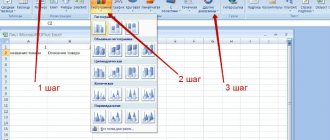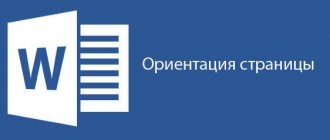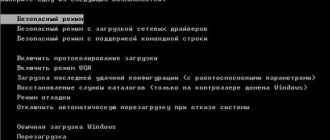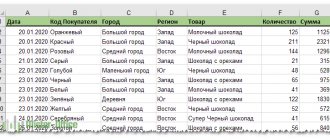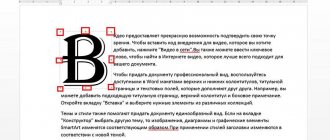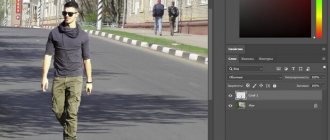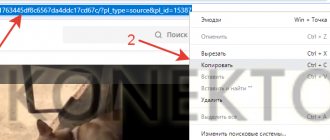In 2020, you can no longer get by with just one nickname. You also need an avatar. Why? Because it's funny! It represents you in the digital world and is independent of who you are in real life. Online, you can be a hottie, a suave gentleman, a walking joke, or a nerdy nerd.
Another reason is privacy. When you create a profile, for example on WhatsApp or Skype, you are asked to upload a photo. If you don't want others to know who you are and what you look like, it's better to upload an avatar instead of a photo. Here are the best Android apps for creating avatars that will represent your inner world or outer appearance in the digital world.
MSQRD
MSQRD (short for Masquerade) is a live avatar maker using vector art. Just launch it and you can see in real time how you look while trying on new looks.
MSQRD is an application with live filters that offers to mask your face so that something of you remains behind this mask, and at the same time you will be safely hidden. You can also create images or record videos. MSQRD is completely free and has no ads. The latter is quite surprising, since it was acquired by Facebook.
Available for Android and iPhone.
FaceQ
If you can draw, then FaceQ is for you. You can draw your own avatar! What if I can't? You can use built-in extensive libraries. Here's how it works. First you choose your gender, then you can choose your appearance features, such as hair, eyebrows, lips, nose, clothes, as well as backgrounds, emotions, text and much more. You can spend hours on FaceQ, perfecting your avatar and trying out different looks. FaceQ is free and ad-free.
Available for Android and iPhone.
Bitmoji
Bitmoji is one of the best options for creating emojis and avatars. Its advantage is support for third-party applications. Bitmoji works with SnapChat, Gboard, and more. Here you can use the keyboard to directly select and upload your custom avatars, for example, in WhatsApp.
Bitmoji will make an avatar that looks just like you. You take a selfie, and it reads features of your appearance, such as your hairline, beard shape, lip curve, and other features, to create an animated version of you. This way, people who know you personally will recognize you in the picture, and those who don't know you will get an idea of what you look like without even seeing a real photo of you. Once your avatar is ready, Bitmoji will create an entire library of you in different poses, doing different activities, and it will all be YOU.
Available for Android and iPhone.
Basic requirements: avatar format and size
The administration does not allow the use of photographs of celebrities or images of various works of art as avatars. The system may not allow this option or delete it after some time.
How to properly design a YouTube channel
When creating an icon, you must adhere to the following requirements:
- the system accepts files in JPG, PNG, GIF and BMP formats, but does not allow the use of animated GIFs;
- recommended size – 800x800 pixels;
- the icon can be round or square;
- when compressing the avatar to a size of 98x98 pixels , it should be distinguishable.
It is advisable not to install pictures downloaded from the Internet. Most likely, several dozen more people are already using them, which is why your channel will cease to be unique. Your resource will become more popular, the owner of the image may find out about it and ask to remove it, which will lead to a decrease in the trust of viewers. If you have a gaming channel, feel free to use hand-drawn characters, which are very popular among viewers. Any other serious channel is better off installing its own photo, rendered image or logo.
Example of a stylized avatar - SNAILKICK channel
SuperMii
Cartoons are always interesting, which is why the SuperMii app is on our list. It will allow you to create a cartoon avatar. Manga style graphics are used. You can select expressions, individual elements and facial features at the touch of a button.
When it comes to eyebrows, smiles, facial expressions, and more, there are quite a few options to choose from. Since the project was inspired by manga comics, you will see expressions of emotions such as anger, "monster" and "villain". If Bitmoji is focused on creating avatars that are as similar to you as possible, then SuperMii will force you to use your imagination and have a blast with it.
Available for Android only.
How to put an avatar for a YouTube channel
After selecting a suitable image no larger than 800 pixels in size, you need to go to the main page of the video hosting. Go to the main page of your channel.
The left corner shows the avatar that the user will see when they visit your channel. On the right is a photo displayed in comments and video posts on other resources. If you hover your mouse over the picture in the square, a camera icon and a tooltip will appear. After clicking on it, you will automatically be redirected to your Google + profile.
Important! Google and YouTube profiles are connected. You change your Google+ profile picture and within a few minutes your YouTube icon will be installed.
You will only have the “Upload Photo” button. Click on it and select the file. If you upload an image that is not square, you will need to select the visible area. Please also take into account that the channel avatar is displayed in a circle; accordingly, the selected image should fit perfectly into the circle. Then the ava will look aesthetically pleasing.
Xpresso
Xpresso has several ready-made avatars to choose from, but you can create your own from scratch. The process itself remains the same. You choose a blank face, then slowly start working on different facial features and body parts until you are satisfied with the final look. Xpresso puts a lot of emphasis on style, so you'll see plenty of clothes, glasses and shoes to try on. You can also create GIFs. Xpresso is free to use, but there will be ads.
Available for Android only.
Programs for creating avatars
Almost all Internet users have their own page on social networks or some kind of accounts on various forums, websites, and platforms. To personalize the page, it offers to upload one or more photos, where one of the added photos can be made the main one. Someone adds their photo without processing or with a minimum amount of it. Some people prefer to use an image from the Internet or their own, but which has previously undergone high-quality processing in special software.
In this article we will look at what programs you can use to process a photo in order to subsequently put it on the main page of some social network or website.
Your Avatar
This program was popular at one time, but now it is outdated and does not really fit modern realities and requirements. With its help, the user could stitch together several images using preset templates. There are template options that are added to the program free of charge, and there are those that are purchased separately. You can also edit photos, although the editor’s functionality is not very extensive.
Even though the program is shareware, you will have to put up with the fact that your new avatar will display the developer’s logo if you used a free template.
Adobe Photoshop
Photoshop was originally designed for photo editing. Now it is a professional tool that is used by photographers, artists, developers and other IT specialists. Here you can create an avatar of any complexity and bring almost any of your ideas to life. The work happens not only with the image itself, but also with layers, channels, overlay effects, adjustment layers, etc. If you haven't finished working with the image, you can save it in one of Photoshop's formats so you can return to work later.
Even though Photoshop is a powerful image manipulation tool, it has some serious drawbacks. The main one is that you will have to study the program and information about it on the Internet for a long time before you can create something complex and beautiful in it. The fact is that due to the abundance of different functions, the Photoshop interface is not very friendly to inexperienced users. Also, do not forget that the program is distributed on a paid basis and is not cheap. Payment is not made for the entire program, but only for the time of its use, for example, for a month or a year.
Paint.NET
This program has more advanced functionality than standard Paint, which allows you to carry out more complex and interesting projects in it. There are some features and workflows carried over from Photoshop. For example, here you can also work with layers, perform color correction, adjust levels, brightness and contrast of the image. True, a significant part of the functions that are in Photoshop are not implemented in Paint.NET or are only partially implemented.
However, the clear advantage of Paint.NET is that it is free to distribute. Also, due to the fact that the program has fewer different functions, it will be easier for you to master it from scratch by reading only a few articles on the Internet.
GIMP
Professional and free analogue of Photoshop. It was originally available for Linux platforms, but now there are versions for Windows. The GIMP interface is somewhat more complicated than that of Photoshop, and the location of many tools, functions, and the logic for working with some of them are also different. You can find a lot of GIMP training information on the Internet, but it will be less and it will be too scattered.
Adobe Lightroom
This tool from Adobe was designed primarily for photographers who need to perform group editing of photos. The functionality offers the user tools for creating slide shows from photographs, changing their sizes, adjusting the color scheme, brightness and contrast, and applying various effects. You can do similar procedures with one photo rather than a group.
Lightroom is suitable for you if you are going to use some ready-made image as the main photo that just needs to be adjusted. If you need to combine several pictures, change objects in a photo, etc., then you will have to use other software.
Androidify
The Android brand logo is very popular and looks pretty cool, but there is a way to make it even cooler. Androidify, acquired by Google, will help you create avatars based on the famous logo. As you can see, there are plenty of accessories to choose from, including gadgets like smartwatches, DSLRs, and more.
It took me less than a minute to make the above avatar, which may not be the best, but is still pretty decent. Like all Google services, Androidify is free to use, has no ads, and does not require donations.
Available for Android only.
Where to download ready-made avatars for free
If you still use a downloaded image as an avatar, then try to find a more or less unique image.
Google and Yandex image search using keywords translated into another language, Italian or Spanish, will help you with this The results will be different and there is a chance to find pictures that are not used in the Russian segment of the Internet. Also use synonyms and associations when searching rather than direct keywords.
Another effective way is groups in VK . It is on this social network that there are a huge number of groups offering to download ready-made icons for YouTube. It differs from the first option in its limited selection of formats and resolutions. Often in such groups they offer one format and size.
But in our opinion, the best source of free images that can be used as an avatar for your YouTube channel is the social network Pinterest . In its vastness there is an endless amount of original art, which, if you don’t use it in finished form, will at least be inspired by ideas.
40 video ideas for your channel
Avatar Maker Dogs
Do you like dogs? Well, who doesn't love them? After all, a dog is a man's friend. Avatar Maker Dogs allows you to create an avatar with a dog. The application is super interesting, and especially for those who have always wanted a dog, but could not get one.
It supports a number of breeds and several mythical characters. Having chosen your option, you can begin the process of personalizing it, and even create a wild wolf for yourself, if that’s what you like. A notable option is the ability to change the default colors of objects. Avatar Maker Dogs is completely free, but comes with ads.
Available for Android and iOS.
Avatar now
An avatar is an image that is a graphical representation of a user.
Simply put, this is the picture that you put as the title picture in various social networks, forums, and online games.
Of course, an avatar is a way of self-expression and original presentation of oneself to millions of strangers on the Internet. Everyone strives to use their avatar to show their strengths or emphasize unusual features of appearance or character. And the process of creating and processing photographs for this purpose has become equated with modern art.
Be enthusiastic about creating your avatar. A good profile picture will not only make you look good in front of other people, but will also give you more confidence.
All avatars (even their absence) have their own message, carry a certain hidden meaning behind which the personality is hidden. Now it’s no longer your eyes that are the “mirror of the soul,” but your avatar.
What character traits are hidden behind avatars?
Whether it is a real photograph of a person or any other picture, everything reflects the inner world of a person. Therefore, before you put anything on your avatar, think about what you want to say with these photos.
Some common avatars include the following:
- Animals.
Subconsciously, they are placed by those people who would like to see in themselves the qualities of this animal, be it a cat, a dog, or a wolf, a bear. In this case, you need to look not at the animal itself, but at the emotion that it expresses. They are often the opposite of the real person. - Nature.
It is posted by people who usually come to the Internet for solitude and silence, or maybe these people are just lonely. - Characters from cartoons and films.
As a rule, this speaks of teenage complexes. - Famous personalities.
This person wants to be incognito, but at the same time declares his seriousness. - Own photo.
With it, a person strives to show his real self. He is open and more focused on communication.
In order for people to remember you, it is best to put your real photo on your avatar. This will create a good impression of you.
What can your photos tell you?
Photos can be different due to their angles, locations, surrounding objects and the participation of other people in the photographs. Being drawn to one type of photography or another can also say a lot about you.
- Full height.
If a person has such a photo on his avatar, it means that he is self-confident, independent, has a personal opinion on everything and stands firmly on his own two feet. - On a rest.
Such photographs are an indicator of the status of a person, his desire for a good life. - “Like a passport.”
The owners of such photographs are not original, but they accept themselves as they are and want others to accept them. They are reliable companions and strive to always do the right thing. - Extreme.
If a person has an unusual hobby, why not show it to others? Such photos speak of strong-willed qualities, the desire to learn new things and expand one’s own boundaries of consciousness. - With a grimace.
Not everyone can make a funny face in a photograph. This is an indicator of a great sense of humor, with the help of which a person strives to escape from real problems and show a positive attitude towards life. - In a home environment.
Such people can proudly declare themselves: “I don’t care about other people’s opinions, and I am confident in myself.” They want to show their naturalness, and for this they do not need to hire a professional photographer. - Official photos in a working environment.
Such photographs make a direct statement. Perhaps the person lacks attention and social recognition. He wants to show his success to others. - Selfie.
For selfie lovers, the phone's front camera has become their best friend. But you should be careful with such photos: behind such photographs there may be real narcissists who like to indulge in narcissism. It’s better not to overdo it with such photos, because once you take one selfie, it’s almost impossible to stop.
Basic types of pictures for avatars
We looked at the main types of pictures for avatars. The main thing is to be creative. Put something on your avatar that you would be pleased to see in others.
The best avatar will be a photo taken with a good camera. Therefore, do not skimp on ordering a photo shoot from a professional or ask friends who have a good camera to take a photo of you.
Remember, you don’t need to be a hostage to your pride. Don't change your avatars too often; even online you need some stability. It’s better to wait for a professional shoot and post one good, edited photo than to change a selfie every day to a selfie with the “just change” attitude.
A few more important tips:
- If you play sports and consider your body an asset, feel free to put a photo in a swimsuit or tracksuit on your avatar. Try not to overdo it with “sports” in the photo; there should definitely be less of it than you.
- Smile! Joyful people are definitely some of the most attractive. Just one smile can leave a good impression of you.
- If you're young, don't be afraid to show off your youth. Take photos at parties and clubs. As a rule, good establishments have invited photographers who can capture you in a beautiful photo, and even edit it. Find your lucky shot in the meeting group and voila! An excellent avatar is guaranteed for you.
- Be sure to focus on the things you like about yourself, be it a new haircut or dress, a toned figure or beautiful eyes.
- Don't be afraid to be romantic. Such feelings will interest anyone.
- Don't hide your emotions. You don’t have to be serious online; show your openness and naturalness.
- The latest trend is selfies taken on a phone and processed in various applications.
- Avoid photos in the mirror; such photos should definitely not be on the main page.
- You can put a photo with your best friend, but under no circumstances cut yourself out, it looks careless.
- You should not choose a shot with an out-of-focus face or you standing so far away that you simply cannot make out your facial features.
- No photos with alcohol! Believe me, this turns off even those who are not averse to drinking themselves.
Below is a video that clearly explains which avatars are preferable and what to avoid:
How to choose an avatar?
How to choose an avatar. There is no perfect avatar. You need to test, try, check.
Avatar Maker Cats
You felt it was coming, didn't you? Well, the developers of the aforementioned Avatar Maker Dogs thought it would be a good idea to make an app for cat lovers too! Avatar Maker Cats follows in the footsteps of its predecessor, and comes with hundreds of options allowing you to create your most perfect cat avatar. Almost any feature of your "cat's appearance", including color, can be customized. Again, Avatar Maker Cats is completely free, but does come with ads.
Available for Android and iPhone.
What is an avatar?
Open YouTube, go to any video, and under it you will see the author's nickname and image. This is the avatar. Scientists regularly conduct various studies that show that visual information, primarily photos, is remembered much better than text. We know from school that it is better to see once than to hear a million times.
This applies primarily not to long videos, but to information that we see for just a few moments, and which is remembered by us on a subconscious level.
You will need an avatar not only so that your subscribers can see it, but also when you comment on other people's videos. This is also a great way to promote your channel.
You can make an avka at all, without programs, even without Photoshop, or you can use special services, for example, in paint tool sai.
BuddyPoke
With BuddyPoke, you can create GIFs and moving avatars that will smile, walk, or even dance to your tunes. All avatars are three-dimensional (3D), and there is also support for superhero characters.
Here you can make avatars for yourself and all your friends or family members, so that the whole company can use them later, doing various things together. BuddyPoke is free, but has ads and in-app purchases.
Available for Android and iPhone.
How to make an avatar for a YouTube channel
Making a finished avatar from scratch is quite a difficult task. It is necessary to be able to correctly select the outgoing size, use certain fonts, so that when compressed to a size of 98x98 pixels, the image is distinguishable. If you have special skills, you can use Corel or Photoshop. But not everyone knows how to work in Corel or Photoshop, and this is not necessary. If you don’t have any skills in working with graphic editors, make an avatar using Canva.com.
After registration, go to the main page of the service and select “Use special sizes.” Then, as written above, set the recommended resolution to 800 by 800 pixels.
Next, you can upload several of your images and create a unique avatar from them. Or buy a ready-made version - price from 1 dollar.
Example of an avatar for a YouTube channel made in Canva
But if you only need a unique avatar, then contact a designer for rendering. You don’t need to waste time and effort to create a unique option; a professional with special skills and extensive experience will do it for you. Just choose a master carefully, paying attention to reviews of his work, portfolio, and not just the price.
Increase views and subscribers on YouTube