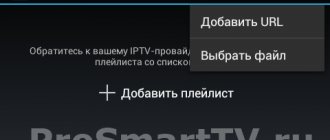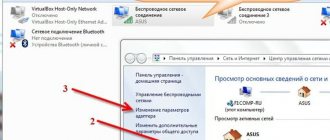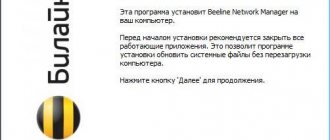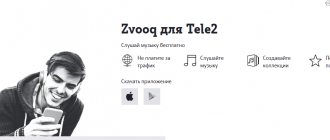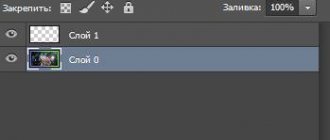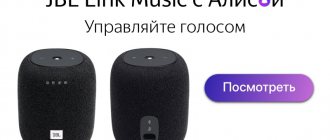Description and capabilities of the set-top box
Beeline television is unlimited access to many TV channels.
You can connect the Beeline set-top box to any model of TV. A TV with this addition will turn into a home theater. Compact size, ease of setup and control make this device indispensable both at home and in the country, the main thing is the availability of Internet access. The Beeline TV set-top box provides the user with the following features:
- an abundance of channels on different topics;
- connecting up to 5 devices to one account;
- saving browsing history on all connected TVs;
- broadcast control: recording, pause, rewind (recording is possible on set-top boxes with a hard drive);
- affordable prices for subscriptions;
- work from Wi-Fi and Ethernet;
- compatible with the Internet of any operator.
In addition to these benefits, users can set up parental controls to protect certain channels from children. Films and videos are available for downloading, so downloaded broadcasts can be watched even without access to the Internet. New users have the opportunity to evaluate the benefits of Beeline TV with a free trial period lasting 2 weeks.
Reset
Setting up a remote control from the Beeline company is a certain set of actions that are aimed primarily at linking the remote control to the entire structure and equipment. The company presents connection to both set-top boxes and TVs; you can also connect DVDs and other equipment. The remote control itself is a universal device that can be linked to any device the user chooses. Proper programming is the key to success.
Many users specifically call a tuner so that he can program the remote control correctly and clearly. In fact, he can do it simply and independently. Initially, the universal remote control was intended to work with a set-top box, but if the user does the correct programming himself, he will be able to connect it to the TV and other devices from the company.
You should only buy equipment from the official provider on the website. When purchasing from other providers, the user runs the risk of incorrectly binding the device, as well as completely breaking the equipment.
To prevent the user from malfunctioning the remote control and binding device, he should constantly keep the equipment in sight. Also, settings must be carried out strictly according to the instructions.
Before pairing any remote, the user needs to perform a factory reset. This is necessary in order not to provoke a reset, and also to untie the remote control from the original device if it was purchased after being used by another person.
Also, resetting the settings is necessary if the user experiences malfunctions and was unable to initially program the remote control or the equipment at all. The action algorithm is simple:
- You need to take the remote control and analyze it for defects. This is necessary so that the user does not need to seek repairs in the future or does not think about why the remote control does not bind;
- Next, the user should look at the remote control and click on the STB button. It is most often located on the top side of the remote control;
- After that, together with it, you should click on the Setup item. The buttons should be held until the user sees a double blink on the button that he clicked for the first time;
- Now you need to enter the code. As a rule, this is just code 977, but it all depends on what device the user has, remote control, model version, and so on;
- Now it’s worth paying attention again to STB. This item should flash four times.
After these steps, the remote control will reset all its settings. You can watch this video in more detail about this process.
As practice shows, knowledge of how to properly reset the remote control settings often helps users. It may also happen that the system completely stops working normally, after which resetting the settings returns the system to its usual and working state.
Note! Don't reset your remote control too often. This may cause a failure in normal operation, due to which the device system may actually become unusable. If the remote control is reset frequently, you will have to replace it with a new one.
Models of consoles from Beeline
Various tuners are suitable for tuning TV on your TV. Among the common universal set-top boxes are devices from companies:
- Tatung;
- Cisco;
- Motorola;
The branded Beeline receivers include the following:
- prefix swg2001b;
- prefix zxv10 b860h;
- Beeline TV RASSE-001.
The devices differ in appearance and have different connection algorithms specified in the instructions. The functionality of the receivers is similar. A set-top box with a hard drive gives you more options. At the same time, existing Beeline subscribers have a chance to take advantage of the promotional offer and buy a tuner without a hard drive at a discount.
How to set up a Beeline remote control on a TV
Sometimes situations arise when it is necessary to combine the remote control and TV. Let's look at how to set up a Beeline remote control on a TV in a few seconds. Algorithm of actions:
- turn on the TV;
- click on Setup until the indicator blinks twice;
- using the control panel, select the device to configure (in our case, you need to activate the TV);
- point the remote control at the TV;
- hold the OK button and release it after turning off the device.
This completes the setup. Reasons if the TV set-top box does not work and how to fix it using the link.
How to connect TV in HD quality
To connect to digital television, you will need an HD TV, Internet access and a receiver.
You also need cables to connect the set-top box to the TV. The Internet can be used wired or wireless.
For several TVs
If several TVs are connected to one account, you will need to purchase an additional receiver. The device is required for each connected TV. In this case, you will be able to view various channels on all TVs. To avoid purchasing an additional tuner, operator users can use. When purchasing a tuner, the user is provided with a universal remote control.
What do you need to watch channels in HD quality?
To watch Beeline TV at home, you need to check for the HD function on your TV. This can be done by studying the markings. The device will be registered as Full HD or HD Ready. A TV cable for connection requires HDMI or AV (if there is no connector for the first).
Connecting the set-top box to the TV is carried out according to the following algorithm:
- The tuner is connected to the TV via a cable.
- The set-top box is connected to the Internet.
- The tuner is connected to the network through the power supply.
- The TV remote control determines the type of connection.
- The instructions you need to follow to connect will appear on the screen.
After connecting the device to the TV, the latest version of the software is downloaded.
After connecting the receiver, you will need to complete several steps to register and activate your account. Register mono in one of the convenient ways:
- by phone;
- by contract number (if Beeline home Internet is connected);
- by mail.
After activating the account, the user gains access to his personal account, where he can subscribe, pay for services and manage broadcasts.
The operator provides several tariff options. At the same time, you can subscribe to individual TV channels. There is also the option to buy the film or rent it. In the case of an arena, viewing will be active for a month. It will be available to view within 48 hours.
Beeline TV channel packages
The Beeline TV set-top box allows you to organize new generation online broadcasting. You can watch television in any locality in Russia. The subscriber can connect the equipment at home or take it with him to the dacha. Configuration is carried out through a convenient interface. By connecting the wires, Beeline TV equipment is activated. After purchasing the device, you need to install it, and only then configure the channels. To do this, press the power button on the set-top box and TV.
We recommend: Beeline or Tele2 - how to choose the best
The remote control is easy to use; all buttons are labeled. The system is already loaded with TV channels that are available by subscription. To see which basic package is activated on the device, you need to:
- Press the "Menu" key. Scroll right to the “Personal Account” position and select it.
- Find the “Channel packages” parameter and confirm the action with the “OK” button. The activated offers will be displayed on the screen. To view information about a specific television package, just click on it.
- To connect to a new package, you need to find the “Products” column, select the “Home TV” tab and follow the “Tariffs” link. Check the boxes for the items you want to include and click on the “Confirm changes” button.
Disabling additional channels is done in a similar way.
Beeline television capabilities
New wireless digital iptv equipment with a universal remote control, which is included in the kit, allows you to view the channel grouping through the menu. Other features and basic commands:
- TV channels are grouped according to main topics. If desired, activation of additional channels is available.
- You can start watching one program and then return to another broadcast. There is a recording mode if a flash card is inserted into the set-top box. This method allows you not to miss your favorite programs.
- There is a function to search for content on air. To optimize the action, it is better to build a query from key phrases.
- Connecting and setting up Parental Control is necessary for users whose family has children. In your web account, you need to find the tab of the same name and activate the function. The subscriber can independently block “unwanted” channels.
- Broadcast control is available: pause, rewind and view the broadcast for the last 3 days.
All main functionality is located in the web account. So, to view the status of your personal account, just select the folder with the name of the request. Payment for TV program services can occur in several ways. If you link a bank card, you can immediately top up your balance. Available for payment systems Visa, Mastercard. You can make a payment using your phone number, then the funds will be debited from your smartphone balance. Confirmation of any operation is carried out using the round “OK” key.
We recommend: Step-by-step instructions for disabling “Menu” from Beeline
Interactive TV program
TV from Beeline is not just television, but a connection of several intelligent services. There is no need to activate basic Internet applications; you just need to turn on the item of interest to get information. The set-top box automatically synchronizes with a number of services:
- Yandex weather.
- Exchange rates.
- Date and time in Moscow, you can choose a different zone.
- Rutube.
- Social media.
- Messengers.
- Sports news from Rambler.
- Subscriptions.
- Video rental.
- Games.
Some applications may require additional activation fees.
The user can manage the broadcast, view the archive of programs and set alerts to remind them about a future broadcast.
Connection on mobile devices
It’s easy to organize unified access on all devices and control connected equipment via the set-top box. To ensure correct use for each mobile device, a proprietary application is provided that is downloaded and installed on the smartphone.
After activating the service through your phone number, synchronization occurs. This allows users to watch digital TV on multiple devices at once.
After connecting the set-top box, the provider provides packages of paid channels and films in test mode for two weeks without a subscription fee. This is done so that the user can evaluate the quality and diversity of digital broadcasting.
Detailed Specifications
Each type of tuner from Beeline has different characteristics.
They are specified in the device data sheet. When purchasing a new set-top box, you should carefully study the parameters.
General
Of the main characteristics, the OS is important. Android is a convenient operating system with a simple interface. Moreover, the receivers are compatible with other OS.
Wireless connection
The tuner operates from a wired or wireless connection. All Beeline set-top boxes support Wi-Fi with high signal transmission speed. In this case, you can purchase a modem from the operator. In this case, users are granted additional privileges. A common Internet device is the ZTE USB modem.
Setting up an outdated Beeline remote control model with a Learn button
Some Beeline subscribers may still have remotes with the Learn button, despite the fact that they are even older than models without the Setup button, since these remotes serve users for a very long time.
Programming the remote control to work with devices
The Learn button itself allows you to “teach” the universal remote control commands that you would normally do through the device’s original remote control. Let's talk in detail about how commands are written:
- Hold down the TV or DVD mode button, depending on which device you want to “introduce” the remote control to. Still holding down the mode key, click on Learn and hold your finger on it as well. We release two buttons after a second.
- The keys of all modes on the top of the remote control will light up, then only the LED of the button selected at the beginning will remain lit.
- On the Beeline remote control, click on the key that you want to “teach” the command.
The Learn button starts the learning process for the universal remote control
- Point the device's original remote control at the bottom panel of the Beeline remote control. There should be about 2cm between the two devices.
- Click on the button on the original remote control that you want to transfer to the Beeline remote control. Hold it down until the previously selected mode key (on the Beeline remote control) goes out and then lights up again.
- If the mode key starts flashing, repeat everything again - there was a failure in learning. In the same way, let the Beeline remote control learn all the other keys from your native TV or DVD remote control.
- Once you have recorded all the buttons, click Learn to complete learning the remote.
Programming devices to work with the remote control
To link any device to the Beeline remote control, follow these short instructions:
- Turn on the TV or DVD player (whatever you want to pair with the remote control). Point the infrared LED of the remote control at it.
- First hold down the TV or DVD button, and then OK along with it. Hold the keys for one second and remove your fingers.
- In response, the mode keys will flash and then go out - the TV or DVD will remain on.
- Press and hold the Power key on the remote control until the device turns off.
- To save the settings, click OK. The remote control will detect the device code - the mode key, which was previously lit, will go out.
Volume settings
If you want a remote with a Learn button to control the volume on all your TV devices, do the following:
- Hold down the TV key. Hold it down and click OK at the same time. Do not release the buttons for another second or two.
- When you remove your fingers from two buttons, all the keys dedicated to the remote control modes will light up. Then everything except TV will go out.
- Click on Mute and hold your finger on it until the TV key goes out and then lights up again (it takes at least 3 seconds to do this).
- When you release the Mute button, click it again - this will save all the settings.
- After this, the TV key will stop lighting - this will mean that the setup has been successfully completed.
Setting the remote control backlight
To prevent the battery charge in the remote control from disappearing so quickly, you can deactivate the button backlight mode. It's easy to do:
- Repeat the first two steps from the previous instructions.
- Now just click on Guide. All indicators will turn off.
- If you want to turn the button light back on, follow the same steps.
Factory reset
If you have any problems with the remote control, return it to the initial settings:
- Repeat the first two steps from the “Volume Settings” instructions.
- When the TV remains lit, hold down the Delete key for 3 seconds.
- During this time, the TV key will blink once and then go out. This will indicate that the reset has been completed.
The easiest way to configure modern remote control models is with the Setup button. Their advantage is that they can fully replace the original remote control for a TV or DVD player. Thus, you do not need to pick up two remote controls at once - perform all the manipulations for the set-top box and TV using a device from Beeline. Remote controls without a Setup button or with a Learn button instead of Setup are much less common. The first ones can only be configured to turn on the TV, reduce its volume or change channels. Unfortunately, you won’t be able to activate full control.
Additional Information
Despite the Beeline Internet connection capabilities, the operator’s tuners are compatible with any other home Internet. This does not affect the quality of the broadcast. Only speed has an effect. If it is insufficient, it is better to change the service provider.
Memory
The tuners have 2 GB of built-in memory. In this case, a flash drive can be connected. Some new devices have a microSD slot.
Multimedia
Set-top boxes support the most common video and audio formats. When turned on, each set-top box is already ready for HD broadcasting, since all operator devices support this function.
Connectors
To turn on the set-top box you need to connect it to the TV.
Make it mono using an HDMI cable. Inputs for it are available on the device. In addition, if the TV does not have such inputs, the tuner can be turned on using an AV cable. The devices also have 2 USB ports and an Ethernet connector. Digital television from Beeline opens up a wide world of possibilities for users. Watch your favorite videos, films and TV series from anywhere, provided you have the Internet with the ability to manage broadcasts. If you have a set-top box, you can not only watch TV comfortably, but also create your own playlists and quickly find the videos you need.
What do we see in the box
Note that in addition to the set-top box itself, the kit is full of cables and other equipment - there is even an HDMI cable! The switch from Trendnet is so compact that it easily fits into a box.
Well, and finally, a nice little thing. Where would we be without her? In the kit you will find a refrigerator magnet. Let us note that the Beeline company monitors its branding - it is present on literally every item, and the kit includes stickers.
The connection diagram itself is elementary simple: the cable brought to the house is connected into a switch, and from it the STB set-top box is connected directly, and, of course, your PC. Do you have a router with which you can programmatically allocate one port for an STB set-top box? Great - in this case, you can safely connect through the router. Otherwise, if the router does not connect to IPTV, you will have to connect it to the switch.
When you turn on the STB set-top box for the first time, the Beeline software will update itself and connect to the portal. Authorization of the set-top box on the portal is organized only at the link level - a rigid binding is used according to the so-called. MAC address. Once the connection is complete, the Microsoft Mediaroom screensaver will appear on your desktop. Yes, the company did not skimp in this regard - in general, in digital television today it is the most advanced and most expensive platform. It is used by well-known operators - AT&T, Deutsche Telekom Vodafone.
What to do if the device does not work
When the Beeline TV set-top box does not respond to any actions, the problem can be solved in several ways. The best option is to go to the official Beeline website and find the section called “TV Self-Diagnostics”. To get help online, you will first need to identify the nature of the problem. The following difficulties may arise:
- the TV screen is completely black or blue, or the message “No Signal” appears;
- instructions for setting up the remote control were displayed against a starry background;
- the list of channels does not correspond to the list stated in the tariff plan;
- a red cross appeared on the screen;
- the message “Press OK to unlock” appeared;
- the image “crumbles”;
- The message “Client initialization error” appears on the screen.
The set-top box may not respond due to a faulty remote control. It is worth making sure that the reason lies in the receiver itself, and not in one of the points on the way to it.