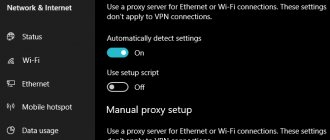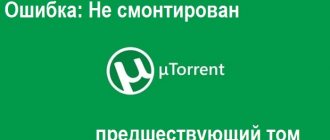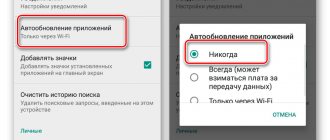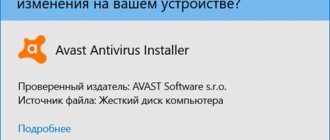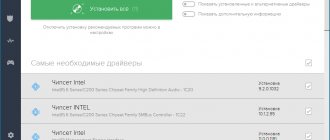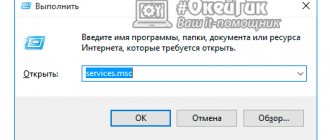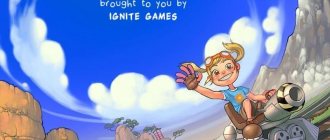Tablets today, despite the increase in the size of smartphones, have not lost their relevance at all - functionally they are superior to smartphones in everything. Moreover, they are still at the peak of popularity among people who spend a lot of time on the road. You can do literally everything you can do on a smartphone, and even more.
Reading books, listening to music, comfortable watching movies and convenient control of games for large displays are not the full range of tablet capabilities. And if you connect an external keyboard to it, you can also conveniently type large amounts of text, as well as comfortably communicate on social networks. The only drawback is that you need to somehow recharge this device on the road.
Can I charge my tablet while working?
In theory, nothing interferes with using the tablet while charging. However, in practice everything is not so simple. If you use a device connected to a power supply, at least two problems can occur. The first problem is that you can damage the charging connector or connector on the tablet. The second problem is that the battery will reach a state of reduced maximum energy capacity much faster due to long recharge cycles.
Swollen battery
Of course, if the battery is swollen, it can be safely scrapped. A battery that looks like an inflated bag is as harmful as it is unsightly. Trying to charge such a device is, to put it mildly, a bad idea. It will not charge, and may even turn off forever. Therefore, it makes no sense to make any repairs if the battery on the tablet is swollen. It is necessary to change the current source, but it is worth first thinking about why this could happen.
And the reasons for swelling can be very different: factory defects, too long a life of the gadget itself, shorted contacts. How to check the battery: is it swollen or not? When the drive bulges, it is very noticeable even without checking: the back panel of the device will bulge under the pressure of the battery. If tablet users have swollen batteries, there is only one piece of advice I can give them: do nothing to fix the defects. In such situations, immediately remove the power source from the device and install a new one.
Of course, you can do this at home, but if you don’t know how to remove the battery from the tablet, you should still contact a specialist for help. To ensure that the gadget does not discharge and the source does not swell, you need to carefully approach the choice during purchase, store the device away from moisture and observe the acceptable temperature range for storing the device.
How to find out the number of charging cycles?
To find out how many cycles have passed since the battery was first recharged, just install the Battery Life application or similar ones. They display information from the tablet’s engineering menu and also carry out full diagnostics. Among other things, the battery status will be indicated based on all data, the current charge level, the maximum allowable charge level and the number of complete charge-discharge cycles.
Where to repair a tablet charger
Only real professionals can return the device to its functionality quickly and efficiently - independent intervention in the operation of the device often leads to new breakdowns. Repairing tablet charging and replacing its battery can be entrusted to the service center specialists. They will diagnose the gadget and answer in detail the question of what exactly caused the problem. Workshop employees should only have original components at their disposal. It is desirable that the quality of the specialists’ work be documented. Reliable service centers offer a long warranty on all types of services.
Useful materials from the 24master service
All blog materials Mobile equipment repair Professional equipment repair
Owners of tablet PCs devote almost all their free time to work and entertainment with them. The result of continuous fiddling with the settings and actively playing games is the rapid discharge of the device. But I really don’t want to part with my favorite tablet, so most users connect the charger and continue to “stick” to websites or games.
This is an acceptable course of events, but in some cases the tablet only charges when it is turned off. Which causes violent indignation among users.
To begin with, I would like to note that this is not a breakdown. Any device is fully charged when switched off. After all, you also regain strength during sleep, when no one distracts you.
How to choose a replacement battery?
announcements and advertising
2080 Super Gigabyte Gaming OC for 60 rubles.
Compeo.ru - the right comp store without any tricks
RTX 2060 becomes cheaper before the arrival of 3xxx
Ryzen 4000
series included in computers already in Citylink
The price of MSI RTX 2070 has collapsed after the announcement of RTX 3xxx
Core i9 10 series is half the price of the same 9 series
The price of memory has been halved in Regard - it’s more expensive everywhere
Selecting a tablet battery to replace a faulty one is not as difficult as it seems. You can, for example, visit the Parts Plus website, where you can choose a tablet battery suitable for your device model. To do this, you need to find out the tablet model or the factory code (part number) of the battery. This will significantly increase the likelihood of finding an original battery to replace the old one.
If it is not possible to purchase a “original” battery, then you can choose an analogue one. But you need to choose it from a reliable manufacturer, not paying attention to noname analogues. In order not to make a mistake and take a high-quality battery for replacement, it is best to visit large online stores with spare parts. At Parts Plus, for example, high-quality alternatives to branded batteries are presented in a wide range.
Causes of the problem and solutions
If the battery is charged only when it is turned off, there may be several reasons. This:
- unofficial OS firmware;
- damaged or non-original charger;
- clogged contacts.
Unofficial firmware
The OS version released by third-party developers is called custom or unofficial. Very often, the consequence of its installation is a conflict with the power supply. As a result, it is possible to charge the battery only after turning off the gadget. You should change the firmware to the official one on your own or through a service center.
Charger damaged
To determine such a malfunction, connect the switched-on equipment with a USB cable to a PC or laptop. If it is charging, then the problem is not with the device. Otherwise, you should make sure that the USB port is not damaged and has enough power to charge mobile gadgets. You also need to check that the USB charging option is enabled on the tablet. Having excluded these factors, they speak of a malfunction of the power supply.
If the voltage in the network drops below 220V, it is impossible to charge the battery of the turned on gadget.
Third party power supply
Non-original universal chargers often do not have enough power to charge the tablet and still allow it to work. This usually happens with Chinese accessories. It is recommended to try charging the equipment using a different power supply.
If the malfunction is resolved, it is enough to change the accessory, preferably with an original one, although it has a higher price, unlike the universal Chinese one.
We recommend: How to distribute Wi-Fi from a phone to a laptop
Clogged contacts
Another possible troubleshooting option is to clean the contacts on the gadget itself and the charger. This requires alcohol. Sometimes this action brings an effect even if the equipment is not charging at all.
If the steps suggested above do not bring results, the reason may be a faulty circuit board inside the device, or a microscopic break inside the cable. Other breakdowns are also possible. It is difficult to fix them on your own, so it is better to visit a service center.
How to change the battery in a tablet?
Replacing the battery in a tablet is not the easiest task, even if you have the skills. This is due to the fact that the battery is built into the body and segmented batteries are used to make the device lighter. And it is not so easy to remove, even if you managed to open the back cover of the device.
The battery must be removed carefully so as not to break the cable, especially if the batteries are glued to the case. The same applies to installation, which must be carried out as carefully as possible. And if you are not sure that you will be able to do it yourself, then it is better to contact a reliable service center.
Primary sources of the problem
There are actually quite a few reasons for the rapid discharge of a device. First of all, these are various kinds of technical problems associated with the battery itself. For example, there is a possibility of a manufacturing defect, which is quite typical for fakes. It is possible that the tablet battery needs to be calibrated. It also happens that the charge drops rapidly due to the fact that the battery on the tablet is swollen. In such situations, of course, to extend the service life and performance of the device, it is worth removing the battery and replacing it as if it has become unusable.
However, it will not be possible to simply replace an unusable tablet power source directly without instructions, without knowing how to get the battery. This could end very badly. Here it’s worth thinking: is it possible to change the battery at home, extending the performance of the tablet?
How to choose a Power Bank for a tablet?
As mentioned earlier, the tablet needs to be charged somehow while on the go. And one of the easiest ways to do this, especially if you have to spend time away from civilization, is to use a Power Bank or external battery. This is an ideal power source, especially considering that its energy capacity can be 3-4 times higher than that of the tablet itself, which means it will be enough for that many charges.
Therefore, when choosing a Power Bank for long trips, you need to focus primarily on this indicator. Energy intensity is measured in milliamp-hours and it is necessary that the external battery be capable of delivering at least 20,000 mAh. It is also necessary to pay attention to models with a charge release controller or several ports with different current strengths (A) so as not to harm the tablet and charge it effectively.
Is it possible to use a non-native charger?
You can use another charger, but only if it is not a fake. That is, if you charge your Xiaomi tablet with the original Huawei charger that was included with Huawei, there will not be any problems.
It’s completely different if a fake charge is used. This can explode, ruin the device’s battery and does not guarantee a stable supply of electricity, which will affect the performance of the entire gadget. But it is best to use a charger from the same brand.
Running applications
Another reason why iPhone 6 and higher or an Android device only charges when turned off is because it is loaded with resource-intensive applications. Any turned on mobile device consumes energy, and if, in addition, numerous programs are running on it, especially those that consume a lot of resources, including battery power, energy consumption increases significantly. Even when you exit the application, it may continue to run in the background, wasting power.
Powerful software or numerous running programs significantly reduce the charging speed, essentially preventing the phone from charging while the device is turned on, since energy consumption exceeds its supply. Obviously, when the smartphone is turned off and the software is not functioning, nothing prevents the device from charging normally.
You should clear your phone of unnecessary applications and reboot, as well as look at running tasks and disable third-party programs running in the background. The Advanced Task Manager utility or other tools with the function of cleaning the device from unnecessary processes can help you cope with unwanted processes.
Why does my phone only charge when turned off?
Some owners deliberately turn off the phone while charging, believing that this will reduce the waiting time. At the same time, for some users, such an initiative is the only way to charge the battery, since the device does not charge when turned on. And this kind of phenomenon is not normal. Why this happens and how to solve this problem, you will learn from this article.
Battery fault
In some cases, the problem is the phone's battery is worn out. The service life of modern lithium batteries used in smartphones is about 2-3 years; with active use, the battery life is reduced. It is not surprising if the battery of the same iPhone 5s, released 7 years ago, or an old Android device, after years of use, has noticeably worn out and lost its original properties.
Battery malfunctions lead to the fact that when the phone is turned on, the battery drains many times faster, and even if you connect the charger, the charge does not arrive or goes too slowly, and the device normally charges only when it is turned off.
You can check the health of the battery without special devices; there is software for iOS and Android for this. In addition, Android has a built-in battery check tool, called by entering the USSD command *#*#4636#*#* (item “Battery information”). The same information can be found using the Battery application; for iOS there is a good BatteryCare utility available in the App Store.
Solution
Once the cause of the malfunction is determined, you can decide what to do in a particular case.
- If the problem is dirty contacts, you can clean them manually. Even ordinary dust interferes with the normal recharge process, so inlets clogged with dirt will definitely not help you. You shouldn’t start this task with special zeal either, because the main thing is not to damage the contacts during cleaning.
- If the connectors are OK, inspect the charger and cord. Problems with network charging can be checked by connecting the tablet to the computer. If everything is OK, but charging from the network is poor, then the problem is in the network charging and it needs to be replaced (or the voltage in the network is too low. In this case, the computer/laptop will also make itself felt).
- You can check whether the screen is properly attached to the board using the method described above: wait until the back cover cools down; after that, put it on power from the network/computer/laptop; After 20-30 minutes, check the back cover. It gets hot, but the screen is blank - take it in for repair. Does not heat up - replace the battery.
Also mentioned above were the rules on how to charge an Android tablet, which must be followed in order to prevent such cases. I hope all the tips listed above will help you and you will immediately take the necessary actions to resuscitate your tablet.
Problems charging a smartphone or tablet
The problems of modern gadgets are associated not only with the lack of charging when the cable is connected. It happens that a tablet or smartphone is charging, but then the charge level drops sharply, or the device turns off when the battery level is 90% and stops turning on. The recommendations below will help you cope with the problem.
Charges only when turned off
After a fall or software failure, the smartphone can only accept charging when it is turned off. Options to solve the problem:
- reset settings to factory settings;
- reflashing the device.
If software methods do not help, the problem may be that the Micro USB connector is damaged, and assistance from service center specialists is required.
Charging, but not fully charged
If the power indicator is displayed, but the smartphone does not show a 100% charge level, battery calibration is necessary. The second reason is insufficient current for a full charge. Check the charger for cable integrity and, if necessary, change to a two-amp model with a thicker cord.
If the suggested methods do not help, replace the battery with a new one.
Doesn't charge more than 1%
In a situation where the charge percentage does not rise above 1%, check chargers with other gadgets and try charging your smartphone or tablet from a computer. If that doesn't help, replace the battery with a new one.
Doesn't charge until rebooted
Incorrect charging of gadgets is often associated with software. If your smartphone does not charge without restarting or restarts while charging, follow these steps:
- remove unnecessary programs from the system that may affect the charging process;
- roll back to standard settings;
- connect another cable;
- reflash the device.
The device discharges when turned off
It is normal for a working battery to gradually decrease its charge level even when the smartphone or tablet is turned off - by about 1% per week. But if you turned off the device at night with a 100% charge level, and turned it on in the morning and saw a reading of 50%, the battery most likely needs to be replaced. If the replacement does not produce results, the problem is in the processor - take the device to a service center.
The device is charging but shows an incorrect charge value
When the charge indicator displays an incorrect value - for example, it shows 50%, and after a minute it turns off and then displays 0-5% the next time it is turned on, calibrating the battery helps. To calibrate the battery:
- Discharge your smartphone or tablet. When it turns off, turn it back on and wait until it turns off. Do this until the device begins to turn off after a second of active mode.
- Remove the battery for five minutes and install it back.
- Connect the charging cable to the gadget. Charge it without turning it on.
- Remove the battery again for 5 minutes without turning on the device.
- Install the battery and turn on the smartphone/tablet.
If manual calibration does not help, try downloading a calibrator app.