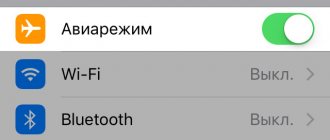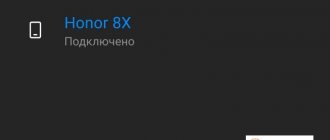A constantly rebooting smartphone is a problem that occurs, not as rarely as we would like. There are several common reasons why a phone reboots on its own, and we will try to consider each of them in detail.
It is worth noting that sometimes there is no visible pattern in these restarts, and sometimes there is. For example, they can happen during a conversation, when you are using Bluetooth, or while the device is charging.
Malicious applications
In most cases, spontaneous reboots are caused by low-quality software. Try uninstalling unused applications that may be causing problems. Make sure that your daily programs are verified and released by official developers, and are not fake (downloaded from third-party resources). After all, it could be a poorly written product, and also contain malicious code.
Pay special attention to software that has access to system data or with the help of which email, text messages, etc. are processed. Sometimes it happens that the gadget restarts when receiving a text message or, for example, during a conversation.
Damage to electronic components
A smartphone consists of many electronic components - motherboard, controllers, processor, memory module and others. They can be damaged as a result of external influence (fall, impact) or due to the banal depletion of resources. In any case, the failure of one of the components leads to incorrect operation of the entire device, including constant reboots. This requires qualified diagnostics.
If none of the previous points correspond to your situation, all that remains is to contact the service center.
There are quite a few reasons why a smartphone may reboot. If your smartphone starts to reboot on its own and it is under warranty, urgently take the device to a service center. Self-repair or flashing may result in denial of warranty service. If you no longer have a guarantee or have lost it for some reason, read the article below.
Disabled or missing pre-installed apps
Have you tried disabling programs? If you accidentally go too far and disable the manufacturer's pre-installed applications required to run the Android OS, this may cause a problem with the device starting to reboot.
- Go to the “Settings” - “Applications” section, there you can sort the installed software and display only system processes in the list.
- Enable applications that are required for the device to function properly if some of them are frozen.
Now you need to restart your smartphone for the changes to take effect.
Phone keeps rebooting to Android
To get your Android phone back to normal functioning, you need to check the latest update date. This applies not only to applications, but also to the system itself.
Happy owners of Samsung phones can conduct an experiment - try switching to safe mode. If the gadget does not reboot, then we can safely say that the device is wearing out one of the installed applications.
To identify and get rid of it, it is recommended to get the Clean Master application, which will reveal the cause of the problem. Interestingly, thanks to this program, the user can even see what he has never downloaded himself.
These are the consequences of malware. After deleting the application, you must restart your device.
Try to treat your equipment carefully and with care; of course, mechanical damage can be corrected, but it entails more serious problems. Contact service center specialists for help; this is the only way to guarantee that you will get a properly working device back.
Overheat
Many Android devices have the ability to shut down on their own if they get too hot. If you use the device in 40-degree heat, work with it at maximum brightness, with GPS or LTE turned on, or even play, the device will quickly overheat and turn off. This is done so that the increase in temperature does not damage the hardware, primarily the battery. Try not to overload the device during hot weather; in any case, do not play on it.
However, if overheating occurs constantly, even when the gadget is not under stress or in direct sunlight, this is likely evidence of a more serious problem. It can be solved either by a last resort remedy (a full reset), which we will describe at the end, or by going to the salon or store where you bought your device and asking to have it repaired.
Battery
A battery, like any storage device, is designed for a certain number of charge/discharge cycles. If you constantly charge the device, sooner or later the battery will simply lose all its potential and will not hold a charge. A similar drawback is typical for Li-Pol models with a “memory effect”. The unit must be charged to 100%, and then discharged to 0. Only after this can it be charged. Li-Ion drives are free of this flaw.
Critical point: you must use only the “native” charger. The point is the current indicated on the charger. If the manufacturer indicated, for example, 1A (Ampere), then the value cannot be exceeded. Therefore, you should not use more powerful 1.5-2A analogues, since you can “kill” the battery much faster. It will simply swell. The average cycle with proper operation is limited to 1.5-2 years. Subsequently, the battery begins to lose its properties.
Another factor is contact oxidation. If moisture has accumulated inside the device, then this may be the reason for the reboot. If the battery is removable, remove it, dry the smartphone, wipe all contact pads with alcohol as carefully as possible and insert the drive after 30-60 minutes. The swollen one must be replaced.
Unstable battery position (unstable contact)
Of course, this problem only occurs on devices with a removable battery. For example, Samsung Galaxy S4 phones sometimes restart without stopping for this reason. Any blow or shock can dislodge the battery, and the cable will move away, as a result of which the power supply to the device will be disrupted, and it will spontaneously turn off or restart.
The most common reason for this is that the back cover is slightly bent and does not hold the battery tightly in place. Another is that the contacts become misaligned or become physically damaged as the connectors wear out over time. For every problem there is a solution.
In the first case, simply buy mounting tape (electrical tape), then attach a small strip of it to the back cover to better hold the battery. When you turn it on and continue using it, you will notice that the problem with the phone rebooting cyclically has been resolved.
The second one is more difficult and is not recommended for those who do not have experience repairing electronics. If you are confident in your abilities, then:
- turn off the device, remove the cover and disconnect the battery;
- find the battery contacts;
- use a small screwdriver to pry the connectors into a position where they make better contact with the battery.
Check the functionality, this manipulation almost always helps.
Possible reasons for your phone to reboot
Why does the phone constantly reboot itself, what should I do if after rebooting the device cannot start?
Let's look at the main reasons why this can happen:
- mechanical damage to the device has occurred, usually due to its fall or impact;
- occurrence of software malfunctions;
- breakdown or problems with the battery;
- the reason may be hardware in nature if there are malfunctions in the operation of the printed circuit board;
- Exposure to moisture on the mobile device can also provoke a forced reboot of the smartphone.
In practice, users often encounter the problem of rebooting their smartphone as a result of a breakdown of the signal power amplifier or battery. This leads to an increase in energy consumption, which is why the system resorts to an emergency reboot of the smartphone. Failed components can be replaced, it will not take much time and money.
The reason may lie in the occurrence of malfunctions in the operation of the platform itself. Programs and utilities installed in the memory of a mobile device may conflict with each other. Sometimes the reason lies in the installation of applications that are not suitable for the version of the installed operating system.
Android glitches
Sometimes the Android system becomes damaged and begins to work unstable all the time due to disturbances caused by external factors (virus attacks, unsuccessful updates, etc.). Also, interruptions in operation may be due to the memory card.
If you are using a flash drive, then take it out, walk around without it for a while, check how the equipment behaves. If everything is fine, format the card through your computer (insert it into the slot, right-click on it in “My Computer” and click “Format”), having previously saved all the data from it in another location, and insert it back. But be prepared that it may need to be replaced.
Attention! If you are not using a flash drive, your only option may be to reset the device. However, remember that resetting will delete all data from the device, so be sure to make a backup copy.
On most Android devices, you can perform a Hard Reset by going to Settings - Backup & reset - Reset device. This solution is worth trying in case of constant overheating of your mobile phone.
Actions in case of spontaneous hardware reset
The problem of cyclic reboots is familiar to many users. Below are effective ways to solve the problem.
All the time
As we reported, cyclic rebooting of the device may be due to a damaged battery. To verify this, you need to remove the protective cover and remove the battery from the phone. Place the battery on a flat, hard surface and then twist it. If the battery cranks quickly and easily, this indicates that there is a bulge on its case or the battery is beginning to swell. Replace the battery with a new one, as failed batteries cannot be repaired.
If the battery is working normally, then try updating the firmware of the mobile device, as well as all programs installed in the device’s memory. To do this, go to the official Play Store and select all available updates. You can click on the update all applications button, this will update everything at once, but it is better to view all the updates rather than uninstalling the applications you are using. When programs and applications are updated, the platform itself must be updated. If there are no changes, contact a specialist, as the problem may be software in nature.
At the moment of switching on
If your mobile device endlessly reboots when you turn it on, then first of all you should reset the configuration to the factory one. In most cases, this method will solve the problem. The procedure for restoring factory settings is individual for each smartphone; detailed instructions are indicated in the service manual.
Alternatively, you can try to remove the battery and replace it after half an hour. Often the reason lies in an overheated smartphone, but there may be a problem with the activation buttons sticking. If these methods do not help solve the problem, then you should flash the device. Flashing is carried out independently or with the assistance of specialists (the video was filmed and published by the NTS Settings channel).
During a conversation
If the reboot is carried out while you are talking on the phone or when there is an incoming call, then the battery may be losing contact with the device at that moment. With long-term use, a small gap may appear on the back of the battery, namely the gap between the connecting components. Intensive use of the device leads to shaking of the case, and this contributes to the disconnection of contacts.
To diagnose this problem, try shaking your smartphone several times to determine the cause. If the device automatically reboots when shaken, this indicates the need to resolder the connecting components. If the smartphone is no longer under warranty, then it must be sent for repair. If the cause of the crashes is a software error, then there are several ways to solve the problem:
- return the phone to factory settings;
- update the operating system and application version;
- Seek help from specialists if the above two methods do not help.
After update
If you have updated your mobile device, but after that the phone still reboots, then try the following:
- Turn off your mobile device and remove its battery.
- Wait about 15-20 minutes.
- Reinstall the battery and reactivate the phone.
1. Go to the main settings menu.
2. Go to the recovery and reset section.
3. Reset the settings and restart your smartphone.
If the device still overloads, then keep track of what updates you install on the phone. Sometimes applications automatically block your smartphone from working optimally, and in some cases, programs may conflict with each other. If the phone was working fine before you updated it, then return it back to the factory configuration and reboot the device.
The problem may also be the installation of malware or virus applications; in the absence of an antivirus, this can happen along with updating the phone. You can solve the problem by following the steps described above to restore factory settings. If this does not help, then the smartphone needs to be reflashed.
When you enable an application or feature
A complete reboot of the device may occur when programs, functions and applications are activated. Let's consider solution options.
Cameras
If the mobile device restarts when the camera is activated, then the reason may be that one of the applications picked up a virus. You should install an antivirus program on your smartphone, determine the cause of the problem and reboot the device. If there are no changes, return the device to the factory configuration; if necessary, before performing this task, back up your files - photos, contacts, documents, etc. If the reason lies in the operation of the camera itself, or mechanical damage to the device, then you need to disassemble the phone and look for the problem. Often the camera does not work correctly due to the phone being dropped, the cable inside the gadget could have come loose, you can put it back in place yourself (the author of the video is the Pavel Sak channel).
Try formatting the memory card or replacing it with a new one. If the problem is not mechanical in nature, then the reboot is usually associated with a faulty memory drive. If your phone has been dropped in water, this is quite possible - unplug the phone, remove the battery and wait until it dries.
GPS
If you restart your phone while the GPS function is activated, you must do the following:
- Check how your mobile device works with a new SIM card. The problem with many modern smartphones is that they do not function well with old SIM cards.
- If the reason lies in damage to the board associated with a fall of the mobile device, then specialists can solve this problem. It's better to take your phone to a service center.
- Try changing the memory card and check how the device works with the new drive.
- Restore your smartphone to its factory configuration.
Bluetooth
The problem of rebooting the device when turning on the Bluetooth module is more relevant for owners of NTS mobile devices. To get rid of the problem, reflash your mobile gadget. In principle, you can not use this function at all, but this is not an option. Before flashing, try returning the factory settings, but it’s not certain that this will help (the author of the video is the CELLULAR REPAIR HELP channel).
If you want to turn off Bluetooth, it won't be easy to do. Due to the fact that due to a reboot the user has a few seconds to disconnect, he needs to act quickly. Turn off your smartphone and remove the SIM card and memory storage from it, this will help the device operate faster. This will give you about ten seconds to disable the feature.
When launching applications
This problem is more relevant for Nokia phones. The search for the cause and its elimination is carried out as follows:
- Turn off the phone with the button.
- Open the back cover of the phone and remove the battery.
- Check if the battery is working.
- Wait about 15 minutes, then replace the battery.
- Turn on the phone, and then again launch the application that rebooted the smartphone when you entered it.
- If the problem persists, then you need to reflash the device.
To avoid this problem, try not to use registry cleaning apps. Also, do not install very large programs on your smartphone and, in general, use only official software (video filmed by the Master Android channel).
When connected to a PC
A problem when connecting to a computer may be due to malicious software. Diagnose your mobile device for viruses; if this does not help, reset the configuration to factory default or reflash the device. If there are no results, you should seek help from specialists.
Reboot on a schedule or constantly
As for scheduled reboots, to ensure normal operation of the smartphone, you should diagnose the date of the latest updates. We are talking about both programs and the operating system. If you own a Samsung phone, then try running safe mode on your phone. If the phone does not reboot after this, this indicates that the problem lies in the operation of one of the programs. Install an application on your phone to clean up unnecessary software; it should find the cause of the problem.
What else can you do?
It should be said about other simple solutions that often help. For example, you could do the following:
- Remove the battery and leave the device without it for 15 minutes. Then insert it and start the device;
- install an antivirus from the application store, for example, from Kaspersky Lab and scan the system for infection;
- insert a new SIM card into the device, since old ones sometimes conflict with modern devices, and they may turn off when making a call.
Perhaps this is all you can do yourself without flashing your smartphone to custom firmware. Try simple options first, then move on to more complex ones. Most likely, you will be able to overcome the problem.
The smartphone reboots after getting water.
Water for a smartphone is a huge problem, unless of course you have a rugged smartphone like Sony. Moisture getting on the board guarantees failure of the device in 90% of cases. Oxidation of the contacts occurs, in which case it can “short-circuit” in the place where moisture enters. After water gets in, the smartphone may not only reboot, but also produce other “jokes”, for example, not turning on at all.
In such cases, diagnostics are required at a service center and very often the cost of repair is as good as a new device, since if water gets in, you have to replace the system board or the component that got wet. The store and service center will refuse repairs because the operating conditions of the device were violated. Even after repair, it is not a fact that the device will work normally. Therefore, if you “drowned” your smartphone, I recommend buying a new one.