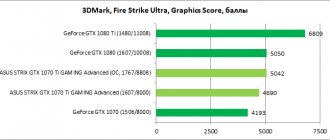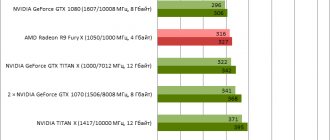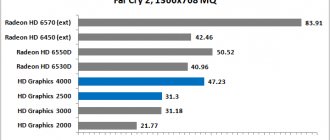There are always special requirements for mid-class video cards. Potential buyers of such devices want to get good performance without spending a lot of money. A natural desire, especially when in the category under consideration there is a large set of models that may end up in the system unit. One of them is GeForce GTX 1060 3 GB. The lightweight version of the series attracts with an interesting price. But is it only this? Having tested the ASUS DUAL-GTX1060-O3G model, we are ready to share our impressions.
ASUS DUAL-GTX1060-O3G Video cards on
from 4,425 UAH
Suggestions: 12
Compare prices
GeForce GTX 1060 3 GB vs. GeForce GTX 1060 6 GB
The GeForce GTX 1060 line is presented in two models - with 3 GB and 6 GB of memory. These versions differ not only in the amount of local RAM. For adapters with smaller memory capacities, a minimally simplified GP106 graphics processor is also used, including 1152 computational units instead of 1280. At the same time, the number of texture modules is also reduced from 80 to 72. Otherwise, there are no differences. The frequency formulas are identical, a 192-bit memory bus is also used, and the declared TDP is unchanged - 120 W. Considering the technical nuances, the developer should have more clearly reflected the technical differences in the model name. For example, using the designation GeForce GTX 1060 SE 3 GB. Still, the difference is not only in the amount of memory, but also in the computing capabilities of the GPU.
| Radeon RX 470 | Radeon RX 480 | GeForce GTX 1060 6GB | GeForce GTX 1060 3GB | |
| Crystal name | Ellesmere | Ellesmere | GP106 | GP106 |
| Manufacturing process, nm | 14 | 14 | 16 | 16 |
| Crystal area, mm² | 232 | 232 | 200 | 200 |
| Number of transistors, billion | 5,7 | 5,7 | 4,4 | 4,4 |
| GPU clock frequency, MHz | 926/1206 | 1120/1266 | 1506/1708 | 1506/1708 |
| Number of stream processors | 2048 | 2304 | 1280 | 1152 |
| Number of texture blocks | 128 | 144 | 80 | 72 |
| Number of rasterization blocks | 32 | 32 | 48 | 48 |
| Memory (type, volume), MB | GDDR5, 4096 | GDDR5, 4096/8192 | GDDR5, 6144 | GDDR5, 3072 |
| Memory bus, bit | 256 | 256 | 192 | 192 |
| Effective memory clock frequency, MHz | 6600 | 7000/8000 | 8008 | 8008 |
| Memory bandwidth, GB/s | 211,2 | 256 | 192,2 | 192,2 |
| Energy consumption, W | 120 | 150 | 120 | 120 |
The appearance of the GeForce GTX 1060 3 GB was partly spontaneous. We can assume that initially such a version was not even planned by the manufacturer, but after the release of the Radeon RX 470, NVIDIA had to quickly take action. Reducing memory capacity is an opportunity to reduce production costs, and hence the selling prices of video cards. Blocking a part of the computational units is rather a way of ordering the line, which does not affect the actual cost of manufacturing the crystals themselves.
The available memory capacity of 3 GB looks unexpected at first glance. Especially for a mid-range device at the end of 2016. On the Internet you can often find reproaches from users and complaints that the manufacturer has not added at least another 1 GB, especially considering that even the GeForce GTX 1050 Ti is equipped with 4 GB. But the 3 GB capacity is due to the chip architecture used, which includes three 64-bit memory controllers with a total capacity of 192 bits. Using standard-capacity memory chips, in this case, you can only halve or increase the original memory size while maintaining the basic bandwidth. It is for this reason that video cards are equipped with 3 GB. In turn, the GeForce GTX 1050 Ti has a 128-bit bus, and therefore it is not difficult to get 4 GB here, but the data transfer speed in this case is noticeably lower.
Specifications
| CPU |
| Pascal (GP106) |
| Technical process |
| 16 n.m |
| GPU frequency MHz |
| 1620 MHz (Base) / 1847 MHz (Boost) (“Gaming”) 1645 MHz (Boost) / 1873 MHz (Boost) (“OC”) |
| Stream processors (Shading Units) |
| 1280 |
| Texture units (TMUs) |
| 80 |
| Raster Operations Pipelines (ROPs) |
| 40 |
| Memory type |
| GDDR5 |
| Memory bus width |
| 192 Bit |
| Memory |
| 6 GB |
| Memory frequency |
| 8200 (4×2052) MHz |
| DirectX\OpenGL\Shader Model |
| 12,1\4,5\5,0 |
| Interfaces |
| 1 x DVI-D, 2 x HDMI 2.0, 2 x DisplayPort |
| Power Consumption(TDP) |
| 120 W |
| Price |
| — |
ASUS DUAL-GTX1060-O3G
ASUS offers two GeForce GTX 1060 3 GB models, both belonging to the DUAL family and differing only in the starting GPU frequencies. We received a factory overclocked version for review.
The base frequency of the GPU in this case is increased to 1569 MHz with an average acceleration value of up to 1785 MHz. Recall that the basic formula is 1506/1708 MHz.
As you might guess, the video card is equipped with 3 GB of GDDR5 memory operating at an effective 8008 MHz.
Contents of delivery
The video card comes in a compact box. The front panel depicts art with a snow leopard and a large name of the line. The kit contains nothing particularly interesting - a disk with drivers and software, as well as a short manual.
Let us remember that in the new generation of adapters, NVIDIA abandoned analog video outputs, therefore DVI-VGA adapters, which were previously often included in the kit, are now simply no longer relevant. Adapters for connecting power have also become obsolete. More or less current power supplies have 6/8-pin 12 V connectors. For this reason, even top-end adapters now look spartanly simple, but nothing else is required for video cards to work. In the case of ASUS DUAL-GTX1060-O3G, there is a sticker on the box with a reminder of the bonus provided to the owner of the adapter - 14 days of premium access to World of Warships and the cruiser Diana.
Design and Layout
All adapters in the DUAL line are made in the same style with a characteristic milky white plastic casing.
The manufacturer emphasizes that the device's style goes well with ASUS X99-A II motherboards, but this, of course, is not a dogma.
To cool the video card, an original dual-fan cooler is used. The base of the radiator unit consists of a cassette of aluminum plates, as well as a pair of heat pipes with a diameter of 8 mm. To speed up heat transfer, the tubes are in direct contact with the GPU die. At the point where the tubes touch, there is an approximately millimeter-long groove. It would be nice to get rid of such a gap for more uniform heat dissipation. The situation is partly corrected by heat-conducting paste, although this is not an ideal solution.
The radiator block is blown by two 90 mm axial fans with large blades and a Wing Blade impeller shape.
For ASUS DUAL-GTX1060-O3G, an original printed circuit board is used, which determines the total length of the adapter - 242 mm. The VRM system has a 5-phase design. Four are used to stabilize the GPU supply voltage, another is provided for memory.
There are no connectors for SLI bridges. Let us remind you that the GeForce GTX 1060 does not support combinations with two adapters. NVIDIA offers this feature only for top models, which generally makes sense.
An additional finned radiator is provided for power assemblies. The photo shows empty spaces for two more additional power phases. These are consequences of unification, because this platform is also used for GTX 1070 DUAL series adapters.
To control the GPU VRM parameters, the uP9511P controller from uPI Semiconductor is used.
Free slots for additional power chips are also filled only in the case of the GTX 1070, and not for the 6GB version of the GTX 1060, as one might assume.
In this case, to obtain the required 3 GB of memory, six Samsung K4G41325FE-HC25 chips with a capacity of 4 Gbit each are used. Additional cooling of the chips is not provided.
To connect power, ASUS DUAL-GTX1060-O3G has a 6-pin connector with a traditional visual notification system for 12 V supply.
The red LED next to the connector lights up if the power line is not yet connected, and the white LED lights up when the corresponding cable is connected.
There is no additional protective plate on the back of the PCB. Even devices of a lower class are sometimes equipped with such a stove, but still in this case we are talking about a model of a relatively affordable series.
On the ASUS DUAL-GTX1060-O3G interface panel you can see the usual five digital video outputs. At the same time, the port configuration itself is typical for new devices from the manufacturer. In addition to DVI-D, the panel also contains two DisplayPorts and a pair of HDMIs, while in most cases the option with three DPs and one HDMI is used. The manufacturer emphasizes that the HDMI pair makes life easier for owners of VR helmets, who, in addition to the virtual reality immersion devices themselves, also connect a monitor/TV via the same interface. With two video outputs, there is no need to reconnect cables each time.
⇡#Game tests (1920 × 1080)
You can learn about the performance of the GeForce GTX 1650 in demanding AAA games with maximum graphics quality settings in our first review of the new NVIDIA product. As it turned out then, the TU117 chip will handle many modern games at maximum speed if you lower the frame rate requests from 60 to 30 FPS. However, a recent comparison of graphics accelerators priced from 7.5 to 15 thousand rubles. We conducted it with a different set of test games and using a different methodology, which better matches the capabilities of mid- and entry-level GPUs. Gaming benchmarks of ASUS Dual GeForce GTX 1650 OC are actually an addition to this large article, but this time we consider the achievements of the GeForce GTX 1650 not only at standard clock speeds, but also overclocked.
Nevertheless, let us remind you what tasks the new ASUS device had to deal with. Based on the standard testing methodology, we reduced the graphics quality settings in games such as Shadow of the Tomb Raider, Assassin's Creed Odyssey and Apex Legends to the average level, and in the most difficult projects - Metro Exodus and Total War: WARHAMMER II - we had to accept with low settings. In such conditions, the ASUS Dual GeForce GTX 1650 OC already allows you to play at a comfortable frame rate of 50–60 FPS. At the same time, a lot of less demanding projects (Battlefield V, DiRT Rally 2.0, Far Cry 5, Overwatch, Strange Brigade, Tom Clancy's The Division) are quite capable of the ASUS card at high and even maximum detail settings.
Compared to older NVIDIA graphics cards, the new model falls between the GeForce GTX 1050 Ti (GeForce GTX 1650 is 34% faster in terms of average frame rates) and the 3GB version of the GeForce GTX 1060. The latter is ahead of the GTX 1650 by an average of 11% , but even with reduced graphics quality settings, the “stripped-down” GeForce GTX 1060 does not always have enough RAM. For example, in games such as Battlefield V and Tom Clancy's The Division 2, the new ASUS video card got a head start due to the additional gigabyte of RAM.
But the full-fledged modification of the GeForce GTX 1060, and even more so the next oldest graphics card in the GeForce 16 series - the GTX 1660 - are not at all limited by the amount of local memory and, as a result, are superior to the ASUS Dual GeForce GTX 1650 OC by 28 and 46%, respectively.
Among the video cards based on AMD chips, there are no devices yet with a power of up to 75 W and without an additional power connector that can withstand the GeForce GTX 1650. The performance of the Radeon RX 560 based on the full-featured Polaris 21 chip was 35% less than that of the ASUS Dual GeForce GTX 1650 OC. On the other hand, the Radeon RX 570, regardless of the amount of RAM, has a 12% advantage in the average results of all benchmarks. Only in two test games (Assassin's Creed Odyssey and DiRT Rally 2.0) was the new ASUS accelerator able to take the lead, and in individual projects that are best optimized for the GCN architecture, the gap between the Radeon RX 570 and the younger Turing reaches 31% of the average frame rate. The position of the Radeon RX 580 is even higher - the “red” video card is ahead by 29%.
Overclocking the ASUS Dual GeForce GTX 1650 OC, which, despite the high base frequency of the GPU, de facto comes down to increasing the memory bus bandwidth, led to a significant increase in gaming performance. On average, you can count on an additional 10% FPS, but in the most favorable cases - all 14. In addition, since in absolute terms the frame rate of most test games on the GeForce GTX 1650 balances around 60 FPS, the reserve of computing power of the TU117 chip, which was revealed in as a result of overclocking the RAM chips, helped the video card firmly gain a foothold above this critical mark.
In progress
In normal mode, the cooling system fans rotate even with minimal load on the video card.
Rotation speed is about 1000 rpm. In such conditions, on an open bench, the temperature of the graphics processor did not exceed 30 degrees. The noise level at these speeds is minimal.
After a good gaming load, the peak GPU temperature is 72C. As you can see in the GPU-Z screenshot, the fan speed increased to 1500 rpm. The noise is increasing, the video card can already be heard against the background of the Thermalright Archon Rev.A processor cooler with its 150 mm fan. The cooling system is not the most efficient, but overall it does its job well.
Under load, the GPU frequency dynamically increases up to 1974 MHz.
There are many GeForce GTX 1060 models available on the market with different types of cooling and frequency characteristics. ASUS also offers many options. One of these accelerators will be discussed in this review. This is a representative of the ASUS Dual line of video adapters with high-quality cooling and standard frequencies.
The ASUS DUAL-GTX1060-6G video card is equipped with a white dual-fan cooler, which is a distinctive feature of the Dual series. This visual trait allows the card to be used in assemblies with other components that have white elements.
ASUS ships in a medium sized box. It is not supplied with adapters, as are other modern video cards.
The video card with a snow-white case looks original and stylish. At the same time, the fans and the board are made in black.
The total length is 24 cm. Cooling takes up two slots. It is worth noting that externally this is a complete copy of the ASUS DUAL-GTX1060-O3G.
The board is full-size, not a cut-down format. There is one external power connector in the corner.
There are five ports for image output on the rear panel: two HDMI, two DisplayPort and one DVI.
Fans of standard size 90 mm with large large blades.
The housing with fans can be unscrewed independently of the radiator. Therefore, even with a warranty seal, you can easily clean the cooling from dust if the need arises.
The heatsink design is standard for many mid-class ASUS video cards. There are two thick heat pipes running through the base, which are in direct contact with the GPU die. On top, the base carries a number of plates that penetrate the heat pipes.
The VRM has a small finned heatsink.
The board is made using Super Alloy Power II technology using high-quality electronic components. The GPU is powered by four phases.
The heart of the video card is the GP106-400-A1 processor. Micron 8BA47 D9TCB memory chips are soldered.
Factory frequencies are within recommended specifications. Base frequency 1506 MHz, Boost Clock 1709 MHz, effective memory frequency 8014 MHz.
In games, the video card showed a stable frequency of 1873 MHz with a maximum Boost value of up to 1911 MHz. Not all models provide such frequencies; for example, the Gigabyte GV-N1060WF2OC-6GD showed about 1860 MHz with a higher base value.
When tested on an open bench, the core temperature reached 71°C (24°C indoors). At the same time, the peak speed of the fans did not exceed 1500 rpm, so the noise was minimal. This is illustrated below in a screenshot of monitoring parameters under long-term load of the Final Fantasy XV benchmark.
On other video cards, the lowest frequency drops were in the World of Tanks EnCore benchmark, but even here ASUS demonstrates a stable 1873 MHz and a temperature of 71 °C.
Acceleration is excellent, but above average. In terms of frequencies, we managed to confidently surpass the mentioned video card from Gigabyte. The GPU was accelerated to 1711 MHz at base frequency, the memory was overclocked to 9216 MHz.
The peak Boost value reached 2101 MHz, but the average frequencies in games remained at 2063 MHz, sometimes a little higher. And again there were no serious drawdowns, which is possible thanks to a certain power reserve. Some cheap GeForce GTX 1060 show variable overclocking frequencies and have difficulty reaching the real 2 GHz level even after increasing the power limit.
During manual overclocking, a higher fan speed was set for better cooling. At 55% a slight hum already appears, but in reality you can select a quieter mode.
Since ASUS, even at nominal values, shows better frequencies in comparison with the simplest versions of the GeForce GTX 1060, we decided to add an analogue of such models to the comparison. A simple version of the GeForce GTX 1060 is obtained by slightly reducing the base frequency and limiting the power so that the average core frequency drops to 1860 MHz. The main competitor will be the Radeon RX 580 8GB, at the same time we will check its potential at the frequencies of the Radeon RX 480.
Characteristics of test participants
| GeForce GTX 1060 | Radeon RX 580 | Radeon RX 480 | |
| Architecture | Pascal | GCN 1.4 | GCN 1.4 |
| GPU codename | GP106 | Polaris 10 | Polaris 10 |
| Number of transistors, million | 4400 | ||
| Technical process, nm | 16 | 14 | 14 |
| Core area, sq. mm | 200 | 232 | 232 |
| Number of stream processors | 1280 | 2304 | 2304 |
| Number of texture blocks | 80 | 144 | 144 |
| Number of ROP blocks | 48 | 32 | 32 |
| Core frequency, MHz | 1506-1709 | 1257-1340 | 1120-1266 |
| Memory bus, bit | 192 | 256 | 256 |
| Memory type | GDDR5 | GDDR5 | GDDR5 |
| Effective memory frequency, MHz | 8000 | 8000 | 8000 |
| Memory capacity, MB | 6144 | 8192 | 8192 |
| Interface | PCI-E 3.0 | PCI-E 3.0 | PCI-E 3.0 |
| TDP level, W | 120 | 185 | 150 |
Test bench
- Processor: Intel Core i7-6950X @4.1 GHz
- motherboard: MSI X99S MPOWER
- memory: DDR4 HyperX Predator HX432C16PB3K4/32, 3200 MHz, 4×8 GB
- hard drive: Hitachi HDS721010CLA332, 1 TB
- power supply: Seasonic SS-750KM
- operating system: Windows 10 Ultimate x64
- GeForce driver: NVIDIA GeForce 397.64
- Radeon driver: Adrenalin Edition 18.5.1
Tests were carried out in 1920×1080 resolution. More details about the settings in each individual application on the next page.
- 1
- In the end
Page 1 of 3
Overclocking
Factory overclocking of the model in question is relatively low. Even a significant +63 MHz for the chip against the background of the overall high GPU frequency is only +4.1%. We switch to manual mode and try to further speed up the video card.
Having previously increased the Power Target parameter to the maximum available 116%, the base GPU frequency was increased to 1719 MHz. Based on the recommended 1506 MHz, this is +14.1%. The memory was also significantly accelerated - from 8008 MHz to 9568 MHz (+19.5%).
After additional overclocking, the peak GPU temperature under load increased to 75 degrees, with fan speeds increasing to 1580 rpm. At the same time, the chip began to accelerate up to 2114 MHz, but in most cases it worked in the range of 2080–2100 MHz.
GreenTech_Reviews
Review and testing of the ASUS Dual Radeon RX 5700 XT EVO OC video card
ASUS Dual EVO series video cards are aimed at those users who pay more attention to the direct responsibilities of the product rather than to a fancy design with lots of backlighting. Of course, we don’t want to say anything bad about the design of the map we are studying today - it is strict and modern, although quite simple. But, as it turned out, it was this modification that was able to surpass the king in the form of ROG STRIX. What exactly? Read the material carefully and everything will become crystal clear! The video card is supplied in a compact box with a proprietary Dual design. The manufacturer positions fully automated production as a key feature of the model, which eliminates the margin for error when installing electronic components.
On the reverse side, the manufacturer posted a photo of the video card, as well as information about the key features of the model, which included: - use of branded Axial-tech fans; — improved radiator design; — metal backplate; — easy-to-use proprietary GPU Tweak II software.
In the package you can only find a user manual and a thank you card.
The design of the video card is in the ASUS Dual style. This series is characterized by its own design of the cooling system casing and the use of two fans.
They have an unusual shape for them - the central part is reduced, and the edges of the blades are connected together. This achieves increased air pressure towards the radiator.
A visual animation of the air flow is presented in the official video:
To output images, we have access to three DisplayPort (1.4) interfaces and one HDMI (2.0b).
The entire reverse side is covered by a metal backplate with the company logo.
The cooling system is very massive - it occupies 2.7 slots. Actually, on the side you can see a massive radiator, which became the reason for such thickness.
The video card has one backlight zone - a small strip on the side of the cooling system casing.
To operate, the video card requires the connection of two power cables - one 8-pin and one 6-pin.
The fan casing can be removed independently of the main radiator.
At the same time, the backplate is also removed. In three of its places you can see thermal pads - they are located in the area of video memory chips.
The design of the radiator is somewhat different from that of the ROG STRIX model, but it inspires respect - these are two massive blocks of aluminum fins, through which five heat pipes pass. Some modifications of the TUF Gaming X3 are equipped with a similar radiator.
The reverse side of the board is unremarkable for us.
The main section of the radiator is in contact with the graphics processor and video memory chips; the additional section removes heat from the power subsystem.
Unlike the ROG STRIX, the Dual (as well as the TUF Gaming X3) does not have an additional metal plate. We explained the reason for this just above - the main radiator removes heat from all hot elements.
The GPU has 8 power phases.
They operate under the control of the International Rectifier IR35217 controller.
For video memory, the manufacturer has implemented three separate phases, which are controlled using the International Rectifier IR3567B controller.
Software
To work directly with the video card, proprietary GPU Tweak II software is implemented, which allows you to conveniently work with the video card - manual overclocking, several preset profiles and an automatic overclocking function are available.
Anyone who wants can use the advanced mode and configure everything as needed in a particular case.
Testing
Information from the GPU-Z utility. In idle mode, the GPU temperature is approximately 38 degrees.
An example of performance measurement in the Unigine Superposition graphics test. Nominal mode. The clock frequency of the GPU almost reaches 1950 MHz.
As for overclocking, our copy was able to run at 2095 MHz for the GPU and 15200 MHz for the video memory.
In automatic fan mode, the GPU temperature reached 67/81 °C (core/hot spot), and the video card itself remained barely audible (up to 1800 rpm). With a similar noise level, the ROG STRIX model turned out to be 7-9 degrees hotter than the card being studied today. The memory temperature was 84 ° C, which is more than 15 degrees lower than that of the ROG STRIX model.
And if you manually set the maximum fan speed, which is approximately 3200 rpm, then the noise level will become noticeable, and the temperature will drop to approximately 56/69 degrees. The video card becomes quite noisy. Now let's look at the map using a thermal imager.
General view of the system with a video card under load.
Reverse side of the board for automatic fan speed control.
The temperature of the backplate in the video memory area is about 65 degrees, the temperature in the visible area of the printed circuit board was almost 75 degrees.
If you look into the area of the power subsystem, the temperature is recorded at almost 77 degrees.
And now a few photos at maximum fan speed.
The temperature of the backplate in the video memory area was about 53 degrees (was 65), the temperature in the visible area of the printed circuit board was almost 62 degrees (was 75).
In the area of the power subsystem, a temperature of 60 degrees was recorded (it was 77 degrees).
Advantages and disadvantages Advantages: - high-quality component base; — highly efficient and quiet cooling system in automatic mode; — good overclocking potential; - minimum RGB backlight
Disadvantages: — no significant ones were identified;
Features: - thickness 2.7 slots. Conclusion Surprisingly, but true, the ASUS Dual Radeon RX 5700 XT EVO OC is superior to the ROG STRIX variant in terms of the temperature of all components on the board - the GPU, memory and power subsystem. At the same time, the noise level and dimensions remained unchanged. The new Dual EVO OC cannot boast of a bright (in the literal sense of the word) design, but it provides the user with high performance, low temperatures and low noise levels, which is the most important thing for those who do not allow themselves to invest in the design of a gaming or work system . Another remarkable fact about this video card is that it has a price tag close to the minimum on the Russian market (at the time of publication of the material), which makes it really interesting and, perhaps, the best solution in its class. Looking for a Radeon RX 5700 XT GPU solution? Then the ASUS Dual Radeon RX 5700 XT EVO OC option is a must-consider!
Test bench configuration
| CPU | Core i7-6700K (4.0/4.2 GHz) | Intel, www.intel.ua |
| Cooler | Thermalright Archon Rev.A | Thermalright, www.thermalright.com |
| Motherboard | ASUS Sabertooth Z170 Mark I (Intel Z170) | ASUS, www.asus.ua |
| Memory | HyperX FURY DDR4-2666 (HX426C15FBK2/16) | HyperX, www.hyperxgaming.com |
| Storage device | Kingston SSDNow KC300 120 GB (SKC300S37A) | Kingston, www.kingston.com |
| power unit | Thermaltake Toughpower Grand TPG-1200M (1200 W) | Thermaltake, www.thermaltakeusa.com |
| Monitor | ASUS PB278Q (27″, 2560×1440) | ASUS, www.asus.ua |
Testing
The video card was tested at a resolution of 1920x1080 pixels. Graphics settings were manually set to maximum. Tests were carried out both in 3DMark benchmarks and in popular games.
Test stand:
- Processor: Intel Core i7-9700K
- Cooling system: ASUS ROG RYUJIN 360
- Motherboard: ASUS ROG Maximus XI Formula
- RAM: 2x 8 GB DDR4-3333 Kingston HyperX Predator (HX433C16PB3K2/16)
- Video card: tested, ASUS TUF GeForce GTX 1660 Super
- Storage: 480 GB Kingston A400
- Power supply: ASUS ROG Thor 1200W
- Operating system: Windows 10 Pro 64-bit
Judging by the test results, the ASUS Dual GeForce GTX 1660 Super can easily handle most modern games running at a resolution of 1920x1080 pixels. However, when launching such heavyweight monsters as Metro Exodus, it is better not to turn up the graphics settings to the maximum.
In 10 minutes of furmark operation, the video card warmed up to only 64 degrees. At the same time, the fans worked quietly, not at maximum power. By the way, we saw a similar result with the ASUS TUF GeForce GTX 1660 Super (64 degrees) and ASUS ROG Strix GeForce GTX 1660 Super (also 64 degrees) video cards.
Performance
When assessing performance, we were interested in determining how much the GTX 1060 3 GB would be inferior to the version with 6 GB of memory, and also to find out the balance of power with its closest price competitor from AMD – the Radeon RX 470 4 GB. The bottom position in our list of devices is occupied by the GeForce GTX 1050 Ti 4 GB, whose capabilities are approximately at the level of the GeForce GTX 960.
As you can see, in most cases, even when using high-quality graphics, the GeForce GTX 1060 3 GB demonstrates very decent performance. The performance of stock GTX 1060 models differs by 5–10%. Moreover, it is not necessarily the amount of memory that plays a decisive role. Let us remind you that the 3 GB version also uses a GPU with a reduced number of computers. Therefore, the resulting difference is probably even less than what we expected to see.
But it would be surprising if there were no nuances here. If a particular game mode requires significantly more memory, the performance of the GTX 1060 3GB may noticeably degrade. A good example is Rise of the Tomb Raider. Here, even significant overclocking does not allow the 3 GB model to get closer to the version with 6 GB of memory operating at standard frequencies. At reference frequencies the difference is about 35%. In such situations, even the nominally more affordable Radeon RX 470 4 GB almost overtakes the GTX 1060 3 GB.
Moreover, using the example of Deus EX: Mankind Divided, we see that in particularly unfavorable cases for the GTX 1060 3 GB, it may even be inferior to the AMD model. Although there is nothing particularly surprising in this - no one canceled the optimization of the engine in closer cooperation with game developers. This is especially possible when we are talking about devices of the same class and similar cost.
Overclocking the ASUS DUAL-GTX1060-O3G brings a very good performance increase. In games the increase is about 10–15%. This was often enough to outperform the GTX 1060 6GB.
It is also worth mentioning situations where 3 GB of local video card memory is a priori not enough to store textures, but performance for this reason may not decrease significantly. A good example is Middle-earth: Shadow of Mordor. In the tested Ultra mode at Full HD resolution, the game requires more than 5 GB of video card memory, but on the GeForce GTX 1060 3 GB shows very decent results, and after overclocking it is noticeably ahead of the 6 GB modification. Here, not only the required amount of memory is important, but also the intensity of data exchange, which is individual for each case. If there is insufficient video card memory, some of the data will be stored in the PC's RAM. This means that there should be more system RAM, because 2–3 GB can be allocated only for the needs of the graphics adapter. It is desirable that the system with GeForce GTX 1060 3 GB be equipped with 12–16 GB of RAM. Choosing the GeForce GTX 1060 3 GB is a conscious saving, therefore the cost of the device should be minimal. A reasonable retail guideline is the equivalent of $220–240. Only then can you get the best performance for your money. The additional payment for tuned versions eliminates all the advantages of the lightweight modification of the GTX 1060. For example, even the most charged versions with very good COs, but costing from $270, will definitely not be so attractive, because for this money you can already look towards the GeForce GTX 1060 6 GB.
4.5
ITC.UA rating
Pros: Excellent price/performance ratio; decent fps in Full HD mode; factory tuning; potential for overclocking and real performance gains; two HDMI outputs
Cons: Possible decrease in gaming performance if there is not enough 3 GB of memory
Conclusion: The GeForce GTX 1060 3GB offers excellent value for money and performance. It is a rare case when a nominally middle-class device leads in this parameter. However, this is true for situations where 3 GB of memory is sufficient to store textures and processed data. In current games, the capabilities of a video card with this amount of local RAM are enough for comfortable performance in Full HD mode at high, but not maximum, quality settings. In such cases, the GTX 1060 3 GB is inferior to the version with 6 GB of memory by no more than 5–10%, and even additional factory overclocking can even bring the performance closer together, not to mention additional acceleration. In general, the GeForce GTX 1060 3 GB looks very attractive for those who are not chasing maximum picture quality and are ready to give up resource-intensive anti-aliasing modes. Yes, when you go beyond the limits, productivity decreases, sometimes noticeably, but, again, without catastrophic consequences. Even if the performance is at the level of the slightly more affordable Radeon RX 470 4 GB, this is not so bad. The reviewed ASUS DUAL-GTX1060-O3G is one of the most affordable versions of the GeForce GTX 1060 3 GB. A balanced model with factory tuning and good frequency potential. For those who have even the slightest idea about which way to move the sliders in overclocking utilities, choosing a modification without factory afterburner will save about another $10.
Specifications
| ASUS DUAL-GTX1060-O3G 4,425 − 9,713 UAH Compare prices | |
| Type | Video card |
| GPU Manufacturer | NVIDIA |
| GPU | GeForce GTX 1060 |
| Memory capacity, GB | 3 |
| Memory type | GDDR5 |
| Interface | PCI Express 3.0 x16 |
| Cooling system | active |
| Cooling system design | branded |
| Backplate | — |
| GPU operating frequencies, MHz | 1594 (Boost - 1809) |
| Memory operating frequencies, MHz | 8008 |
| Memory bus, bit | 192 |
| Output connectors | 2xDisplayPort, 2xHDMI 2.0, 1xDVI-D |
| Dimensions, mm | 242x130x43 |
| Low profile | — |
| Additional food | 1x6pin |
| Power consumption, W | 120 |
| Recommended power supply power, W | no data |
| DirectX support | DirectX 12 |
| Maximum supported resolution | 7680×4320 |
| Miscellaneous | Wing-Blade Fans, Super Alloy Power II |
Review and testing of the ASUS ROG Strix GeForce GTX 1060 video card
NVIDIA and AMD have updated the middle class of graphics devices by introducing new video card models. And the GeForce GTX 1060 vs. Radeon RX 480 has attracted a lot of attention, since the advantage of one or another rival varies greatly depending on the specific application and the type of API used. In this article, we will return to this issue again and at the same time consider another non-reference video card of the GeForce GTX 1060 series. This time we focus on a model from ASUS from the ROG Strix line.
ASUS ROG STRIX-GTX1060-O6G-GAMING
The video card comes in a large box. The packaging has a design typical of the new Strix. The delivery set includes Velcro ties for wires, a disk with software, instructions and an invite code for 15 days of World of Warships “premium”.
The massive map looks very impressive. And although a low TDP level is declared for the GeForce GTX 1060, the manufacturer installed a large cooler with three fans on the ASUS ROG Strix. A similar cooling system is used in the GeForce GTX 1070/1080 of the same Strix line. The total length of ASUS is about 30 centimeters.
There are slits along the edges of the plastic casing, through which LED strips are visible - one is stretched at the top, the other at the bottom.
When in working condition, the video card is illuminated in different colors. It is possible to control the backlight and customize it to your taste using the special AURA software application.
The reverse side of the ASUS ROG Strix GeForce GTX 1060 is protected by a metal plate with a geometric pattern and logos on the surface.
In the corner there is one external power connector for eight contacts, which is turned with the latch upward. There is no connector for an SLI bridge; GeForce GTX 1060 video cards do not support this mode.
There are five interface connectors on the rear panel: two DisplayPort, two HDMI and one DVI. Typically GeForce Pascal only has one HDMI. The use of two HDMI is justified when connecting VR systems. So if you decide to buy a virtual reality headset in the future, you should pay attention to the ASUS card.
The cooling system turned out to be not only identical to that used in older video cards, it is absolutely the same design with five heat pipes and technology of direct contact with the GPU surface. But the GP106 crystal itself is smaller in size, because of this only two heat pipes are in contact with it. The side tubes also participate in the overall heat exchange, but play a less important role.
The radiator itself consists of two large sections. One of them contacts the power elements through a special platform. This single system is certainly better for cooling the VRM, but it also increases the overall thermal load.
Such a system needs good airflow, which is provided by three fans with a diameter of 90 mm.
A small heatsink in the form of a plate is provided for memory chips. Some such plate covers only partially.
The design of the board is noticeably different from the usual short PCB. It is immediately clear that this is a high-level product. And the best part is that the board is based on the older STRIX-GTX1070-O8G-GAMING card.
The GPU power subsystem has six phases based on integrated DrMOS assemblies. At the edge of the board there are connectors for connecting fans and lighting. Next to them are additional connectors for external fans. Thanks to the new ASUS FanConnect technology, you can connect PWM-controlled case fans directly to the video card, and it will control their speed depending on its heat.
The GP106-400-A1 GPU is rectangular in shape. It has 1280 CUDA cores, 80 texture units and 48 ROPs with a 192-bit memory bus.
Six gigabytes of memory are equipped with six GDDR5 Samsung K4G80325FB-HC25 chips
ASUS ROG STRIX-GTX1060-O6G-GAMING operates at higher frequencies. The base core frequency is 1620 MHz with a Boost Clock of 1848 MHz. The memory is accelerated from 8000 MHz to 8200 MHz, which is especially nice, because other manufacturers often ignore memory overclocking.
Like other GAMING models, the video card supports several operating modes. The initial frequencies correspond to Gaming Mode. There is also OC Mode, where the base frequency increases to 1648 MHz, and Silent Mode with a decrease in frequency to 1594 MHz. Memory frequencies remain unchanged. The mode is selected through the ASUS GPU Tweak II utility. The same program provides ample opportunities for monitoring operating parameters and manual overclocking.
With initial settings (Gaming Mode), the Boost frequency rose to 2012 MHz at some peak moments, the real frequency is closer to 1974 MHz. When loaded with the Tom Clancy's The Division benchmark (lower left screenshot) in Full HD, core heating did not exceed 60–61 °C at 24–25 °C indoors. The fan speed barely exceeded 1600 rpm. Under the heavier load of Metro: Last Light at 2K, core temperatures reached 64°C at 1700 rpm.
As a result, we have low fan speeds at extremely low operating temperatures. These are excellent indicators. And the issue of noise simply does not arise.
Now let's see what the ASUS graphics accelerator is capable of when overclocked. After selecting the optimal and stable frequency configuration, we settled on the base value of 1750 MHz and overclocking the memory to 9524 MHz. The power limit has been increased to the maximum.
In the heaviest applications, Boost remained at 2101 MHz, although peak values of 2152 MHz were recorded. By increasing the fan speed to just under 1900 rpm, we managed to keep the GPU temperature at the initial level. Below is a screenshot of monitoring in Metro: Last Light.
In some applications, Boost was 10–20 MHz higher. As an example, below is a screenshot of monitoring during tests of Witcher 3: Wild Hunt.
So the final core frequency can be designated as 2100+ MHz, which in general is a very good result. Not all new Pascal video cards can maintain full stability above 2100 MHz. As for memory overclocking, the increase is excellent, but not unique - the MSI GTX 1060 Gaming X 6G had the same results overclocking GDDR5 chips.
At the end, we’ll talk about the settings at which ASUS replaced the reference version. According to reviews of such models, their average Boost frequency under load is close to 1860 MHz. Accordingly, the base rate was decreased to obtain a similar mean value. This value was not stable; there were drops even up to 1848 MHz. Individual peak values reached 1886 MHz, but, in fact, did not affect performance. For clarity, below is a screenshot of monitoring at such frequencies during testing of Tom Clancy's The Division.
Characteristics of tested video cards
The reviewed ASUS video card will be compared with the GeForce GTX 1060 at recommended frequencies and with the Radeon RX 480 at nominal and overclocked. The opponent will be replaced by a non-reference version from the same manufacturer with adjusted frequencies. We will tell you more about it in another review.
The technical characteristics of all participants are described in the table.
| Video adapter | ASUS ROG Strix GTX 1060 | GeForce GTX 1060 | Radeon RX 480 |
| Core | GP106 | GP106 | Polaris 10 |
| Number of transistors, million pieces | 4400 | 4400 | 5700 |
| Technical process, nm | 16 | 16 | 14 |
| Core area, sq. mm | 200 | 200 | 232 |
| Number of stream processors | 1280 | 1280 | 2304 |
| Number of texture blocks | 80 | 80 | 144 |
| Number of rendering units | 48 | 48 | 32 |
| Core frequency, MHz | 1620–1848 | 1506–1708 | 1120–1266 |
| Memory bus, bit | 192 | 192 | 256 |
| Memory type | GDDR5 | GDDR5 | GDDR5 |
| Memory frequency, MHz | 8200 | 8000 | 8000 |
| Memory capacity, MB | 6144 | 6144 | 8192 |
| Supported DirectX Version | 12 | 12 | 12 |
| Interface | PCI-E 3.0 | PCI-E 3.0 | PCI-E 3.0 |
| Power, W | 120 | 120 | 150 |
Test bench
The test bench configuration is as follows:
- processor: Intel Core i7-6950X (3, [email protected] ,1 GHz);
- cooler: Noctua NH-D15 (two NF-A15 PWM fans, 140 mm, 1300 rpm);
- motherboard: MSI X99S MPower;
- memory: G.Skill F4-3200C14Q-32GTZ (4x8 GB, DDR4-3200, CL14-14-14-35);
- system disk: Intel SSD 520 Series 240GB (240 GB, SATA 6Gb/s);
- additional drive: Hitachi HDS721010CLA332 (1 TB, SATA 3Gb/s, 7200 rpm);
- power supply: Seasonic SS-750KM (750 W);
- monitor: ASUS PB278Q (2560x1440, 27″);
- operating system: Windows 10 Pro x64;
- GeForce GTX 1060 driver: NVIDIA GeForce 372.70;
- Radeon RX 470 driver: AMD Grimson 16.9.1.
All tests were carried out at a resolution of 1920x1080 with maximum graphics quality.
Testing methodology
Battlefield 4
Testing was carried out in the first mission after the wall was blown up. The run was repeated through a small area of dense vegetation before descending onto a large construction site. Six reps. Frame rate was measured using Fraps.
All graphics settings are on Ultra, MSAA multisampling in 4x mode.
Deus Ex: Mankind Divided
The game has a built-in benchmark, but its data is below the actual level of performance in the game. This is due to the more active use of various effects and more saturated volumetric lighting.
This benchmark was run six times for each participant. For a more complete picture, testing was carried out in a real game. The most difficult episode was chosen - the Greenhouse level in the city of Golems. There was a short walk around the area, six repetitions.
Graphics quality is set to Ultra. MSAA anti-aliasing is not activated
Fallout 4
Testing was carried out using Fraps immediately after leaving the shelter at the very beginning of the game. There was a short walk around the surrounding area with an abundance of vegetation and rich rays of light. Scenes with such environments result in the most noticeable performance degradation. The procedure is shown below.
Six reps. The maximum graphics quality profile is selected. Additionally, HBAO+ advanced shading is included.
Just Cause 3
A short walk was taken, during which a car was blown up to partially simulate a typical game situation. Seven repetitions were performed for each video card. In case of large scatter in the final data, additional repetitions were performed.
The graphics quality is set to maximum, all additional effects are active, anti-aliasing in SMAA T2x mode.
Mirror's Edge: Catalyst
There was a short run inside the room and on the roofs. Six reps.
The maximum quality selected is “Hyper”.
Quantum Break
The frame rate was measured in the opening scene of the first chapter using the Action! Six reps. The test sequence of actions is shown below.
The maximum quality and resolution of 1920×1080 are selected. Additionally, testing was carried out when the scaling option was disabled.
Rise of the Tomb Raider
The area near the Soviet camp was chosen for testing. There was a rappelling and a short run around the area. In such large locations, the most serious performance drops are observed, which will allow you to get an impression of how video cards perform in the most difficult modes.
The “Very High” quality profile is selected, SMAA anti-aliasing is selected, DirectX 12 is selected. You can read more about the effect of graphics settings here.
The Witcher 3: Wild Hunt
Testing was carried out using Fraps. FPS was measured during a trip along the road to the village of White Garden. Six reps.
Maximum graphics settings (extraordinary quality mode), all post-processing effects, HBAO+ and HairWorks are active.
Tom Clancy's The Division
The built-in gaming performance test was run seven times. The Fraps utility was used to measure fps.
The maximum quality profile is selected. Additionally, those parameters that were not initially set to this level have been increased to the maximum (quality of reflections, background shading, detail).
Total War: Warhammer
Testing was carried out in the full version of the game, and not in a separate special benchmark. The highest graphics quality is selected, all parameters are forced to maximum, and MSAA 4x anti-aliasing is enabled.
With these settings, testing was first carried out in DirectX 11, and then in DirectX 12.
3DMark Fire Strike
Fire Strike test from the latest 3DMark benchmark suite in normal mode at 1920x1080.
3DMark Time Spy
New test with DirectX 12 support at standard quality settings.
Test results
Battlefield 4
The GeForce GTX 1060 leaves no chance for the Radeon RX 480 in Battlefield 4. The opponent's lag is significant, and overclocking the GeForce GTX 1060 only widens the gap. At its initial frequencies, ASUS is 4% faster than the reference; further overclocking gives an acceleration of up to 11%.
Deus Ex: Mankind Divided
Deus Ex: Mankind Divided was tested using the standard built-in benchmark and in a real game. For the first option, data on the minimum, average and maximum fps is given.
A significant advantage of the Radeon RX 480. The GeForce GTX 1060 is slightly better in terms of minimum fps, but this does not matter much.
Let's now look at the testing results in a real game. Let us remind you that this testing was carried out on the level with greenhouses, which the player overcomes after meeting Talos Rucker. At this location, very serious fps drops are possible, which do not exist at any other game level. Now, data on minimum and average fps is traditionally indicated.
In a real game, even in a difficult test scene, the difference between opponents is less than in a synthetic benchmark. But still, the Radeon RX 480 retains its leadership. GeForce GTX 1060 only after maximum overclocking reaches a similar level of performance.
Fallout 4
The advantage is again on the side of the GeForce GTX 1060. The newcomer from NVIDIA has initial performance in Fallout 4 comparable to the results of the overclocked Radeon RX 480. Factory ASUS frequencies provide an advantage over the reference of about 4%, and further overclocking gives a speedup of 9–11%.
Just Cause 3
At standard frequencies, the performance of rivals NVIDIA and AMD in Just Cause 3 is approximately the same. Overclocking brings the GeForce GTX 1060 to first place, albeit with a slight advantage. Increasing frequencies to the maximum allows ASUS to achieve an advantage of 14.5% relative to the reference frequency configuration.
Mirror's Edge: Catalyst
Again, the GeForce GTX 1060 at the recommended frequencies produces results at the level of the Radeon RX 480 when overclocked. ASUS is another 3% faster at initial frequencies, the increase from overclocking is about 10%.
Quantum Break
With standard settings of maximum quality, participants produce excellent results, allowing them to comfortably play Quantum Break. At face value, the advantage is on the side of the Radeon RX 480, but after overclocking it is faster than the GeForce GTX 1060. Note that the upper frame rate limit is limited to 60 fps.
When you disable scaling at a fair resolution of 1920x1080, performance drops sharply. The GeForce GTX 1060 at reference frequencies produces less than 30 frames per second, and it is possible to catch up with the Radeon RX 480 only after increasing the frequencies to 1750–2152/9524 MHz.
Rise of the Tomb Raider
The situation is different in Rise of the Tomb Raider. The GeForce GTX 1060 is confidently in the lead with a significant lead over the Radeon RX 480. Note that testing under DirectX 12 is forced to take place in windowed mode and maximum performance is limited to 60–62 fps. This is why we see poor responsiveness to increased frequencies in the leader. Without restrictions, the gain from overclocking would be higher.
The Witcher 3: Wild Hunt
At maximum graphics quality with active HarWorks technology, rivals produce almost identical results in The Witcher 3 at recommended frequencies. ASUS is already slightly faster than the Radeon RX 480 at nominal value. Overclocking speeds up the review hero by another 9%.
Tom Clancy's The Division
Competitors and The Division have the closest indicators. In overclocking, the GeForce GTX 1060 takes first place; for this participant, overclocking itself brings an acceleration of 14–17%. Radeon RX 480 gets 9-13% acceleration from overclocking
Total War: Warhammer
We decided to update the tests in this game. Now the full version of the game is being used, testing has been carried out under different versions of DirectX.
Even with the maximum quality of all parameters with heavy anti-aliasing MSAA 4x, the GeForce GTX 1060 produces excellent results. At the same time, the Radeon RX 480 is 25–30% weaker. ASUS is 4% faster than its reference partner, further overclocking gives about 10% acceleration.
What will change if you enable DirectX 12 with the same graphics settings?
As you can see, there is no acceleration. The performance drop for GeForce is more than 65%, and for Radeon about 36%. An “excellent” illustration of the theses about the benefits of the new API. Of course, there is also the example of Rise of the Tomb Raider, where when moving from DirectX 11 to DirectX 12 there actually is a speedup of several percent. But it became possible to fully talk about this six months after the game’s release. It looks like it will take at least some time before developers optimize performance in this mode.
3DMark Fire Strike
In the Fire Strike test, the GPU scores slightly better than the Radeon RX 480. In overclocking, the GeForce GTX 1060 usually takes the lead. ASUS is 5% faster than the reference, the increase from overclocking is 11%.
3DMark Time Spy
In the Time Spy test under DirectX 12, the advantage is initially on the side of the GeForce GTX 1060. The rival is inferior by only 3%. The Radeon RX 480 overclocks a little faster than the ASUS video adapter at factory frequencies. The latter improves its results by 10% due to overclocking.
conclusions
In half of the tests, the advantage is on the side of the GeForce GTX 1060, in three test applications we can talk about equality with the opponent, and in three games the advantage is already on the side of the Radeon RX 480. Overclocking often strengthens the position of the GeForce GTX 1060. The opponent has less potential for increasing frequencies. All this is quite consistent with the first tests. Among the features of the new testing, it is worth noting the results in Total War: Warhammer. Updated tests in the full version of the game showed not only the advantage of GeForce GTX, but also the complete uselessness of DirectX 12 for this application. DirectX 11 is still the optimal API for games that support different modes, and this is true for any video card. Rare exceptions in the form of Rise of the Tomb Raider have not yet changed the general situation. We do not exclude that the updated version of Quantum Break for Steam with support for DirectX 11 will bring an increase in fps.
As for the reviewed ASUS ROG STRIX-GTX1060-O6G-GAMING video card, the impressions from it are only positive. This is a high quality product that uses the PCB and cooling from older models. Thanks to a powerful cooler, the video card is quiet and cool with good factory overclocking. And further acceleration is easy while maintaining acoustic comfort. The frequency potential is good, but you shouldn’t hope for a serious advantage over other top versions of the GeForce GTX 1060. We have repeatedly said that the frequencies for all Pascals are approximately the same. The high status of ASUS ROG Strix is complemented by customizable backlighting and multifunctional software that allows you to control and configure any parameters of the video card. Among the unique features of the video card is the connection of case fans via ASUS FanConnect. As a result, the video card can be safely recommended for purchase.