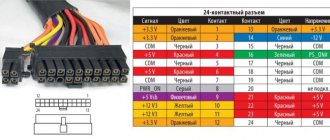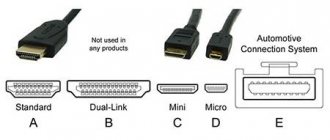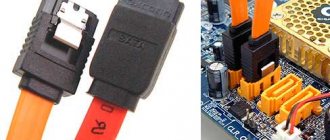Content:
- 1 History of appearance and features of HDMI cable 1.1 Types of HDMI
- 1.2 Areas of application
- 1.3 Number of connected devices
- 2.1 Application features
With the advent of 4K or Ultra HD picture formats for PCs and TVs, new cables need to be developed to deliver high quality. You can get it using modern Displayport or HDMI options. They are used to transmit digital television, high-definition video and high-quality audio. Before their appearance, each type of signal was transmitted over a separate wire through the “tulip” series connectors.
Let's figure out which is better: Displayport or HDMI? What are their main differences and areas of application? Which is better for games or video files.
Comparison of DisplayPort 1.3 and HDMI 2.0
Today I would like to talk about modern electronics connection standards used throughout: DisplayPort and HDMI. In this review we will talk about the key features of these interfaces, their advantages and disadvantages.We will compare the current versions (at the moment) of interfaces - DisplayPort 1.3 and HDMI 2.0.
Benefits of DisplayPort 1.3
From a performance standpoint, DisplayPort 1.3 has several key advantages. First, the bandwidth is significantly higher than HDMI. This means that DisplayPort supports higher resolutions. For example, 8K UHD (7680x4320 = 33,177,600 pixels) at 60Hz. 8K resolution is approximately twice the resolution of the 4K standard (4096x2160) on each side of the frame. It can be thought of as a 1080p format combined 4 times vertically and horizontally:
Width: 1920 × 4 = 7680 Height: 1080 × 4 = 4320
HDMI 2.0 cannot boast of such a result. At 60Hz only 4K is supported here.
Secondly, DisplayPort 1.3 has the ability to transmit multiple video streams over a single cable. The special MST function allows you to transmit images simultaneously to several monitors/TV panels connected in series to each other. Although, it should be noted that there are restrictions regarding the number of screens and resolution.
Thirdly, DisplayPort (Standard type) has the ability to easily fix the connectors, so the cable will not accidentally fall out of the socket, even if someone pulls (or gets caught) on the cable. HDMI does not have such a lock on its connectors, although some manufacturers produce equipment with threads for special fastening, which many HDMI cable manufacturers provide. However, there is no general standard here.
In conclusion, it is worth noting that until recently, DisplayPort had another advantage - the absence of the need for licensing, i.e. free use for electronics manufacturers. But since March 2020 the situation has changed. Now payments are 20 cents for each device. Manufacturers of HDMI devices pay $10,000 annually, plus a minimum of 4 cents per device (15 cents if the HDMI logo is not shown on the product and in promotional materials).
Benefits of HDMI
HDMI 2.0 has two main advantages over DisplayPort 1.3. Firstly, the maximum length of an HDMI cable is much higher than that of its competitor. Transmitting a resolution of 1920x1080 over a distance of 30 meters is not a problem for HDMI. And lower resolution can be transmitted up to 40 meters!
Even 4K is easy to transmit over 10 meters with the simplest cable. But DisplayPort is guaranteed to transmit a signal of any resolution only over 3 meters! Modern and more expensive solutions show slightly better results, but here too everything will depend on the resolution and color depth.
And finally, perhaps most importantly: HDMI has an incomparably larger base of supported devices. The vast majority of consumer and professional electronics have an A, C or D type HDMI connector on board (how to choose an HDMI cable).
TVs, panels, monitors, video walls, computers, laptops, tablets, game consoles, DVD and Blu-Ray, media players, photo and video equipment, smartphones and much, much other equipment are equipped with an HDMI interface. Even Apple, which until recently produced its computers and laptops only with DisplayPort, has switched to using HDMI.
Well, what about DisplayPort? Currently, only some PCs and monitors have this interface. Some other manufacturers of large displays and video cards continue to use it, apparently focusing on 8K resolution, hoping that in the near future it will be extremely relevant for large-diagonal playback devices.
Let's look at the final table:
| 4K @ 30Hz (HDMI 1.4a) 4K @ 60Hz (HDMI 2.0) | 4K @ 60 Hz (DP 1.2) 8K @ 30 Hz (DP 1.3 4:4:4) 8K @ 60 Hz (DP 1.3 4:2:0) | |
| Audio Dolby, DTS, LPCM | Supported | Supported |
| HDCP 2.2 | Supported | Supported |
| Multiple Video Streams | Not supported | Supported |
| Locking connectors | Only special cables (rarely found) | Supported |
| Maximum cable length | > 30 meters @ 1080p > 10 meters @ 4K | 3 meters maximum. Longer distance transmission depends on resolution and color depth. |
| Devices with an interface | A very common interface: household and professional audio-video and photo equipment, TVs, monitors and displays, computers and laptops, mobile devices, etc. | Less common interface: Apple computers and laptops (older generations), some desktop monitors and large format displays. |
| Connector Types | HDMI type “A”: large-sized equipment, electronics HDMI type “C” (Mini): compact wearable devices HDMI type “D” (Micro): smartphones, tablets, ultra-compact laptops, photos and videos. | DP type “Standard”: monitors, TV panels, video cards DP type “Mini”: laptops |
| License fee | Purchasing a license + royalties for each device | Royalties per device |
Conclusion
What's the end result? Who has won? Let's take it point by point and reflect...
- Permission . 8K is good, but what is this resolution for? For home use, these are extremely excessive indicators! 95% of home users and 80% of professional users do not need this. 4K is now too much, and 8K even more so! So, this advantage of DisplayPort, at present, can be ignored.
- Multiple video streams . The ability to transmit multiple video streams over a single cable is a useful feature, but how often can it be useful?
- Additional fixation of connections . This advantage of DisplayPort is very dubious. Let’s imagine a situation that everyone has encountered: you stumbled/didn’t notice and pulled the cable connected, say, to the monitor. What will happen? If the cable is not secured in the connector, it will simply disconnect. The image will disappear. I agree, sometimes this is a serious problem, but still easily fixable. What happens if the same cable is firmly fixed? You risk simply dropping the monitor and breaking it! Think for yourself whether this is a plus or minus of the design.
- Length of cable . How many HD devices do you have at home/work? And how many of them can you use within 3 meters of your TV/panel/monitor? Agree, such a limitation is a very serious drawback. Being rigidly tied to anything in the age of wireless technology is a huge disadvantage! Here DisplayPort really let us down...
- Support . The fact that DisplayPort is a very promising interface has been said since 2006 (https://www.3dnews.ru/165239). But until now, HDMI is one of the most common types of switching, and leading equipment manufacturers (even despite additional licensing costs) continue to build their new devices with it, which cannot be said about DisplayPort. And even if the situation changes radically tomorrow, not a single year will pass before old devices leave the market and are replaced by new ones.
I think that the last 2 points are perhaps the most serious drawback of DisplayPort. The HDMI interface lacks them.
Attention! This content is copyrighted. Copying is permitted only with the permission of the site administration and only with the indication of the author and a link to the source! Copying conditions can be found in the Information Use Procedure section.
Tags:
- displayport
- hdmi
- multimedia
History and features of HDMI cable
HDMI is a cable for broadcasting digital image and sound. It was developed by 6 large companies: Hitachi, Panasonic, Philips, Silicon Image, Sony and Tosshiba. Modern cable products are certified by HDMI Licensing.
Thanks to the development of the HDMI interface, it was possible to get away from the bulky multi-channel cables of the “tulip” series. Connecting devices has become easier. You no longer need to figure out which input is needed for which cable.
Through the HDMI interface, you can watch digital video in HDTV, HD television, and Full HD movies.
Types of HDMI
A standard HDMI cable carries both digital audio and signal. Due to the high throughput of the protocol, data compression can be avoided. Due to this, high quality is maintained, superior to connecting via a USB port.
There are 4 types of this connection protocol. And perhaps a fifth option for 2.1 certification will be available soon. The main current types of HDMI protocols include:
- Standard Cable. Transmits video with maximum resolution of 720 and 1080p. Designed for any type of home appliances with low requirements for parameters. For example, to connect a DVD player, satellite TV, plasma or LCD panel.
- Standard Cable with Ethernet. Identical to the first option, but supporting a bidirectional data transmission channel Ethernet HDMI (Internet) at speeds of up to 100 Mbit per second. With its help, you can get a high-speed network connection and distribute information to other connected devices. It fully supports Audio Return Channel technology, which allows you to play audio files without auxiliary wires.
- High Speed Cable is a wider option than the previous two. It streams video in full 1080p resolution and supports the new 4K broadcast protocol (4096 by 2160). Audio Return Channel technology with Deep Color and 3D allows you to play all video formats. This cable is designed to connect high-quality devices, Bluray series and HDD players. However, a Displayport cable is better than an HDMI cable for gaming because the refresh rate is no higher than 24 Hz.
- High Speed Cable with Ethernet supports all of the listed technological solutions as the previous third type. But it additionally provides an Internet connection at speeds of up to 100 Mbps.
Important! When purchasing a cable, it must be marked. It is made in the form of a small sticker. And it is this label that allows you to make sure that you are purchasing the right cable to connect your home equipment.
All four of these interfaces support ARC technology or audio reverse channel, which allows you to connect digital television without additional wires for broadcasting audio. The length of the cable depends on the material of manufacture: CAT 5 or 6 transmits the signal over a distance of up to 50 m, coaxial – up to 90 m, fiber optic – more than 100 m.
Areas of application
Externally, an HDMI cable is a wire with two rectangular connectors at the edges. Their size depends on the type of interface. Most often, the side that connects to a PC or TV is larger than the input for a digital set-top box or DVD.
The main uses of an HDMI cable, as opposed to a display port, include:
- Connecting digital television through a receiver, satellite set-top box.
- Connecting a personal computer, laptop to TV.
- Connection between monitor and system unit.
- Connecting a game console, music center, home theater to a TV.
If you have a USB adapter via an HDMI interface, you can connect a smartphone or tablet device to a PC monitor or TV.
Number of connected devices
Each HDMI conductor transmits only one video stream and one audio stream. Therefore, you can only connect one device to another. It is suitable for connecting digital set-top box and TV. But for gaming modules that use several displays at once, it is better to choose a display port.
Development and specifics of the display port
Display port is a new video interface standard administered by the Video Electronics Standards Association VESA. The next generation AV interface is designed for GPUs and displays. The latest version of the connection protocol is 1.4a.
Initially, this cable was created exclusively for working with a personal computer. It provided high productivity and video and audio transmission speeds necessary for most modern games.
With the development of digital television and the change in image standards VGA, DVI, FPD-Link to 4K, the display port began to be used to connect a TV. It turns out that Displayport is an analogue of HDMI, but with increased bandwidth and better quality of image and video transmission.
Features of application
The main difference between Displayport and HDMI is the ability to adjust the bandwidth. Through such an interface, it is easy to connect several devices in parallel, and the quality of data transfer will not decrease.
The display port is most often used in the following cases:
- Connecting a computer to a digital TV;
- Connection of TV and home theater system;
- Connect up to 4 monitors to a PC simultaneously.
The display port interface allows you to support from 1 to 4 data lines with a maximum speed of 1.62 or 2.7 Gbit per second. It sends both sound and picture. Provides two-way data exchange that occurs simultaneously. Additionally, it can be equipped with a copy protection system developed by the Philips brand called DisplayPort Contene Protection.
Types of cable
There is only one standard display port protocol. The current version is 1.3. it provides enough power to transmit video with a resolution of up to 3840x2160 pixels and a refresh rate of up to 60 Hz. The cable supports all types of encryption, including 3D video file formats.
The display cable is capable of sending multi-channel digital audio. And serve as a conductor for the Internet - data transmission via Ethernet. It also supports all kinds of Audio Return Channel technology.
In this case, the display port may differ in connector type. So there are 3 versions of connection interfaces:
- Full size. Suitable for video cards and monitors.
- Mini for connecting laptops.
- Micro – for smartphones and tablets.
Before the release of the new version of the interface, there were 4 more formats, which had a throughput of 8.64 to 25.92 Gb/sec. And they updated at speeds from 75 to 240 Hz. The resolution of the modern protocol depends on the cable length. To enjoy all the colors of Full HD, it is better to choose the option up to 3 m. The maximum length of the display port is 15 meters.
How many monitors can be connected via display port
Without loss of quality, display port version 1.3 can support up to 4 monitors simultaneously. At the same time, its technical parameters are preserved:
- Information exchange speed up to 26 Gbit per second;
- Fully functional support for 8K resolution;
- Works with HDR10 and DSC 1.2;
- Limit frame rate (frequency) – 240 Hz;
- Capable of transmitting video in 3840x2160 pixel format.
All this allows you to enjoy the colors of full-length films, watch 3D movies and play the fastest computer games that require high parameters from video cards and processors.
Pros and cons of the display port
When comparing the technical parameters of HDMI vs Displayport, the second option wins. Thanks to its bandwidth, high update and data transfer speeds, the display port allows you to view full-size videos and play computer games that are “heavy” in color and action.
The main advantages of Display Port include:
- Availability of an effective self-locking connector;
- Low level of electromagnetic interference affecting the quality of audio and video transmission;
- Reliable coding of information and the ability to connect additional protection;
- Hybrid distribution of available audio and video bandwidth;
- Support for displays with maximum resolution;
- Possibility of transmitting multiple signals simultaneously – you can connect up to 4 monitors;
- Availability of a high-speed additional channel;
- Easy installation and secure connector fixation.
The disadvantages of DP include the limited cable length. As well as a small number of modern devices that are already equipped with a connector for connecting such a wire. Simple household appliances cannot be connected via the display port.
What to look for when purchasing
DisplayPort cables are compatible with all devices that have a display port. A unified connection scheme for all versions of the DP interface made it possible to use any certification format for any equipment.
When choosing, you should pay attention to the maximum information transfer speed. The protocol automatically determines 4 operating modes: HBR, RBR, HBR2, HBR3. Some cables do not support all modes.
After certification, an identifier is applied to the cable products. The label indicates the protocol version. Using it you can determine which DP is in front of you. And remember that the shorter the wire, the higher the data transfer speed.
Relevance of using DP
DisplayPort is a universal digital interface designed to improve the quality of information transfer between modern devices. It is designed to connect a PC and a corresponding monitor. Major computer brands and manufacturers of Smart digital TVs are already launching lines with a DP connector.
In the future, more and more equipment, including projectors, DVDs, and digital set-top boxes, will support 8K image resolution. And it is in them that the input for the display port will be built in.
Briefly about DisplayPort
DisplayPort or DP is a digital interface for connecting monitors.
DisplayPort was developed by a consortium of computer and chip manufacturers and adopted as a standard by the Video Electronics Standards Association (VESA). This interface was developed specifically for use in computer technology, in particular for connecting computer monitors. In addition to images, DisplayPort can transmit sound and other types of data, such as USB interface data. According to the principle of its operation, the DisplayPort interface differs significantly from DVI and HDMI. The main difference is that DP uses packet data transmission, while DVI and HDMI transmit data in a continuous stream. Using this approach allows you to transmit high-resolution video without using a large number of contacts, in addition, it makes the interface more flexible and expandable.
The first version of DisplayPort was approved by VESA in 2006. Since then, the interface has received a number of improvements that improve its throughput and increase the supported resolutions. One of the latest versions is version 1.4, in which new resolutions were added, in particular, 8K resolution with a refresh rate of 60 Hz was added.
More detailed information about the supported operating modes can be found in the table (below). It shows the available resolutions and update frequency for each version of the interface.
| Screen resolution | Screen refresh rate (Hz) | 1.0 - 1.1a | 1.2 - 1.2a | 1.3 | 1.4 |
| 1920 × 1080 | 30 | + | + | + | + |
| 60 | + | + | + | + | |
| 120 | + | + | + | + | |
| 144 | + | + | + | + | |
| 240 | – | + | + | + | |
| 2560 × 1440 | 30 | + | + | + | + |
| 60 | + | + | + | + | |
| 75 | + | + | + | + | |
| 120 | – | + | + | + | |
| 144 | – | + | + | + | |
| 165 | – | + | + | + | |
| 240 | – | – | + | + | |
| 3840 × 2160 | 30 | + | + | + | + |
| 60 | – | + | + | + | |
| 75 | – | + | + | + | |
| 120 | – | – | + | + | |
| 144 | – | – | – | + (DSC) | |
| 240 | – | – | – | + (DSC) | |
| 5120 × 2880 | 30 | – | + | + | + |
| 60 | – | – | + | + | |
| 120 | – | – | – | + (DSC) | |
| 7680 × 4320 | 30 | – | – | + | + |
| 60 | – | – | – | + (DSC) |
More information about DisplayPort in a separate article.
What is the key difference between Displayport or HDMI
Let's compare HDMI and DP cables based on their main characteristics:
| HDMI | Displayport | |
| Resolution and image quality | The HDMI 2.0 interface supports 4K resolution with a refresh rate of up to 60 Hz. The new version 2.1 handles 4K resolution at a refresh rate of 120 Hz and 8K resolution at 60 Hz. | Supports higher image refresh rates – up to 120 Hz. Easily copes with 4 and 8 K formats. Allows you to watch videos in the highest quality without jumps, glitches and other interference. |
| Sound quality | Supports 192 kHz sampling, 24-bit quantization and maximum resolution of up to 32 channels in the latest versions. | Sound performance is identical to HDMI. |
| Maximum cable length without loss of audio and video quality | Transmits full bandwidth over distances up to 10 m. | Guaranteed preservation of all declared characteristics up to 3 meters. |
| Bandwidth | In version 2.1 up to 42.6 Gbit per second. In version 2.0 – up to 14.5 Gbit/s. | Both protocols 1.3 and 1.4 support a throughput of 25.92 Gbps. |
So, both cables transmit sound perfectly, showing the same characteristics. HDMI 2.1 version is comparable in image quality to Dp. But the throughput of all Displayport options is much higher - up to 25.92 Gbps than the usual HDMI 2.0.
Options
When everyone learned about DisplayPort, what it is and what it is needed for, they began to be interested in the parameters. It became known that the interface works with one of the content protection technologies, version 1.3 HDCP. Bandwidth has doubled compared to the Digital Visual Interface. The power supply did not require high voltages or extraneous interference. If we look at the mini version of DisplayPort, we can see that its dimensions are 10 times smaller than those of the DVI standard.
The new interface has a lot of additional features. Now, in addition to graphic content, it transmits audio signals. There is information about the maximum length of such a cable - about 1.5 meters. Later, it was decided to replace HDCP technology with DisplayPort Content Protection, which received encryption of a different bit depth - 128 bits.
Over time, information transfer became faster and increased to 21.6 Gbit/s, while the cable length could be 3 meters. Independent streams also worked correctly, and the auxiliary channel became many times faster and increased the speed from 1 to 720 Mbit/s.
The interface allowed the user to use two displays at once, which would work with a resolution of 2560x1600 pixels, or four displays with a resolution of 1920x1200 pixels. The frequency in both cases would not rise above 60 Hz. For owners of one screen, the options have become more comfortable. There was an option to use a resolution of 3840x2400 pixels, but at 60 Hz, or if you wanted to achieve a higher frame rate, then set the resolution to 2560x1600 pixels.
Comparison HDMI vs DP
So, both cables are designed to transmit image, video and sound. Different versions of HDMI are capable of supporting an Internet connection. All DP versions have high throughput with information transfer rates of up to 25.92 Gbps.
Only the display port is capable of simultaneously transmitting sound and image to 4 monitors. HDMI only works with one channel. That is, it can be used to connect one display to one PC.
The length of DP is significantly shorter than that of HDMI. For long-distance connection of high-quality digital TV, it is better to choose a familiar connector. But for personal computer monitors located near the system unit, a display module is perfect.
Important! Not all equipment is equipped with a DP input. Only modern versions of PCs, laptops, monitors, TVs have such an input. You should pay attention to this first of all when choosing a cable.
DisplayPort and HDMI. Differences
What is DisplayPort? DP is one of the interfaces that is used to broadcast video and audio data. How does this standard differ from HDMI, which has currently conquered the market? We will try to figure this out.
Connectors
The first thing you should pay attention to is the connector. The HDMI interface has 19 contacts, which are intended for transmitting information. At the same time, connectors developed using this technology have 4 options:
- A. Most common form factor. It is used in almost all PCs, laptops, displays, etc. Among these four types, it is the largest in size.
- C. Mini version, which is used in laptops, netbooks, and tablets.
- D. Micro-option, which is used to transmit information in portable devices. That is, this form factor can be found in smartphones, PDAs, etc.
- E. Exclusively used in automobiles. Thanks to this connector, you can connect the device to the on-board computer of the car. Among the features of this form factor, it is worth highlighting: protection from temperature changes, moisture and vibration produced by the car engine.
As for DisplayPort, this interface has 20 pins. At the same time, connectors developed using this technology have only two varieties:
- DisplayPort. Standard full-size interface. Used in PCs, laptops, TVs. If we draw an analogy with HDMI, then this connector can be assigned an A-type interface.
- Mini DisplayPort. Smaller version of the interface. Typically found on tablets and small laptops. If we talk about characteristics, then in this regard Mini DisplayPort is similar to HDMI C-type connector.
Alternative for connecting PC monitors
The priority for game consoles and PCs with powerful monitors is modern Displayport. In second place in terms of quality of sound and image transmission is HDMI 2.1. As an alternative to the two proposed options, gamers and programmers use the DVI connector.
These types of ports can still be found on most PC graphics cards. Their value lies in the reliable connection using two screws. DVI connectors are gradually becoming obsolete. But they will allow you to support frequencies up to 144 Hz, resolution up to 1080p. Whereas the new HDMI 1.4 cannot allow this.
The DVI standard is still considered one of the best for gaming stations. The maximum image resolution is up to 2560 by 1600 pixels with a refresh rate of 60 Hz. So, with their help it is easy to connect monitors whose quality reaches 1440p.
Modern DVI transmits analog and digital signals. That is, single-channel and dual-channel cable options are available on the market. The model with two channels and digital data transmission is much more popular. It does not, like its analogue, limit the quality to 1920 by 1200 pixels.
Using adapters or adapters
Any adapter reduces the quality of image transmission and the speed of sending data. It is advisable to use adapters from one to another connectors if no other connection options are provided. For example, if you choose a low-quality Dp adapter when transmitting a video signal, an HDCP error appears, the image flickers, or the image is completely lost.
There are 2 types of adapters for display ports: passive and active. Only the second option, when connecting a PC and one screen, provides full support for display configurations. To connect more than 2 monitors at a time, it is better to use passive adapters.
Adapters for HDMI are not required in modern TVs and laptops. Most often, such a connector is already provided in the basic configuration of the equipment. This simplifies the connection and allows you to enjoy full quality digital sound and picture.
How to choose the right cable
For resolutions up to 1440p, a DVI cable is sufficient. It has an affordable price. And the variability of connection length. In all other cases, you must pay attention to the following characteristics:
- Availability of inputs for different connectors on the TV and monitor. If there is a DP input and the connection distance is less than 3m, it is better to choose it.
- Required broadcast quality. 4K – can transmit HDMI 2.0 and 2.1. 8K resolution is best broadcast via Displayport.
- Device connection range. Only HDMI can handle up to 10 m. DP is designed only for close connection of equipment.
- Required information transfer speed. For high-speed transmission up to 120 Hz, the display port is better suited.
- Number of connected monitors. HDMI can only connect one device. DP copes with 4 monitors without loss of sound quality, image quality and data sending speed.
For digital television, a modern version of HDMI 2.0 or 2.1 is sufficient. But for games and powerful monitors, it is best to choose a display port. Older versions of equipment that support a DVI connector, where 3D or Full HD format is not required, can be equipped with a “native” digital DVI cable.
Now you know all the features of an HDMI cable and Displayport. You understand in what situations it is better to choose the second option. And when a standard cable is required. And remember, the main thing is to pay attention to the standard connectors that are installed in the computer, monitor or TV itself.
Found a mistake? Select it and press ctrl+enter
- 100