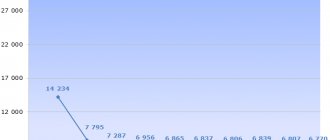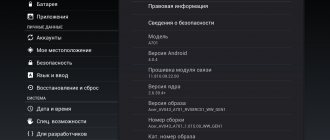Historical reference
Lenovo was founded in 1984 by a group of Chinese scientists funded by the Chinese Academy of Sciences . Initially, the company was called New Technology Developer Incorporated (two years later - Legend ) and specialized in the supply of computer equipment to China, as well as in the development of character encodings.
In 2003, the company changed its name to Lenovo. This word is formed from “Le-” (the original name of the company was Legend) and Lat. novo (new) in the ablative case. Just two years later, this word was emblazoned on the laptop, which was the first to receive the PC World Hall of Fame Award.
The ThinkPad line has received numerous awards, including “ the laptop with the world's best, best-quality keyboard ” (according to Laptop Magazine, 2006) and “ the most reliable laptop in the world ” (PC Magazine, 2007).
ThinkPad laptops from Lenovo and IBM work even in space : NASA uses them on its shuttles and on the International Space Station, although these laptops have been slightly modified due to the environment in which they operate.
It is clear that with similar products behind them, Lenovo engineers simply have to be at the forefront of technological progress, and the Lenovo Yoga Tab 2 Pro was proof of this.
The gadget was literally packed with innovations: for the first time, a subwoofer, 8-watt speakers and, most importantly, a real projector at the end of the device, projecting an image up to 50 inches (127 cm) in size, were built into a tablet.
And so, at the end of last year, Lenovo showed the world a new, third generation of Yoga tablets with the word “Pro” in the name. Now this device lies in front of me and makes me fall in love with it more and more every second.
Design
Lenovo has invented some magically attractive form: on the one hand, what kind of asymmetry is this, no other device on the market has this, it doesn’t lie flat on the table, ugh. On the other hand, the fact that the company is already releasing the third generation of tablets of this type suggests that the design was approved by users .
And it’s true – it’s convenient to hold the device by the thickening; the tablet fits in the palm like a glove. You very quickly get used to this convenience and already look with bewilderment at the completely flat analogues.
The back cover is covered with leather-like material. The material is pleasant to the touch, thanks to it the tablet does not slip in your fingers. Of course, the decoration does not use genuine leather, but a very high-quality substitute.
The Yoga Tab 3 Pro is a new device, and it's not yet clear how durable this leatherette will be, but the fact that there's no cold plastic or slippery aluminum under your fingers is definitely encouraging.
Physical buttons (there are only two) are located at the ends of the device; On one side there is a power button with an LED ring , opposite it there is a button to turn the projector on/off. The buttons are large, with a noticeable click, it’s difficult to miss them.
Also on one of the side faces of the tablet there is a volume rocker, and next to it there is a micro USB connector for charging and connecting the gadget to a computer. On the other side there is a 3.5 mm headset jack.
On the back panel you can find a fairly large oval button, pressing which releases the calling card of the Yoga Tab line of devices - an aluminum “leg” or stand that rotates 180 degrees. This allows you to use the tablet in a variety of ways without having to worry about purchasing special cases to hold the tablet in a landscape position. Convenient and functional.
By the way, the tablet body is plastic, but the stand itself is aluminum ; plus in the treasury of durability, however. In addition, using the hole in the stand, you can hang the tablet on a hypothetical nail, branch or hook in front of you, so as not to hold the device in your hands.
The color of the tablet is the so-called “ Gun-Metal ”, fashionable at all times, evoking thoughts of blued steel with a cold tint. It's a stylish color and I love it.
Design and ergonomics
Lenovo Yoga Tablet 3 10, like other Lenovo tablets from the Yoga line, has an unusual design. At the bottom of the tablet there is a kind of cylinder.
This is what it looks like from the side.
There are different opinions about how comfortable it is to hold this tablet in your hands. At first it’s somehow unusual, but on the other hand the tablet holds onto this cylinder quite reliably. The likelihood that it will slip out of your hands is minimal and we found it generally convenient. At least no discomfort is felt.
On the left side of the tablet there is a volume rocker and a Micro-USB connector. And at the end of the cylinder there is a button that serves to turn on/off and unlock the screen.
This button is quite pleasant to use, but sometimes accidental presses occur, which leads to unexpected locking or unlocking of the screen. Maybe it's just out of habit.
At the opposite end of the cylinder there is a 3.5 mm headphone jack.
And on the right side there is a barely noticeable microphone hole.
A rotating stand is attached to the back of the cylinder, which is the main feature of the tablet.
Another interesting feature is the presence of a rotating 8-megapixel camera.
It rotates with an easy movement to any desired angle. Thus, it can be used both for photo/video shooting and for Skype calls and selfies. The rotating mechanism has a quiet soft ratchet, thanks to which the camera does not rotate spontaneously, but is fixed in the established position. It's even nice to spin it
The back surface is made of beautiful velvety and pleasant to the touch plastic.
The main part of the tablet is quite thin, looks stylish and solid.
The stand is designed to place the tablet in a vertical position and opens by lightly pressing a special button.
Thus, the tablet is convenient to use for watching videos, reading, lightly surfing the Internet, and chatting on Skype. And by placing it horizontally on the table, it will be convenient to type text on it.
In general, the design of the tablet turned out to be quite interesting, and its design is more tailored for frequent use in a desktop position.
Screen and cameras
The Yoga Tab 3 Pro has a screen diagonal of 10 inches. For me, this is the best option when you hold a non-horrifically sized “tray” or a small “tablet” in your hand, and work comfortably with programs and documents - no need to squint or curse because the interface elements are too small.
The tablet uses an IPS matrix with a QHD resolution (2560 x 1600 pixels) and a density of 300 dpi. The picture is not grainy, the colors are rich and bright , the information on the screen is perfectly readable in the sun. The brightness reserve is pleasantly surprising - 1/3 of the resource is enough for comfortable use. The contrast ratio is also impressive - about 1.430:1.
As expected, there are two cameras in the tablet. Yes, in terms of characteristics they are not bad - 13 MP main and 5 MP front - but I believe that few people think of taking photographs on a tablet, so there is nothing special to say about the cameras. For video chat, the picture is acceptable, but nothing more is needed. The main camera takes photos at a strong B minus.
Lenovo Yoga Tablet 10
The release of the Lenovo Yoga 10 tablet marked the beginning of an era of breaking established patterns about the appearance of such devices. Before this, almost all models from different manufacturers were made in the same style and differed only in technical characteristics. Yoga Tablet 10 introduced some variety, designed to reconsider some established traditions of tablet manufacturing.
Equipment
The equipment included with the device is quite standard for the Lenovo brand. The kit includes the tablet itself, a charger, a microUSB cable and a set of documentation.
Characteristics
The main driving force of the tablet is the 4-core MTK 8389 processor with a frequency of 1.2 GHz, working in conjunction with 1 GB of RAM. The internal memory in the device is 16 GB and, as a possible additional memory expansion, there is a microSD slot with support for memory cards up to 64 GB.
Dimensions of Lenovo Yoga Tablet 10 are 262 x 180 x 8 mm in the thin part of the body and 262 x 180 x 20.5 mm in the battery part. The weight of the device is 603 grams.
The tablet has support for SIM cards, which allows you to use mobile Internet anywhere within the coverage of cellular operators. Among other wireless communications, there are Wi-Fi and Bluetooth 4.0 modules.
The battery in the device has a capacity of 9000 mAh, which allows you to enjoy watching your favorite movies and surfing the Internet for 18 hours. The pre-installed operating system is Android 4.2 Jelly Bean.
Screen and sound
Lenovo Yoga 10 has a high-quality screen with wide viewing angles. A 10.1-inch IPS matrix with HD resolution (1280x800 pixels) allows you to enjoy a rich high-definition picture, and Dolby ® Digital Plus sound allows you to enjoy the sound when watching videos and audio recordings.
Camera
The tablet has two cameras. The main one is 5 megapixels and the front one is 1.6 megapixels. Thanks to a high-quality front camera, you can comfortably communicate in online chats such as Skype.
Appearance
A special feature of this tablet is its unusual and revolutionary appearance.
The main difference from the mass of other devices is that the main weight is concentrated in a cylinder on one of the faces, which allows you to comfortably hold the gadget with one hand.
Thanks to the folding stand built into the thick body of the tablet, it can be placed in a horizontal position for comfortable viewing of videos without the use of additional accessories.
When using the keyboard, the tablet turns into a full-fledged netbook. The keyboard connects to the yoga unit via bluetooth and is purchased separately. The keyboard also acts as a protective case for the device.
Results
pros
- powerful battery
- comfortable ergonomics
minuses
- weak camera
- I would like a FullHD screen
Lenovo Yoga 10 is a rather interesting model in terms of design, however, the device does not stand out with its technical characteristics, but given the success of this form factor, there is a possibility that Lenovo will produce unusual devices in the future.
Other tablets: Lenovo S6000 review
Sound
The sound in the new tablet is amazing . It is very loud - the creators managed to cram as many as four proprietary speakers from JBL with support for proprietary surround sound technology Dolby Atmos , which, together with a subwoofer, produce sound that is quite spacious for a tablet.
The maximum volume is more than enough for small rooms without any additional speakers. As a bonus, the tablet comes pre-installed with a sound configuration utility based on Wolfson Master Hi-Fi .
From my personal experience, changing the sound settings really works: by playing with the sliders and presets, you can tweak the tablet sound of your dreams , quite suitable for a mobile “home theater.”
To be honest, I was quite surprised that when moving one of the adjustment sliders, the sound actually floated slightly to the left and then to the right. Never before have I seen such fine-grained audio control capabilities .
Projector
Here it is. The very thing that inexorably draws me into the ranks of Yoga Tab 3 Pro fans . On the side of the tablet there is a small but amazing projector window. In the previous model, the projector was located at the end, which caused some inconvenience when trying to correctly position the tablet sideways in relation to the wall or screen.
The wishes were listened to, the mistakes were taken into account, and now the window of the pico projector with a power of 50 lumens rotates along with the stand, which greatly simplifies its setup - you just need to correctly adjust the angle of inclination.
There is a function for automatic correction of geometric distortions and manual, “fine” adjustment of image sharpness. To remove the “blur” you need to rotate the virtual black vernier on the tablet screen with your finger. There are no mechanical knobs on the tablet body, and this is convenient.
The maximum diagonal of the projected image is 70 inches (177.8 cm), but this is only possible in a completely darkened room. The brightness of the projector is not very high, so in practice the diagonal has to be made much smaller by moving the tablet closer to the projection surface. In daylight, the optimal diagonal is from 30 to 40 inches ; in the dark, all 70 are quite possible.
There is no noise or heating of the device during operation of the projector. I just pressed the button and watched a movie before going to bed , looking at the ceiling. Or on the wall in front of you, if the room has white wallpaper.
We are testing Lenovo yoga tab 3 Pro. Counter projector, that's cool. #tab #lenovo #yoga #projector #Pro
Video published by iPhones.ru (@iphones_ru) Feb 19 2020 at 5:17 PST
The video does not slow down when viewed through the projector, plays without jerks, smoothly. And if you connect a wireless joystick to the tablet , then you can play some Real Racing 3, just like on a big TV, which is what I did. I highly recommend it.
Filling
On the back of the tablet there is an easily recognizable sticker with an oval on a blue background, indicating that the Yoga Tab 3 Pro to the group of Intel-equipped gadgets. In our case, the gadget runs on the Atom x5-Z8500 , which is a mobile-oriented mid-range processor from the Cherry Trail family.
With 2 GB of RAM and an Intel HD Graphics video processor, the Yoga Tab 3 Pro has enough power for both everyday needs and for running such a complex device as a pico projector. No, of course, the system slows down occasionally, and once I crashed out of a game, but these are isolated cases.
The tablet runs Android version 5.1 , with the proprietary Vibe UI interface. There is a pre-installed set of proprietary Lenovo applications of varying degrees of usefulness.
One interesting thing is that there is a multi-window Smart Window mode , which allows you not only to play different “picture-in-picture” games, but also to work with documents on the tablet while the projector is broadcasting a movie. In my opinion, this is a useful function.
Characteristics list for everyone who likes characteristics list:
- screen: 10.1-inch, IPS, 2560 x1600 pixels;
- processor: Intel Atom 5-Z8500, 4 cores with a clock frequency of up to 2.24 GHz;
- RAM: 2 GB;
- built-in memory: 32 GB;
- memory card support: microSD up to 128 GB;
- main camera: 13 MP;
- front camera: 5 MP;
- communication: LTE, Wi-Fi 802.11 a/b/g/n/ac, Bluetooth 4.0;
- SIM card type: micro-SIM (there is a model without SIM);
- navigation: GPS + GLONASS;
- battery: 10,200 mAh;
- OS: Android 5.1 Lollipop;
- connectors: micro-USB, 3.5 mm audio output;
- dimensions: 247 x 179 x 4.68 mm;
- weight: 665 g
Lenovo Yoga 3 Pro convertible ultrabook: Intel Core M in good surroundings
When the first ultrabooks appeared, the companies seemed to be competing with each other to see who could more accurately copy the MacBook Air and not run into a lawsuit from Apple. Not only the exterior, but also the filling was copied. If we placed motherboards next to each other, they could have been confused if it weren’t for the characteristic color of the PCB in MacBooks. But, despite the obvious similarities, Apple remained stoically silent. Which rather strongly hinted at the existence of agreements with Intel, which released a special version of Core 2 for the first generation MacBook Air, and invested a lot of money in creating an energy-efficient ultra-mobile platform. By all indications, Apple has agreed that some of the developments will become available to other manufacturers in exchange for a two-year first night right.
Some manufacturers are still inspired by the Air lines, but most still go their own way. Lenovo Yoga 3 Pro is an example of an original solution that combines an unusual and complex form factor for mass production with good consumer qualities in a traditional laptop mode. Plus, at the time of its announcement in October 2014, it was the first serial product on the Intel Core M platform. I have been waiting for a long time for Yoga 3 Pro to start officially being sold in Russia, but so far only small online stores carry it. Therefore, this text was prepared based on a sample from the very, very first game, with an American plug and the absence of Cyrillic on the keyboard. Looking ahead, I will say that no serious flaws could be found in it, although minor improvements may be made to the design during production.
The main intrigue of this model is the Intel Core M 5Y70 processor with a base frequency of 1.1 GHz and the ability to accelerate under load to 2.6 GHz. And all this within the thermal package (TDP) of 4.5 W. For comparison, ultramobile versions of the Core i5 family of Haswell have a TDP of at least 15 W. It would be a miracle if, with these parameters, the Core M processor would have similar or even higher performance, but no. In the vast majority of tasks, Core M is 15-20% slower than the Core i5 of the Haswell family, and only in some games is it on par with it, thanks to the improved graphics core.
But there is no need to be upset. The performance headroom is sufficient for most non-gaming tasks. And even if you are used to opening a lot of tabs in the browser and keeping several “heavy” applications open, the processor can handle it. At least I didn’t feel any sluggishness compared to even a Core i7 ultrabook. But the latest production technology (14 nm) and a compact thermal package should, according to Intel’s promises, provide impressive battery life.
Is it really? Yes and no. If we compare Yoga 3 Pro and Yoga 2 Pro (Intel Core M 5Y70 and Core i5-4200U, respectively), then both of them will work approximately the same - about 5 hours (we are, of course, talking about full use, and not just standing with the screen on) . But the Yoga 3 Pro has a much smaller battery (44 Wh versus 54 Wh for the old Yoga). So, if the batteries were the same capacity, the Yoga 3 Pro would last about an hour longer. Or even one and a half. Let's leave it to the conscience of Lenovo engineers and marketers to make the ultrabook as thin as possible. Weight 1.2 kg, thickness 12.8 mm - this is, of course, impressive. But while maintaining the weight of the Yoga 2 Pro (1.4 kg), it was possible to ensure autonomy of around 8-9 hours, and the risk of tearing the user’s back would remain very low... In short, the usual if only. Judging by the persistence with which the design of technology is refined to the thickness of a razor blade, most of us are still willing to pay for these experiments. And if there is demand, there will be supply. By the way, if you take the Yoga 3 Pro by one of the corners, the rest of the body sag noticeably. No, this does not affect the strength of the structure and its durability, but it is a funny sight.
One of the main features of Core M was the ability to work without active cooling. But the Yoga 3 Pro does have a cooler. Small and so quiet that I didn’t hear it at first, but it’s there. It works approximately 70% of the time, going silent at very low loads. Probably, if the case was a little thicker, we could have limited ourselves to a medium-sized radiator, but the latter simply did not fit into the elegant “Yoga”.
The 13.3-inch matrix with a resolution of 3200x1800 seems to have migrated to the ultrabook from the previous model. Indeed, why improve something good? An IPS screen with fair color reproduction and a significant brightness reserve is used. One can only find fault with the uneven illumination, noticeable against a dark background, but this may well be a feature of a particular specimen. Yes, and you don’t notice it during everyday use. From a purely technical point of view, there is no reason to have a complex compared to MacBooks with Retina screens, but we must understand that a lot depends on application developers. If they bothered to support 3200x1800, everything will be beautiful and clear. If not, then at best the image will be slightly blurry, and at worst it will not completely fit in its window. Windows 8.1 and especially Windows 10 have improved the scaling mechanisms, but don't be surprised if your favorite app isn't worthy of the Yoga 3 Pro's screen.
Let me clarify, just in case, that the screen is touch-sensitive and can handle up to 10 clicks at a time. So, taking into account the diagonal, the ultrabook turns out to be a large, full-fledged tablet running Windows 8. How full-fledged a tablet running Windows 8 can be, of course.
The top and bottom of the ultrabook are made of aluminum, and it is pleasantly (or not so, depending on the weather) cool on bare feet. The hinges on which the lid with the screen can open 180 degrees are also made of aluminum, turning the ultrabook into a large tablet. Between the hinges themselves there are woven elements made of steel, reminiscent of metal watch bracelets. The composition looks good, but the decorative details rattle noticeably, evoking associations not with expensive watch brands, but with the grandfather’s “Rocket”. However, I have nothing against Rocket. And against “Slava” too.
The surface around the keyboard is covered with plastic pretending to be rubber. It looks and feels great on a new device, but during intensive use it can wear out a little; I’ve seen this happen more than once. I can't say anything bad about the keyboard itself. Fingers fit as they should and typing is comfortable. There is also a backlight. True, it does not have gradations of brightness, only “on or off,” but the level is set correctly, it is enough under any light conditions.
Surprisingly loud sound, branded by JBL Audio, lives in a thin body. The speakers themselves look quite normal for this class of devices, but they did not skimp on them excessively, and the volume was ensured using software algorithms. Of course, all this does not qualify as a Hi-Fi system, but the sound stands out from its peers. The various effects in films are especially impressive; the stereo base is truly impressive.
I was also pleased that Lenovo did not release a version of the ultrabook with 4 gigabytes of memory and a 128 GB SSD. There is still no sense in such weakness. The minimum configuration is 8 GB of RAM and 256 GB SSD. The latter can be taken more capacious, up to 512 GB. Plus, it is installed in a standard connector, so if after some time inexpensive terabyte models appear on sale, you can also install it. Although, of course, in the context of changes in the ruble exchange rate, “inexpensive SSD” sounds like a mockery. But the memory is soldered onto the board and cannot be upgraded. You can’t help but remember with longing the first Lenovo Yoga, which had a regular memory slot and two more (!) slots for SSD. Unfortunately, now such luxury is found only in very expensive business models.
When you look inside the case, it seems that all the space in it is occupied by the battery. It is really huge in area, but this is “compensated” by its thickness of several millimeters. Every year electronics are becoming more and more similar to their counterparts in smartphones and tablets. It takes up very little space, but, unfortunately, it can be repaired less and less. Only replacement with large units. You can replace the SSD and Wi-Fi adapter, and the latter, made by Broadcom, is simply very good. It connects to my router at a speed of 866 Mbps and keeps the connection flawlessly. I hope that a model with support for 802.11ac will come to Russia, and not the outdated 802.11n.
Given the thickness of the Yoga 3 Pro, there simply isn't room for too many ports. However, we have at our disposal two USB 3.0 ports (one can charge other devices when the ultrabook is turned off), one USB 2.0, cleverly combined with a charging connector, a card reader, micro-HDMI and a headphone jack.
There was also room for two microphones, which ensures high-quality voice communication even in noisy environments. In smartphones this won’t surprise anyone for a long time (in expensive Lumia they even have three built-in), but for an ultrabook it’s not bad.
And I was also very pleased with the charging. Firstly, the combination of USB port and power is cool - I've never seen this before. Good space saving on board. Secondly, the charger itself looks quite decent and doesn’t look like a standard socket into which you need to insert a thick cable that came to us from the distant computer past. I was starting to fear that Apple had some kind of patent for normal-looking chargers. But no.
Total
When I first picked up the Lenovo Yoga 3 Pro, it seemed a bit flimsy. I'm used to more brutal mobile computers - Lenovo ThinkPad, Acer TravelMate, MacBook Pro, finally. And here is something thin, light... Not serious. But when I installed the system and began using it at home to work and watch movies, my attitude changed. Yes, the device is light and thin (it easily gets lost among papers and books on the table), but it is quite durable. Parts do not fall off, scratches do not appear out of nowhere. At the same time, despite the benchmarks, the system's responsiveness is higher than that of the ThinkPad X1 Carbon on the 4th generation Core i5. Perhaps the larger cache size is having an effect (4 MB instead of 3).
Balanced machine. Everything about her is somehow sane, within reason. Personally, all I would like from it is battery life of at least ten hours, so that, as in the case of a MacBook, I don’t have to pay attention to the charge level at all during the day. But given the compact and powerful charger, you can live with a guaranteed five hours.
By the way, the ultrabook turned out to be not very expensive either. In the States, it costs $1,300 for the basic configuration (8/256 GB), and the top configuration, with Windows 8.1 Pro and a 512 GB SSD, will cost only $80 more. To these figures we must add sales tax (about a hundred dollars), but still, compared to its counterparts with similar characteristics, it turns out humane.
Last November, when Yoga 3 Pro was announced in Russia, they talked about a price “from 50 thousand rubles.” The device has not yet reached large networks, and the lowest price for a grayish copy in the online store is 83 thousand rubles. In one place they drew a price tag of 110 thousand. Apparently, to be on the safe side.
I assure you that employees of Russian branches of IT companies mourn with you over soaring prices, but miracles do not happen. And even if someone starts selling equipment at a loss, people will immediately start coming and flying from neighboring countries to buy it, and the holiday will quickly end. It’s just that now you’ll have to take purchases much more seriously, wondering what it will be like with them not even in a year, but in two or three.
By the way, the Yoga 3 Pro will most likely reach official retail with a more powerful Core M-5Y71 processor, which can overclock itself to a frequency of 2.9 GHz, with a slightly accelerated graphics core. Plus, unlike the 5Y70, it has more flexible power consumption settings. At least in the States, all offers are already on it, and on the Intel website the 5Y70 is listed as no longer on sale.
I sincerely wish that your financial capabilities coincide with your needs even in our amazing times.
Autonomy
Inside the Yoga Tab 3 Pro a 10,200 mAh battery hidden , which clearly has the potential to win in terms of operating time among tablets with a similar diagonal.
The manufacturer proudly states that 18 hours of continuous operation are guaranteed , and I am inclined to think that the truth is somewhere nearby. In any case, the tablet lasted about 5 hours of continuous video display through the projector before the battery showed “bottom.”
In normal use, I charged the device once every 2-2.5 days , which is very good.
By the way, the connector for charging the tablet has support for the “On The Go” function, which allows you to connect flash drives to the Yoga Tab 3 Pro (yes, there are also micro USB ones), or share charging with other devices, acting as a power bank (I haven’t tested it personally, but the “On the Go” functionality implies such an application scenario).
Verdict
Engineers and designers have done a truly colossal job to combine two seemingly completely different devices into a single harmony - a tablet and a projector. There is such a thing as a Wow gadget, that is, a device that produces an effect.
The very first iPhone was such a device, and now I would give this title to the Lenovo Yoga Tab 3 Pro tablet, because this gadget surprises, and that is its purpose.
What’s especially gratifying is that in the heat of the chase for the “wow” effect, the creators did not forget the practical aspects of the device - the tablet is easy to use, you can safely rely on it at work and at leisure.
Pros of the device:
Minuses:
Conclusion
As a result, you will have to pay $450 ($470) for the Lenovo Yoga Tab 3 Plus.
It may seem a little expensive, especially considering devices from other Chinese competitors. But this is a rare tablet model where the design truly adds rich status to the device.
Therefore, if you want to stand out among your acquaintances and friends, or give an original, expensive gift, then this model is definitely worth paying attention to.
Positive:
- Design
- Good build
- Metal body
Negative:
- Price
Lenovo Tab 3 10 Plus tablet review
Lenovo Yoga Tab 3 Plus: Review of a tablet with an original design
If you have Telegram, you can now download any software or game through our bot, just follow the link and try it!
« Previous entry
For whom
The Lenovo Yoga Tab 3 Pro tablet is necessary primarily for creative people. Using the built-in projector, you can amaze and win over participants in any meetings or business meetings. Just point the tablet at the wall and show your presentations. It's nice to see.
This is especially true on business trips, when you need to show something to your partners, but there is no suitable equipment in your office. The owner of Yoga Tab 3 Pro will come out of such unpleasant situations with honor. And then, in your hotel room, you can watch a movie, again without wincing your eyes at the old Vityaz TV hanging from the ceiling, which, moreover, does not have a remote control.
I’m not talking about get-togethers with friends, barbecues at the dacha, and other spontaneous and planned events. After all, we carry a tablet with us anyway, and here is a tablet with unique projector functionality! We must take it immediately.
Details in our review of the Lenovo Yoga Tab 3 8 tablet
The innovative design of the tablet differs from the traditional thin rectangles of the tablet, mainly due to the cylindrical body of the tablet, which plays not only an aesthetic role. The standard aluminum case is very comfortable to hold in one hand, and you will also find a built-in stand, which will come in handy when you want to put the tablet on or off the table to watch The Walking Dead.
There are also a pair of front-facing speakers that promise a significant video viewing experience on this 8-inch tablet. Dolby Atmos technology and the pre-installed Dolby app help enhance dialogue in TV shows and even up vocals in songs. Sound effects in games and movies move dynamically between speakers for the most immersive entertainment experience.
The only thing harder to find on a tablet than good speakers is a good camera. Lenovo offers this too. The tablet has a separate 8-megapixel camera located on the back of the device, but it rotates 180 degrees, allowing it to act as a front and rear camera simultaneously. This isn't just a fantastic trick; The camera does indeed take clear, evenly exposed photos with accurate colors. We're not saying that the Lenovo tablet will easily beat the mobile cameras of the Apple iPhone 6S or Samsung Galaxy S6, but it will easily beat most other tablets.
With a price tag of $170, the new Yoga Tab 3 is an exceptional value proposition. In order to make the tablet so wallet-friendly, Lenovo had to skimp here and there. That is why the software functions remained in the shadows. You won't find the bevy of convenience features found on the Samsung Galaxy Tab 8.0 or the data-laden operating system found on the Amazon Fire HD 8 tablet. Instead, you get a basic Android experience with nothing extra. The operating system only offers the essentials, but since it's an important part of the tablet, there's nothing wrong with that.
The Lenovo Yoga Tab 3 8 offers crystal-clear speaker sound, a sharp, rotating camera, and a uniquely practical design that is simply unmatched by any tablet on the market today. Featuring performance and screen quality in a vast lake of competitors, the Yoga Tab 3's distinctive features give it the charm it needs to stand out from the pack.