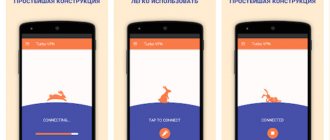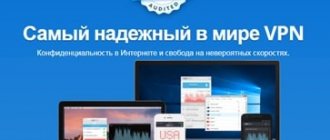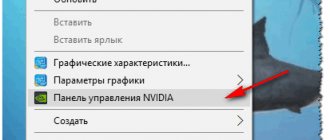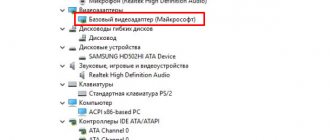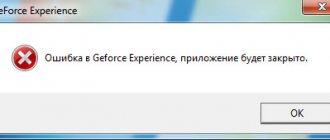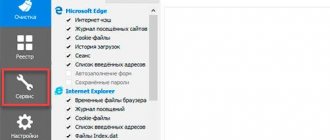I put the console aside and switched to the Shield.
What do I want to tell you? Not just happy. Surprised. The future has arrived: you can play computer games without having a console. This is what was prescribed to MacBook owners - the opportunity not to spend money on a PC and a set-top box for 30 thousand rubles. A miracle in reality.
This is also a cool media player and Android set-top box with support for all imaginable and inconceivable formats. Yes, you can connect a flash drive too. I knew you would ask.
Nvidia Shield TV single-handedly replaces a cool receiver, a multimedia server, a device for streaming from a PC, a separate game console and (soon) a smart home center!
I didn't expect this from such a small box. Small, but smart.
The design is daring, but not youthful, I liked it
It may not be the main thing, but Shield TV will perfectly complement any interior and system.
The design is incredibly cool, in the spirit of modern gaming PCs and laptops: a lot of polygons, different textures and signature green lighting. The console will easily fit into a classic interior with furniture made of natural wood, as well as high-tech metal. Just place it next to the TV and carefully connect the wires. If you want - on your side, if you want - lying down. For more freedom, you can purchase a special stand from the official Nvidia store.
There are two modifications of Nvidia Shield TV: a fairly large Pro version (if you saw the first option, its body is used) and a smaller, cheap version without a stand. There are few differences - the number of ports and the capacity of the internal storage. In person the dimensions are almost indistinguishable. If you have a “file dump”, but don’t have a receiver with multi-channel acoustics, you can buy it cheaper.
Features of TV Box
The Nvidia Shield TV 2020 is one of two streaming boxes that Nvidia is releasing this year. First, Shield TV-2019 is a completely new product with a cost of about 9,500 rubles. It is primarily suitable for those who simply need a good set-top box for displaying streaming media without a bunch of additional functions.
The second, Shield TV Pro 2020, is an updated version of the original Nvidia Shield TV (not to be confused with the previous versions with the Pro set-top box, which had 500 GB of internal memory). Nvidia Shield TV Pro looks exactly the same as the 2020 version, but with updated hardware. The equipment costs 13 thousand rubles. and is intended for those who want to use the processor and gaming capabilities to the fullest.
They put such iron here that WOW
Let me remind readers that Nvidia Shield TV is a continuation or development of the NVIDIA SHIELD line of portable gaming devices in a new form factor. The Tegra X1 processor used in it is one of the most powerful on the market. Shield TV uses Nvidia graphics core based on Maxwell architecture. No TV set-top box can boast of such power: the graphics module is comparable to GeForce 9800 GT video cards! This set-top box supports all the key technologies of DirectX 12, API Vulkan and CUDA - traditionally computer technologies of the latest desktop hits.
The power is amazing. In terms of teraflops, the Shield is inferior to gaming consoles or desktop computers. But you don’t need to compare with them - why does a TV need a gaming computer? And not with Chinese boxes (including our favorite from Apple TV). All of them cannot decode true 4K HEVC at 60 frames per second and display it on the screen. Shied TV does this on the fly, without slowdowns or lags. It seems that only Nvidia has thought about the future of television.
DOLBY VISION ATMOS
The combination of Dolby Vision and Dolby Atmos delivers high-quality picture and sound that directors, sound engineers and artists can create spectacular projects. Thanks to Dolby Vision and Dolby Atmos, you can enjoy hundreds of movies and TV series in amazing quality in Okko, ivi, Netflix and others.
SMART IMAGE ZOOM
The new NVIDIA Tegra X1+ processor and artificial intelligence algorithms allow you to upscale image resolution from HD to 4K. Clear and realistic 4K video in real time.
There are so many ports and capabilities that Apple TV will be jealous
I would call the Shield TV (2017) a high-end streaming receiver. This set-top box is inferior to traditional audiophile things for 100 thousand only in communication capabilities.
The basic version of the ports has a minimum of: 2 USB 3.0, progressive HDMI 2.0b with CEC support for controlling a TV/set-top box with one remote control, and Gigabit LAN. The improved modification is equipped with a card reader, microUSB and an additional infrared receiver for operation of universal remote controls from other systems.
Both are equipped with modern dual-band Wi-Fi and Bluetooth 4.1. The speed is at its maximum, so using the set-top box really does not involve a lot of wired connections or a large amount of internal memory.
Streaming and wireless technologies depend only on the quality of communication. Everything is fine with it on Shield TV. Therefore, in the basic version the drive is only 16 GB, although you can purchase the Pro version with a 500 GB hard drive. The latter is a laptop one and can be easily replaced with a more capacious one. Here is the finished server.
| NVIDIA SHIELD (2019): DESIGN
And while the Nvidia Shield of yesteryear looked like a full-fledged microcontroller, the 2020 iteration of the Shield looks more like an Amazon Echo product than a classic Nvidia player. According to Nvidia, the reason for the design choice was the ability to install the Shield behind an entertainment center - away from the TV - which could cause signal interference.
Admittedly, we didn't notice much of a difference in wireless performance between the Nvidia Shield TV (2019) and a more traditional player like the Amazon Fire TV Cube that sits next to the TV, but the cylindrical design is aesthetically unique, to say the least.
What's also unique is that the player's inputs and outputs are located at each end - on one side you'll find the power and Ethernet jack, while on the other you'll find the HDMI output and reset button. All these connectors are recessed into the console, which will help protect the ends of the wires.
Why does the set-top box have an Ethernet port? Although the device is compatible with 802.11ac Wi-Fi, the best option for consistent 4K video streaming or GeForce Now operation is to use a network cable directly from the router to the set-top box. (We got reliable 4K streaming over Wi-Fi in our review, but the Ethernet port makes a great solution for users with a less reliable wireless network.)
The new Nvidia Shield TV (left) and the new Nvidia Shield Pro (right).
Hidden inside is the newly updated Tegra X1+ processor, which is vital for the AI scaling process we mentioned earlier, plus 2GB of RAM and 8GB of internal storage. By upgrading to the Shield Pro, you get an additional 1GB of RAM and 8GB of physical storage, as well as two USB ports and support for the PLEX media service, Samsung SmartThings and Twitch streaming from the set-top box.
As you can imagine, a decent processor like the Tegra X1+ makes the Nvidia Shield a better streaming player, as well as a pretty competitive micro console, but we'll cover that in more detail next.
The final design element worth noting is the new triangular (pyramidal?) remote control with backlit buttons and built-in remote search function. As you would expect, the remote control is made of plastic, but it feels great in the hand. On it you'll find all the basic playback controls plus two Android TV buttons (Home and Back), as well as a dedicated Netflix button. Like last year's remotes, there's a built-in microphone that lets you access Google Assistant, and there's a nice surprise in the form of HDMI CEC support for controlling your TV's volume using the buttons on the remote.
The only downside to the remote is that it uses two disposable AAA batteries instead of a rechargeable lithium-ion battery. This isn't a huge problem, but it does mean you'll have to change batteries.
Amazing, the coolest gamepad was put right in the box
Included with Nvidia Shield TV 2020 of any modification are two manipulators: a remote control and a gamepad. The remote control is just like a remote control, although it is very convenient and functional. There is a microphone and a touch strip for control. It doesn't look like a gyro mouse. This role is played by the gamepad.
Without it, the Shield TV 2020 would be priced below Apple TV. But it’s incredibly cool—perhaps the most comfortable I’ve ever held in my hands. Externally, it continues the design of the console: the same triangles, broken lines, green insert. All the beauty of the new Shield gaming controller can only be felt in your own hands. It easily fits in both a woman's palm and a man's paw. The convenience will be the same. I don't want to let it out. Replacing it with a keyboard/mouse is even more so (for me, a die-hard fan of desktop PCs!). Although Shield TV allows the use of computer accessories, Chinese Bluetooth gamepads and Xbox controllers.
The original controller has its own audio decoder, headphone output and even a long-range microphone. Built-in battery for 60 hours of continuous play! Connects via Bluetooth: a pair can be connected to a computer, and 4 can be connected to the Shield TV itself. The set of buttons is familiar: sticks, triggers, bumpers, crosses, XY/AB. The functionality is expanded with keys to control system functions: home, back and context menu. The volume is adjusted here using the touch strip.
Analog sticks are perfect: precise, comfortable, enjoyable. Try it - you'll definitely like it! All buttons are pressed as they should. They don't click, the stroke is short enough not to hold up. Xbox has it much worse.
Bottom line
Whether you're a gamer or a Netflix lover, Nvidia Shield TV 2020 guarantees a whole new level of experience. This was the case back in 2020 during the first release, and remained so in 2017, after the release of updated consoles. This is truer now than ever. The device has become more powerful and at the same time cheaper, the remote control is even better, and in terms of support for streaming content, almost anything is available to us.
Even the previous version was striking in its simplicity and reliability, however, Nvidia continues to work on its product, constantly adding new features to it. If you're tired of companies that forget to update their devices as soon as they hit store shelves, Nvidia isn't one of them. The new Shield TV 2020 is likely to take much longer to update than any modern smartphone.
Is it worth buying?
Yes. For 9.5 thousand rubles. we get the perfect solution for those who need a simple Android TV box that performs basic functions and is powerful, supporting more content than any other product on the market. If you are more interested in gaming capabilities, then I recommend the more powerful version of the Shield TV Pro. Whatever your needs, if you want a different movie, music and gaming experience, Shield TV is worth your consideration.
Advantages
- Improved remote control.
- Guaranteed long updates.
- Power at a reasonable price.
- Lots of true 4K content.
- Dolby Vision and HDR10 support.
- Dolby Atmos decoding support.
- Upscaling to 4K in real time.
- It is possible to stream cutting-edge games on PC.
Flaws
- No new gamepad.
- Scaling can be aggressive.
The Nvidia Shield has Android 7.0 TV, and that's right
Nvidia developers chose Android 7.0 with the Android TV shell as the operating system. We have talked more than once about the convenience of this system - and now we will tell you again.
In general, this is a regular “green robot” with the ability to install applications from a separate section of the Google application store. There are tons of multimedia applications, multiple browsers, and even office suites available. If you want, watch, if you want, work. But these are normal system capabilities.
Android TV offers more than Google Play apps or TV-optimized images. The whole point is in integrated services and incredible optimization capabilities. You can set up a list of search services, and the phrase “New series of Game of Thrones,” said next to the remote control or gamepad, will display on the screen a soundtrack from SoundCloud, videos from your favorite service (or torrent tracker), videos from YouTube and any other materials. Choose for yourself. Now Shield TV understands any commands related to navigation and search. Soon the developers promise to add support for an even cooler Google Assistant feature. When activated, the usual “Ok Google” will work and the Shield will become a universal control center for Nest cameras and thermostats, a Samsung SmartThings smart hub, and a bunch of other smart gadgets for home automation.
NVIDIA Shield TV is a ruthless executioner of the Android box market
Over the past year, I told you about almost all the key players in the Android box market: Xiaomi Mi Box (Amlogic S905X-H), MINIX Neo U9-H (Amlogic S912-H), Ugoos AM3 (Amlogic S912), Zidoo X8/X9S /X10 (Realtek RTD1295DD). All that remains to talk about is HiMedia Q10 Pro on HiSilicon HI3798CV200 and NVIDIA Shield TV on NVIDIA Tegra X1. I should have already reviewed the HiMedia Q10 Pro, but there were problems with the delivery service, and the box is flying back to HiMedia. He will definitely return a little later. Well, today I will tell you about NVIDIA Shield TV. No, of course, I knew that NVIDIA Shield TV was a cool Android box, but for it to be so... This is in reality a diabolical barrel organ for a wide range of consumers (from “I don’t know anything at all and can’t do it, I just want to turn on the box and receive pleasure" to "what are you telling me about autoframe rate, uniformity, HD audio output and firmware, I know everything without you"). I even experienced professional deformation - now I don’t know how to pick up other boxes without making a face, but I’ll try. Any company that makes Android boxes should distribute NVIDIA Shield TV to all of its key employees so that they clearly understand which product they should look up to.
Content
- Specifications
- Equipment and appearance
- Disassembly of the device and cooling system
- Software
- Remote control, gamepads, HDMI CEC
- Performance
- Games
- Internal and external storage
- Network interfaces and network services
- General information about audio/video decoding and output
- Sound format support and audio output
- Support for video formats and video playback
- DRM and legal VOD services
- VOD services and playing videos from torrents directly
- IPTV
- YouTube
- Conclusion
Specifications
| Model | NVIDIA Shield TV (2017) P2897 Kit without gamepad |
| Housing materials | Plastic |
| SoC | NVIDIA Tegra X1 4 cores ARM Cortex-A57 + 4 cores ARM Cortex-A53 up to 2 GHz GPU GeForce 6 ULP (GM204) |
| RAM | 3 GB DDR3 |
| Inner memory | 16 GB (eMMC) Expandable via USB storage |
| USB | 2 x USB 3.0 |
| Memory card support | No |
| Network interfaces | Wi-Fi 802.11a/b/g/n/ac, 2.4 GHz and 5 GHz, MIMO 2x2 Gigabit Ethernet (1000 Mbps) |
| Bluetooth | Bluetooth v4.1 |
| Video outputs | HDMI 2.0b (up to 3840× [email protected] Hz, Rec. 2020, HDCP 2.2) |
| Audio outputs | HDMI |
| Remote controller | Bluetooth + IR Microphone |
| Nutrition | 19 V / 2.1 A |
| OS | Android TV 7.0 SHIELD Experience 6.2 |
Equipment and appearance
The NVIDIA Shield TV comes in a large, thick cardboard box.
Technical information is printed on the side.
Inside: set-top box, power supply with European (type C) and British (type G) attachments, remote control, quick guide and reference information, including in Russian. Modestly. There's not even an HDMI cable included. The power supply is branded and quite large. Voltage 19 V, maximum current 2.1 A. Cable length about 180 cm. Proprietary connector.
The remote control is very compact and weighty. The front part is made of glossy plastic. The lower part is metal, cools the hand. Works via Bluetooth (for boxing) and IR (for receiver or TV). Powered by two CR2032 batteries. On the front there are: a microphone, a D-pad, a Back button, a Home button, and a volume touchpad. At the top end there is an IR transmitter window.
The box itself is very compact. Dimensions 158 x 135 x 57 mm, weight approximately 250 g. Here is a size comparison with the popular Mini M8S Pro box.
The box body is made of plastic. Chopped shapes look very unusual. Some elements are matte, some are glossy. The glossy part is instantly covered with microscratches.
There is a green insert on top that glows softly when the box is working. The bottom has a special anti-slip coating and ventilation holes. There are no legs.
Rear: ventilation holes, two USB 3.0 ports, an HDMI port, an Ethernet port and a power connector.
Disassembly of the device and cooling system
Unscrew the two screws at the back and separate the parts of the case. The active cooling system in the form of a radiator with a snail cooler is immediately visible.
An eMMC SanDisk SDIN9DW4-16G is installed on the reverse side of the board. According to the specifications, its linear speed is 300/45 MB/s (tests will demonstrate the corresponding speed). We unscrew the radiator, the screws securing the board and turn it over.
All key elements are hidden under shielding covers. The antennas are located on the printed circuit board. Only the power controller and Realtek RTL8111GS Ethernet controller are not hidden. I did not remove the shielding covers.
Although the cooling system is active, it is practically inaudible in operation, even at maximum load. During all testing and use, no throttling was noticed. The maximum case temperature was around 45 °C.
Software
The operating system is Android TV 7.0.
The firmware itself with all the improvements from Nvidia is called SHIELD Experience. When first launched, the system offered to upgrade to SHIELD Experience 6.2. This is the latest firmware at the time of writing this review. Let me briefly tell you what Android TV is...
Android TV is essentially the classic Android system with some adaptations. Moreover, starting with Android 7, the difference between Android and Android TV is even more blurred. On Android TV:
- There is no navigation bar or status bar.
- The launcher (home screen) is rigidly fixed - Google Leanback.
- The interface is adapted for TV screens and remote control.
- Google programs and services are also adapted for TV screens and remote control.
- Google Play Store for Android TV contains only those applications that are adapted for Android TV.
The system in Nvidia SHIELD TV is almost completely localized into Russian.
Inaccuracies in translation or its absence occur in single copies. There are few third-party programs. These are mainly VOD services. Launcher - Google Leanback. The interface is made in the form of tiles with horizontal scrolling in several sections: search, recommendations, applications, games, additional functional elements. Recommendations are customizable—In Settings, you can specify which programs can add recommendations. Applications and games can be sorted automatically or manually. The screenshots show a system with third-party programs and games installed.
Leanback displays only those programs that have an adapted interface for Android TV. If you have regular Android programs installed (programs with an interface for tablets/smartphones), then to see them, you just need to install a special program - it will be in the Leanback list, and when you open it, regular Android programs will be displayed. There are a sufficient number of programs of this type - choose the right one. They are available both on Google Play and in the form of open projects and apk. Paid and free. During the tests I used TV Apps Drawer.
Google Play Store is designed in the same style. It contains only programs that are adapted for Android TV. But many programs and games without an adapted interface work fine on Android TV. If you need to install a program that is not available in the Google Play Store for Android TV, then there are several options. If the program does not have any restrictions, and it simply does not have an Android TV interface, then open Google Play in a web browser on your computer under the same account as on Shield TV. Select this program or game, click the “Install” button and indicate on which device (in this particular case SHIELD TV). Or you can search for this program or game on the box in your browser and open the found link in Google Play. It will open without any problems in the Google Play Store for Android TV, and you can install it. If the program states any restrictions, there is only the option of installing from an apk file.
The Settings panel is standard for Android 7.0 and appears on the right side of the screen.
The system runs Google Cast. At any time, from any device in supported programs, you can stream content directly to your TV (Shield TV). For example, you can open Google Play Movies on your smartphone and start playing it on Shield TV. You can control playback directly on your smartphone (however, the video itself does not play on the smartphone). If necessary, Google Play Movies on your smartphone can be closed, and playback will continue on the box.
Google Assistant is simply an amazing tool for the TV box, a natural language interface for interacting with the box.
Press the microphone button on the remote and simply say what you want to know or do. The recognition quality is excellent. He perfectly understands both Russian and English (at the same time). But the Russian language (which is selected in Settings), of course, is a priority. Using Google Assistant, you can control additional accessories and a smart home. Opportunities for interaction in Russian are still limited. Here are some examples of use. Launch HD VideoBox. The HD VideoBox program starts.
The weather in Moscow. The weather is displayed.
Where does the Don River flow? Sea of Azov.
inDud. A list of YouTube videos opens.
Paradise Lost. A list of Paradise Lost clips on YouTube opens.
Valerian and the City of a Thousand Planets. Full information on the film, actors, etc. opens. You can immediately go to, for example, HD VideoBox, if this film is there. What's on at the cinema today? The current list of films in cinemas opens.
There is no root support in the system. But if necessary, you can easily install TWRP and add root support. Those interested can even install a regular clean Android 7 system on the box.
To enjoy the Android TV system, you need to accept its remote control philosophy.
You will learn about all other features and settings of the system as the review progresses.
Remote control, gamepads, HDMI CEC
The standard Shield Remote works via Bluetooth (for communication with the box) and via IR (for working with equipment in certain cases). The remote has a touch panel to adjust the volume. The remote control is quite convenient.
After the first launch, the system immediately offered to update the remote control software. Brief description of the remote control functions:
Long press the Back button - power menu (Sleep or Reboot).
You can completely turn off the box through the “About device” menu.
Double-clicking the Home button displays a list of previously running programs. Long press the Home button - screen video recording menu, broadcast to Twitch, screenshot. HDMI CEC support should work like this in an ideal situation:
- A. Send the box to sleep using the Shield Remote, the TV/receiver turns off (goes into standby mode).
- B. Wake up the box using the Shield Remote (any button), the TV/receiver turns on.
- C. Using the Shield Remote, you can adjust the volume of the TV/receiver (if this option is enabled).
- D. Turn on the TV/receiver using the standard TV/receiver remote control, Shield TV turns on.
- F. Turn off the TV/receiver using the standard TV/receiver remote control, Shield TV turns off.
- G. The TV remote control can control the box.
But this is all in an ideal situation.
But in practice, support for different HDMI CEC functions varies from one TV model to another. I have not yet met a single Android box that would have perfect support for HDMI CEC with all TVs, even with different TV models of the same brand. It is because of this that the Shield Remote has additional IR support. Those. Interaction with the box is carried out via Bluetooth, and some functions via IR (if their HDMI CEC analogs do not work). In Settings you can enable CEC support for power functions. There you can also enable IR support for a specific TV/receiver model and choose how the volume will be adjusted: on the box, on the TV/receiver using CEC, on the TV/receiver via IR.
The following functions worked on my main LG TV:
- A. No. Only via IR. In this case, when the box is put to sleep, the remote control must be directed towards the TV.
- B. Yes.
- C. No. Only via IR.
- D. Yes.
- F. Yes.
- G. Yes.
The remote control has three shortcomings.
Essential is the range of the IR transmitter. At a distance of more than two meters from the TV, IR control worked only once. Less significant are the lack of a separate physical power button and not very convenient touch volume control (it would be better if these were standard mechanical buttons). In my review, I have a version of the box without the included gamepad. A cheap Chinese gamepad (for $7) and a Xiaomi Mi Gamepad connected via Bluetooth and worked without problems. Of course, a cheap gamepad is only for testing. You wouldn’t wish playing on it to your enemy. But my children and I simply adore the Xiaomi Mi Gamepad. It is one of those gamepads that you don’t want to let go of.
Performance
The console uses SoC NVIDIA Tegra X1 - 4 ARM Cortex-A57 cores and 4 ARM Cortex-A53 cores up to 2 GHz, GeForce 6 ULP GPU (GM204).
This is a top box processor, and there are no other boxes on the market with a similar class SoC. The system and any programs work very quickly and smoothly. I will talk about the games separately in the next section of the review. You need to understand that the main thing in Android boxes is media functionality, i.e. VPU and implementation of its capabilities in software. This will also be discussed in separate sections of the review. But the processor and GPU must have enough power to make working with the device comfortable. NVIDIA Tegra X1 has power that covers comfortable work with a huge margin. And the power of the GPU is absolutely prohibitive. NVIDIA Shield TV displays the interface at a maximum resolution of 1920×1080. Even if you select 3840x2160 resolution on the system, the interface and all programs will continue to run at 1920x1080 resolution and scaled to 3840x2160. As with many boxes, only SurfaceViews can output true 4K resolution. It is this output that is used in video players (and not only in them - programs for viewing photos can also use this output, even games in theory) to provide real 4K resolution for video. Those. in fact, it doesn’t matter at what resolution you run test programs and games - at 1920x1080 and 3840x2160 the result will be identical. But for the purity of the tests, I used a system resolution of 3840x2160. CPU
| NVIDIA Shield TV | |
| AnTuTu v6 (General Index / 3D / CPU) | 140000 / 74500 / 27500 |
| Geeckbench 4 (Singe/Multi) | 1500 / 4350 |
| Google Octane | 10300 |
| Mozilla Kraken (ms, less is better) | 3750 |
GPU
| NVIDIA Shield TV | |
| 3DMark Sling Shot Extreme | 4100 |
| Bonsai | 4200 (60 fps) |
| GFXBenchmark T-Rex | 60 fps |
| GFXBenchmark T-Rex 1080p Offscreen | 121 fps |
| GFXBenchmark Manhattan 3.1 | 46 fps |
| GFXBenchmark Manhattan 3.1 1080p Offscreen | 47 fps |
| GFXBenchmark Car Chase | 29 fps |
| GFXBenchmark Car Chase 1080p Offscreen | 30 fps |
The results speak for themselves. Even Car Chase provides an acceptable 30 fps.
Games
Games for NVIDIA Shield TV can be divided into three groups:
- Games for Android (these are games from Google Play)
- Stream games from PC via NVIDIA GameStream
- Cloud game streaming via GeForce NOW
Games for Android
First, I wanted to make a table with some games (as I did in my previous reviews). After trying about 10 games, I gave up on this idea. There isn't a single Android game that doesn't run perfectly on the Shield TV box. An excellent and huge selection of games can be viewed on the NVIDIA website (Library section). From there you can go straight to Google Play to download or purchase. All games support gamepad or remote control. As is usually the case, there are exclusives for Shield TV, for example: Metal Gear Solid 2/3, Half-Life 2, Portal, Doom 3, Never Alone, etc.
Stream games from PC via NVIDIA GameStream
In one of my reviews, I already told you about the amazing Moonlight Game Streaming program for Android, with which you can use the NVIDIA GameStream service on many Android boxes, i.e. play games that are installed on your PC with an Nvidia video card - stream them to the box. You don't need any third-party software for Shield TV. Everything is already in the system. The program is called NVIDIA Games. It combines the GeForce NOW service and NVIDIA GameStream, and local games installed on the box. Just connect to a PC on the local network, select any game on it and play. You can set the resolution and frame rate (up to 2160p60).
NVIDIA Shield TV really can.
Neither Ethernet nor Wi-Fi (5 GHz, MIMO 2x2) makes any difference whether you're playing on a PC or a box. The response is instant, you can’t complain about the quality. I specifically checked the delay in the Moonlight program (it can show it). Over Ethernet the delay was only 2 ms (hardware decoder 1 ms). Those. it actually doesn't exist. For example, on boxes with AMLogic the delay is on average 60 ms - playable, but in some games there is a lag. With NVIDIA Shield TV there is no such feeling. There is only the feeling that you are playing while sitting at a PC. Cloud game streaming via GeForce NOW
This is a cloud service from NVIDIA. The game is launched remotely on NVIDIA servers with GeForce GTX 1080 cards (the servers are distributed in zones in different countries, you can manually select the best option if necessary). The selection of games is quite large. The subscription cost is 650 rubles per month. There are free and paid games. Play comfortably.
Internal and external storage
In a fresh system, about 10 GB of internal memory is available to the user. The linear read speed is at a level prohibitive for boxes, but the linear write speed is at the level of budget boxes - 252/27 MB/s.
A drive connected via USB 3.0 can act as a separate removable drive or can be combined into a single unit with the internal memory of the device. The need for an external drive, the choice of its role, the choice of drive type (USB flash drive, hard drive, SSD) depend on the scenario for using the box.
Checking supported file systems.
| FAT32 | exFAT | NTFS | HFS+ | |
| USB | read/write | read/write | read/write | read/write |
Everything is perfect with file system support.
I connected different drives. A 3.5″ disk with a capacity of 2 TB worked without problems. Here is an example of the speed of a fast USB flash drive (it corresponds to the speed on a PC):
Network interfaces and network services
The Realtek RTL8111GS controller is responsible for the wired network.
The wireless network is controlled by a controller (hidden under a metal screen) with support for 802.11a/b/g/n/ac, 2.4 GHz and 5 GHz, MIMO 2×2. The antennas are made on a printed circuit board. The set-top box is located 5 meters from the Xiaomi Mi Roiter 3G router through one reinforced concrete wall - this is the place in which I test all Android boxes and mini-PCs. The current record holder is Xiaomi Mi Box 3 Enhanced (802.11ac, MIMO 2×2) - 150 Mbit/s.
The tests were carried out using iperf 3. The iperf server was launched on a computer connected to a local network via Gigabit Ethernet. The R key is selected - the server transmits, the device receives.
The actual data transfer speed over the wired interface is at the level of 945 Mbit/s.
Wi-Fi speed when connected using the 802.11ac standard is 166 Mbps. And these are record values for Android boxes. During the entire testing period (I spent most of the time with a Wi-Fi connection), there were no disconnections or reconnections. IPTV (different providers), Torrent Stream Controller, VOD services, BDRip, BDRemux, UHD BDRip, UHD BDRemux from NAS played without problems. BDRip, BDRemux from torrents directly too. But UHD BDRip and UHD BDRemux from torrents directly and stably only over a wired network.
The system has a built-in Samba/CIFS client and server. You can connect network attached storage (NAS) in Settings. At the same time, they are mounted in the /storage folder (i.e., fully at the file system level). The downside is that they are mounted read-only. It looks like a bug, because when this feature appeared in one of the updates, the description listed write access.
The server is also enabled in Settings. In this case, you get full access (read and write) to the internal and external storage (if connected).
General information about audio/video decoding and output
Each box has certain nuances when working with audio and video.
The key to comfortable use of boxing lies in knowledge of these nuances and the correct selection of software for certain tasks (video player). NVIDIA Shield TV does not have a license to decode (downmix) audio in AC3, DTS, etc. formats, therefore, the system does not have such decoders, neither in StageFright nor in MediaCodec. Such streams need to be decoded programmatically (using the video player) or sent in their original form to the receiver/TV (the video player must be able to do this).
In NVIDIA Shield TV, decoders in the StageFright and MediaCodec libraries are of equal quality. Both options support high-quality deinterlacing. Each field is converted into a separate frame, i.e., for example, a 25i stream at the input turns into a 50p stream at the output.
NVIDIA Shield TV supports the so-called “modern” autoframe rate, i.e. The system implements an API for switching scanning frequencies. The autoframe rate is controlled by the programs themselves. This means that you need to choose video players that support modern autoframe rates.
The Tegra X1 SoC does not support the VP9 profile 2 decoder. This means, for example, YouTube will not have HDR support.
The system does not have an HDR to SDR conversion function. This means that you will not be able to comfortably watch HDR content on a TV without HDR support.
Looking ahead, I can give some recommendations on choosing software.
ViMu Media Player . This lightweight player with a convenient and simple interface is perfect for Shield TV. Especially in conjunction with HD VideoBox, Torrent Stream Controller (and similar P2P IPTV), IPTV managers with an external player. It is ideal for playing videos, up to BDRemux locally, from NAS and torrents directly through Ace Stream. It supports modern autoframe rate (enabled in settings). It has a software AC3 decoder. It has a convenient video scaling function (with individual settings for 4:3, 16:9, 2.35:1). It can pass AC3 and DTS to the receiver/TV for decoding (I have not tested HD formats with this player). At the time of writing the review, ViMu Media Player v6.50 had problems playing HEVC Main 10 content on Shield TV (no problems with HEVC).
Kodi 17+ . This is a very powerful media harvester and cataloger. But in this particular case, we are only interested in its player, which is very advanced both in implementation and in detailed audio and video settings. It has all the latest software audio decoders (downmix). On NVIDIA Shield TV, it can directly output all current audio formats (including DTS:X, Dolby Atmos, PCM 2.0 24/192). It supports modern autoframe rates. It is ideal for playing videos up to UHD BDRemux (4K with HDR), locally, from NAS and torrents directly through Ace Stream.
You can also recommend Plex. But it is more suitable for those who are dependent on the Plex infrastructure.
Sound format support and audio output
Sound output is via HDMI, USB DAC or Bluetooth.
Let's see how things are in reality with audio output via HDMI. An Onkyo receiver was used for the test. HDMI output
| HDMI | ViMu Media Player v6.50 | Kodi 17.6 |
| Dolby Digital 5.1 | DD | DD |
| DTS 5.1 | DTS | DTS |
| DTS-HD MA 7.1 | Didn't check | DTS-HD |
| DTS:X 7.1 | Didn't check | DTS:X |
| Dolby TrueHD 7.1 | Didn't check | Dolby TrueHD |
| Dolby Atmos 7.1 | Didn't check | Dolby Atmos |
| PCM 2.0 24/192 | Didn't check | 24/192 |
Everything is perfect with multi-channel audio and Hi-Res output.
Video format support and video output
NVIDIA Shield TV has HDMI 2.0b output.
Supports resolutions up to 3840x2160 60Hz with HDR (Rec. 2020). You can select the HDMI color space. The interface is displayed with a maximum resolution of 1920×1080. Even if you select 3840x2160 resolution on the system, the interface and all programs will continue to run at 1920x1080 resolution and scaled to 3840x2160. As with many boxes, only SurfaceView objects can output true 4K resolution with HDR support, and they are used in many players. I tested it on regular consumer stuff (it was online on a NAS) using ViMu and Kodi. The set-top box can handle decoding H.264 up to 2160p60. 60 frames are fair. Any BDRip, BDRemux and videos from action cameras (2160p60) are played without problems. The set-top box can handle decoding H.265 Main 10 (10 bit) up to 2160p60. 60 frames are fair. Any UHD WEBRip, UHD BDRip, UHD BDRemux with HDR can be played without problems in Kodi. Some strange things arose with ViMu v6.50. The player refused to play both 1080p and 2160p HEVC Main 10 (there were no problems with HEVC). This is some kind of bug in the program. In any case, this is not so critical, because... for “heavy” content UHD BDRip, UHD BDRemux is better suited to Kodi. There were no problems with switching audio tracks or rewinding either. I have no complaints about the video quality and HDR visually.
There was a problem with only one test file, LG 4K Demo: View the Feeling (HEVC 2160p29.97). The uniformity was disrupted.
The system does not have its own specialized player; BD ISOs are played in Kodi without menu support.
Interlaced video is played with correct deinterlacing. Each field turns into a separate frame.
Autoframerate
Autoframe works great. All scan frequencies are supported: 23.976, 24, 25, 29.97, 30, 50, 59.94, 60 Hz. In ViMu, switching occurs with full compliance. In Kodi, the refresh rate is doubled for 25, 29.97, 30 fps. But this is the standard autoframe mode for Kodi; this can be changed in the configuration file.
In all modes, the uniformity was perfect. It couldn't get any better. Here are shots of the test material in ViMu (they are identical for Kodi): 24p (running square) at 24 Hz, 24p (arrow) at 24 Hz, 25p at 25 Hz, 30p at 30 Hz, 50p at 50 Hz, 60p at 60 Hz.
There are also no problems with the 23.976 Hz mode; I did not visually see duplicate frames for 2 minutes in a video with fast panning.
And in a series of pictures with a shutter speed of 1 second. nothing suspicious was revealed either. 3D
There is no 3D support. MVC MKV is rendered in 2D. BD3D ISO in Kodi 17.6 is only displayed in 2D.
DRM and legal VOD services
The system has support for Google Widevine DRM Level 1 and HDCP 2.2. Moreover, the NVIDIA Shield TV box is certified for use with key VOD services - Netflix and Amazon Prime Video. Clients are pre-installed in the system and have full support for 4K, HDR and multi-channel audio output (for relevant content).
VOD services and playing videos from torrents directly
One of the most popular programs for Android boxes in Russia is HD VideoBox. This is an aggregator of illegal online cinemas and a convenient torrent search engine with thoughtful navigation, search and management. Works great in conjunction with ViMu. Naturally, auto-framing works.
But its most important function is searching through torrent trackers.
Considering that the Ace Stream program (which can download torrents on the fly and send the stream to the video player) just recently learned to cache torrents in RAM. The HD VideoBox + Ace Stream + ViMu combination works flawlessly on NVIDIA Shield TV up to BDRemux with any size (at least 40 GB). This does not use internal memory or external media for caching, only RAM. A couple of clicks in HD VideoBox, just select the desired torrent and watch the video with amazing quality, auto-framing and multi-channel audio. Switching audio tracks and rewinding work very quickly.
With UHD BDRip and UHD BDRemux it’s a little more complicated, because... additional conditions apply. You need high bandwidth of your Internet channel. You need a lot of seeders that will ensure high torrent download speed. The Shield TV's 3 GB of RAM is no longer enough for caching, and you need to use an external drive and one that's fast enough (a fast hard drive or SSD). If these conditions are met, then HD VideoBox + Ace Stream + Kodi will do all the work for you on NVIDIA Shield TV. UHD BDRemux (4K with HDR) plays perfectly with HD audio output without pre-loading. Autoframe works correctly, audio tracks are switched, rewinding works (but takes a long time with buffering). The future is already here. It may not be entirely legal, but the fact is that the NVIDIA Shield TV box is ready for this.
IPTV
IPTV from EDEM, OTTClub, local provider worked perfectly. There were no problems with any channel. Perfect Player (one of the best programs for IPTV) with an HW+ decoder switched channels in a split second. And the modified version (which switches the scan frequency to 50 Hz during operation) displayed video with perfect uniformity for 99% of channels (there are 25p, 50p, 25i streams).
Torrent Stream Controller + ViMu is also fine. All channels (most of which are direct streams from satellite without compression) came with correct deinterlacing and auto-frame rate.
YouTube
The YouTube client for Android TV (2.02.08) plays videos up to 2160p60 without any problems. Only HDR support is not available (Tegra X1 does not support the VP9 profile 2 decoder, which is needed for YouTube). I tested the options with all the frame rates that are used on YouTube (uploading test videos there). In all cases, the correct conversion was used (since YouTube does not support the autoframe rate for Android TV, the output was carried out at 60 Hz), there were no frame drops. 24p — 2:3 pulldown, 25p — 2:3:2:3:2 pulldown, 30p — frame duplication, 50p — 1:1:1:1:2 pulldown.
Conclusion
NVIDIA Shield TV is a very functional and high-quality Android box straight out of the box from an A-brand.
Its capabilities are the limit of what modern Android boxes can do. Of course, a device of this level simply cannot be cheap. And NVIDIA Shield TV is more expensive than most boxes on the market. I will list the main pros and cons of the device. PROS
- Very high performance.
- Stability of operation (during the entire testing period there was not a single system failure).
- High-quality and fast Wi-Fi (MIMO 2×2 support).
- Support for “modern” (via the system API) autoframe rate for the entire spectrum of scanning frequencies, including fractional frequencies.
- HD audio output (including DTS:X and Dolby Atmos) in Kodi 17+ (and more).
- Hi-Res stereo output in 24/192 format.
- Technological remote control and thoughtful volume control modes.
- Ideal support for streaming GameStream games from your local PC and GeForce NOW.
- Maximum support for legal VOD services.
- The ability to play torrents directly, up to UHD BDRemux, with rewinding.
- Built-in Samba/CIFS client (with file system level mounting) and server.
- YouTube works up to 2160p60 (VP9)
- Android TV 7.0 with Google Assistant and further updates from the A-brand.
MINUSES
- There is no HDR support in YouTube (VP9 profile 2).
- There is no support for 3D output (meaning Frame Packing output) and MVC (only 2D is played).
- There is no separate power button on the remote, and the IR transmitter is low power.
- High price.
The NVIDIA Shield TV set-top box for review was provided by the editors of iXBT and NVIDIA . Until December 25, NVIDIA has a pre-New Year discount, and the price for a set without a gamepad (as in the review) is 12,390 rubles. After December 25, the price will already be 13,490 rubles. If you wish, you can choose a kit with the NVIDIA Shield Controller gamepad or purchase it separately.
Who has the best support? Nvidia has Shield!
Users are accustomed to updating their gadgets every 1-2 years. This is the company's policy - to release and abandon the device to its own devices. If you want a new system, no bugs and modern features, buy a new piece of hardware. That's why Nvidia is a unique company. Believe it or not, they support their Android gadgets for 4-5 years.
For example, the Nvidia Shield tablet for gamers was the first among all devices to receive Android 7.0. And it was released in 2014. Even smartphones are abandoned in the second year after graduation.
TV boxes are usually abandoned after six months - the manufacturer simply releases a new device and forgets about the users. That won't happen with the Shield TV: Nvidia will keep releasing updates as long as Google works on Android. This is very cool: new features, new features – and reliable security for the gadget. In a world where hackers have taught how to hack coffee grinders, it is simply impossible to live without fresh updates.
In the Android world, only Nvidia can afford to support devices for that long. Nobody works like that - the loss of income is too great. Imagine if your smartphone worked perfectly for 5 years!
| NVIDIA SHIELD TV PRO: FEATURES / INTERFACE
If you've used Android TV devices before, you already know what to expect from the Shield TV Pro. But what you get here is an impressive Google-designed Android TV experience, with some subtle changes (mostly in terms of options and settings) as well as Shield TV Pro's unique features.
The set-top box offers content feeds based on installed applications. The top row is an overview of the most commonly used apps, with subsequent feeds providing snippets of content recommendations based on what related apps offer. All this can be reorganized or hidden at your discretion.
As a result, Shield TV Pro gives you access to all the major streaming services and 4K/HDR configurations, from Netflix to Amazon Prime Video, BBC iPlayer and everything in between. There are also apps for media servers like Plex, tons of Android TV games you can try (including gaming titles exclusive to the Shield and its performance), and for those who can dig around the system, there are retro game emulators , which will have to be configured.
Keep in mind that not every Android app on your smartphone has an equivalent on Android TV, and browsing the app store on Android TV can be problematic - you may feel like you're not being shown all the apps in search.
However, it is said that the Android TV interface will be redesigned in the future, which will give the Shield TV Pro some advantages when the update arrives. Plus, there's Google Chromecast built-in, so you'll find any Chromecast-enabled mobile app you want to open on your TV using the Shield Pro.
It is worth noting that all this can be viewed using voice commands from any section of the interface or from the application using the included remote control, which has an integrated microphone. Google Assistant is a built-in voice assistant, but the Nvidia Shield TV Pro can also be controlled by Amazon devices using Alexa. Thus, the Shield TV Pro set-top box becomes part of a smart home, in addition to a media player and game console.
So what's new in terms of features for the Nvidia Shield TV Pro in 2020? This is mainly due to the functions for video playback.
Shield TV already supported a variety of HDR formats, but now the box can play Dolby Vision content, a premium format that adjusts brightness and contrast levels using frame-by-frame metadata. If your TV supports this feature, you can expect extra depth in the scene.
This also means that Shield TV now supports both premium Dolby formats, including Dolby Atmos audio, which can create sounds coming from behind you as well as above the viewer, all for a truly immersive experience - provided you've connected a compatible speaker to your TV .
The second major addition is a new AI-powered image enhancement tool that can be turned on or off at the touch of a button. This does a fantastic job of transforming sub-4K content.
Powered by an algorithm generated by a neural network that reads thousands of hours of footage, the AI is processed locally and can dramatically sharpen blurry video, making the content worthy of your 4K TV, not to mention standard definition 1080p sources.
This solution doesn't work in all apps (anything running above 1080p or above 30fps isn't suitable), and in some cases the processing can be overly aggressive where the author's intent may require soft focus. But for the most part the feature works great.
Shield can play any video and music at all
Nvidia Shield TV can be used for streaming or viewing content directly from its own memory (or flash drive). The set-top box can also broadcast from home storage - all you need is a suitable program. For example, Plex or Kodi. And finally, Shield TV supports streaming from any device source running Android, iOS, OS X, Linux or Windows that supports the standard.
If you have the appropriate equipment on the set-top box, you can also watch terrestrial TV. Also in the form of a digital stream - Shield TV is designed for streaming services and broadcasts. There are no equals: it copes with video streams in MPEG-2, H.264, H.265 (HEVC), AC-1, WMV9 and V9 - that is, with all common video formats and containers. Even with the latest Ultra HD HDR standard, offering unique color capabilities.
But there are some nuances with audio playback: Shield does not have Dolby licenses, so the audio stream goes without processing. To hear multi-channel audio, you will need an external device that supports it. Amazon Fire and Apple TV do the same.
What's new?
There are three main innovations: support for Dolby Atmos and full Dolby Vision, AI Upscaling (AI - artificial intelligence), and a remote control. A new remote control appeared for both versions of the console. It has a pyramidal shape, is much larger in size, and is almost impossible to lose. If you forget where you put the remote control, you can easily find it through the updated application.
The remote control buttons now light up every time you pick it up. There are no touch volume keys anymore, but there is now a convenient Netflix button for quick access to the service. The addition of separate power, rewind and fast forward buttons is also a plus. They reduce the number of clicks spent on simple and frequent actions. There is also a general customizable key in the upper right corner, which by default switches the 4K AI upscaling mode (more on that later).
The most convenient way to control Nvidia Shield TV 2020 is still the Google Assistant, but a regular remote control is also useful. Now we have the opportunity to control the set-top box using both voice search and more traditional pressing of the remote control buttons. It’s also good that the new remote gets rid of the Apple TV-style design. In addition, the triangular shape turns out to be more comfortable for the hands, the device can also work with the old Shield console, and you can even buy it separately, for about 2 thousand rubles.
There is another significant plus - it uses AAA batteries, not “tablets”. According to Nvidia, the batteries will last about six months. Using the remote control, you can adjust the volume and turn a regular TV on or off. The existing Nvidia Shield gamepad will not be updated yet, although it can be used in the new version and will last for at least several more years. The new Shield TVs also support PS4 DualShock controllers, Xbox One controllers, and Android gaming suites. If you already have a compatible gamepad, you won't need to buy a new one.
Android games: a worthy continuation of the portable Shield
Games. That's what Shield TV is for. Although the main gaming features will be revealed a little later, it’s worth talking about the console’s own gaming capabilities.
You can directly install regular games from the Android app store into it. They're unlikely to impress desktop or console players. You probably won't find a better game than Asphalt 8, but their graphics won't impress you on the big screen.
Games created for Nvidia Shield are also not encouraging. Borderlands, Half-Life 2, Doom 3: BFG Edition, Knights of the Old Republic, Resident Evil 5 and many others look great on the small screen of an Nvidia tablet. But on a 50-inch TV, the 2013-2014 graphics are not encouraging.
| GEFORCE NOW AND GAMESTREAM
What sets the Nvidia Shield TV Pro apart from other streaming boxes is its built-in GeForce Now service. Essentially, it gives you access to the most popular PC games on your TV, whether you have a gaming PC or not - as long as your Internet connection is capable of consistent, moderately fast speeds. GeForce Now remains a free service for now, as it is officially in beta, but how much it will ultimately cost is still unknown.
This feature works by creating a virtual PC on remote Nvidia servers, using charged hardware components to provide better visuals in demanding games.
These are then sent in the form of a video stream to the Shield TV Pro, which you can't control - all the heavy lifting is done remotely, so all you need is a fast enough internet connection to prevent video stuttering during game playback. It's similar to Google Stadia.
Nvidia has worked hard to improve GeForce Now in recent years. Running at a maximum resolution of 4K at 60fps, a reliable connection will allow you to play games very easily. For stable streaming at 1080p / 30 FPS, a speed of 25 Mbps is recommended.
The list of games supported by GeForce Now is constantly growing, and adding your own library is easy - connect your Steam account and all purchased games will be available in GeForce Now. You'll also be able to buy games on Steam through GeForce Now, meaning you don't even need access to a computer to play.
GeForce Now began life as a subscription service, similar to Netflix, giving you access to a catalog of games for a monthly fee. Some vestige of this approach remains, with all Shield TV Pro owners getting access to twenty included games straight out of the box, including Batman Arkham City, several LEGO games and Tomb Raider. Not the newest games, but still free.
However, all this does not always work without problems. Some games are supported better than others (such as those that require a controller from the start), and sometimes you'll have to deal with Steam's "Big Picture" interface.
The Nvidia Shield TV Pro no longer comes with a controller, so the excellent (pictured) Nvidia Shield Controller is now sold separately.
But there are benefits to streaming games beyond the low hardware requirements - games load in an instant without having to download tens of gigabytes of data first, and all the latest updates/patches are automatically applied.
The Shield TV Pro also has GameStream, which is similar to the GeForce Now service. If you have a computer with a compatible Nvidia GPU, you can stream almost anything from that machine to the Shield TV Pro.
This solution requires some setup and isn't useful for those who don't have a powerful enough gaming PC in another room of the house, but again, the feature highlights the flexibility of the Nvidia Shield TV Pro.
You can stream real PC games from the cloud. Not yours
Broadcasting gameplay from your home PC to a modern TV radically changes the attitude towards Nvidia Shield TV. Proprietary GameStream technology allows you to transmit gameplay over Wi-Fi coverage in maximum quality in a few clicks. Even multi-channel audio works when broadcasting. Any games work. If you want, fly in your favorite network planes, or if you want, chase the evil spirits on Roach.
In any resolution available for the system - although after 1080p or Ultra HD you will run for a new video card. It will be required because GameStream allows you to stream games only if you have an Nvidia video card. Otherwise, you will have to play for a long time with the settings of additional applications and wait for possible lags (although launching broadcasts without Nvidia is an unofficial possibility).
In 4K HDR, the gaming experience is unreal. It will be difficult to sit down at the monitor again. Vivid colors, clear pictures, huge field of view. At the very least, this makes Shield TV (2017) a way to reimagine existing gameplay and make it as seamless as possible.
Another way to expand the capabilities of the console is the Nvidia GeForce Now proprietary service. Everything is simple with it: for a subscription fee you open a cloud service, install the game and broadcast it to Shield TV. You don't need a computer - just a stable Internet connection. There are few restrictions: games will have to be purchased and installed, albeit not on local media. And pay $7.99 per month for GeForce NOW. Compared to the cost of a desktop computer with the ability to run modern games at 1080p and 60 frames per second, this is nonsense.
The service's library includes 100 game hits. The Witcher 3, Thief, Tomb Rider... Soon the entire Ubisoft catalog from the Uplay store will be added to them, including Assassin's Creed, Tom Clancy's The Division, Watch Dogs and Far Cry Primal. Cool? And how.
Review of the NVIDIA SHIELD Tablet: real, gaming
When creating the first of its own mobile gaming devices, NVIDIA clearly tried to surprise geeks by choosing the form factor of a portable console, while the second representative of the series is aimed at a mass audience, which is why it became a tablet. I would like to write “a regular tablet,” but that would be a lie, because the SHIELD Tablet really turned out to be a very interesting gadget, especially when bundled with accessories.
Packaging and equipment
Having printed out the package that arrived from NVIDIA, I was surprised to find not one box, as expected, but three. However, the bewilderment quickly passed - after checking, it turned out that the company had sent a complete set, which included the tablet itself in the top configuration with 32 GB of memory and LTE support, a gamepad and even a “magic” cover-stand.
All boxes are made in the same black and green corporate style, made of thick cardboard that is very pleasant to the touch. NVIDIA did not skimp on making the SHIELD Tablet and its accessories, despite their reasonable price, impressive and seem like expensive things even before unpacking.
In general, this premium note is felt even after opening the box - cables (the gamepad has its own) with branded logos on the ends, as well as immediately European and British replacement blocks for the charger. The only thing that spoils the impression is the very narrow packaging of the cover, from which it is not so easy to remove the accessory.
Appearance and materials
If you try to describe the appearance of the SHIELD Tablet in a few words, the phrase “strict aggressiveness” immediately comes to mind. The design of the tablet evokes clear associations with something military and futuristic - such a gadget could be used by the characters in the game Crysis. In fact, NVIDIA, when creating the appearance of the SHIELD Tablet, only finalized the ideas laid down in last year’s Tegra Note 7.
Unlike the latter, the back of the new product is smooth, made of plastic with a soft-touch coating. All that is visible on it is the inscription “SHIELD”, the camera eye and a small “tab”, through which you can pull out a digital pen from a special slot.
The frames around the SHIELD Tablet's screen are large, although this does not spoil the impression - they are more than appropriate on a tablet. Along the edges of the display there are plastic inserts with stylish “lattices”. Behind them are front-facing stereo speakers, which are increasingly appearing in mobile devices. On the left you can clearly see the large camera lens, which fits perfectly into the “grid” and adds brutality to the tablet. However, it all depends on perception; for some, this asymmetry irritates.
The ends of the SHIELD Tablet are made of hard, rough plastic and have a chamfer on the front - a memorable detail that significantly improves the perception of the device. Both physical controls (the power/lock button and the dual volume rocker) are located on top. Next to them, under a flap, are hidden slots for MicroSD and SIM cards, if the SHIELD Tablet version supports LTE . On the other edge of the top side there is space for the digital pen included in the package, which has already been mentioned.
In addition to standard USB and mini-jack for headphones, the NVIDIA gaming tablet is also equipped with a Mini-HDMI connector. All of them are located on the right side of the device, almost side by side, so it’s not always possible to hit one of them in the dark the first time—the special green mark doesn’t help either. There are also grilles on both ends that hide a couple more speakers. The tablet body is well assembled and does not creak when compressed; the manufacturer has calculated this too. This is especially important for a gaming gadget, because when passions heat up on the screen, the user can put considerable stress on it.
At the bottom end of the SHIELD Tablet there are two depressions, they contain powerful magnetic locks for connection with the branded cover. Despite the lack of latches, it holds up just fine.
The cover is thick and of high quality, hard on the outside and soft on the inside. It consists of three sections, which allows you to build a stand out of it. The cover belongs to the so-called Magic Cover, that is, when it is opened, the tablet is unlocked, and when closed, vice versa. The magnet responsible for this also holds the accessory on the screen; it will not recline on its own.
The branded controller, like the cover, is not included in the package. Its design is very similar to that of the Xbox 360, but the layout of its controls is similar to that of the DualShock for PlayStation, that is, with symmetrical sticks. In terms of the number of buttons and other controls, it is not only not inferior to its console counterparts, but even surpasses them.
At the bottom of the controller there is a silver triangle, which is a small touchpad that also clicks! On top there are several Android-specific controls, as well as a proprietary button that starts pairing with the tablet.
Although the stylus comes with the NVIDIA SHIELD Tablet itself, it is still worth classifying it as an accessory. It is held inside the slot on the tablet thanks to a magnet, which means you don’t have to worry about the mount becoming loose. The writing part of the stylus is not point-like, which, together with the screen that perceives it, allows you to draw lines of different thicknesses by simply tilting it. In addition, when you remove an accessory from the slot, a special menu with artistic applications is automatically launched, but one of them will be discussed in more detail later.
Screen
NVIDIA SHIELD Tablet has an 8-inch screen with a resolution of 1920×1200 pixels (16:10), which gives a pixel density of 283 ppi. It is created using IPS technology and has good color reproduction, although a bit warm at basic settings. When tilted too far, the screen fades, but there are no complaints about sensitivity. There is an air gap between the protective glass and the display itself, which is strange to see on a device of this class.
Hardware filling
NVIDIA's gaming tablet cannot be built on anything other than the company's top-end mobile chip. Indeed, inside it is a 32-bit version of Tegra K1 , equipped with four Cortex-A15 cores with a frequency of 2.2 GHz, another low-frequency one and a proprietary 192-core Kepler-class accelerator. It is on a powerful GPU with support for “adult” OpenGL that the manufacturer is relying on.
The SHIELD Tablet also comes with 2GB of RAM and 16GB or 32GB of storage. The latter depends on the modification of the device; the model with a larger capacity also has an LTE modem on board. This amount of memory should be enough to solve any task assigned to modern tablets, and even run a serious PC-class game. However, if the built-in storage is not enough, you can install a MicroSD card in the gadget.
Software stuffing
Initially, the SHIELD Tablet came out with Android 4.4.2 on board, but a copy that had already been updated to Lollipop arrived for review. By the way, NVIDIA was one of the first to create firmware based on Android 5.0 and distribute it to devices. However, it turned out that there was no need to rush - despite the generally expected high speed of operation, strange lags sometimes appeared and the application interface took a long time to load after switching. Judging by the reviews, this was not observed on the KitKat firmware, which means that the problem is in the software and, hopefully, it will be fixed with the next patch.
In addition to the OS itself, NVIDIA also updated a set of proprietary applications for Lollipop, which will be described in more detail in the next section. There are a lot of programs from the manufacturer on the tablet, they even have integration with the system, but in general the interface on the SHIELD Tablet is almost the same as on a Nexus device.
Performance
NVIDIA itself claims that its processor is the most powerful of the existing ones, meaning the overall performance with the graphics accelerator. And it’s difficult to argue with this statement, because in the reference AnTuTu Benchmark the SHIELD Tablet scored 53,433 points, beating its rivals with the Qualcomm Snapdragon 805.
The device's result in the Ice Store Unlimited test from the 3DMark package was 32,903 points. Here SHIELD Tablet has no rivals at all - its closest competitors cannot score even 25,000 points.
The gaming tablet from NVIDIA leaves everyone far behind in the Manhattan test from GFXBench 3.0, showing a result of 30.3 frames per second. However, what is most surprising is the result of the gadget in GeekBench 3.0, because this benchmark does not take into account the performance of the accelerator. SHIELD Tablet scored 1,114 points in the test with a load on one core, although not much, but more than many of its classmates.
SHIELD Hub
The most important proprietary app on the tablet is undoubtedly SHIELD Hub, and it even has a place in the desktop dock. There you can read news related both specifically to the SHIELD Tablet and to NVIDIA in general, and, most importantly, find compatible games. Android titles, including exclusives for this tablet or devices with a Tegra chip, are located in the “Store” section. If they support a gamepad or are optimized for this hardware, NVIDIA will carefully indicate this. Despite the name, this section is a showcase for the Play Store, but not a separate store.
There are no problems with the tablet's performance in Android games; any of them run on it without any problems. This also applies to titles ported from a computer. During the entire testing period, neither Portal, nor Trine 2, nor Half-Life 2 experienced a critical drop in frame rate. Judging by the recently released HL2: Episode One, NVIDIA intends to continue to transfer famous “big” titles to its branded gadgets.
My PC Games section of SHIELD Hub gives you access to a feature that allows you to play PC games on your tablet. Naturally, they are launched on it, and only then the image goes to the SHIELD Tablet, which issues commands from the gamepad. According to the description, everything looks simple, almost like streaming movies from a home server, but the game requires a different approach due to the reduction in response delay to user actions. This is implemented using proprietary technologies, therefore, to run such streaming, a compatible NVIDIA graphics accelerator is required. The main advantage of this implementation is that it supports all games from the Steam service, although some of them may have problems with controls.
The function is no longer new and has been debugged, so it works flawlessly. Even a noticeable “blurring” of the picture, which some users write about, was never observed, not to mention a drop in frame rate. Apparently, high-quality home network equipment had an effect. However, to be honest, this feature on the SHIELD Tablet is not really needed, because you can’t play the same shooters while lying on the couch on a tablet. Here, rather, a regular SHIELD in the form of a controller will do.
But the new broadcast feature from a cloud service called “GRID Games” , which appeared in SHIELD Hub relatively recently, looks tempting. It does not require a PC, just a stable network connection. The list of games available on the service is still scant, but there are already some modern hits: Borderlands, Saint Row: The Third, and so on. In addition, NVIDIA promises to constantly add new titles there.
Even before the tablet was delivered, it was known: in Russia, broadcasting from GRID is still only entertainment for geeks due to the remoteness of the servers. A test built into the SHIELD Hub interface showed that more than 60% of frames would be lost, and advised not to experiment at all. Naturally, this did not scare anyone in the CHEZASITE office and they immediately launched “Borderlands 2” .
As it turned out, the loss of more than half of the frames is not so bad. Yes, the game was openly lagging, especially in heavy action scenes, but, as one of our employees said, we’ve lived with worse lags before. The subsequent launch of Alan Wake's American Nightmare showed similar results. While you won't be able to play properly right now, the future of streaming from GRID and other similar services looks bright. NVIDIA plans to install part of the cloud infrastructure closer to us next year, after which the situation will change dramatically.
NVIDIA Dabbler
However, NVIDIA offers more than just games to entertain the SHIELD Tablet buyer - especially for creative individuals, the company created the Dabbler drawing application , which received version 2.0 along with the Lollipop firmware. You won’t become Vasnetsov with it, but the program is interesting and multifunctional, supporting various brushes, layers and effects. Of course, you need to work in Dabbler with the stylus of an NVIDIA tablet; it reveals all the capabilities of this tool, such as changing the line thickness by tilting.
Connection
If the NVIDIA SHIELD Tablet is interesting as an entertainment device, then in terms of wireless interfaces everything in it is extremely modest, there are no innovations. The tablet supports Bluetooth 4.0 and Wi-Fi b/g/n, and the top version under review also supports LTE. During testing, no connection problems were encountered.
Camera
Both the front and main cameras of the SHIELD Tablet have a resolution of 5 megapixels and do not have flashes. And what’s interesting is that they both shoot well! And the main one even boasts a good white balance and correct color reproduction. Moreover, even in low light the noise level is not much inferior to solutions from market leaders.
Despite the resolution, the front camera can only shoot HD video, while the main one is available [email protected] Confirmation that it takes good photos is below.
Sound
NVIDIA didn't skimp on good sound in the SHIELD Tablet either. On each side of the tablet there are two speakers, responsible for different frequencies. This provides not only very loud, but also good quality sound. It’s difficult to say anything special about music playback on headphones - the quality is not bad and sufficient even for the average user to listen to FLAC.
Battery
The capacity of the lithium-polymer battery built into the tablet is 5,400 mAh. With not the most intensive use, it lasted for a day and a half - an average result that is equidistant from a record and from an outright failure. Of course, games will drain the SHIELD Tablet's battery the fastest; it will only last about three hours. But the tablet plays video very economically; in this mode, the battery will last for seven hours.
Summary
SHIELD Tablet immediately attracted attention with its strict and simple, but original design, and during testing it did not disappoint at all. The only negative aspect worth noting is that the Lollipop firmware is somewhat damp, but there is hope that NVIDIA will correct this misunderstanding. Perhaps it was precisely this that caused the only “deadly falling asleep” of the tablet during the entire period of use, from which only a reboot brought it out.
The manufacturer positions the SHIELD Tablet as a gadget for gamers, and not only mobile ones, but it is perfect for the average user. Due to the fall in the ruble exchange rate over the past month, the price of the tablet has skyrocketed, but it still remains an interesting option for purchase. The basic version of NVIDIA SHIELD Tablet in large retail stores costs 19,590 rubles, and for the LTE version equipped with 32 GB of memory, you will have to pay 24,990 rubles. However, in small stores you can find the same tablets much cheaper. Just remember that you will still have to pay extra for the controller and magnetic cover.
NVIDIA SHIELD Tablet Specifications:
- display: 8-inch diagonal, resolution 1920×1200 pixels, IPS, pen input;
- processor: quad-core NVIDIA TEGRA K1 with a frequency of 2.2 GHz and proprietary Kepler accelerator;
- memory: 2 GB RAM and 16/32 GB data, MicroSD support;
- cameras: main with a resolution of 5 megapixels, front - 5 megapixels;
- battery: 5,400 mAh;
- dimensions: 221x126x9.2 mm;
- weight: 390 grams;
- communication: Wi-Fi b/g/n, Bluetooth 4.0, LTE optional;
- OS: Android 5.0 Lollipop.
What can Nvidia Shield do in Russia? Quite a lot
New technologies take root in our country with difficulty. Affordable Ultra HD is sweeping the world victoriously, but for Russian users this technology is still new. Few people have heard about extended dynamic range and an increased number of colors in the gamut.
But there are TVs. And with due persistence, they are little more expensive than regular Full HD. But there are still few sources of Russian-language content. Many Russian streaming services presented their applications for Nvidia Shield TV: Ivi, Amediateka, Megogo. There are even branded MTS TV, NTV and SPB TV. But Ultra HD is not there.
“Correct” broadcasts in 4K HDR can be found in the Amazon Video video service and the Netflix catalog. And Russian voice acting is scarce there, although the situation is slowly changing for the better. If you know English, then there is a lot of content: all Netflix series are released in Ultra HD. “Stranger Things”, “Daredevil”, “House of Cards”. Among them, several were released with HDR.
There will be more content - 4K HDR is the most promising video broadcasting standard for the next 5-10 years. Russian users will gradually give in to it.
And GeForce NOW .
Of course, its work is not ideal - but the service provides services that allow you to abandon a desktop computer costing 50-70 thousand! Add a little, and it’s enough for a cool TV. The experience of playing games and movies in maximum quality on Nvidia Shield TV is worth it.
Although it won't stop there. If you want to stream from your home computer, you will have to update. There should be enough power for both the game and broadcast. So you need a top-end processor and a GTX 1080 (by the way, this is exactly the power a GeForce NOW user gets).
You will also have to update your router: broadcasting even from a computer to a set-top box is very demanding on the quality of communication. For GeForce NOW to work, you will need a constant connection at a speed of at least 15 Mbit/s when broadcasting in HD and 30 Mbit/s for Full HD. No ping, speed loss or other types of delays. This may even lead to a change of provider. But the game will be comfortable and will not require a noisy block for a lot of money.
| NVIDIA SHIELD TV PRO: PRICES AND AVAILABILITY
Nvidia Shield TV Pro can be purchased now for $200 (RUR 13,000 + VAT). For that money you get a console, a new and improved remote control (which we'll discuss in more detail), and access to 20 great (if a little aging) PC games streamed over the Internet as part of the GeForce Now service, with more to come. through purchases.
With improved hardware and some new features, which we'll discuss in a second, the box promised to be a fantastic upgrade... if it hadn't previously lost out to Nvidia's own Shield TV Gaming Edition package.
This bundle offered the latest-gen console, the latest-gen remote, and a packaged Nvidia Shield Controller, which is now sold separately for about the same money. It's a better device than ever before, with more features and a new, powerful processor, but it's hard to say whether the Shield's value has increased relative to previous iterations of the console, even though any PS4 or Xbox One controller is supported here.
Other than its big brothers, few consoles can match the Nvidia Shield TV Pro. The Amazon Fire TV Coube is also a capable movie and TV box, costs less, but doesn't offer the gaming capabilities of the Shield TV Pro. If you have the money, it's hard to beat the Shield TV Pro.
Results and conclusions
At first glance, Nvidia Shield TV seems like an experimental device: you have everything, but you don’t know what to use it for. A little searching for good content, a couple of movies watched, an hour of broadcasting the game from a desktop computer - and any doubts about the viability of the platform disappear.
In fact, this is a television Nintendo Switch with an expanded range of applications. They even have the same processor. Nintendo occupies a narrow but very popular niche in gaming. Shield TV is much more versatile.
At least because it is a full-fledged home multimedia server. And the most powerful on the market. So much so that she has enough reserves for many years to come.
The cost of the basic version of Nvidia Shield TV is 17,990 rubles. This is a lot, if you don’t look at your competitors. Apple TV will cost 10-12 thousand. Popular Chinese media boxes with 4K support cost at least 5-7 thousand, and can do almost nothing.
It turns out that Shield TV is the most promising device for your TV in 2020. In many ways more useful and more profitable than any Xbox One. And when you consider the additional savings with GeForce NOW and cool broadcasts from your PC...
In general, I advise you to pay close attention. There are no games on the Mac anyway.
( 2 votes, overall rating: 4.50 out of 5)