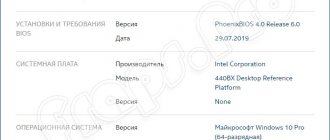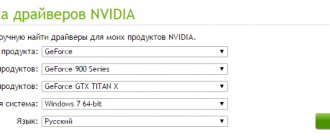Chipset characteristics table
The new 400th family of chipsets continues a tradition that has been going on for several generations of these chipsets. The same number of models and strict distribution of functions. Unlike AMD, which is more loyal to users and allows you to overclock processors not only on the top chipset, Intel has this function available only on the flagship model.
First, the main characteristics:
| Chipset | H410 | B460 | H470 | Q470 | W480 | Z490 |
| PCI-Express version | 3.0 | 3.0 | 3.0 | 3.0 | 3.0 | 3.0 |
| System bus frequency, GT/s | 8 | 8 | 8 | 8 | 8 | 8 |
| Possible configurations of PCI Express processor lines | 1×16 | 1×16 | 1×16 | x16/x0 or x8/x8 or x8/x4/x4 | x16/x0 or x8/x8 or x8/x4/x4 | x16/x0 or x8/x8 or x8/x4/x4 |
| Max. number of PCI Express lanes | 6 | 16 | 20 | 24 | 24 | 24 |
| PCI Express Configurations | x1, x2, x4 | x1, x2, x4 | x1, x2, x4 | x1, x2, x4 | x1, x2, x4 | x1, x2, x4 |
| Number of memory channels | 2 | 2 | 2 | 2 | 2 | 2 |
| Max. number of DIMMs | 2 | 4 | 4 | 4 | 4 | 4 |
| Intel Optane support | — | + | + | + | + | + |
| Max. quantity SATA 3.0 | 4 | 6 | 6 | 6 | 6 | 6 |
| RAID Configuration, (SATA) | — | 0,1,5,10 | 0,1,5,10 | 0,1,5,10 | 0,1,5,10 | 0,1,5,10 |
| Wi-fi and Bluetooth support | — | — | Intel® Wi-Fi 6 AX201 | Intel® Wi-Fi 6 AX201 | Intel® Wi-Fi 6 AX201 | Intel® Wi-Fi 6 AX201 |
| Max. USB quantity | 10 | 12 | 14 | 14 | 14 | 14 |
| Max. number of USB 3.1 Gen 2 | 0 | 0 | 4 | 6 | 6 | 6 |
| Max. number of USB 3.1 Gen 1 | 4 | 8 | 8 | 10 | 10 | 10 |
| Max. number of USB 2.0 | 10 | 12 | 14 | 14 | 14 | 14 |
| Overclocking support | — | — | — | — | + (RAM only) | + |
| Number of supported displays | 2 | 3 | 3 | 3 | 3 | 3 |
| TDP, W | 6 | 6 | 6 | 6 | 6 | 6 |
| Recommended price, $ | 26 | 28 | 32 | 47 | 49 | 50 |
At first glance, when compared with the 300 series of chipsets, the chipsets for the 10th generation of Intel have changed little. In fact, this is true. The only obvious difference is support for the Wi-Fi 6 wireless network. However, there is something else, and more on that below.
Best Budget Motherboards for Ryzen
It’s worth noting right away that we are considering top-end models for gaming systems. If you are interested in a board for a regular, simple system, you just need to decide on the processor socket and choose a motherboard for it, taking into account financial capabilities, reviews and equipment. It is more difficult to choose equipment for a gaming PC. Even in the entry-level price category (around 5-7 thousand rubles in our case) there are quite a few worthy solutions and pitfalls. Taking this into account, we tried to select the best motherboards with the AM4 socket for gamers who want to build a decent computer, but do not want to overpay.
ASRock AB350 Pro4
In general, not a new, but very popular model. The ASRock AB350 Pro4 opens our Top 10 Ryzen motherboards due to its reasonable price and performance. Includes 2 SSD slots. One of them is PCIe Gen3 x4 Ultra M.2, which has a throughput of 32 GB per second. Naturally, support for the latest version of the USB Type-C port is provided. Among the advantages, we can note the presence of a Premium Power Choke (premium segment), as well as a Sapphire Black printed circuit board, which personifies the manufacturer’s responsible approach to the manufacture of durable components for personal computers. The board is really high density. In particular, this is due to the presence of a 2oz coating to achieve optimal temperatures during overclocking. This model supports connecting up to 3 monitors simultaneously.
➕ Pros:
- Triple Monitor support;
- board density;
- pulse width modulation;
- lifetime.
✖ Cons:
- few ports.
ASUS PRIME B450M-A
The ASUS PRIME B450M-A is considered a good budget micro-ATX motherboard for Ryzen processors with AMD AM4 socket. This gadget supports many connectors, including USB 3.1 Gen 2, a slot for DDR4 3466 MHz and SATA 6. The list is not final. Among the features of the series series, it is necessary to highlight a solid foundation that copes well with assembling a modern gaming system. Support for all functionality of advanced AMD Ryzen™ processors has been implemented. There is support for the Fan Xpert 2+ utility, which guarantees the simplest possible setup and adjustment if you have native nodes, and, in fact, it cannot be otherwise. Among other things, we are pleased with the optimization of system parameters and equipment service life.
➕ Pros:
- excellent optimization;
- many ports;
- quality of implementation;
- Fan Xpert 2+ utility.
✖ Cons:
- no cooling on power circuits.
ASRock B450 Steel Legend
If you haven’t yet decided which motherboard to choose for Raizen for the AMD AM4 socket, we recommend paying attention to the B450 Steel Legend model from ASRock. In fact, this manufacturer is known to many gamers for its offerings in terms of performance and spectacular design. This gadget is no exception to the rule. Separately, it is necessary to emphasize the ease of setting up the LED backlight, built on light strips, as well as simple synchronization with certified accessories of the brand. The device supports a 7.1-channel HD codec, AMD Quad CrossFireX™ technology, 6 USB 3.1 Gen1 slots and 2 USB 3.1 Gen2 ports.
➕ Pros:
- number of interfaces;
- aggressive design;
- 7.1 channel codec;
- light indication.
✖ Cons:
- brand price.
GIGABYTE X470
Among good inexpensive motherboards for AMD, the GIGABYTE X470 with its gorgeous LED system is definitely a worthy option. At the same time, reviews from some users indicate certain difficulties with setting up personal lighting. A proprietary utility called RGB Fusion with a convenient and intuitive interface deserves special attention. The company's engineers took care of the presence of thoughtful, accented Accent zones, complemented by layers independent from each other. The advantages include Smart Fan 5 technology, designed to provide control over each fan installed in the system. Don't forget about the modernized BIOS interface.
➕ Pros:
- branded application;
- USB DAC-UP 2 function;
- protection of DIMM interfaces;
- updated BIOS.
✖ Cons:
- Difficulties with lighting.
ASUS PRIME X470-PRO
The best budget ATX motherboard for AMD in 2020 is the ASUS PRIME X470-PRO. The device is equipped with a high-quality heatsink for the M.2 slot. In addition, a wide range of modern, advanced interfaces have been implemented. The advantages include 5-way PC optimization with one click. Actually, the proprietary application is really convenient. The advantages of the gadget include an intelligent cooling system, as well as simple adjustment of coolers. Even novice users can handle the Fan Xpert 4 utility. Another advantage is the Aura backlight, which synchronizes perfectly with a variety of branded gadgets.
➕ Pros:
- excellent lighting;
- proprietary utility;
- good assembly;
- optimal set of ports.
✖ Cons:
- not found.
Intel H410
It is already traditional that the youngest in the family is the Hx10 model, in this case the H410. Very similar to the previous H310, but there are still some improvements. Mainly this is a transition to PCI-E version 3.0. Accordingly, the DMI bus also switched to a faster interface, which increased the bandwidth between the chipset and the processor. Now it is the same as the older models, 8 GT/s.
The chipset still only supports one memory module per channel, i.e. the maximum number of connectors on the board can be two. Unlike 4 for everyone else. No support for Intel Optane.
As before, there are only 6 PCI-E lanes, which imposes restrictions on the use of SSDs with the PCIe interface and expansion cards.
The Intel H410 is most suitable for office machines and gaming systems that do not require the use of more than one video card, and the installation of additional controllers is kept to a minimum.
Choosing a motherboard for AMD processors - what you should pay attention to
In one of the previous articles, we talked about choosing a motherboard for modern processors from Intel on sockets 1151v2 and 2066. In this article we will do the same, but with processors from AMD, that is, with sockets AM4 and TR4.
AMD A300 and A320 - entry level
Like Intel, AMD has a budget chipset, and more than one - the A300 and A320. You most likely will not find boards based on the first of them on sale - this is the OEM segment, that is, they can only be found inside a PC, and restrictions (for example, on the maximum heat dissipation of the processor) are set by the manufacturer, so there is no choice has to. But there are no such problems with the A320 - motherboards based on it are sold at retail, and there are some differences between them, so this is the chipset we will be talking about.
So what is he capable of? Theoretically, they support the entire line of processors released for AM4 (some after updating the BIOS), from the simplest Athlon to the top-end Ryzen 7. At the same time, some manufacturers may specifically limit support only to solutions with a thermal package of 65 W - looking ahead, this is a logical decision. Unfortunately, there is no overclocking of the processor, but the RAM, unlike simple chipsets from Intel, can and is even necessary to overclock, because the internal bus frequency of modern AMD processors is tied to the RAM frequency.
However, you shouldn’t be happy and install 6- and 8-core Ryzen on boards with such a chipset, even with a heat dissipation of 65 W: alas, since the segment is budget, there are often only 3-4 processor power phases, there may be no radiators in principle, but These CPUs seriously exceed their thermal envelope even under average load. The result is overheating of the VRM (processor power circuit), and, accordingly, throttling of the processor in order to reduce the temperature. Therefore, when buying a board based on this chipset, you should limit yourself to 2- and 4-core processors, that is, Athlon, Ryzen 3 and some Ryzen 5.
A typical low-cost board for Athlon 200GE, Ryzen 3 1200 or Ryzen 3 2200G processors.
As for RAM, it’s more interesting than Intel’s: while all the “blue” boards based on the simple H310 chipset have two slots for RAM, the “red” A320 boards have boards with 4 slots. But the latter makes little sense: the problem is that AMD poorly divided a simple chipset (A320) with more advanced ones that support overclocking (B350/450) - the difference in cost between them is often only a thousand rubles. Therefore, “expensive” boards with 4 slots on the A320 often cost the same as boards on the B350 or B450 - that is, they simply lose their meaning. So if you are building a simple AMD PC, you don’t need to overclock the processor and want to save as much as possible - you’ll have to buy A320 boards with 2 RAM slots.
As for the rest of the board's contents, it can be characterized simply - the required minimum: one full PCIe x16 slot, 4-6 USB, 4 SATA, often there is a slot for m.2 SSD. Of course, there is no talk of any SLI or CrossFire, but, unlike the Intel H310, here you can implement a RAID array of several drives.
The sound on such boards is implemented using a Realtek ALC887 audio controller - it will not suit flac fans, but there will be no problems when listening to mp3s or playing games; most smartphones sound worse. The network controller is also from Realtek, of course there is support for speeds of 1 Gbit/s - that is, again, there will be no problems even with high-speed tariffs. Alas, Wi-Fi is rare in such boards, but finding PS/2 (yes, on 2017 boards) is not a problem.
Let us now answer the main question of the article - what should you pay attention to? The answer is only to the content of the board: the number of USB ports, the presence of the required video output, and so on, because in everything else there is practically no difference: with a 2-core Athlon, an extra power phase will not help you, and there are always two RAM slots on the best boards.
AMD B350 and B450 are middling, indistinguishable from the top
Like Intel, AMD also decided to produce chipsets in the mid-level segment. So, with the release of the updated Ryzen on the Zen+ architecture, the company added the B450 to the existing B350 - what’s new in it?
Obviously, motherboards on both chipsets support the entire line of Ryzen processors (on the B350, you may have to update the BIOS). These are also the simplest AMD chipsets that support not only RAM overclocking, but also processor overclocking (Intel with its B360/H370/Q370 nervously smokes on the sidelines). What is the difference between them? In some little things that may turn out to be important.
Firstly, this AMD StoreMI technology, which is supported only by 400 chipsets: it allows you to combine a hard drive, SSD and (or) RAM into one storage. Why is this necessary? In order, on the one hand, to get a huge space for storing data, which, on the other hand, will work much faster than a regular hard drive: in this case, the chipset itself decides what data to put where, and frequently used information will be stored in a dedicated amount of RAM or SSD for quick access.
A good board that can easily cope with overclocking 6-core Ryzen 5.
Secondly, the 400 chipsets support AMD Precision Boost Overdrive (PBO) technology - essentially this is a processor auto-overclocking technology. Yes, there is something similar to it in the 300th chipset, but now it has become even better: for example, with manual overclocking, the top Ryzen 7 2700X will most likely work at frequencies of about 4.1-4.2 GHz, but with PBO - up to 4.35 GHz (though not for long and not with all cores).
Thirdly, the B450 chipset supports CrossFire, which means you can put two AMD video cards together. Alas, the B350 does not have this feature, and both chipsets do not support SLI.
Let's move on to the circuit design of the boards. As I said above, solutions based on the B-chipset support overclocking of both the processor and RAM. Moreover, in the case of AMD, it is possible to overclock all Ryzen and some Athlon processors (officially the 200GE is not overclockable, but in practice many manufacturers still provide overclocking support for it). Therefore, if in the case of Intel, overclocking is the lot of expensive motherboards and CPUs, where there is no point in saving an extra thousand rubles, then in the case of AMD, overclocking is truly “people’s”, so let’s look at it in more detail.
So, you have an Athlon 200GE or 4-core Ryzen, and you are planning to overclock it. Obviously, heatsinks on VRM boards are simply a necessity, but you shouldn’t overpay for monstrous designs with heat pipes. As for the number of phases, 4 pieces is quite enough (you’re not going to break overclocking records, are you?)
If you are planning to overclock 6- or 8-core Ryzen, then everything is different: if the main problem when overclocking 8-core Intel Core is overheating of the power circuits, then even in the case of a 6-phase VRM and 8-core Ryzen their heating will hardly exceed 80 degrees, which is quite acceptable. The problem will be different - current limitation: that is, even by greatly increasing the voltage, you will not achieve stability. Therefore, if you plan to overclock above 4 GHz, it makes sense to look at boards with 8 phases.
In terms of RAM, everything here is the same as on the A320: it can be overclocked, and there can be from 2 to 4 slots, depending on the price segment and board size. Of course, it is better to take options with 4 slots - this will allow you to upgrade in the future without replacing already inserted dies. It is also worth considering that at the moment the maximum supported volume of one die is 16 GB, that is, the total can be no more than 64. In addition, on boards with the 400th line of chipsets, the layout of the RAM slot tracks has been changed, which has improved overclocking Potential - however, not much, most likely it will be possible to “win back” another 100-200 MHz, no more.
As for the rest of the board, everything is up to you: the sound card can be either the simpler Realtek ALC8xx or the higher-quality ALC1220. There can be up to 8 USB 3.0 connectors, four SATA connectors. There may be not one, but two network cards, the board may have USB-C and DisplayPort, and up to three m.2 slots - in general, it makes sense to choose all the “jewelry” here according to your needs and wallet.
Ultimately, what should you pay attention to? In general, if you use one video card, overclock the processor manually and are not going to conquer the 4 GHz frequency with RAM, there is no point in chasing the B450 chipset: AMD promised to support the AM4 socket until 2020, that is, no one will specifically cut the B350 . If overclocking is important to you, then, as in the case of Intel, you again need to carefully look at the power circuits of the selected board - but not at heating, but at the ability to deliver the required current. If you plan to seriously overclock your RAM, you should take the B450.
AMD X300, X370 and X470: the older one is superfluous
Do you want to set overclocking records on the top 8-core Ryzen 7 2700X?
Then this board is for you. In general, the presence of X-chipsets raises questions, since their functionality is almost no different from the B-line. There is no point in considering the X300 - this is again an OEM segment, that is, boards with it are only available when purchased together with a PC. But the rest of the X-line is sold in retail, so let’s talk about them.
If we talk about the difference between the X470 and X370, it is the same as between the B450 and B350: the 400 chipsets have support for StoreMI and PBO technologies, and also show better results when overclocking memory. As for comparison with the B-line of chipsets, the difference is also small: these are the extra 2 SATA and 4 USB 3.0, as well as support for Nvidia SLI (CrossFire, as mentioned above, is also available on B-chipsets). Therefore, in general, the X-line is pointless: unless you connect five drives and a couple of video cards from Nvidia.
Accordingly, there is little point in taking a closer look at these chipsets - everything is true for them as for the B-line. Perhaps the only important change that comes purely from manufacturers is that boards based on X-chipsets are better suited for extreme overclocking, since there are expensive solutions with 10 or more power phases.
AMD X399 - who needs 32 cores in a desktop?
As many as 16 power phases - even a 32-core Threadripper 2990WX can handle it.
Like Intel, AMD has a chipset for its high-performance (HEDT) line of Threadripper processors - the X399. Obviously, overclocking is not limited in any way - overclocking of both the processor and RAM is supported. There are also no pitfalls with processor support, like Intel’s: any processor from the Threadripper line will work on any board; at most, you’ll have to update the BIOS.
Of course, the presence in the line of processors with 16, 24 and even 32 cores imposes its own limitation on the VRM zone: so, taking into account the fact that such CPUs can consume over 300 W when overclocked, 8 phases is already the minimum for operating at stock frequencies, and for overclocking it is best to look at solutions with 10 phases or more.
In terms of RAM, everything is also more interesting here than with simpler Ryzen: compact boards have 4 slots, full-size ones have 8, that is, the maximum supported memory amount is an impressive 128 GB. The rest of the board content is standard for Hi-End: a good Realtek ALC1220 sound card, up to three Ethernet adapters (including those with support for 10 Gbps) and up to 4 PCIe x16 slots (according to the 16+8+16+8 scheme). Number of SATA - 6 pieces, USB 3.0 - 10.
As a result, the most important thing in this segment is to choose solutions with good power supply circuits, and it is advisable to organize their airflow if you plan to overclock, especially the top 24- or 32-core Threadripper WX.
Intel B460
This model is a step higher than the previous one, but I would say that in terms of functionality it is closer to older models than to the simplest H410. It is similar to its predecessor, the B360, but there are some differences.
Firstly, the number of PCI-E interface lines has increased. If the B360 had 12 of them, and in this parameter it was exactly in the middle between the H310 and H370, then the new version is closer to the H470, which is slightly higher in the hierarchy. The B460 now has 16 PCI-E lanes, only 4 less than the H470.
Secondly, support for RAID versions 0, 1, 5, 10 on SATA drives is declared. The predecessor did not have such an opportunity.
As a result, we have a chipset that is more interesting in terms of potential choice than its predecessor. Increasing the number of PCI-E lanes allows you to use more drives, controllers, and high-speed solid-state drives.
Basic requirements for motherboards
The sample is limited to motherboards based on the Z390 chipset, since models based on the Z370 chipset are already obsolete, are being discontinued and will not support new processors in the future. Also, the model range is limited by a number of other important parameters.
Here are motherboards from four major manufacturers - ASUS, MSI, Gigabyte and ASRock. Motherboards from ASUS are considered the most reliable and adequate (especially when overclocking), since they have the most sophisticated and stable BIOS. MSI has come very close to ASUS in terms of the quality of both hardware and software, and often offers more for the same price - a more powerful power system, a better sound codec. Gigabyte is also now gaining momentum, offering good gaming motherboards cheaper than MSI, and even with Wi-Fi. Well, ASRock also has its own tricks, for example, these are budget motherboards with a powerful power system and gaming motherboards in the mid-price range with top-end equipment.
Also, there are only two main formats of motherboards - ATX and Micro-ATX, the choice between them depends only on the support from the case and the budget (small motherboards are a little cheaper). Moreover, they all have 4 memory slots (reserve in case of expansion or slot failure), so we won’t dwell on this either.
We will give recommendations on processors for which this or that motherboard is suitable in terms of power system power (so that it does not overheat and fail) and describe the differences between different motherboards from each other (so that you understand whether it is worth overpaying for it) ).
Well, the last thing worth saying is that here are popular motherboards that are widely available, we will not recommend models that are discontinued or too new, on which there is still little information.
Thus, by purchasing a motherboard from this selection, you will definitely not go wrong and will receive a high-quality, reliable product, the main thing is to follow the recommendations for processors (taking into account a possible upgrade in the future). Motherboards are listed in order from cheapest to most expensive.
Intel H470
Essentially the last step before the top.
It differs from the top-end only in the smaller number of available PCI-E lines (20 pieces) and the inability to use more than one video card. Well, the lack of ability to drive the processor according to the multiplier. Although there were rumors that this might be possible, it was not.
Also, with the same total number of USB ports, it is distinguished from the top set of system logic by a different distribution according to the maximum number of versions of this very interface.
This is where, in my opinion, some difficulty in choosing arises. If earlier the gap from a simpler chipset was more noticeable, now, apart from the difference in the number of PCI-E interface lines (only 4 more for the H470), the main advantage is the integrated Intel® Wi-Fi 6 AX201 wireless module. In fact, there are no other significant differences.
What is the best motherboard to buy for Ryzen in 2020?
Thus, for up to $100 you can get a board with support for light overlocking capabilities (maximum for overclocking on the X370 chipset). A budget of around $150 allows you to get more advanced RGB lighting, more radiators, stabilizers and ports. Premium motherboards that match the latest innovations start from $200. With their help, it will not be difficult to cope with the performance of AMD Threadripper. If you don’t know which motherboard to buy for Ryzen, we suggest summarizing:
- The best inexpensive motherboard for Ryzen is PRIME X470-PRO;
- Budget compact model (micro-ATX) – PRIME B450M-A
- A good AM4 model for price and quality is Phantom Gaming 4;
- The best premium motherboard is ROG Strix X570-F Gaming.
In the latter case, as you understand, we are talking about the X570 chipset.
Intel W480
A new “face” in the line of chipset models. Positioned as a solution for workstations. It differs from the flagship Z490 only in the lack of the ability to overclock the processor by a multiplier (memory can be driven), and support for some specific functions, such as Intel Trusted Execution Technology, Intel vPro Platform Eligibility, etc. The chipset is intended primarily for Xeon processors, but it is also stated support for “civilian” CPUs.
What are the prospects for this chipset and how many motherboards will it have - the future will tell. In any case, ASRock (Creator series), ASUS (PRO series), Gigabyte (Vision series) have already announced their models.
GIGABYTE Z390 GAMING X/SLI
Full-size analogue of the previous model, but with slightly different connectors. We combined two motherboards together, since they are not much different.
GIGABYTE Z 390 GAMING X / SLI Specifications
| GAMING X | GAMING SLI | |
| Form factor | ATX | ATX |
| Audio codec | ALC892 | ALC1220 |
| Audio connectors | 6 | 6 |
| Optics | No | No |
| Video connectors | HDMI | HDMI |
| USB quantity | 8 | 8 |
| M.2 slots | 2 (SATA, PCI-E) | 2 (SATA, PCI-E) |
| WiFi | No | No |
| Number of chokes | 12 | 12 |
| Recommended processors | Core i5, i7 | Core i5, i7 |
| Overclocking level | average | average |
First of all, the board is interesting for those who need additional PCI-E slots or who simply like to play it safe for the future; you never know if you suddenly want to install several expansion cards (a high-quality sound card, a powerful Wi-Fi adapter, etc.).
The sound is the same, you can connect a multi-channel system. But there is only one video connector, so it’s good if your monitor also has HDMI (just in case, problems with the video card are not uncommon), but the monitor, if anything, can be connected via an adapter if it has a DVI connector.
The number of USB ports here is generous, enough for those who like a large number of peripherals (I have all 7 connectors occupied and there are several other unconnected devices that are rarely used), this should not be underestimated.
There are two full-size M.2 slots, one of which is equipped with a heatsink. Of course, high-quality modern SSDs from Samsung do not require additional cooling (except for natural ventilation of the case), but super-fast, cheaper analogues from other manufacturers will appreciate this.
In terms of power supply, everything is the same here, you can overclock any Core i5 or i7 well, so focus mainly on the video connectors, it is advisable that the monitor has HDMI or DVI.
The GAMING SLI version is distinguished by the presence of a top-end audio codec and the operating mode of PCI-E connectors (x16+x8 versus x16+x4 for GAMING X), but this is only required when installing two video cards. GIGABYTE Z390 GAMING X motherboard
Intel Z490
The flagship “Z” series is traditionally designed for overclockers and gamers. It includes just one model – Z490. Which is also common, because it does not change from generation to generation. With the exception of the Z370/Z390 combination, when the 8th generation processors had already come out, but there was a hitch with the chipsets, and we had to urgently come up with something.
In addition to overclocking support, the chipset differs from the H470 in its ability to manage PCI-E processor lines, distributing them between several video cards or other expansion cards. There are also 4 more proprietary interface lines, for a total of 24 lines. The number and capabilities of the USB interface are slightly wider.
In the end, the main argument is overclocking. Intel has no other options. If such functionality is not particularly important, then you can quite pay attention to simpler and cheaper chipsets.
Smart rating: how we evaluate motherboards
The list of the most interesting AM4 motherboards is a so-called smart rating, something like a light version of our rating, in which we evaluate products of the corresponding category according to the most important criterion.
In the case of motherboards for AMD Ryzen processors, the characteristics in the test category “Equipment” are decisive. Here we analyze slots, interfaces, connectors, components available on board, cooling solutions and the presence of some interesting additions.
In our comprehensive Smart Rating, we clearly display all the features in one table, allowing for direct comparisons between the models we've tested. As a result, the hardware score here determines 100% of the overall score - other benchmarks or tests have no direct impact, but allow us to purposefully reduce the score of a board if it performs too poorly in some specific aspect.
This is especially true for problems with the location of inserted boards. If, for example, high levels of RAM prevent the use of a wider cooler, this may well be a justifiable reason for depriving some of the rating points.
MSI MAG Z390 TOMAHAWK
A very high-quality and beautiful motherboard, like previous models from MSI from the TOMAHAWK series, which have proven themselves to be excellent.
Specifications MSI MAG Z 390 TOMAHAWK
| Form factor | ATX |
| Audio codec | ALC892 |
| Audio connectors | 5 |
| Optics | Yes |
| Video connectors | HDMI, DP |
| USB quantity | 5 |
| M.2 slots | 3 (SATA, PCI-E, Wi-Fi) |
| WiFi | No |
| Number of chokes | 9 |
| Recommended processors | Core i5, i7 |
| Overclocking level | average |
The codec here is really not top-end, but everything is fine with the harness, so it will be difficult to notice the real difference, plus there are optics. Of the video connectors, there are only the most modern HDMI and DisplayPort. The most distinctive feature is the presence of two network cards with corresponding RJ45 connectors if you need it.
There are three M.2 slots, one has a heatsink and one is short with Wi-Fi support. The power system here is weaker, so we would not recommend this motherboard for overclocking Core i9. But it can handle Core i5 and i7 with good, non-extreme overclocking without any problems. MSI MAG Z390 TOMAHAWK motherboard
ASUS ROG STRIX Z390-F GAMING / Z390-E GAMING
Two wonderful motherboards from ASUS, which in our opinion are no longer worth looking beyond.
Specifications ASUS ROG STRIX Z390-F GAMING / Z390-E GAMING
| Z390-F | Z390-E | |
| Form factor | ATX | ATX |
| Audio codec | ALC1220 | ALC1220 |
| Audio connectors | 5 | 5 |
| Optics | Yes | Yes |
| Video connectors | HDMI, DP | HDMI, DP |
| USB quantity | 7 | 7 |
| M.2 slots | 2 (SATA, PCI-E) | 2 (SATA, PCI-E) |
| WiFi | No | 802.11ac |
| Number of chokes | 10 | 10 |
| Recommended processors | Core i7, i9 | Core i7, i9 |
| Overclocking level | average | average |
The main difference between the older version is the presence of a Wi-Fi module and a heatsink for both M.2 slots. Otherwise, both motherboards are absolutely identical and perform well with top-end Core i7 and i9 processors under non-extreme overclocking. ASUS ROG STRIX Z390-F GAMING motherboard
ASUS ROG STRIX Z390-H GAMING
This is the first motherboard from ASUS from the so-called gaming series.
Specifications ASUS ROG STRIX Z390-H GAMING
| Form factor | ATX |
| Audio codec | ALC1220 |
| Audio connectors | 5 |
| Optics | Yes |
| Video connectors | HDMI, DP |
| USB quantity | 6 |
| M.2 slots | 2 (SATA, PCI-E) |
| WiFi | No |
| Number of chokes | 10 |
| Recommended processors | Core i5, i7 |
| Overclocking level | average |
Here we finally get a top-end audio codec and an additional choke in the power system, plus more massive radiators. In our opinion, this is the best option from ASUS for Core i5 and i7 processors, if you don’t chase extreme overclocking, design and heatsink for M.2 SSDs. ASUS ROG STRIX Z390-H GAMING motherboard
MSI MAG Z390M MORTAR / MPG Z390M GAMING EDGE AC
If you absolutely need a compact motherboard, then here is a good option that is also equipped with an optical output. These motherboards are similar in format and power system, but differ in connectors and audio codec, so we decided to combine them in one section.
Specifications MSI MAG Z390M MORTAR / MPG Z390M GAMING EDGE AC
| MORTAR | GAMING EDGE AC | |
| Form factor | Micro-ATX | Micro-ATX |
| Audio codec | ALC892 | ALC1220 |
| Audio connectors | 5 | 5 |
| Optics | Yes | Yes |
| Video connectors | DVI, HDMI, DP | HDMI, DP |
| USB quantity | 5 | 5 |
| M.2 slots | 3 (SATA, PCI-E, Wi-Fi) | 2 (SATA, PCI-E) |
| WiFi | No | 802.11ac |
| Number of chokes | 9 | 9 |
| Recommended processors | Core i5, i7 | Core i5, i7 |
| Overclocking level | average | average |
The MORTAR version already has a full set of video connectors, except for the outdated VGA, plus as many as 3 M.2 slots, one of which is shortened and supports Wi-Fi modules (Intel CNVi, IEEE 802.11 AC wave2).
The GAMING EDGE AC model is distinguished by a top-end audio codec, the absence of a DVI connector and a short M.2, but has built-in Wi-Fi in the 2.4 and 5 GHz range, plus, as expected in this case, Bluetooth as an addition (they are simply implemented by one chip).
The power system here is a little weaker, but thanks to the high quality of the element base and large radiators, it can also easily withstand the average overclocking of Core i5 and i7. First of all, this solution is interesting for compact cases that cannot accommodate a full-size ATX board. MSI MAG Z390M MORTAR motherboard