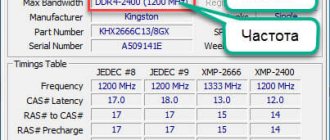Category: Computers and smartphones
Comments: 172
To choose the right RAM, you need to understand the labeling of characteristics and understand their impact on the performance of the computer. You cannot rely only on volume and ignore other important parameters.
- Explanation of designations Standard strips DIMM, UDIMM and SODIMM
- Memory type: DDR4, DDR3 and DDR3L
- Operating frequency: 1333, 1600, 1866, 2133 MHz
- Peak baud rate: PC10600, PC12800, PC19200
- Timing: 8-8-8-24, CL11
- Memory chip placement: 1Rx8 and 2Rx8
How to find out the amount of RAM?
1) The easiest way to do this is to go to “my computer” and right-click anywhere in the window. Next, select “properties” in the explorer context menu. You can also open the control panel and enter “system” in the search bar. See screenshot below.
The amount of RAM is indicated next to the performance index, under the processor information.
2) You can also use third-party utilities. In order not to repeat myself, I will give a link to an article about programs for viewing PC characteristics. Using one of the utilities, you can find out not only the amount of memory, but also many other characteristics of the RAM.
How much memory for a cheap gaming laptop
Great demands are placed on inexpensive gaming laptops. Here we are often dealing with configurations based on a processor with integrated graphics, the performance of which is sensitive to RAM parameters. Choosing the right memory can be the key to success.
It is recommended to choose an 8GB or 16GB memory configuration that will provide the right performance without inflating the price of the laptop. However, you should pay attention to the memory performance parameters - it would be good if these were DDR4 modules with a minimum frequency of 2666 MHz, always in dual-channel mode (2x4 GB or 2x8 GB).
Types of RAM
Here I would like to dwell not on technical terms, which mean little to ordinary users, but try to explain with a simple example what manufacturers write on RAM sticks.
For example, in stores, when you want to buy a memory module, it says something like this: Hynix DDR3 4GB 1600Mhz PC3-12800. For an untrained user, this is Chinese literacy.
Let's figure it out.
Hynix is a manufacturer. In general, there are a dozen popular RAM manufacturers. For example: Samsung, Kingmax, Transcend, Kingston, Corsair.
DDR3 is a type of memory. DDR3 is by far the most modern type of memory (previously there were DDR and DDR2). They differ in throughput - the speed of information exchange. The main thing here is that DDR2 cannot be placed in a DDR3 card slot - they have different geometries. See picture below.
This is why it is important to know what type of memory your motherboard supports before purchasing. You can find out by opening the system unit and looking with your own eyes, or you can use special utilities.
4GB is the amount of RAM. The bigger, the better. But do not forget that if the processor in the system is not so powerful, then there is no point in installing a large amount of RAM. In general, sticks can be of completely different sizes: from 1GB to 32 or more. See below for volume.
1600Mhz PC3-12800 - Operating frequency (bandwidth). This table will help you understand this indicator:
| DDR3 modules | |||
| Name | Bus frequency | Chip | Bandwidth |
| PC3-8500 | 533 MHz | DDR3-1066 | 8533 MB/s |
| PC3-10600 | 667 MHz | DDR3-1333 | 10667 MB/s |
| PC3-12800 | 800 MHz | DDR3-1600 | 12800 MB/s |
| PC3-14400 | 900 MHz | DDR3-1800 | 14400 MB/s |
| PC3-15000 | 1000 MHz | DDR3-1866 | 15000 MB/s |
| PC3-16000 | 1066 MHz | DDR3-2000 | 16000 MB/s |
| PC3-17000 | 1066 MHz | DDR3-2133 | 17066 MB/s |
| PC3-17600 | 1100 MHz | DDR3-2200 | 17600 MB/s |
| PC3-19200 | 1200 MHz | DDR3-2400 | 19200 MB/s |
As can be seen from the table, the throughput of such RAM is 12800 MB/s. Not the fastest today, but as practice shows, the amount of memory is much more important for the speed of a computer.
How much memory does an efficient gaming laptop have?
Powerful gaming laptops use a powerful processor and a standalone graphics card. This does not mean, however, that the RAM aspect can be left out. RAM can also be very important to system performance.
The optimal choice is configurations equipped with 16 GB of RAM. However, memory settings can have a big impact on performance. Therefore, those interested in such laptops should look for laptops with dual-channel DDR4 memory sets of at least 2666 MHz (though, of course, it could be 2800 or 3000 MHz).
The amount of RAM on the computer
1 GB - 2 GB
Today, this amount of RAM can only be used on office computers: for editing documents, browsing the Internet, and mail. It is, of course, possible to run games with this amount of RAM, but only the simplest ones.
By the way, with this volume you can install Windows 7, it will work fine. True, if you open five documents, the system may begin to “think”: it will not react so sharply and zealously to your commands, the picture on the screen may begin to “twitch” (especially for games).
Also, if there is not enough RAM, the computer will use a paging file: part of the information from RAM that is not currently in use will be written to the hard drive and then, as needed, read from it. Obviously, in this state of affairs there will be an increased load on the hard drive, and this can also greatly affect the speed of the user’s work.
4 GB
The most popular amount of RAM lately. Many modern PCs and laptops running Windows 7/8 have 4 GB of memory. This volume is enough for normal work with office applications, it will allow you to run almost all modern games (even if not at maximum settings), and watch HD video.
8 GB
This amount of memory is becoming more and more popular every day. It allows you to open dozens of applications, while the computer behaves very quickly. In addition, with this amount of memory you can run many modern games at high settings.
However, it is worth noting immediately. That this amount of memory will be justified if you have a powerful processor installed in your system: Core i7 or Phenom II X4. Then he will be able to use the memory to its full potential - and there will be no need to use the swap file at all, thereby increasing the speed of operation significantly. In addition, the load on the hard drive is reduced and energy consumption is reduced (relevant for a laptop).
By the way, the opposite rule also applies here: if you have a budget processor, then installing 8 GB of memory makes no sense. The processor will simply process a certain amount of RAM, say 3-4 GB, and the rest of the memory will add absolutely no speed to your computer.
How much RAM does a home laptop have?
A home laptop is the cheapest device used for basic tasks such as surfing the Internet, watching movies, or using a word processor. It's not demanding, so this laptop doesn't have to be too efficient.
However, in a modern laptop the absolute minimum is 4 GB of RAM. This capacity will allow you to perform these operations, but in some cases you will experience problems (for example, when you run more programs or open multiple tabs in your web browser). So choose a more promising solution and a configuration equipped with at least 8 GB of RAM. Frequency, latency and memory mode are not so important here.
RAM prices: let's look at the offers
Since about 2010, RAM has been obscenely cheap compared to older times. How much exactly? We apologize for the prices in dollars, but... they are not called “evergreen” for nothing. The prices given are not the cheapest, according to the Bayon.ru online store - but with a margin.
Table: cost of RAM (for laptop and PC), 2017. DDR3 and DDR4 models are presented, as well as “laptop” SO-DIMM form factors.
| Memory type | Frequency, MHz | Price, $ | Note |
| DDR3, 2 GB | 1600 | 19,85 | Cheapest decent option |
| DDR3, 4 GB | 1600 | 26,00 | Average DDR3 4 GB |
| DDR3, 4 GB | 2400 | 32,15 | Dear, “overclocker” RAM |
| DDR3, 8 GB | 1600 | 38,60 | Large volume, standard frequency |
| SO-DIMM DDR3, 2 GB | 1600 | 19,85 | The cheapest RAM stick for a laptop |
| SO-DIMM DDR3, 4 GB | 1600 | 27,50 | The most popular type of laptop RAM |
| SO-DIMM DDR3, 4 GB | 1833 | 29,30 | Popular volume, increased frequency |
| SO-DIMM DDR3, 8 GB | 1600 | 34,50 | Large volume, standard frequency |
| DDR4, 4 GB | 2133 | 26,00 | Average DDR3 4 GB |
| DDR4, 8 GB | 2133 | 42,90 | Popular high volume bar |
| DDR4, 8 GB | 2400 | 55,60 | Large volume, increased frequency |
| SO-DIMM DDR4, 4 GB | 2133 | 27,50 | Standard bracket for a modern laptop |
| SO-DIMM DDR4, 8 GB | 2133 | 43,50 | Volume bar of a modern laptop |
up
What is a kilobyte?
The prefix “kilo” usually means 1000. But since computers store data using the binary system (2^10 is 1024), the actual number of bytes in a kilobyte is 1024.
From the table below you can see how the binary system works:
- 2^0 = 1
- 2^1 = 2
- 2^2 = 4
- 2^3 = 8
- 2^4 = 16
- 2^5 = 32
- 2^6 = 64
- 2^7 = 128
- 2^8 = 256
- 2^9 = 512
- 2^10 = 1024
Let's take a 200-page book as an example. Typically, each page in a book contains about 300 words per page. So the entire book is approximately 60,000 words. On average, a word is about 6 characters. This means that the 60,000 word book has about 360,000 characters. To store this book electronically, we need 360,000 bytes. If we represent this in kilobytes, dividing 360,000 bytes by 1024, we find that a 60,000 word book would require about 351.56 kilobytes of digital memory.
Common types of modules
How much OP is needed depends on the needs and configuration of the computer. The slot for it is located on the motherboard, which supports only a certain type of RAM provided by the manufacturer.
The following types of storage devices are relevant today:
- DDR2 is one of the most common in budget models of personal devices.
- DDR3 is a modern model that provides the ability to sample 8 bits of information for each processor cycle.
- DDR4 appeared on the market quite recently, becoming a new stage in evolution.
What is a gigabyte?
In the metric number system, the prefix “Giga” means the unit of measurement is 10^9, or 1,000,000,000. But remember that in order to represent this in computer binary, you need to take into account the binary factor. So we'll need to go all the way to 2^30 to get the first number over 1 billion, which is 1,073,741,824 bytes. One gigabyte (GB) can store about 230 music tracks, or almost 600 five-megapixel photos. You can even save a standard 1.5-hour movie, which requires about 1 gigabyte of memory.
How much memory does a laptop need?
The amount of memory required depends on the use of the laptop. In most cases, 8 GB is enough, the solution for the future is to choose a configuration with 16 GB of RAM. If you plan to upgrade your computer later and install more memory, it is recommended to check how many slots are free and how many are already filled (especially since many laptops allow you to add/change modules without voiding the warranty).
But capacity isn't everything. When looking at the specifications of a laptop, you should also pay attention to other memory functions - type, frequency and memory mode. Manufacturers often use the cheapest (and weakest) solutions in their devices, and these parameters can have a big impact on system performance. You should analyze the parameters and, if necessary, ask for advice from someone more experienced.
How much RAM does a business laptop have?
Business laptops are compact designs that are typically designed for work that is often done on the go. Therefore, these devices are used for surfing the Internet, creating texts or working with spreadsheets. System speed is also important for users.
When purchasing a business laptop, you should choose models equipped with at least 8 GB, but preferably 16 GB of RAM. Synchronization isn't that important here, but it's nice to have dual-channel memory. This configuration will ensure comfortable operation of the system even when performing more complex tasks.
Maximum system capabilities for working with large amounts of RAM
As mentioned above, a 32-bit system is not capable of processing a significant amount of RAM, and even 4 GB will not be fully used.
Therefore, if the user needs to work with resource-intensive programs, it is more advisable to install 64-bit Windows 7 on a PC. The figure below shows the parameters indicated on the official Microsoft source.
In order to clarify the modification of Windows 7 operating on a PC, you need to perform the following several steps:
- Click “Start”;
- Then right-click on “Computer”;
- Click “Properties”;
Typically, 4 gigabytes of RAM is sufficient for office tasks. If the user works with resource-intensive graphic applications, as well as with audio and video processing programs, then the use of a 64-bit OS will be a mandatory requirement, since it allows you to use a large amount of RAM installed in the computer.
Heavy Applications
The biggest services on most home computers are the operating system itself and the web browser. You can't make Windows or MacOS use less memory, but more RAM on your computer means you can open more tabs in Chrome, Firefox, Internet Explorer, etc. Plus, some websites use more RAM memory than others. Simple text news takes up almost no resources, while something like Gmail or Netflix requires a little more power.
Programs tend to use more RAM as they increase the complexity of their work. A chat program or game (like Minesweeper) will use almost no RAM, while a giant Excel spreadsheet or a huge Photoshop project might use more than one gigabyte. Professional and engineering software are built to handle very complex projects and tend to consume the majority of RAM of all programs. Modern 3D games can also use quite a lot of RAM and VRAM. In other words, your need for how much RAM to install depends on the programs you use.
Difference from other characteristics
Standard RAM should not be confused with video memory, but the two concepts are closely related to computer graphics cards. High-performance 3D games rely on video memory (VRAM), often expressed as GDDR5, while standard memory is called RAM or DDR3. In fact, most manufacturers are very good at identifying VRAM and not confusing it with other parameters. Therefore, to determine how much RAM is needed for GTA 5, for example, you need to consider both of the above indicators together.
What is a petabyte?
The prefix “peta” is a unit of measurement for one quadrillion, or 10^15. One petabyte is equivalent to 1024 terabytes, or one quadrillion bytes. You might think that this amount of information will never be used. However, today petabytes of information flow through computer systems and networks, no matter how hard it may be to believe.
Consider the following modern applications of petabyte-sized technology:
- Google processes more than 24 petabytes of information every day.
- Mobile phone networks transmit more than 20 petabytes to users every day.
- World of Warcraft servers require more than 1.5 petabytes of memory to run online games.
One petabyte can store more than 10,000 hours of television programming. In fact, all the books created by mankind can be contained in 50 petabytes. That's a lot of data.
As technology continues to evolve, new storage units may soon be deployed, such as exabytes (1,024 petabytes), 1 exabyte to put it into perspective - that's 250 million DVDs.