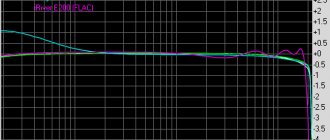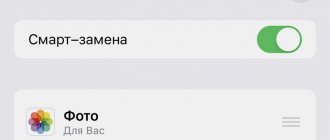⇡#Technical characteristics
| Apple iPod Touch 4G | |
| Display | diagonal – 3.5” resolution – 960x640 pixels, multi-touch |
| Audio format support | Supported audio formats: AAC (8 to 320 kbps), Protected AAC (from iTunes Store), HE-AAC, MP3 (8 to 320 kbps), MP3 VBR, Audible (formats 2, 3, 4, Audible Enhanced Audio, AAX and AAX+), Apple Lossless, AIFF and WAV. |
| Video format support | H.264 up to 720p, 30 fps, 3.1 main profile with AAC-LC audio up to 160 kbps, 48 kHz, stereo audio in .m4v, .mp4 and .mov formats; MPEG-4, up to 2.5 Mbps, 640 x 480 pixels, 30 fps, simple profile with AAC-LC audio up to 160 kbps, 48 kHz, stereo audio in .m4v, .mp4 and .mov formats; Motion JPEG (M-JPEG) up to 35 Mbps, 1280 x 720 pixels, 30 fps, ulaw audio, PCM stereo audio in .avi format |
| Image format support | JPEG, BMP, GIF, TIFF, PSD (for Mac) |
| Frequency range, Hz | 20 – 20 000 |
| Recording videos and photos | HD (720p refresh rate) up to 30 fps with sound; Taking photos (960x720) using the camera on the rear panel; Capture VGA-quality photos and videos up to 30fps using the front-facing camera |
| Memory, GB | 32 |
| Nutrition | Built-in lithium-ion battery |
| Additionally | 802.11b/g/n Wi-Fi (802.11n 2.4 GHz only), Bluetooth 2.1 + EDR |
| Dimensions, mm | 111 x 58.9 x 7.2 |
| Weight, gram | 101 |
| Price, rub | No data |
Advantages and disadvantages
The new Touch was lighter and thinner than the iPhone 4. 101 grams instead of 137, 7.2 mm instead of 9.3. It used the same Apple A4 computer on a chip, with memory and I/O controllers and integrated graphics built into the chip.
The size of RAM (256 Megabytes) was half that of the iPhone 4, and due to a bug in the libraries, programs perceived the iPod touch 4G as an iPhone 4 - and suddenly turned off the system when using memory-hungry programs. There were few of these, but information about this was included in the reviews. And everyone knew about it.
The back of the case was made of stainless steel, less scratch resistant than aluminosilicate glass. The author of one of the reviews put on public display his fourth generation iPod touch, worn out and scratched in his pocket in one day. I held in my hands the same touch that had served its owner for several years, it was almost without scratches. People are different.
Retina screen: resolution 640x960. Text and graphics are at the level of high-quality printing. Screen without IPS and without LED backlight. Its color was “cooler” than the “warm slightly yellowish” color of the iPhone. Like this?
And yet, in the class of devices to which the iPod touch belonged, there was nothing close to the quality of the screen.
But they skimped on the oleophobic coating of the screen, and finger touches left marks on it.
But, like the iPhone 4, the fourth generation iPod touch now supports 802.11 n. With the same restrictions: only one frequency was supported, 2.4 GHz.
8, 32 and 64 GB of permanent memory. For $229, $299 and $399. The iPod touch was two and a half times cheaper than the iPhone 4 when purchased without a contract with a provider.
The contract is an additional cost during these two years. AT&T's rates were still monopolistic (in the US) and billing amounts were unpredictable.
The iPod touch didn't require a contract, in case you weren't aware.
⇡#Appearance and ease of use
Front view
The iPod touch 4G is almost identical to the iPhone 4, but it is still different from both the Apple phone and the previous generation of players. To begin with, it is worth noting that the thickness of the device, already small, has decreased by 1.3 mm. Therefore, the player is completely invisible in a trouser pocket or breast pocket of a shirt. In addition, the new iPod Touch is 15 grams lighter—which doesn't sound like much, but it's nearly 15 percent lighter than the previous model.
Back view
The case materials and colors remain the same - the front has a glossy display with black trim, and the back is polished aluminum with a mirror surface. The front surface quickly becomes covered with fingerprints, but is scratched reluctantly, but the back side not only collects fingerprints, but also scratches at an astronomical speed.
Connectors
The volume keys have changed - the rocker key was replaced by a pair of separate keys, in addition, a speaker mesh appeared in the lower part, and the speaker itself seemed a little higher quality than its predecessor. But the main difference is a pair of cameras: one on the back wall, supplemented by a microphone, located in the place where the third iPod touch had a Wi-Fi antenna, and one front camera, located centrally above the display.
Volume control keys
iPod 4 touch camera specs
This device has a camera that allows you to take pictures with a resolution of 960*720. Despite the fact that the player does not have the flash that everyone uses, it does have a special function, which is focusing. This camera can be focused on any object and all this is done with a fairly light touch. This device also has the ability to quickly switch from the main camera to the so-called front camera. As a result of using the camera, you can get a huge number of pictures, but all of them, without exception, will have low quality footage. Please note that the quality of the photos will be an order of magnitude worse than the quality of the video taken.
The main difference between this camera and the cameras that were installed in the predecessors of this model is that this particular device has two cameras that can be used quite actively. As for the quality of the images taken with the main and front cameras, the front camera allows you to get slightly better photos than the main one. Due to the fact that the quality of the built-in cameras is not impressive, this device is very often used as a backup device.
As for the video shooting itself, this happens in HD quality with a resolution of 1280*720 with an audio frequency of 44 kHz and allows you to record about 30 frames in just one second.
There should be no difficulties in using the camera, since the interface is very simple. As soon as you launch this application for the first time, you will immediately understand intuitively how to use it correctly. If you want to shoot a video, you can do this in portrait or landscape orientation.
In the upper right corner you can find a button that allows you to activate the front camera. It makes it possible to both photograph yourself and shoot video. At the bottom of the screen you can find a button with a camera on it, which allows you to focus on a specific subject that you are going to photograph. A little to the right will be a miniature lever that will allow you to switch between shooting video and creating photos. And on the left side there will be a small icon on which the last photograph taken will be placed. As soon as you click on this button, you will instantly be taken to the gallery. When photographing and shooting objects, all material is saved quite quickly.
⇡#Features
Another feature of the player is a built-in chip that allows you to use Nike+iPod accessories. In collaboration with Apple, sports goods manufacturer Nike has produced new “smart” sneakers in the Nike+ series with a distance sensor. The sensor itself costs very little. The player “communicates” with the sneakers wirelessly. As a result, the player screen displays information about the distance traveled, time spent and calories burned. It was not possible to get shoes with sensors, so it is not possible to say anything about the operation of the function, but it can be assumed that in such an implementation, for example, the pedometer works much more accurately than in the previously reviewed iPod nano, where the correct operation of the function very much depends on type of clothing and gait. But working with Nike+iPod cannot be called a new thing - previous generations of iPod touch and nano could boast of this.
The innovation is two cameras, and the main one is even capable of recording video with a resolution of 720p. It is worth recalling that the new generation nano, on the contrary, has lost its camera. The quality of the recorded video is quite good for such a compact multifunctional device, but the photo quality is not high, but it will do for recording important events, especially if you don’t have a full-fledged camera or a camera phone with a better camera at hand. The focal length of the lens is fixed, the aperture opening does not change (fixed f/2.4), and the sensitivity and shutter speed are set automatically, there are no special effects.
| Main menu |
Hardware interesting
This player has a truly extraordinary filling. To be more precise, the youngest model with 8 GB of memory carries on board a small amount of RAM and a weak processor from Samsung. This results in a number of restrictions when using the operating system and a slight drop in operating speed. But the 32 and 64 GB versions are loaded with a powerful processor with a frequency of 600 MHz, as well as an OpenGL 2.0 video accelerator, which performs well when working with applications and games.
If we compare the 8GB version with the “starshaki”, then improvements in the latter will appear from the very first minutes of use, which is manifested in the absence of slowdowns and freezes. What I really liked was the ability to return from anywhere to the main menu using the Home button without any annoying delays.
The device has more than 100 MB of RAM plus virtual memory. Thanks to this solution, there are almost no slowdowns when browsing websites, and subjectively speaking, surfing has accelerated by about three times compared to the previous generation of players. Dignity is really important.
⇡#Menu, programs and firmware
As with the iPod nano 5G, syncing multimedia content, calendars and contacts, as well as updating or restoring firmware is carried out using iTunes. At the time of testing, the latest version was firmware 4.2.1. The update process is quite fast, and most of the time is spent downloading the rather large firmware file. Already a basic set of pre-installed software allows you to manage your calendar, contacts, view the weather forecast, create text notes, voice recordings, browse Internet sites (Safari Internet browser), work with mail, view YouTube videos, Google maps, take photos and videos, of course, view all supported media content and make video calls using the pre-installed Face Time utility. In addition, there is a calculator (usual when the player is in a vertical position and an engineering calculator when the player is in a horizontal position) and a clock, complemented by a stopwatch and a timer. In general, the functionality is quite wide, and there are many different programs available for the iPod touch, and many of them are distributed free of charge.
| Search mode | Main menu |
| Composite menu | Calendar |
| Cards | YouTube client |
| Quotes | Weather |
| Managing the list of cities in the Weather program | Notes |
| World clock | |
| Alarm | Stopwatch |
| Timer | Calculator |
| iTunes client | |
| App Store | Contacts |
| Web browser Safari |
| Main settings menu | Network configuration |
| Adjusting the brightness of the display backlight | |
| Device Information | basic settings |
| Keyboard settings | |
| Music settings | Setting up TV output |
| Setting the Image View Mode | Setting up mail and contacts |
| Setting up the Safari browser | |
| Setting up Nike+ accessories |
New Features Overview
Face Time is a unique application with which you can video chat with your friends, family or work colleagues who have an Apple device. To work, you just need to create an account and have access to the Internet.
Another important plus is the Game Center gaming space, which allows you to play your favorite games with opponents in real time.
To summarize the review, I would like to say that iPod 4 has acquired even more capabilities, thanks to which it can be considered a full-fledged multimedia device. It is an excellent alternative for people who are used to using their phone exclusively for its intended purpose and using auxiliary gadgets for entertainment.
As promised, two detailed reviews filmed on video.
Published by ProfiAppler Don't forget to read the comments, there is also a lot of useful information there. If your question is not answered, but later comments are answered, then your question is answered in the article, respect other people's time.
You may also be interested
EaseUS MobiMover Free: Manage website files without stress
⇡#Player
Video
Large display, high resolution, large viewing angles, good color reproduction - the player is simply created for watching mobile video... although not only mobile, because it can easily digest video with a high bitrate - up to 35 Mbit/s, and don’t forget about the presence of a video output (a cable is required, which will have to be purchased separately). Movies are transferred using the iTunes program, and it is also possible to create video playlists with the ability to cycle through and shuffle. But, as before, the vast majority of the media library has to be converted. Thanks to the built-in sensor, the image rotates along with the rotation of the body. The player remembers the place where you stopped watching each video, and rewinding along the track, thanks to the touch display, is done with one touch. As in previous generations of iPod touch, if necessary, videos can be placed in the same list with music tracks, or you can create a separate playlist with video files, which is also very convenient.
| Preview the video in the iTunes store | Watch video |
List of available videos
Photo
The player supports quite a few image file formats: JPEG, BMP, GIF, TIFF, PSD (for Mac), in general, there should not be any problems with image playback. The root menu of the photo viewer contains all the first-level directories and the “photo archive” submenu - in it you can find absolutely all the photos saved in the player’s memory. When opening a catalog, 20 preview icons are displayed (4x5 matrix). Thanks to the built-in accelerometer, the image can be rotated 90, 180 and 270 degrees. There are two ways to zoom pictures: double-click on the image, which doubles the image, and stretching with two fingers. The selected picture can be assigned to a contact from the address book, sent by e-mail and made into wallpaper, as well as printed, but the latter function is available only if the printer is equipped with a Bluetooth module, and there are not many of them, to put it mildly.
Audio
The number of supported audio formats is quite large, the only things missing are open OGG and FLAC. Apple simply does not recognize the first, but for the second it has its own analogue - ALAC. Playlists can be created both in iTunes and on the player itself, and, unlike the younger model, iPod nano 6G, here you can still assign a name to the list. In addition to the standard selection by artist, song, album and genre, a selection of collections, authors, and podcasts is provided. It is possible to either scroll through the selection in the usual order, or switch between capital letters, not only Latin, but also Cyrillic, with Cyrillic names being at the bottom of the list. Navigating through albums is also possible in the proprietary Cover Flow mode (scrolling through covers). When playing a selection, the following modes are available: simple, sample repeat, song repeat, and random playback. Of course, the function of randomly changing the melody when shaking the player is also available (this function can be disabled in the settings).
| Playlists | Selection by artist |
| Selection by album | Cover Flow mode |
| Additional sampling options |
Sampling options settings
Dictaphone
The voice recorder can work without an optional headset, because the iPod touch has a built-in microphone. The recording quality is quite good and is quite suitable, for example, for recording lectures. In the settings, you can assign one of the following types of recording: podcast, interview, lecture, idea, meeting, memo. You can create your own category, in addition, it is possible to trim the file, both the initial and the final part, but cutting a section of the file in the middle is impossible.
| Dictaphone |
Apple iPod touch 4 review
Apple iPod touch 4 reviewiPod is the generic name for portable media players made by Apple. There are such iPods as shuffle, nano, classic and touch. iPod touch is the most advanced of them all, with its help you can listen to music, watch videos, find information on the Internet, chat with friends, play various games, work on your education and much more. The first generation of devices was released in 2007. In 2010, Apple CEO Steve Jobs announced the release of the fourth and current generation of iPod touch. What is he like?
Specifications
The device measures 111 x 58.9 x 7.2 mm and weighs 101 g. The body of the iPod is made of glass on the front and stainless steel on the back. This back panel sets the color of the device - silver. iPod touch, unlike other Apple iPods, comes in only one color. There are cameras on the top and front panels.
The display diagonal is 3.5″ (8.89 cm). The display has a resolution of 960x640 pixels and a resolution of 326 pixels per inch and supports multi-touch functionality.
iPod touch 4 plays AAC, Protected AAC (for iTunes Store files), HE-AAC, MP3, MP3 VBR, Audible (versions 2, 3, 4, Audible Enhanced Audio, AAX and AAX+), Apple Lossless, AIFF formats. and WAV.
The device also plays video files in AVI, MPEG-4, H.264, MOV, MP4 formats and image files in JPG, GIF, PNG, TIFF, BMP formats. A fully charged iPod can last up to 40 hours listening to music and up to 7 hours watching videos.
There are models with internal memory of 8, 32 or 64 GB.
iPod touch has Wi-Fi and Bluetooth modules.
The box with the device includes branded headphones, a USB cable and instructions.
Model changes compared to the previous generation iPod touch
iPod touch 4 has been transformed both inside and out. The device has decreased in size by several millimeters, it has become thinner and lighter. The on/off button, which used to be on the top left, has moved to the right and moved back a little, and this shift has made it harder to press. If the third generation iPod has a gray screen, then the fourth generation iPod has a black screen, which makes the device more stylish.
Cameras appeared on the front and back panels - this is exactly what iPod touch fans have been waiting for. Even though the camera on the back of this device has a lower resolution sensor than the iPhone 4 (0.7 megapixels versus 5 megapixels), you can take photos, shoot HD videos and make calls to other users when connected via Wi-Fi network using FaceTime or Skype applications. The front camera is designed specifically for FaceTime conversations, and the resolution of its matrix is very small, but sufficient for a video call.
Like the iPhone 4, the iPod touch 4 features Apple's new Retina display. This display has four times more pixels per inch for clearer images. On a device with such a display it is very convenient to read books or simply information on the Internet: the font looks so real that it is easy to forget that you are not reading a real book.
Comparison of iPod touch 3 (left) and iPod touch 4 (right) displays
Compared to the previous model, the operating time of the device has increased: 40 hours of music listening instead of 30 and 7 hours of video instead of 6.
If the iPod touch 3 came with headphones with a remote control and a built-in microphone, the iPod touch 4 no longer has a remote control and a microphone on the headphones. The microphone is located in the device itself, and to switch songs or adjust the sound you will now have to take out the device itself, which, of course, is completely inconvenient.
In addition to the accelerometer, which was on models of previous generations, the device also has a gyroscope built into it. An accelerometer is an acceleration sensor that allows a device to determine its position in space. If you are playing a game that is controlled by turning your device, then that game uses an accelerometer. The gyroscope serves the same purpose as the accelerometer, and together these sensors better determine the position of the iPod, thereby allowing you to create more complex and advanced games using 3D technologies, as well as play them more productively.
Nuances of operation
iPod touch is a feature-packed device, and you should make the most of that feature. Performing various tasks is possible thanks to various applications that are already on the iPod from the very beginning or will be installed later. By default, the device has “Mail”, “Video”, “Music”, “Calendar”, “Clock”, “Calculator”, FaceTime and more; such applications cannot be deleted.
New applications can be delivered through the App Store - an application store for iPhone, iPod touch and iPad. To download applications (paid or free), you must register an account. To register, you will need a bank card that can be used to pay online. The chance that extra money will disappear from your card used to purchase applications in the App Store is not great. Every time you purchase apps, you will be asked to enter a password for confirmation.
However, be careful: some games provide the opportunity to purchase additional resources or game currency using real money from your bank card. If you end up making such a purchase by mistake, or if you purchase an app that isn't as described or doesn't work as expected, you can try to get a refund. In the description of each application in the App Store there is a button at the bottom Report a problem (“Report a problem”), click on it, describe your problem and ask for a refund. Do this as quickly as possible, and it is likely that you will get your money back.
iPod touch communicates with your computer through iTunes, which runs on computers running Windows or Mac OS. Users of the Linux operating system will either have to resort to unofficial programs or use a different operating system. Why do you need to connect your iPod touch to your computer? Of course, for recharging. Connecting your iPod to your computer also allows you to sync the device with iTunes and transfer music, video files, books or photos to it. Connecting to a computer also gives you the opportunity to update your iPod's operating system if a new one is released. Don't neglect updates, as they improve your device's performance and add new features.
iPod touch in iTunes
If you're concerned about the safety of your information on your iPod, you can set up password protection—you'll need to enter a four-digit password to unlock the device. You can also enable the Erase Data feature, which will erase all data on iPod touch after ten unsuccessful password attempts. Just be sure to share the password with the people you trust with your device so they don't inadvertently erase all the contents.
Be sure to buy a case that will protect your device from scratches. If scratches on the back panel are an aesthetic disadvantage, then scratches on the front screen will distort the image. Of course, this won’t stop you from listening to music, but you won’t be able to enjoy reading or high-quality game graphics the way you used to.
It should be remembered that the optimal temperature for operation of the device is from 0 to 35 °C. Do not leave iPod touch in areas where it will not be exposed to direct sunlight, such as on a windowsill. Overheating negatively affects battery performance.
In conclusion
Undoubtedly, compared to other MP3 players, the iPod touch is quite expensive, since its minimum price on the official Apple website is $229. However, do not forget that the iPod is a multifunctional device, the capabilities of which are much wider than those of simple MP3 players. Music, video, the Internet, games, books, dictionaries, reference books and more - it all comes together in iPod touch 4. Take a closer look at the device and you won't be disappointed.
⇡#Testing
The audio path was tested in the popular RightMark Audio Analyzer test package using the Creative E-MU 0202 USB audio interface. All special effects are disabled, equalizer settings are set to default. For comparison, the table of overall results shows measurement data for the iPod nano 6G, Sony WALKMAN NWZ-X1050 and, of course, the previous generation iPod touch. An “excellent” rating is an excellent result. It is worth recalling that the third generation player fell slightly short of this rating.
Operating mode: 16-bit, 44 kHz.
| General results | ||||||||
| Sony Walkman NMZ-X1050 | iPod nano 6G | iPod touch 3G | iPod touch 4G | |||||
| Frequency response unevenness (in the range 40 Hz - 15 kHz), dB | +0.09, -0.09 | Very good | +0.03, -0.25 | Very good | +0.03, -0.24 | Very good | +0.04, -0.27 | Very good |
| Noise level, dB (A) | -91.4 | Very good | -93.4 | Very good | -94.4 | Very good | -94.8 | Very good |
| Dynamic range, dB (A) | 91.3 | Very good | 93.4 | Very good | 94.4 | Very good | 94.8 | Very good |
| Harmonic distortion, % | 0.0029 | Great | 0.0011 | Great | 0.0025 | Great | 0.0022 | Great |
| Harmonic distortion + noise, dB(A) | -82.0 | Fine | -86.7 | Fine | -85.7 | Fine | -86.2 | Fine |
| Intermodulation distortion + noise, % | 0.0096 | Very good | 0.0061 | Great | 0.0060 | Great | 0.0058 | Great |
| Interpenetration of channels, dB | -91.4 | Great | -92.2 | Great | -86.5 | Great | -94.4 | Great |
| Intermodulation at 10 kHz, % | 0.016 | Very good | 0.0067 | Great | 0.017 | Very good | 0.0063 | Great |
| Overall rating | Very good | Great | Very good | Great | ||||
| Frequency response | ||||||||
| Sony Walkman NMZ-X1050 | iPod nano 6G | iPod touch 3G | iPod touch 4G | |||||
| 20 Hz to 20 kHz, dB | -0.11, +0.27 | -0.51, +0.03 | -0.52, +0.03 | -0.56, +0.04 | ||||
| 40 Hz to 15 kHz, dB | -0.09, +0.09 | -0.25, +0.03 | -0.24, +0.03 | -0.27, +0.04 | ||||
| Noise level | ||||||||
| Sony Walkman NMZ-X1050 | iPod nano 6G | iPod touch 3G | iPod touch 4G | |||||
| Left | Right | Left | Right | Left | Right | Left | Right | |
| RMS power, dB | -90.1 | -90.0 | -92.4 | -92.4 | -93.3 | -93.4 | -93.8 | -93.7 |
| RMS Power, dB(A) | -91.4 | -91.3 | -93.5 | -93.4 | -94.3 | -94.4 | -94.9 | -94.7 |
| Peak level, dB | -68.6 | -69.7 | -79.1 | -79.1 | -79.0 | -78.9 | -81.9 | -81.9 |
| DC offset, % | -0.0 | +0.0 | -0.0 | -0.0 | -0.0 | -0.0 | -0.0 | -0.0 |
| Dynamic range | ||||||||
| Sony Walkman NMZ-X1050 | iPod nano 6G | iPod touch 3G | iPod touch 4G | |||||
| Left | Right | Left | Right | Left | Right | Left | Right | |
| Dynamic range, dB | +89.8 | +89.9 | +92.4 | +92.3 | +93.3 | +93.4 | +93.9 | +93.8 |
| Dynamic range, dB (A) | +91.3 | +91.4 | +93.4 | +93.4 | +94.4 | +94.4 | +94.9 | +94.8 |
| DC offset, % | -0.00 | +0.01 | -0.00 | -0.00 | -0.00 | -0.00 | -0.00 | -0.00 |
| Harmonic distortion + noise | ||||||||
| Sony Walkman NMZ-X1050 | iPod nano 6G | iPod touch 3G | iPod touch 4G | |||||
| Left | Right | Left | Right | Left | Right | Left | Right | |
| Harmonic distortion, % | +0.0035 | +0.0023 | +0.0011 | +0.0011 | +0.0027 | +0.0023 | +0.0020 | +0.0025 |
| Harmonic distortion + noise, % | +0.0106 | +0.0095 | +0.0050 | +0.0051 | +0.0053 | +0.0051 | +0.0048 | +0.0050 |
| Harmonic distortion + noise (A-weighted), % | +0.0089 | +0.0071 | +0.0046 | +0.004 | +0.0054 | +0.0050 | +0.0047 | +0.0051 |
| Intermodulation distortion | ||||||||
| Sony Walkman NMZ-X1050 | iPod nano 6G | iPod touch 3G | iPod touch 4G | |||||
| Left | Right | Left | Right | Left | Right | Left | Right | |
| Intermodulation distortion + noise, % | +0.0101 | +0.0091 | +0.0061 | +0.0061 | +0.0060 | +0.0059 | +0.0058 | +0.0059 |
| Intermodulation distortion + noise (A-weighted), % | +0.0082 | +0.0073 | +0.0054 | +0.0053 | +0.0052 | +0.0051 | +0.0049 | +0.0050 |
| Interpenetration of stereo channels | ||||||||
| Sony Walkman NMZ-X1050 | iPod nano 6G | iPod touch 3G | iPod touch 4G | |||||
| Left | Right | Left | Right | Left | Right | Left | Right | |
| Penetration at 100 Hz, dB | -85 | -89 | -88 | -90 | -89 | -83 | -97 | -98 |
| Penetration at 1000 Hz, dB | -91 | -90 | -91 | -92 | -88 | -83 | -93 | -94 |
| Penetration at 10000 Hz, dB | -69 | -69 | -91 | -90 | -90 | -83 | -91 | -92 |
⇡#Autonomous work
For the iPod touch 3G, very good figures were announced: 30 hours in mp3 playback mode and 6 hours when playing a video. In practice, everything turned out to be somewhat different - last year’s model lasted 32 hours 19 minutes in mp3 playback mode, i.e. significantly more than stated. For the current model, which has become lighter and thinner, the stated time is even longer - 40 and 7 hours, respectively, but in practice the result was slightly worse. Testing when playing mp3 was carried out for a set of files with a bitrate of 128 kbit/s and half the volume level; under these conditions, the player lasted 38 hours 24 minutes - close to the stated, but still not enough. In the video file playback mode, an mpeg4 (H264) file with a bitrate of 1.5 Mbit/s was used (the file was obtained using the Free Video to iPod converner, iPod touch preset) at half the volume and backlight brightness. The measurement result turned out to be even longer than stated - 7 hours 57 minutes.
⇡#Types of connection to a PC
Data and media content are synchronized using proprietary iTunes software; if you download files directly, they will not be available for playback by the player. Using any file manager, you can only access the folder with photos and video files. Apple’s similar approach to organizing content downloading has always been a compelling argument for opponents of the iPod in the “forum holy wars” about the confrontation between the iPod and Sony/iRiver/Cowon, in addition, even for many adherents of Apple products, iTunes is like a bone in the throat.
⇡#Conclusion
Unlike the new iPod nano, the iPod touch 4G player did not become something revolutionary - but all the evolutionary changes only benefited the player. The disadvantages of the touch iPod are the same: a fragile case, an easily scratched back wall, a considerable price and at the same time weak included headphones, the need to use a proprietary cable and proprietary software to download media content.
Otherwise, one big plus is high sound quality, a good display, and a lot of functions available without installing third-party software. Additional software provides even more opportunities, and let us remind you that there are about 300 thousand different programs in the AppStore. The fast and user-friendly interface and long battery life, especially in video playback mode, also deserve praise - here the iPod touch is a record holder.
We would like to thank distributor Apple Inc. for the equipment provided. in Ukraine the company ERC.
Screen overview
The iPod touch 4g's display has received significant improvements. If the third generation was represented by a conventional TFT matrix with an expansion of 480x320 pixels, then the more recent model was equipped with a high-quality Retina screen, the particle density of which (960x640) is twice that of its older brother. However, the diagonal remained the same (3.5 inches). With such data, the image has become as clear as possible, the pixelation of the pictures is now invisible.
Automatic adjustment of the backlight intensity allows you to comfortably work with the touchscreen in any lighting conditions. The outer part of the display is protected by glass that is resistant to minor scratches. In any case, it is better to provide additional protection with film.