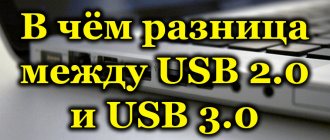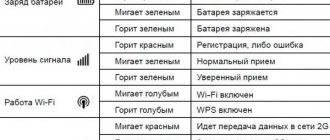Thunderbolt 3 vs USB C, what is the difference and which is better?
If you look at the specs of some of the latest generation laptops, especially those with 10th Gen , you will see the names Thunderbolt 3 and USB C. The same will be the case with the MacBook. So what is Thunderbolt 3 and how is it different from USB C?
Let's understand the concepts of Thunderbolt 3 and USB C and understand the difference between them.
To begin with, Thunderbolt 3 and USB C are hardware connection technologies , but they function differently.
Before we look at the similarities, let's look at the real differences between the two technologies.
Pros of Thunderbolt 3rd generation
The latest generation of cables also raises a question among Thunderbolt users: what kind of device is it and what capabilities does it have? However, one of the most important changes was 4K resolution compatibility. Users who had Thunderbolt were pleased to know that the highest resolutions would be supported if necessary. Also, devices with Thunderbolt 2 were compatible with original Thunderbolt-compatible devices, regardless of generation. Thunderbolt technology remained exclusive to Apple computers until the transition to USB-C with Thunderbolt 3.
The Thunderbolt 3 connector can be used to connect to a computer and various types of peripheral devices. As the name suggests, Thunderbolt is fast, but more importantly, the port is versatile and uses the common USB-C connector to connect to most devices and gadgets.
Among all the types of peripheral devices supported by Thunderbolt, it is worth highlighting 6 especially necessary ones, which will be described below.
What is USB C
Almost everyone who has worked with laptops and computers knows what a USB port and cable are. Simply put, a USB cable is a data transfer device.
You can also use a USB data cable to charge devices such as smartphones. USB C is one of the latest developments of USB hardware with a distinctive function.
Read: Which processor is better Intel or AMD?
Everyone who has used a USB cable to transfer data has made a mistake more than once when connecting the cable to a port. Invariably, we first try to plug in one side and if this does not work, we turn the USB cable over, which quite often is simply annoying.
USB C eliminates this inconvenience and can connect no matter which way you insert it. Additionally, it can provide up to 100W of power to charge devices.
USB data cables can transfer data at speeds up to 10 Gbps. It can also support video for 4K display.
High performance network
In all its forms, Thunderbolt supports Ethernet network protocols. This means you can use a Thunderbolt adapter cable to connect to a 10Gbps Ethernet network. But that's not all. You can also simply use a Thunderbolt cable to connect two computers together at speeds of up to 10 Gbps to a local network of the same rank.
Using the peer-to-peer networking option is a great way to quickly copy a large amount of data between two computers, for example when moving to a new device. How to connect Thunderbolt and make a network? To do this, just insert the cable into the connector and use system utilities and the settings wizard to make the connection. The operation takes no more than 5 minutes.
It is noteworthy that you can synchronize computers based on Mac OS and Windows operating systems. In this case, the settings for each OS will be the same. For convenience, the latest versions of the system have a wizard for searching and installing new equipment, which will help you quickly synchronize your PC.
What is Thunderbolt 3
Thunderbolt is a connection technology that is a combination of DisplayPort, PCI Express and DC Power technologies.
This combination makes Thunderbolt one of the most versatile connection options for all devices that support this technology.
Read: Comparing Intel Core i3 vs i5 processors
Thunderbolt was developed through a working partnership between Intel and Apple. There are three versions of Thunderbolt, with Thunderbolt 3 being the latest, fastest, and most powerful version available today. Almost all Apple products come with this technology.
Thunderbolt 3 and USB C - what do they have in common?
Both Thunderbolt 3 and USB C have been around for a long time. Thunderbolt 3 has been in use since 2020, while USB C was introduced in 2013.
However, USB C has been adapted and used in phones and tablets since 2020.
For several years, the two technologies supported different devices . Subsequently, they began to resemble each other.
Read: Comparing 8.9 and 10th generation Intel i5 processors
Manufacturers of laptops and other devices have begun adding additional Thunderbolt 3 hardware to USB C connectors, allowing USB C ports to be used as Thunderbolt 3.
⇡#Technical characteristics
The already familiar Apple LED Cinema Display model with a diagonal of 27 inches was taken as the basis for Thunderbolt Display, and peripheral devices came from it: a sound card and 2.1 speakers, a microphone, a webcam and a USB hub. Only the camera now supports 1280x720 resolution. All this equipment is connected to one USB controller on the PCI-E bus. And thanks to Thunerbolt, it added a FireWire 800 controller and a Gigabit Ethernet adapter.
The operating system automatically finds all devices as soon as the Thunderbolt Display is connected to the Mac, regardless of whether there are any on the computer itself, and the Thunderbolt downstream port can connect five more external devices, including an additional monitor. An important point: not all Macs are capable of outputting images to two external displays via one Thunderbolt connector. MacBook Air only has one DisplayPort channel. And the 27-inch iMac has two Thunderbolt ports, but it also only has one DisplayPort in each bus controller, so it won’t be possible to build a system with five screens. Three is enough for us. It's important how many screens the GPU can support: the 13-inch MacBook Pro supports two external displays, but disables the built-in one. Larger models do not have this limitation.
And one more thing: you cannot connect the “old” Apple LED Cinema Display to Thunderbolt Display as a second monitor, but if there is such a need, you can use some device as an intermediate link that decodes the DisplayPort signal and transmits it through the Thunderbolt downstream connector to "pass-through" mode (the interface allows you to do this thing, and it is used to connect 2011 Macs to Cinema Display).
Now - about the main function of the new product. As a monitor, the Thunderbolt Display is virtually identical to its predecessor. The same H-IPS matrix LM270WQ1 from LG Electronics is used here - a close relative of the LM270WQ2 panel, which we saw in professional monitors NEC PA271W and Dell UltraSharp U2711. The key difference is the backlighting is based on white LEDs instead of fluorescent lamps. Thunderbolt Display does not support extended color gamut, but otherwise matches its competitors in terms of performance characteristics. The most important thing is a huge reserve of brightness (375 cd/sq.m) and wide viewing angles, which only IPS can provide.
The screen is made in a specific form factor: 27″ with a resolution of 2560x1440, which gives a density of 109 pixels per square inch. The picture turns out very clear, but the size of the text and small interface details is sometimes unkind to the eyes. In such a situation, the glossy finish is a real blessing for the Thunderbolt Display. In similar models from NEC and Dell, the screen is covered with an anti-reflective film (and glued on top of the initially glossy matrix), and the so-called crystalline effect makes it very difficult to read small print on the screen. And here everything is perfectly smooth and there is no crystalline effect.
| Apple Thunderbolt Display | |
| Screen | |
| Diagonal length, inches | 27″ |
| Aspect Ratio | 16:9 |
| Coating | Glossy |
| Standard resolution, pix. | 2560×1440 |
| PPI | 109 |
| Image Options | |
| Matrix type | H-IPS |
| Backlight type | LED |
| Max. brightness, cd/m2 | 375 |
| Contrast static | 1000:1 |
| Dynamic contrast | No |
| Number of colors displayed | 16.7 million |
| Horizontal frequency, kHz | ND |
| Vertical frequency, Hz | 60 (2560×1440) |
| Response time, ms | 12 |
| Maximum viewing angles horizontal/vertical, ° | 178 / 178 |
| Connectors | |
| Video inputs | 1 x Thunderbolt |
| Additional ports | 1 x MagSafe, 3 x USB 2.0, 1 x FireWire 800, 1 x Gigabit Ethernet |
| Built-in speakers: number x power, W | 2.1, 49 W |
| Physical parameters | |
| Adjusting the screen position | Tilt angle |
| VESA mount: dimensions (mm) | Supplied separately |
| Kensington lock mount | Eat |
| power unit | Built-in |
| Max. power consumption: operating / standby (W) | 250 (while charging MacBook Pro) / <1 |
| Overall dimensions (with stand): LxHxD, mm | 650x491x207 |
| Overall dimensions (without stand): LxHxD, mm | ND |
| Weight (with stand), kg | 10,8 |
| Weight (without stand), kg | ND |
| Warranty period, years | 1 |
| price, rub. | No data |
Benefits of Thunderbolt 3?
Thunderbolt 3's capabilities are a couple of notches above what USB C can offer.
- Thunderbolt 3 can transfer data at speeds of up to 40 Gbps, which is much faster than a USB C port can do.
- Thunderbolt 3 can support up to two 4K or even 5K displays for audio and video routing.
- This technology offers native audio support.
- Thunderbolt 3 offers features that USB does not.
- Thunderbolt 3 can provide a maximum data transfer speed of 40 Gbps over a cable that is about half a meter long.
- As the cable length increases, the speed decreases. A 1 m long cable is capable of providing a data transfer rate of 20 Gbps. However, if you have active cables (more expensive), you can still reach speeds of up to 40 Gbps.
- Thunderbolt 3 provides a daisy chain connection of multiple devices that are interconnected and accessible from a single computer. This process is known as daisy chaining.
Could a USB C port be incompatible with Thunderbolt 3?
Yes, USB C ports do not support Thunderbolt 3. USB C does not use PCIe. These ports provide communication via the USB 3.1 protocol.
If you try to connect a Thunderbolt 3 accessory to a USB C port, it will not work because USB C ports do not have PCIe controllers.
So, it can be said that a USB C port cannot function as a Thunderbolt 3 port. However, a Thunderbolt 3 port can function as a USB C port because Thunderbolt 3 supports USB C.
Since most Thunderbolt accessories don't work on USB C ports, Intel introduced a mid-generation controller for Thunderbolt 3 known as Titan Ridge.
The advantage is that Titan Ridge supports data transfer speeds of 40 Gbps, allowing accessories using it to have USB C fallback mode.
Today, connection ports have a unique classification of USB-C Thunderbolt 3. This means that such ports support both options.
Read: Choosing the best SSD drive
Today, manufacturers make devices that display the ability to use Thunderbolt 3 or USB C technology on these ports, depending on what they support.
Everything you need to know about Thunderbolt
Thunderbolt technology - a joint development, one might say, between Apple and Intel - began to spread along with the latest generation of MacBooks. You probably know that Apple is in no hurry to include raw technologies in its equipment, but Thunderbolt cannot be called such. What attracted Apple to this ultra-high-speed data transfer technology? This article will tell you everything you need to know about the latest data communication standard.
1. What is Thunderbolt?
2. Is there a difference between Thunderbolt and Light Peak?
3. How does Thunderbolt enable PCI Express?
4. How fast is Thunderbolt?
5. Why is Thunderbolt better than FireWire, USB, eSATA and others?
6. So Thunderbolt is something like the old Apple Display Connector technology?
7. What type of physical connection does Thunderbolt use?
8. How can I connect my display if there is no Mini DisplayPort connector?
9. What are the video and audio capabilities of Thunderbolt?
10. Is Thunderbolt compatible with USB and FireWire?
11. What about other types of connections?
12. Can I connect multiple devices to one Thunderbolt port?
13. Does connecting multiple devices affect performance like USB 2.0?
14. How does connecting a non-Thunderbolt device affect performance?
15. Will all Macs get Thunderbolt?
16. Will Thunderbolt replace FireWire and USB on Mac?
17. Will iOS devices get Thunderbolt?
18. What Thunderbolt-connected devices are available today?
What is Thunderbolt?
Thunderbolt (formerly known as Light Peak) is a fairly new peripheral connection technology developed by Intel and Apple that allows data, video, audio, and power to be transferred through a single port. Built on PCI Express and DisplayPort architectures, Thunderbolt allows you to transfer data at high speeds, interacting with external peripherals such as hard drives, RAID arrays, video devices, network interfaces and other equipment. The port allows you to transmit high-definition video using the DisplayPort protocol. Each Thunderbolt port provides up to 10 W of connected equipment.
Is there a difference between Thunderbolt and Light Peak?
Light Peak is simply a code name for Thunderbolt, given by Intel when the technology was still in development - such names are given to any technology. The only thing worth noting is that Thunderbolt involves optical and electrical data transfer, but Apple only uses electrical circuitry. Intel expects most manufacturers to use electrical circuitry due to low cost and power transfer capabilities. Optical versions are most likely to be needed in cases where cables longer than three meters will be used.
How does Thunderbolt enable PCI Express?
PCI Express is a high-speed architecture that is used to connect various components inside a Mac, such as the processor, graphics card, and storage. As you might guess, PCI Express allows these components to exchange data with each other quite quickly. Because Thunderbolt uses PCI Express as a direct connection bus, the technology is impressively fast.
How fast is Thunderbolt?
In theory - very fast. The Thunderbolt link provides data transfer speeds of 10 Gb/s, and each port can support two channels. Thunderbolt is also bidirectional, meaning it can receive and transmit data at the same time. Even in practice, the speed reaches 8 Gb/s, which is much faster than FireWire 800 and USB 3.0. Not to mention the eSATA connection on many Windows personal computers.
Of course, as with any high-speed interface, the performance of each connected device will be lower due to limitations in the device itself. For example, many SATA drives have a peak operating speed of 3 Gb/s, and even SATA 3.0 is theoretically limited to 6 Gb/s. Even intermediary devices can “eat up” a fairly serious chunk of speed.
Why is Thunderbolt better than FireWire, USB, eSATA and others?
The biggest advantage is of course the aforementioned performance. But an even bigger selling point is that Thunderbolt supports data, video, audio, and power transfers through just one port—and thus one cable—to many peripherals. At a minimum, you will be able to connect enough devices and adapters with Thunderbolt.
So Thunderbolt is something like the old Apple Display Connector technology?
Not exactly, although the idea is similar to the Apple Display Connector (ADC). While Thunderbolt supports video, audio, data, and power transfer—thereby reducing the number of cables sticking out of your computer—it doesn't provide the power needed to connect a large display. (ADC delivers 100W of power for power, video, audio and USB signals). On the other hand, an ADC connection requires specialized - and expensive - graphics cards, while Thunderbolt uses a standard Mini DisplayPort.
What type of physical connection does Thunderbolt use?
Quite convenient - on all recent Macs Thunderbolt uses the Mini DisplayPort port, and on the latest MacBook models there is a separate Thunderbolt port, while Mini DisplayPort is excluded from the availability.
How can I connect my display if there is no Mini DisplayPort connector?
Because Thunderbolt handles both data and DisplayPort video, you can connect your Mini DisplayPort display—or another display with a Mini DisplayPort adapter—to a Thunderbolt port, or daisy chain it with other Thunderbolt devices, as described below.
What are the video and audio capabilities of Thunderbolt?
Remember that every Thunderbolt port includes both a DisplayPort and a PCI Express connection. This means Thunderbolt can handle the same types of video and audio—1080p resolution and 8 channels of audio—as DisplayPort. When it comes to video, the biggest limitation is the graphics card. For example, new MacBooks support an external display with a resolution of 2560 by 1600 pixels and millions of colors in addition to the built-in display or dual display mode. On a desktop Mac, the Thunderbolt port supports two high-resolution displays. You can connect your display directly with Mini DisplayPort or with a DisplayPort, HDMI, DVI, or VGA adapter.
Is Thunderbolt compatible with USB and FireWire?
Adapters are already available so you can connect USB, FireWire 400, and FireWire 800 devices to the Thunderbolt port. The new port will not make devices faster, but it will not limit their speed either. FireWire 800, for example, will not be able to transfer data faster than 800 Mbps.
What about other types of connections?
As noted above, Thunderbolt can transfer data, video, audio, network data and power, so adapters are indispensable. For example, adapters for audio and Gigabit Ethernet are already available.
Can I connect multiple devices to one Thunderbolt port?
You can connect up to six devices to each of the Thunderbolt ports by daisy-chaining them together. Of course, this means that each device in the chain must have two Thunderbolt ports (or two other types of data ports with a Thunderbolt adapter).
Does connecting multiple devices affect performance like USB 2.0?
Unlike USB 2.0, where connecting to a low-speed device or USB 1.0 can reduce the performance of the entire USB bus, Thunderbolt is specifically built to work with many devices without compromising the link itself. Of course, these devices will share the total bandwidth of the Thunderbolt link, which may limit the performance of an individual device if it carries a large traffic flow, but at the same time, the performance of the Thunderbolt link itself will not suffer.
How does connecting a device without Thunderbolt affect performance?
Depends on a lot. If you connect these devices to the end of your Thunderbolt chain, they can slow down the performance of faster equipment that receives data from the computer. If you're plugging a device without a Thunderbolt port into the middle of a ring chain, it all depends on exactly how you plug it in.
For example, if you use two FireWire to Thunderbolt adapters to connect a FireWire hard drive in the middle of a Thunderbolt ring chain, the performance of the rest of the chain that transfers data to the computer will be limited by the FireWire bus, which physically cannot transfer data faster than Thunderbolt. .
Unless there is an adapter to bypass this limitation (or create a T-branch), the last device in the chain must be the display.
Will all Macs get Thunderbolt?
Apple does not comment on future products, but the fact that Thunderbolt is being given due attention is indicated by the fact that this standard is included in the current MacBook Pro line - even in the entry-level model. The company hopes for widespread adoption of Thunderbolt technology. A much more interesting question is...
Will Thunderbolt replace FireWire and USB on Mac?
It is quite possible, but in any case, it will take some time. Thunderbolt has not yet matured and will remain in a “new” state until it becomes as commonplace as USB and FireWire.
However, we all remember the original iMac, when Apple abandoned ADB connectors in favor of USB - long before USB peripherals became commonplace and inexpensive. In any case, the idea of a single port and connector attracted Jobs and attracts Apple. Just look at the port that the iPhone, iPad and iPod touch are equipped with.
Will iOS devices get Thunderbolt?
As noted above, Thunderbolt is built on PCI Express, the architecture that underpins the Mac and many personal computers. But iOS devices do not use PCI Express, so it will be quite difficult to enable the Thunderbolt port on the iPhone. Plus, the 30-pin port on iOS devices has quite a lot of capabilities. Most likely, Apple will sell optional cables connecting Thunderbolt and the dock connector for charging and syncing.
What Thunderbolt-connected devices are available today?
The boom in Thunderbolt-connected devices came at CES 2012. Elgato introduced an SSD drive costing £349.95 for the 120GB version and £569.95 for the 240GB model. Another interesting option is an external video card from MSI - GUS II . The external device has a Thunderbolt interface and an internal PCIe slot. Another Thunderbolt-enabled accessory is Belkin , which allows users to connect multiple USB devices to a single dock. The product is expected to hit the market in September 2012 and will cost $299.
Back in February, the LaCie 2big Thunderbolt storage went on sale. The new product is available in 4 TB (cost $650) and 6 TB (cost $800) versions. LaCie 2big provides data transfer speeds of up to 327 MB/sec, offers quick replacement of drives, allows you to create RAID arrays and, of course, create a chain between each other via Thunderbolt ports.
For comparison, LaCie 2big offers three times higher data transfer speeds compared to FireWire 800 and together can provide transfer speeds of up to 676 MB/sec.
And as an example of the chain that the Thunderbolt channel allows you to create - MyBook Thunderbolt Duo - 24 terabytes in one chain of drives.
IDF should begin selling special docks this year that will simplify the connection of various devices with different types of data transfer.
Source: macworld.com
Difference between Thunderbolt 3 and USB-C
Thunderbolt 3 - third generation
Thunderbolt 3 is the third version in the Thunderbolt series.
There are unique Thunderbolt 3 cables to give you access to all the connectivity options. So the user should be careful when purchasing USB C cables .
How to distinguish a Thunderbolt 3 connection?
By looking at the USB C connection, you can determine if it supports Thunderbolt 3.
You should pay attention to the Lightning on ports and cables. Thunderbolt ports come with this distinctive logo.
Thunderbolt 3 uses a USB Type-C connector
All Thunderbolt 3 ports are made in the USB 3.1 Type-C form factor, which will allow you to connect any USB Type-C storage device to any Thunderbolt 3 port. I would like to remind you that the Type-C standard implies the use of symmetrical connector connectors, which allows you to connect to them cables from absolutely any direction and regardless of orientation.
However, not all USB Type-C ports and cables support Thunderbolt 3. For example, the Apple MacBook and Lenovo ThinkPad 13 have USB Type-C ports that do not support the faster standard, but the G1 HP EliteBook Folio and Dell XPS 13 support Thunderbolt 3 .
Which option is better - USB C or Thunderbolt 3?
If you look at it, the USB C port is not a bad option at all. Compared to previous generations, it is faster and more versatile.
Read: What is 6th generation Wi-Fi technology? (802.11ax) its advantages vs Wi-Fi 5
The highlight of the USB C port is the ability to charge additional devices such as smartphones.
So, if you don't need a Thunderbolt 3 port, a USB C port can do the job just fine. However, the Thunderbolt 3 port will be better than the USB C option in every way.
Today, nothing can compare to the Thunderbolt 3 port when it comes to data transfer speeds and so on.
Yes, the USB 4 series is already in development. But until then, Thunderbolt 3 is still the best. Does this mean that manufacturers should convert all USB C ports to Thunderbolt 3? No, this is not at all necessary.
Is it worth paying extra for Thunderbolt 3?
For years, Thunderbolt 3 and USB C ports operated in parallel to each other. Although they converge to a certain extent today, there are issues such as device compatibility that need to be sorted out before they become the new unified port.
Compared to USB C ports, Thunderbolt 3 connection options are more expensive because they require special hardware.
Thus, budget devices will not have this option at all. Some of the companies may offer a pair of USB C ports and only make one Thunderbolt 3 port.
Finally, we should also acknowledge the fact that Thunderbolt 3 requires the device to run on Intel. The latest 10th generation Intel Core processors come with Thunderbolt 3 compatibility.
What's the future for Thunderbolt?
It's unclear whether Intel plans to update Thunderbolt to version 4, but the future of Thunderbolt 3 is very clear. Intel Thunderbolt protocol merges with USB4. The specification for USB4 was announced in the summer of 2019, and USB4-based products will be released in 2020 or 2021.
USB4 will have the same 40Gbps maximum transfer speed as Thunderbolt 3, as well as the same ability to display video and serial devices. Once USB4 devices start being released, Thunderbolt 3 is expected to disappear over time.
Companies can create devices that are as fast as Thunderbolt 3, but without the licensing issues from Intel.
Computer manufacturers will likely continue to include standard USB ports on laptops to support legacy equipment for both home and business users without the need for adapters.
With USB4 so distant in the future, it's still worth knowing the difference between a USB Type C port and a Thunderbolt 3 port.
Devices supporting Thunderbolt 3
Here are some devices that use Thunderbolt 3
5K Monitors
The healthcare industry uses 5K monitors most widely. These monitors have a resolution of 5120x2880p and a viewing angle of 178 degrees. These monitors rely on Thunderbolt 3 cables and connection ports for data transfer.
External graphics with GPU inside
Apart from enhancing the gaming experience, GPUs have other benefits such as image creation, filmmaking, virtual reality, 3D modeling and video rendering. These devices require Thunderbolt 3 technology to function smoothly.
Read: How to choose a good laptop? Buying Guide.
External storage systems
Daily backups are important. As data continues to accumulate, data backup may become a challenge for existing technology such as USB C. Thunderbolt 3 with 40Gbps data transfer speed can help speed up the process.
High-speed peer-to-peer network
Thunderbolt 3 cables can be handy for connecting two computers over a high-speed peer-to-peer network. This allows you to quickly copy large files. These devices are useful when upgrading to a new network or system.
Thunderbolt docking stations
The Thunderbolt Dock allows you to connect a variety of ports to your computer. Includes HDMI port, Ethernet jack and audio jacks.
Video and Thunderbolt interface connector
The main reason for the Thunderbolt interface change was due to the choice of interface connector. Instead of relying on a new connector, Thunderbolt technology was originally based on DisplayPort technology and its mini-jack design. This was done so that a single combo cable could carry a video signal in addition to the data signal. DisplayPort was the logical choice among video connector interfaces because it already had an auxiliary data link built into its specification. The other two digital display connectors, HDMI and DVI, do not have this capability.
Thunderbolt port on a laptop
So what makes this feature so attractive? A good example is a small ultraportable laptop such as a MacBook. It has very limited space for external peripheral connectors. By using Thunderbolt on the device, Apple was able to combine both data and video signals into a single connector. When combined with the Apple Thunderbolt Display, the monitor also acts as a base station for your laptop. The data signal portion of a Thunderbolt cable allows the display to use USB, FireWire, and Gigabit Ethernet ports on a single cable. This greatly reduces the overall clutter of cables coming out of the laptop and enhances the overall experience since physical Ethernet and FireWire ports are not used on an ultra-thin laptop.
To ensure compatibility with traditional DisplayPort monitors, Thunderbolt ports are fully compatible with DisplayPort standards. This means that any DisplayPort display can be connected to a Thunderbolt peripheral port. It's important to note that this will effectively render the Thunderbolt data link on the cable inoperable along that cable. For this reason, companies like Matrox and Belkin are developing Thunderbolt base stations that will connect to a computer that allows DisplayPort to connect to a traditional monitor while still taking advantage of that Thunderbolt port's data capabilities for Ethernet and other peripheral ports. through the base station.