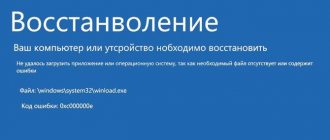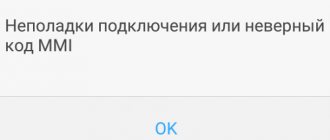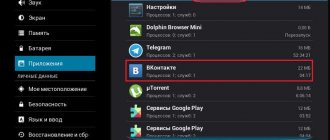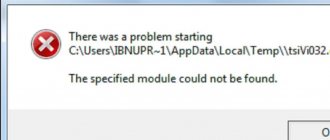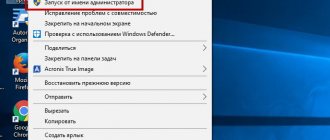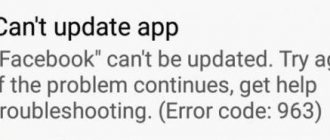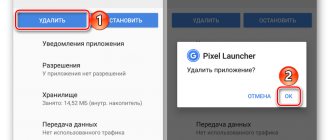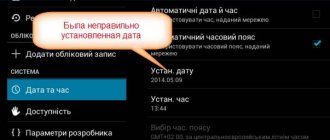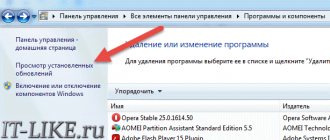Surely many have encountered this error when working in a browser based on the chromium engine - Google chrome, Opera, Yandex.Browser and others. Here we will try to consider possible solutions to this error.
In general, the very description of the ERR_EMPTY_RESPONSE error indicates that the server closed the connection without sending data. So, the problem may be a specific website that is unable to open and the possible solution here is to simply wait for a while.
It’s another matter if this problem begins to occur with other sites. In this case, consider possible solutions:
Disabling extensions
If you use various extensions, including those that replace your IP address (so-called anonymizers), then the problem may lie with them. To disable chromium-based browser extensions, you need to open a new tab and enter chrome://extensions in the address bar; in the case of Yandex Browser, the address will look like this: browser://extensions.
If you find unknown or notorious anonymizers in the list of extensions, you need to remove them and check the operation of the site where error 324 (ERR_EMPTY_RESPONSE) occurred. These steps will also clear your browser of possible adware or malicious components.
Fixing the "err empty response" error.
What steps should I take to fix this error and access the selected web pages?
- Step one. Update your antivirus program. Maybe even install a good new antivirus program. Then scan your PC for threats, restart your computer and try to access the sites again.
- Step one. If the error “err empty response” still pops up, proceed as follows: call on the cleaner program to help. For example, the CCleaner utility is very convenient and free. With its help, you can safely clean the system registry, removing any junk and cache from it.
- Step three . Well, if CCleaner couldn’t help you, you’ll have to reset all the network settings that you personally set while working with your PC. Resetting them will return you to the default settings.
- In order to do this, press two Win + R keys simultaneously;
- A command line appears, in the blank field of which we write cmd and confirm the selection with the Enter key;
- In the window that opens, enter the command to return to the default settings - netsh winsock reset and click on again
Reset Browser
If for some reason the previous method for solving the ERR_EMPTY_RESPONSE error did not help, then it makes sense to reset the settings to default values. To do this, you need to go to the settings page. You can do this by entering chrome://settings or browser://settings (depending on your browser) into the address bar.
You must scroll to the bottom of the settings page and click “Show advanced settings.”
The required “Reset settings” item can also be found at the end of the page.
There is another reset option to eliminate ERR_EMPTY_RESPONSE, which is considered more drastic, that is, all user settings will be deleted. To perform such a reset, you need to delete the Default folder, located at C:\Users\your_user_name\AppData\Local\Yandex\YandexBrowser\User Data\.
What is the “err empty response” error and how can I fix it?
Hello! Today I will tell you what the err empty response error is, why it might occur, and how to fix it. In general, I would like to note the fact that recently people often come to me asking what this or that error means. And the pages of forums on the Internet are full of messages about one error or another. Of course, you can’t talk about all the errors in one article, so let’s move straight to our topic.
Checking your computer for malware and adware
If the above methods did not help resolve the ERR_EMPTY_RESPONSE error, then it is likely that your computer is infected with viruses, phishing and adware, Trojans, and others. In any case, checking for viruses never hurts. Here you can use either the standard built-in Windows Defender antivirus, which is included in the system by default, or any third-party installed antivirus.
You can also check with free one-time utilities designed just for such cases - the most popular is Dr. Web CureIt! It is good not only because it identifies and tries to eliminate malicious objects, but also because it has additional features, for example, fixing the hosts file.
Be that as it may, using the above methods in 95% of cases will solve the problem with the err_empty_response error.
What is the err empty response error?
The reason this error appears is as follows: when your browser cannot open a particular web page, an “err empty response” error message immediately pops up, usually accompanied by a 324 code. In addition, you are informed that the page on the specified web - the address is not available and they offer a signature (that is, specific data about this particular error that occurred).
A moment of attention, Friends! I suggest you read a couple of articles on the topic of how to make a backup copy of an iPhone or how to read someone else’s correspondence in contact, as well as how to disable automatic payment megaphone. And finally, a few more articles about how to find out which directx is installed or how to disable safe mode on Android.
If you decide to look into the signature, you will understand that the information there is based on the empty data that your PC snatched from the provider - that is, something is preventing normal data transfer. In normal cases, this “something” is a virus.
How to fix empty response error
First of all, update your current anti-virus program, run a scan, remove any virus programs found and restart your computer, reinstall your browser, and after reinstalling, check access to pages. If everything remains in the same place, use a registry cleaning program such as CCleaner. Go through the registry and remove non-system errors from it, because if you remove the reverse ones, you can break the OS and you will have to reinstall it or make a backup. After these steps, the err empty response should be corrected.
If the steps described above did not help solve the problem and the error continues to bother you, you can try a backup option. Its essence lies in the fact that the network settings set by the user are reset, and the default ones are restored. Open the command line in any way convenient for you, we recommend – Win + R , enter cmd in the drop-down field and press “Enter”. In the command prompt window, you must enter the factory reset command: netsh winsock reset. Press "Enter" again and restart your computer. The err empty response error should leave you after following the above steps and tips.
As usual, you go online to watch videos or visit social networks, and on some sites an unknown problem pops up called err insecure response. How to fix this and make sure she doesn't want you anymore.
The segment of personal computer users is continuously growing due to the need for computer technology and office programs for documents or abstracts. It became quite often.
Reasons why “err empty response” occurs.
This error appears because your browser is unable to open the web page, and it appears with code 324, which indicates that “err empty response” is displayed. They also inform you that the page at this web address is not available and suggest that you familiarize yourself with the error data (signature). If you look at the signature, the information is made up of empty data that your computer received from the provider, in other words, someone or something is interfering with the transmission of data. In most cases, this “limiter” is virus software that could get onto your PC anytime and anywhere.
ERR EMPTY RESPONSE error: causes and solutions
While working on the network, a user of the Windows operating system (regardless of the version and build of the system) may encounter an error, the text of which is as follows: “The web page cannot be loaded because data has not been received from the server. Error code...ERR EMPTY RESPONSE." Moreover, the numerical code for each individual case is different. The error is typical for all existing browsers.
Reasons for the ERR EMPTY RESPONSE error
The error ERR EMPTY RESPONSE is translated as “the connection to the server was interrupted.” It indicates that the browser, when trying to load a page, ends with an error. The reasons for this error are different. Among them we will highlight the main ones.
- Problems with the browser cache;
- Problems with cookie settings;
- Outdated drivers;
- Registry corruption;
- Incompatibility with browser extensions;
- Problems with malware;
- Problems with incorrect network connection settings.
In addition, the ERR EMPTY RESPONSE error may appear if the router is not operating correctly. Therefore, failure of this device should also not be ruled out.
ERR_EMPTY_RESPONSE error in Chrome and how to fix it
Connection errors that occur in browsers can be divided into two types. The first type includes errors caused by incorrect operation of the site or problems on the provider’s side, the second type includes errors caused by problems on the user’s computer. You can’t do anything with the first ones; fixing them doesn’t depend on you in any way; it’s a different matter when the source of the problem is hidden somewhere on the local machine.
Here, for example, is the ERR_EMPTY_RESPONSE with code 324 Chromium- based browsers sometimes encounter . The error text is translated as “empty response” , that is, the server did not respond to the request. It is logical to assume that the problem is related specifically to the site, and in most cases this is the case, but if the error appears when logging into other resources, you should look for its cause on your computer.
So what can you do? First, go to chrome://extensions and try disabling extensions, especially those that spoof your IP address.
If the error goes away, one of the extensions was causing the problem. If you have changed the proxy server settings in your browser, check that they are correct.
Reset your browser settings.
Error ERR_EMPTY_RESPONSE (error 324) and solutions
Error ERR_EMPTY_RESPONSE (error 324) and solutions
Yandex Dialog: start a new chat right now
Express panel for Google Chrome: quick access with home delivery
Autofill in Google Chrome: useful option or dangerous functionality?
Dinosaur Google Chrome: set a record among browser users
How to open a page code in Google Chrome and why should everyone know this?
Surely many have encountered this error when working in a browser based on the chromium engine - Google chrome, Opera, Yandex.Browser and others. Here we will try to consider possible solutions to this error.