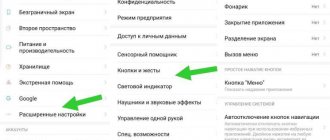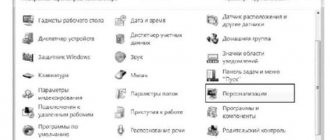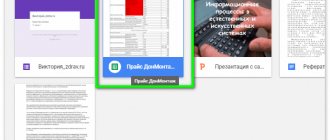YouTube is a popular video sharing service with an audience of millions.
Google has released a corresponding application for mobile device users that allows them to view videos, download new videos or exchange comments. An important advantage of the program is the ability to log in from multiple accounts and receive notifications. After logging in, each user can subscribe to events of interest to receive notifications. However, the main feature of the application is the ability to configure and customize it. For example, on YouTube you can enable a dark theme.
How to enable dark theme in YouTube app?
To open YouTube options, you need to click on the user profile picture in the upper right corner.
Then select the "Settings" section. Here you can subscribe to paid channels, enable automatic video playback, or set up notifications. We are interested in the “General” subsection. To enable the dark theme, activate the switch next to the “Night mode” item.
As a result, the interface design will turn black. It should be noted that this is a long-awaited feature for Android users. Recently, they had to install the dark theme themselves through Preferences Manager, but this method was more complex and required root rights. Now the necessary function is activated in just a second.
How to enable dark theme on YouTube?
The dark mode will be useful for users who, due to activity or entertainment habits, are forced to linger for a long time in front of a PC or smartphone screen.
There are many options for carrying out such an operation. The choice must be made depending on what device you have on hand.
On Android
In an application running on this OS, the user, when deciding how to enable the dark theme on YouTube, must perform the following actions:
- The personal profile icon opens;
- Select the Settings tab;
- In the menu you need to click on General;
- In the second line opposite the night mode, you need to move the lever to the activity position.
If your phone does not have such a section, you will need to check whether YouTube has been updated.
After making the settings and dimming the display, you shouldn’t stay watching content overnight. It is advisable to set a special reminder to turn off the gadget and the need to go to rest.
On iOS
If an updated YouTube is used, the user can easily activate dark mode on a personal gadget. To obtain the desired result, a person must perform the following manipulations:
- You should find the profile shortcut, which is located in the upper right corner.
- After opening the section, the required mode will appear immediately, you just need to activate it.
If the above steps are performed correctly, it will take a couple of seconds.
On PC
A lot of users watch videos on a PC or laptop. The regular browser version does not have dark mode, but it can be activated. To connect, you will need to do the following:
- You need to find the profile icon;
- Find dark mode;
- Activate it.
The listed actions are carried out on all types of browsers. If you activate the function correctly, the screen will turn black and the information will be written in white.
Why do you need a YouTube dark theme?
YouTube's dark theme is a useful feature for users who are used to watching videos at night. The bright white interface of the program has a negative impact on vision, making it difficult to concentrate on search results or reading comments. Now this problem is not so acute.
An additional purpose of the night mode is to save power on the built-in battery. True, only owners of smartphones with OLED and AMOLED screens will notice the increase in autonomy. These technologies mean that black pixels are not backlit, so turning on the black design will drain less battery. On devices with TFT and IPS matrices, the energy-saving effect does not work due to the use of independent LED backlighting.
How to enable YouTube dark mode in the browser
Go to the official website youtube.com and log in to your account. After that, click on the icon of the logo you have chosen for your channel. A drop-down menu will open, where we click on the “Dark Theme” option.
Turn on the “Night mode” checkbox and enjoy the changes.
By the way, you don’t have to log into your account; the function will be available anyway. It will be located in the menu with three dots.
You can activate the YouTube black theme only on one PC, that is, the settings are not synchronized on other devices, which means you will have to change them on both your smartphone and tablet.
Disabling the night mode is carried out in the reverse order.
This is interesting: How to enable dark theme in Google Chrome
What if YouTube doesn't have a dark theme?
Some users are disappointed to find that there is no dark mode in the YouTube app. The most common cause of the problem is an old version of the program. It is recommended to open Google Play, search for YouTube and click the “Update” button.
Unfortunately, there are older smartphones that simply do not support updated versions of the application. In this case, you need to download the Preferences Manager utility, find YouTube in the list and open the file called “youtube.xml”. Next, you need to enter the word “dark” in the built-in search bar. In both results found, change the value "false" to "true", save the changes and open the application. This will install a dark theme with white icons.
Install on your computer - PC
There are two ways to enable this feature:
Method for the average person:
- You need to go to the YouTube main page and log in to the system.
- In the upper right corner, you need to find the user (channel) icon.
- Click on the user's picture.
- In the drop-down menu, find the item “Night mode”. Initially it is in the “off” position.
- Next, you need to click on this item and a new window will open, in which you need to switch the checkbox to enabled mode.
Ready
How to disable - Remove ↓
To remove Night Mode, you need to repeat these steps again and disable this feature.
We remind you - the dark theme allows you to save your eyes!!!
The eyes of those who use the night theme ↓
And those who DO NOT use ↓
-Another Method - for “Strange” people
A method for a person who is not looking for easy ways:
Let's say right away that there is information on the Internet that this method does not work. On the other hand, if you are not looking for easy ways, then this should not scare you.
- Go to the main page of the video hosting.
- On the keyboard, press the keys “Ctrl + Shift + I” (for MacBook - Opinion + Cmd + I). This combination brings up the developer console.
- Go to the “Console” section.
- Enter the command: “document.cookie=”VISITOR_INFO1_LIVE=fPQ4jCL6EiE”.
- Refresh the page.
How's it going? Will you try to do this?