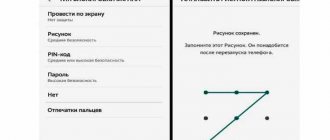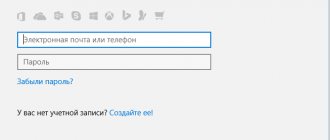Status bar
The Fly shell has almost the most user-friendly status bar, because it is not divided into parts, and, in addition, there are additional menu items for managing wireless interfaces directly from the status bar.
There is also a convenient display brightness control in the line, which the operating system developers installed in the earliest versions of Flyme operating systems.
Flyme Features
If your phone is stolen, you can activate the siren remotely. Or if you left a device somewhere in the house and cannot find it, then a loud siren will attract your attention. But there is one drawback: the siren cannot be turned off. It automatically turns off after two minutes.
To operate remotely, you must have an internet connection. If there is no connection, the commands will not be executed. As soon as the device connects to the Internet, it automatically begins to execute all commands that were sent previously.
When purchasing a Meizu, be sure to check whether you have previously registered a Flyme account on it. Sometimes unscrupulous sellers do this in order to have access to your smartphone. In this case, you will not be able to take advantage of Flyme's wide range of features.
Like any other system, Flyme has its drawbacks, one of which is that it is designed for Chinese residents. This may cause problems with translation. But with the help of a translator you can fix this. Another disadvantage is that if the user logs out of the account, the data will be completely cleared, applications and their saves will be erased. But photos, music and downloads will remain safe.
File Manager
Directly from the Explorer start screen, you can launch those programs or applications that have been sorted into categories, as well as connect to a local network, see the status of the internal memory, or open files on a memory card.
A very cool feature is the ability to select several files at once by sliding your finger over them, and a nice bonus is the ability of the file manager to create archives and work with them.
If you are not a fan of connecting your phone to your computer via a cord, then in this OS you can turn your gadget into a portable FTP server and manage files through a browser or a special program on your PC.
Smartphone location
Again, this function is relevant if you lose your gadget. If you notice that your mobile phone has been stolen, or simply forgot where you left it, then log into your personal account from another mobile device, find “Search for phone” and activate the option. For convenience, even a special Phone Finder application has been developed, which can be easily downloaded from the Google Play Market.
By launching such an application and entering your username and password, you can track the position of your smartphone. True, this will only happen if at that time the geodata sending mode is turned on on the desired device. You can even send a siren sound to the gadget or write a text message.
Optionally, it is possible to remotely take pictures from the front camera to understand exactly where the phone is located. As a last resort, you can delete all information, including applications, videos and photos.
If you don’t have a mobile gadget at hand from which you could log into your Flyme personal profile, then for this purpose you can log in from your computer using the link cloud.flyme.cn. But be prepared for the fact that the information here is only visible in Chinese.
Launcher
The size of this shell is very convenient in that it has a 4x5 desktop grid with an additional panel at the bottom, and there is also no separate menu - all applications are installed directly on the desktop. Another advantage is that many standard applications are used infrequently, and therefore they were hidden in a separate folder.
By pinching the screen, you will open a special menu in which you can swap desktops, add new widgets, or change the wallpaper.
Keyboard and additional applications
In the very first versions of Flyme OS, the manufacturer used its own keyboard, but then they switched to TouchPal, which has a good built-in dictionary, with a long press you can call up a menu of symbols, and also has a huge number of themes and various settings.
TouchPal is more functional and familiar to ordinary users, for example, it correctly implements the T9 input function; in general, sometimes it is better to use a ready-made solution rather than reinvent the wheel.
In addition to the standard calculator, which will surprise no one these days, there is also an engineering calculator, as well as a converter of various quantities and currencies. A cool feature is that exchange rates are regularly updated via the Internet, so you will always be correctly informed about the value of the currency.
Contacts and call window
Initially, it may seem that the dialer in this OS is very simple and equipped with only basic functionality. This is partly true, because there is no quick access to the Favorites section or support for the SmartDial function.
But not everything is so simple - the operating system has the ability to block unwanted calls and SMS, you can record calls manually or automatically, or use these functions for individual contacts.
What opportunities does a fly account provide?
The answer to this question is simple, Flyme is a software shell installed on top of the android operating system. It is also called Flyme os, hinting at its extensive functionality and capabilities. But this is not a full-fledged system, and it is not much different from similar shells created by other major manufacturers, for example, Xiaomi or Samsung. This is what flyme is in a meizu phone.
On Meiza you can create a Flyme account. This is the main advantage of the shell. It is not necessary to create such an account, but the owner will miss out on a lot of interesting and useful things (for any version of the shell). For example:
- "Find phone" function. With its help you can find your smartphone no matter where it is. Through a website or another phone (using the Phone Finder program), the owner will be able to find the exact location of his device, which will be useful if it is lost or stolen.
- Officially obtaining superuser rights, better known as Root rights. This will allow you to control the device as much as possible - access, delete, change almost any part of the system. Connoisseurs of such advanced capabilities remain satisfied.
- Cloud service. The Flyma cloud is no different from the others - it is convenient to synchronize contacts, mail, messages, call history and much more. Even passwords and Wi-Fi and VPN connections are synchronized. User photos, videos and music are uploaded to the cloud, and all this can be easily transferred from one Meizu to another.
- Remote blocking. Another security measure against the “hijacking” of your phone. The owner has the opportunity to completely block his device at any time and clean it if it is stolen. Resetting to factory settings and changing the firmware will not cope with this.
Browser
It is in the Fly shell very laconic, elegant and simple, supports reader mode (icon at the top right), as well as night and full screen. The main page is decorated with icons of the most popular sites among the user, at the top there is a search bar, and there is also an address bar.
At the bottom is a log of visited sites, just above is a navigation bar, with which you can navigate back and forth between pages and switch to the main window. From the settings, you can go directly to the file download folder, refresh the page, or open the desktop version of the page.
Decor
The Flyme operating system allows the user to set one of several thousand different interface themes, launcher fonts, desktop wallpapers, and much more. Initially, the standard Flyme theme with classic icons will be installed on the smartphone out of the box. In Settings you can change how icons are displayed.
Photo gallery
Surely you use the gallery exclusively to view snapshots and images. But if you become the happy owner of Meizu, then take the trouble to get to know the gallery better. Its main screen is divided into photos taken with the camera and other folders - photos from Instagram, screenshots, etc.
Plus, if you have a Smart TV at home, you can send photos directly to the TV screen by turning on the broadcast from the photo gallery. There is also all the detailed information about the parameters of the photo and where it was taken.
But that's not all. By clicking on the “Change” button, you are taken to a menu containing a huge number of parameters:
- The first tab contains filters, the number of which even Instagram would envy;
- In the settings there are parameters for brightness, contrast, white balance and much more;
- The tools also provide many options: insertion of arrows, text, blur effect, brush for drawing and blurring personal information;
- The last button is responsible for the function of cropping the photo and rotating it. A nice feature is that you can rotate photos directly in the gallery using two fingers.
Update
Since in the Update the new firmware version is not yet available for “over-the-air update,” we will update manually.
To do this, open the Browser .
Enter the URL flymeos.com and press Enter .
The official website of the Flyme shell will open, where you need to click on Download .
A list of devices will appear, where we look for the meizu M8 and click on its image.
A list of available firmware for the smartphone will open.
Opposite the Flyme 7.1.6.0G firmware, click on the Download .
A window will appear:
update.zip 1.83GB Using WLAN
Click on Change , then click on Disk/Download/Browser and by default the path to Internal memory . Click on Save .
We check that the Location is set to Disk . If everything is correct, click on OK , and then on Loading . The download of the firmware file will begin.
When the download is complete, open the Notification Center and click on the following notification:
Download Manager
update.zip Download complete 1.7 GB
The update check will begin and then the following window will appear:
Flyme
A reboot is required to complete the update. If you choose to clear data, the following will be erased: applications, contacts and other personal data
Note: Clear data box , the smartphone will be reset to its factory state and ALL DATA located on the smartphone will be deleted. If you need to perform an update while saving all data, then you DO NOT need Clear data
Click on Update now and the smartphone will restart to install the update.
Camera
The functionality of the camera, on the one hand, is quite simple and clear, but on the other hand, there are a lot of different parameters, such as shooting mode (button at the bottom right), manual settings, turning on a level or grid. Lovers of selfie shots will love the image processing function, sports enthusiasts will love the slow-motion feature, and those who love nature will love good macro.
A plus is the ability to shoot directly in Gif format, which is very convenient and allows you to comfortably edit such videos in the future.
Music and video player
The video player in Flyme can play the mkv format, and also supports almost all possible video codecs, several audio tracks and even playback of subtitles. There is also a windowed mode that is so desirable for many users.
By tradition, in Meizu a lot of attention is paid to music - the media player here is as functional as possible.
- Firstly, it plays any playlists - FLAC, CUE, APE and others.
- Secondly, songs are very conveniently sorted here both in a general playlist and in different folders.
- And thirdly, there is no need for a powerful equalizer with a bunch of settings, which allows the user to adjust the sound as comfortably as possible to suit their needs.
Video review
There are many reviews on this issue on the Internet. Let's talk briefly about one of them.
Link:
The user uses Meizu devices and has managed to get acquainted with the innovations. The interface has been improved and redesigned in some places. Status bar, icons, menu appearance and other options.
New functions have become available for some applications. The camera on the phone can take photos with masks like on Instagram or multi-frame to select a portrait. Audio and video players have updated graphical interfaces and added some minor improvements.
The security system uses the current version of the antivirus application. It also gives recommendations to the user on how to remove “unnecessary” or malicious software. Alphabetical search for applications and services is active. Customizing your communicator with the new operating system has become more sophisticated. The user can change many options to suit his needs.
Safety
There are several useful functions here:
- Cleaning memory and garbage. This includes deleting residual files, clearing the cache, removing various garbage from applications, as well as searching for the largest files in order to clear space on the device as quickly as possible.
- RAM accelerator. This utility closes programs that are not currently in use to free up RAM.
- Spam blocking. Unwanted SMS and calls are blocked here.
- Software permissions. Here you can have maximum control over each application and its access to various smartphone functions.
- Power management. Here the user has the opportunity to customize the autonomous operation of the device or disable the operation of some programs in the background.
- Search and remove viruses. This is practically a built-in antivirus for your Meizu.
Detailed review of the latest Flyme shell
At the end of April 2020, she presented a new version of Fly - the seventh. Here is a description of the main changes in the software product.
The first thing that immediately becomes noticeable is the changes in the system interface. They are small, but affected almost all functions. Finally, an alphabetical search for programs installed on the phone has been implemented.
In the top status bar you can now immediately write a response to incoming messages. Click on the arrow on the right and write a response to your interlocutor.
The lock screen also received new options. One of them is facial recognition. Now the owner of any device (for example, Meizu M5S), having updated the firmware to the latest version, will be able to unlock using face identification. The peculiarity of the option is that it does not allow strangers to read contacts and notification texts coming to the main window.
The built-in Camera application has received a functionality update. The developer has added two new options: “masks” and multi-frame.
The first option is reminiscent of Instagram and SnapChat. The app applies masks while taking photos. The second allows you to take many frames in one second. This option is suitable for those who like to take “portraits” photographs.
The Data Retrieving function is active, transmitting information from the phone to the cloud. The advantage of the technology is that it is controlled by SMS commands.
There is built-in software that monitors the status of the smartphone’s battery. The program analyzes the operation of applications, and then selects the most optimal operating mode for stable charging. Information about running programs in the background is also displayed on the main battery monitoring window.
Unfortunately, electromagnetic pulses that are emitted during operation of a mobile device are still harmful to the health of the owner. It is recommended not to use your smartphone next to your head during a conversation - it is better to use a speakerphone and a headset. You should turn off your communicator at night to avoid harmful radiation. The user will immediately feel better and sleep will be more restful.
Next, we will present the main differences between Flymi OS and others.
conclusions
Undoubtedly, the Flyme shell only gets better over time, it implements more functionality, capabilities and comfort, and naturally, one article cannot cover all the goodies, so descriptions of many functions, such as the Engineering menu, Creating screenshots and others, are included in separate articles .
Another advantage of Flyme OS is that the flaws and shortcomings in it are also quickly eliminated - let’s take the replacement of the built-in keyboard with TouchPal. What Flyme OS features do you like best?
Flyme OS
After several hours of torment with installing the Flyme OS 4.5.4.2 firmware, I finally managed to start using it. Before this, of course, I had already dealt with the shell, but it had never been subjected to such detailed study in my hands. I’ll say right away that Flyme OS, in my opinion, is superior to MIUI 7. At first glance, MIUI has more functions, but that’s not what makes Flyme so attractive. The system is very concise, very simple, minimalistic, beautiful. It has its own zest that MIUI does not have. Using MIUI, the feeling that you are holding a cheap Chinese development in your hand does not go away for a minute. You don't feel such emotions from Flyme OS 4.5. This is a full-fledged shell with its own unique features.
It may seem that the settings menu is inconvenient, but this is just a matter of habit. Not going to the full list of applications does not cause any problems and is also a matter of habit. The curtain here, as in the case of MIUI, has a blur effect, and it will not be a secret to anyone that such an effect was first used by Apple, and Meizu and Xiaomi have long been considered companies copying Cupertino. However, this doesn’t bother us at all, because the guys’ products are of high quality, so let them copy them.
Flyme stock apps are also well-designed, and in general their quality is comparable to those in MIUI 7.