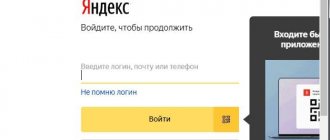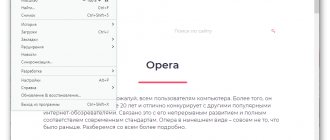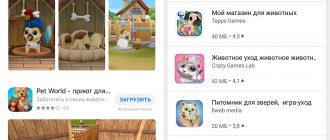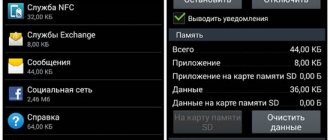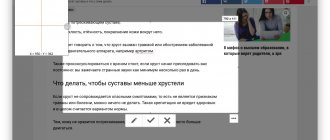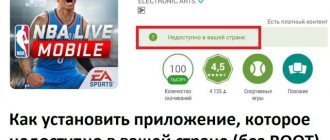Entertainment and leisure
Androidify
An application in which you can create Androids that look like yourself or your friends.
The finished picture is saved as a sticker or animated image, which can be shared in chats, posts and messages. Application not found
Go to store Search on Google
Toontastic 3D
With this application you can create cartoons on your phone or tablet. Use ready-made characters or draw heroes from scratch. Create locations in which the story will develop. You are given complete freedom of action. The result can be saved to the gallery.
Download QR Code
Toontastic 3D
Developer: Google LLC
Price: Free
Street art
A simple application that will add beauty to your home screen. Google Art Project artists have created a collection of watch faces, and you can choose the best option or set them to change automatically.
Download QR Code
Street art
Developer: Google LLC
Price: Free
Snapseed
Professional photo editor with three dozen filters and tools. Can work with files in JPG and DNG formats. Among the features: automatic enhancement of the selected area of the image, soft darkening around the edges, quick removal of unwanted objects, highlighting, blurring and other effects.
Download QR Code
Snapseed
Developer: Google LLC
Price: Free
YouTube Kids
Solving the “children’s” problem on YouTube: young viewers often, due to recommendations and autoplay, go to videos that are not intended for them. This application contains only educational and entertaining videos. There is also a parental control feature.
Download QR Code
YouTube Kids
Developer: Google LLC
Price: Free
YouTube Creative Studio
An application for managing a channel from a mobile device. Allows you to monitor view statistics and subscriber activity, moderate comments, change video icons and set publication time.
Download QR Code
YouTube Creative Studio
Developer: Google LLC
Price: Free
Cardboard
The application for setting up VR glasses, Google Cardboard, offers several demo videos, after viewing which you will want to find new videos and photos with the effect of virtual reality.
Download QR Code
Cardboard
Developer: Google LLC
Price: Free
Camera Cardboard
If you have VR headsets, create photos that can be viewed in virtual reality. The CardBoard camera doesn't take live Harry Potter photos, but the photos it creates will bring memories to life with a 3D effect.
Application not found
Go to store Search on Google
Expeditions
Application for virtual educational tours. Contains more than 200 expeditions that you can go on with friends or classmates. By connecting several devices to one network, you can arrange a group excursion from the depths of the ocean to the vastness of space.
Download QR Code
Expeditions
Developer: Google LLC
Price: Free
Google Arts & Culture
World art in your phone. Stroll through the world's best museums and explore the most famous exhibitions and works of the great masters in exquisite detail. In the application, you can create collections of exhibits and share them with friends. Search for exhibitions nearby and even recognize exhibits by pointing your camera at them.
Download QR Code
Google Arts & Culture
Developer: Google LLC
Price: Free
Google Spotlight Stories
Captivating short stories that can be watched in 360°. For maximum immersion, use VR glasses or a helmet - then you can find yourself on the set of a Wes Anderson animated film and even talk to its characters.
Download QR Code
Google Spotlight Stories
Developer: Google LLC
Price: Free
Trips
Google Street View
Before you go on your trip, explore streets, attractions, museums, restaurants and more with this app. You can make the service better by adding panoramas and photographs of the places you have visited.
Download QR Code
Google Street View
Developer: Google LLC
Price: Free
Google Trips
Application for planning trips around the world. Allows you to organize a tour and monitor the reservation of vehicles and accommodation. And also learn more about the attractions that are nearby. Information is available offline. So if you can’t connect to Wi-Fi, all useful information will remain at hand.
Application not found
Go to store Search on Google
Google My Maps
Allows you to download maps from other devices or create your own. You can mark places with dots and build routes to them or send coordinates to friends. An excellent solution for tourism or hunting.
Download QR Code
Google My Maps
Developer: Google LLC
Price: Free
How to banish Google from your smartphone
This article may be of interest primarily to geeks who like to tinker with their smartphones, as well as owners of not very powerful gadgets who are looking for ways to increase their performance. All users who are not interested in this, do not need it and for whom “everything works as it is,” please do not worry and do not waste time reading this text.
Anyone who has encountered third-party firmware knows how great Android works until you install a package of applications and services from Google on it. The smartphone immediately begins to slow down ungodly and eat up the battery, no matter what build of Google Apps you install. But despite this, most users still continue to use Google software, unable to find a full-fledged replacement for it. Below we will try to do this. But first, let's get rid of all traces of Good Corporation in our device. There are two ways to do this (no root required).
1. Remove your account from the list of connected accounts. This can be done in the device settings in the “Accounts” section. After this operation, you will need to manually remove or disable all applications from Google.
2. Completely reset your device to its original state. This feature is hidden in the “Backup and Reset” section and is called “Factory Reset”. Please note that this will delete all data from the internal memory, settings and installed applications, so you will have to start your smartphone life from scratch.
Well, now that you’ve waved your hand at Google, let’s start settling in. First of all, you need to find a replacement for Google Play. In principle, you can, of course, download and install all the necessary programs manually, but it is much more convenient to do this using a special application store that has an automatic software update function.
As a replacement for Google Play, it is most convenient to use the Amazon Appstore, which has a huge database of programs, among which you will certainly find everything you need. Here you can also manage the installation and removal of programs, and there is an automatic update function. And as a nice bonus, there is a daily promotion called App of the Day, in which every day one of the popular applications becomes completely free.
to organize your time and plan events instead of Google Calendar , such as Sunrise Calendar. This program has excellent functionality, compatibility with Google Calendar and iCloud Calendar, and an excellent design that can outshine all competitors. Our review.
Application not found
Go to store Search on Google
Finding a replacement for Google Drive is not difficult at all. Dropbox, Mega, OneDrive, Box - choose any service you like and download the corresponding mobile client. They all have approximately the same functionality, so the question here rather comes down to the amount of free space allocated and personal preferences. I vote for OneDrive because I have a lot of extra gigabytes saved up in this service.
Download QR Code
Microsoft OneDrive
Developer: Microsoft Corporation
Price: Free
But finding an alternative to Google Maps is not so easy. This is one of those great Google apps that competitors just can't quite match. However, if you can get by without location photos, reviews, and some other extra functionality, you can try HERE Maps. This application has no less detailed information about roads than Google; it can plot driving routes by car and public transport and guide you along them using voice prompts. You will also be able to download the necessary maps and use HERE Maps offline, which Google maps, alas, cannot do.
Download QR Code
HERE WeGo – City Navigation
Developer: HERE Apps LLC
Price: Free
The next program that is installed on the smartphones of most Android users is YouTube. This is a bottomless source of educational videos, entertainment shows, feature films and any other content that you really don’t want to lose. However, there is a replacement for YouTube . FireTube, TurboTube, FREEdi and finally the wonderful Viral Popup, which I highly recommend.
Finding alternatives to other programs from Google is not difficult. On the contrary, it is difficult to just choose one single candidate from many options. Here are some of our articles to help you make the right choice.
- Google Now - “Top 5 best launchers for Android.”
- Gmail - "Best Gmail Alternatives for Android."
- Google Camera - "Top 5 best cameras for Android."
- Google Chrome - "Top 5 best browsers for Android."
As you can see, it is quite possible to get rid of Google's presence on your smartphone. As a result, we will get an equally functional device, but at the same time free from dependence on one software manufacturer and not sending information about your every step to an unknown location.
Is it good or bad? We invite you to express your opinion and also share your stories about “life without Google” in the comments.
Connection
Trusted contacts
The application will help you quickly notify your family and friends about your location and find out where they are. If there is no response within a few minutes after the request, the sender will receive the device's last saved location. Even if it is discharged or is out of network coverage.
Download QR Code
Trusted contacts
Developer: Google LLC
Price: Free
Android Messages
Another application for communication between devices on Android. Allows you to create group chats, as well as exchange voice messages, videos and images.
Download QR Code
Messages
Developer: Google LLC
Price: Free
Google Duo
Video communication service available on all popular platforms. Offers a stable connection via Wi-Fi and mobile data, as well as a Knock-Knock feature that allows you to see the caller before you answer the call.
Download QR Code
Google Duo: high-quality video chat
Developer: Google LLC
Price: Free
Work and education
Science Magazine
A must-have application for teachers and scientists. Measure sound intensity, pressure and other parameters important for your experiments. External sensors on Arduino and Vernier are supported. The application allows you to take photos and notes during the study, as well as export the resulting data as CSV files.
Download QR Code
Science Magazine
Developer: Google LLC
Price: Free
Google My Business
Use Google search and maps to tell customers about your business. After confirming the company's details, you will have access to information about how many people are searching for it. You will be able to receive notifications about customer reviews and respond to them.
Download QR Code
Google My Business
Developer: Google LLC
Price: Free
Google Classroom
The app allows you to create courses, assign assignments to students, and review them. All assignments are placed in the section of the same name, and the course materials are distributed into folders on Google Drive. With Google Classroom, communication speeds up: teachers can create announcements and discussions, and students can share resources and communicate in the feed.
Download QR Code
Google Classroom
Developer: Google LLC
Price: Free
Google Slides
Create and edit slides. Share and work with colleagues, communicate within the project. Changes are saved automatically, and the presentations themselves are available without an Internet connection.
Download QR Code
Google Slides
Developer: Google LLC
Price: Free
Google PDF Viewer
Work with PDF files on your mobile device. Google PDF Viewer allows you to view and print documents, search and copy text.
Download QR Code
Google PDF Viewer
Developer: Google LLC
Price: Free
Virtual printer
Set up a virtual printer on your computer or install the application of the same name on Android to send documents for printing from your mobile device.
Download QR Code
Virtual printer
Developer: Google LLC
Price: Free
How to rid your Android of Google
Is it possible to remove Google from Android without Root rights? Is it possible to make sure that updates to the Play Market and Google services are not forced and do not ignore all the restrictions set on the devices themselves?
Total control from Google services
Oddly enough, but everyone knows and takes for granted the glaring fact that Google has the right not only to force updates, but also to have total control over all PCs, smartphones, tablets and even TVs (certified by Google), starting from the collection of simple data before turning on the camera.
Nobody knows the operating principle, source code and components of these Google services, but everyone knows that they collect data and send it to their services (terabytes every day). They collect information from literally every step you take - passwords, lists of installed applications, contacts, all requests in search engines, and much, much more.
You voluntarily provide all information about yourself, in return receiving synchronization of your contact lists or synchronization of installed applications. By setting up a new phone, we receive all the data in a matter of seconds, without thinking about where it comes from and why it is stored. Yes, this is certainly convenient, but it directly violates privacy laws.
Why is Google blocking our application?
But the protection of Google and the Play Market easily blocks applications like ours due to the fact that, you see, we collect information and therefore are dangerous software and almost the Trojan virus itself. Although, as our clients know, we monitor their devices, installation is done manually, and all information on installing the application is provided on the website and is publicly available.
Our application protects your own phone from theft, parental control, corporate control over employees, and control over the phones of loved ones and relatives whose behavior causes certain concerns (adolescence, memory-related illnesses, long business trips and much more) .
More details on how to properly reinstall our application if it was suddenly detected by the updated Play Market or Google Protection (even if the check was initially disabled and the application worked without failures for a year) can be read in the article “Instructions “How to reinstall the VkurSe application after triggering Play protection" ".
Google Apps - how to disconnect from it?
Let's start with how Google Apps gets to our smartphones.
You bought a phone and naturally (well, how could we do without it, it’s so convenient and fashionable and in general it needs to be installed anyway...) we install this application with our own hands on a clean firmware. And as soon as you enter your username and password, everything is immediately synchronized, and your (as you think confidential) information is transferred to the Google service. Well, of course, why not install Google Apps on your smartphone if it provides so many interesting opportunities. For example, make sure that the phone is unlocked using a photo of your face (and no one thinks about anything else), or use such convenient Google Play or Google Books.
Let's think for a moment about how things really happen. Let's take the directories /system/app and /system/priv-app. After you have installed them on your smartphone, the contents of these directories begin to be copied into the same directories that are already on your phone. And the Android system uses “private” system APIs that are not available to other applications.
The /system/app directory contains a huge number of various Google applications: Books.apk, Chrome.apk, Gmail2.apk and others. Each of them will share information in its own way, but this is absolutely normal (there is no secret information here, Google will just know absolutely everything that you read, watch and download).
GoogleContactsSyncAdapter.apk This directory collects data much more seriously; it sends all your contacts to its owner (yes, yes, along with all the names and numbers).
Most of the files from the /system/priv-app directory are services and sets of libraries that make up the main surveillance of your smartphone:
- GoogleBackupTransport.apk – synchronizes data from installed applications, Wi-Fi passwords and some settings;
- GoogleLoginService.apk – connects the device with a Google account;
- GooglePartnerSetup.apk – allows third-party applications to access Google services;
- GoogleServicesFramwork.apk – a set of libraries with various auxiliary functionality;
- Phonesky.apk – Play Store (oddly enough);
- PrebuiltGmsCore.apk – Google Services, as the name suggests, is the core of the entire gapps suite;
- Velvet.apk is a Google search that includes a desktop search bar and Google Now.
In essence, this is the part of Google Apps that is responsible for pumping your data and which you need to get rid of as early as possible.
Option 1. How to rid Android of Google without Root
You can remove Google if you don’t have Root rights through your phone settings. The main location for synchronization settings is the “Settings -> Accounts -> Google ->” menu. Here you can disable things like syncing contacts, application data, Gmail, Play Music, Google Keep, and more. All you need to do is simply uncheck the desired menu items. Next, go to the “Settings -> Backup and reset” menu and uncheck the “Data backup” and “Auto recovery” items.
The Google Settings application, which is part of Google Services, is also responsible for many synchronization settings. With its help, in particular, you can disable Google’s access to your location (“Access to geodata -> Access to my geodata / Sending geodata / Location history”), disable sending personal data to the search engine (“Search -> Personal data”), disable Google Now (“Search -> Google Now”) and disable remote control (“Remote control -> Remote device search / Remote lock and reset”).
In the same “Google Settings” you can disable any application that uses your Google account for authorization. In the event that you do not intend to use Google services at all, it will be easier to disconnect your smartphone from your account completely, that is, simply delete it through the settings: “Settings -> Accounts -> Google -> [email protected] -> Menu button -> Delete account."
Option 2. How to rid Android of Google if you have Root
If the controlled phone has root rights, then you can simply remove Google Apps - they are all stored in the /system/app and /system/priv-app directories. For example, in the case of Android KitKat, the list of Google applications in the first directory will be like this:
- Books.apk - Google Books;
- CalendarGoogle.apk - Google Calendar;
- Chrome.apk - Google Chrome;
- CloudPrint.apk - cloud printing system;
- Drive.apk - Google Drive;
- GenieWidget.apk - news and weather widget;
- Gmail2.apk - Gmail;
- GoogleContactsSyncAdapter.apk - contact synchronization;
- GoogleEars.apk - Google Ears (similar to Shazam);
- GoogleEarth.apk - Google Earth;
- GoogleHome.apk - home screen with integrated Google Now;
- GoogleTTS.apk - speech synthesis system;
- Hangouts.apk - Google Hangouts;
- Keep.apk - Google Keep;
- LatinImeGoogle.apk - keyboard with gesture support;
- Magazines.apk - Google Magazines;
- Maps.apk - Google Maps;
- Music2.apk - Google Music;
- PlayGames.apk - Google PlayGames;
- PlusOne.apk - Google+;
- QuickOffice.apk - QuickOffice;
- Street.apk - Google Street;
- SunBeam.apk - SunBeam live wallpaper;
- Videos.apk - Google Movies;
- YouTube.apk - YouTube.
- In addition to those listed earlier, the /system/priv-app directory also contains the following files:
- CalendarProvider.apk - stores calendar data;
- GoogleFeedback.apk - sends a report on the use of Google Play;
- GoogleOneTimeInitilalizer.apk - installation wizard for additional Google applications;
- SetupWizard.apk - setup wizard on first launch;
- Wallet.apk - Google Wallet;
- talkback.apk - voice notification about events on the device.
The Gapps kit for Android KitKat, among other things, also includes a proprietary camera with support for spherical shooting and a proprietary desktop with integrated Google Now. But that is not all. Google Apps depends on several frameworks, which are located in the /system/framework directory. These files are com.google.android.maps.jar, com.google.android.media.effects.jar and com.google.widevine.software.drm.jar. There are also many libraries in the /system/lib directory that are used exclusively by Google applications. It is not at all necessary to remove them, but it is possible. Just to clean up the trash.
Option 3. How to rid Android of Google through custom firmware without gapps
Just install custom firmware on your phone without Google Apps. And Google Play can be replaced with a third-party application store.
Today Google Play can be replaced with:
- Amazon Appstore - contains about 80,000 applications (Google of course has 10 times more). There is a nice bonus - the ability to download 1 paid application per day for free. Payment for the rest is made using credit cards or Amazon Coins;
- Yandex.Store - Yandex store, contains about 100,000 applications, verified by Kaspersky, accepts payment through Yandex Money or from a mobile account;
- 1Mobile Market - contains more than 500,000 free applications, does not require registration or account creation, allowing you to maintain absolute anonymity.
Option 4. How to rid Android of Google, leaving only Google Play
This option is suitable for those looking for a compromise. It is for those who want to delete Google, not to fill their phone with 80% useless applications that are unnecessary for the vast majority of people, which hang in the background, terribly occupy memory and constantly leak all the information to their service. But... who want to leave Google Play at the same time.
We recommend using the time-tested BaNkS Gapps, namely the file “month-dateGAppsCore4.4.2signed.zip”. They work on any smartphone, are ART compatible, and include only the basic gapps files (you saw the list at the beginning of this chapter). Essentially, it's Google Play, synchronization tools and nothing else.
Install any search engine instead of Google
After you completely turn off synchronization, “Google search” will appear on the smartphone screen. In the stock firmware of some manufacturers (Samsung, for example), this is just a widget that can be easily removed from the screen. In pure Android and devices from many others in the home screen, but it can be removed by disabling all search from Google (along with Google Now) using the menu “Settings -> Applications -> All -> Google search -> Disable” or by installing a third-party launcher. Next, just download any search engine from the Market or another application store, be it Yandex, etc. and add a widget of the same name to your home screen.
Do all applications depend on Google Apps?
Unfortunately, quite a large number of applications have a direct dependence on Google Apps and this must be taken into account. Without Google Apps, applications may not work correctly, lose some of their functions, there may be problems with installation and reluctance to work at all.
Back in 2014, the NOGAPPS project began to function, within which sets of open components are being developed that replace the original functionality of Google Apps. There are currently three replacement components available:
- Network Location is a geolocation service based on Wi-Fi and GSM base stations. Based on Apple's IP address database and open base station database;
- Maps API - replacement of the interface to Google Maps based on OpenStreetMap;
- BlankStore is an open alternative to the Play Store client. Allows you to install free applications from the Google store, but is not recommended for use due to possible sanctions from the search engine (this is prohibited by their rules).
The components are installed separately and in different ways. Network Location just needs to be manually copied to the /system/app/ directory in Android or to the /system/priv-app/ directory in Android KitKat (in this case, you should use the NetworkLocation-gms.apk file). Maps API is installed by flashing the nogapps-maps.zip file via the recovery console. To install the market, you will not only have to copy the file, but also generate an Android ID. We do not approve of generation in any way, but anyone who wants can see the instructions here .
Conclusion
In conclusion, we can say the following: it is possible and even necessary to live without Google, that without it it is safer and calmer, there will be no forced updates that destroy all the settings on your phone, which you installed for something and you therefore needed them . In addition, the transfer of your data, all your contacts and all information will remain with you and will not be transferred anywhere, and, if necessary, disclosed to third parties.
Additional tools
Crowdsource
Unsatisfied with the quality of the translation and the performance of the maps? Contribute to the development of Google Translate and Google Maps. Completing each task will take no more than 10 seconds. You will be able to indicate your version or confirm the accuracy of the translation from Google, check the names of organizations and the location of landmarks on the map.
Download QR Code
Crowdsource
Developer: Google LLC
Price: Free
Google TalkBack
A service for people with visual impairments, thanks to which they can use mobile devices. The application speaks interface elements and text and provides vibration feedback.
Download QR Code
Accessibility for Android
Developer: Google LLC
Price: Free
Android TV Remote Control
This app will turn your phone into a remote control for Android TV. With it, you can switch between applications, play games, launch a voice search, or enter text through the keyboard of your mobile device.
Download QR Code
Android TV Remote Control
Developer: Google LLC
Price: Free
Google Photos Photo Scanner
Scan your printed photos to create enhanced digital copies. Step-by-step instructions will help you scan without glare, and automatic cropping will give your photo the correct rectangular shape. Photos are backed up to Google Photos.
Download QR Code
Google Photos Photo Scanner
Developer: Google LLC
Price: Free
Google Authenticator
An application for generating codes when two-step verification is enabled. The code is entered after the account password, preventing unauthorized access to services and applications. You can add accounts to the authenticator using a QR code.
Download QR Code
Google Authenticator
Developer: Google LLC
Price: Free
Chrome Remote Desktop
Needed to control your computer from an Android device. To connect in Chrome, the application of the same name must be installed on your laptop or PC. Connection is only possible if both devices have access to the Internet.
Download QR Code
Chrome Remote Desktop
Developer: Google LLC
Price: Free
Application not found
Go to store Search on Google
Files Go
An application for managing files and clearing memory of unnecessary data. Shows the storage capacity and gives recommendations on what can be deleted. Files can be transferred between two devices running Files Go without an internet connection, as long as they are nearby.
Download QR Code
Google Files: Free up space on your phone
Developer: Google LLC
Price: Free
Google Handwriting
Complement typing and voice input with handwriting. Use your finger or stylus to write on your mobile device screen. The application supports 97 languages, recognizes printed and capital letters, as well as emoticons.
Download QR Code
Google Handwriting
Developer: Google LLC
Price: Free
Find My Device
Application for finding a mobile device. Using Find My Device, you can remotely erase information or show a message on the locked screen asking you to return your phone or tablet. If the device is nearby, the application can start playing a sound on it.
Download QR Code
Find My Device
Developer: Google LLC
Price: Free
Google - what is it?
The Google app on Android is the standard application for voice search on the Internet. You open it, tell him something and he looks for information and displays it conveniently on the screen. The most important feature is that you don’t need to print.
Find out the store's opening hours? It's simple - say it out loud and get something like this:
You can also say, for example... what wallpaper stores there are in my area and the program will tell you and even mark them on the map:
Or another example - how to get to a store. The Google application will tell you the route:
You can also set reminders... send text messages, emails, call friends and use other functions. And as I understand it, all this is done in voice...? If so, then cool, nothing to say. Here is a picture showing an example of creating a meeting:
And when the time comes, or in advance, the Google app will remind you. Here is an example of creating a reminder:
You can find out any information at any time. The main thing is that the Internet does not let you down. For example - temperature in Moscow, please result:
In the same way, you can find out information about traffic jams..news..and almost any events. You can even find out where you parked:
As for me, this is cool, but I have doubts... does everything work so smoothly? And is it so convenient in practice?
How about this - you can tell how much it will be to multiply one number by another, and here the Google application will also help you:
Or you can just say - let's go home:
Yes, of course everything is cool in words... but in reality I think that everything is a little different.