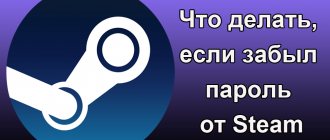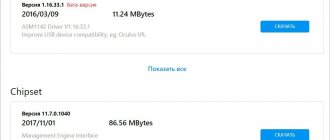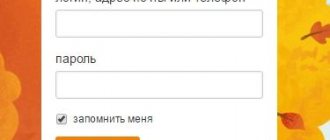How to recover deleted Google contacts? It's actually very simple. Of course, if you have a Google account, you can not only restore your contacts, but also find your phone if you lost it, or block all the data on it, or delete it. There are a lot of options associated with a Google account.
So it’s worth creating an account if you don’t already have one. Moreover, for this you only need to create an e-mail on Gmail.
What does it mean to “restore” contacts?
- This means that you can get back contacts that were deleted in the past.
- This means that if any changes were made to the contacts, you can return them to the state that was before these changes.
You can “roll back” for any time, within 30 days . See, for example, it turned out that for some reason the changes made to one or more contacts were incorrect. What to do? If you don’t have a Google account, then that’s it, you don’t need to do anything. The data that was there before the changes has disappeared.
But when the data is stored in Google Contacts, everything happens simply. After any of your actions, any changes, the service makes a backup and stores both options in the database - “before” and “after”. He stores this information for you completely free of charge, for a calendar month. So all that remains is to find the record that contains the lost information.
How to recover contacts from a SIM card
It is not possible to restore contacts on a SIM card without using special software and a SIM card reader. In service centers, special readers with the “Data Doctor Recovery – SIM Card” program are used for this purpose. It doesn't make much sense to buy this device for your home.
If you simply store contacts on SIM cards and want to use it on your smartphone, install the appropriate filter using the previous instructions for restoring the correct display of lists. You can also copy them to your phone, or even better, to your Google account. To do this, go to “Contacts – Settings – Import/Export” and copy the entries from the SIM card to your Google account or smartphone memory.
How to save current contacts
It is quite possible that you are not sure for what period of time you need to return the data back. Then, it is better to first save what you have at the moment, and then try to “roll back” for different periods in search of the desired option for recording data. Go to Contacts.
- In Control Panel, click More.
- Select "Export" from the drop-down list.
- An export settings window will appear, indicate in it which contacts you want to save, click “Export”. It’s better to save everything. The result of the action will be the creation of a CSV file.
A copy of your current database is ready.
Backing up Google Contacts
Now, feel free to travel into the past, look, find the moment in the recording that you need!
What to do if the phone does not see the contacts on the SIM card?
My suggestion would be the following:
1. First check using the same SIM card on another phone.
2. If the result is the same, then most likely it is a sim problem. You need to contact the sim seller.
3. If everything is fine with the other phone, then you need to check the SIM card settings and phone settings and use them on the desired phone.
If there is no result with the above suggestion, I would suggest you to take a backup of your contacts. Suggested is to create a new gmail account and make a backup.
1. After making new settings. 2. First of all, open the Contacts app. 3. Click on the 3 dots. 4. Next “Import and export”. 5. Try all import and export options.
Back 1
from
3
Next
In Contacts settings, click "Try import/export". After clicking, select the option to import from SIM card. It will ask which Sim it should be imported from, select the one you want and it will be added to your contacts.
How to return contacts to a specific date and time
Go to Contacts.
- In the control panel, click “More”.
- In the list that opens, select “Cancel changes”. A settings pop-up window appears.
- Select the period, or a specific date and time, to which you want to “roll back” back.
- Click "Confirmation".
Attention! After you perform the action, it will no longer be possible to return the database to the current state (at the moment before clicking the “Confirm” button).
Setting Google Contacts Recovery Options
The “foolproof” system gives you a few seconds to cancel the action. A pop-up window appears at the bottom of the screen asking you to “RETURN”.
After you successfully find the lost information, you can safely restore the state of your contacts that was at the time you started the search. It is advisable to do this, for example, if during the period from the moment of loss of information (which you have now safely found) to the present time, some other changes were made to the contact database.
You'll have to do some manual work.
- First, write down the information you find in any file or piece of paper.
- Then restore the current contact database from the backup copy. To do this, you need to “Import” the same file that you got as a result of saving your current contacts.
- Manually enter information found in the past.
- Remove double contacts.
Ways to recover deleted information
If the user deleted a contact on the phone or the number disappeared for some other reason, you can try to restore it. Depending on the situation, it is recommended to act according to one of the scenarios.
Make sure phone numbers are not hidden
When you change your phone settings, some data from your Google account may disappear. But they are easy to put back in place:
- Go to Address Book, an application that is used to manage contact information on your phone.
- Go to the settings menu. Typically this is a button in the form of three horizontal lines or dots.
- Select "Display Options".
- Make sure that the display of all phone contacts is turned on.
Recovering from Google account
To begin restoring your contact information, you need to log into your Google account. This can be done in several ways:
| Link | https://contacts.google.com/ |
| Via browser or app | Go to the Google Chrome browser. On the start page in the upper left corner, click on the inscription “Gmail” and select “Contacts” |
Important! You can restore your contact list to any point in time within the previous 30 days.
After completing these steps, the contact book on your phone will be restored to the state it was on the specified date. All deletions, imports and merges will be cancelled.
How to Import contacts from a CSV file
Two important details to know.
- When importing data, all existing contacts are kept safe and sound. Even if some of the imported contacts are exactly the same as existing ones, no merging or substitution occurs. Identical contacts are “twinned”.
- All imported contacts, including duplicated ones, are placed in a separate group with a name that includes the import date “Imported DD.MM.” You can rename this group or completely delete it like any other.
Imported contacts are placed in a separate group
. So, to import contacts:
- In the control panel, click “More”.
- In the list that opens, select “Import”. The Import Contacts pop-up window appears.
- Select a CSV file.
- Click Import.
Import Google Contacts
Access to phone book is denied
Often contacts are not displayed in WhatsApp because the user has not given the necessary permissions to the messenger. You will have to open the settings:
- Find the applications section;
- Click on the WhatsApp name;
- Open the “Permissions” section (On Android);
- Activate the toggle switch opposite the line marked with the phone book icon.
Ready! Restart the messenger and resume searching for the desired subscriber, everything should work out.
Finally, let's note! Before worrying about contact names not being displayed in WhatsApp, check to see if you have added user phone numbers to the memory of your smartphone or SIM card? You probably forgot to download the data!
We've explained why a contact isn't showing up on WhatsApp - look through the list and find the reason that's blocking normal communication! With the help of our instructions, you can easily fix the problem and return to correspondence and file exchange with any user entered in the phone book!
Last little tip
Do not save a CSV file with contacts on your computer drive, much less on a flash drive; it’s better to immediately save it to cloud storage when creating it, for example to Google Drive, it will be safer there.
The thing is that we are used to deleting files in the simplest way. We click on it with the mouse and press the delete button, or drag it to the trash, or right-click and select “Delete” from the list of actions. What's wrong? That this is not a complete removal. In this case, the file is not deleted at all, but remains on the disk. It simply becomes “invisible” for us, which is very easy to find with any data recovery program.
Anyone who has access to your computer or flash drive can easily get your contacts. So it’s better to either save important files directly to the cloud, or periodically do a complete deletion using special programs.
Use smart solutions!
Why contacts are not visible on the phone, method 3
I also encountered missing contacts on my phone and did the following:
1. I went and deleted my google account and my entire contact list. 2. I added it again. 3. I synced my account (you did this when you first set up your phone).
Voila and the problem is solved! When you enter a new contact, it will be saved in my contacts list!
This contact you saved - is there a phone number for it? If not, your phone settings may be set to only display contacts with phone numbers. To fix this:
1) Open contacts. 2) Click "Advanced". 3) Click "Settings". 4) In the “Phone Settings” section, the option to enable/disable “Contacts with numbers” must be enabled. Turn it off so you show contacts with and without phone numbers. 5) Click the Back button and search for a new contact again.
Unintentional user actions, a system failure, a virus attack, as well as a number of other reasons can lead to the loss of important information located on the phone. And if music or video can be re-downloaded to the device, then deleted numbers from the phone book cannot be returned in this way. Fortunately, the Android OS developers took care of the safety of our data and provided several effective ways to revive it. Let's look at how to restore contacts on Android if they were accidentally deleted.