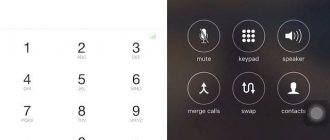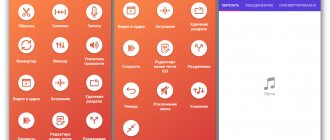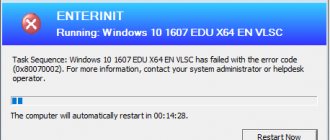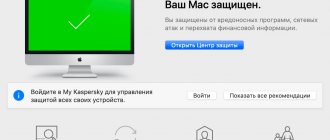Sometimes you may encounter a situation where you need to save a telephone conversation. To do this, we recommend using a call recording program for Android 9, 10 and older versions.
The following programs can be distinguished for recording telephone conversations:
- Automatic Call Recorder (ACR)
- CallRec
- Cube Call Recorder
- Callbox
- Another Call Recorder
- Truecaller
- Record My Call
- RMC: Android Call Recorder
- CryOk – Call recorder
- CallU
Call recording – Automatic Call Recorder
Perhaps the best program with automatic conversation recording. Using it, you can easily record any telephone conversation so that you can use it in the future.
Benefits of the program:
- the ability to sort calls by relevance;
- there is a function to add a note;
- storing recordings in the Dropbox and Google Drive cloud;
- various settings.
Note that by default, all telephone conversations will be recorded - both incoming and outgoing. But it is possible to record telephone conversations for Android only for a specific contact or set up selective recording.
It is also necessary to pay attention to such an aspect as recording quality. Using the WAV audio file format, you will have a very high-quality recording, but it also takes up a significant amount of memory. Alternatively, you can use 3GP or AMR.
Active users who use call recording note that it is still better to review the recordings yourself, archive them and save them on the device. We also note that the free version of the program for recording a telephone conversation is quite sufficient to fulfill the direct purpose of the program. The paid version has the ability to increase the number of records in memory, as well as make sound settings when shaking the mobile device.
How to enable call recording
The ability to record a telephone conversation has appeared on mobile devices based on Android 6.0 and later. You can find it and activate it in the gadget settings. To do this, open “Contacts”, then “Settings”, scroll down the page and click “Record a conversation”.
To activate the function in automatic mode, click “Auto call recording”. In this case, every conversation on the phone will be recorded and saved in the phone’s memory.
In the “Conversation Recordings” tab, the latest recorded conversations are available; here you can listen to them, as well as delete those that are not needed.
In the “Calls to record” section, you can specify which conversations will be saved - all or only with certain callers.
After activating the function, the “Record” button will appear on the screen during a call. If it is highlighted, it means that the dialogue is being recorded. By clicking on it, the recording can be completed. Similarly, you can enable a feature if it is disabled by default during a conversation.
Built-in call recording has the following advantages compared to applications that perform the same functions:
- High quality sound. On the saved audio recordings, the voices of both interlocutors are clearly audible.
- Unlike additional software, the built-in option does not occupy the smartphone’s memory.
- The function can be easily turned on or off directly during a dialogue.
We recommend: How to enable synchronization with Google on Android
Despite the advantages, the built-in option also has disadvantages. Firstly, it has a minimal set of capabilities - the sound quality cannot be changed, the file size cannot be reduced, the save location cannot be selected, etc. Secondly, it is impossible to sort saved calls, add notes to them, or make any changes. All the user can do is find the audio file in the device’s memory and move it to another location; it cannot be edited.
A significant drawback of the function is that it is not available on all gadgets. If it is disabled by default, it cannot be launched even if you have RUTH rights.
On smartphones of different brands, with different versions of Android, as well as with their own shells from manufacturers, the inclusion of call recording, as well as its additional features, may differ slightly.
CallRec
This program for recording conversations has additional features; in addition to standard call recording, you can use a voice recorder and a player. Among the features of the program, three audio file formats can be distinguished.
As in other applications of this kind, you can use a cloud service to store records. In addition, control occurs by shaking the mobile device.
Note. For the application to work well, it cannot be used in conjunction with other applications of a similar nature. Also, the program for recording telephone conversations may not run on smartphones whose manufacturers have blocked this function.
ACR call recording
What we like:
- Allows you to group and organize entries
- Deletes old entries to make room for new ones
- Supports various file formats
What we don't like:
- May not work on some Android devices
Another Call Recorder (ACR) allows you to “set it and forget it” by automatically recording all calls.
The Pro version supports uploading files to several cloud storage services, including Dropbox, Google Drive and OneDrive. Use them to store call recordings or send files via email.
Cube Call Recorder ACR
In our review we will also pay attention to such an application for recording calls as Cube Call Recorder ACR. This program has proven itself on the positive side and has positive reviews, as it is simply installed on a mobile device; conversations on Android are recorded not only directly from phone calls, but also from popular VoIP applications, for example, Skype, Viber, WhatsApp.
The program has a high degree of recording and has functional settings, for example:
- automatic recording of Android conversations with both all and selected contacts;
- the ability to record certain conversations at the press of a button;
- presence of listening function;
- easy transfer of records.
When you connect to a premium package, additional features open up:
- to keep your entry confidential, you can use a PIN code;
- availability of additional audio formats;
- storage option on SD card;
- automatic clearing of data that is not marked as favorites after a certain time.
Another Call Recorder
Another version of the program for recording calls . This application has much in common with Automatic Call Recorder, but what makes it special is its compatibility with a significant number of smartphones.
Characteristics:
- auto recording of calls, both incoming and outgoing;
- selective recording of calls (specific number);
- manual conversation recording function;
- setting a pin code for listening;
- the application features a wide range of audio formats;
- date sorting function;
If you choose the paid version, you can save your recordings in storage. It is also possible to automatically delete outdated entries.
Third-party call recording apps
If a mobile device does not have such a built-in function, or if its capabilities do not suit the owner of the gadget, he can install software from third-party developers.
"Call recording"
One of the most popular programs of this type, with a very large number of downloads and positive reviews on Google Play.
Among its advantages:
- saving files in the cloud or memory card;
- intuitive interface;
- setting the recording of all calls, only from selected contacts, from unknown numbers that are not in the phone book.
We recommend: How to set up SMS on your phone
The disadvantage of the utility is a large number of advertisements. You can disable it by purchasing a paid version or using special software.
Call recording: CallRec
Another popular utility available on the Play Market.
Advantages:
- selecting the format in which audio recordings are saved;
- adding comments or filters to a conversation, the ability to send a file to another user;
- setting the start, end, duration of recording;
- sound notifications about an error, file deletion or automatic recording completion.
A bonus to the application is a voice recorder with high-quality recording without interference.
Auto Call Recorder
A common program with settings for file formats and their size, sound quality, automatic or manual recording of a conversation. It supports storing data in the cloud or on a memory card. The interface is simple and understandable even for inexperienced users.
Callbox application
An excellent application for gadgets with the Android operating system. Previously, there were two versions - paid and free, but over time the developers abandoned the paid version. Thus, the application has good functionality.
By installing the offer, all your conversations will be automatically recorded, so it’s better to immediately go into the settings and adjust them to suit you:
- select which conversations will be recorded (by duration, incoming/outgoing, specific numbers, etc.);
- start recording by shaking the smartphone without using buttons;
- use of recordings at your own discretion - forward, including using social networks or other applications, delete, store in cloud storage.
This application has good technical characteristics and is a favorite among users in terms of the number of downloads.
One interesting thing is that the program icon can be hidden, which will allow you not to declassify the fact that you are using the conversation recording application.
As for the interface, it is simple, no frills, but at the same time understandable and comfortable.
Problems that may arise when recording a conversation
Despite the fact that nowadays it is possible to record telephone conversations in various ways and means, any user may encounter numerous problems and pitfalls that arise during the implementation of this task. Therefore, there is no need to panic, but prepare to quickly solve any of them.
First of all, you should understand that not all devices can safely and seamlessly record sound. This is due to the fact that in many countries such actions are classified as illegal and criminally punishable.
When releasing phones, the manufacturer cannot predict for what purpose such tasks will be implemented, so it tries to limit the possibility of using this function as much as possible or disable it altogether. It is for this reason that on some devices built-in programs or third-party applications may not work at all or with significant limitations.
The main problems and solutions are listed in the table.
| Problem | Solution |
| There are no standard means of recording telephone conversations | Check the Android version. If it is below 6th, immediately go to Google Play and download one of the available programs. If the OS version meets all the parameters, you should look for the corresponding applications in Settings and activate them. Typically, subscribers who purchased Chinese-made devices on AliExpress encounter recording problems. |
| Low recording quality. This indicator can be influenced by several factors. |
|
| Built-in programs exist, but do not work correctly | You need to do the following:
|
All of the methods described above are considered workable, since they have been tested by many years of practice. If the need to record a dialogue with an interlocutor arises rarely, you can limit yourself to standard means. If you need to use such a function constantly, it is recommended to install an application with advanced functionality. All programs, as a rule, work normally and have good recording quality. If it leaves much to be desired, you should study the features of your device or work with several utilities to choose the most suitable one.
It should be remembered that every person has the right to privacy of telephone conversations. And its restriction is possible only with the permission of the court.
Rate this article
Truecaller - call recording, blocking numbers
We also draw your attention to such an application for recording telephone conversations as Truecaller, its main purpose is to identify unknown numbers and, if necessary, block those whom you do not want to hear. But the developers have added one more functionality - automatic call recording, which is only available in the paid version. Let us note that in order not to buy a “pig in a poke”, you can install the application and use it for free for two weeks and only then decide whether it is worth your time and finances in the future.
Functionality:
- number identification;
- audio recording of telephone conversations;
- recording users who have switched to your profile, while your views will not be displayed to others;
- 30 requests to add to contacts per month and most importantly - no advertising
Note that the application has a High rating and is popular with more than 250 million people, which is a good indicator of its quality.
How to enable permanent/one-time recording on Android
In almost any third-party application, telephone conversations are recorded automatically, and the files are saved in a designated directory. This feature comes in handy when you need to record all your incoming and outgoing calls and repeating the same procedure over and over again becomes tedious. Some devices require setting the program operating mode manually, and often users do not know how to do this.
- Situation 1, when you need to record all incoming and outgoing conversations. In “Settings”, opposite the “Auto Call” option, you just need to move the slider to the right and activate the “On” mode. In the small context menu that appears, you should simply indicate “All contacts.”
- Situation 2, when it is necessary to record dialogues with certain subscribers. In this case, you will need to re-activate the “Auto call recording” option, but in the context menu o.
- Situation 3, if you need to record only one conversation. You should click on “Call recordings” again and activate the “One-time” option.
As you can see, there is nothing complicated in these actions, and you can configure the selected mode in just a few clicks.
Record My Call
A program that can be used to record a telephone conversation, but all functionality is in English. At the same time, even if you have only basic knowledge of the language, you will easily understand the program settings, since everything is extremely simple and accessible.
Like the previously described programs for recording telephone conversations, this one allows you to save telephone conversations that are relevant to you, using several modes.
It is important to note that in order for the recording quality to be high enough, it is necessary to conduct it in hands-free mode, since it is carried out using the built-in microphone.
This application has the following characteristics:
- recording calls in different formats;
- storing files in the phone memory or in the cloud;
- multifunctional record sorting;
- automatic deletion of records based on certain criteria that you set in the settings.
One of the features is the ability to use the “incognito” mode, which will allow you to record a conversation unnoticed by the interlocutor.
REKK - Call Recording (developed by Santa Software)
REKK is the most reliable call recording app on Android. After the release of Android 10, many call recording applications stopped working due to the features of the new version of the operating system. Fortunately, this has not affected REKK and never will, because unlike other recorders for Android, it offers a 100% call recording guarantee. The fact is that REKK records calls, creating a conference between the service number, the user and the interlocutor. For Android users, this method may not seem the most familiar and convenient, but it guarantees that all important calls are recorded.
Pros:
- 100% recording guarantee;
- access to recordings from any device via a web account;
- automatic speech recognition after a call;
- the ability to share a file;
- many additional functions.
Minuses:
- recording via conference.
In addition, REKK is the only service that provides the user with access to recorded conversations from any device (the REKK website has a personal account for remote access to recordings). .
CryOk – Call recorder
A professional program for recording calls that uses advanced technologies, which allows you to have no doubt about the reliability of the quality of telephone call recording.
In addition to standard features, the application also has additional:
- use of a password or fingerprint, which avoids unauthorized access to files;
- adding notes, saving to favorites;
- telephone numbers that do not need to be recorded;
- the record contains a photo and the subscriber's name;
- geolocation during a conversation;
- the ability to record from two SIM cards at once;
- delay in recording outgoing calls.
But the application does not support VoIP calls using WhatsApp, Skype, Viber and others;
For high-quality recording, you need to use only one recording application, as it has incompatible parameters with others.
Call Recorder – Automatic
Another application that deserves your attention. The main goal is to keep records of telephone conversations, both automatically and with the ability to select a specific subscriber. Characteristics:
- call recording;
- possibility of both automatic and manual recording;
- using a password;
- pleasant and accessible interface;
- works with two SIM cards at once;
- Deleted files are stored in the trash for a certain time.
Before using the application, you need to conduct a test recording, since on some phones the recording occurs from the microphone, so it is better to record the conversation in speakerphone mode.
Call recorder
A service program with which you can record telephone conversations automatically. It has good sound quality - both you and the interlocutor can be heard well, but if you use a headset, the sound quality is lost.
Main features:
- recording both incoming and outgoing calls;
- takes up little space;
- suitable for many models, but higher than version 4.1;
- Recording through a speaker is even better quality.
RMC: Android Call Recorder (developed by Nathaniel Kh)
The installation has been done about 5 million times. Last updated November 22, 2020.
The size varies depending on the type of device. Recording all incoming and outgoing calls is only possible using a microphone.
All audio tracks are stored in the “Important” and “Unsorted” folders.
One of the best universal recorders for covert recording.
Positive points:
- To avoid accidental removal of an audio product, there is a basket that needs to be cleaned periodically;
- backup and restore settings;
- priority channel selection (stereo/mono);
- supports sleep during long conversations.
Minuses:
- not all phones support;
- gives an error when saving to a memory card;
- cannot be transferred to cloud storage.
The estimated quantity in the Play Store is 51,785.
Conclusion
After viewing our review, you received a comprehensive answer and guidance on how to record a conversation on Android and this question no longer frightens you. After reading the review of the best recording applications, it is not difficult to notice that most of them have common characteristics, but there are also significant differences that can be decisive for the user in choosing one or another - it’s up to you to decide.
But it must be taken into account that, according to the law, the interlocutor must have the understanding that his conversation is being recorded, but if he does not know about it, then it is illegal.