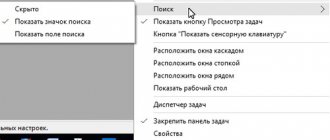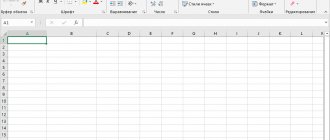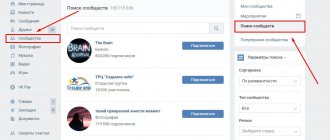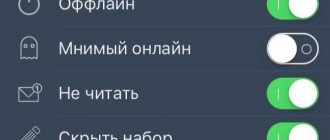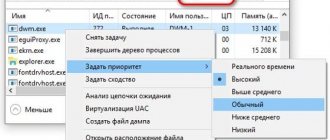Macros for games launch a sequence of commands by pressing one key and simplify the passage, saving nerves and keyboard. Used by beginners and avid gamers who have a Bloody keyboard and mouse, which respond faster to clicks than Genius mice. A split second decides: the first person to click will not be the winner.
Advantages
At the starting levels, macros for games do not bring results, but when the process becomes more complicated and in order to win a battle you have to press the keys to execute combinations, they become indispensable.
Battles with a large number of opponents are a prime example of cases where “templates” are used. When working with the keyboard is reduced to a piano concert, it's time to think about optimizing the load on the hand and keys.
There are special programs for creating macros for games played on a keyboard or mouse. After pressing the button, the hero makes a series of combinations, puts buffs and uses potions.
In third-person shooters (Warface), the macro allows you to shoot single shots with one click of the mouse button. Players who prefer Sig Sauer or HCAR fire three shots by pressing LMB and win in PvP.
The actions Shift + W + F are assigned to the key, and in battle the character attacks in a tackle while the enemy reaches his finger to F or Shift. Reaction speed determines the winner.
The mouse button is assigned the function of jumping with a 180° rotation for attacking from around the corner.
The transition to prone shooting during close skirmishes with the enemy is “macro”—to avoid the shot and counterattack.
Actions that require pressing more than one key are mapped to a single click to save time.
How to make a macro
Before starting the sequence of actions on the computer that needs to be recorded as a macro, press the button labeled “Rec” (or activate the function with a “hot” key), and after completing manipulations with the mouse or keyboard, we finish recording the macro by pressing the same button again...
The macro recorded in this way can be saved using the “Save” button, and by clicking on “Open” you will open the folder with all previously saved macros.
BotMek
An advanced macro program for keyboard and mouse games of any complexity. Interacts with many devices and replaces the functionality of an expensive keyboard.
Creates macros for complex combat using combos and boring “one-button” farming. The program includes ready-made templates for several games. It works in minimized mode, allowing the owner to be away on business.
Simply specify a key on a virtual mouse or keyboard and bind a key combination to create a macro.
Macro editor
Macros are a sequence of pressing any keys on the keyboard, mouse and pauses between them.
The BotMek Macro Editor allows you to create macros in several ways. You can simply press the “Record” button and press the required keys in the desired order, pausing between presses if necessary. For example, I wrote down the combination “2 left clicks – pause – 3 right clicks” and this is what happened.
Now this sequence of clicks can be assigned to just one keyboard button, side or middle mouse button (wheel). The editor also allows you to create and edit macros, adding and removing various keys and delays manually, changing their places and, importantly, creating cycles with an almost unlimited number of repetitions. Tired of hammering the same key over and over again? No problem! Assign a cycle to any key and the button will work automatically, saving your keyboard and nerves.
XStarter
The utility is freely available, distributed free of charge and Russified. A user-friendly interface creates a macro for the game without studying the instructions. It features cancellation functions in case of accidental startup.
How to create a macro for a game:
- launch the utility and right-click on the empty window;
- in the menu that opens, select “New task”;
- come up with a name for the template;
- register in the “Combination” tab the keys used when pressing one button.
After creating the macro, all that remains is to test it by calculating the delay time between the click and execution.
Database of macros and scripts
Recording and debugging a macro takes some time, and you will have to tinker with the script even longer. But why, if everything has already been invented for you a long time ago? The BotMek program has a wonderful database of ready-made macros and scripts for the most popular games.
The database includes games such as CS:GO, Dota, GTA, FIFA, PW, Overwatch, World of Tanks, War Thunder and many others. In order to download a macro, you need to double-click on it or click the “Details” button, after which a window will open with a brief description of it, where you need to click the “Install” button.
Installed macros appear in the macro editor, and scripts in the script editor.
Often macros and scripts are provided with comments and tips for their convenient use (for example, which key is best assigned to). If you wish, you can customize them for yourself by changing some parameters.
Oscar Editor
The utility is intimidating with the number of tabs, but not all of them are needed to work. When writing macros, you should take into account the cooldown time of the heroes' abilities. If the template is correctly composed, the skill is activated automatically.
Oscar sets macros for games with X7. Looping the repetition of restored skills is carried out in the “Go to line” tab.
Block 1:
- LOOP - regulates the repetition of execution of lines a specified number of times and the transfer to the desired point in the loop.
- KEY - activates a command by pressing/releasing the left, right or center mouse button.
- IF is a variable that sets the conditions for mouse deflection: the spread of weapons in Counter Strike is unpredictable, but in Warface it has a clear logic. It is easy to create a macro on WF to increase shooting accuracy: in the EQU tab, values are assigned to variables from IF.
Block 2: options for pressing and releasing the button, adjusting time units.
Block 3: section for mouse settings, setting the mark on the screen in absolute and relative coordinates manually or automatically. A macro written on a screen with one resolution does not work on a monitor with another.
The remaining blocks edit the macro, create a new one, and configure the keyboard.
Macros for MMORPG games
Macros are used by beginners and professionals. They are designed to activate a chain of actions with one keystroke. So, you can assign a killer combo or several useful buffs to the button. Today we will talk about three popular programs. But, before that, let's take a closer look at the top MMORPGs, where you can use them.
A few examples
- Country of Warriors: Once in China, you must join one of three fighting schools. The difference between MMOs is that there are three heroes - a warrior, a mage and an archer who can master secret knowledge. You can learn to control water, fire, earth, metal and wood. Hone your skills, fight monsters, upgrade your pets and one day you will become an army general. But not every newcomer is given the opportunity to earn such a high-profile title. Get ready to prove your courage and bravery in battle;
- Terror of the seas: the pirate brotherhood has betrayed you. Having miraculously survived, you will wake up on a desert island. Having resigned yourself to fate, start building structures and extracting resources. As soon as you secure the territory, buy a ship and go out to the open sea. Fight monsters, upgrade your ship, hire a crew and complete interesting tasks;
- The Birth of a Legend: after sleeping for a hundred years, the protagonist woke up and learned of an impending disaster. If you fail to stop the Titans, they will destroy the world. The gods of Olympus and legendary heroes are ready to help in your struggle. Enlist the support of Achilles and Hercules and begin to exterminate the followers of the Titans. Adventures will take you to Hell, Atlantis and Sparta;
- Aion: Not long ago, Atreya was inhabited by amazing creatures. But, due to the cataclysm, it split into three parts. The Elyos now live below, the Asmodians above, and the center goes to the Balaur dragons. You can play as the first two races, the third is controlled by AI. You must choose a side, after which you begin to write your own story. Upgrade, learn skills, look for portals to enemy territories, destroy the Balaur. The beauty of MMOs is that you can open your wings and fly beyond the horizon;
- Skyforge: events take place on Aelion. You will start as a mere mortal, but you can gain favor with the gods and gain grace. Unlike other projects, this one perfectly combines magic, gods and modern technology. Adventures await you, fights with monsters, transformations, sieges of cities and meetings with alien invaders;
- The Secret World: when creating the MMO, the developers were inspired by the Supernatural series. Demons, spirits, princes of hell, werewolves and other evil spirits roam the world. Your task is to close the portal and prevent the end of the world. To get closer to the goal, you will have to learn how to kill monsters. There are no standard classes in the game, so you are free to master magic or pick up a machine gun. If you want to surprise your enemies with cool skills, you will first have to get equipment. It is rare things that give heroes devastating abilities;
- Sea of Thieves: MMORPG tells about the hard life of a pirate. To become famous and become a thunderstorm of the seas, you must first buy a ship. But you won’t be able to control the ship alone. Gather a team and distribute roles. After that, go out to the open sea, fight monsters and board merchants. If you get seasick, buy a map, find the island and go looking for treasure.
Advantages
Macros for MMORPG games can make life much easier. At initial levels they are useless. But when during a battle you have to press the keys at the speed of a professional pianist, macros come to the rescue. To create them, you first need to download a special program. And then everything is simple - you combine skills or actions into chains and assign them the desired key. In the game it looks like this: you press the desired button, and the hero automatically does a combo, uses potions, and activates buffs.
BotMek
One of the leaders in this category is BotMek, an advanced macro mouse and keyboard emulator. It can be used with any device. The functionality will allow you to create macros of any complexity, both for combat with a series of combo attacks, and for routine farming, when you need to automate boring tasks.
The program is very easy to use; you don't even need instructions. In addition, there are already built-in macros that can be used immediately after launching BotMek. You will have at your disposal all the features of expensive keyboards, thanks to which your skills will significantly improve. It’s convenient that the emulator works even with the window minimized.
xStarter
The first thing worth mentioning is that xStarter can be downloaded for free, and it is entirely in Russian. There is also an additional function that allows you to prevent the cast from being canceled if you accidentally press other buttons. Now let's look at how it works step by step:
- Launch xStarter and press RMB from scratch. In the window that appears, select New task;
- In the Name field you need to come up with a name that you understand. It is better to take this stage seriously. Otherwise, when there are a lot of tasks, you will get confused and probably start again;
- The Combination tab is the most important. It's time to enter the keys responsible for the desired actions, which will be activated with one click.
For everything to work like clockwork, you must calculate the delay between the use of skills, buffs, and flasks. Once everything is ready, go into the game, sit back and surprise your enemies with your phenomenal reaction. Having properly learned how to create macros, you can easily kill an elite monster, instantly restore your health and deal with another user.
MacroGamer
Once in MacroGamer, click Create new and check the box next to Wait for color. Now select a game and start binding the keys. Button binding is located in the Binded to tab. Once everything is ready, there is no need to minimize or close the program. Remember, you need to return to the game using the alt+tab key combination. Otherwise, everything will go wrong.
Oscar Editor
Working at Oscars is not as difficult as it might seem at first glance. Yes, there are many tabs, but you only need a few to work. Let's talk about latency first. Each hero has his own unique abilities. Some roll back instantly, while others roll back after a certain time. If you do not take this into account, the macro will not work. Therefore, you must calculate everything and independently determine after what period of time this or that skill will be activated.
Professionals will also find the Go to Line tab useful. Let's take a closer look at why it is needed. The fact is that each skill has a different cooldown. For example, a thunderclap will recharge after four seconds, and a fireball after one. Thanks to Go to Line, you can make it loop the repetition of quickly rolling skills. But, as soon as recharging is complete, to reactivate the chain you only need to press the key again.
Alternative to programs
Top MMORPGs have their own system for creating macros. It's certainly not as advanced, but it's convenient. To bind keys, you do not need to have specific skills or know a foreign language. The developers simplified the system as best they could. Your task is to combine the skills you like into chains and assign the appropriate button. But don't forget about the delay. In some projects you can set it yourself, but in others you will have to trust the computer.
Types of macros for games
Conventionally divided into two categories:
- Simplifying the gameplay.
- Creating an advantage over other gamers.
The first includes templates for farming that work in minimized screen mode. Replace the repetition of the same actions to achieve a quantitative result. Useful in quests that require you to accumulate the amount of resources to receive a reward.
The second is macros for the game, leveling out the shortcomings of weapons: marking a point on the Warface screen and adjusting the mouse deviation creates an “automatic aim” for shooting the enemy in the head.
The lack of recoil is another benefit that can be adjusted through the cursor options.
Mouse Recorder Premium
Details The Mouse Recorder Premium program is a professional, but free autoclicker for automating not only clicks, but also other actions performed using a computer mouse.
With it, you can record macros, edit them and run them at a user-selected speed.
The editor allows you to synchronize actions and add additional taps and clicks.
It is possible to repeat complex curvilinear movements that are shown on the screen when recording a macro.
The program runs on Windows OS, starting with Vista, and works perfectly on the latest versions of Windows 10.
Pros:
- intuitive interface and simple setup process;
- many additional tools;
- recording macros and making changes to ready-made software algorithms;
- fast operation of the autoclicker even on old PCs;
- free distribution of the program with no advertising and no installation required.
Minuses:
- lack of Russian language support;
- inability to run on a PC running Windows XP.
Creation methods
Macros for games are not always created manually by specifying buttons on the virtual keyboard. Templates are distributed free of charge, then ready-made ones are downloaded and edited if necessary.
Gamers with basic programming skills write commands manually and edit lines using the interface.
The A4Tech Bloody V7 mouse software includes six sniper modes, 16-Grade calibration technology and three shooting modes. When you purchase Ultra Core3, you can create and share macros.
UoPilot
Rice. 3 UoPilot
Details A simple but popular and functional program, officially distributed free of charge, in a fully functional version.
It has good Russification. Able to set the operation of both keyboard and mouse keys.
Pros:
- There is some good Russification.
- Official completely free distribution of the licensed version.
- Capable of emulating keyboard button presses.
- Can run programs using scripts, including scripts from third-party developers.
- There is a convenient coordinate grid to indicate the position of the mouse pointer.
- A competent script can register not only the operation of the mouse and keyboard, but also the operation of combinations (hot) keys.
Minuses:
- Does not support right clicks.
- It is impossible to set the time interval between clicks - it is set automatically.
- Complete absence of a task scheduler.
- A rather complex and low-functional system for writing user scripts for the program to run automatically.
- Although Russification is present, the quality of its implementation is not up to par.
- The utility is not capable of bypassing “defenders” against automatic clicking; such a function was not at all provided by the creators of the program.
Legends and myths about macros
Novice gamers confuse macros for games with cheats and attribute non-existent functions: increasing damage, rate of fire of weapons and firing range; jumping to inaccessible heights; no incoming damage to the enemy.
The claims are unfounded - macros do not affect game mechanics and do not “interfere” with the product code and server files.
The lack of damage is explained by the bad luck of the gamer who missed in PvP. The macro will not allow you to jump higher than expected - signs of cheating. This applies to range, rate of fire and damage.
Inexperienced players tend to blame opponents for using prohibited programs that bring the owner leaps and bounds closer to victory. The “suspects” are bombarded with complaints to technical support and threats of blocking at the end of the round, seasoned with mutual insults of the parties.
Where to download the program
The BotMek program can be downloaded on the official website, there are also detailed video instructions with tips on using the program, links to the forum and support page on social networks, as well as a more convenient list of macros with descriptions.
Yes, this program is not free, but given its uniqueness, which consists primarily of a database of ready-made macros, it is worth a try. If you are an avid gamer, then it can make your life much easier in difficult games.
Keyboard A4Tech Bloody B418 Black USB Keyboard A4Tech Bloody B254 Keyboard A4Tech Bloody B418 Black USB
Macros for games launch a sequence of commands by pressing one key and simplify the passage, saving nerves and keyboard. Used by beginners and avid gamers who have a Bloody keyboard and mouse, which respond faster to clicks than Genius mice. A split second decides: the first person to click will not be the winner.
Ban or not?
According to surveys, 30% of gamers have a positive attitude towards macros. The rest prefer fair play on their own. The number of the former is growing rapidly due to the inability to compete correctly.
Game developers rarely have the ability to track the use of third-party software, and if they contact support, they require you to provide evidence.
Buying a programmable mouse is easier than having to prove something to the support staff for each violator. Developers pay attention to numbers, not mechanics, which is why the fight against software supporters is unsuccessful.
The rules of online projects state that the use of cheats is punishable by blocking. Macros for games indirectly affect the progress of the game, so the developers consider complaints only in case of mass requests for one player.
The macro does not make changes to the mechanics, but indirectly gives an advantage, so the question is moot: in order to avoid blocking, you should not get carried away with templates and program the mouse and keyboard for completely dishonest play. Constant headshots in Warface will lead to suspicions of fraud and complaints against the player.
TinyTask and antiviruses
Surely, questions will arise about the response of some antiviruses to this program, so I will reassure impressionable and suspicious users - the macro program MONITORS the actions of the mouse and keyboard and RECORDS manipulations with them. Let's turn on logic!
No, it does not follow from this that this is a spyware program - it does the work described above solely at the user’s command, and not constantly and secretly. In addition, it does not transmit anything anywhere over the Internet.
If you are still worried about this, “cut off” the entire network in the firewall.
Verdict
To become a happy owner of macros, you need to leave the usual Genius mice for 200 rubles. and switch to gaming devices at high prices (from 1000 rubles and above).
Presumably, developers of online games pay attention to the outflow of players due to the use of third-party software that indirectly affects the gameplay, but the use of macros is either encouraged or not suppressed due to the low priority of the task.
If you want to enjoy the game and not strain yourself, it is better not to participate in events where macro lovers will definitely go: you will have to work hard to win, and your opponents will have an advantage due to the use of third-party software. Or join the ranks of owners of programmable mice and acquire macros for the game in order to shock the players with their performance and stroke their pride.
Program interface
BotMek's interface is quite simple and user-friendly.
In the very top line there is a small red icon, when you click on it, you are prompted to register to synchronize the program settings with the server.
To prevent your settings and macros from being lost, it is better to do this right away. Below are switches that open tabs in the current or new window. In the main program window, you see the current tab and immediately after starting the program, it is prompted to select the window snapping mode.
Here you can also get hints about the functionality of this tab by hovering your mouse over a question mark or any other element, and also share your macro or script with other users.
Free Mouse Auto Clicker
In general, “autoclickers” are programs that do nothing but imitate mouse button clicks, and do this indefinitely or a certain number of times with a specified pause between clicks. The Free Mouse Auto Clicker utility is just such a “true” autoclicker.
All this program can do is endlessly press the left or right mouse button once or twice (meaning single or double click - Single/Double Click). Of course, the user can set the click rate (minimum 1 click per millisecond, i.e. 100 clicks per second), and also start and stop the mouse click simulation function by pressing hot keys.
All this is done in one single window:
- In the “Click Interval” block, set the click frequency.
- In the “Mouse Action” block, select which button to press – Left Button or Right Button, and which click to perform – Single Click or Double Click.
- In the "Hot Key" block, define hotkeys to start and stop the click function (Ctrl + some function key from F1 to F12).
- Click the "Start" button or minimize the program, and then use the specified key combination.
Free Mouse Auto Clicker will simulate mouse clicks no matter what is happening on the computer or what the cursor is focused on. You can also launch another copy of the application by specifying, for example, a right-click in the second window. In this case, Free Mouse Auto Clicker will be able to click both the right and left buttons.
Programs for macros for a regular mouse.
Macros Effects program.
Macros Effects is perhaps the most popular program for macros on a regular mouse. In terms of syntax, the program is written identically to the Oscar program. Therefore, macros written for X7 also work perfectly in this program.
You can download Macros Effects gebekovas.ru.
AutoHotkey program.
If Macros Effects greets you with a friendly, understandable, and most importantly simple interface, then the same cannot be said about AutoHotkey. AutoHotkey is designed for a wider range of tasks than just using mouse macros. With its help, you can create scripts for all connected devices, but due to its complexity for beginners to master, since the entire program interface comes down to editing in notepad, etc. programs and the fact that the author of the program has probably stopped supporting it, we will leave this topic for a separate article.
download AutoHotkey from the official website – autohotkey.com