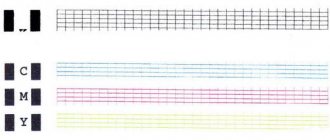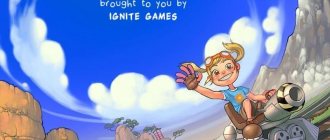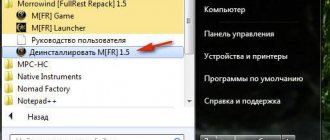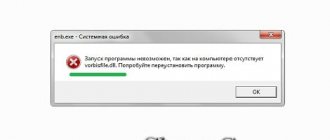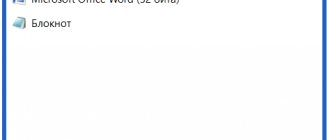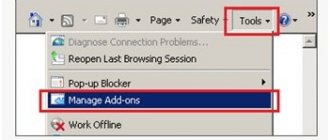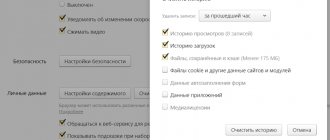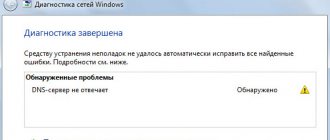The game does not start in Odnoklassniki? This situation is not uncommon. But it is important to detect the problem in a timely manner, find its root cause for subsequent elimination.
Today Odnoklassniki is one of the largest social networks. The majority of people on the site are over 25 years old, which is due to the peculiarities of the portal’s distribution and its rise in popularity. Now the social network is in second place in Russia among similar portals, behind VK.
Odnoklassniki has many useful functions. One of them is games, which many people actively use. Why are they needed?
- They allow you to spend your free time interestingly.
- They have a pleasant design and interface, allowing you to enjoy the process.
- You can constantly develop and collect various bonuses.
- The games have simple rules, you won't have any problems.
- There are many options available in different genres. You will be able to use the solution that is right for you.
You can play Odnoklassniki only from a computer. This is due to the peculiarities of launching applications on a social network. Requires a certain amount of power and special plugins on the PC.
Therefore, you won’t be able to play on your phone; games won’t launch due to the lack of important software. But what if they don’t even load on the PC? Then you need to look for the root cause of this problem in order to eliminate it.
Games won't launch in Odnoklassniki, what should I do?
First, let's look at the causes of possible problems. Why don't games launch in Odnoklassniki?
- The plugin is outdated or missing completely.
- You need to clear your cache.
- Browser update.
- The date is set incorrectly.
- Plugins are installed that block the game.
- Internet speed is insufficient.
- There are viruses on the computer.
These are some of the main reasons why games don't work. Now you need to carefully understand them in order to subsequently correct the problems that have arisen.
The game doesn't want to start. Causes and fight against them
Outdated software . Usually, when the game starts, it indicates the fact that an “outdated” version of drivers is installed on your computer, and even suggests updating to the latest one, but sometimes no notifications are given. After launch, nothing happens, you can only guess about the reason for the failure. One way or another, it is recommended to promptly update drivers, codecs and other multimedia software. This is not so difficult, because in licensed game services such as Steam, Uplay and Origin, DirectX, Visual C++ and other software packages necessary to run a particular game are almost always updated during installation.
Incompatibility at the operating system level . Older OS versions may not run new games.
For example, you don’t even have to try to run the latest Gears of War on Windows 7, since the cunning Microsoft made it exclusive to the Windows 10 platform. On the other hand, new operating systems may not run or run incorrectly older games. Sometimes the problem can be solved by setting the compatibility mode with an older version of the OS in the properties of the game executable file, or by emulating through a virtual machine.
The most reliable way is to install a second operating system on your computer (some kind of Windows XP or even 98).
Problems with pirated builds . Very often, craftsmen who compress the game distribution, cut out all unnecessary things and carry out other manipulations, make mistakes due to which the game does not start for some or even all users. This could be a missing file, an incorrectly created path to the game settings file, or other problems. For example, a ridiculously simple mistake - a person incorrectly specified the shortcut parameters. The user installed the toy, clicks on the icon created on the desktop, but nothing works. He immediately begins to think that the game simply does not work, and deletes it. In fact, all he had to do was go to the folder with the game installed, find the executable file there and run it.
High settings . Not always an installed game can adequately determine the capabilities of a computer, adapting to its configuration. It also happens, especially with all sorts of compressed distributions that save the settings of the PC on which this assembly was created, that the parameters are set almost to the maximum. Accordingly, if a game is launched from a shortcut, for example, in DirectX 11 mode, and the computer has a video card that only supports the tenth version, there can be no talk of any launch. The problem can be fixed in three ways:
- We look for an executable file with settings in the game folder, where we reduce the parameters to acceptable ones - screen resolution, anti-aliasing, DirectX, drawing quality, etc. Experimentally, we can achieve an acceptable ratio of performance and picture quality.
- If there is no such .exe, you will have to dig deeper into other files, opening them in a text editor and changing the values manually. Sometimes they are hidden not in the game folder, but in directories on the system drive, for example, in the folder with a saved user profile. By the way, you can try to remove it altogether, and then try to start the game again.
- Upgrade. You need to understand that progress does not stand still. You can optimize games as much as you want, but every year your PC's performance will decrease. And updating components will eliminate startup problems and increase FPS, making the gameplay smoother and more comfortable.
Lack of hardware support for new technologies. Here's a simple example. There is a Phenom II 955 processor and an FX-4320 almost identical in performance. On the first, the game Mafia 3 does not start due to an error, but on the second it plays quite normally. And all because the obsolete Phenom does not support SSE4.2 technology. Yes, he can physically handle this game, but the developers deprived him of this opportunity. Here, again, you will either have to shell out money for a new processor, or download an emulator from the Internet, with which you can cheat the game. You can immediately refuse the latter - the drop in performance will be such that you still won’t be able to play comfortably.
Inability to launch due to the fault of the developers themselves . No matter how hard video game manufacturers try, they cannot test all possible configurations of computer hardware and software - there simply aren’t enough resources. That is why, in the first days after the start of sales, users begin to pour messages about bugs on the forums, send angry letters to technical support, etc. Usually, after a couple of days, a fresh update is rolled out that corrects the most critical errors. You just need to be patient.
Conflict with antivirus software . It also happens that one of the game files is mistakenly recognized by the antivirus as malware. As a result, he deletes it or quarantines it. You will have to manually add the required file to the exclusion list, and then try launching again. The problem is especially relevant for pirates, because antiviruses are extremely unfriendly to any .dlls introduced by hackers to bypass the protection of a software product.
Note! If the antivirus reacts negatively to a “pill” from one manufacturer, you can try a crack from another. Just don't forget about version compatibility.
Plugins
The games use the Adobe Flash Player plugin. It is now outdated and less and less used on PCs. But without it, you will not be able to carry out a subsequent launch.
If your games do not turn on, then go to the official website of the plugin developer and check the available information. Download the latest version and install on your PC.
Check the games are working. In most cases, after installing the plugin, the problem is resolved. If the situation has not changed, then you need to continue to look for the cause of the difficulties.
Advantages and disadvantages of downloading games via torrent
To the future word. I will say right away that these pros and cons can, in principle, be attributed to downloading files from the Internet via torrent in general. That is, it can be not only games, but also programs, archives, films, various images and courses. In general - all kinds of files. Well, folders too. Yes. Torrent allows you to download folders with files.
Read:
So far I have found the following advantages and disadvantages in all this:
Pros:
- Make it free from paid;
- High download speed;
- Vitality of downloaded files;
- Uploading files;
- Availability;
Minuses:
- Sometimes this is not entirely correct;
- There is a possibility of low download speed;
- Requires installation of a third-party program;
- Chance of catching the virus.
These are the pros and cons. I will analyze them in more detail so that you have a complete understanding of the torrent.
Make it free from paid
You've probably come across information on the Internet that you need to pay for and then use it. Let's assume any course. But you don’t want to pay for it, and the information provided in the course is useful for you. Torrent solves this problem.
If the course is very popular, then there will be a person who will buy it and start distributing it via torrent. And you, in turn, download. This is the most important advantage of torrenting. But for ordinary users. For entrepreneurs who sell information, not so much. Because of this, they suffer losses. This leads to the disadvantage that this is not entirely correct. But that's a completely different story.
All this applies to downloading games via torrent. Developers of paid games suffer financial losses due to the fact that their paid games may become free.
In the end it becomes so. Especially if the game is popular and expected by everyone. If this is really the case, then it appears literally a couple of days on torrent trackers after its release. True, often without a pill (more on that a little later). We have to wait at least another week.
High download speed
Due to what? Everything is very simple. You can download the game and then start giving it away. Other users will be able to download it from your computer. And the speed of their downloading will depend on what maximum upload speed you configure.
Why am I saying this? And to the fact that when you downloaded the game, you downloaded it not from one computer, but from several. From those who distributed this game. Everything is very simple.
But there is also a minus. Few people distributing – low speed . It happens when a downloaded game is not popular or has long been forgotten. As a result, this is not a high download speed.
File survivability
Vitality stems from the very people who distribute the file. As long as there are such people, you will be able to download and install the game.
Moreover, if you download a file from the Internet directly (without a torrent) directly in the browser. That is, via the http protocol, you download from 1 computer (server). The download may be interrupted and you will have to start the download again. Although there is a special program (Download Master) that solves this problem. But more on that later.
This is both the minus of direct downloading and the plus of torrenting. Since the torrent has file resuming. And even if the person distributing the file turns off the computer, you can download from another computer from another user. If you download the game directly via the Internet (via a browser), you will not have this option. If the server you are downloading from crashes, the download will be interrupted. Turn off the computer without completing the download - it will be interrupted. With the bittorrent client you don't have to worry about this.
Possibility to catch a virus
The most important disadvantage, which, let’s say, is symmetrically equal to all the advantages, is that there is a chance of catching a virus . If an attacker sees that a game is popular, he can create his own torrent distribution and start distributing this game. You will download it through distribution and when you start the installation, your computer will be infected.
Yes. Sometimes it happens. But! In all the time I've been using torrents, I've never caught a virus. This takes a long time to explain and is probably not interesting. So, in short, choose the first search results in the search engine. If you want details, write in the comments to the article.
Now that you have read all of the above and realized that torrenting is more of a plus than a minus, it’s time to start downloading the game! But before you do that, there's something else you should know.
Cache
Errors when working with the site may occur due to a full cache. Many entries in the browser do not allow it to work fully. Therefore, cleaning is necessary.
If you have any questions, please let us know Ask a Question
There are two ways to do this:
- Go to your browser settings, find the clear item in it, and delete the contents of the cache.
- Use special programs to perform the procedure. They are able to remove everything unnecessary from your PC, various history and temporary files.
After cleaning, check if the games are working on the site. If they do not load, then we continue to look for the reason.
How to remove an unresponsive program using the task manager?
Method 1
This chapter should be divided into two parts: one is uninstalling the application through the main window, the other through the processes tab. Let's start with the first stage:
1. Turn on Windows Task Manager;
2. Before you is a list of running applications and there is a column “Status”, most often it will display “not responding”, sometimes it is indicated that the program is running, but in fact it is not;
3. Select the desired option and click “End task”, you will be presented with a warning that you should agree to, but in this case, if the application does not support recovery, you will lose its contents.
Method 2
This should be enough, but this is not always the case, when when you uninstall an application nothing happens, you should use the “Processes” tab, for this:
1. Launch “Task Manager”;
2. Go to the “Processes” tab;
3. Find the process you need, most often they are called as part of the application name or an abbreviation for it;
4. Next, remove them one by one, if there are many, until you see a change. All programs are launched on behalf of the user, so if the “User” column indicates “System”, “Network Service”, “Local Service” – you should not touch these processes;
5. If the processes restart themselves and deleting one by one does not bring results, you can use the “End process tree” function, to do this, right-click on the desired line and select the appropriate option.
This is almost always enough, but sometimes you have to work around it.
Carrying out an update
With each update, developers improve their browser, trying to gradually refine it and increase functionality. Having an old version may cause problems with games.
You can update in several ways:
- Go to the official website of the developer and download the latest version.
- Find a special update item in the menu. The PC will automatically download the file from the server and install it. You will need to log into your browser again.
Required library files are missing
Most often, the game does not launch on Windows due to missing DLL files. In this case, you will see the following system warning:
If you receive a similar message when trying to start the game, and the first letters in the error are D3D, then the problem lies in the DirectX . Even the latest versions of Windows 10 do not include all Direct components, so the user has to install them themselves. You can use the web installer from the official Microsoft , which will automatically determine the components that are missing on your computer.
If the error code begins with the letters MSVC, then some C++ library files are missing. Of course, it would be nice to know the specific names of the files in order to download them from the official website. However, you can download all library files at once.
These are two main libraries, the absence of files of which makes it impossible to launch games on Windows. However, there are situations when there are no special libraries from the game developer himself. This is due to the fact that the antivirus program removes them. This only applies to unlicensed toys. We will look at how to deal with this in the third chapter.
Incorrect date
Problems with the software may arise due to an inaccurate date. Some applications monitor this parameter and refuse to function if it does not match. Therefore, it is worth checking the time and date.
If the data is incorrect, then go to the settings on your PC and set the exact parameters. You can get them from special resources on the Internet.
Low internet speed
The problem may occur due to low connection speed. The application does not have enough resources to load. What should you do?
- Go to speedtest.net portal.
- Run a speed test.
- Wait a while.
- The result will appear on the screen.
For the game to fully function, a minimum of 1 Mbit/s is required. But what to do if the speed is insufficient? There are several options:
- Disconnect additional devices from the network.
- Turn off other programs on your PC.
- Choose a tariff with a higher speed from your operator.
If you have problems with games, then conduct a thorough check. At one stage, you will be able to discover the reason for the refusal in order to eliminate it and continue playing in Odnoklassniki.
Weak system
It is also a fairly common reason why users cannot launch the game. Even if the game description states the minimum requirements and your system meets them, this does not mean that the game will run. Also, the reason may be that the version of Windows is too old , for example, XP. It is difficult to determine what resources are missing to run the game, so it is impossible to find a clear solution. However, installing more efficient hardware will definitely solve the problem.
So, here we looked at the main reasons why the game does not start on Windows. However, in fact there are many more of them, and each individual case is individual. I hope these recommendations will help you start and enjoy the process of playing your favorite toy.
Be the first to comment
Leave a comment Cancel reply
You must be logged in to post a comment.
Surely almost every computer user, even those who mainly work on it, at least sometimes plays computer games as a form of relaxation. From time to time you just want to unwind, take your mind off work and change your type of activity. Other users specifically purchase a computer with regular entertainment in mind. And even the most powerful and advanced computer or laptop is by no means immune from a situation where the game does not start. Various errors may appear, a black or blue screen pops up, or the launch shortcut simply does not respond to mouse clicks. There are many possible symptoms. What to do? Why is this happening? What points should you pay attention to first in order to solve the difficulties that have arisen? This is what our material today will be about.