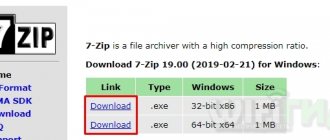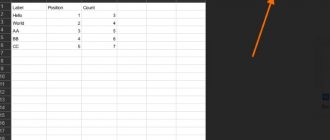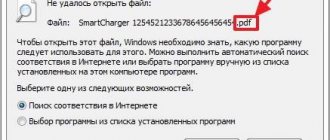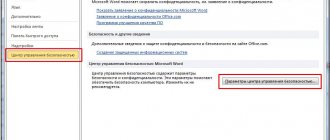PPTX is a 2007 PowerPoint format. Similar to its predecessor PPT, it contains graphic and text information and is necessary for storing and creating electronic presentations. The scope of its application is business meetings and seminars, training sessions.
Figure 1. Appearance of a shortcut for files with the extension .pptx
It uses OpenXML markup standards and ZIP archiving, and is relevant for later versions of the source software.
In this article we will talk about what software is designed to work with this extension on different operating systems.
- Step-by-step instruction
- Methods
- Methods
Open pptx file online
Let's start by answering the most common question - how to watch a presentation if there is no suitable application on your PC. To do this, you need to open the pptx file online.
Use one of the services below:
- Google Slides . Allows you to view, edit and create static documents. Slides with audio, video and animation are not available.
- Ispring Cloud . Supports all effects created in the original application. The documents will be read-only, but you can share a link to them or forward them by email.
- SlideShare . Displays only simple information without multimedia, saves it in low quality. Suitable for creating PPT and viewing the new format without making changes to it. Keeps statistics on the use of downloaded data - likes, links, comments on them, and so on.
Figure 2. Interface of the Ispring Cloud online service. for working with .pptx files
How to open PPTX
Using a presentation, you can briefly and informatively talk about the company’s product.
As soon as any file format becomes popular enough, dozens of programs and applications appear that can work with it. They all have different interfaces and capabilities, and therefore making the right choice can be difficult.
Microsoft PowerPoint
The most popular presentation program remains PowerPoint. It has extensive capabilities for creating, editing and displaying files, however, it is paid, and for fast operation it requires relatively high power of PC hardware.
In Microsoft PowerPoint you can create a beautiful presentation with interesting transitions and effects
A free version of PowerPoint with somewhat reduced functionality has been developed for users of mobile devices running Android OS.
Making a presentation is easy, even on a mobile device
OpenOffice Impress
OpenOffice, originally developed for Linux, is now available for all popular platforms. The main advantage is the free distribution of programs, that is, completely free, not requiring a license or activation key. OpenOffice Impress is used to create presentations; it is also capable of opening and editing presentations created in other programs, including PPT and PPTX formats.
Impress's functionality rivals that of PowerPoint. Users note a small number of pre-installed templates, but missing design elements can always be downloaded from the Internet. In addition, the program can convert presentations into SWF format, which means that they can be played on any computer with Adobe Flash player installed.
Impress is included in the OpenOffice software package
PPTX Viewer 2.0
An excellent solution for owners of old and slow PCs will be the PPTX Viewer 2.0 program, which can be downloaded for free from the official website. The installation file weighs only 11 MB, the application interface is simple and intuitive.
As the name suggests, PPTX Viewer 2.0 is intended solely for viewing presentations, that is, it cannot be used for editing them. However, the user can zoom the document, change viewing options, and print or email the presentation.
The program is free and available for download on the official website
Kingsoft Presentation
The application is part of the paid WPS Office 10 software package and features a user-friendly interface, great functionality and many bright, colorful templates. Compared to programs from Microsoft, WPS Office can offer faster and more stable operation, and the ability to customize the design of working windows.
The program has a set of tools for creating and viewing presentations
There are versions of WPS Office for all popular mobile platforms. In the free mode, viewing and basic editing functions of PPTX and other files are possible; professional working tools are offered for an additional fee.
The stripped-down version of Kingsoft Presentation has a basic set of tools for working with presentations; you will have to pay for additional functions
Ability Office Presentation
Another application from an alternative office software package. This time its “feature” is expanded multimedia functionality - complex animation is available, support for displays with a resolution of 4K and higher.
Despite the somewhat outdated design of the toolbar, it is convenient to use. All important icons are grouped on one tab, so you don’t have to frequently switch between different context menus while working.
Ability Office Presentation allows you to make presentations with complex animations
Online services
In recent years, conventional software has been widely replaced by cloud technologies for creating, processing and storing data. Presentations in PPTX format, which many online resources can work with, were no exception.
The most popular of them remains PowerPoint Online from Microsoft. The service is simple and convenient, in many ways reminiscent of stationary builds of the latest releases of the program. You can store created presentations both on your PC and in the OneDrive cloud after creating the appropriate account.
You can store presentations both on your computer and in the OneDrive cloud
The closest competitor is the Google Slides service, which is part of the Google Docs package of online tools. The main advantage of the site is its simplicity and high speed. Of course, you can’t do without an account here either.
To work with presentations on Google you will need an account.
We hope we were able to provide a comprehensive answer to all your questions. All that remains is to choose the program whose terms of use and functionality best meet your requirements.
Have you ever come across files with the pptx extension that do not want to be opened by any program on your PC? If yes, then this article is for you - here we will tell you what this extension is and what it is used with. If you are already desperate and do not know how to open a pptx file, then do not rush to solve the problem radically and delete the file from your computer - there is a better way out.
How to open pptx file on Windows 7
The object was created in Microsoft PowerPoint 2007-2016, so it can contain not only a set of slides with text, but also graphics, formatting, and various effects.
If you have Office 2000 or 2003, or Windows XP installed, then the task of opening pptx is complicated by the need to install the additional FileFormatConverters compatibility package. It will allow older versions to read documents created in the new office from 2007 and later. Using WPS Office Presentation and PowerPoint Viewer is another option for opening your files on Windows 7 (Figure 3).
Figure 3. Example of an open .pptx file in WPS Office Presentation
Step-by-step instruction
Viewing the document will be available by double-clicking on it or from the built-in explorer, if you have one of the above programs.
- To make the presentation available for editing and viewing, right-click on it and call up the context menu.
- Select one of the items in it - “open”\”open with”, then specify the program you need.
- To use PowerPoint, launch the application and select the “file” option in its main menu, then in the pop-up window, click “open” and select the desired object.
Free programs that can open pptx.
- – A free tool for viewing presentations of any complexity. There is a function for opening password-protected presentations. Using this tool, you can print your presentation, but you cannot make any changes to it.
- – a program for creating and editing presentations from the LibreOffice package. It is open source, and you can edit it if you wish, thereby, for example, adding the necessary function, although by default there are more than enough of them. A simple, clear and intuitive interface will allow you to quickly create a presentation without much difficulty.
- – Presentation editor included in the WPS Office package. WPS Office Presentation, despite being free, does not lag behind PowerPoint in functionality, has a familiar interface similar to PowerPoint, a huge number of presentation templates, entry and exit effects for elements, and many transition effects between slides.
How to open pptx file on Windows 10
You can launch the extension on one of the Windows 8 or 10 platforms using the following software.
- Microsoft products – PowerPoint versions 2003-2016.
- British software from AbilityOffice . Consists of text, raster and table editors.
- Professional utilities - ACD Systems Canvas 12, Kingsoft Presentation.
- Universal viewer - Microsoft PowerPoint Viewer.
Step-by-step instruction
Let's take a closer look at how to open a pptx file on Windows 8\10 in one of them.
- Launch Kingsoft Presentation 2013.
- Select “file” in its panel. Click "open".
- Specify the path to the object - click on it with the left mouse button.
Conversion software
To save a presentation to a flash drive in another format, you don’t have to download third-party applications; everything can be done through PowerPoint. For the old PPT resolution to work correctly, you will need to enable compatibility mode in the program. It will allow the new Microsoft PowerPoint product to run old formats.
To run pptx on PP 2007, 2010 or 2013, no manipulations are needed, because it is intended for modern Microsoft Office designer products.
Launch of format compatibility
- Open the document in the program;
- Click on the word “File” and then select “Save As”;
- Select the storage location for the document;
- In the “Type” line we set the value PP1997—2003;
- In the “Name” line, write the name for the document;
This mode allows you to open a presentation, view it, make changes, and accept them. At the same time, certain features cannot be used.
PPT is launched automatically in MSOffice 2013 and 2020 products based on the principle of compatibility.
Starting compatibility work for all documents
In order for all the functions of the 2003 PP utility to be available in the document, the program must be configured to save all documents in the old resolution.
- Select the menu, the first line in the top menu, and click on the “Options” command;
- In the window that opens, click on “Save”;
Disabling this mode
To open PPTX without unnecessary problems through presentation viewing applications, you need to save the document in this resolution.
- We launch the document created in the old version of the program;
- Go to the “File” menu and select “Save As”;
After this, you can easily open the pptx format. In the 2013 and 2020 programs, you can also convert pptx to pdf.
Open pptx file mac
Presentation is a universal means of visually conveying information that is used on different operating systems.
Note : You can demonstrate slides on MacOS using the same tools as on Windows OS.
Methods
Here are some simple ways:
- use the native extension program, which is also available for Mac - Microsoft PowerPoint 2003-2016;
- open the ppt file using a paid utility developed by Apple - Apple Keynote;
- install the alternative office package Planamesa NeoOffice (Figure 4).
Figure 4. Interface of the NeoOffice application for MacOS devices
Instructions
The principle of working with the original software remains unchanged. Only some commands are different.
- Launch PP.
- To create a presentation, use Command+N.
- To open - Command+O.
- To close - Command+W.
- Search and format text - Command+F.
- Save changes - Command+S.
- Print a document - Command+P.
- Exit the program - Command+Q
General description of the pptx format
The ancestor of the format is ppt. It was developed in the USA in 1987. Initially, the presentation program was called Presenter, then it was renamed PowerPoint. Few people know that the first version was created for Macintosh computers and was in black and white. Then, when the Mac evolved to color, presentations also became color. However, in the same 1987, the development company was bought by Microsoft. After three years of work - in 1990 - Microsoft Power Point was released for Windows as part of the Microsoft Office suite of office programs. For 11 years, the program was not distributed independently, but was part of the office suite, but since 2001 it has become available separately from other office products.
Since the package released in 2007, ppt has been replaced by pptx. The new format has been improved through the use of Open XML open formats. With their help, pptx is a separately stored files in a compressed archive. So the text on slides and images are separate elements.
How to open pptx file linux
The Ubuntu distribution has an excellent alternative to the commercial MS Office package - LibreOffice and a corresponding utility for working with presentations - Impress (Figure 5).
Figure 5. Example of an open .pptx file in LibreOffice on Ubuntu
This tool supports multimedia. It not only imports but also saves your work in pptx.
Note : The software is suitable for professional use.
Its capabilities can be expanded with the addition of animation, styles, 2D and 3D clipart. There are ready-made templates for creating projects, which can also be saved in Flash - swf format.
Methods
Among other options for opening the original type, the following will be relevant:
- Whyteboard . It is designed to work with pdf, saves data in its own WTBD, but also works with other types of extensions.
- ffDiaporama . Designed specifically for creating slide shows, it works with graphics and video, adds text comments, and supports various effects.
- Google Docs . Online service, the description of which can be found above.
- Stage from the Calligra Suite office package. For distributions based on KDE. Exports data to OpenDocument format.
- Apache OpenOffice Impress . Similar to the tool described above.
Instructions
Go to the Impress application and view your file in one of the ways convenient for you. Select one of the menu options (Figure 6).
Figure 6. Settings selection menu in the Impress application
- For editing - Normal.
- Outline - organization and presentation of the general provisions of the text.
- Notes—View and edit general notes for slides.
- Handout—presentation of paper data only.
- Slide Sorter - for quickly organizing and displaying slides as a thumbnail.
Programs that work with .ppt files
Using MS Office you can create interesting presentations in ppt format
When choosing which program to open a ppt file, you should first take into account that the format was originally created for the PowerPoint application. Therefore, although today there are a number of third-party products that support working with such files, it is not recommended to use them. The reason is the following - often when opening a ppt file created using PowerPoint with other utilities, the formatting, effects, etc. “slide out”. And since there is nothing pleasant in feverishly trying to “comb” a messed-up presentation layout a few minutes before the presentation, it is better to initially use the same set of programs for creating ppt files, editing them and further viewing presentations.
If you have to give a presentation to a third-party organization, you should check in advance whether they have one of the utilities presented below in the conference room, or be prepared and copy a portable (working without installation) version of the program onto the media with the presentation.
So, what should you use to work with ppt files?
Microsoft Office PowerPoint
The application for which the ppt file format was created. Accordingly, it provides the most complete functionality for working with ppt. Provides a set of standard effects (smooth transition between slides, special effects to draw attention to individual parts of the slide, etc.).
Allows you to change the color schemes applied to your slides. There are built-in presentation design templates. Animation effects can be divided into several categories based on complexity:
- Darkening, shadow, fading (the transition of an element to the background color);
- Lifting, contracting, reflecting;
- Boomerang effect, area zoom, titles.
All effects can be applied not to the entire slide, but to its individual components.
In addition to the functions of playing back received presentations, it allows you to configure some viewing parameters - from the interval between slide changes to recording and reviewing them.
With this program you will not have any problems opening and working with ppt files, however, please note that the MS Office package, which includes the Microsoft Word text editor, is paid.
Microsoft Office PowerPoint Viewer
If you just need to open and view a ready-made presentation saved in ppt format, this free program from Microsoft is suitable for you. However, this is where its functionality for opening and working with ppt files is limited. Those. It will not be possible to make any edits or changes to a ready-made presentation. In addition to ppt, it can work with pptm, ppsm, pptx, pps, potx, pot, ppsx formats, for the creation of which it is also better to use full-featured PowerPoint.
PPT Reader
Another free utility for working with ppt files. Suitable as a replacement for MS Office PowerPoint Viewer - this program also cannot edit ppt files. But according to many users, this utility is somewhat more convenient to use; it also allows you to open, print, or simply familiarize yourself with the necessary materials of the ppt extension document. It can also work with rtf and txt.
So, although it cannot be said that there is a large selection of programs for fully working with ppt files, there are still a number of free utilities that allow you to open them in viewing mode, which is not bad.
Detailed description
PowerPoint is a service that stands out among its competitors with a clear interface, adaptation to touch screens and regular updates.
This program has a lot of tools for editing not only the visual part of the elements, but also technical parameters. In particular, there are a lot of security settings, compression, as well as collaboration on projects and co-authorship. In PowerPoint, you can find functions for rehearsing created presentations in great detail. Moreover, recording of presentations in video formats is available. The tool includes support for SharePoint and transition to a network version of a business presentation using Windows Live.
Where possible, this mechanism from Microsoft supports drag-and-drop. This makes it particularly easy to enter the necessary data and visual elements.
The main functional advantages of Microsoft PowerPoint 2013:
- Wizard for step-by-step creation of presentation projects.
- Large selection of templates from a pack of different color schemes.
- Editing a video stream and improving the quality of the final picture.
- Add bookmarks to the most important frames of the presentation.
- Opportunities for smooth alignment of curly elements and blocks of text on created slides.
- Enlargement of charts, graphs and other objects when interacting with small but important elements.
- Editing graphics, color correction and formatting, connecting a lot of effects and animations.
- Options for expanding the presentation to a second screen.
- Content collaboration and remote team editing.
Google Presentations is a service for presenting new ideas in the form of presentations to both colleagues and possible clients and partners. The service allows you to use a variety of themes, fonts, add videos, animation effects and other expressive means.
Possibility of collective access to files, as well as simultaneous work with files of several users. It is possible to comment on documents for further discussion. Conversion of files from PowerPoint and vice versa is available. You can work with files without using the Internet by simply saving the files on your computer.
Google Slides offers the following useful features:
- Creating presentations and editing existing ones.
- Set up access to slides and collaborate on them with colleagues.
- View, edit and save MS PowerPoint files.
- Offline access to documents, without the Internet.
- Adding and converting slides, formatting text, images, etc.
- View presentations on a mobile device.
- Autosave changes.
File formats supported in PowerPoint
PowerPoint supports a variety of presentation file formats, as described below.
Use file
>
Save As
to save the presentation as one of the following file types.
The default file format in PowerPoint 2007 or later. PPTX
.
Use for saving
A presentation that you can open on your computer in PowerPoint 2007 and later, or you can open on your Mac in PowerPoint 2008 and later.
The presentation can also be opened on any mobile device with PowerPoint installed.
Macro-enabled PowerPoint presentation
A presentation that contains Visual Basic for Applications (VBA) code.
PowerPoint Presentation 97-2003
A presentation that can be opened in PowerPoint 97 for Office PowerPoint 2003.
A PostScript-based electronic file format developed by Adobe Systems to save on document formatting and enable common file sharing.
XPS Document Format
New electronic paper format for exchanging documents in final form.
PowerPoint Design Templates
A PowerPoint presentation template that you can use to format future presentations.
Macro-enabled PowerPoint design template
A template that includes pre-approved macros that you can add to the template for use in your presentation.
PowerPoint Design Template 97-2003
A template that can be opened in PowerPoint 97 in Office PowerPoint 2003.
A style sheet containing definitions for the color theme, font theme, and effects theme.
A presentation that always opens in slideshow view rather than in normal view.
Macro-enabled PowerPoint demo
A slideshow that includes pre-approved macros that you can run from within the slideshow.
PowerPoint Presentation 97-2003
A slide show that can be opened in PowerPoint 97 for Office PowerPoint 2003.
An add-in that stores custom commands, Visual Basic for Applications (VBA) code, and specialized functions such as an add-in.
PowerPoint 97-2003 Add-in
An add-in that can be opened in PowerPoint 97 for Office PowerPoint 2003.
PowerPoint presentation in XML format
Presentation in standard XML format with file support.
Presentation saved as video.
The MP4 file format is playable on many media players such as Windows Media Player.
Windows Media Video File
Presentation saved as video.
The WMV file format is playable on many media players.
Note:
This format is only available in PowerPoint 2010 and later.
Slide as a picture for use on web pages.
The GIF file format is limited to supporting 256 colors, making it more efficient for scanned images such as illustrations. The GIF format is also well suited for graphics, black-and-white images, and small pieces of text that are only a few pixels high. GIF also supports animation.
JPEG (File Format Experts Group)
Slide as a picture for use on web pages.
The JPEG file format supports 16 million colors and is best suited for photographs and complex graphics
PNG (Portable Network Graphics) format
Slide as a picture for use on web pages.
The PNG standard has been approved by the W3C to replace the GIF file. The PNG application does not support GIF animations, and some older browsers do not support this file format. The PNG format supports transparent background images.