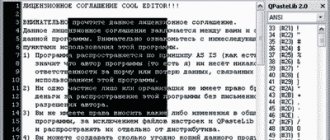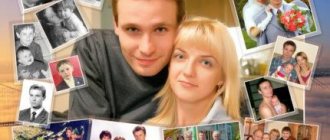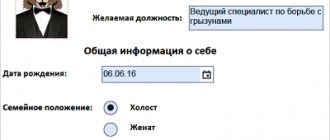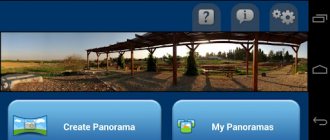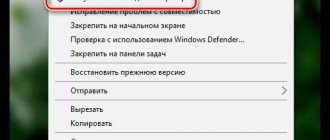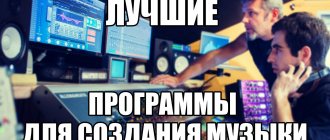"Cross 2.0"
A really good and convenient program (its website is program-krestik.rf) for creating embroidery patterns from photographs or images!
On the one hand, the program is quite simple, understandable and convenient: if you don’t want to figure it out, you can simply upload the desired photo into it, immediately indicate the size and number of colors and select the manufacturers of floss for which the pattern will be selected (DMC/PNK named after Kirov/ Gamma/Riolis/Anchor/Madeira). And that’s all - in principle, after that, with the received pattern and key card, you can come to the store, buy the necessary floss and sit down for embroidery the same day!
On the other hand, “Cross” has all the necessary functionality for editing diagrams obtained automatically. Removing single stitches, adding and removing colors to a pattern, modifying a pattern by individual stitches - all these and other necessary editing tools are also present in “Cross”.
The main window of the “Cross” program - creating a diagram from a photo of a baby
By the way, the program is written entirely in Russian, has instructions, video tutorials and technical support (e-mail, telephone and consultant on the website) also in Russian!
This is probably the only program currently available on the market for cross stitch programs that the authors have not abandoned, but are actively refining and developing. You can simply write a letter to the authors with a proposal to improve the program (contacts are listed on the program’s website) - and if your idea turns out to be worthwhile - in a couple of weeks, wait for the program to be updated with the modification you need. By the way, every time the program is launched, it is fully automatically updated from the Internet to the latest version.
Download the trial version of the program and get acquainted with all its capabilities on its website: program-krestik.rf
Contents of a paint-by-numbers kit
Pictures for coloring can be found in almost any craft store. The Paint by Numbers kit will include a brush, small pots of paint in any number of colors needed, and a drawing diagram printed on a canvas or cardboard base. You may think there is not enough paint in it. But it should be enough to complete the picture.
Each set contains a specific type of paint, acrylic and oil are the most common, but there are options with watercolors and pencils. And yet, the last option suits few, because painting by numbers is an excellent exercise in brush control. This way, you know exactly where the paint should go and can concentrate entirely on applying it.
“Coloring” - creating paintings by numbers from photos
As the authors of the program assure, “Coloring” is a “revolutionary program,” and that’s exactly what it is! Upload any picture or photograph into the “Coloring Book”, indicate the size and the desired number of colors - and woo-a-la! A complete picture by numbers is ready! See for yourself the capabilities of the program, here is its website: programma-raskraska.ru
The authors of the program did a great job - the user can even adjust the level of complexity of the created picture! Whether it will be a super-detailed plot with a lot of details (but difficult to draw!) or whether it will be a simple and pleasant picture (easy to execute) - it’s up to you! From the same photograph you can make paintings by numbers of different levels of complexity.
The main window of the Coloring Book program - creating a painting by numbers from photos of sunflowers!
At the output, the program will provide a complete set of paintings by numbers: a diagram with contours and numbers and a color map necessary to create this painting.
In addition, “Coloring Book” has a completely unique opportunity - you can enter your existing color palette into it and the program will create paintings by numbers specifically for your palette, indicating in what proportions your colors should be mixed in order to get the specific shades needed for drawing this picture!
Painting by numbers diagram for the same sunflowers as above
The program appeared in October 2020. and is rapidly gaining the love and attention of users. The authors are constantly improving and finalizing “Coloring Book” - and at the same time, on users’ computers, the program is updated completely automatically every time it is launched.
In general, if you are interested in painting pictures by numbers, be sure to try to create a picture from your favorite photo using this amazing program: “Coloring” program
Pixel art
A meager interface and an average number of pictures and themes; there is no filter for sorting by complexity of execution, that is, the number of pixels. There is a button that allows you to load your favorite pictures from the gallery, but the disadvantage of this function is that the illustrations do not always turn out to be similar to the original before coloring. There is a “colored blot”, its quantity is limited, but you can get it by watching a commercial.
One of the disadvantages is pop-up advertising, but it is possible to disconnect the Internet connection, start the game again, and the advertising will no longer appear.
№5 in the ranking.
QR Code
Pixel Art: Color by Number
Developer: Easybrain
Price: Free
"Loop"
“Loophole” is an amazing development of Russian programmers, with the help of which you can now easily create knitting patterns from a picture or even a photograph! Here is the program website: programma-petelka.ru
This is incredible, such programs simply did not exist before! Want to knit a sweater with someone's photo? Easily! We simply upload the photo to “Pelka”, select the knitting density and size - and immediately get a complete knitting pattern with already selected yarn numbers from PNK named after Kirov (and other manufacturers should appear soon - maybe they have already appeared, I don’t know).
The main window of the "Loophole" program - creating a snowman knitting pattern!
If you are not satisfied with the automatically created scheme, you can always modify it; the program has many tools for this: removing and adding colors, drawing along loops, etc.!
Knit yourself a stunning sweater with your favorite picture! By the way, “Loop” has Russian instructions and technical support in Russian (by e-mail, phone and through a consultant on the website).
By the way, “Loop” has Russian instructions and technical support in Russian (by e-mail, phone and through a consultant on the website).
I advise everyone who knits or plans to get involved in this pleasant activity to get to know the “Loophole” program better and get it as your assistant: “Loophole” program website
How to mix shades?
To create a painting by numbers with your own hands, you need to be able to mix the material in the right proportion to get the desired color. Paid programs usually indicate how much of which color to take to get the desired shade. But a lot depends on the paint manufacturer. Pigments from different companies may differ and give different results. Therefore, before making a painting by numbers, it is advisable to experiment and try mixing paints on a palette to compare with the image.
It is worth remembering that on the monitor all colors will look brighter and more intense than on a printout made by a photo printer. Therefore, you should not expect exactly the same rich shades as on a computer screen. But the advantages of this method include the fact that you can print any image. For example, make a painting by numbers with the hands of lovers for Valentine's Day and give it to your significant other, or turn a friend's photo into a work of art and give it to him on his birthday.
"Diamond Mosaic"
With the Diamond Mosaic program you can easily create a diamond embroidery pattern from any photograph or image! Program website: almaznaja-mozaika.ru
The program will select the necessary rhinestones produced by DMC or Gamma/Zlatka for the mosaic. After creating the diagram, all that remains is to print it, apply double-sided tape (or cover it with non-woven fabric from handicraft stores), buy the necessary rhinestones (where to buy? Ask the authors of the program [their contacts are on the program website] - they found many working stores with a large assortment of rhinestones) - and forward to creating your mosaic masterpiece!
The main window of the “Diamond Mosaic” program - creating a mosaic of a Lion using DMC rhinestones
In the program you can edit the created mosaic, refine it to the most beautiful version - for this the program has all the possibilities: removing and adding colors, full manual editing, and you can even make a partial layout scheme!
The program is very simple and convenient and is also written entirely in Russian!
In general, if you are interested in diamond embroidery, be sure to try: Website of the “Diamond Mosaic” program!
How to create a number painting kit yourself?
Wanting to save money or not finding a suitable painting option, many artists begin to think about how to make paintings by numbers with their own hands. This is not as difficult to do as it seems. Do-it-yourself paintings by numbers from your own photographs can be made using special services and programs. If you know how to use graphic editors such as Photoshop or Illustrator, and know what tracing is, then you can parse the picture yourself into fragments with a certain color and number them manually, placing each color on a separate layer.
But this process is quite labor-intensive and time-consuming. Therefore, to process images and create a painting by numbers with your own hands, it is easier to use ready-made programs. Paid versions are usually more convenient and contain more functions, for example, selection of paints indicating mixing proportions. Such programs include “Coloring” and Stoik Color by Number. Free services are usually only able to parse a picture into areas, but do not offer color selection. These options include mozzz.art and PhotoPad Photo Editor.
"Biserok 2.0"
I recommend an excellent Russian program for creating bead embroidery patterns from photographs or pictures! Here is the Biserka website: programma-biserok.ru
If you have a photo that you want to embroider with beads, nothing could be easier! We simply load it into Beads, indicate the embroidery dimensions, the number of colors, the manufacturer of beads for selection (Preciosa and Gamma are available in the program, but others are promised soon), wait a couple of seconds - and the embroidery pattern is ready! We save it to the computer, go to the store, buy the required beads and canvas using the saved key card, and immediately start embroidering! Just a miracle!
And if you want, you can always edit the diagram: remove or add some colors, paint on something, adjust individual beads. In general, Biserka has a full-fledged manual editor for patterns created by the program in automatic mode!
Besides! If you are interested in partial stitching, it is also in the program! So you can at least put up for sale partial embroideries of icons or portraits created with Beads.
The main window of the Beads 2.0 program - creating a diagram from a photo of a flower
In fact, the program has many more possibilities, including creating patterns in the style of brickwork, etc. - be sure to go to its website, study, try: Website of the Beads 2.0 program!
How to install Sandbox - Color by Number on your PC or laptop
If for some reason you want to download Sandbox - Color by Number on your computer, then you will need an emulator. Nowadays, many good applications are coming to Android, which, unfortunately, are not available on other platforms. Now this is not a problem.
Emulators are created for those who need a device right on their computer. You can find emulators for various operating systems, consoles, and more. There are quite a lot of emulators for Android. They are all different. Bluestax is more suitable for gaming. You can download any application and game to Bluestacks. They will start without any problems; in any case, you can always turn to the Internet for help. If suddenly you do not have a very powerful computer, then the program itself will select the most suitable settings.
To download the game Sandbox - Color by Number on PC you will need to download and install the emulator itself. This is easy to do, the instructions will help you understand everything. After that, register in Google Play, enter the name of the application in the search. Now all you have to do is click on the install button.
The download usually doesn't take more than a couple of minutes. However, the time may increase due to the large weight of the application or poor Internet connection. All downloaded games will be on your desktop. You don't have to make a lot of extra clicks; everything will start with two clicks on your computer.
You can also communicate with other players in Bluestacks. In the app center section, they share their opinions on various games, post screenshots and reviews. Thanks to them, you can find something new and interesting for yourself.
Renyxa program for creating friendship bracelets
An interesting program for creating friendship bracelets. You can come up with and draw a friendship bracelet design in this program. The program is very simple. After installation, create a new file, indicate the number of threads of the bracelet and the number of rows. Then we select the colors of the thread and collect the right and left knots in each row according to the intended pattern. Weaving knots are made with simple mouse clicks. A regular knot for weaving friendship bracelets is made with one click on the left mouse button. Another click will change the direction of the thread. Tatting knots are often used in bracelet weaving. Therefore, these nodes can also be displayed on the diagram by double-clicking on the threads. Next, you can save and print the friendship bracelet pattern.
Similar games
- Tap Color Color by number is Chamy's main competitor, which has been delighting millions of gamers around the world for a long time. This game does not offer anything that Chamy could not offer, but its promotion and long time on the Play Market platform have provided it with places in all sorts of tops.
- Happy Color is another wonderful coloring book that is worthy of your attention. Users note that the interface is very simple and easy to get used to. The variety of themes and coloring templates here is also at the same level as in the projects described above.
- Paint.ly - this coloring book is aimed at quick results. Here you will find many templates that you can finish in literally fifteen minutes. Such a creative game will be useful for those users who have a noticeable lack of time.
Craftybase software for professional crafters
This program is suitable for people who are professionally involved in any kind of handicraft. In the program you can create a database of products that have already been completed or those that are still in progress. You can also calculate the cost of products.
To do this, you need to take into account the cost and quantity of materials, the cost of time spent on each job. You can also create a customer database in Craftybase. Using this program, you can track your sales online and offline. This will allow you to keep track of the profits made from your handicraft business.
What else can you do in Coloring Book?
I have briefly described the most basic steps for creating a painting by numbers. But the program’s capabilities are much wider; I’ll list those that immediately pop into my head:
1. On the second tab of the program - “Editing a picture” - you can fully manually complete the picture created by the program automatically. You can complete the details, change and delete them, add, replace and remove colors from the picture. A very useful tab in case you want to bring something into the picture that is not in the original image. But this tab is available only in the “Commercial” version of the program.
2. Before loading the original image into the program, you can use the built-in functionality for preprocessing the original photo: you can crop it as needed, adjust the brightness and contrast, convert it to sepia or black and white. Specifically, adjusting the brightness and contrast helps greatly to improve the result. So I advise you to take advantage of this opportunity.
Intwined Pattern Studio is a program for creating knitting, weaving and lace patterns
In this multi-functional program you can make patterns for knitting lace of varying complexity. You can make patterns for knitting or crochet, for circular or flat knitting. Also in this program you can make patterns for your woven projects.
This handicraft program will be convenient for lovers of lace making. The program's functions allow you to create and edit individual stitches. The program base includes 200 stitches for different types of needlework. You can save and print ready-made diagrams and descriptions in PDF format or export them to another format.
StitchCraft Craft Program
A useful program for lovers of cross stitch and tapestry embroidery. This program can also be used in carpet making and other types of needlework that are made on canvas. Using this program, the rock maker can convert different images into a diagram or create her own diagrams. Schemes can be edited and different types of stitches can be used. Finished diagrams can be saved and printed.
The craft programs we've written about have free, limited-time demo versions.
How to choose a brush?
We've sorted out the paints, but what to do with the main tool? It is advisable to choose a thin brush for details and a large one for large areas. It is important that it matches the paint you have chosen for the project. You can get by with just one thin brush, but this can make painting large areas very tedious. And when using acrylic it will lead to overuse of paint. Therefore, if you have a large brush, use it to paint a painting by numbers with your own hands.