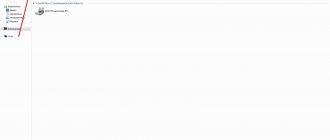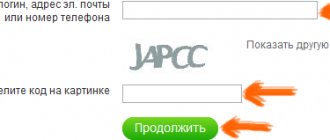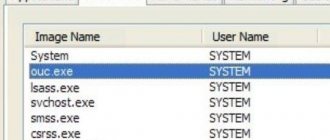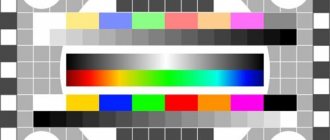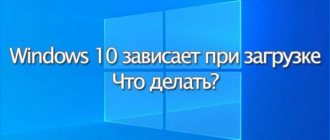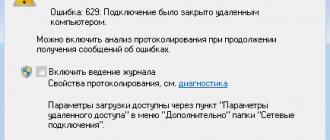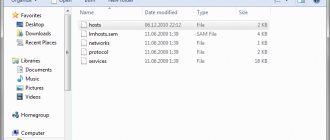The problem with video playback occurs for many users, regardless of the browser. And there is no single solution to this problem, since there are different reasons for its occurrence. Let's look at the main ones and consider options for correcting them.
Let's look at options for eliminating the most common problems that can cause video to slow down. Every user can get rid of these problems; you just need to follow the instructions. If nothing works after trying one method, move on to the next; most likely, at least one solution will help get rid of the brakes.
Method 1: Updating your browser
Perhaps you are using an outdated version of the Internet browser, but in the current version the developers have already solved the problem that you are encountering. Therefore, it is necessary to install this latest version. Most often, update notifications come automatically, but they may be disabled in your version. To install the latest version of your web browser yourself, do the following:
Method 2: Free up physical computer memory
If your computer is not powerful enough and you have too many programs or tabs running in your browser, then this may be the reason for the slowdown when watching videos, since the RAM is too busy and the computer cannot perform all processes quickly. To check and, if necessary, correct this, you need to:
Method 3: Clearing the cache in Yandex Browser
The problem may also be caused by a clogged browser cache. Therefore you need to clean it. In Yandex Browser this can be done as follows:
Why is Odnoklassniki slow? Some users are experiencing problems with the site. But you can try to cope with them, to do this you need to discover the root cause.
No one will tell you why the site is slow. You need to independently check your PC and software to find the cause. There are no individual situations and general parameters here.
The main reasons why the site is stuck:
- Browser problems.
- Cache is full.
- The old Adobe Flash Player plugin is installed.
- Problems with the hosts file.
- Viruses.
- Insufficient PC performance, then the entire system will slow down.
- The website itself has been disrupted.
If your portal is frozen, you need to close the browser through the task manager and restart your PC. When the situation repeats, you need to look for the reason.
Browser
The reason may be a browser that is not working correctly. What can you do?
- Try updating it to the latest version. You can download the file from the official website, or carry out the procedure through a special item in the menu.
- Uninstall and reinstall your browser.
- Choose another program.
In some cases, it is possible to cope with the problem and begin to fully use the site. But if the situation does not change, then move on to the next stage.
Changing or updating your internet browser
More than 50% of problems with Odnoklassniki are due to incorrect browser operation. For example, many users complain that games in Mozilla often slow down, and sometimes music in Odnoklassniki does not load on Opera. Such problems are solved by updating an outdated version of the program. Go to the official website of the browser and download the latest version for free. If after reinstallation the freezes do not disappear, we recommend changing your browser. Users using Google Chrome have the least problems with Odnoklassniki.
Low PC parameters
Some users use tablets with weak hardware or cheap laptops with low parameters. Performance is not enough to fully work with the browser and heavy websites.
What can you do:
- Close third-party processes and additional programs.
- Reduce the number of tabs.
- Use a different browser. For weak Windows tablets and laptops, it is better to use Edge.
- Install a different operating system. It is recommended to use the OS version with which the device was originally shipped.
- Change equipment, or log in from a smartphone. You will find the corresponding application in the official store on your phone.
Therefore, you should not buy too cheap equipment. Carefully study the main parameters when choosing and select balanced solutions that ideally combine characteristics.
Problems with the site itself
The reason may be technical difficulties with the site. Then you just need to wait until the specialists eliminate them and restore the functioning of the portal. This procedure usually takes several hours.
As you can see, there are many reasons for poor website performance. It is better to check gradually until the error is finally found. At one stage, it is possible to restore the functioning of the portal.
Why does Odnoklassniki slow down and freeze,
what should I do?
Most often in Odnoklassniki, games, music and videos do not load or load slowly, and less often the feed, often when scrolling.
Why did the Odnoklassniki website start to slow down? Common reasons
First, let's highlight all the possible reasons for each platform. Let's start with personal computers:
- Since logging into OK is done through a browser, you must clear the Cookies and program cache. Browser information and history accumulates over time, which slows down the overall operation of the program. For each of them, instructions are provided below. All the most current and common browsers today are taken into account;
- Changes to the hosts file or web viruses that make changes to the path to the executable file. In the first case, you can fix the problem yourself. In the second, you will need the help of third-party software. This may be the reason why music, games or videos in Odnoklassniki slow down (read on to find out what to do about the problem). When viruses get onto the PC, scrolling begins to lag, the page opens with a lot of extraneous advertising, which is not present during normal operation of the site;
- Outdated version of Flash Player. You can read about how to install the current version of Flash Player in the next section of the site.
Now let’s look at why the Odnoklassniki app on your phone is slow:
- outdated version;
- Cache memory (as is the case with a PC);
- incompatibility with the device.
First, let's look at the problems on personal computers.
The main causes of glitches, slowdowns, freezes, crashes in Odnoklassniki and their solutions
- Weak computer or laptop. Old PCs, as well as budget models, have disadvantages in power and performance. As a result, various kinds of glitches arise. What to do: buy a new computer or laptop with high performance.
- Slow Internet connection . Low bandwidth internet can significantly slow down website loading speeds. This is especially noticeable on large “heavy” sites, which include the Odnoklassniki social network. What to do: connect to a new provider or upgrade to a better plan with more bandwidth. It is advisable to connect a fiber optic network.
If there is no opportunity to buy a new computer or switch to faster Internet, then the following recommendations are for you:
- Automatic playback of videos and GIF animations. Automatic playback of videos and gifs in the feed leads to page freezes and severe slowdown. What to do: disable autoplay in settings: https://ok.ru/settings/photo https://ok.ru/settings/video
- Problems with Adobe Flash Player in games. If games in Odnoklassniki slow down or load poorly, then perhaps the reason lies in Adobe Flash Player. What to do: install Flash Player.
- Not a well-chosen browser. According to data from yandex.wordstat, Odnoklassniki in the Opera browser is most often very slow and glitchy. What to do: install another browser. For example, Google Chrome.
- A large number of tabs. Users often open many tabs in the browser and do not close them. However, if your PC is weak, then this cannot be done, since this is one of the main reasons why Odnoklassniki glitches and freezes. What to do: Each new tab adds load to the computer's processor. You should limit the number of tabs to a level where the load is not felt.
- Unnecessary programs on the computer. Each new program creates additional load on the computer. Surely, you have noticed that after installing an antivirus, the computer takes longer to boot, and slightly freezes and slows down during updates. This may also affect the operation of the browser. What to do: disable or remove unnecessary programs.
- Applications in the browser. Many of us install additional browser extensions and applications to get additional useful features and tools. For example, Adblock. However, every expansion creates a load. What to do: disable or remove unnecessary browser extensions.
- Cache full. When using the browser for a long time, temporary files may become overfilled, which leads to crashes, glitches, slowdowns, and freezes. What to do: you should open your browser, press the Ctrl H key combination on your keyboard and completely clear your entire history, including cache and cookies.
- Windows problems. Malfunctions may occur in the Windows operating system as a result of viruses, program installations, and other actions. What to do: Reinstall Windows.
LiveInternetLiveInternet
It's no secret that services for watching online videos are extremely popular (youtube, vk, Odnoklassniki, rutube, etc.). Moreover, the faster the Internet develops (it becomes more accessible for most PC users, speed increases, tariffs are no longer limited), the faster the pace of development of such services.
What’s surprising: for many users, online video slows down, even despite a high-speed Internet connection (sometimes several tens of Mbit/s) and a fairly good computer. I would like to tell you what to do in this situation in this article.
1. Step one: checking the Internet speed
The first thing I recommend doing if your video is slow is to check your Internet speed. Despite the statements of many providers, the nominal Internet speed of your tariff and the actual Internet speed may differ significantly! Moreover, in all contracts with your provider, the Internet speed is indicated with the prefix “ BEFORE ” (i.e., the maximum possible; in practice, it is good if it is less than 10-15% of the declared one).
So, how to check?
I recommend using the article: checking Internet speed.
I really like the service at Speedtest.net. Just press one button: BEGIN, and in a couple of minutes the report will be ready (an example of a report is shown in the screenshot below).
Speedtest.net - Internet speed test.
In general, for high-quality online video viewing, the higher the Internet speed, the better. The minimum speed to watch a video normally is approximately 5-10 Mbps. If your speed is lower, you will often experience crashes and slowdowns when watching online videos. There are two things to recommend here:
— switch to a higher speed tariff (or change provider with higher speed tariffs);
— open an online video and pause it (then wait 5-10 minutes until it loads and then watch without jerking or slowing down).
2. Optimizing the “extra” load on the computer
If everything is fine with the Internet speed, there are no accidents on the main channels of your provider, the connection is stable and does not break every 5 minutes - then you need to look for the reasons for the brakes in your computer:
— software;
— hardware (in this case, clarity comes quickly; if the problem is in the hardware, then there will be problems not only with online video, but also with many other tasks).
Many users, having seen enough advertising, “3 cores 3 gigs”, believe that their computer is so powerful and productive that it can simultaneously perform a large number of tasks:
— opening 10 tabs in the browser (each of which has a bunch of banners and advertising);
— video encoding;
- some game running, etc.
The result: the computer simply cannot cope with so many tasks and begins to slow down. Moreover, it will slow down not only when watching a video, but in general (no matter what task you are doing). The easiest way to find out if this is the case is to open the task manager (CNTRL+ALT+DEL or CNTRL+SHIFT+ESC).
In my example below, the laptop load is not so heavy: a couple of tabs are open in Firefox, music is played in the player, one torrent file is downloaded. And then, this is enough to load the processor by 10-15%! What can we say about other, more resource-intensive tasks.
Task Manager: current laptop load.
By the way, in the task manager you can go to the processes tab and see which applications and how much they load the CPU (central processing unit) of the PC. In any case, if the CPU load is more than 50%-60%, you need to pay attention to this; after this number, slowdowns begin (the figure is controversial and many may begin to object, but in practice, this is exactly what happens).
Solution: Close all unnecessary programs and end processes that are using up your CPU significantly. If this was the reason, then you will immediately notice an improvement in the quality of online video viewing.
3. Problems with the browser and Flash Player
The third reason (and by the way a very common one) why video slows down is either an old/new version of Flash Player, or a malfunction in the browser. Sometimes, watching videos in different browsers can differ significantly!
Therefore, I recommend doing the following.
1. Uninstall Flas Player from your computer (control panel/uninstall programs).
Control Panel/Uninstall a Program (Adobe Flash Player)
2. Download and install the new version of Flash Player in “manual mode”: https://pcpro100.info/adobe-flash-player/
3. Check the operation in a browser that does not have its own built-in Flash Player (you can check it in Firefox, Internet Explorer).
Result: if the problem was in the player, you will immediately notice the difference! By the way, the new version is not always better. At one time I used an older version of Adobe Flash Player for a long time, because... it worked faster on my PC. By the way, here is a simple and practical piece of advice: check several versions of Adobe Flash Player.
PS
I also recommend:
1. Update your browser (if possible).
2. Open the video in another browser (check at least three popular ones: Internet explorer, Firefox, Chrome). This article will help you choose a browser: https://pcpro100.info/luchshie-brauzeryi-2016/
3. The Chrome browser uses its built-in version of Flash Player (and this, by the way, is done by many other browsers written on the same engine). Therefore, if the video slows down in it, I will give the same advice: try other browsers. If the video slows down not in Chrom (or its analogues), then try playing the video in it.
4. There is such a moment: your connection to the server on which the video is loaded leaves much to be desired. But you have a good connection with other servers, and those, in turn, have a good connection with the server where the video is.
That is why many browsers have such an option as turbo acceleration or turbo Internet. It's definitely worth trying this opportunity. This option is available in Opera, Yandex browser, etc.
5. Optimize the Windows system (https://pcpro100.info/optimizatsiya-windows-8/), clean your computer of junk files.
What to do if Odnoklassniki is completely frozen
If suddenly Odnoklassniki is completely frozen and you cannot exit it, then you should follow the standard procedure: close the browser in the task manager.
You can launch the task manager by simultaneously pressing the Ctrl Alt Del (Delete) keys.
Then, in the “Processes” tab, find your browser process (For example, Chrome.exe, Opera.exe) and complete it.
I hope the article “ Why Odnoklassniki slows down and freezes and what to do”
"was useful to you.
The social network Odnoklassniki has achieved incredible popularity. This is due to the fact that the functionality of the site is not limited only to the exchange of messages between users. By registering a page on Odnoklassniki, you create a full-fledged profile, thanks to which friends and acquaintances will be able to follow your life. But here’s the problem: it’s impossible to upload photos on the tablet to an album or it gives an error that doesn’t explain how to fix it. Don't be upset! In this article we will provide answers to the main questions: why don’t photos load on Odnoklassniki and what to do about it?
Reason four
However, all the cases discussed above are trifles compared to the most common, no matter how sad it may sound, source of problems. Despite the fact that all the previous tips have long been known to the majority of users of this social network, the forums are still filled with despair-filled cries “The Odnoklassniki website is slowing down, what should I do” or “Why is Odnoklassniki freezing?” Meanwhile, the root of evil lies on the surface itself. The answer to the question why the site is glitching quite clearly follows from the time at which such problems most often occur.
On average, the hour when site content is most often displayed incorrectly and the Odnoklassniki site freezes approximately coincides with rush hour on the server. Too many people rush simultaneously to the vastness of the social network, and as we have already noted above, the number sometimes reaches critical values! - which inevitably leads to puzzled exclamations from users - “why does Odnoklassniki hang and work poorly, and what to do in such a situation?”
However, even at the moment when the Odnoklassniki website has crashed for a long time, you should not fully give vent to your righteous anger and, shaking your fist, shout about why slacker administrators work poorly and why they eat their bread and butter. In truth, network developers continue to protect their users from such shocks and do everything possible to minimize the percentage of situations where the site does not work correctly due to their fault. The most important section of the site, “Help,” still hospitably opens its doors to everyone eager to find answers related to the operation of the site. Of course, no one will tell you why the Odnoklassniki page freezes due to their fault, but you can always find advice on clearing the cache there.
Troubleshooting Tips
However, the most interesting is the first part of the tips for troubleshooting problems related to the fact that a page on a given social network is displayed incorrectly. Incorrect page display may be due to a problem with the Flash player. You can update it to the latest version using a simple link https://get.adobe.com/ru/flashplayer/otherversions/ or by following the advice from the training video:
Also, problems with the Flash player can lead to problems loading videos: this is the answer to the question of many who are perplexed about why videos don’t load well. However, we should not forget that not only almighty plugins solve all problems on the network, but even such a simple reason as low data transfer speed over the network greatly limits the user’s capabilities and explains why Flash games, videos, and images load poorly .
Of course, giving detailed, accurate and equally correct instructions for everyone on what to do if the Odnoklassniki website hangs and the page is displayed incorrectly in the browser is quite problematic, if not impossible.
The social network Odnoklassniki has won over its users with a wide range of virtual opportunities. In addition to the standard set of general functions of writing messages and uploading photos, you have the opportunity to congratulate your friends on a holiday, birthday, by making a virtual gift or giving a postcard.
The OK mobile app has all the same features as the full version of OK. Scrolling through your friends' activity feeds, you see not only their posts, but also posts from other users that your friends liked.
In addition to photos, you can upload videos to the OK page and view them. It is convenient to watch videos through the application installed on your mobile device.
Watching videos on Odnoklassniki is absolutely free. You can watch not only humorous videos, but also full-length films. For this you need a stable Internet signal.
For more information on how to launch a video and why the video does not show through applications, see below. Read the article to the end.
Removing cookies
Cookies are small data files that are generated after visiting a particular page on the Internet. They are stored in the browser, and if they are not cleaned for a long time, the program begins to slow down. Perhaps this was the reason for the problem of uploading photos on Odnoklassniki.
The process for deleting cookies differs depending on which browser you are using.
- Internet Explorer: Tools – Delete browsing history – Delete cookies – Delete;
- Opera: Tools – Advanced – Manage cookies – Delete;
- Mozilla Firefox: Tools – Options – Show cookies – Delete.
Important! Clearing cookies will delete all “remembered” passwords and logins.
Clear cache
In itself, caching in the browser is beneficial, since it allows you to speed up the loading of pages due to already saved data, but this does not always happen; in some cases, when problems arise, the cache from the browser should be deleted. How?
For such well-known browsers as Google Chrome, Mozilla Firefox, Opera, Yandex Browser, the key combination Ctrl+Shift+Delete is used. Pressing these keys in the browser allows you to open a window to quickly clear your history. You need to select “Cache”, then “Delete all time” and click on the “Delete” button. Here's what it looks like in Google Chrome:
After clearing the cache, try loading Odnoklassniki and check the site's operation.
Reinstalling Adobe Flash Player
Flash Player is responsible for playing all multimedia files in the browser. If it is not installed, or the update fails, you may encounter problems loading photos or pictures in Odnoklassniki.
The system automatically detects which browser is used and which OS is installed. Download Flash Player for free and install it on your computer. After installation, you need to restart your browser.
Don't forget to uncheck the box to install additional software
Solving the problem in Opera or Amigo
In these browsers, you need to press the ALT+P key combination. Next, click “Security” and go to the “Clear message history” tab. Check the boxes to clear the cache from the very beginning and confirm the actions. In Mozilla, select “Settings”, then go to the “Advanced” tab. Under Cached Web Content, click Clear Now.
Why video slows down in Odnoklassniki in Yandex browser or Opera: change in hosts
To solve the problem, go to the ETC folder, which is located on the windows/system32/drivers/ system drive.
There, open the hosts file using Notepad and delete all entries from it.
After this, the OK website will open quickly and stably. In addition, you will no longer be transferred to third-party resources (if there was such a problem before).
Support
It is possible that the problem is not with you, but with the Odnoklassniki website. In this case, you should wait 1-2 hours. The resource administration immediately responds to any breakdowns. If after a couple of hours no changes have occurred, then write a letter to the Support Service. To do this, on the main profile page, click on the avatar in the upper right corner. In the pull-out menu there is a “Help” button.
We look for the “Useful information” tab (it is located in the bottom row on the left) and click on it.
Options for problems are offered, and under them there is a “Contact support” button.
In your appeal, describe the problem in detail and, if necessary, attach a video or screenshot. We hope that our tips helped solve the problem of uploading photos on Odnoklassniki!
More and more people are registering on the social network Odnoklassniki every day. A significant part of them are new to using computers, so finding answers to many questions related to the problems of working on a social network is not always an easy task for them. This article will help you understand why the Odnoklassniki page does not load completely, as well as how to determine the cause of the problem and fix it.
List of major video problems
Most often, users may encounter the following problems:
- The recording freezes during playback and does not go further.
- Nothing appears after clicking the "Play" button. Only black screen.
- The recording stops and crashes from the application.
- The video takes a long time to load.
Each of these problems can seriously ruin your mood. And if your work involves watching videos, then this could cause lost profits.
Most video playback errors in Odnoklassniki can be resolved in a couple of minutes and below we will tell you what needs to be done.
Read the article on the topic of what to do if a video does not play in Odnoklassniki.
Internet problems
It is likely that your Internet channel is occupied by other incoming traffic or for some other reason the network is not operating at full capacity. Check the activity of the torrent client and download managers, and also make sure that other devices connected to your home network do not completely occupy the incoming Internet channel. Additionally, you should pay attention to the speed of loading pages on other Internet resources and compare with the speed of content appearing on Odnoklassniki.
When using mobile Internet, make sure that the current incoming speed is sufficient to download animations, pictures and videos. This is done on the SpeedTest resource or on the provider’s website. Perhaps there is not enough speed to load the page due to the activity of a huge number of users or insufficient power of the incoming channel. In the first case, contact your service provider, and in the second, choose a tariff with a higher incoming connection speed.
Factors that reduce the speed of the network connection can also be problems with the provider (maintenance) or work to update the social network. In the latter case, you will just have to wait.
Problems with watching videos in Odnoklassniki and ways to solve them
If you use Odnoklassniki not only to communicate, then you know about such a section as video recordings (see where in Odnoklassniki on my page you can find a section with videos, in this material). You can watch movies, TV series, follow the news, turn on cartoons and educational programs. Here they broadcast live and create their own channels. But it is not uncommon for users to encounter various problems when playing a recording. The first thing to do is not to panic and not to scold the administration of the social network. Quite often the problem comes from your side. In this article we will tell you what to do if the video in Odnoklassniki slows down and why this happens.
Loading a cached page
If the network connection fails or the Mail.ru server is overloaded, the browser may load a cached (a copy of the page you visit stored on the computer) despite the fact that the network connection is excellent and the problems with OK.ru have been resolved. It is because of the presence of a partially saved copy of the page in the browser cache that the problem appears. It can be resolved by clearing the cache, which differs for different browsers.
FireFox
Click on the “Open menu” button and click on the “Journal” icon.
These actions are also performed using the combination Ctrl+Shift+Del. Click “Delete history”.
Among other things, o and click “Delete now”. Reloading the page.
Chrome
Call the main menu and go to the “History” section. In it, click on the item of the same name.
These actions are performed faster using Ctrl+H. Click "Clear history". ABOUT.
Clearing temporary memory in other browsers is done in a similar way.
Why is Odnoklassniki slow on Google Chrome?
To solve this problem you must follow the instructions:
- Go to the program settings on your laptop or PC. This can be done using the “gear” or the key combination CTRL+H;
- In the open window, click “Clear history”;
- then select “All time” and check the boxes for browsing history, downloads, cookies, images and other files in the cache;
- after that, click the “Clear history” button at the bottom of the screen.
Flash Player
A factor that Odnoklassniki does not load completely may be a missing Flash Player on the computer when using a browser not based on the Chromium engine, or an outdated version of the Chrome-based web browser. Update your browser and/or Flash Player from the official page by unchecking the marked options.
Social networks have become so firmly established in our lives that we simply cannot imagine our leisure time without viewing photos or updates, correspondence or playing applications. An account on a social network is a kind of business card of a person. Odnoklassniki remains the oldest and at the same time popular network. But how spoiled the mood is when, sitting down at a laptop or computer and deciding to go to your page, a person realizes that for some reason the program is hanging.
Common reasons
Quite often, the reason lies not specifically in this social network, but in the difficulties of the Internet connection. In this case, the simplest way to check would be to try to open some other tab in the browser. If the problem is observed in all areas of work, then Odnoklassniki just gave you the opportunity to notice it. In this case, there can be a lot of reasons for problems and not all of them depend on you. Sometimes problems arise with the provider too.
It happens that the anti-virus system installed on your computer crashed or for other reasons could not cope with the virus, and it penetrated your PC. There are types of malware that block the work of social networks. It goes without saying that you need to update the antivirus, perform a full scan of your PC, taking the time to do it, and then reboot the computer. While the antivirus program is running, there may be some difficulties in loading pages from the Internet, this is normal. You can try to look at your Odnoklassniki profile using a “mirror” or synonymizer. In some offices, this method is used to combat the “sitting of the pants” of office staff during working hours.
Reasons directly related to Odnoklassniki
If the problem is still in the site, that is, other tabs are opened, links are clicked and all the like, then you should treat this with a certain degree of understanding. So, the traffic to such a site is more than high. It follows from this that in order to maintain the usefulness of its work, global resources and expensive equipment, the cost of which amounts to hundreds of thousands of dollars, are spent. But even this sometimes breaks down and requires repair. Accordingly, the site may temporarily not work or have limited capabilities. Also, from time to time, the interface of Odnoklassniki, as well as its functionality, is updated, therefore, while technical work is being carried out on the site, you, as visitors, either see the corresponding inscription and an apology, or are simply angry that the loading is slow. If the work was planned, as a rule, the website contains information about when the work will be restored.
In fact, this happens with all social networks and not only with them, but with any sites. It’s just that the traffic on social networks is so high that breakdowns happen more often. VKontakte or Facebook, My World or Instagram, any network sometimes slows down and thereby annoys users.
Do you know?
- The giraffe is considered the tallest animal in the world, its height reaches 5.5 meters. Mainly due to the long neck. Despite the fact that in [...]
- Many will agree that women in this position become especially superstitious; they are more susceptible than others to all sorts of superstitions and […]
- It is rare to meet a person who does not find the rose bush beautiful. But, at the same time, it is common knowledge. That such plants are quite tender [...]
- Anyone who can confidently say that they don’t know that men watch porn films will be lying in the most blatant way. Of course they look, they just [...]
- There is probably no automotive-related website or auto forum on the World Wide Web where the question about […]
- The sparrow is a fairly common bird in the world of small size and motley color. But its peculiarity lies in the fact that [...]
- Laughter and tears, or rather crying, are two directly opposite emotions. What is known about them is that both of them are congenital, and not [...]
Why does Odnoklassniki slow down and freeze,
what should I do?
Most often in Odnoklassniki, games, music and videos do not load or load slowly, and less often the feed, often when scrolling.
The main causes of glitches, slowdowns, freezes, crashes in Odnoklassniki and their solutions
- Weak computer or laptop. Old PCs, as well as budget models, have disadvantages in power and performance. As a result, various kinds of glitches arise. What to do: buy a new computer or laptop with high performance.
- Slow Internet connection . Low bandwidth internet can significantly slow down website loading speeds. This is especially noticeable on large “heavy” sites, which include the Odnoklassniki social network. What to do: connect to a new provider or upgrade to a better plan with more bandwidth. It is advisable to connect a fiber optic network.
If there is no opportunity to buy a new computer or switch to faster Internet, then the following recommendations are for you:
- Automatic playback of videos and GIF animations. Automatic playback of videos and gifs in the feed leads to page freezes and severe slowdown. What to do: disable autoplay in settings: https://ok.ru/settings/photo https://ok.ru/settings/video
- Problems with Adobe Flash Player in games. If games in Odnoklassniki slow down or load poorly, then perhaps the reason lies in Adobe Flash Player. What to do: install Flash Player.
- Not a well-chosen browser. According to data from yandex.wordstat, Odnoklassniki in the Opera browser is most often very slow and glitchy. What to do: install another browser. For example, Google Chrome.
- A large number of tabs. Users often open many tabs in the browser and do not close them. However, if your PC is weak, then this cannot be done, since this is one of the main reasons why Odnoklassniki glitches and freezes. What to do: Each new tab adds load to the computer's processor. You should limit the number of tabs to a level where the load is not felt.
- Unnecessary programs on the computer. Each new program creates additional load on the computer. Surely, you have noticed that after installing an antivirus, the computer takes longer to boot, and slightly freezes and slows down during updates. This may also affect the operation of the browser. What to do: disable or remove unnecessary programs.
- Applications in the browser. Many of us install additional browser extensions and applications to get additional useful features and tools. For example, Adblock. However, every expansion creates a load. What to do: disable or remove unnecessary extensions in the browser.
- Cache full. When using the browser for a long time, temporary files may become overfilled, which leads to crashes, glitches, slowdowns, and freezes. What to do: you should open your browser, press the Ctrl H key combination on your keyboard and completely clear the entire history, including cache and cookies.
- Windows problems. Malfunctions may occur in the Windows operating system as a result of viruses, program installations, and other actions. What to do: reinstall Windows.
Viruses
The presence of viruses in the operating system can easily disrupt the correct operation of Odnoklassniki. Use an antivirus to check your computer. Found malicious files must be deleted and rechecked how the social network works. If it still slows down, then the problem lies somewhere else.
Important! Leading antivirus programs offer you to download a free trial version before purchasing the full version. You can use this to clean your computer of malware free of charge.