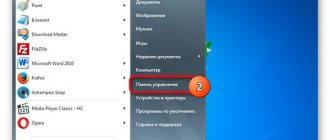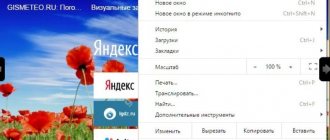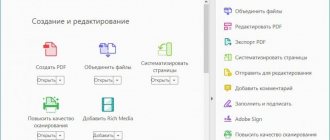Description
In review:
Get directions from one city to another, admire the sights of different countries, find a specific point on Earth using available coordinates. And all this as quickly as possible, simply and without getting up from your computer. All this is quite possible if you have already downloaded Google Earth for Windows.
Google Earth is a fairly popular and long-running project from Google (it was first launched in mid-2001). It contains images taken from satellites, as well as aerial photographs of the entire earth's surface. And the resolution of these images is truly amazing.
This is a popular and interesting program, the main feature of which is the ability to view various objects in 3D format. However, in reality, of course, its capabilities are much wider. This is a multifunctional geographic information system that stores a lot of interesting information.
Here you can see from different angles the Earth, other planets, constellations, the galaxy, and a large number of both real and historical photographs of important architectural objects, and the availability of comprehensive information about the territory being viewed, and information about borders, roads, and weather in real time. You can also get information about the topography of a particular area, not only visually, but also “in numbers”.
Using Google Earth, you can also find the desired street or house by entering the address, get acquainted with the surrounding area, create your own video tour, and post it for other users to see.
This is a truly original and cool program that can change your understanding of the Earth.
Google Earth Pro 7.3.3.7786 (2020) PC | latest version
Program name
: Google Earth Pro
Program version
: 7.3.3.7786 (2020)
Latest Program version
: 7.3.3.7786
Interface language
: Russian, English and others
Treatment
: not required
Description
: The world we live in is now at your fingertips! Google has released a new version of its software package called Google Earth. The application is designed to work with the service of the same name, which allows you to view satellite images of the planet Earth in 3D mode, using OpenGL technology. There are functions for searching by addresses and objects. The seventh version has a simpler interface, as well as the ability to display some buildings in three dimensions. In recent releases, it has become possible to use additional information layers and high-definition video recording functions.
Program features:
Google Earth automatically downloads the images and other data the user needs from the Internet, stores them in the computer's memory and on the hard drive for further use. The downloaded data is saved on disk, and upon subsequent launches of the program, only new data is downloaded, which allows you to significantly save traffic. To visualize the image, a three-dimensional model of the entire globe (taking into account altitude above sea level) is used, which is displayed on the screen using DirectX or OpenGL interfaces. It is in the three-dimensionality of the landscapes of the Earth's surface that the main difference between the Google Earth program and its predecessor Google Maps lies. The user can easily move to any point on the planet by controlling the position of the “virtual camera”. Almost the entire land surface is covered with images obtained from DigitalGlobe, which have a resolution of 15 m per pixel. There are certain areas of the surface (usually covering the capitals and some large cities of most countries of the world) that have more detailed resolution. For example, Moscow was filmed with a resolution of 0.6 m/pc, and many US cities were filmed with a resolution of 0.15 m/pc. Landscape data has a resolution of about 100 m. There is also a huge amount of additional data that can be connected at the user’s request. For example, names of settlements, reservoirs, airports, roads, railways, and other information. In addition, for many cities there is more detailed information - street names, shops, gas stations, hotels, etc. There is a geodata layer (synchronized via the Internet with the corresponding database), which displays (with spatial reference) links to articles from Wikipedia. In Russia you can see the names of the streets of all cities in the central regions. Users can create their own tags and overlay their images on top of satellite images (this can be maps, or more detailed images obtained from other sources). These tags can be shared with other users of the program through the Google Earth Community forum. Tags posted to this forum become visible to all Google Earth users after about a month. The program has a “3D Buildings” layer, with three-dimensional models added by developers or users themselves through the 3D Warehouse service. In Russian cities you can find models of some significant architectural monuments. There is a function for measuring distances. Version 4.2 introduced Google Sky technology, which allows you to view the starry sky. In version 5.0, the ability to view a three-dimensional map of the bottom of seas and oceans was introduced. The program has a built-in flight simulator (to start, press Ctrl + Alt + a).
Google Earth Pro features:
View data layers for demographics, land area, and traffic (US). Advanced GIS data import capabilities. Measuring the area, length and perimeter of land plots. Print screenshots in high resolution. Create amazing offline movies.
Version Features:
ATTENTION!!!
Do not install or unpack the program into folders
containing Cyrillic characters! Type
: installation, unpacking (Portable by TryRooM)
Languages
: Multi/Russian
Treatment
: not required - free.
Command line switches
:
Silent installation
: /VERYSILENT /I
Silent unpacking
: /VERYSILENT /P Do not create a shortcut on the desktop: /ND Do not create a shortcut in the Start menu: /NS
Select installation location
: /D=PATH The /D=PATH key must be specified the most recent
For example
: installation_file.exe /VERYSILENT /I /D=C:MyProgram
Screenshots
google_earth_pro_7_3_3_7786_repack__portable_by.torrent
Functional
Google Earth amazes with its more than diverse functionality, which makes the program unique in its kind. It can be downloaded for Windows (XP and higher) and Mac OS (10.9 and higher), as well as for iOS (9.0 and higher) and Android (4.1 and higher). The functionality of the PC and mobile versions is the same, which is really cool. What can the program do?
- Demonstration of any object from a bird's eye view;
- The ability to make different “layers” of the image the main ones (roads, buildings, weather, borders);
- Providing additional information (mainly names) about the objects being viewed;
- Demonstration of celestial objects, in particular other planets, constellations, galaxies.
- Providing information about the coordinates of a particular object, altitude above sea level, viewing altitude, etc.
- The ability to find the office of a company or organization by address, name or keywords.
- Allows you to search for objects both throughout the Earth and limited to a certain area.
- Ability to create, play and share a video tour.
- The ability to view objects from different sides and angles.
- The flight simulator feature allows you to see the world as if you were looking at it from the window of an airplane.
- It is possible to create your own 3D models on the surface of the Earth.
Tools
The program has a huge number of tools with wide functionality, the most popular of which are:
- Photos. This function allows you to view the desired object through pictures. To do this, you need to move the cursor over a point on the map and click on it.
At popular tourist attractions, the abundance of dots may interfere with the bird's eye view, so the function can be turned off in the upper left corner.
- Panoramas. By selecting this function (the “360” icon), you can view the panorama from the desired location (the F11 key will allow you to perform a full-screen view).
- Little man. Select the yellow man in the upper right corner and move him to any point on the map. This will allow you to look at the world through the eyes of passers-by.
- Label. This feature will allow you to place a pin in a location you like so you can quickly navigate to it later. You can also share the mark with other people: you can do this by either rewriting the coordinate system or saving it to your computer (right-click “save location as”).
- Ruler tool. This tool will allow you to measure distance and area on a map. To do this, you need to select the button with the image of a ruler in the left corner of the screen and mark the necessary points on the map, the program will calculate the distance and area.
Thanks to the extensive functionality of the Google Earth program, anyone can look at the tourist attractions and mysterious places of the planet not only from a bird's eye view, but also through the eyes of a passerby.
Why Google Earth is not available in Russia: the service is blocked
Let's tell you why Google Earth disappeared...
The question of why Google Earth is not available in Russia has recently interested a large number of users.
Recently, insider information appeared in some domestic media - according to it, the Google Earth application was withdrawn from the Play Store for all Russian users without warning.
Scarecrows on some sites regarding Google Earth have been appearing for a long time. So, a few years ago, many of them wrote that from 2020 the service in Russia would be suspended. Sales of the program will be suspended accordingly.
Today, Google Earth works from Russian IP addresses with the only limitation - the application cannot be downloaded in the domestic version of the Play Store.
Some experts are inclined to believe that the blocking of Google Earth on the territory of the Russian Federation occurred due to the Russian authorities, who put forward a demand to hide all sensitive and government objects from the map. This version does not sound entirely realistic, since in this case other Google mapping services would be blocked.
Another version is that the Google Earth application is not available in Russia because the Roscosmos geoportal was recently launched and thus ousted its foreign competitor from the market
It is therefore not so easy to answer why Google Earth is not available in Russia.
Especially for you: Why Instagram doesn’t show a person: what to do
The blocking affected only Google Earth Pro - the professional version costs $400. It differs significantly from the free versions - Google Earth Pro has expanded capabilities for importing data, as well as an increased set of measuring tools.
Earth photos from Google Earth Pro have higher resolution and can be printed in higher quality. In general, the tools of the professional version are somewhat expanded.
Whether the stop in sales of Google Earth Pro can be entirely linked to the launch of the Russian mapping service is unknown; perhaps it is just a coincidence. The Neogeography portal reports that sales of Google Earth Pro in Russia have been stopped indefinitely.
The Neogeography portal also puts forward a version according to which the blocking of the service in Russia is due to the developer’s reluctance to hide some parts of the map for the sake of the authorities. As you know, Google does not like to classify and limit the operation of its services.
Google Earth is a unique globe that uses satellite photographs to visualize a three-dimensional globe. Google Earth is used by more than 15 million people around the world
The problem of why Google Earth is not available in Russia is quite acute for many users. You can replace the program with similar software: World Wind, GeoPlayer, EarthBrowser, NASA ArcGIS Explorer.
Especially for you: Why the digital pass is not active yet: what to do
The web version of Google Earth is now available for free if you open the globe from the Google Chrome browser. The free version has huge functionality and will be quite enough for the average user.
The professional version of Google Earth has additional features and expanded functionality: printing images with the highest available resolution, saving images to your hard drive, opening ESRI shapefiles
Thus, the question of why Google Earth is not available in Russia can be resolved in any case.
Updated 31.10
At the moment, Google Earth works properly from Russian IPs, provided that the web version service is launched through the Google Chrome browser.
Possibilities
Below is a list of the main features of the application that will be useful to every user:
- viewing the Earth's surface in 2D and 3D display;
- built-in search by names of places, roads, routes, objects;
- search by coordinates;
- View detailed streets and passers-by using Google Street View;
- creation of multi-stage routes with additional conditions;
- editing descriptions of objects using your own photographs;
- saving the last visited location, from which the application will begin the next time it is launched;
- distance measurement;
- saving and printing routes;
- built-in navigator;
- “flight simulator” mode (viewing the area with the effect of flight).
It is also worth noting the impressive detailing of the area and a detailed description of each object that is included in the route. Using Google Earth, you can organize full-fledged excursions, since built-in photographs and panoramas allow you to enjoy historical sites and natural views in high quality.
How to use
So, to use Google Earth, you just need to download and install the application. Even without an Internet connection, you will be able to use the program’s functionality, but without receiving real-time map updates.
Using the controls, you can freely move around the Earth's surface and change the display type. This allows you to look at the area from different angles - topographic map, space images, 3D models, and so on. Google Earth can also act as a search engine for any places (organizations, shops, municipal institutions, etc.).
If you are going to use the virtual globe on an ongoing basis, then do not forget about the functions of saving points and creating notes. This way you can return to key or favorite locations using the saved list.