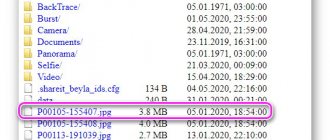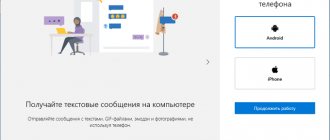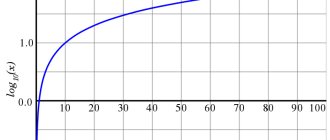HTC Desire
This communicator was announced at the end of winter 2010. In appearance and functionality it was reminiscent of the Nexus One, which Google was actively promoting at that time.
Android 2.1 was installed on the smartphone. The phone boasted a 5-megapixel camera with auto focus. This was one of the first devices to feature a full-fledged organic LED matrix.
In Russia, sales started in April. Around the same time, it began arriving in major markets. In the UK, demand was so high that suppliers simply could not satisfy all the consumers who wanted this smartphone. True, a volcanic eruption in Iceland played a role, due to which air traffic was partially disrupted. This resulted in some buyers waiting months for their phone.
At the end of the year, HTC Desire took third place in the list of the best smartphones according to Mobile-review.
Desire Eye has a larger display
HTC Desire Eye has a 5.2-inch display, while HTC One (M8) only boasts a 5-inch one. However, the screen resolution of both smartphones is the same and is 1920 x 1080 pixels.
The HTC Desire Eye selfie smartphone, introduced on October 8, 2014, is today one of the most discussed topics in the world of mobile devices. Still would! After all, it has a never-before-seen 13-megapixel front camera with dual LED flash. Can the HTC One M8, considered by many to be the best smartphone on the planet, compare to the new product? The answer to this question is not as clear-cut as it seems at first glance.
Excellent food for thought and conclusion is provided by a comparison of them carried out on the pages of the Pocket-lint resource by Britta O'Boyle.
This means that the HTC Desire Eye's image pixel density is slightly lower than that of the HTC One (M8) at 423 pixels per inch (ppi) compared to the 440 pixels per inch that the HTC One (M8) boasts. But this is not a difference that users are able to see. It is too insignificant, and the pixel density of both devices is so high that most people simply cannot distinguish an individual pixel.
HTC Desire HD
The success of the series was obvious, so the manufacturer did not delay the launch of another smartphone from this series for long. The official presentation took place in September 2010 in London, where Taiwanese phones were so loved.
It is believed that this was their first high-end device that ran on Android. HTC Desire HD belonged to the flagship category until April 2011, when HTC Sensation, equipped with a 2-core processor, appeared.
The body of HTC Desire HD was made of metal. Control was primarily carried out via a touch screen. This is a candy bar with 768 MB of RAM. Additionally, 1.5 GT of internal memory was used.
The main camera had a resolution of 8MP. The quality of the pictures was ensured by automatic focusing, dual LED flash, and a face recognition function appeared.
HTC Desire Z
At the same London presentation, another smartphone from this series was demonstrated - HTC Desire Z. In terms of technical characteristics and parameters, it was practically indistinguishable from the HTC Desire HD, but had a fundamental feature. It was equipped with a QWERTY keyboard located on the side.
Other basic parameters include 512 MB of RAM, 1.5 GB of internal memory, and a 5 megapixel camera. The screen diagonal is 3.7 inches, which was quite large for those times.
By the beginning of 2011, the Taiwanese manufacturer of mobile equipment took one of the leading positions in this industry. In addition to the Desire series, several other lines of devices were actively developing. Among them are Butterly, Diamond, Sensation. At the same time, each line had its own flagships, which cost a lot of money, and more affordable devices for the mass consumer.
As a result, in terms of total market capitalization at the beginning of 2011, HTC left Nokia far behind. If we evaluate the global smartphone market, the share of Taiwanese devices on it is close to 11%.
HTC Desire S
Manufacturers decided to turn to this series once again in the spring of 2013. It was then that the HTC Desire S smartphone was introduced. A tempting new product was the 1 gigahertz Snapdragon processor, which ensures stable operation of the communicator. The phone is externally remembered by many for its metal casing, equipped with plastic inserts on the back of the smartphone.
This phone maximally ran on the Android 4.0 operating system. It had 768 MB of RAM, as well as 1.1 gigabytes of internal memory. The phone's camera was 5 megapixel - with flash and automatic focus. The phone also had an additional front camera, intended exclusively for video communication. Its resolution was minimal 0.3 MP.
For the first time, a face recognition function was added to a device in this series.
Installing the latest (4.2.2) Android on the old HTC Desire S
HTC Desire S
can rightly be called an oldie, it has been on sale for more than two years.
I've had the device for over a year and a half. Nevertheless, this is a device with very good hardware, a high-quality screen and a metal body. Surely, like all HTC fans, I was drawn to their proprietary “Sense”
.
The stock device included Android 2.3.5
and
Sense 3.0
.
Then there was a whole epic waiting for the official firmware on Android 4
, the completed version of which was never released.
Even before the release of this firmware “for developers,” my nerves gave way and “custom”, unofficial assemblies began to be uploaded to the phone one after another. The official one was tested with Android 4.0.4
.
Some time passed and the choice settled on CM10.1
with
Android 4.2.2
and all its delights, for which the device’s hardware is quite enough.
Let's begin!
The instructions are valid for Windows OS.
It is worth warning that you do all manipulations with your device yourself, carefully and on your own initiative; the author of this post is not responsible for anything that may happen to your device in the process.
Also, during the flashing process, the data will be erased. Contact log, SMS, etc. The phone book is restored from a Google account. It is impossible to restore the SMS archive as it could be done in Sense. You need to take care of this before manipulating the phone. Data on the SD card will not be affected.
What software we need during the flashing process:
1) HTC Sync drivers for working with the phone 2) Elements of the Android SDK - drivers for working with the phone 3) Recovery - a program that allows you to work with the phone, with a memory card, firmware, etc., without an operating system on the phone itself 4) Firmware CM10.1 from Andromadus 5) GAPPS set - a set of services from Google
6) just in case, I attach Recovery, the one that is installed by default on the phone. Useful if you need to roll back to official firmware. To roll back, you also need to lock the bootloader back (see point 3 - Unlocking the bootloader).
It is worth noting that for Desire S there are other builds on Android 4.2.2, such as AOKP, PACman, AOSP, JellyTime, etc. For this article, I chose the CyanogenMod 10.1 build.
Go!
1) Install the HTC Sync package. It contains the necessary drivers for working with the phone via a PC.
2) Unpack the archive android-tools.zip
to drive C (you can do this anywhere, for our convenience the address should be shorter, since these files will be accessed on the command line).
Suppose that after unpacking the files are located at C:\android\
3) Unlocking the bootloader
.
Necessary for replacing standard Recovery and installing custom assemblies. Find out how to unlock the bootloader here. We don’t pay attention that our model is not in the list, select “All Other Supported Models”. Steps 5 and 6 of the instructions for unlocking the bootloader - skip, because... we already have the necessary files in the C:\android\
.
Did you manage? Let's move on!
4) Installing third-party Recovery
. Necessary for working with firmware files, directly installing firmware, creating backups and formatting system memory and caches.
To login to bootloader
phone, you need to remove the battery for a couple of seconds and insert it back.
down the volume
rocker button on the phone and press the power button.
After a couple of seconds, the blue-red-green bootloader
.
We connect the phone to the PC, use the volume rocker to select the line - fastboot
(it is selected by default) and press the power button.
Archive from point 3 of the software for flashing - Recovery.zip unpacked into C:\android\
.
Open the command line. If Windows XP: Start - run - cmd. If later versions: Start - in the “Search programs and files” field write cmd, then run the found program.
Using the command line, go to the folder with our files C:\android\
. To do this, type in the command line:
cd c:\android\
Enter the following code on the command line:
fastboot flash recovery recovery.img
and press enter. After a couple of seconds, Recovery is installed.
5) Formatting your phone's system memory
.
To do this, we need to go into the new installed Recovery
.
How to enter the bootloader
was discussed in the previous paragraph.
In the bootloader
, use the volume rocker to select the green line -
Recovery
and press the phone's power button.
To be able to restore data and previous firmware, it is recommended to make a backup in the corresponding menu item Recovery
.
In Recovery
(touch control) select the line
wipe |
format and select next -
wipe data/factory reset
. After a few seconds, the phone's system memory will be cleared.
6) Firmware installation.
.
We copy the files from steps 4 and 5 of the flashing software to the memory card in the phone. To do this, in the main Recovery menu, select the item - toggle usb storage
. After a couple of seconds, the memory card will be detected in the PC and you can copy the firmware and GAPPS file to it.
After copying is complete, click - Disconnect
in Recovery and we get back to the main menu.
Select install from sdcard
flinnycm101_saga_22
firmware archive and install it.
After installing the firmware, install GAPPS in the same way. After the installation is complete, we return back to bootloader
; for this, it is no longer necessary to manipulate the battery.
In Recovery, select the bottom line - power menu
and in it -
reboot into bootloader
Are you ready? left just a little bit.
7) Kernel firmware
.
To do this, on the PC, open the flinnycm101_saga_22
from point 4 of the software and copy the
boot.img
to
C:\android\
.
Go back to the Windows command line and enter:
fastboot flash boot boot.img
press enter.
Ready. Now go to the fastboot
the bootloader
menu and select -
reboot
The phone will boot with the new firmware. It will be necessary to do the initial setup of the language, Google account, etc. A few screenshots:
The system has many interesting settings, for example, setting the vibration response time of the touch keyboard. Thank you.
I completely forgot, I learned it myself here, in the Desire S section
HTC Desire X
In June 2012, the company introduced HTC Desire X with a powerful and productive dual-core processor. Like many previous models, it was also equipped with the native Sense shell, which by that time had been updated to version 4+.
To the standard 768 MB of RAM for smartphones of that time, 4 GB of internal memory was added. The display was 4 inches diagonal, the main camera had a resolution of just over 5 megapixels, which made it possible to create good quality pictures if you used a flash and autofocus.
Description of the advantages and disadvantages of the Desire 20 Pro phone
The dimensions of the HTC Desire 20 Pro are 77 mm wide, 162 mm long and 9.4 mm thick. Men with large hands can easily operate it with one hand, but women with small hands may feel that the device is too big for them. The weight of the device is about 201 grams, this weight is quite noticeable if you hold the phone in one hand; when working with the phone with one hand for a long time, the hand may well get tired.
When looking at the overall ease of use of the phone, there are some issues with it due to the weight or size of the device, but if the other features of the device make up for its shortcomings, then buying this phone is a good choice.
The smartphone is equipped with an 8-core Qualcomm Snapdragon 665 processor, which is made on 11 nm. technical process.
The smartphone has 6 GB. RAM, which is quite a lot. Cases of memory shortage will almost never happen, so the smartphone is also suitable for multitasking. Even if you frequently switch between many applications, you most likely will not feel the slowdown.
The device's data storage capacity is 128 GB. and such a smartphone is highly recommended for those who often shoot videos and take photos. It is suitable for taking photos and videos, and even if you install many applications and games, you will not feel any inconvenience.
The phone is compatible with SD cards, so you can easily expand its memory. So you probably don't need to worry about storage capacity.
The Desire 20 Pro has a 6.5-inch display diagonal. It's quite big. Photos, videos and games will look great on this screen. It is also suitable for productive use, such as creating a business document.
The smartphone has a high-end display and any graphic content you display on it, including videos and games, will be displayed clearly.
The main camera of the phone has 48 megapixels and can take high-resolution photos and videos. While you're shooting landscapes or printing high-definition photos, you may want a higher-resolution camera, but most of the time you'll be happy with the camera.
Also, the smartphone has a front camera of 24.06 megapixels, which is an extremely high figure. Since this camera can take high-quality photos, you will rarely be disappointed with its resolution. You can rely on the camera quality of this smartphone.
The battery capacity of HTC Desire 20 Pro is 5000 mAh, which is a very large indicator. Compared to other smartphones, the HTC Desire 20 Pro's battery life is very long. With such a capacity, you will be pleasantly surprised by the battery life. Even if you watch videos or play games for a long time, you will not have any problems with the battery.
HTC Desire 601
Since then, smartphones from this series have been released almost every year. In 2013, the HTC Desire 601 appeared. It compared favorably in price to many previous devices from this manufacturer.
The device had a number of outstanding features. The camera was improved as much as possible, and it was additionally possible to automatically generate clips that were created from a series of dynamically captured photographs.
By using 4G LTE technology, advanced for that time, it was possible to ensure the fastest possible data transfer. Since then, streaming HD video from your phone has become a reality.