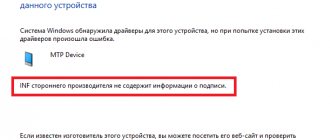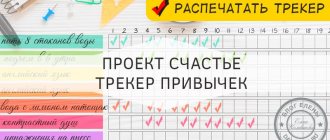Jawbone continues to be one of the largest manufacturers of sports bracelets. Not long ago it released a major update for its devices, and we decided to see how things are going with the not-new, but still relevant Jawbone UP3 model.
Jawbone Up3 line at
Models in the line: 0
Design and usability
There's nothing unusual about the design of the Jawbone UP3, which is very similar to the UP2. The bracelet is made of hypoallergenic rubber with a plastic insert with a textured pattern, which houses the main electronics.
The band also features several contacts for the bioimpedance analysis sensor, which the Jawbone UP3 uses to measure heart rate, oxygen consumption and galvanic skin response.
The strap of the Jawbone UP3 is large enough and has a simple adjustment and fastening system. To adjust the bracelet to the size of your wrist, just slide the clip and fastener along it. This should be enough for the device to fit wrist sizes between 140mm and 190mm.
At the same time, the Jawbone UP3 fits well on the hand, although it is fixed quite simply: with two flat hooks that cling to each other. During all the time of intensive use, there was not a single hint that the mount might not hold up and the bracelet would fall off the hand.
The Jawbone UP3 dimensions are 220×12.2×3-9.3 mm, with a weight of 29 grams. The bracelet is practically not felt on the hand.
Impressions and disadvantages of the device
During the week, we used the bracelet really actively, that is, practically without taking it off and regularly exporting information to the smartphone. What nuances emerged during use (besides what was described above)? Firstly, we note that for some reason the smartphone lost the bracelet a couple of times.
Once we managed to solve this problem almost immediately, that is, on the second attempt the bracelet was detected. But another time I had to completely redo the process of connecting the bracelet to the smartphone. And here the second nuance surfaced.
If the application cannot obtain information from the bracelet about your sleep over the past night (or, for example, you slept without the bracelet, so there is no such information in principle), then you are asked to enter the time of your sleep. That's what we did. However, later, when the bracelet finally “became friends” with the smartphone again and loaded the missing information into it (including sleep data), the application simply added this information to what we had already entered, and it turned out that I seemed to have slept that night more than 15 hours. It is strange that the application did not overwrite the information we entered with that which was later received from the bracelet, but simply summed it up.
Third claim. The app has a function to detect physical activity - for example, if you did something more intense than just walking. If the bracelet cannot determine the type of workout itself, then it simply asks you what you were doing at such and such a time. However, Up Move was never able to correctly determine the training time: let's say we worked out at the gym in the evening, and it showed unusual activity as a daytime activity. Of course, the problem here is that the workout detection technology is clearly designed for the multi-sensory Up3. When using Up Move, the app simply lacks the information provided by the accelerometer. But maybe then it’s better to disable this incorrectly working function altogether?
And one last thing. Although the device is not waterproof and is only splash-proof, we regularly showered with it and even swam in the pool once. To be honest, this was not done out of a desire to subject the Up Move to a crash test, but because we are so accustomed to the fact that the bracelets are waterproof (remember the Moov tracker of almost the same name, which, with similar hardware, is supposed to be used while swimming! ). However, Up Move survived. We do not recommend repeating our experiment, but in the future we would still like to implement full-fledged water protection, which would allow us to swim with the bracelet and take any water procedures without risking the device or fearing for its safety.
Functionality
The main task of Jawbone UP3 is to collect and analyze data about the user's activity and sleep, as well as his heart rate, oxygen consumption and galvanic skin response. Let's take a little look at what the last two indicators are for. The level of oxygen consumption determines how fit a person is and what kind of physical activity he can withstand. Galvanic skin response allows one to analyze the functional state of the human nervous system. All this data, including heart rate, is read by sensors located on the inside of the bracelet. And they are needed in order to more accurately determine the user’s state and activity. Unfortunately, you cannot completely rely on the accuracy of the Jawbone UP3 sensors; it works rather conditionally. From the information collected by the bracelet, you can draw general conclusions about your condition, but this is not the ultimate truth. For example, the pulse is measured only in a passive state, and the body's oxygen consumption and galvanic skin response are not properly analyzed.
What the Jawbone UP3 is really good at is step counting. Unlike the Xiaomi MiBand, which often interprets even a small hand movement as a step, the algorithms of the Jawbone bracelet work almost flawlessly. The same applies to sleep and smart alarm clocks.
Another interesting feature of Jawbone's UP app is its health tips. The program periodically publishes a variety of useful information about how you need to move more or how to sleep better. Moreover, there are both well-known facts and truly new and useful ones.
With Jawbone UP3 you can also monitor your diet by adding data about the foods or dishes you consume to the program. But for Ukraine this can only be done manually; the product base in the program for Jawbone UP3 is American, with a corresponding set of products.
In addition to all this, the Jawbone bracelet stands out from similar solutions by supporting a large number of third-party services and devices. Jawbone UP3 can be connected to fitness programs, weight loss apps, smart home control platforms and much more. For example, if you connect Jawbone UP3 to a Nest thermostat, you can automatically set a certain temperature in the house at night when the bracelet starts counting sleep.
Ergonomics
The Jawbone UP move can be worn in two ways: in the clip that comes with the kit, and in the bracelet, which can be purchased separately. According to the official tracker page, both accessories are made of medical-grade thermopolyurethane, which means they will not irritate the skin or cause allergic reactions. The clip and bracelet have a very tight fit for the gadget, and you don’t have to worry about it accidentally falling out. The clothespin of the clip is also very tenacious - it will not fall off your clothes even when playing sports.
Let's say a few words about the convenience of wearing the device in a strap. The strap, as already noted, is made of silicone; we tested it in a lilac version (although the device itself is black). It looks very interesting, but it is clear that this is not a masculine option at all.
And in principle, the pattern of the surface of the device, reminiscent of a flower, is unlikely to allow a man to wear a bracelet as an accessory. That’s just right for a woman. For men, this is a suitable option only if appearance is not important and there are no plans to demonstrate the device. And in this case, the main thing is that the strap sits very comfortably on the hand. It has a non-standard clasp (it can be clearly seen in the photo above), which, due to its size, is almost imperceptible. And in general, the strap fits so comfortably to your hand that very soon you completely forget that you are wearing a bracelet. At first, there is even an alarm: “Oh, haven’t I lost it? or forgot to put it on?
As for the clip, here, of course, there is no point in talking about convenience, since it does not come into contact with the body, and, therefore, everything depends on how well you attach the clip (whether it will not jump off, get in the way, or dangle).
Autonomy
Jawbone UP3 is powered by a built-in 38 mAh battery, which is enough for 5 days of device operation. This is not the best result for a sports bracelet, because today there are solutions that work without recharging for several months.
4
ITC.UA rating
Pros: reliable mount, size and weight, synchronization via Bluetooth, smart alarm clock, integration with third-party services, useful tips
Cons: heart rate and other indicators are measured conditionally, autonomy, cost
Conclusion: Jawbone UP3 is one of the most functional sports bracelets that not only counts steps, but also monitors the user's sleep, measures heart rate, oxygen consumption and galvanic skin response. At the same time, the bracelet can connect to third-party services and even smart home devices. However, the majority of users are unlikely to need all the features of the Jawbone UP3, and the cost of the device is still quite high
Specifications
| Jawbone Up3 (Black) Notify when available | |
| Type | Fitness bracelet |
| iOS | + |
| Android | + |
| Types of physical activity | walking, running |
| Heart rate monitor | + |
| Pulse Oximeter (SpO2) | — |
| Tonometer | — |
| Step counting | + |
| Counting steps | no data |
| ECG | — |
| Sleep tracking | + |
| Notifications for incoming events | + |
| Hands-free function | — |
| Listening to music | — |
| Display type | LED |
| Sensory | — |
| Dimensions, mm | no data |
| Housing material | aluminum |
| Case color | black |
| Dust/moisture protection | + |
| Weight, g (with strap) | no data |
| Dimensions, mm | universal (adjustable from 140 to 190 mm) |
| Strap material | hypoallergenic rubber |
| Strap color | black |
| Removable | — |
| Battery type | built-in, Li-ion |
| Capacity, mAh | 38 |
| Battery life | up to 7 days |
| Speaker | — |
| Microphone | — |
| Vibration motor | + |
| NFC | — |
| Bluetooth | + |
| GPS | — |
| WiFi | — |
| More | Equipped with bioimpedance sensors that automatically track your sleep and measure heart rate, breathing rate, body temperature and galvanic skin response; Individual color LED indicators: blue for sleep, orange for activity, white for notifications |
The Jawbone UP3 is one of the most advanced fitness trackers on the market with a variety of sensors and sensors. During the presentation of the new product, the company announced the bracelet as the most stylish and functional. Jawbone had big ambitions to create a waterproof tracker that could be used for water sports. It was the problems with water resistance that caused several postponements of the final release date.
The cost of Jawbone UP3 at the start of sales ranged from $170 to $200. This is not the cheapest fitness tracker compared to the previous version UP2 and the main competitor Fitbit Charge HR. In this review, we will try to find out whether users should have waited so long for the release of the new UP3 model.
Jawbone UP3 design
The company again trusted the Swiss designer Yves Behar, who came up with the flexible bracelet UP24. Unlike its predecessor, the UP3 looks more like a piece of jewelry than a sports bracelet. The newcomer is definitely slimmer than the UP24. The UP3 features a more comfortable and secure movable clamp with a hypoallergenic TPU rubber strap that will not cause skin irritation. Measuring 220 x 12.2 x 9.3mm and weighing just 29g, the Jawbone UP3 is the smallest and lightest tracker on the market. It is unlikely that anyone will complain about the lack of style, which was typical for previous versions. Now the bracelet will look good not only with shorts and a T-shirt, but also with more formal clothes. Despite being quite comfortable, the clamp will take a little getting used to.
The lack of an OLED display can be considered both a plus and a minus. In this regard, FitBit Charge has some advantage over UP3. An LED signal indicates the mode the UP3 is in: orange for sleep, or blue for activity. There's also a white LED for app notifications. There are also no smartwatch features.
Jawbone UP3 Features
The fitness tracker is based on an advanced multi-sensor platform with a newly developed three-axis accelerometer and environmental temperature bio-sensors. These sensors are placed on the inside of the band, measuring the skin's resistance to tiny electrical currents when calculating your heart rate on a treadmill. You'll immediately notice the five small metal squares that provide the most accurate measurements possible (while leaving little marks on the skin). Unlike the FitBit Charge, there is no optical heart rate sensor. Most leading trackers offer 24/7 heart rate monitoring using a separate optical sensor. Jawbone considers resting heart rate as a key indicator, displaying it in metrics. If you notice rhythm fluctuations in the statistics, this may indicate health problems. However, the rhythm during physical exercise is also important, allowing you to monitor your health at the most intense load.
Initially, UP3 only measured heartbeat once a day when the user woke up. But a recent update brought changes, providing daily passive heart rate monitoring and a more complete picture of bpm metrics. You can now observe rhythm trends over longer periods, including weeks and months. In doing so, you will be able to control how caffeine, alcohol, stress and sleep affect your daily life. The UP3 can be considered one of the best trackers of 2020 in terms of heart rate measurement, despite the lack of an optical sensor.
Jawbone UP3: Activity Tracking
Jawbone UP3 offers an expanded list of metrics thanks to an improved motion accuracy sensor. As with all trackers without GPS, the number of steps here is calculated using motion sensors on board, and this is far from the most accurate method. After completing your workout, you can go to the application and mark the type of activity, choosing from a variety of sports. Gym training, universal training, tennis, hiking and even Zumba dancing are available.
The bracelet will take some time to distinguish between running and a simple walk. But if this fails, you can correct the data manually. UP3 also calculates calories burned using the metabolic rate (BMR) method based on your age, weight, height and activity. The tracker aims to stimulate user activity through vibration reminders during periods of prolonged inactivity. You can set time frames to track periods of inactivity in the app.
Sleep monitoring UP3
Sleep tracking is one of the areas where Jawbone has traditionally been considered one of the best - and the UP3 bracelet is no exception. By monitoring breathing, body temperature and galvanic skin reactions, the tracker is able to determine the differences between light and deep stages of sleep. The new UP3 firmware also allows for manual sleep tracking. All you have to do is remove the bracelet from your wrist and the tracker will calculate the amount of sleep based on periods of inactivity. After waking up, the main thing is not to forget to put the bracelet on your wrist again. If you prefer automatic control, the bracelet will also change the heart rate during sleep. Like the Jawbone UP24, the smart alarm clock will vibrate to wake you up during periods of light sleep.
New Jawbone UP3 App
The updated app also works with UP Move and UP2, making it one of the most comprehensive fitness tracker apps out there. The application keeps a detailed record of any of your daily activities, after which it is displayed on the screen in the news feed. In addition to the graphs and patterns, what's new is the new smart coach. The trainer monitors your activity and sleep, providing useful information on improving the quality of certain indicators. These smart tips can be set as smartphone notifications, and the bracelet will vibrate when a new tip appears.
Jawbone's ecosystem is the most extensive, with many third-party syncing apps. However, it is too early for the company to rest on its laurels, because the scope for improvement has no limits, and competitors are not lagging behind. After updating the firmware and application, the smart trainer began to give 50% more advice on the user’s lifestyle.
Battery and charging UP3
The Jawbone UP3's battery life of 38mAh reaches about seven days, and charging time using a cable is approximately one and a half hours. This is a pretty decent indicator, allowing you to charge your gadget on Sunday evening and forget about charging for the whole week. The magnetic clip charger is hardly user-friendly. Overall, the Jawbone UP3 is comparable to the Fitbit Charge HR. Among the disadvantages, it is worth noting the lack of an OLED display and higher cost. Jawbone hyped its new gadget so much that it was very difficult not to disappoint fans after the bracelet was released on the market. However, the UP3 is a decent fitness tracker with a ton of useful features. The company is demonstrating clear progress and development in the right direction.
You'll also like:
- Best Gaming Laptops of 2020
- Top 10 best e-books 2019-2020
- The best smart watches and trackers for children
- The best Garmin smartwatches and fitness trackers
- Xiaomi Mi Band 4 fitness tracker review
- Best Smart Thermostat: Top 10
Published: January 10, 2017
Tags: jawbone, bracelet, gadgets, fitness tracker
What to do if Jawbone UP2 does not work correctly?
If your device does not respond and does not show signs of life, then first you need to check the operation of the USB port and, of course, charging. If everything is fine, then you need to perform a Soft Reset.
How to do it correctly (Soft reset):
1. It is worth connecting your personal charger to the port of your laptop or computer.
2. After that, press the button and connect the tracker to charging.
3. After the button is released, the indicator begins to pulsate.
4. It is worth leaving the tracker on charge for just a few minutes.
5. We are trying to synchronize the bracelet with a mobile device.
If Jawbone UP 2 does not work, you should try a few more times.
Jawbone UP 2 won't sync. If you're having trouble syncing your device to Andro > Jawbone UP 2 won't charge. First you need to perform a Soft Reset or Hard Reset. If the fitness tracker still does not charge, you need to contact a service center or purchase a new charger. Also, do not forget about the warranty period: if it has not yet expired, you can replace the bracelet with a new one.
Jawbone UP2 hard reset. If Soft Reset did not help the user, you need to do a Hard Reset.
Reboot (Hard reset) Jawbone UP2 is carried out in the following way:
1. It's worth making sure your bracelet is charged.
2. After that, press the button on the tracker 10 times.
3. On the tenth press, hold the button for 10 seconds until the sun lights up.
4. At the final stage, we synchronize the bracelet with the mobile device.
The Hard Reset function can delete all existing data on the tracker, as well as return your device to its original settings. It will also help fix any problems with the bracelet.
Jawbone UP2 won't turn on. If the device does not respond to commands, does not charge, and does not reset using the Hard Reset and Soft Reset functions, this indicates a malfunction. In this case, you should contact the store where you made the purchase and provide a warranty card. Provided that its term has not yet expired. Jawbone replacement occurs when experts working in the store determine a manufacturing defect. If the warranty card is no longer valid, then contact your nearest service center. If the Jawbone UP2 tracker only works on charging, then it also needs to be shown to specialists.
Replacing the strap on Jawbone UP2 can be done with the help of specialists. Many service centers provide this service if the components are in stock.
Learn how to initially set up and charge your Jawbone UP.
In the last article we told you how to remove the Jawbone UP from the box without the help of scissors, teeth and other sharp objects, and now we will tell you how to charge it and configure it correctly.
In fact, there is absolutely nothing complicated in these actions, especially with regard to the initial setup - the application is completely Russified, and after activating the bracelet, you will find a very detailed and visual tutorial that will introduce you to how to use the device.
Jawbone UP works in conjunction with a native application that must be downloaded from the iTunes Store. To do this you will need an Apple ID. If you don’t have one yet, then read our article about creating one. It talks about creating a Ukrainian Apple ID, but you can create an American or Russian account in the same way - the Jawbone UP application is available in all these stores.
After installing the application, remove the cap and insert the 3.5 mm plug of the bracelet into the headphone jack of the iPhone. Launch the application, and then simply follow the instructions. During the process, you will have to indicate your gender, height, date of birth and weight (it should be specified as accurately as possible). The app will then tell you that people with your data typically move this much and sleep this much.
Based on these data, the program will set an average daily scale of recommended sleep time and activity. The latter, however, is slightly overpriced compared to the average. This is understandable; the purpose of the bracelet is to encourage you to move more.
An important point is user registration. Confirmation of registration will be sent to the email address you provided. It will arrive right away, so if it doesn't appear in your Inbox, check your Spam folder. There were no problems with Gmail, but there are always exceptions.
All statistics are tied specifically to your profile, so even by connecting Jawbone UP to another device, but logging in with your username and password, you will have access to your indicators.
Well, it's time to try the bracelet in action! It is always on, the main thing is that the battery does not run out (we will return to this later), but it has two main operating modes: activity and sleep.
In the first, it counts the number of steps taken and keeps track of exercises, and in the second, it analyzes the duration and phases of sleep. As the initial tutorial will tell you, the first mode is activated by simply pressing a single button, the second by holding it down.
Do not forget to switch these modes in a timely manner: if you go to bed with the bracelet on your wrist in activity mode, then at the specified time it will not vibrate to wake you up, and if you go for a run in sleep mode, you will not see your progress.
As of the beginning of 2020, it is much more convenient to use the Apple Watch .
Price
All the disadvantages of this device are crossed out by the price. Indeed, of the well-known manufacturers (and Jawbone, without a doubt, can be considered one in the fitness tracker market), Up Move costs almost the least: $49.99. For comparison, the Sony SmartBand SWR10 sells for $99.99, and the Samsung Gear Fit costs $149.99. But this is all in the USA. And lately our prices have been a complete mess. According to Yandex.Market, the average price for Jawbone UP Move for 2020 is 3000-3500 rubles. You can find this device even cheaper on Ebay.