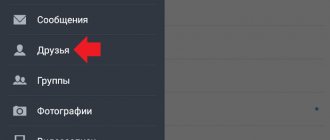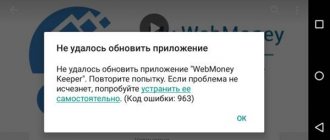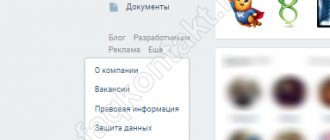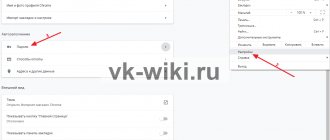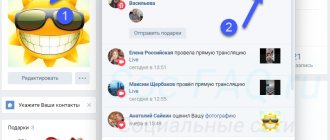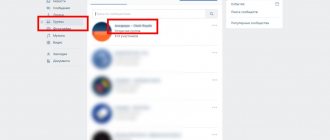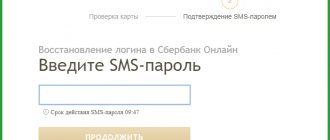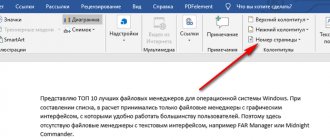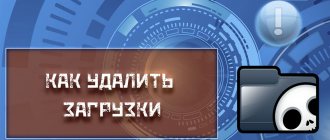It's no secret that VKontakte automatically selects some friends and includes them in the important category. Important friends are the first friends on the list in VK, those people with whom the VKontakte user communicates most often and most often. And if adding people to the list of important friends occurs automatically based on behavioral factors, then how to remove people from the list of important friends? How to change the list of important friends in VK? That is why in this article we will consider, how to remove a friend from important in VK!
How to remove a person from VK on a PC or phone
There are several effective ways to remove important VKontakte friends from the top of the list. Each method works and gives the expected result, but the implementation nuances are slightly different.
How to remove people on PC
First, let's look at how to remove an important friend from VK on the full version of the site using a computer. Use one of the following methods.
Showing activity
The simplest method to remove a person from the top positions on VK is to communicate more with other people on the social network. This technique is long and requires manual steps. In particular, you need to go to the pages of users you want to promote, write messages to them, leave comments, etc. In this way, an unnecessary person is gradually “squeezed out” from the list. In addition, you don’t need to communicate with “extra” people at all.
Hiding a friend's news
To remove people from VK as important, exclude any news alerts from the person from your feed. You don't have to give up news altogether, so use this option temporarily.
First way:
- go to the page of the person you want to remove from the list of important friends in VK;
- Click on the three dots to enter the menu and select the Hide news section;
- leave the changes for a few days.
After lowering the level, you can restore it using the mentioned instructions and select the Show news section. We will talk about how to tag a person in groups, posts, etc. in another article.
If the method does not produce results, you can hide the news in another way:
- go to the News section in the VK main menu;
- on the right, go to the News tab and click on the “plus”;
- in the list that appears, click Add tab;
- Select one or more people and click Save.
After refreshing the page, find a post in the news from the person you want to remove from your important friends list. Click on the three dots and select This is not interesting to me, and then Don’t show news. To be more reliable, it is better to use the two methods discussed above.
Blocking
To change the location of important friends on the list in VK and remove some people from this list, use the black list. The idea is to temporarily remove the person from your friend category. To temporarily end a friendship, follow these steps:
- enter the main menu of the site and go to the Settings section;
- click on the Add to blacklist button;
- insert the person’s ID into the special field;
- click the Block button, which is located on the right side;
- wait a few hours and unblock the user again by adding him as a friend.
This method is very risky, so it is recommended to use it in extreme cases (if, of course, you value your friendship with the person).
Temporary deletion
To remove people from the category of important friends, you can temporarily remove them from your friends list. For this:
- enter the list of friends;
- find the profile you need;
- click on the ellipsis and select the Unfriend section;
- Click on the Cancel button that appears next to it and refresh the page.
After performing these actions, a comrade can drop many positions. At the same time, the owner of the page also loses his place in the ranking of the user he omitted.
Please note that the order of people does not change immediately, but after 2-3 hours (sometimes more) after performing these manipulations. A person can fall to the middle or even to the very bottom of the list.
How to remove people from your phone
The same methods as discussed above work here. Let's briefly look at their features:
- Hiding news. Among the rest, find the news of the friend you plan to hide, and click on the Hide source news link.
- Stop communicating. Ignore any messages and updates from the user, do not respond to SMS and do nothing on his page. At the same time, be active with other people.
- Unfriend. Enter the list of friends, select the required profile and click under the photo in the “Your friends” section. Next, select Remove from friends. Log in to the subject's page and accept the application.
These actions allow you to remove people from the list and lower them to lower positions.
Demoting an account's position through publications
How can I remove a friend from the top of my contacts list without going to their profile? Find his latest post in your feed and click the “I’m not interested” pop-up command through the familiar three blue dots.
This function will automatically move the position of a former important friend many lines down.
If you need to see the rest of your buddy's social media activities, don't worry. The fact that you called one publication uninteresting will not block access to other user posts.
In conclusion, it should be noted that all of the above methods do not work for long. If a person again begins to show interest in a specific page, regularly check in on it and simply appear, like, start dialogues, comment on photos, videos and new publications - the helpful VKontakte optimizer will again make the owner of this page important. Good luck communicating on VKontakte with important and not so important friends!
How is the list of important ones formed?
To work correctly with this function, it is important to understand what important friends in VKontakte mean. We are talking about users whose pages are added to a special list of friends and have the highest priority. In other words, a person most often communicates with these people, goes to their page and performs certain actions. Knowing how the list is formed, you can raise the ratings of some people and lower others. The activity of the user located “on the other side” of VK is no less important.
Method number 1 on how to raise a friend on VK
This is a long term method.
It may take more than 1 day to raise a VK friend to 1st place using this method. You don’t have to constantly be on the social network - just go to your page every hour and go to the profile of the person you want to put in first place on your VKontakte friends list.
It is better to access a person’s personal page through the “Friends” tab. Gradually, click by click (provided that you visit his profile more often than other people’s pages), this friend rises to the list of important friends and takes a top position.
Is it possible to determine the order of important friends
It is known that those people with whom various contacts are most often made through VK are placed first. In addition, the arrangement is affected by many factors, including the activity of correspondence, likes, comments, entering the page, etc. The exact principle of how important friends are formed in VK is known only to developers. As a result, social network members with the greatest authority rise to the very top of the tab and remain there until they lose their status.
Changing the order
Well, now we have figured out how such sequences of people are displayed and how friends are distributed in VKontakte. Let's move on to practical questions, the first of which will be: is it possible to change this order? How to move friends in lists and sort them at your own discretion, how to swap friends? Alas, the order, as already mentioned, is set automatically, and currently VKontakte does not have a function that allows you to perform such an operation. If you are interested in how to raise a friend and how to lower him in the general list, then there is only one way - to communicate with this person more often in any form or, conversely, to reduce communication to a minimum.
And now - a couple of interesting and useful options.
Let's start with the useful: as you know, many VKontakte users share their real coordinates, including their mobile phone number, Skype login, as well as links to blogs, etc. However, few people know that there is an application for mobile phones that allows you to synchronize contacts from VK with an address book in the phone’s memory. The application is called “VKontakte Sync”
and is available for the
Android
.
Now for something interesting: imagine what your list of your acquaintances would look like if you presented it in the form of a graph? Visualization of friends
- this is a very real function that the site offers. You only need to allow the application hosted on the site to access your page, and the program will build an interactive friends graph, which displays all your connections between people, visually and informatively.
The last thing I would like to say is that in pursuit of a huge number of added people on VKontakte, do not forget about those who are close to you, and when communicating on the Internet, you should not neglect live communication, because they will never replace real acquaintances!
Good day to everyone, my dear friends and guests of my blog. Probably many of you know that in the list of your friends on VKontakte, at the very top are the most important of them, those whose page you most often visit, communicate, etc. In this regard, many people are looking for how to remove a person from important friends on VK. I don’t know why this is so, but apparently they just don’t want to “get burned” in front of someone.
In fact it is much easier than to reduce their position. But in any case, today I will show you several ways how you can do this very easily.
The easiest and fastest way would be to simply delete it. But don't worry, it won't last forever. Just go to your friends and remove the one you want to move below. After this, the “Cancel” button will appear, which you will immediately need to click on.
After that, refresh the page and you will see that this friend is much shorter than he was originally. And the most important thing is that everything went painlessly. After this procedure, your friend may already be in 5th place, or maybe 12th, or maybe even thirtieth.
But let's not forget one BUT. After such manipulations, not only will your friend drop to the lower positions, but you will also drop down on his list. If this is not important to you, then go for it!
How to add a person to the list
Users are often interested in how to raise a person to the important category in VK. It's not difficult to do this. It is enough to show maximum activity in relation to the subject of interest - communicate with him, often log into his page, like, write on the wall, give gifts, etc. The more interaction, the higher the chances of adding the right people to the list of important comrades.
Interestingly, after adding a friend, he immediately gets into the TOP 5, but if there is no interaction, he drops to the bottom of the list. In other words, adding someone to VK as an important friend and leaving them there is possible only through communication. This cannot be done artificially.
Useful: how to send free gifts - this is detailed in the article.
How to remove from “Important Friends”
There is no single and simple way to remove a person from “Important”, because VKontakte does not provide such a function . The same applies to changing the list.
However, it is possible to do this indirectly. It is important to note that the effect of none of the life hacks will be immediate: for visible results you will have to wait from several hours to a day.
Linking your VKontakte and Odnoklassniki number and email
Hide news
If you hide news from a user’s page, he will leave the “Important” top five in the next 24 hours. And it doesn’t matter how often a friend publishes posts.
There are two ways to hide news:
- find the nearest user post in the news feed and, hovering over the arrow on the side (looks like an unfinished triangle), select “ This is not interesting ”;
- go to a friend’s page and click on the three dots under his avatar, then click on the phrase “ Hide news... ”;
The action can be canceled immediately , but the result will be the same in any case: the unnecessary user will leave the list.
Temporarily block a friend
The most radical option for changing the position of “important friends”: add a person to the blacklist , and then remove him. To do this, you need, as in the previous paragraph, to find three dots on the user’s page and click on the “ Complain... ” button.
Next, you need to select one of the reasons and check the box next to “ Close access to my page .”
You can also follow the link and add the person to the blacklist directly. You can remove it from the emergency situation by clicking on the cross next to the name .
And the last way to add a friend to your ignore list: first remove him from friends , and then click “ Block... ”.
The main thing is that at this moment the user does not try to write a message or check the profile of the blocker, otherwise he will understand that he is in an emergency.
Stop communicating with a friend
The longest way is to reduce the activity of communication with the user, increasing with others. This means:
- do not comment on posts;
- do not like;
- write fewer messages;
- do not go to the page;
- do not view photos.
Then the algorithm will consider the user unimportant and remove him from the first five friends.
Uploading VKontakte videos
Remove friend
When removed from the contact list, the user is automatically removed from the “Important” list. If you add him as a friend again , he will be in 4th or 5th position, but with minimal communication he will quickly go down.
But the moment the friend’s deletion is cancelled, he will receive a notification: “ First Name Last Name has accepted your application ,” so this method is the least secretive.
Is it possible to hide the list of important friends
Now you know how important friends are identified in VK, how to add them and remove them from the list if necessary. But there are situations when you need to hide this list from strangers. To do this you need to use the hide function.
From PC:
- go to settings and click Privacy;
- find the line where it says, Who is visible in the list of my friends and subscriptions;
- press the button and uncheck the checkbox for the people for whom you want to remove the list;
- save changes.
From phone:
- enter the menu and settings;
- go to the Privacy section and look for the same line as in the PC;
- unmark those people who should not see the list;
- save.
The hiding limit is 30 people, so keep this in mind.
Removing from the top positions of the friends list by hiding news
This method is suitable for removing a friend from the top positions who often publishes new posts on his page (see).
The point is this. His latest posts appear in our news feed. And this happens quite often. We view them, and for this activity, he receives rating points. And we firmly occupy the top positions in the list of our friends.
The solution comes naturally - you need to turn off viewing his news.
To do this, go to your page and go to the “News” section. In the right menu block, click on the icon, which will open a filter by user. It is marked with an arrow in the picture.
Here, open the drop-down menu and select “Hide All”.
Now find the person you need on the list and tick him. This way we will see only his entries in the news list. To do this, click on the “Save” button.
Now only news from the desired user will be displayed in the list. Select the first entry, open the menu in the upper right corner, and click here “This is not interesting.” This will lower the priority of his posts and they will no longer be shown.
Now it is enough to wait a little time, and this action will lead to the user leaving the top of the list of important friends.
PS
By the way, I almost forgot. January is over and I will announce the best commentators of the month, who will receive additional points to participate in my "".
- Anna Gilyanova (12 comments) – 20 points
- Tatyana Sukhikh () - 18 points
- Nadezhda Suptelya () - 16 points
- Vladimir Raichev (6 comments) – 14 points
- Lara (unfortunately I don’t know the last name) () - 12 points
- Anna Tikhomirova (3 comments) – 10 points
Take part and then at the end of the year you will have the opportunity to receive Cool prizes! Good luck!
Best regards, Dmitry Kostin.
It often happens that a user registered on the VKontakte social network needs to remove a person from his friends list. However, not everyone can cope with this easily. There are users who are little familiar with site navigation and cannot understand its extensive functionality on their own. It is for such people that this article was written, which will help find the answer to the question: “ How to delete a friend in contact
?».
To do this, you need to perform the following list of actions:
- Log in to your account on the VKontakte social network.
- Go to the “My Friends”
, to do this you need to click on the link to the left of the main photo of your profile (usually it is located second from the top). - Once you get to the page with the list of people with whom you are friends, you need to find the person who is to be deleted. To do this, it is convenient to use the search bar (it is located at the top of the page and is indicated by a “magnifying glass” icon).
- We enter the first or last name of the person we want to delete into the search bar. The list will immediately give us a line with a thumbnail of the desired person.
- Opposite your friend's photo there will be a number of links that allow you to perform various actions. Click on the “Unfriend” link.
- After clicking this link, all other actions will become impossible. However, a small link “Return to friends”
, which will allow you to add the person back to your friends list if he was deleted by mistake.
But this is only possible while you are in the “My Friends” section;
if you leave it, then instant recovery will be impossible. - Once deleted, the person will be added to your list of subscribers and will still be able to view all your updates. To remove it from there too, you need to go to the page with subscribers.
- To do this, click the small link “My subscribers”
, which is located directly under the main photo of your page. - A window will appear with people following you. Select the person you just deleted by hovering the mouse cursor over him and click on the cross in the corner of the thumbnail with his photo. Then we confirm the action by clicking the “Continue”
.
So, the person will go to the “Black List”. - After that, after an hour, or better yet a day, go to “My Settings”
(to the left of the main photo on your page). - Select the “Black List” tab.
- Next to the name of the deleted person, click on the link “Remove from list”
. Refresh the page.
This is how you can easily remove a friend from your account permanently. In addition to this problem, users often have a question:
Have you ever known that VK has a number of friends? Yes, yes, at the time of writing, it amounts to 10,000 users including friend requests. What if there are more friends? This means they will be your subscribers.
Finding users with 10 thousand friends is, to put it mildly, not so easy. For most, this figure is much lower - 200-500 user-friends. But today we won’t talk about friends, but about how a list of friends for a user is formed. Here, as it turns out, everything is far from so simple.
Field “Patronymic” in VK 2020 – is it possible to add it?
Thus, today’s HTML code of the VKontakte social network in 2020 does not imply the presence of the “Patronymic” field on the users’ page. Nevertheless, many enthusiasts are trying to turn back “time” and edit HTML code from VK servers using a browser.
Indeed, after such changes, the “Patronymic” field appears on the user’s page. But they forget to explain that the VKontakte HTML code on the server remains unchanged. Therefore, the next time you log into VK, the “Patronymic” field will disappear from your page again.
Nevertheless, there are methods on the Internet that allow you to include the Middle Name field in VK 2020. We do not guarantee their effectiveness in connection with the information we provide. At the same time, everyone can try them in practice and draw a conclusion from their own experience about the working nature of these tools.