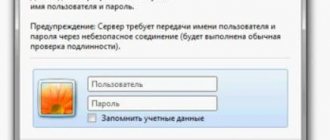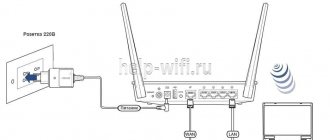The Moscow City Telephone Network (MGTS) is considered today a successful provider of Internet and television services. To connect new subscribers, this company uses a fiber optic line, which provides users with high signal quality and speed.
A router supplied by the MGTS provider as the main network equipment with many functions. Using such a device, the subscriber can use high-speed Internet, telephony, and Internet TV services. The router from MGTS provides a stable signal and high signal transmission speed. To properly configure the equipment, you need to know how to enter the settings of the MGTS router.
Methods for entering company equipment settings
Today, the company provides its subscribers with 2 main types of routers, which you can choose at your discretion. Each Wi-Fi router is designed for specific purposes, which creates a certain comfort of use. You can choose the following types of equipment:
- ONT SERCOMM RV6699.
- ONT ZTE ZXHN 670.
Both routers are connected using a fiber optic line. They have some differences in how they access the web menu. For correct connection, you need to check the following points:
- The service provider's network cable is connected to the GPON port.
- The LAN cable and the Wi-Fi port of the same name on the device and the personal computer are correctly connected.
- The Internet signal transmitter and the PC are in active mode.
To connect to a SERCOMM RV6699 Wi-Fi router, you must perform the following steps:
- In the address bar of the browser, enter the address 192.168.1.254.
- Go to the authorization page and set the username admin.
- Enter a password similar to your name.
The most popular routers from MGTS
ZTE MF30 router appearance
At the moment, one of the most popular models is the zte mf30 router. This model has the following advantages: reasonable price, high quality and great functionality.
The average cost of this router is approximately 2100 rubles and more.
For this price, users receive the following services and features:
- subscribers will be able to connect several devices to one router at once and combine them into one common network. So, it is possible to connect up to five devices;
- portability, while the router can be turned on and operated without connecting to the electrical network;
- the ability to work through a secure network using WEP, WPA or WPA2 technologies;
Such technologies help secure the network from attacks by fraudsters. Thus, other users who do not know the password for your device will not be able to hack the security and connect to the router.
- use of a 3G module, which allows you to distribute the Internet and localize the network between connected devices;
- The compactness of the router makes it possible to use it even when transporting it in a bag or pocket. The user can always have the router with him and have access to the Internet at any time;
- The router has an additional connector for additional devices. It can be used as a drive when using an external device, for example, micro-SD.
Attention! In addition to the advantages, of which the router has many, it should be noted that it is not without its disadvantages. zte router has a weak battery with a capacity of 1500 mAh, which allows it to work without power for about six hours.
Disadvantages also include a weak factory antenna that cannot be amplified.
The external characteristics of the case and interface of this router meet the standards of all major routers available on the telecommunications market.
The router control buttons are located on the sides of the case, and the port for USB and charging is located at the bottom.
There are also 4 indicators on the router indicating its operating status:
- Battery charge.
- Signal level.
- Work status.
- The mode of the network being used.
4 indicators indicating the operating status of the router
Remember! The color of the last indicator indicates the signal reception and connection status, and the way the indicator is lit (steady or blinking) indicates the network on which the user is working.
Another router from MGTS that is popular with users is the Sercomm RV6688.
Photo of the Sercomm RV6688 router
This model is used for the home gateway module, GPON optical network.
It is not portable, but runs on an optical cable.
The router is small in size and looks like a simple device for distributing Wi-Fi.
Despite its simple appearance, this router has a large number of functional characteristics.
The main function of this device is the use of modern technologies for high-speed data transmission via xPON optical communications.
The router also allows you to connect not only four computers on a local network, but also a connection to the network via an Ethernet port (RJ 45), and several more memory storage devices (standard 2.0).
The router also allows you to organize video signal transmission using a specialized IPTV technique.
This feature gives the user the chance to create four wireless networks at a time.
The router has two POTS connectors (RJ 11), which allow users to connect additional mobile devices, and also use IP telephony in conjunction with other capabilities, maintaining high quality communication and high data transfer speeds.
It should be clarified that despite the fact that the routers are imported, Russian users have the chance to take advantage of the following advantage: when installing the device, they have access to the factory firmware in Russian.
So, the two presented routers from this Moscow company provide free access to the network both as a portable device and as an installed fixed router in the house.
Login problems
If you encounter any difficulties while logging into the online menu, you can take the following steps:
- Make sure you type the address you enter into the search line correctly.
- Check the method for obtaining the IP address. It must be performed automatically.
- Use the factory reset method.
- Revoke Windows personal network settings.
- Make sure the LAN cable is intact.
Pay special attention to the web menu address. Make sure that there are no substitutions of characters or unnecessary values.
How to log into the MGTS router system at https://192.168.1.254
To be able to access the online menu of the MGTS router in wireless mode, you must correctly enter the address 192.168.1.254 into the search bar of your browser. After going to the authorization page and entering the login and password, the user will be taken to the main web menu of the device.
Router operation
What do experts mean when they say GPON? It refers to an optical network that can provide enormous speed. As a rule, its indicator is clearly in excess if we talk about ordinary home use. Any games and videos with great quality (4K) will need a speed of 100 MB per second. That is why the MGTS router is often used to provide access to the Network to a large number of users. The signal is high quality. Sometimes there may be some problems with the router. A common problem is that you need to create a wireless access point to work with a tablet, laptop, or smartphone at the same time. The main thing is not to forget to set a password on the MGTS WiFi router.
Those routers that are provided by MGTS are popular because of their low speed and multi-user mode. They also support both wired and wireless connections. What other advantages do they have? They can replace the following devices: NAT, GPON type routers, devices with 4 LAN connectors, a Voip gateway, as well as any other device that supports high network speeds. How should ordinary ordinary users understand this? These routers provide a fast home or office network with ease. Most routers support a maximum transfer speed of 300 Mbit per second.
Incorrect settings address 192.168.l.254
Many users face various problems logging into the settings of their router. There are several ways to solve them. You can get rid of login difficulties in the following ways:
- Check that the entered IP address is correct. Carefully enter the characters in the address bar located on the device body.
- If going to the address 192.168.0.254 and specifying the login and password admin admin does not allow access to the settings, you need to cancel the personal settings of the router. Using a long thin object, you need to press the Reset button, recessed into the body of the device, for 15 seconds. The same method can be used in cases of incorrect navigation to the address.
- Make sure you select the correct IP settings. These settings should work automatically.
What is a router from MGTS
This company has been operating in the field of telecommunication services for quite a long time, more than fifteen years.
But the provision of routers for Internet distribution began not so long ago, in 2013. Even then, the company's routers gave very high performance. And now the router’s powerful performance is not inferior to, and often superior to, competitors’ Internet devices.
A router (router) is a telecommunications device that provides subscribers with a connection to television, telephone communications, and also to gain access to the Internet.
The principle of operation of the router is based on the fact that it transmits a signal that gives connected devices access to the Internet.
The company has a wide range of routers for mobile network distribution. Users can choose the model that suits them for successful use.
The company's routers have a surprisingly low cost, for which you can get Internet without restrictions.
The average speed of a company's Internet package for a router can range from 30 Mbps to 200 Mbps.
In addition to Internet services, the company provides telephone connections and television networks, with a large selection of TV channels.
Thus, two hundred television channels are available to users.
What to do if you enter the wrong password
If you enter an incorrect password, use the standard login options. They are located on the bottom of the router. The company can specify the login admin, and the password can be either admin or 1234. If such actions do not help, someone has set other login parameters in the equipment settings.
The only way to save the situation is to switch to factory settings. Using a long object, press the reset button for 10-15 seconds. While the system is in reset mode, new data must be entered.
When entering the settings of the MGTS router at 192.168.1.254 it gives an error
Owners of routers from MGTS may encounter the problem of logging in to 192.168.1.254 in the form of an error. The reason may be hidden in a connection to another source of a wireless Wi-Fi network or in an incorrect configuration of the network adapter on the user’s personal computer.
In the first case, you just need to go to the desired access point. And the second case requires a more thorough study and the implementation of a certain algorithm of actions. To fix the problem you need to follow the following sequence of actions:
- Go to the PC operating system settings. This can be done by right-clicking on the Wi-Fi icon located in the right corner.
- Go to Network and Sharing Center.
- On the left side of the monitor, find the entrance to the Internet adapter settings.
- Select a wired or wireless connection. It must match the current connection of the router.
- Select and go to the properties section.
- Find the TCP/IPv4 connection item.
- If any entry exists, it must be deleted. Activate automatic mode for obtaining an IP address.
Quick setup
Let’s briefly touch on the topic of quick network configuration, since the Wizard present in the settings will definitely be useful for novice users and those who are not interested in manually changing parameters by searching for them in the web interface. To start quick configuration, open the “Setup Wizard” section and launch it by clicking on the button specially designated for this.
Follow the on-screen instructions to select your region and internet service provider. If the provider has been successfully identified, which happens in most cases, no additional steps will need to be taken. All that remains is to move to the “Internet Connection” section to enter authorization data for connecting when using the PPPoE protocol.
If the provider provides a Static IP, the IP address itself, the subnet mask, and additional parameters are specified instead. The form is filled out in accordance with the recommendations from the provider itself, so we do not give precise recommendations in this regard. If you are unsure what information to enter in the fields, review the documentation, instructions from the company, or contact technical support directly for guidance.
Unfortunately, the current latest firmware version allows the Setup Wizard to only provide a wired connection, meaning the access point will still not be available, and the LAN settings will remain in their default state. If you need to further configure these technologies, proceed to the individual manual configuration steps.