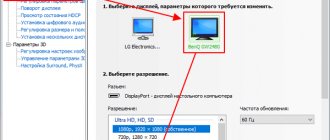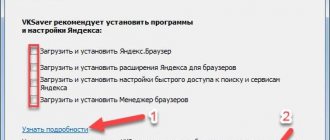Fps up » Stream » You are here
Let's look at the market leaders for these devices
Published 02.11.2019, 11:43 · Comments:15
Have you ever wondered how professional YouTubers and streamers manage to broadcast high-quality videos from consoles or PCs? A video capture device is used specifically for this purpose. To organize stable streams, it is not enough to simply have a powerful computer with a top-end video card, since the resources of the main graphics card are simply not enough to visualize the entire image with good resolution.
It doesn't matter what you have: a gaming computer or laptop, PlayStation 4 or Xbox One. There is an option for every platform.
What is a video capture card
Ways to Connect Consoles to a Capture Device
A video capture card is a piece of hardware designed to capture video footage from a source such as a computer or console. The capture device is suitable for many practical purposes; most YouTubers record and transmit video footage to the YouTube channel and third-party services.
Whether to purchase a card depends on your personal goals, as well as your current game setup.
Video capture device for video recording
If you want to record video from your computer, you often don't need a video capture device. With a fast processor, the right amount of RAM and the right broadcasting software, you'll be fine. If your computer doesn't meet these requirements, then you're probably better off saving the money on a capture card and building a new PC.
The exception is when you are using a dual PC setup, where you are using one PC for playback and one PC for streaming. In this case, you can achieve maximum streaming quality.
What is a video capture device?
Most laptops have a webcam. There is a chip inside the camera that converts the analog visual world into digital data. The system sees the webcam as a video device that can be used using Skype or Google Hangouts. It can also be used by most live broadcast programs such as Telestream Wirecast, OBS or vMix.
Unfortunately, your small webcam does not allow you to connect an external video source. In this case, a third-party video capture device comes to the rescue. It allows you to connect an external video stream to your computer and makes it available for device selection in your software.
Video capture cards for the Xbox One console
Xbox One Console
Do you have an Xbox and want to record videos? Well, the Xbox captures 5 minutes of footage. Unfortunately, 5 minutes is usually not enough. This is why creating game videos without a video capture card on Xbox is not convenient. The video capture device also gives you the right to edit videos with third-party applications other than Xbox. This is necessary if you want to create a professional channel.
Signal
Over the past ten years, the video industry has moved from SD to HD, Ultra HD/UHD. Your device must support the signal format you have as an input signal. But what does it mean?
It all started with the National System Design Committee (NTSC), when television standards were formed. They determined that a television picture would contain 525 horizontal lines and would be interlaced, meaning that only half a line was displayed in each frame. Today this standard is known as SD.
The bandwidth for one frame was not wide enough. She divided alternating lines into towing frames. The phosphors in old TVs glowed long enough for the alternating lines to merge. This trick is still used in HD to reduce the amount of data: the time a frame appears on the screen is so short that your eye cannot detect that you are only seeing half the image at one time.
The new digital television rules only provide guidance on how signals are processed. This allows for a wide range of signals, but can also cause a lot of confusion, especially with what we call "HD".
Common designations for HD are 1080p and 720p. The number is the height of the frame in pixels, the "i" stands for "interlaced" and the "p" stands for "progressive" - all lines are displayed in each frame.
4k is the newest term in the video industry. It refers to a horizontal resolution of 4000 pixels. We could also call Full HD "2K" with its 1920x1080 ratio. But we don't do that.
Capture video via HDMI cable
The HDMI HDMI video cable
allows you to use your TV when recording videos: the signal from the HDMI input “passes” the video capture card without delay and can be sent to the TV. Whatever video capture device you choose, make sure it is compatible with the system. Are there suitable inputs (for example, the laptop does not have a PCI slot) and that the hardware will support the new device.
Elgato Game Capture HD60
Supported: PlayStation 4, Xbox One and Xbox 360, Wii U
The Elgato Game Capture HD60 is one of the most popular semi-professional video capture devices on the market. It's easy to use and capture in HD quality (1080p at 30ps and 60fps), making it suitable for all types of quality video recordings. Also designed for broadcasting on Twitch, YouTube and Ustream.
Elgato game capture card
Elgato Game Capture HD60 S - Stream, record and share gameplay in 1080p60, superior low latency technology, USB 3.0, for Nintendo Switch, PlayStation 4 and Xbox One. One particularly useful feature is Flashback recording: this means that the card will always record a limited amount of background material. This can come in handy when you've just encountered something amazing in a game but haven't recorded it: with Flashback, video recording is instantaneous.
With Stream Command, you can add a webcam or other overlays on top of your video game footage. There is also a function that allows you to record comments on already recorded materials. Beware: you won't be able to edit a comment on Elgato software.
Although the Elgato Game Capture HD60 S has a built-in editing application, it is limited in its functionality. If you want to do more with your footage, be it cutting, you will definitely need external video editing software.
Why use a game capture card from PC, PS4 and Xbox One to stream on Twitch?
There are quite a few reasons to use a game capture device for your streaming needs, but it all basically comes down to the amount of control you'll have with the stream. Plus, capture cards are used by gamers who play on PC.
First of all, you have much more control over the quality of your stream when using a capture card. Consoles mostly use low bitrates to transmit video, which is not very convenient for top games like Battlefield 1 or God of War. Plus, set-top boxes adjust the bitrate size during a drop in the Internet channel, which negatively affects the quality of the stream.
And, if you don't have the highest quality stream, they'll leave your stream and find someone who has a great live stream (trust us, there's always someone else).
The connection diagram usually looks like this:
Plus, you can't use custom overlays (layers) when streaming directly from Xbox One or PS4 like you can with a capture card. It's important to separate yourself from other streamers with branding, and you simply can't do that on consoles without using a capture card.
One thing to note here is that the capture cards below do not support 4K streaming. Why? Because Twitch simply doesn't have the bandwidth to support 4K streaming (though YouTube does). So if you're planning on streaming on Twitch (most people are), this post is for you. If you're looking for the best 4K capture card for YouTube streaming, then it's the Elgato Game Capture 4K60 Pro. But you need to be prepared that in the reality of the Russian Internet, broadcasting in 4K is a very dubious story. To stream in 4K format, there must be a stable symmetrical channel of at least 20 megabits/sec.
Plus, most of the audience will still watch in the usual HD format, so at the moment there is no need to stream in 4K format.
AVerMedia ExtremeCap U3
Supported operation: Xbox, Wii, PlayStation
Avermedia capture card
ExtremeCap U3 is an AVerMedia video capture card. The ability to record in crystal clear 1080p60 is the reason for its popularity among many gamers. Ultra-low latency makes this video capture device suitable for live video enthusiasts. The disadvantage is that recording at high resolutions, such as 1080p60, requires a lot of power from the computer (Intel i7 processor and SSD Raid drive are recommended).
Another problem with the AVerMedia ExtremeCap U3 is that it doesn't have HDMI transmission capabilities. It's not the end of the world, but it does mean you'll need to buy an HDMI splitter. If you don't want to use your computer monitor as a game screen. The nice thing about the ExtremeCap U3 is that it comes bundled with a several-month membership to XSplit Broadcast, which is considered a premium bundle, as well as Sony Vegas and Adobe Premiere CS 6 for video editing.
Once your XSplit Broadcast membership ends, the built-in RECentral 2 software makes it easy to record videos or stream to Twitch, YouTube and Ustream.
The convenient Timeshift function will help you complete the video recording you started if you suddenly forgot.
Roxio Game Capture HD Pro
Great grip at a very good price, but not for Mac.
Permission
: 1080p |
Frame rate
: 30fps|
Interface
: USB 2.0 |
Works with
: PC only
Advantages:
- Great price
- Easy setup
Flaws:
- Doesn't work with Mac
A nice surprise at a reasonable price, Roxio Game Capture has no frills but gets the job done. There are no wires in the case other than power, but there are HDMI ports for capturing up to 1080p - be sure to configure it to your liking, the default is 720p - and components for older consoles. It's easy to set up and the software is included on disk. On the interface, options for live streaming and video capture are easily and clearly marked.
When it comes to editing, Roxio Videowave software will be at your fingertips, in case you don't have Premier. This includes plenty of text options, music, commentary, and the ability to make as many transitions as the video can handle. However, the device is only compatible with PCs, so Mac owners will need to consider one of the other options, or set up Boot Camp for PC programs.
Best for
…Budget capture and editing
Hauppauge HD PVR 2 Gaming Edition
Supported: Xbox One, Xbox 360, PS4, PS3, PC, WiiU
Hauppauge HD PVR 2 capture card
Hauppauge - HD PVR 2 Gaming Edition High Definition Game Video Capture Device with Digital Audio Hauppauge was a success thanks to the original HD PVR capture card. The Hauppauge HD PVR 2 Gaming Edition is a completely new and updated video capture device optimized for video game recording and streaming.
HD PVR 2 offers extremely low latency capture, which is especially good if you decide to stream. The specs say the Hauppauge HD PVR 2 is capable of recording and streaming at 1080p 60 frames per second, which is partly true: yes, it can capture video at 1080p, yes, it can capture 60 frames - but it doesn't work simultaneously. To get 60 FPS, you need to reduce the video capture resolution to 720p, especially for streaming.
For added flexibility, HD PVR 2 offers two different streaming formats: TS/AVCHD and MP4. This capture card has basic video capture applications. It is recommended to work with professional programs if you are creating high-quality videos.
AV/HDMI video capture devices for professionals and amateurs (Aliexpess)
A selection of current devices for capturing and compressing video streams for bloggers, video producers, and streamers. Compact video recorders compress the video stream on the fly and send it via USB3.0 to a computer or smartphone, or directly to the network for broadcasting. Inexpensive AV and HDMI to USB3.0 adapters are the easiest way to digitize old memorable VHS tapes and save the video to a file on disk.
Devices for online streaming and video broadcasting to the network
Streaming controller Mine R8 Live Stream Switcher H.265/H.264 HDMI encoder Eazycap261M video capture for smartphone
Streaming controller Mine R8 Live Stream Switcher for 8 channels - especially for complex broadcasting from several devices at once. Suitable for creating game streams, for example, from consoles, with picture-in-picture inserts from webcams and other sources. A convenient screen allows you to switch and combine video sources while broadcasting. Another inexpensive option is a hardware H.265/H.264 video stream encoder for broadcasting to a network like YouTube (using LAN/Ethernet). Can also be used for local IPTV. But a special portable video capture device that works directly with a smartphone will help you make a mobile broadcast.
4K and FHD video capture devices (HDMI)
KuWFi HDMI 4K Video Capture Easycap 287 HDMI 4K Video Capture DS3050 FHD Video Capture
Recently, powerful devices for video capture in FullHD and even 4K format have appeared. As a rule, these are compact devices based on modern multi-core ARM processors, powered by USB3.0, with HDMI, USB-A/USB-C, Ethernet, and so on. Depending on the purpose and cost, there are devices with one HDMI-in recording channel, pass-through devices that can be installed at the console output and before the TV or monitor (HDMI-in + HDMI-out), devices with additional recording channels, for example, for recording an audio track from a microphone.
Compact and portable recorders
Standalone HDMI/4K Recorder HDMI to USB Adapter for Video Capture
Due to their specific nature, portable devices have appeared for recording from cameras and for video capture. These are compact and portable recorders that operate from a built-in battery or from USB, for example, from an external power bank. Such portable devices allow you to record video directly on the street by installing a portable camera with HDMI. There are also inexpensive adapters from HDMI to USB for software encoding of a video stream, for example, on a laptop. Using such a device, you can check the functionality of surveillance cameras.
PCI EXPRESS video recorders
JS3501 HDMI PCI-E video capture card
There are many different options for internal video capture and editing cards. Take the same well-known AverMedia PCI-E. The link has an option from Duovideo Tech - a board with HDMI In and HDMI Out. Such an inexpensive board allows you to capture and encode video streams up to 4K/60 Hz on the fly. Works also under Linux OS. The kit includes two DVI adapters.
Video recorder with AV input
Easycap USB video adapter
But this is the most affordable option that amateurs use to digitize old VHS tapes and capture video from various sources - a cheap converter with an AV input. Connects directly to a USB computer. The video stream is encoded using computer software. The kit includes the necessary adapters to RCA (tulips).
Thus, you can choose and get an inexpensive device for capturing video from a camera or from a VHS player. Relatively inexpensive models allow you to record in 4K/60Hz directly from an HDMI cable. This solution is more convenient than professional recorders, and is also accessible to everyone. A number of models connect directly to a smartphone, which means you can compress the video stream on the fly and send it to the network for broadcasting.
Other collections of tools and useful gadgets are available on my profile and via the links below.