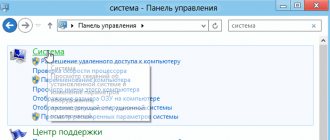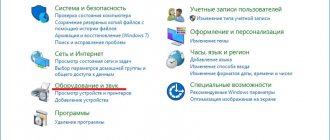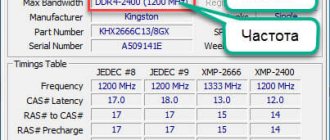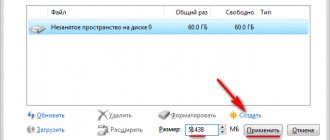| A long time ago, in a galaxy far, far away... The events and phenomena described in this article happened a long time ago, and only a couple of oldfags remember them. But Anonymous doesn't forget! |
| « | There is a floppy disk on the table. Her boot is damaged. Viruses are eating her through the hole in the envelope | » |
| — student folklore | ||
Grandfather of blanks, DVDs, flash drives, father of CDs, son of tapes, grandson of punched cards
Floppy disk
(
floppy disk
,
flop
,
flopuh
,
burdock
(the latter name refers mainly to five-inch disks)) - in the dark ages and previously used as a digital storage medium, a flexible magnetic disk that must be inserted into a floppy magnetic disk drive (FHD) . The predecessor of the CD, it is a flat audio cassette. It first appeared a long time ago, but was popular even in the 2000s, when a CD writer was no longer a rarity. This was explained simply: in order to burn a CD, you had to first prepare it, and additional software was needed to burn discs. It was enough to insert a floppy disk into the drive and use it in the same way as flash drives are used today. In addition, CD-writer drives still remained an expensive toy, and in various municipal institutions, such as schools or institutes, only CD-reader drives could be installed or they could be absent altogether. Flash drives, although they were on sale, were not widespread due to their high cost. Also, not all computers had USB connectors on the front of the case; in many machines, a flash drive could only be inserted at the back of the system unit, which was too difficult for any blonde. In addition, a huge fleet of computers were still running Windows 98, which did not support USB drives by default. The problem was solved by installing a native driver, which not everyone knew about. Therefore, if efficiency was required, and a large volume was not required (to transfer a Word or Excel file from machine to machine), floppy disks were an excellent storage medium, used for the purpose of “copied at work, opened at home.” Currently, advances in science have revealed the real purpose of floppy disks - it is an excellent light filter for looking at the Sun and (in reality!) for television cameras monitoring foundries.
[edit] History
Initially, computer data was stored on punched cards and punched tapes, in the first case it was a sheet of cardboard with holes made in it, if there was a hole in a certain area on the sheet, the contacts in the computer closed and it registered a unit, if there was no hole, the contacts remained open, the computer registered zero. The program was entered into RAM. So, dear schoolboy, hammer drill
- this is not only the kind of crap your neighbor uses to hammer into the walls in the morning, but also a machine that records computer data on a piece of cardboard, that’s it. The situation with punched paper tape was similar. Later, they began to use an optical reading system with an optocoupler, so if there was a hole on the punched paper tape, the light passed through, the computer registered a unit, if there was none, the light did not pass through, then zero. However, such a system made it possible to store a very small amount of data, the storage density was also nonexistent, reels with punched paper tapes sometimes contained a multi-kilometer paper trail, and the volume of data was very small, and the speed of data exchange with the computer was just as small. In order to “start” some CNC machine, this was enough; punched cards were used in certain industries until the 90s, however, magnetic tapes replaced punched cards.
I don’t think it’s worth explaining to anyone what an audio recorder or video recorder is. True, the signal is stored there in analog form. However, digital code can also be easily recorded on magnetic tape. In general, it can even be recorded on a gramophone record. Magnetic tape began to be used in computers back in the 50s. Perhaps many have seen in old films huge halls lined with monstrous cabinets, inside of which reels of magnetic tape rotated. The image of a computer with a reel-to-reel tape recorder was entrenched in cinema for a long time, often even when such systems had long since sunk into oblivion, Hollywood continued to shove computers with reel-to-reel drives into its films. It looks cool! Subsequently, data storage devices on it were improved, serious computers began to use, instead of longitudinal (like cassette recorders), transverse-linear and, later, slanted-linear recording methods (like VCRs). The width of the magnetic tape also decreased. In the area of home PCs, the storage of programs (including WinRAR games) on ordinary tape reels and audio cassettes has become widespread. Home computers such as the Commodore 64 (USA), ZX Spectrum (Great Britain) or Electronics BK-0010 (USSR) could load programs from audio cassettes and record them there, although a disk drive could also be connected to the listed machines, and some accepted cartridges.
However, loading data from magnetic tape was a rather lengthy and dubious pleasure. To begin with, the cassette had to be rewound to the right place where the program began. If the user recorded the tape himself, he could control the position of the program using the tape counter, however, each tape recorder counted the tape differently, and the readings could vary significantly. The second way was to lightly press the play button while rewinding and monitor by ear. It was possible to make notes by scratching them directly on the cassette body. Knowing the name of the program, one could enter a command to download a specific software or game, turn on the tape for playback and wait until it plays to the desired point. Loading the program could last up to 15-20 minutes, but usually took about 3-5 minutes. At this time, on the monitor screen (or TV, if the computer was connected to it), the user, at best, watched a splash screen, at worst, just colored stripes running across the screen. The slightest defect in the magnetic tape could lead to a loading failure, and we all know very well what crap the Soviet MK-60 cassettes were. Also, a power failure could lead to a loading failure, for example, if the refrigerator suddenly turned on or a neighbor turned on an electric razor. And there were no UPS specialists then. However, magnetic tape media improved and degenerated into such a thing as streamers - these are digital drives with cassettes that allow you to store several hundred gigabytes of data on magnetic tape. Also, digital cassettes at one time occupied a certain place in the field of sound recording and video, but were inaccessible to the common man due to their high prices. Today, magnetic tape drives are used for long-term archiving of important data; the reliability of storage there is, of course, incomparably higher than that of MK-60 audio cassettes.
However, from all of the above, it becomes clear that it was impossible to continue like this. Punched and magnetic tape is a medium with sequential data access and slow reading, something faster and more convenient was needed, and then the floppy disk saw the light.
A 3.5″ floppy disk, oddly enough, is not round in appearance. But inside there is a round flexible magnetic disk. At the back
The earliest floppy disks were 8" in size (almost like gramophone records) and with a capacity of 128-800 KB (yes, schoolboy, exactly a kilo
). Later 5.25″ appeared. And in 1980, SONY introduced 3.5″. Also, older PCs often did not have a hard drive (it was a luxury then, like Blu-ray in 2009), and booting was done only from floppy disks. Fortunately, the era of Windows had not yet arrived, but there was enough space for DOS. There is nothing to say about cars like the Spectrum or BK'shechka. By the way, the write protection was purely mechanical - in the sense that it looked like a hole in the body of the subject. To enable protection at 5.25″ and 8″, this hole was simply sealed with something at hand, and at 3.5″ the built-in curtain was opened. So that! Cassettes also had similar write protection at one time, and similar protection is also present on standard SD memory cards.
With standard partitioning, a 3.5″ high-density (HD) floppy disk held 1.38 megabytes, but there were programs that made it possible to format them in alternative formats that contained 146% more information (1760Kb, 1840Kb, 1920Kb, and sometimes more due to using “non-existent tracks”[1]). 5.25-inch floppy disks were double, quadruple and high density, respectively 360K, 720K and 1200K. Craftsmen, using special programs like 800.com, managed to format 400K, 800K and even 1440K at high density, which made it possible to copy 3.5″ floppy disks directly to them. And especially gifted people managed to bring even 800K to 840K, although they often couldn’t read this data even on their own drive. There were floppy disks and floppy drives capable of recording 2.88 megabytes of data, but they were practically not found in nature, and they were inadvertently mentioned only in the settings of modern BIOS. Already in the late 1980s, 5.25″ single-density floppy disks were the rarest artifacts, and they, like punched cards with punched and magnetic tapes, reached the present tribe only in the form of folk epics and legends.
Also, all floppy disks up to 2.88 MB had a good, protected MFM. 2.88 MB, in fact, happened when this reserve was used up and the maximum was squeezed out of the modulation. The owner of an EC-1840 was shocked when, having loaded the driver developed by the bloody hebnya, he received, in addition to disk A: 360 KB, another identical one with the letter C:, however, the experiment could not be repeated on a racially Pindosian pussy with other drives. This is understandable: modulation in serial products is still rigidly specified by the electronics of the disk drive, but in this Country everything remains forever at the pilot-experimental-match-acorn stage of production. It is also impossible not to remember the 160 and 180 KB floppy disks, which are essentially 320 floppy disks (this is such a special format for a very crappy surface) and 360, but only on one side (the second did not pass the quality control department). At your own peril and risk, a hole was made in them, and...
In the second half of the 1990s, magnetic and magneto-optical drives with capacities of 25, 40, 60, 100, 120, 200 (1998) and even 250 megabytes, similar in appearance to floppy disks, were produced. All of these were developments by 3M, Fujitsu, SONY, iOmega, and each required a drive of its own special standard: LS-120/240 (SuperDisk), DynaMO640, HiFD, Zip... thousands of them. They cost almost the same as modern flash drives - up to $20-40 (and even more) apiece - perhaps that’s why they didn’t catch on with us. In Zagn-West, the cause was the “click of death” (a hardware glitch accompanied by a characteristic sound), the cause of which was overheating of the magneto-optical disk, leading to the death of both the floppy disk and the drive. Worse, such a broken floppy disk could immediately begin to ruin other disk drives when trying to save the information at any cost. As a rule, one such drive was purchased complete with only one or two floppy disks, and they were used mainly for backing up some particularly valuable information. By the way, it is for long-term archiving that magneto-optics (was) kosher, because at room temperature it somehow doesn’t care about magnetic fields. The same cannot be said about “purely” magnetic solutions.
In 2011, SONY abandoned the production of 3.5″ floppy disks. Less kosher TDK, EMTEC (which is BASF), Verbatim and the American Imation are still riveting floppy disks in a run-down factory in Taiwan in 2015. In the same year, 3.5″ was used with might and main in the Soviet accounting and tax departments, as well as in the Washington White House.
Until the end of 2020, floppy disks were used by Norwegian doctors to store lists of their patients. The slowness is explained by the incompatibility of DOS and the web.
In 2017, floppy disks can still be seen on store shelves. Some companies still make them today. Users note that the quality of floppy disks, compared to the 80s and 90s, has deteriorated greatly.
In 2006, a subject named Paweł Zadrożniak from Poland made floppy drives play music using the Arduino platform; he called his first musical instrument “Floppotron” and it consisted of two floppy drives. Then in 2010, he released Floppotron 2.0, where, in addition to several dozen floppies, a number of devices were connected: printers, scanners, hard drives, etc. Oldfags really liked the music. As of the beginning of 2020, the subject has more than 400,000 subscribers. For more details see here https://www.youtube.com/user/sh4dowww90/featured
A brief history of data storage, part No. 2 - from floppy disks to SSDs
In the first part of the article, we talked mainly about very old methods of storing computer information, which are almost never used today. Now we will talk about those repositories that even young readers used or at least saw.
Floppy disks
70s. Punched cards have almost been supplanted from the market by magnetic tapes, which also remain quite widespread only in the form of cassettes in the first truly personal computers. We need some new storage medium that, on the one hand, will be quite light and cheap, and on the other, simple and universal.
The fact that you need to use magnetic recording did not raise any questions: it has been developed since the 30s, moving from metallized paper with a couple of tracks to polymer film, which can have a couple of dozen tracks, making storing information on it quite cheap and reliable. However, magnetic tape had one critical problem for computers - you could read data from it sequentially, and if you needed another file, the tape had to be physically wound to its location. Of course, for video or audio this was not a particular problem, as it was for the first programs that were completely loaded into the computer's memory. But already in the late 60s, the desire to quickly get to the necessary data became a priority over capacity - and, in 1971, Alan Shugart, working at IBM, introduced the world to the first 8″ floppy disk and a floppy drive for it.
8″ floppy disk against the background of a cartridge for the ZX Spectrum and a regular SD card.
The floppy disk absorbed all the best from both the hard drive and magnetic tape. Inside it, like a HDD, there is a disk with a magnetic layer, information on which is written and read by a magnetic head. Only if in the case of a hard drive the disk is metal, then in the case of a floppy disk it is polymer. In addition, it does not rotate constantly, but only when the system needs to access certain data on it. Shugart's first floppy disk had a capacity of only 80 KB, but it was quickly increased to 800 - for the mid-70s this was quite a lot.
By the way, early disks did not have clearly defined tracks, so you could experiment with the capacity of a floppy disk by writing information onto it in different ways. Alas, experiments often ended sadly: information was simply lost during normal storage, and an attempt to read a floppy disk on another computer with a different OS ended in failure.
8″ floppy disks did not last long on the market - already in 1976, Shugart Technology introduced 5.25″ floppy disks. The smaller size allowed the floppy disk to be more rigid, and soft anti-friction gaskets appeared inside, reducing disk wear. A mechanism for fixing the disk in the drive was also developed, a special recess on the right: this way it was no longer possible to insert a floppy disk into it the wrong way round. And of course, the capacities increased: the minimum was 110 KB, the maximum was 1200.
Comparison of sizes of 8″, 5.25″ and 3.5″ floppy disks.
Also, by the mid-70s, it became clear that it was often possible to painlessly increase the capacity of a floppy disk many times over using two simple methods. The first is recording on two sides of a magnetic disk, Double Side or 2S: for this purpose, the drive had two heads on both sides, which made it possible to double the amount of recorded information. The second method is to increase the recording density, usually again by a factor of two (Double Density, 2D). Moreover, the later 5.25″ could already have a quarter recording density (Quad Density, QD) - alas, few drives could work with them, but no one canceled backward compatibility: when formatting it in 2D, it continued to work perfectly, but formatting a 2D floppy disk in QD it did not always work.
All these floppy disks above are already ancient antiquity, and you can only see them in peculiar computer museums. The “modern” type of floppy disk that can still be found on sale is 3.5″: they were introduced to the market by Sony in 1981, and immediately in a double-density version with a capacity of 720 KB (9 sectors). The familiar high-density floppy disks appeared in 1984 and had a capacity of 1.44 MB (18 sectors), and in 1987 Toshiba developed an ultra-high-density floppy disk on which as much as 2.88 MB (36 sectors) of information could be written.
3.5″ floppy disk inside.
The main difference between 3.5″ floppy disks and older ones is increased reliability. So, now the disk was hidden in a fairly hard plastic case, and the reading area was covered with a metal flap. But, alas, it was still not the most reliable storage of information: to damage the data on a floppy disk, a couple of trips on a trolleybus or tram was often enough. However, their price and versatility did their job: 3.5″ floppy disks lived for more than 20 years, and only in the mid-2000s they began to be replaced by flash drives.
By the way, progress did not end at 3.5″: there were 3″ floppy disks for the ZX Spectrum, and 2″ for recording composite video, and interesting Iomega Zip drives: in the mid-90s they had a capacity of as much as 100 MB. Alas, they didn’t take off: the drives for them cost crazy amounts of money and were extremely unreliable, so everyone continued to use 3.5″ drives.
DRAM
In the first part of the article, we talked about ferrite memory, which was literally woven by hand. Obviously, she quickly found her limit, and something needed to be changed. A bright idea in this matter came to the mind of Robert Dennard, who works at IBM: since we use semiconductor processors, why don’t we make semiconductor memory?
Basic structure of a DRAM cell array.
This is how dynamic random access memory, or DRAM, was born in 1966. The principle of its operation was simple: at the physical level, a memory chip consists of cells that consist of capacitors and transistors. When writing a logical one, the capacitor is charged, and when writing a zero, it is discharged.
The obvious disadvantage of such memory is immediately noticeable: when the power is turned off, the capacitors are discharged and thus the recorded information is lost. The solution is to recharge the capacitors using switching transistor switches. Moreover, the work occurs immediately with the row; data exchange with a separate cell is impossible.
This memory turned out to be much more efficient than ferrite memory: already in 1970, Intel released the 1103 chip, which had a capacity of 1 kilobit and was smaller than a square centimeter. And taking into account the fact that Moore’s law was carried out with a bang, this memory quickly became the leader in the production of RAM, and we still use it today: DDR SDRAM in your PCs, laptops and smartphones is exactly it.
Various types of DRAM.
Optical disc
The technology of laser recording information on CDs was born long before the birth of personal computers. Priority in the development of “laser” technology belongs to Soviet scientists Alexander Prokhorov and Nikolai Basov, the creators of the first “cold” lasers, which formed the basis not only of CDs, but also of many other computer and household devices. In 1964, both scientists were awarded the Nobel Prize. In the late 1970s, two companies, Philips and Sony, took the issue of digital audio reproduction seriously. The first commercial CDs hit the shelves in 1982, containing Billy Joel's 52nd Street album.
The operation of a laser disk is fundamentally different from its magnetic relatives. Information is recorded on it in the form of spiral tracks consisting of pits (recesses), between which there is land (space). The depth of each pit is only 100 nm, so the disk appears mirror-smooth to us (since the wavelength of visible radiation is much longer). The length of the pit can be from 850 nm to 3.5 microns.
For reading, a laser with a wavelength of 780 nm is used, which allows it to obtain a focal spot on a disk with a diameter of about 1.2 microns. If it hits a land that perfectly reflects light, then a special photodiode registers the maximum radiation. Pits scatter or absorb light, and therefore the photodiode registers a noticeably lower light intensity. Combinations of these “light and dark” can be easily interpreted as logical one and zero.
Pitas on a CD under a microscope.
As for the capacity and playback time of music from a CD drive, there were disputes. Sony Vice President Norio Oga wanted Beethoven's entire Symphony No. 9 to fit on the disc - which, he said, would allow almost any classical piece to fit on a CD. Its playback time was 74 minutes, and for high-quality recording in two-channel mode with 16-bit modulation and a sampling frequency of 44.1 kHz, a disk with a diameter of at least 120 mm was required.
Former Philips engineer Kess Immink says it's just a beautiful story. Philips was already ready to launch production of 115 mm disks at the PolyGram plant, and changing the disk to 120 mm required a major reworking of the technological process. Sony, which was lagging behind, benefited from this. Be that as it may, in May 1980, both companies agreed to produce 120 mm discs containing 74 minutes of recording, which gave a volume of about 650 MB.
Also, unlike floppy disks, CDs supported error correction using the Reed-Solomon code, so minor scratches did not affect readability. And even serious damage does not cause critical problems for audio - unreadable data is simply replaced by the average of neighboring readable ones. Yes, this introduces some distortion, but it’s still better than complete loss of information or crackling noise when playing from magnetic media.
The recorded area on a DVD is visible to the naked eye.
Until the 90s, there were no special changes in disks - they were only able to slightly increase the volume of stored information to 700 MB. This was enough for audio recordings and programs, but by the mid-90s it became clear that many people wanted to watch movies in high quality at home. This is how the DVD standard was born in 1995, where each disc held at least 4.7 GB - just enough for a full two-hour film in good quality.
Moreover, the dimensions of such a disk coincided with the CD, and there was backward compatibility between them. The increase in the volume of recorded information was obtained purely physically: for example, the laser wavelength was reduced from 780 nm to 650, and the track pitch was reduced from 1.6 microns to 0.74.
Another important change was the appearance in 1997 of the so-called CD-RW. Unlike regular CDs or DVDs, which did not support the user's writing of information on them, or CD-R, which could be written once, CD-RW could be rewritten many times, that is, used as a full-fledged external data storage. The principle of its operation was simple - the recording layer was created from a chalcogenide alloy, which a powerful laser can precisely transform from an amorphous state to a crystalline state and vice versa, thereby changing the reflectance of certain areas of the disk, which is again captured by the photodiode as “light and dark.” Alas, such disks did not last forever and could withstand about a thousand rewrite cycles; moreover, they required quite expensive write drives, so they were quickly replaced by flash drives.
Comparison of recording densities of different types of laser discs.
Subsequently, only quantitative growth occurred: in 1998, DVD-RW appeared, with a capacity of up to 5.6 GB and withstanding 100,000 rewriting cycles. In 2006, the first commercial Blu-ray discs appeared, which used a blue laser with a wavelength of 405 nm, which made it possible to store 25 GB of information on it. The maximum at the moment is BDXL - up to 300 GB, this is enough for five films in 4K.
Magneto-optical disks
Just a year after the advent of compact discs, Kess Immink decided - why not combine the best qualities of floppy disks and optical disks together. This is how magneto-optical disks appeared: for recording, they are heated by a laser to the Curie point temperature (about 150 degrees for the materials used, at this temperature spontaneous magnetization is lost), after which the magnetic head creates an electromagnetic pulse that changes the magnetization, resulting in structures similar to pits on laser discs.
Reading occurs using the same laser and photodiode, which are oriented towards the resulting pits. On the plus side, such magneto-optical disks were recognized by computers as regular HDDs, and regular file systems (for example, FAT32) could be used for them. At the same time, the random access speeds (50-100 ms) were low enough, and the number of rewrite cycles was large enough (about a million) to install an OS on them - for example, these are the drives that were installed in the first generation NeXT computers. At the same time, the volume of first-generation disks was comparable to CDs and amounted to 650 MB.
However, by the beginning of the 2000s, their use was almost completely stopped: most of the removable drives were replaced by flash drives, and hard drives, which did not require such serious heating to operate, were firmly established in computers. There was an idea to use magneto-optical disks for long-term storage of information, since they did not lose data for up to 50 years compared to 12-15 for conventional CDs, but tape libraries (you can read about them in the first part of the article) turned out to be much cheaper to maintain.
Flash memory
Many people think that flash drives and SSDs are inventions of the 2000s, or at best the 90s. However, the roots of flash memory actually go back to the mid-20th century, when ballistics scientist Weng Ching Chou worked on the task of improving the on-board computer of the Atlas E/F missile system.
The technology itself was quite simple in its essence: the memory was a coordinate grid of two arrays of conductors, the nodes of which were closed using a special jumper, forming cells. The recording was arranged like this: do you want to record 1? Leave the jumper as is. 0? Burn the jumper with high current. From here the principle of reading becomes clear: to find out what is “written” in a cell, you just need to pass a current through it. If it passes, then the value is 1, if it does not pass, then the value is 0.
Working principle of Wen's memory (PROM).
Alas, there were many disadvantages here: of course, such memory was not rewritable, and it was extremely difficult to achieve high capacity. But in conditions of strong radiation, it obviously worked perfectly, and how much memory does the on-board computer of a rocket need?
This was the beginning of a new type of memory. Subsequently, Intel engineer Dov Froman, researching defects in microcircuits where transistor gates were destroyed, came to EPROM. Each cell of such memory is a field-effect transistor with two gates: the first is control and the second is floating. The latter was separated from the rest of the transistor by a silicon oxide insulator.
To record data, as in the case of Wen's memory, a higher voltage had to be applied to the desired cells - in this case, the electrons began to have enough energy to pass through the insulator and accumulate on the floating gate. After the voltage disappeared, the electrons were locked in it, thereby reliably storing the data. The disadvantage here is again obvious: it will not be possible to rewrite data using the internal methods of the computer itself, only external ones: if you shine a powerful UV lamp on such a chip, this will cause ionization in the insulator layer, and electrons will be able to leave the gate - of course, in this way all data will be lost. By the way, EPROM has already been used in PCs: BIOS chips were based on this principle.
Flash memory operation diagram.
But, obviously, erasing data with ultraviolet light was not very convenient - I wanted to do it using the same voltage. Intel engineer George Perlegos was able to do this: in 1978, he introduced the Intel 2816 chip, the first solution based on EERPOM (Electrically Erasable Programmable Read-only Memory). The basic idea was to reduce the insulating layer, making UV radiation unnecessary for rewriting. To record information, voltage is still applied to the control gate - this allows electrons to penetrate the barrier and reach the floating gate. But erasing is done differently: voltage is applied to the transient channel, which leads to grounding of the control gate, and electrons are able to return from the floating gate back to the channel. In other words, in simple terms, working with flash memory cells looks like writing and erasing; there is no overwriting “over”, as in an HDD.
The only serious disadvantage of flash memory is the degradation of the silicon oxide insulator, which over time begins to freely pass electrons in both directions. As a result, the number of rewrite cycles turns out to be seriously limited, so several types of cells were invented. The most reliable is SLC, which can withstand hundreds of thousands of rewrites: in this case, there can only be two voltage levels on the gate, that is, one bit can be stored per cell. The second type is less reliable - it is MLC, 4 voltage levels, which makes it possible to store 2 bits. Of course, such memory is cheaper, but the delay when working with it is higher, and the number of rewrite cycles is less (about 10 thousand). Such cells are used in top SSDs - for example, Samsung 960 PRO.
Well, the most unreliable ones are TLC, 8 voltage levels or 3 bits per cell. They can withstand only a few thousand rewrite cycles, but they are as cheap as possible. Such cells are used to produce mass-produced low-cost SSDs.
SSD Samsung 960 PRO. The black square chips are MLC NAND.
There is also a division based on the method of connecting cells into an array. The standard two-dimensional structure, the grandson of Wen's memory, is called NOR memory. But if we move to a three-dimensional matrix, where a column of cells is already installed at the intersection, which allows us to seriously increase the density of data recording, although it will become more difficult to read them, then this design is called NAND, and it is this design that is used for the production of modern flash memory.
Results
As you can see, the history of computer memory began much earlier than the history of computers themselves, and many quite promising technologies quickly left the market under pressure from even more interesting solutions. Taking into account the continued active development of IT, it is difficult to even imagine what kind of memory awaits us in a decade or two - perhaps quantum? Future will tell.
[edit] Methods of application
| « | — why did those floppy drives all ways made that much noise — They always knew they were meant for something greater than simply storing/retrieving data. | » |
| — Floppy the musician answers | ||
| ◄ ► |
And floppies are such a fashionable midi synthesizer “What is Love.” Briefly about the history of floppy disks
- Before the mass distribution of cheap CD blanks, all pirated content was distributed around the world on floppy disks, which were carried in pockets or sent by regular mail, because modems and BBSes were a luxury even in the rich West.
- Bring a virus or a joke program to the computer science classroom.
- Remove the virus from the tax office or pension fund.
- Use it as a coffee stand, but CDs and DVDs work better for this task.
- You will laugh, but sometimes they are even needed to load some additional SCSI drivers from them (well, we didn’t learn to read flash drives in Microsoft Windows XP/2003) during the installation process - and from normal (by today’s standards) media, too Sometimes it helps when flashing dead BIOSes on motherboards.
- Some industrial monsters, as well as all sorts of machines left over from Soviet times, due to their antiquity, are quite capable of not only reading floppy disks, but also booting from them.
- muLinux - GUI Linux on a floppy disk. Although a system capable of anything is contained on ten floppy disks: on the first there is a bootloader + kernel, on others there are Xs and other packages.
- Having broken the hell out of a 3.5″ plastic box or torn the envelope of a 5.25″ floppy disk, you can happily note that the magnetic disk is protected on both sides by a pleasant-to-touch cloth. So, with this rag you can wipe LCD and CRT monitors, CDs, records, photo and video camera lenses, glasses and other delicate surfaces that require easy cleaning.
- You can make a tambourine from the rings of 3.5-inch floppy disks. IT-schnegi are happy.
- You can look at the sun if you move the iron shutter (especially during a solar eclipse) - it is better to use two floppy disks so that your eyes do not swell. Also, 5.25″ floppy disks transmit light worse, therefore they are more suitable for observing eclipses, but not many offices still have them... Therefore, the best option is to use CD blanks without paint on the marking side, which transmit light as needed, and is everywhere.
- Throw at enemies. It is better to use a box, or even better - an amount that forms a critical mass to start a nuclear explosion.
- Filing tax reports - in 2001, the tax office finally realized that the 21st century was already upon us and it was time to digitize. Although there are rumors that she was simply given money by the manufacturers of floppy disks and disk drives, who were then experiencing a decline in sales. By the way, the well-known company 1C until 2008 included boxed versions of its products (like 1C: Accounting) not only with installation CDs and a thick manual, but also with a large pack of floppy disks with the same product.
- For a long time, a little less than all client banks in this country considered it natural to use floppy disks as carriers of electronic digital signatures and private keys, even in those rare cases when they were trained in something else. At the beginning of 2020, everyone switched to flash drives.
- Many very smart and high-tech measuring instruments costing up to 4 wooden lams use floppy disks as carriers of recorded data (flash drive is optional). And what about their data, their size really allows it.
- You can take a 5.25″ floppy disk and carefully cut it from one edge. Pull out the magnetic disk and hang it on the wall. Use the resulting case as a case for CD/DVD discs, surprising your friends with the phrase “I brought you a game” (and taking the floppy disk out of your pocket...) or, having straight hands, a little bit of a fight (you may need a soldering iron), insert a regular USB-Flash inside the floppy disk , you can even come up with something with a retractable plug, since the sizes of modern flash drives allow it.
- Many good old-school synthesizers exchange data with each other exclusively through the subject, so musicians are quite possibly the largest group actively using floppies, not counting computer geeks and solar eclipse watchers.
- At the turn of the century, there were cases of using the subject as... cheat sheets in lessons. The necessary data was applied to the surface of the internal disk, after which the smart-ass schooltron could only thoughtfully twirl in his hands the innocent contraption “from a computer science lesson” - that is, if a teacher of Balzac’s age even identified a foreign object. It didn’t always work out with younger and non-female teachers. The second method was that the 3.5 floppy disk was carefully opened with a knife or something flat, a magnetic disk with a ring was taken and this same disk was torn off and a paper analogue was cut out along its contours and glued to the ring, the anti-friction pads were removed as they interfered with movement pieces of paper and finally, the body was put back together. This method was a little more fawn
- Not only computers used floppy disks, sometimes even cameras could afford to record your masterpieces onto a floppy disk. Also, various video consoles, for example the Famicom (known in our country as Dendy), could have a disk drive, built-in or purchased separately with its own proprietary floppy format.
- The curtain spring from a 3.5 floppy disk can be used as a replacement in controllers from your PlayStations, owners of Sony products rejoice.
- It is still used as an icon for the “Save” operation in the interfaces of many applications. Also, a pickup in the form of a floppy disk was used for saving in GTA: San Andreas
Basic concepts and history of use
A floppy disk is a physical storage medium with which data can be repeatedly moved, erased, or rewritten.
In simple words, this is a simplified version of modern flash drives and disk drives.
The floppy disk was the first to appear.
Externally, the device has a rectangular shape and a plastic case. A ferrimagnetic layer is applied on top, with the help of which the floppy drive reads information. You won't be able to read a floppy disk using conventional floppy drives. To do this you will need a special floppy drive.
Today it can only be found in older desktop computers. Typically the drive is located at the bottom of the case and looks like this:
Fig. 2 – floppy drive
The first floppy disk was created in 1967 by Alan Shugart , at that time one of the leading specialists at IBM.
Before 1076, Shugart created and developed his own company, which began supplying storage drives to computer system developers. This began the era of using floppy disks. The most popular floppy disk format was developed by Sony in 1981. A drive with a diameter of 3.5 inches can still be found in stores. Also, it is this type of floppy disk that is recognizable. In most programs, a key with a 3.5-inch floppy disk icon means saving actions. Floppy disks were common among users from the 70s to the 90s of the last century.
With the invention of optical disks, the popularity of floppy disks gradually began to decline. As you know, optical discs are already being removed from use today.
Many manufacturers of laptops and personal computers have completely abandoned the use of disk drives.
Despite this, floppy disks are still produced and sold.
With the onset of the 2010s, all global IT corporations began to abandon the production of floppy disks.
For example, in 2011 Sony announced that it would completely stop creating and selling 3.5-inch floppy disks.
Now they can only be manufactured by order of the government.
Other cases of failure of floppy disks:
- 2014 - Toshiba announced the closure of its disk production plant. That same year, the plant was converted into a huge organic vegetable farm;
- 2015 - Microsoft developers decided not to create support for floppy drives in Windows 10. This OS does not work with floppy disks and it will be impossible to connect an external drive. The system simply “will not see” the device;
- 2016 - the Pentagon drew up a modernization plan, one of the goals of which was to abandon the use of floppy disks. The plan is scheduled to be completed by the end of 2018.
[edit] OS that fits on a 3.5″ floppy disk
Drive for 3.5″ floppy disk
| « | Return the floppy disk! | » |
| — God from the anecdote about installing Windows | ||
And there are quite a lot of them. At the present time, they have been completely replaced by emergency boot compacts, and in 2020, rather, by bootable flash drives.
- All DOS's could be loaded from a floppy disk (a boot floppy disk was created by simply copying DOS onto it with the SYS command)
- A bunch of these Linuxes of yours (only up to version 2.2, 2.4 doesn’t fit with BusyBox)
- Two projects based on Fryakha
- MenuetOS and Kolibri
- QNX
- PicoBSD
In addition, in those years, there were motherboards that could not load the OS from a CD and, especially, USB; in the menu you could only select “Disk A” or “Disk C”. Actually, when Windows flies and refuses to load even “Command prompt only”, the only thing left was to boot from the boot floppy disk, and if it became demagnetized or had bad sectors, then you had to get the boot floppy disk. I took a blank floppy disk, took it to a friend, and on another computer, when formatting, I selected the “Create a boot disk” option, and voila - the boot floppy disk is ready. You could ask the store to make a bootable floppy disk for an additional fee or even for free. This floppy disk was included in the distribution kit of licensed Windows, but few people had them.
Security of information
One of the main problems associated with the use of floppy disks was their fragility. A magnetic disk could relatively easily become demagnetized from exposure to magnetized metal surfaces, natural magnets, or electromagnetic fields near high-frequency devices, which made storing information on floppy disks quite unreliable.
The most vulnerable element of the floppy disk design was the tin or plastic casing that covered the floppy disk itself: its edges could bend, which led to the floppy disk getting stuck in the drive; the spring that returned the casing to its original position could move, as a result the floppy casing was separated from the case and no longer returned to initial position. The plastic case of the floppy disk itself did not provide sufficient protection for the floppy disk from mechanical damage (for example, when the floppy disk was dropped on the floor), which rendered the magnetic medium inoperable. Dust could get into the cracks between the floppy disk body and the casing.
The massive displacement of floppy disks from everyday use began with the advent of rewritable CDs, and especially flash memory-based media, which have orders of magnitude greater capacity, higher exchange speeds, and a greater actual number of rewrite cycles and durability.
[edit] Contraindicated
- Store valuable information and generally necessary information on a floppy disk.
- Arriving at an important meeting with a floppy disk, especially an eight-inch one (can undermine your image).
- If you want to drag data from one computer to another and you have to walk through heat/cold/magnetic fields, then it is better to write the files onto two, or better yet, three floppy disks. Although, after magnetic fields, none of them may count... Some blondes used to carry floppy disks in bags with magnetic locks. Well, you get it. This also applies to flash drives that are abruptly removed (abrupt removal and inductive discharge), so we use DVD-RW.
- Store floppy disks with information near medium and high power electric motors, CRT screens, the epicenter of a Bombue explosion or other devices that are subject to strong EMP.
- And often there is incompatibility between two disk drives, when a normally readable floppy disk recorded on one disk drive and on it is not readable on the other disk drive.
All this is due to the extremely terrible reliability of data storage. A magnetic disk is subject to magnetic fields, moisture (although not much, but you can still lose the necessary data), temperatures and fingers. And in general, the data on floppy disks deteriorated on their own, even from the influence of the Earth’s magnetic field. CD-Rs also become unreadable after 5 years (if Chinese) (depending on wear and tear), but the flops had to be re-read and rewritten at least once a year, or even twice. To be fair, we note that flash drives officially store information for only 5-10 years, and can be killed by static electricity (commonly discharged from a woolen jacket), while CD-Rs and floppy disks don’t give a damn about these discharges.
And one more thing: while clearing out the rubble of universities and colleges, students sometimes find deposits of floppy disks, sometimes five-inch ones, and these floppy disks, released in the shaggy 80s, still store some kind of DIGGER.EXE, which starts and works, which somehow hints.
Who needs floppy disks today?
3.5-inch floppy disks are still used in the US administration. The American Department of Defense stores all information related to nuclear tests on these media. Such precautions are necessary to prevent information leakage on the Internet. Old type computers are suitable. In Russia, from 2010 to 2020, floppy disks were purchased for more than 2 million rubles. If you count at the wholesale price, you get a huge number of copies. They are used for several reasons. Firstly, it is cheap. The advantage attracts many structures:
- Private companies where they use only text documents or tables in their work.
- Hospitals.
- Pedagogical institutions.
Even to the Russian Academy of Sciences, work for grants is submitted on floppy disks. Secondly, it's safe. For these purposes, floppy disks are used in the following areas:
- Creation of documentation in Military Commissariats.
- Recording materials on criminal cases in the Ministry of Internal Affairs.
- Maintaining records in the Pension Fund.
- Tax documentation.
- Court records in small towns.
- Accountants write down the keys to start.
Just 10 years ago, floppy disks were actively used for studying at school, college, and university. This means of transmitting text information is cheaper than a flash drive and more convenient than a disk. It was convenient to store a separate set of documents on different floppy disks. You can write on the case and store it in a box, drawer or shelf, systematizing the information received not only in virtual space, but also in real life.
[edit] iOmega ZIP
Internal IDE (Atapi) Zip drive ZIP250 had both regular and rounded shapes.
Meaning? The ZIP megafloppy disk deserves a separate story. In 1983, the American company Iomega gave birth to a new technological miracle, based on its previous development, Bernoulli. Thanks to this technology, Iomeg was able to combine the properties of a flat disk drive and a hard drive in one carrier, that is, cross a black man with a motorcycle.
Details for nerds and those simply interested >>
Bernoulli type discs are considered the most durable and reliable of all replacement ones
carriers. Essentially, they are flexible disks placed in a rigid cassette. The operating principle of Bernoulli discs is as follows. The disk in the drive rotates, supported by an air cushion, and the gap between the disk and the heads is a fraction of a millimeter. The air flow created by the rotating disk is deflected in a certain way using the so-called Bernoulli plate. It is motionless and is positioned in such a way that the disk is pushed by the air flow close to the head, but does not touch it. The disk rotates very quickly (2945 rpm for Zip), and touching the heads to the surfaces of the disk at such speeds would lead to rapid wear on the surface of the disk.
The Zip drive is one of the variants of Iomega's Bernoulli drives, designed for the 3.5″ drive standard. However, it also uses technologies used in the production of hard drives. If we draw an analogy between an HDD and a Zip drive, then a replaceable Zip cartridge is a hard drive with an open chamber.
The devices themselves, based on the Bernoulli principle, and hard drives are quite reliable devices. But there is an assumption that it was the combination of these two technologies in one device that led to a decrease in its reliability. The HDD case is usually sealed and the outside air either passes through a barometric filter or does not enter at all. Unlike an HDD, a ZIP disk is open not only to microparticles, but also to dust, tobacco smoke, the user's fingers and cockroaches.
This is how the magnetic disk ZIP 100
and began his 10-year march through Pendosia and Europe. Sales were going well, Iomega was making a profit. In the 90s, ZIP was practically unrivaled. Flash drives (mostly CF) were just appearing, had a small capacity (up to 40MB) and, like any prototypes, were incredibly expensive. CD-RW drives were a luxury - in the spring of 1999, at a dollar exchange rate of just over 20, wooden drives cost 50-60 thousand rubles! (Nowadays, this is the price of a top-end gaming video card at a green exchange rate of 59 rubles (as of 2020.01) per coin.) Discs, the capacity of which, by the way, was only 650MB at that time, were also not cheap, rewritable ones cost about 900 rubles/piece.
But Iomega didn’t stop there. In 1998, a 250MB ZIP disk and corresponding ZIP250 drives, backward compatible with ZIP 100 floppy disks, were announced. This disk option was the optimal of all three: the 250MB capacity was sufficient at that time, the data exchange speed was higher than that of ZIP100, and allowed me to use the disk normally (without brakes).
Another 4 years later (in 2002) a new uber-ZIP with a capacity of 750MB was released. But it was already too late. The main enemies, CD-RW and USB flash drives, began to actively fall in price and went to the masses, and DVD +/-RW seriously declared itself. Iomeg was driven to pieces: in three years (2000-03) its market share dropped from 10% to 2.5%. The setup was in:
- no fault tolerance (“death tick”);
- poor compatibility: with flops - none at all, with each other - almost none, this is not 1.2, which were formatted in 360 and read by it, if pressed;
- in the fact that the flops held positions because of their standard, but the zips up to the rank “are inconvenient, but EVERY computer has it!” It was still like cancer before China. If zips had appeared earlier and had time to supplant flops, probably now, instead of a USB HDD, there would be a dozen uberdisks of 250 GB each.
[edit] Drives
Iomega has produced a great variety of ZIP drives, each with its own quirks:
- ZIP250 drive read/wrote 100MB and 250MB disks;
- the ZIP750 drive read/wrote 250MB and 750MB disks, but it could only read 100MB;
- The ZIP100 drive only worked with 100MB disks, and only it could fully format them.
The drives were connected through all possible interfaces:
- SCSI (100MB and 250MB) for Apple players (not only, it was used in various perverted video surveillance systems, music gadgets and on PCs);
- IDE(ATAPI) for internal installation (100MB, 250MB and 750MB);
- Parallel aka LPT (100MB and 250MB);
- USB (100MB, 250MB and 750MB);
- IEEE1394 aka FireWire (250MB and 750MB).
[edit] ZIP drives in this country
In fact, ZIP was a convenient and efficient medium for its time. Unlike CD-RW, no additional software was required for recording. Working with it is as simple as with a 3.5″ flop, you only need a free driver. A large number of interfaces ensured high compatibility for both PC and Mac. Therefore, in the 90s he enjoyed success in the land of the elves.
ZIPs were not very common in Russia. They were mainly purchased by commercial offices and government research institutes to store backups of their data. It was rare among private anonymous people. This is explained as follows:
- high cost and, as a consequence, small volumes of imports;
- the slow computerization of this country in the 90s;
- lack of advertising support.
[edit] Magneto-optics
Closer to the '90s, the Japanese brought magneto-optical storage devices to industrial production. The idea was to use an electromagnetic head to process a surface that had previously been point-heated by a laser. The technology had its advantages, in particular reliability (you can’t just spoil it with a magnet), but there were also disadvantages, which gradually disappeared as the technology developed (for example, the first disks were write-once, that is, recorded once, like CD/DVD -R blanks).
And, as you might guess, this magneto-optics would not be mentioned here if it had not been turned into floppy disks. At first, floppy disks were Orthodox size 5.25″, but over time they began to be made in the kosher 3.5″ form factor, in the same plastic box with a spring-loaded lid. However, later this technology switched to pure discs, without unnecessary parts, and ceased to be floppy disks. At the same time, the capacities were quite competitive with CDs and later DVDs, but... Of course, everything was not so simple, firstly, as in the case of ZIP disks, it played a role that it was rare to find a drive for such disks, in -secondly, the outright stupidity of manufacturers/developers: there is a version that Fujitsu and Sony did not divide the market and therefore were unable to agree on standards in time and capture the mobile data storage market, from which the last floppy disks were leaving. But, they say, they were very common in Japan and still enjoy some popularity.
- 8″, 5.25″ and 3.5″ from left to right
- ZIP drive with LPT interface and his ass
- ZIP floppy disks
- Autopsy of a patient
- Fashionable bag
- Opening a 5.25″ floppy disk – 1
- Opening a 5.25″ floppy disk – 2
- Opening a 5.25″ floppy disk - 3
- A sad necessity for some professions
[edit] Lulzy
- In the past, it was fashionable for some Westerners to glue all sorts of nasty things like sand to a magnetic disk. The floppy disk “charged” in this way was signed with some seductive inscription such as “Games”, “Porn” or “Movies” and was imperceptibly thrown into the enemy’s camp, where it lay until the patient’s gaze fell on it, and the unfortunate victim inserted it into drive. After attempting to read such a floppy disk, the drive usually failed. But it's not that fun. Some (for example, Iomega) went even further and produced killer floppy disks right at the factory - the so-called click of death. The uniqueness of click of death is that it spread according to a viral principle: a damaged floppy disk killed the drive, after which it began to spoil every floppy disk inserted into it.
- Suddenly, the administrators of the institute terminal classrooms had a game called “collecting floppy disks from the population.” At that time, plugs for the 3.5″ compartment were produced to look like the muzzle of a floppy drive, which were used for this fun. The floppy drive was removed from the machine, a plug with a sawn-through slot was installed, and angry-looking notices were hung in the audience about the inadmissibility of using your own floppy disks, and with promises of various Egyptian anal punishments for this. The harvest was removed from the body weekly.
- And again, a 3.5″ floppy disk stuffed into a ZIP drive can kill it, but you have to try hard to do this - in such a case there is foolproof protection that prevents the drive mechanics from starting. There is no way to push the ZIP disk into the floppy drive (unless you hammer it in with a hammer), since it is thicker than the slot for the floppy drive.
- And in the early 90s, during the times of the USSR and early Russia, when 3.5″ floppy disks were in terrible short supply, there was a Kulibin method of restoring a precious disk in case of unexpected damage by a disk drive (this happened, yes). Occasionally the drive scratched the so-called. “zero” sector, and a completely usable floppy disk became useless junk: it was no longer possible to read or format it. The craftsmen disassembled the case, carefully peeled off the central disk from the magnetic carrier and, after turning it a certain number of degrees, glued it back on. The meaning of this manipulation was that the zero sector was determined by the drive by a rectangular cutout in the disk, and, after turning, the desired sector was already on the serviceable surface of the media. After formatting, such a floppy disk lost capacity, but the scarce device was saved.
- And the Kulibins also thought of drilling a hole in the lower right corner of 3.5″ floppy disks with a capacity of 720 KB (such floppy disks were more common in the era of shortages of everything, and they were easier to get). After which the drive detected them as 1.44 MB and allowed them to be formatted for this volume. Storage reliability naturally suffered. In addition, it was possible to make a second hole slightly higher than the first, then the floppy disk could be formatted to 2.88 MB if you had the appropriate drive, although they were not widely used at all.
Formats, depending on disc diameter
8″
8″ floppy disk
Structurally, an 8″ floppy disk (a disk with a diameter of 8 inches) is a disk made of polymer materials with a magnetic coating, enclosed in a flexible plastic case. The case has holes: a large round one in the center for the spindle, a small round one for the index hole window that allows you to determine the beginning of the track, and a rectangular one with rounded ends for the magnetic heads of the drive. There is also a recess at the bottom; by removing the sticker from it, you can protect the disc from writing. Floppy disk formats differ in the number of sectors per track. Depending on the format, 8″ floppy disks can hold the following amounts of information: 80, 256 and 800 KB.
5¼″
Appearance of a 5¼″ floppy disk A plastic ring on the edges of the drive hole of a 5¼″ floppy disk to increase wear resistance
The design of a five-inch (the size of 5.25 inches is approximately equal to 13.34 centimeters) floppy disk differs little from an eight-inch one: the index hole window is located on the right, and not on the top, a slot for write protection - also on the right side of the floppy disk. To better protect the disc, its case is made more rigid and reinforced around the perimeter. To prevent premature wear, an anti-friction gasket is placed between the case and the disk, and the edges of the drive hole are reinforced with a plastic or metal ring.
There were floppy disks with a rigid breakdown into sectors: they were distinguished by the presence of several index holes according to the number of sectors. This scheme was later abandoned.
Both floppy disks and five-inch disk drives are available in single- and double-sided formats. When using a single-sided drive, it is not possible to read the second side by simply turning the floppy disk over due to the location of the index hole window - this requires the presence of a similar window located symmetrically to the existing one. The data protection mechanism has also been revised - the window is located on the right, and a sealed hole means a protected disk. This was done to protect against incorrect installation.
Recording formats on five-inch floppy disks allow you to store 110, 360, 720 or 1200 kilobytes of data on it.
- 5¼″ floppy disk device
- 5.25-inch floppy disk disassembled (with open case): 1 - case; 2 — antifriction gaskets; 3 — window for the drive spindle; 4 — index hole window; 5 — window for magnetic heads; 6 — polymer disk with magnetic coating; 7 — hole for the drive spindle; 8 — index hole; 9 - write protection notch
- Case unfolded
- Magnetic disk
- Options for securing the case valves: heat sealing (top) and gluing (bottom)
Information about the contents of a floppy disk is indicated on a label, usually located on the front side in the part opposite the hole for the magnetic head of the drive.
Paper envelopes are usually used to store and transport floppy disks. The envelopes contain various information about the manufacturer of the floppy disk or its contents. The reverse side of the envelope sometimes contains information on the proper use and storage of the floppy disk.
Information on using a floppy disk on the back of the envelope
5¼″ floppy disk placed in an envelope
3½″
The fundamental difference between a 3½″ floppy disk is its hard plastic casing. Instead of an index hole, 3½" floppy disks use a metal sleeve with an index hole that is located in the center of the diskette. The drive mechanism grips a metal sleeve, and the hole in it allows the floppy disk to be positioned correctly, so there is no need to make a hole directly in the magnetic disk for this. Unlike 8″ and 5¼″ floppy disks, the window for the heads of a 3½″ floppy disk is closed by a sliding metal flap, which opens when it is inserted into the drive. Write protection is provided by a sliding curtain in the lower left corner. At the bottom right there are windows that allow the drive circuit to determine the recording density of the floppy disk based on the number of holes:
- no - 720 KB,
- one - 1.44 MB,
- two - 2.88 MB.
Despite many shortcomings - sensitivity to magnetic fields and insufficient capacity by the mid-90s - the 3½″ format lasted on the market for a third of a century, beginning to lose ground only after the advent of affordable flash memory-based drives.
3½″ floppy disk device
1 - window that determines the recording density (on the other side there is a write protection switch); 2 — disk base with holes for the drive mechanism; 3 — protective curtain of the open area of the body; 4 — plastic floppy body; 5 - anti-friction gasket; 6 - magnetic disk; 7 — recording area (one sector of one track is conventionally highlighted in red).
3″
3-inch floppy disk from Amsoft (English)Russian.
For some time, 3-inch floppy disks and disk drives for reading them, produced by Amstrad, were widespread. For example, the ZX Spectrum +3 computer had a built-in disk drive of this standard.
2″
2-inch floppy disk from Canon
There were video floppy disks (English) Russian. for analog recording (English)Russian and composite video storage.
Iomega Zip
Main article: Iomega Zip
Floppy disk Zip-250
By the mid-90s, even a 2.88 MB floppy disk capacity was no longer enough. Several formats claimed to replace the 3.5″ floppy disk, among which Iomega Zip floppy disks gained the most popularity. Just like the 3.5″ floppy disk, the Iomega Zip media was a soft polymer disk coated with a ferromagnetic layer and enclosed in a hard case with a protective shutter. Unlike the 3.5″ floppy disk, the hole for the magnetic heads was located at the end of the case, and not on the side surface. There were Zip floppy disks of 100, 250, and by the end of the format's existence - 750 MB. In addition to larger capacity, Zip drives provided more reliable data storage and faster read and write speeds than 3.5″. However, they were never able to supplant three-inch floppy disks due to the high price of both floppy drives and floppy disks, as well as due to an unpleasant feature of the drives, when a floppy disk with mechanical damage to the disk disables the disk drive, which, in turn, could damage the inserted then put a floppy disk into it.