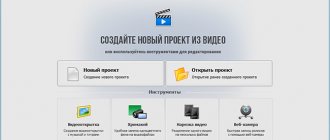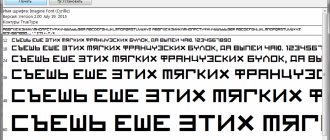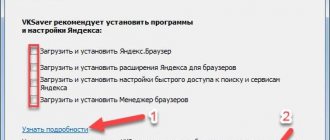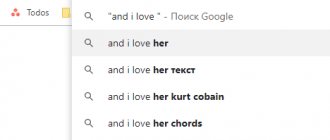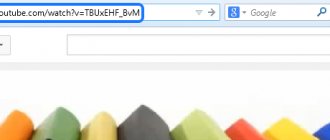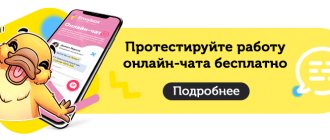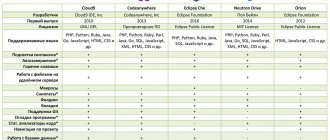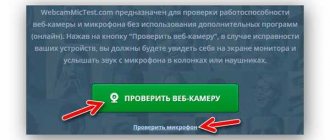Author: Oleg Tikhonov
|
Do you want to record a blog or congratulate your loved ones, but only have a webcam at hand? To use it to shoot a video, you will need special software. We have prepared a TOP 10, including the best programs for recording video from a camera. Read our article and you can easily choose the one that suits you!
Get acquainted with the capabilities of the No. 1 program for recording video from a webcam. Watch the video tutorial:
Download the best webcam video capture program
Works great on Windows 10, 8, 7, Vista, XP
VideoSHOW
VideoSHOW is software from the domestic developer AMS Software. You can record videos in it by selecting a device for capturing video and audio, as well as setting the desired frame size. The peculiarity of the program is that it will allow you not only to record video from a web camera, but also to perform full processing. In the VideoSHOW you can:
- Add screensavers (60+ templates available),
- Set smooth transitions by choosing one of 110+ options,
- Apply beautiful effects, of which there are more than 70,
- Replace the background using chromakey,
- Add background music or voiceover from a microphone.
Despite the abundance of tools, finding the right one and understanding the principle of its operation is very simple. The VideoSHOW interface is clear, convenient and thoughtful. The recorded video can be saved in one of 30+ formats or cut into DVD. In addition, users can immediately share the video on social networks (VKontakte, Facebook), as well as publish it on YouTube or their own website.
VideoSHOW editor interface
Connecting the camera
Let's install the Genius FaceCam 1005 web camera
Web cameras are connected via a USB connector.
The web camera is connected via USB interface
For example, let's connect the Genius FaceCam 1005 webcam. Find the required connector on the system unit case, it can be on the front panel and on the back or on the end faces of the laptop and plug the camera cord into it.
What does the USB input look like on the system unit panel?
USB connector on laptop
To make the camera work, connect it to the USB connector
Let's check it out, maybe? Is everything working already? To do this, go to, for example, Skype, if it is installed. If you have not used this program yet, watch the video: how to install Skype.
If Skype is already installed, you need to go to the “Tools” and then “Settings” .
Skype - Tools - Settings
“Video Settings” item and lo and behold, our web camera is already showing the image.
As you can see, our camera installed perfectly
This means that it is already working and you can freely call friends and acquaintances.
But, if your camera is not visible in the list of Skype cameras, most likely the reason is due to the lack of a driver.
ManyCam
ManyCam is software that allows you to capture from a webcam, edit the clip and publish it on a website or social network. In the editor you can change the brightness and contrast, adjust the frame rate and size, and work with audio. Filters and frames are also available for transforming the video, adding titles, inscriptions and pictures. ManyCam is paid and costs about $30 for the most basic “Standard” package. There is a free version, but it installs the logo on the finished material.
ManyCam editor interface
Movavi Screen Capture
Movavi Screen Capture is an application that allows you to capture video from a webcam. Works with various input devices, such as a connected microphone. An advanced version of the editor opens up opportunities for further processing of the recorded video. In Movavi Screen Capture, you can apply filters and effects, add background music, and improve image quality by adjusting brightness and contrast. Options for trimming and dividing a clip into arbitrary parts, adding titles and screensavers, and working with audio are also available.
Movavi Screen Capture interface
The finished project can be saved in various formats (AVI, WMV, MOV, MP4, etc.), and also burned to DVD or sent to cloud storage. The version with a built-in editor costs about 2,700 rubles (usually there is a discount on the kit). If you want to shoot only, without processing or improving the material in the future, you can separately buy one Screen Capture, which costs 1,400 rubles.
What to do if all methods do not work
device Manager
If none of the methods work, there may be a problem with the webcam itself. First, make sure it is plugged into a working USB port on your PC. You need to try connecting it to another computer and see if it takes photos at all. It is also possible that the drivers are incompatible with the operating system version or they simply are not installed.
To check this you need to:
- go to Start
- right click on My Computer
- select Properties
- In the left column, click on Device Manager
- in the list of connected devices that appears, look at Image processing devices
If the device is not displayed at all in the manager list, then the problem is at the hardware level, and if there is a triangle with an exclamation mark next to the camera icon, the drivers are not installed and they need to be downloaded and installed. Often the manufacturer uploads the software to its official website.
Thus, taking photos with a webcam is very simple, considering all the above methods of taking photos online or using third-party tools.
For a more visual guide to taking photos from a webcam, we suggest watching a training video on this topic below.
back to menu ↑
Video: How to take a photo from a Web Camera?
Cyberlink YouCam
Cyberlink YouCam is a fairly good editor for capturing from a webcam and improving the finished video material. The application allows you to edit the image in real time (adjust colors), as well as add inscriptions, frames, filters and effects. You can record video from a webcam on Windows 7, 10 and other versions of the OS. Additionally, there are tools for capturing the screen and preparing screenshots. The clips made can be uploaded to YouTube and Facebook.
Cyberlink YouCam interface
The software is quite convenient to use thanks to its modern, intuitive interface. But only if you are fluent in English. Localization is not provided for Cyberlink YouCam. In addition, its cost is quite high - $35. The trial period, during which you can familiarize yourself with the features, lasts 30 days.
Webcam emulators (review)
Webcam emulators are programs that create a virtual webcam. Using them, you can add all kinds of effects to the image received from your “web” (change colors, image, add music, etc.).
Also, using a virtual webcam, you can broadcast a video stream from a video file or desktop or photos (for those who do not have a real webcam).
So if you don't have a webcam, read this review of virtual webcam programs.
After installing one of these programs, you can easily launch Skype, or mail agent, or icq or any other program that supports video broadcasting, and control the image of a virtual camera using a webcam emulator. Those. your interlocutor can see a film, a clip, photographs or anything.
But not all emulators are equally good and useful. Some are very demanding, for example, if you have a slow computer, then when broadcasting a movie to a virtual camera, two windows with this movie will work at once. One emulator window, the other in Skype (for example). This will create a high load and the sound will lag behind the video.
The list of the most popular webcam programs looks like this:
- WebCamMax
- SplitCam
- Manycam
- Video2Webcam
Now let’s look at each program in detail and their main differences.
WebCamMax
One of the most popular programs (utilities) for a webcam, it supports all cameras, is capable of emulating a virtual camera (for those who do not have their own “webcam”), contains a huge number of effects, the program is capable of capturing movements on a video stream.
A convenient and functional program, although it does not support some video files. It is paid, the free version will have limitations.
SplitCam
This program is capable of not only emulating a webcam, but also creating a clone of video streams for several applications. For example, if you communicate on Skype and in a mail agent at the same time, you can simultaneously create 2 emulators of the same image, and both applications will have your image. Up to 64 emulators in one program.
Just like in the previous program, you can change the background, apply effects, broadcast your desktop or video file or photo (if you don’t have a webcam). The program is free, so it is better to download from the official website: https://splitcamera.com
Manycam
Another convenient program for emulating a webcam, a special difference from the others is its ease of setup and management. You can create effects yourself. Just like the others, video files, desktop, etc. are supported. But there is some constraint in the settings.
The least demanding program on the computer. It is free, so it is recommended to download from the official website: https://manycam.com
Video2Webcam
This program is intended exclusively for broadcasting video files instead of a webcam. The main advantage is that you can close the program's video player window, this should reduce the program's load and allow you to broadcast a video file without duplication, but unfortunately on my computer, even without broadcasting, the video runs very slowly.
There are many other programs/utilities for webcams, for example MagicCamera. But they are not much different from those described above. If you have an opinion, question or suggestion, write in the comments, don’t be shy!
Very educational material, isn’t it?! I think that you found a lot of useful information for yourself after reading this article from the Bllo.net site
Did you like the article? Show its author respect by supporting the project:
Popular posts on this topic:
- Advantages of translation agency services
- SMM business promotion
Active WebCam
Active WebCam is specialized software that deals only with video recording without processing. Actively used to work with surveillance devices. The program has a motion detector, the ability to simultaneously connect several devices at once, and send recordings to a remote server.
Active WebCam Interface
Active WebCam is quite expensive – $29. It is more suitable for installation on security consoles, since the price is justified by the many possibilities in this area. For home use, only the webcam recording option is useful. No processing tools, effects, etc. not provided here.
Download the No. 1 program for recording from a webcam
Works great on Windows 10, 8, 7, Vista, XP
VirtualDub
VirtualDub is a free program for recording video from a web camera and further editing videos. The software allows you to apply various filters to an image, divide a clip into fragments, glue several fragments together, adjust the frame rate and bitrate, adjust brightness and contrast, and work with audio.
VirtualDub Editor Interface
In general, the editor leaves a pleasant impression; it works smoothly even with “heavy” files of 2 GB or more. However, it has a significant disadvantage. You can save the finished project in only two formats: AVI or MPEG-1.
Virtual webcam (emulator)
What is a virtual webcam?
This is a special driver for a computer that adds a new webcam to the system. The image is transmitted to this virtual webcam by a special program. For example, when installing the AlterCam program, a virtual camera driver called AlterCam Virtual Camera is installed on the system (this is what the device will be called in Windows Device Manager). The AlterCam program itself can send video from various sources to this virtual webcam. This can be video from a real webcam (with effects applied in real time, added text, etc.), or video from an arbitrary video file, or video from the desktop. Or even a combination of multiple video sources in one virtual webcam frame.
What is a webcam emulator used for?
There are many uses for a webcam emulator. All of them are related either to improving the broadcast of real-time video from an existing webcam, or to the need to replace video from a real webcam with another (the so-called “fake camera”). Let's give a few examples.
- Let's say you are hosting an online webinar. You can take video from a real camera, but you won't be able to add anything to the frame. With a virtual camera, you can take video from your real camera and overlay it with the necessary text, logo, or even show your computer desktop.
- Quite often, virtual cameras are used for various web chats (Chatroulette and the like), when you don’t want to show video from your webcam, but want to watch others.
 In this case, you can broadcast a pre-recorded video file, or just any video file of your choice. It is worth noting that in most of these chats, standard names for virtual cameras are prohibited. That is, the chat will not let you in. In this case, you just need to rename the virtual webcam to something more neutral, for example, Logitech C920 (that’s the name of the real camera and it’s unlikely to be banned). In the AlterCam program, renaming a virtual camera is very simple - this is done in Settings on the “Virtual Webcam” tab. Don't forget to restart your browser after renaming the camera and reconnect to the chat with your webcam selection.
In this case, you can broadcast a pre-recorded video file, or just any video file of your choice. It is worth noting that in most of these chats, standard names for virtual cameras are prohibited. That is, the chat will not let you in. In this case, you just need to rename the virtual webcam to something more neutral, for example, Logitech C920 (that’s the name of the real camera and it’s unlikely to be banned). In the AlterCam program, renaming a virtual camera is very simple - this is done in Settings on the “Virtual Webcam” tab. Don't forget to restart your browser after renaming the camera and reconnect to the chat with your webcam selection. - Just have fun with friends. Take advantage of a variety of webcam effects that will be displayed in your video chat in real time.
- You can also use your smartphone camera as a webcam. To do this, an IP camera application is installed on a smartphone and video from this IP camera is received using AlterCam and immediately transferred to a virtual webcam on the computer.
The capabilities of the virtual webcam were briefly described in the video:
Where can I download a virtual webcam?
There are several similar programs. We recommend. This installation file will install the virtual webcam driver and the AlterCam program itself. The program has quite extensive functionality; you can use many video sources for a virtual camera, combine them in one frame, apply effects, and overlay text. If you wish, you can separately install a virtual microphone (in the “Audio” tab in the program) and change your voice in chats in real time. Of course, recording video from a virtual camera to a file is also available.
I hope you found the article useful.
Debut Video Capture
Debut Video Capture is a simple software for shooting clips from a webcam. The user can purchase a paid or download a free version. The Pro package with all the extras costs about $25. In the built-in editor you can adjust image brightness, contrast, and add effects. One of the features of the software is the ability to set the start time of shooting.
Debut Video Capture Interface
Debut is lightweight and has low system requirements. However, there is no Russification, which significantly complicates the work.
Programs for working with a web camera
Some of the software listed in the selection can be downloaded for free; to expand the functionality of certain utilities, you will need to purchase a license. Depending on the software you choose, with the help of a webcam you will have the opportunity to realize your plans, be it a fun shoot for your friends from VK or targeted tracking of CCTV cameras by IP address.
ManyCam Skype session . The utility edits video and audio online at a professional level, but is not without presets and “tricks” for amateurs. It integrates closely with popular platforms and works quickly even on a weak PC. We recommend trying at least the free version.
Xeoma is considered one of the most advanced tools in its category, allowing even inexperienced users to conduct professional video surveillance. The program is distributed free of charge, but if you want to expand its functions, you should consider purchasing the Pro version, which can be called one of the best options for price and quality. IP Camera Viewer will help you build a simple and convenient monitoring system without delving into the detailed settings of certain configurations.
Movavi Video Suite combines the best qualities of other described programs, generously seasoning them with the functions of a high-quality video editor, video editing application, format converter and viewer. Record broadcasts, cut, add effects, improve and create entire films within one program. There will be no questions about converting them and uploading them to YouTube either. This is all done within the Movavi Video Suite menu!
WebcamXP will appeal to fans of remote control, because it allows you to monitor what is happening both from remote computers and from mobile devices. The official website of the developer provides not only the usual modification, perfect for home use, but also Pro, which, although it costs $99, will allow you to manage several streams simultaneously broadcast to the network.
WebCam Monitor stands out from its competitors with its well-thought-out task scheduler and is considered a professional tool. A disadvantage may be the lack of Russian menu language, but a clear advantage will be the exclusive ability to send SMS to your cell phone or smartphone if movement is detected in the frame.
CyberLink YouCam will appeal to fans of making presentations and video tutorials, as well as supporters of high-quality protection of their PC from prying eyes. It can change your appearance, but from an entertainment point of view, this function is better handled by WebcamMax , which is recommended to be downloaded by anyone who wants to have a good laugh while communicating with friends in popular online services. But the simplest means of photographing yourself will be Webcam Toy , created specifically for the purpose of further posting the processed photo on social networks.
Altarsoft Video Capture
Altarsoft Video Capture is a very simple application in which you can select a video source and get a video in the desired format. Afterwards you can perform color correction, cropping, add text or a picture. Altarsoft also allows you to replace the scale with a new one. This functionality is limited. There are no overlay effects or other tools for transforming clips. The simplicity of the application, however, pays off in the fact that you can download the program for recording video from the camera for free.
Altarsoft Video Capture Interface
Webcam Surveyor
Webcam Surveyor is one of the simplest applications in our Top 10. It cannot perform editing, does not add effects, but only records material (from a webcam or from the screen) and saves it to a video file. To capture images from a camera, Webcam Surveyor has several additional options: motion detection and delayed start.
Webcam Surveyor interface
The software takes up little space and does not load the system during operation. However, for such a small number of instruments, the price is too high - about 2500 rubles.