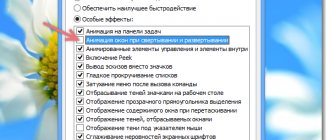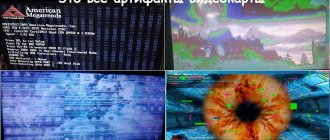Updated: 10/28/2019 12:04:57
Expert: Sergey Brill
*Review of the best according to the editors of expertology.ru. About the selection criteria. This material is subjective in nature, does not constitute advertising and does not serve as a purchase guide. Before purchasing, consultation with a specialist is required.
The Expertology editors have prepared for you a review of the best computer mice in 2020, which are best suited for work purposes. The list of worthy models is based on a painstaking analysis of the market and user reviews conducted by our specialists, as well as on the results of independent testing. Let us emphasize that the market for such accessories is incredibly huge, and many of the models proposed in the review may have good alternatives from other manufacturers. Our experts focused on those models that have been reliably tested in practice.
How to choose a computer mouse for work
Before considering selections of specific models, let us briefly recall the main characteristics of computer mice, which can influence your choice to varying degrees.
Wired or wireless
This question is more or less obvious and intuitive. So, for a laptop you carry with you, you need maximum mobility, so it’s logical to look for a wireless mouse. For a desktop PC, this issue is no longer so acute, and you can be guided by personal preferences.
The only clearly technical point is in the work of a designer or planner, where extreme accuracy, resolution and response speed are important; a wireless mouse, even a very high-quality one, can cause a delay. And this will greatly affect the comfort of work or even its results. Therefore, for photo processing, design, design, it is better to choose one of the wired models.
LED or laser
Until relatively recently, the practical difference between LED and laser mice was obvious. The first ones were cheaper, but much less accurate, with smaller resolution coverage ranges, and also required a special mat, and on glossy surfaces the cursor went crazy. At the same time, laser mice demonstrated several times and orders of magnitude better performance, and did not require a mouse pad at all - the cursor responded equally smoothly to movements even on the mirror.
However, over time, the quality of LED mice has continuously increased, and laser mice have rapidly become cheaper. Now these two technologies are almost equal in key characteristics. The only exception is work in specific professions such as the design and engineering mentioned above. In pure comparison, laser mice are still more accurate than LED mice and have greater resolution capabilities.
Permission
To greatly simplify it, we can say that resolution in the context of computer mice for work simply means the speed at which the cursor will move following the movement of the manipulator itself. And to be a little more precise, it’s not the speed, but the distance that the cursor will travel after the mouse. It is measured in dots per inch - DPI. The higher this indicator, the slower the mouse moves, but at the same time this also means higher accuracy.
If you do not work with graphics, mouse resolution is unlikely to be of serious importance to you, since the programmatic speed of cursor movement can be changed simply in the OS settings. But if accuracy is important, then it is desirable that the mouse can be easily switched to different resolution modes by pressing a physical button on the body: for working with graphics - high with a slowly moving cursor, for routine tasks - lower with an increased speed of cursor movement.
Ergonomics
This is also an extremely important indicator if you plan to use the mouse intensively every day. What is primarily important here is not the shape of the body with its curves, but its overall dimensions, since the size of the palm of different people varies over a very wide range.
For pronounced left-handers, you will have to look for models that are symmetrical in shape, since there are practically no mice on sale that were originally designed for left-handed use.
Other elements and characteristics that may be important: the presence of a soft-touch coating and in which places, comfortable scrolling and responsiveness of the wheel, noise produced by the keys and the wheel, location of additional keys (from the point of view of false presses).
Functional
The basic tasks of the mouse are moving the cursor (movements in the horizontal plane), activating an object (left click), calling the context menu (right click), scrolling (scrolling the wheel). Additional tasks can be added to these tasks if the mouse contains the corresponding keys. Additional keys are designed to execute custom macros. The latter can be standard (for example, for additional “forward” and “backward” buttons) or programmable - the user himself, through special software, can assign the necessary actions or their sequences to additional buttons.
Types
Sensory
This type of device appeared recently, but quickly became popular among users. There are no rollers or buttons on the device. Control occurs by touching the surface.
The touchpad is located on the top panel, in the place where the keys are installed on standard mice. Some models respond not only to touches, but also to gestures.
The first touch mice were released by Apple.
Today, almost all leading companies produce sensory “rodents”.
|
|
All touch devices are divided into office and gaming.
Office
This type of computer mouse is considered the simplest and most popular. They are also bought for the home, because... they are easy to use and do not have additional keys.
Office gadgets are cheap. But despite the low cost, they are equipped with high-quality optical LEDs.
|
|
Gaming
Gaming mice are popular only among a certain circle of people.
The creators tried to make the device convenient for playing. There are not two buttons on it, but much more. Sometimes their number reaches 15-20 pieces. With their help, you can call various game commands and control your character.
These mice are very different from office mice. They are equipped with bright lighting and flashy design. A gaming mouse always comes with a strong and long cord.
|
|
Rating of the best computer mice for work
| Nomination | place | Name of product | price |
| The Best Budget Computer Mice for Work | 1 | Logitech B100 Black USB | 267 ₽ |
| 2 | A4Tech N-70FX Black USB | 447 ₽ | |
| 3 | Oklick 695MW Black-Silver | 250 ₽ | |
| 4 | A4Tech BT-630 Black Bluetooth | 690 ₽ | |
| The best wired computer mice for work | 1 | Logitech G G102 Prodigy Black USB | 1 499 ₽ |
| 2 | ACME Aula Killing The Soul Black USB | 1 650 ₽ | |
| 3 | SteelSeries Rival 500 Black USB | 5 270 ₽ | |
| The Best Wireless Computer Mice for Work | 1 | Xiaomi Mi Wireless Mouse Black USB | 769 ₽ |
| 2 | Logitech M170 Wireless Mouse Black-Grey USB | 420 ₽ | |
| 3 | Logitech MX Vertical Ergonomic Mouse for Stress Injury Care Black USB | 5 369 ₽ | |
| The best computer mice for a designer | 1 | Logitech MX Master 2S Black Bluetooth | 5 299 ₽ |
| 2 | Razer DeathAdder Chroma | 2 293 ₽ | |
| 3 | Apple Magic Mouse 2 | 5 389 ₽ |
The review material is based on an analysis of data from the portal https://rankquality.com/mouse/.
The Best Budget Computer Mice for Work
In the first selection we will look at several models - representatives of the most popular segment. Inexpensive and even frankly cheap mice, if you make a conscious choice, often turn out to be of quite high quality and serve without interruption for many years. The functionality of such solutions is usually minimalist, but it is enough for everyday work tasks. This option can also serve as a good express replacement for a work mouse that suddenly breaks down at the most inopportune moment.
Logitech B100 Black USB
Rating: 4.9
Let's start the review with a model that is so widespread that it is already a kind of symbol of the most inexpensive and practical computer mice for everyday work. It is extremely cheap, and with the right approach it can last for many years.
The mouse is made in a classic style - a streamlined plastic body without unnecessary artifacts. The surface is matte and masks fingerprints well. The dimensions of the device are 62x37x113mm. The body color is black; the line includes similar models made of white plastic, but such modifications are much less common on sale. The design and shape are symmetrical - equally suitable for both right and left hands.
The sensor type here is optical LED with a resolution of 800dpi. Wired connection via USB via a long cable of 1.8 meters. Control elements – right and left keys, plus a “clickable” scroll wheel.
As for reliability and durability, reviews from real users can vary to the point of being diametrically opposed, but most of them are extremely positive. The mouse is not afraid of falls, serves for a long time and without interruption. However, in the feedback there is a noticeable percentage of reviews that say that after some time (months or years) the wheel begins to make a grating sound, and/or the keys begin to periodically give false positives. Such defects can be easily eliminated even for a non-specialist, and the very fact of the appearance of such defects is not necessary and directly depends on the nature of the operation.
The official warranty for this model is 730 days.
Advantages
- indestructible;
- reliable;
- universal in ergonomics;
- non-marking body;
- long cable 1.8 meters.
Flaws
- the percentage of shortcomings that appear quickly is noticeable (they can be easily corrected).
A4Tech N-70FX Black USB
Rating: 4.8
Another wired computer mouse for work is a product from A4Tech, a no less famous and reputable manufacturer of computer accessories than Logitech. This model is twice as expensive as the previous one, but noticeably brighter in terms of capabilities. Positioned as a work mouse for a laptop.
The shape of the mouse body is also symmetrical, as in the previous case, which automatically prompts various resources to position it as “for right and left hands.” In fact, this is only partly true, since the arrangement of additional buttons makes it possible to use all the capabilities of the device only when operating with the right hand. If additional buttons are not used, the mouse can be considered equivalent for both hands.
Here we have significantly more expanded functionality. Firstly, the maximum resolution is twice as high as the previous version - 1600dpi, and you can switch modes within three positions - 600, 1000 and 1600 dpi. The switch button is mechanical, located in line with the wheel. The wheel, by the way, supports 4D scrolling.
Secondly, functional buttons have been added: “forward”, “back”, “double click”. The double-click button is located to the left of the wheel and has a distinct orange color, standing out clearly against the background of the black plastic of the case.
The mouse is connected to the computer via a standard non-removable USB cable 0.6 meters long. Manufacturer's warranty – 12 months.
Those with long fingers may be confused by the compact dimensions of the device - 60x35x100mm, but do not forget that this model is aimed at laptops, and such dimensions are the rule rather than the exception.
Advantages
- reliability;
- durability;
- accuracy;
- switching resolution;
- additional buttons;
- 4D scroll wheel;
- discreet but nice design.
Flaws
- Some users don't like the compactness.
Oklick 695MW Black-Silver
Rating: 4.7
Now let’s pay attention to those of our readers who are in search of an inexpensive but reliable wireless mouse. The Chinese brand Oklick has recently increasingly asserted its claims to a part of the computer accessories market, and the 695MW mouse is one of the company’s most successful products.
This is an ergonomic mouse with a comfortable shape, clearly oriented towards the right hand, although many resources claim that it is suitable for both hands. Its dimensions are 66x35x98mm, net weight - 53 g. The body is made of strong plastic, the color scheme is black and silver.
The controls here are basic - two keys and a scroll wheel. Sensor type – LED, resolution – 1000dpi. Connects via radio with a range of up to 10 meters via a miniature USB receiver.
The device is powered by one AA battery. The warranty period from the manufacturer is 12 months.
Advantages
- reliable;
- accurate;
- durable;
- wireless.
Flaws
- not detected.
A4Tech BT-630 Black Bluetooth
Rating: 4.6
The selection of the best budget computer mice for work, according to Expertology, is completed by another A4Tech development for the mass user. Our experts included this model in the review to satisfy the request of those users for whom a wireless mouse with radio communication is not suitable, but the absence of a wire is nevertheless critical. This is the most expensive model in the budget selection, but it is the best in this category, which itself is not very numerous.
BT-630 uses Bluetooth connection to communicate with your computer. This indirectly places this model in the “laptop” category, and the dimensions of the mouse—64x102x39mm—hint at just such an optimal use.
The functionality of this mouse is minimalistic - two main keys and a scroll wheel. There is a mechanical on/off button on the case. The device requires one AA battery to operate. It’s nice that the developers, even in such an inexpensive mouse, have provided a charge indicator - its function is performed by the translucent scroll wheel itself.
Among other things, there are even four levels of energy saving. However, to be completely honest, despite all the efforts of the engineers, it was not possible to make this mouse truly “long-lasting”. The battery life here is by no means a record.
The mouse comes in a package measuring 22x17x9mm, weight including packaging is 0.229kg. Official warranty – 12 months.
Advantages
- accurate and reliable;
- compact;
- wireless connection via Bluetooth;
- charge indicator on the wheel.
Flaws
- high energy consumption.
Criteria for choosing a computer mouse
Computer rodents have long entered our lives and the author remembers them as three-legged animals with a ball in their belly, which loved to become clogged with garbage and other waste products, and only then, with progress, they were replaced by optical and laser mice, touchpads, trackballs and others solutions.
One way or another, it is now difficult to imagine a desktop computer (and a laptop, in general, too) without this miracle of engineering, and therefore it is important and necessary to be able to choose this device wisely. In principle, the process is not as complicated as it seems, but nevertheless important. Let's look at how to choose a computer mouse for any, in general, purposes and what you should know about it all.
The best wired computer mice for work
In the second selection, we will look at three samples of the best models of wired computer mice for work, according to Expertology. They are ideal for those users who have reason not to trust wireless technologies.
Logitech G G102 Prodigy Black USB
Rating: 4.9
The selection opens with another mouse from the Logitech brand, which has earned wide popularity and the most positive user feedback. It is significantly more expensive than any of the above, but is still quite affordable.
Device dimensions - 62x38x117mm, net weight - 85g. Made of high-quality durable plastic with a pleasant-to-touch coating. Oriented towards the right hand. Connects to the USB interface via a flexible elastic cable with rubber coating.
This model already uses laser sensor technology for positioning, which is already better than LED. The sensor resolution is outstanding – up to 8000dpi. Partly thanks to this indicator, the manufacturer even positions this model as a gaming one, although even with average, but full-fledged gaming mice, it is still not entirely correct to compare it. The polling frequency is also at a high level - 1000Hz.
The functionality is represented by a pair of main keys, a scroll wheel, a button for changing the resolution and a pair of forward/backward buttons on the left side.
The manufacturer's warranty period for this model is 730 days.
Advantages
- reliability;
- laser sensor;
- a high resolution;
- high polling frequency;
- comfortable shape;
- flexible wire with rubber coating.
Flaws
- Some users are dissatisfied with the loud click of the keys (subjective).
ACME Aula Killing The Soul Black USB
Rating: 4.8
A Chinese-made computer mouse, which with all its characteristics once again proves the ability of Chinese enterprises to make high-quality things, received exceptionally high marks from our experts.
The manufacturer clearly positions this model as a gaming one, but, like the one described above, it still cannot compete with models from truly gaming brands. But for work, this is a more than viable option at a reasonable price.
Device dimensions - 77x39x115mm. The shape and arrangement of additional buttons is designed for right-handed use. The materials are of exceptional quality, the assembly is also excellent. The surface of the side parts has a matte texture that masks fingerprints, there is a section of glossy plastic on the “back”, and the main keys are covered with a pleasant soft-touch.
Control is carried out by a pair of main keys, a wheel, a pair of additional forward/backward buttons on the left side, a double-click button to the left of the wheel, and a resolution switch button. Sensitivity is adjustable within four positions: 800/1200/1600/2000dpi.
Expertology experts emphasize the important advantage of this model - exceptional durability without loss of mechanical clarity and sensor accuracy. Even with the most intensive use, many hours a day, after many months and even years, the mouse does not lose the characteristic response of the wheel and buttons. Soft-touch wear is normal for such coatings.
The official warranty for this model is 24 months.
Advantages
- easy to use;
- positioning accuracy;
- exceptionally durable without mechanical losses;
- long cable;
- presentable appearance;
- two years warranty.
Flaws
- Not everyone likes the bright blue backlight of the logo.
SteelSeries Rival 500 Black USB
Rating: 4.8
The top three best wired computer mice for work, according to Expertology, are completed by a multifunctional and very expensive model from the SteelSeries brand. The manufacturer is a Danish company of the same name, specializing in the production of gaming controllers. Yes, this mouse is also presented as a gaming mouse, but our experts have reason to recommend it for work purposes as well.
The dimensions of the mouse are 78x43x119mm, and the weight is as much as 130g, and the large weight of such an accessory is by no means a disadvantage, rather the opposite. Made of coal-black high-quality plastic in a simple design with pleasant lighting elements. Connects to a computer via a two-meter USB cable.
This model uses LED sensor technology, but it is extremely accurate - the resolution can be raised up to an almost unimaginable 16000dpi. Polling rate – 1000Hz. In addition to the basic function keys, there is a whole set of additional ones. There are 12 keys in total, and all of them can be reprogrammed using convenient and understandable proprietary software. The wheel supports horizontal scrolling.
This model is designed for those users who, for their work needs, need to literally have at hand as many functional buttons as possible that launch user scripts.
The official warranty for this model is 24 months.
Advantages
- convenience;
- weight;
- sensor accuracy;
- exceptionally high resolution;
- many buttons;
- design and lighting;
- clear and functional software.
Flaws
- high price.
Connection interface
Old mice were connected to the computer via a PS/2 connector.
Most modern mice have a USB connector.
If you are buying a mouse for a fairly old computer, it is better to buy one with a PS/2 connector, since a USB mouse may not work when using disks for installation, diagnostics and system recovery. But make sure your motherboard has the appropriate connector.
Older motherboards had two PS/2 connectors, separate for the keyboard and mouse.
Modern motherboards may not have such connectors or have one combined one, into which you can connect either a keyboard or a mouse.
There are also special adapters, but they do not always work.
The Best Wireless Computer Mice for Work
Now we bring to your attention another selection of three wireless mouse models. In this category, according to our experts, the Logitech brand reigns and dominates, which is why almost all of the examples included in this part of the review are produced by this particular company.
Xiaomi Mi Wireless Mouse Black USB
Rating: 4.9
But we will start with a product from another, no less well-known company. Xiaomi has long been famous not only for its inexpensive and multifunctional wearable gadgets, but also for many types of other equipment. Mi Wireless Mouse is a unique imitation of Apple computer accessories in its minimalism, and the vast majority of users have the highest opinion of this model.
Device dimensions - 56x34x98mm, net weight - 82g. It is made, as already mentioned, in an extremely minimalist style, but the design is generally pleasant, and despite the absence of intrusive ergonomic elements, users generally rate the ease of use highly.
The mouse is powered by one AA battery. To gain access to the battery to replace it, and at the same time to the receiver, you need to remove the top cover. This is easy to do, since the cover is attached to the body using magnets.
It uses LED sensor technology with a sensitivity of 1200dpi. Connection to a computer or laptop is carried out via a radio channel using a USB receiver with a reliable range of up to 10 meters.
It is worth adding here that in terms of the totality of characteristics, this model is not something outstanding. However, it is made with high quality, serves for a long time without noticeable defects, is cheap, and at the same time enjoys incredible love among users. All other things being equal, our experts included it in the review, and not any other alternative, since this is an undoubted “audience award.”
Advantages
- comfortable;
- accurate;
- reliable and durable;
- nice minimalistic design;
- affordable price;
- the most positive user feedback;
Flaws
- limited functionality.
Logitech M170 Wireless Mouse Black-Grey USB
Rating: 4.8
Now let's turn our attention to another super-popular mouse produced by Logitech. This is almost the same simple solution as the previous model, but our experts considered the combination of advantages worthy of inclusion in the review.
This is a compact mouse with a conditional specialization - for a laptop. Its dimensions are 62x35x98mm. Powered by one AA battery. The body is made of gray plastic. The shape of the device is symmetrical, suitable for both hands.
The control tools here are kept to a minimum - a couple of main keys and a scroll wheel.
This model uses LED sensor technology. The mouse communicates with the computer via a radio channel via a USB receiver.
This simple solution is very popular for its combination of quality, convenience, durability and reliability. And all this for an unexpectedly low price.
The official warranty period for this model is 12 months.
Advantages
- compactness;
- reliability;
- durability;
- affordable price.
Flaws
- There are cases of manufacturing defects.
Logitech MX Vertical Ergonomic Mouse for Stress Injury Care Black USB
Rating: 4.8
The selection of the best wireless computer mice for work in 2020, according to Expertology, closes with the most expensive and most unusual solution in the segment of hand-held computer manipulators - a vertical ergonomic mouse made by Logitech.
First, a few words for those who have never dealt with vertical mice. The idea of such a form factor is not aimed at functionality or even ergonomics, but directly at supporting the user’s health. Carpal tunnel syndrome, which is common among office workers, is a big problem, and computer mice of such an unusual shape can relieve the user of painful symptoms or prevent the development of the syndrome.
Device dimensions – 79x79x120mm, net weight – 135g. The black body is made of plastic with a pleasant coating and a wavy surface in the contact area. The mouse is powered by a built-in lithium-ion battery. Suitable for right hand only.
This model uses an LED as a sensor. The resolution is more than decent - 4000dpi. The functionality is minimal - two basic keys, a scroll wheel and one additional button. The mouse communicates with the computer via a standard radio channel through a miniature USB receiver included in the package.
The official warranty from Logitech for this model is 36 months. In general, this mouse leaves far behind its competitors in many characteristics, but many buyers consider its price to be clearly overpriced.
Advantages
- high quality of materials and workmanship;
- accuracy;
- ergonomics;
- design;
- own battery;
- three years warranty.
Flaws
- high price.
The best computer mice for a designer
Now let's move on to a very important category of computer mice for work. For everyday office tasks, in most cases it is enough for the mouse to be comfortable, work correctly and not break. But for some professions this alone is not enough. So, for designers, photo and video editors, planners, the overall requirements for a working mouse are, by definition, higher.
Logitech MX Master 2S Black Bluetooth
Rating: 4.9
First, let's look at an ergonomic professional mouse produced by Logitech, which has attracted widespread attention since its release and received the highest ratings from top reviewers. Our experts were personally convinced of the objectivity of such an assessment.
Device dimensions - 86x48x126mm, net weight - 145g. The design is ergonomic with a pronounced right-hand orientation. The location of the control elements also indicates this. The mouse runs on its own integrated Li-Ion battery. The battery does not need to be removed from the case to charge. According to the manufacturer, the mouse can work for about 40 days on one charge.
The sensor technology in this model is LED with high resolution - 4000dpi, minimum - 200 dpi, adjustable in increments of 50 dpi. The device connects to the computer via Bluetooth with a range of up to 10 meters. The total number of controls is 7: a pair of main keys, two scroll wheels, a button for switching resolution, additional buttons.
The kit comes in a box with dimensions of 19.4x15x6.3mm and a total weight of 0.286 kg. The delivery also includes a microUSB cable for charging, a Unifying receiver, and documentation.
The manufacturing warranty period for this mouse is 24 months.
Advantages
- exceptional precision;
- reliability;
- design;
- own battery;
- high ergonomics - almost “not felt”;
- 2 years warranty.
Flaws
- not noted.
Razer DeathAdder Chroma
Rating: 4.7
Now let’s look at a solution that seems non-standard at first glance. It is unusual in that the mouse proposed by our experts is produced by the well-known specialized supplier of gaming devices, Razer. This means that formally the mouse is a gaming mouse. However, its combined characteristics make it possible to successfully use it for design work.
Device dimensions - 70x43x127mm, weight - 105g net, 0.23 kg per package. Made in the well-recognized Razer style - black color, sophisticated design, symbols with an ominous poisonous green backlight (the backlight color can be changed within 16 million plus shades), impeccable materials and assembly.
This is already a wired mouse, unlike the previous one, so it does not require additional power. The length of the USB cable is 2.1 meters, the plug is gold-plated.
A more advanced positioning technology is used here - a laser sensor with a response of 1 ms and a sampling frequency of 1000 Hz. Sensor resolution is 6400dpi, there are modifications up to 10000dpi. There is a function for adjusting sensitivity on the fly.
The shape and elements of this model are oriented towards the right hand. The controls are represented by five buttons, all of which are programmable through special proprietary software. The mouse operates in Always-On mode.
General performance averages: speeds up to 200 inches per second and acceleration up to 50g. This is purely illustrative data for clarity, more reflective of gaming capabilities.
Advantages
- laser sensor technology;
- renowned brand;
- accuracy;
- a high resolution;
- fast response;
- reliability;
- design and lighting.
Flaws
- not found.
Apple Magic Mouse 2
Rating: 4.7
Apple computers, historically and even evolutionarily, have always been more graphics-oriented than IBM-compatible PCs. That is why our experts included in the review a mouse produced by a Cupertino company. It cannot be said that it is in any way expressly designer, but you need to understand that all Apple equipment is “designer” to one degree or another, and today this is the best mouse of the legendary Apple brand.
Mouse dimensions - 57x22x114mm, net weight - 99g. The shape and design are very well recognizable - Apple technology is already difficult to confuse with something else. The most popular shade is white, but there are also dark gray options. Due to its symmetrical shape, it is suitable for both hands. Powered by a proprietary battery.
The sensor technology here is laser. The connection is made via Bluetooth. In addition to the main key, there is also a touch scrolling control element.
Considering the extremely minimalistic functionality compared to the models described above, it may seem strange that it is preferably used for working with editing and design programs. However, this particular model is designed so successfully that many professionals do not even think about alternatives, although there are some - the same Logitech MX Master has support for drivers and software specifically for MacOS.
The warranty period for the mouse is 12 months.
Advantages
- exceptional quality;
- ease of use;
- reliability;
- accuracy;
- typical Apple airy design;
- Suitable for both hands.
Resolution or resolving power
Characteristics of the mouse, or more precisely its sensor, expressed in DPI. It, this very DPI determines, relatively speaking, the number of “changes” in the position of the mouse that the sensor can record when moving by 1 inch. We can conditionally call it sensitivity.
- In practice, this looks like this: the higher the DPI value, the greater the distance the cursor will travel with minimal physical displacement of the mouse itself. Conversely, the lower the DPI value, the more effort you will have to put into moving the mouse.
Everyone may be familiar with the so-called software DPI change, which is set in games or mouse settings in Windows (“Control Panel - Mouse - Pointer Options - Set the pointer speed”). If you're not familiar, you can try it;
- By the way, gamers have the idea that they need to buy a mouse with the maximum hardware DPI and set the minimum software DPI in order to achieve maximum pointer accuracy. In practice this has dubious effect;
- And, yes, the same mouse DPI value is felt differently at different screen resolutions (since the cursor needs to move a different number of pixels at the same sensitivity), which you can check for yourself. This is worth considering;
- However, in general, huge DPI values are most likely just a psychological trick of marketers, and otherwise it is a matter of habit and convenience (the author played shooters at almost the highest software and hardware sensitivity and often won, although it is generally accepted to lower it to minimum, in order to supposedly achieve maximum accuracy).
In general, choose a mouse with a value that suits your hand and simply adjust the value to the required value programmatically. If this seems difficult (or not very acceptable), then you can buy a mouse with switching resolution using buttons, in fact, on the mouse itself, since there are many of them and they are relatively inexpensive. There is no point in chasing directly the highest hardware value.