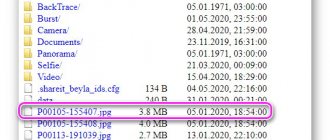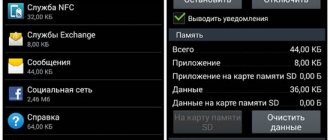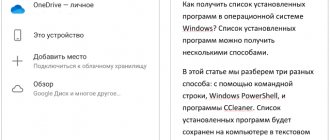Of course, a specialized device is always better than a universal one, and a good DVR will give any smartphone a run for its money. But if you don’t have high demands on the recording quality or you want to save money, then using a smartphone as a DVR can be quite justified. You might also be interested in Sending SMS messages, viewing photos and Android notifications on your computer in the Windows 10 Your Phone app or Android phone memory is full - what to do?
Features of DVR applications for Android that you should know about:
1. Video recording is an energy-consuming process, and therefore you should make sure that the phone is connected to a power source (car USB connector, other charger). 2. During operation as a DVR (high load with simultaneous charging), the phone will heat up. Being in the sun under the windshield of a car will cause it to heat up even more. This is harmful to the battery. If the long life of your smartphone is important to you, I would not recommend using it for this task, but it is quite possible to take out an old unused Android phone and turn it into a video recorder. 3. Most applications for using Android as a DVR can automatically save videos to cloud storage, YouTube and other services. This can be a huge traffic waste. If this is critical, disable the corresponding functions.
DailyRoads Voyager
DailyRoads Voyager is one of the best dash cam apps for Android based on user reviews. In Russian, very easy to use, and to start using you just need to start recording.
However, in this application and in other similar ones, I recommend that you first go to the settings and study them carefully in order to have an idea of the possibilities and, perhaps, change any parameters in a way that suits you.
Available options and features in DailyRoads Voyager include:
1. Record video files in segments of a given size, delete old video files.
2. Quickly protect important videos made from being deleted.
3. Automatic saving of video during overloads (impact, sudden braking).
4. Video stabilization function.
5. Ability to work in the background.
6. Overheat protection.
7. Functions for overlaying speed and GPS coordinates on video (only in the paid version).
8. Uploading video to the cloud or to your own server (paid version only).
You can download the DailyRoads Voyager Android video recorder for free from the Play Store - https://play.google.com/store/apps/details?id=com.dailyroads.v
Car DVR AVR
New on the DVR market for use with the Android system in cars. It features a simple settings system and a fairly wide range of useful functions.
READ ALSO: Apple headphones: advantages, which ones to choose
We list the most significant of them:
- Recording an image of the selected quality at any position of the mobile device, has an image stabilization function;
- Selecting the location for storing data and the size of memory allocated for it;
- Broadcast recording to the Internet via a wireless network;
- Built-in navigator that tells you where the car is.
Quite a high-quality product that copes well with its main tasks.
AutoBoy Dash Cam (Black Box)
The next most popular video recorder application is AutoBoy Dash Cam (Black Box), also in Russian, available in both free and Pro versions.
Everything you need is there: the ability to background record, adjust the quality and duration of saved videos. Data about coordinates, address and speed are automatically saved along with the video in the form of subtitles and are superimposed when played in the program; recording is automatically turned off when charging is turned off or the battery is low. Videos can be automatically uploaded to YouTube (videos are posted private by default and no one will see them).
AutoBoy Dash Cam application page on Play Market - https://play.google.com/store/apps/details?id=com.happyconz.blackbox
AutoBoy BlackBox
The application includes not only standard recorder functions. In general, listing all the features of AutoBoy BlackBox would require a separate article, so we will focus on the especially important functions.
Why does the android.process.media process error occur and how to fix it
Not every owner of an Android device can boast of having a large amount of available memory, so the application developers decided to provide the ability to choose the format and quality of the recorded video. During recording, the display shows driving speed, vehicle coordinates and a compass.
If desired, the user can enable loop recording. Thanks to this function, the videos will not be too long, and the information received when recording excerpts will be automatically sent as a short message.
Losing your car in a large parking lot near a hypermarket will not be easy, since AutoBoy BlackBox has a built-in ability to search for your own car.
This is not all, because the application developers are supplementing it with new functions in every possible way in order to offer a single solution to all the problems of motorists.
AutoGuard Dash Cam
The DVR for Android AutoGuard Dash Cam duplicates the applications already presented above in most functions, but unlike the previous ones, it is more suitable for beginners: already when you first launch the application, you will be greeted by a pleasant and intuitive program interface.
Of course, you can go to the advanced settings, enable automatic uploading of videos to the Internet (YouTube), change the format of the saved video (3gp by default, can be saved in mp4 and other formats), configure other parameters. Among the interesting things is an automatic call to a specified emergency number if the sensors detect an accident.
AutoGuard Dash Cam page in Play Store - https://play.google.com/store/apps/details?id=com.hovans.autoguard
RoadAR
Another excellent universal application that combines a DVR and a radar detector. In addition, RoadAR can recognize road signs and warn about speeding, parking bans and other situations. The application automatically adjusts the exposure to avoid highlights, and on Android it can also launch itself when motion is detected or when rotated to a horizontal position.
Download page
https://play.google.com/store/apps/details?id=ru.roadar.android&hl=ru&gl=ru
Axel Voyager
If you want to get a full-fledged recording computer for your car, this is what you need. This is an application that combines three functions in one. By downloading it, you can record video, quickly navigate the area using the built-in map and determine the speed of movement.
It is worth highlighting the following advantages of this multifunctional program:
- Record high-quality video with the ability to select a format, index “important” moments manually or automatically using the built-in sensor.
- Wide range of navigation capabilities, including determining the location on the map with a high degree of accuracy, determining the route, and a large selection of maps.
- Possibility of both simultaneous and separate display of video and map, saving data about the route and speed in one folder. Recording moments when the car is moving at maximum speed.
- Availability of tools for creating structured record storage directories.
A very advanced recorder that requires some effort to master all the variety of functions.
How to set up a recording
Each application has its own set of settings, and the capabilities of smartphones differ, but the basic options are approximately the same.
Don't chase high resolution. Even if your smartphone supports 4K shooting, it’s better to stick with Full HD, or even regular HD video. This way you will save disk space and be able to set a higher frame rate, which will be more useful. Also, do not forget to enable the option for cyclic overwriting of files and set its parameters depending on the amount of available space.
Some apps allow you to send videos directly to the cloud. If you do not have an unlimited plan, be sure to disable downloading files over cellular communications. But it’s better to turn on the stabilization option to improve picture quality and reduce frame shake.
If the application supports automatic recording settings, choose the option that is most convenient for you: usually this is either connecting the power or turning the smartphone into landscape orientation.
And, of course, it is advisable to experiment with other available options in order to select the most successful shooting parameters. It’s better to do this ahead of time, somewhere in a parking lot or on an uncongested section of the road.
Caro Pro
The application cannot be called just another DVR, since it acts more like an on-board computer. In addition to shooting video, the ability to select quality, save location, and other things, quite interesting functions are available, which we will talk about in more detail.
First of all, the application provides information not only about the speed of movement, but also about the load on the vehicle’s power unit and counts the number of revolutions. The user is given the opportunity to find out the average speed of his car. The application uses this information not only to display it on the display, but also to calculate fuel consumption, giving driving tips for greater savings.
There is a free version, but for such a set of useful functions you don’t mind paying $4.
Using parental controls on Android
Disadvantages of using a smartphone as a DVR
1. Shooting quality. Although the smartphone's optics have a large number of megapixels, they are poorly suited for shooting in the dark and under bright sunlight (lights will be inevitable due to the location of the smartphone under the windshield). In addition, mobile cameras have a much smaller viewing angle, so the adjacent lane and side of the road may not fit into the frame. 2. Possible overheating. Active work with the camera loads the processor and causes the smartphone to heat up. In addition, the temperature is increased by constantly connected charging and the summer sun. Therefore, you will have to find a good place for the smartphone where it will be blown by air flows from the ventilation system or remove the case from it. 3. Inconveniences. During the day, the smartphone will need to be removed from the holder and put back frequently, as well as connecting the charging cable and launching recording applications. In addition, you deprive yourself of most of the functions of a smartphone if you use the main device as a recorder. You can still listen to music, but in a traffic jam you can no longer read the news or sit on social networks. However, in addition to the disadvantages, using a smartphone video recorder also provides some advantages. Thanks to its powerful hardware, it will be able to outperform a traditional DVR on several counts.
Advantages of a smartphone recorder
Proof without reservations.
The inclusion of videos in court proceedings is regulated by Art. 26.7 part 2 of the Administrative Code. Where it is said that documents in the case are recognized as evidence if they are relevant to the proceedings. And the documents “...include photographic and film materials, sound and video recordings.” There is not a word about any special status of recordings from recorders - in the legal field, it does not matter what kind of device the filming was made with. Therefore, in terms of legal significance, video from a phone is in no way inferior to videos from an autoregistry.
The following should be noted. Everywhere, citizens misunderstand the term “evidence”, considering it to be some kind of indestructible, ultimate source of information for the court. In reality, the status of evidence only means that you will be allowed to show the videos to the judge, who, in accordance with Art. 26.11 of the Code of Administrative Offenses of the Russian Federation evaluates evidence “according to one’s inner conviction, based on a comprehensive, complete and objective study of all the circumstances of the case in their totality.” In it Fr. Either from the recorder, or from a smartphone. Therefore, you should not think that the court will completely agree with you in assessing what is happening on the video - no matter what you used to film the video.
The fewer devices, the better.
A controversial argument that implies the absence of additional gadgets on the glass and a free cigarette lighter. However, there are already plenty of extremely compact models of recorders without a screen on the market, not to mention standard devices. As for the cigarette lighter, this issue can be solved by organizing constant power from the machine's electrical network with hidden cable routing.
"Excessive movements"
. The smartphone needs to be constantly removed and installed. If the driver does not want to leave the recorder in the car and attract thieves or is concerned about the battery, the same actions will have to be performed with the recorder.
Quick access to video.
An undeniable advantage is that you can immediately view the recording made on your smartphone and, if necessary, demonstrate it to the inspector. Recorders with Wi-Fi for instant video transmission are still in the minority due to their high cost. Although I am glad that over the past year or two more and more models have appeared in the budget segment up to 6,000 rubles. But it's not that simple. Most often, they do not have the ability to immediately start playback: first you need to download the video from the recorder to the smartphone’s memory for a long time at the rate of about a minute of downloading per minute of video.
Price.
This point is more of a complaint against single-camera recorders that cost more than 8–9 thousand rubles. We have already discussed the topic of high cost in the material “Supertest ZR - Expensive DVRs and a Daring State Employee.” Let us remind you that there the best among budget recorders was opposed by devices costing 17–21 thousand rubles.
Based on the test results, the following conclusion was made:
Top recorders showed superiority in shooting clarity of about 45% based on the total points.
Is an overpayment of up to 500% adequate? Firstly, the premium goods market has long ceased to appeal to a strict correlation between price and capabilities/results. After all, the fact is that there is still superiority. This means that there will always be a small group of consumers who want to get the best that the market can offer at a certain point in time. Secondly, as a visual comparison showed, top-end recorders are more thoughtful in various technical and design aspects. Drawing analogies: the Lada Vesta, just like the Mercedes-Benz S-Class, “only” transports you from point “A” to point “B”. But it is unlikely that the reader will be indignant at the fact that one car costs 500 thousand, and the other 6 million.
In the context of smartphones, the following misunderstanding arises. The owner of a modern smartphone like Xiaomi Redmi 5 Plus for 12,000 rubles is surprised how a powerful multifunctional device can be placed on the same cup with a highly specialized device that is only capable of shooting video. Moreover, the video quality most likely will not differ radically. To figure this out, let's look at the disadvantages of a smartphone as a recorder.
Benefits of using a smartphone as a DVR
1. Detailed shooting. In good lighting, the smartphone camera will capture details in the frame with greater clarity and allow you to see the license plate number or road sign. Also, the high resolution of the sensor will help you take better photos. 2. Picture stabilization. Almost all modern smartphones have, if not optical, then software frame stabilization, which is very useful for smoothing out shaking when shooting in motion. 3. Multitasking. Most video recorder applications make the most of your smartphone’s capabilities, which means that you will get the functions of a radar detector and navigator as a bonus to recording traffic conditions.
How to turn an Android smartphone into a DVR
Undoubtedly, Android is one of the best platforms for many people around the globe. Whether you are a businessman or a student, you can find compatible apps for your purpose on your Android smartphone. This is why Android is so popular in different countries.
Many car users use a dash cam mounted on the car's dashboard or windshield to record everything that happens while driving the car. In the West, bloggers use it, and in Russia and the CIS, DVRs are necessary for absolutely all car owners due to the difficult situation on the roads. But it is not always possible to buy and install a separate device.
There are also cases when a temporary dash cam is needed for a rented car or for use only on certain sections of the road.
Did you know that you can use your Android smartphone as a dash cam for this? Such a DVR from an Android phone will help you record not only high-quality video, but will also help you decide whether you need a full-fledged specialized device. Android applications developed for this purpose will simplify this task.
However, before you choose an app for your Android device, you should know that this method will not help you record wide-angle videos or you may face problems while recording videos at night.
Since dedicated dash cams have a night-time sensor, they record fairly good quality video, while an Android smartphone may not be up to the task. If you don't care about these small shortcomings, then we suggest you go ahead and choose one of the several applications we offer.
AutoGuard Dash Cam (Free, $2.99)
AutoGuard Dash Cam is a popular camera app for Android with some very useful features that will help you record high quality videos while driving your car. As mentioned in the title, you can download this app for free and also spend $2.99 to block all ads and unlock advanced features.
Speaking of features, you can record videos while using another app. For example, we often use maps while driving. Therefore, AutoGuard Dash Cam can record video even when using maps or any other application. However, this feature is only available in the Pro version.
On the other hand, you can record videos in 1080p as well as 720p. Another useful feature can delete old videos if there is little free space on the smartphone's memory. It is also possible to upload videos to YouTube directly from this application with your own explanations.
AutoBoy Dash Cam (free)
AutoBoy Dash Cam is another free dash cam app for Android that will allow you to record video directly from your car's dashboard. The app has a lot of features, most of which are really useful. Similar to AutoGuard Dash Cam, this app can also record in the background. At the same time, you can pause recording and perform other operations on the device. When you return to the DVR, you will be given the same sequence to resume recording.
The app comes with different screen modes, video modes, camera functions (zoom, focus, flash, etc.) and more. Also, using the application, you can take a screenshot while recording without any harm to the process of recording the situation on the road. You can install AutoBoy Dash Cam on any Android smartphone, as the application requires an operating system of Android 2.3 and higher.
CamOnRoad - Car DVR and GPS Navigator (Free, In-App Purchases)
This is an all-in-one Android app that has three main features. First, you get a dash cam to record video while you're driving. Secondly, you will have a GPS navigator. This means there's no need to switch from the dash cam to the navigation app to check your route.
Thirdly, the most interesting feature of the CamOnRoad app is the augmented reality that helps users check the path. Users receive an arrow and other icons that indicate direction. The free version of this application performs quite well. Regardless, if you want to unlock all the features, you'll have to spend between $0.99 and $28.01.
There are several other good dash cam apps for Android. However, the above ones are the easiest to use applications that anyone can figure out on their own. Just install one of your favorite apps and start using it on your next trip.