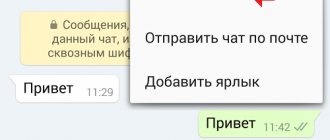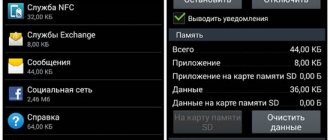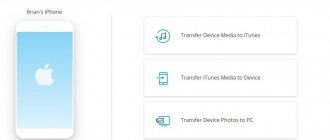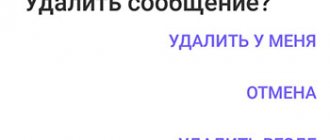Unless you're a security guard at a supermarket or a foreman at a construction site, you're unlikely to use a walkie-talkie. But the idea of remote voice chat with loved ones or a group is still quite attractive. Walkie-talkie apps work via Wi-Fi or mobile Internet. They use very little bandwidth due to high-quality audio compression. As a result, they can even work on 2G networks.
Using a walkie-talkie app is faster and more convenient than making a phone call. You can always stay in touch with your friends. In the case of a telephone call, you would have to disconnect and then call again many times. Many applications for Android and iPhone have the necessary functionality. Let's see what they are.
Zello
Zello is the best walkie talkie you can find for Android and iPhone. Zello offers high quality audio and full support for Bluetooth wireless headsets. You can communicate through public and private channels; the number of interlocutors can simultaneously reach up to 2,500 people. The application works in the background, so you won't miss an incoming call.
But that's not all! Zello also includes a text messaging service and support for Apple Watch and Android Wear smartwatches. The application uses data from phone contacts, which makes it easier to find users. To communicate, the interlocutor must also have Zello installed. Contacts can be shared using a QR code.
Zello's popularity surged in the United States in 2020, when the country was hit by several devastating hurricanes. Despite the fake user messages that were circulating at the time, the app will not turn your phone into a full-fledged radio station. To work, it needs a network connection, even if it is a low-speed connection using 2G technology
Available for Android and iPhone.
Can a smartphone perform the functions of a real walkie-talkie?
It is worth explaining that a walkie-talkie is an analog radio transmitter that can receive or transmit a signal. This device can be tuned to a wide range of radio waves, which by definition are not available to a mobile phone or smartphone.
The latter operates exclusively in a limited range of radio waves. And all audio signal transmission is in digital format, and not analog, like a walkie-talkie.
A smartphone can imitate the operation of a walkie-talkie, but not be one. In this case, he will need a mandatory Internet connection or Bluetooth support.
- Author: Elena
Rate this article:
- 5
- 4
- 3
- 2
- 1
(6 votes, average: 2.3 out of 5)
Share with your friends!
Two Way
Two Way couldn't get any simpler than it is. Just launch the application, select any channel and start chatting. There are no subscriptions, logins, passwords, or even settings.
But there is no privacy either. All channels are open and accessible to the public. If you choose a channel that someone is already using, you can not only hear people's conversations, but also, if you want, take part in the conversation. However, this scenario is quite unlikely, since there are a lot of channels, millions. To reduce the chance of hitting a frequency that someone else is using, avoid channel numbers like 000000.
In order for your friends to participate in the conversation, you must share your channel number with them. The application must be running to hear incoming calls. It doesn't work in the background. Nothing superfluous, nothing complicated. In terms of simplicity and minimalism, there is little that can compare with this application.
Available for Android and iPhone.
Voxer Messenger
Voxer is a full-featured messaging app with radio functionality. One of the most perfect. It has almost everything you could expect from a messenger, including the ability to create group chats with friends and talk privately over an encrypted channel.
It's very easy to communicate. Hold the talk button when you want to say something and release it to hear what they say back to you. If the person you are talking to is offline, you can leave a voice or text message for them. To share files and photos, one click on the corresponding button is also enough.
It's easier to work with Voxer if you give the application access to your contacts. Before you start, you will have to create an account and add a phone number to your profile.
Available for Android and iPhone.
Walkie-talkie
There is nothing easier for full-duplex radio communication than Walkie-talkie. It has an excellent design and ease of use. Works under Android, iOS, via the Web using any browser. Set the gadgets of all users participating in the conversation to the same frequency, press the button and go!
There is no need to create or configure a profile, no licenses or permissions are needed. You just have to take into account the lack of secure channels - anyone who accidentally gets on your frequency will be able to listen to the entire conversation.
Available for Android and iPhone.
Online Walkie Talkie Pro
Another application that works like a real walkie-talkie. Even its interface is made in the form of a real device. Like the previous one, this program has no territorial restrictions. The Online Walkie Talkie Pro utility features high quality audio and video. It already has 50 channels available for public use. Each driver can join the one he needs.
Image source: pbs.twimg.com
The application allows you to create private channels. To do this, you need to press the “PRIVATE” button and enter a code consisting of 20 characters. The key must be sent to those friends with whom you plan to keep in touch. To talk, press and hold the PTT key.
Using the Online Walkie Talkie Pro application, you can organize a video chat. True, this function only works on private communication channels. To connect the option, the utility will need to gain access to the smartphone's camera.
Please note that the program does not ensure the confidentiality of transmitted data. If two users communicate with each other through a common channel, their conversation may be heard by third parties. The developers of the utility did not set themselves the task of ensuring data protection. Because of this, it is not advisable to use the application for sharing personal information.
ODT Audio
Because this app was designed primarily for outdoor enthusiasts, it is compatible with Outdoor Tech's Chips 2.0 wireless helmet headset. But the scope of use of ODT Audio is much wider; it is suitable for everyone.
To get started, you need to create a profile, but this is easy. The user then needs to create a group and add their friends as members. The entire contact list is not added - each person must be found by name or email address and added manually.
The ability to group friends into separate groups makes it easy to use ODT Audio to work on projects and organize events. The user sees who is currently online. Good sound quality. There are no other additional functions. In particular, you cannot exchange text messages and files. But the program takes up little memory space and is easy to use.
Available for Android and iPhone.
Modulo
If you have previously worked with the popular messenger Slack, you will quickly master Modulo. It works on the same principles. You create a team, and your friends or colleagues can join it. Then the channels to be used in the group are configured.
The setup process is much more complex than other apps we've reviewed. But the result is worth it: you get a safe communication zone that only your team can use.
Once logged in, you can chat in real time or leave voice messages for users who are currently offline. Exchange of text messages and files with other team members is supported. If you're looking for a voice app for business, think you've already found it.
Available for Android and iPhone.
Appointment Zello
The application is created for various operating systems and platforms. With its help, your mobile gadget or personal PC can turn into a full-fledged walkie-talkie. To use, you only need the Internet and the appropriate version of the utility designed for a specific device. It is better to download from the official resource (links will be published later in the article).
The key features of Zello are as follows:
- You can exchange audio messages (voice) in real time;
- The software has high sound quality;
- The amount of Internet traffic consumed is minimal (relevant for EDGE);
- You can create channels and invite up to two and a half thousand participants to communicate. At the same time, the data transfer will be securely encrypted and protected from eavesdropping;
- All correspondence is saved on the smartphone, that is, you can view it at any time;
- By connecting a wireless headset you can make the process even more comfortable.
Intercom
If you're looking for a walkie-talkie to use with a wireless headset, check out Intercom. An excellent choice for communicating with people within a short distance of you: in a school, shopping center or office building. Works without an Internet connection, using your phone's wireless technologies (including Wi-Fi and Bluetooth) to communicate with other users.
There's nothing special about Intercom, but that's part of its appeal. You don't need to register or worry about access permissions. The app simply connects you with people nearby.
Available for Android and iPhone.
Zello walkie-talkie
Modern smartphones running Android and iOS can do, perhaps, everything, but at the same time they never cease to pleasantly surprise. Thus, a team of developers from St. Petersburg was able to implement the Push To Talk (PTT) function, which once existed on phones in the 2000s, in the form of an application called “Zello Walkie Talkie.”
The application's interactive service allows you to almost completely emulate the operation of a good walkie-talkie.
Why emulate? Because the Zello walkie-talkie has one feature - it can only work when the Internet is connected.
Why good? Because Zello has quite advanced functions for a regular radio station.
Thus, an Internet walkie-talkie allows you to communicate directly with one of your chosen subscribers, or as part of a group, using targeted channels, which are somewhat reminiscent of the frequency channels from a walkie-talkie.
Channels can be of two types:
broadcast, when one speaks and the rest can only listen;
conversational, where everyone can listen, call and speak.
There are both open channels for all users without exception in the form of communities of interest, and also its own unique coding, which is closed channels with passwords for entry.
Installing Zello
The distribution of the Zello walkie-talkie program can be downloaded directly from the developers’ page www.zello.com or from our website. Versions for mobile devices are available in the application stores: App Store, Google Play and Windows Phone Store.
Moreover, the authors of the application also offer a full-fledged version of this program for standard Windows (PC), which is very rare for an application developed for smartphones.
Installing Zello is simple and intuitive, and does not require special knowledge from the user. Immediately after installation, you must register as a new user by choosing your username and password. Registration and further login for the Zello walkie-talkie application is similar to other public Internet resources.
The program's interface is intuitively simple and follows a similar pattern to other communication applications. On the main screen there is a choice:
- latest communication channels,
- your contacts, you need to dial them or invite friends,
- your favorite channels, which you can enter from a friend’s suggestion or find through a search engine.
In the settings menu, you can use the options to change both your profiles and accounts (you can have several of them), as well as the main functions of the program, and also set available restrictions for them.
The authors of the interactive walkie-talkie application Zello promise and guarantee:
- ability to work on all smartphones;
- the ability to centralize settings through your account;
- protection and encryption of all conversations in real time;
- connection to existing radio networks.