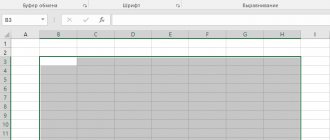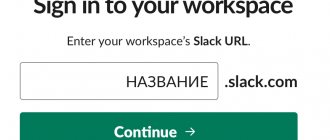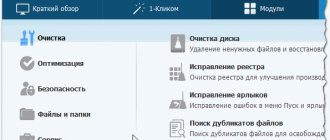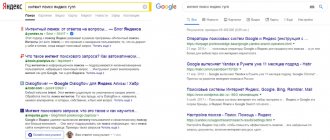Home » Programs
Editor's Choice
Mikhail Shraybman
Top 15 messengers
It is impossible to live without sending photos, voice messages, video messages and regular text messages.
More and more people are switching from regular calls to instant messengers.
Why? The answer is simple.
This technology is much faster, more convenient and, most importantly, cheaper.
But which messenger to choose in 2020? Which program offers its users more features?
In order to answer the above and many more popular questions, we decided to make our own TOP 15 instant messengers for phones in 2018-2019.
- Telegram
- Mts connect
- Skype
- What's app
- Viber
- Hangouts
- Line
- Facebook Messenger
- Snapchat
- Imo
- ICQ
- Whatshelp
- Emotion
- Signal
- Threema
- Messengers “Gaining Popularity”: Will Funtome be able to survive in the digital jungle?
- conclusions
Mts connect
Mobile messenger "Mts connect"
Mobile instant messengers (WhatsApp, Viber, Skype) in Russia may be pushed to the wall this year.
In any case, the new presidential adviser on the Internet, German Klimenko, has already promised to ban Telegram.
Therefore, now is the time to launch a domestic alternative. And MTS did it.
Mobile messenger MTS Connect is already available on iPhone and Android platforms.
It provides all the usual communication functions: chats, group chats, file and location transfers, calls over the Internet and to landline/mobile phones.
MTS subscribers can call Russian numbers from abroad via Wi-Fi at the same prices as at home.
There is no video connection yet. On the other hand, you do not pay for Internet traffic when calling MTS Connect in Russia.
back to menu ↑ back to menu ↑
It seems that WhatsApp is installed on almost every smartphone. Of course, this is one of the most popular messengers on Earth - more than 1 billion users in the world and more than 31 million in Russia. Surely even your grandmother uses it.
This is a convenient program with all the necessary functions, including regular one-on-one communication, group chats, the ability to send photos and videos, sound files, and documents. It also allows for fine-tuning for advanced users - we wrote about this here .
Skype
Mobile messenger "Skype"
The Skype program is familiar to many users.
It was developed more than ten years ago, but only recently the application became available on mobile platforms such as Android and iOS.
All the most famous functions are available to users here:
- Voice messages;
- Audio messages;
- Video calls
- Voice calls;
- Text messages;
- And others.
It is worth saying that the program is completely free. It is available from stores such as:
- AppStore;
- Google play;
- And others.
The application can work both from a mobile network and using a wifi connection.
Many users notice that the mobile version of Skype is not much different from the computer version.
Skype Online
Developer: Microsoft Corporation
License: free
Download Skype
back to menu ↑ back to menu ↑
What's app
Mobile messenger "WhatsApp"
The next mobile manager we would like to pay attention to is WhatsApp.
The program is completely free and publicly available. There are a large number of different stickers available here.
The program consumes a minimal amount of traffic.
It is worth noting that if we talk about security, WhatsApp on April 5, 2020 enabled end-to-end encryption in all versions of their application, which made it possible to no longer worry about the safety of your data.
The application is available on all the most famous platforms, and there is also a web client.
back to menu ↑ back to menu ↑
Hangouts
Mobile messenger "Hangouts"
Hangouts was born not so long ago; the developer of this application is a company called Google.
The program replaced the well-known Google Talk application at one time.
The popularity of Hangouts is explained by the fact that developers closely associate it with the Android operating system.
It is worth noting that this program is for the most part one of the applications that are installed by default on any Android phone .
In essence, Hangouts is no different from the messengers we previously discussed.
There is also the ability to send voice and text messages and make calls absolutely free.
It is worth noting that to enter the program you need to enter the login and password of your Google account.
If it is not there, then you need to register it, because this service serves as a kind of identifier.
Many users believe that Hangouts is the best mobile messenger of 2020. It exists on the two most famous platforms: IOs and Android.
back to menu ↑ back to menu ↑
How to install messenger?
Android
Enter the name of the messenger in Google Play, then select the desired application from the list. Pay attention to the application developer; the Play Market is not always successful in catching scammers. Read user reviews of the program before installing it on your phone. If you like everything, click on “Install”. Android 6.0 and later versions usually prompt you to accept permissions before installing the application.
Launch the messenger. If you already have an account, enter your login and password; if not, register. Usually this requires an email or phone number and a couple of minutes of free time.
iOS
Open the official App Store. In the search field, write the name of the messenger you are interested in. Find the one you are looking for in the list of applications that appears. Click next to the “Download” icon, then “Install”. Depending on your device, you may need to enter your Apple ID.
Line
Mobile messenger “Line”
Another messenger I should tell you about is Line. Unfortunately or fortunately, this program is not so popular in the Russian Federation and the CIS.
But in all European countries and in the United States of America, the application has crowds of fans.
There is everything for comfortable communication here:
- Text messages;
- Audio messages;
- Video messages.
back to menu ↑ back to menu ↑
The most popular messenger is WhatsApp
Due to the blocking of Telegram and thanks to its rich functionality, WhatsApp is the most popular in Russia. More than 68.7% of Beeline clients use this application. Other operators also confirmed that WhatsApp is the leader among instant messengers in the country. This is not surprising, because as of 2020, there were over 1.2 billion users worldwide. The developer himself does not stop at the achieved level, and already in 2020 many useful updates have been introduced: deleting messages from yourself and your interlocutor, creating channels like in Telegram and much more.
The most popular apps of 2020 - WhatsApp first, Facebook Messenger second
Peculiarities
- Free communication via messages and calls.
- Synchronization with PC using QR code.
- Creation of large group dialogues – up to 256 people.
- Send various documents, photos, video and audio files, history and location.
- Address book integration with phones.
- Access messages sent while you were offline.
Advantages
- Friendly interface.
- High speed.
- The most popular in Russia.
Flaws
- There is no platform with games for leisure.
- Poor security of messages and files.
- Reduced quality of sent files.
Facebook Messenger
Mobile messenger "Facebook Messenger"
Facebook messenger allows people who are users of one of the world's most popular networks to call and send messages to their friends, family and acquaintances.
It is worth noting that this program is approaching the number of downloads of WhatsApp.
The popularity of the program is explained by its integration with Facebook.
Unfortunately, this application is not so popular in the Russian Federation, because VKontakte is thriving here.
To log into the application, you must enter the login and password for your account on facebook.com.
If we consider Facebook Messenger directly as a program for sending messages and making calls without regard to the region, there should be no problems.
You can not only correspond with people from your contact list, but also add new ones through search in the application.
Initially, the address book is formed from two main sources - phone numbers in the device directory and friends on Facebook.
All data is synchronized with the social network; if a message was sent through a browser, it will be displayed on a mobile device and vice versa.
back to menu ↑ back to menu ↑
The best instant messengers for iPhone and iPad - review
2019. Microsoft has released another messenger for business - Kaizala
Microsoft has Teams and Skype.
Why would they release another business messenger? It’s just that the employees of the Indian office made the Kaizala messenger in their free time, and the company thought why not include it in their office suite, since it is already ready. Maybe it will be useful to someone. The difference between Kaizala is that you don't need to register for a Microsoft account to use it. A phone number is enough (as in WhatsApp and Viber). However, it is free, provides encryption, and can be integrated into business applications using an API (for example, for notifications). The paid version, which allows you to administer and moderate a corporate account, costs $1.5/month. The basic functionality is standard - groups, messages, pictures, locations, profiles. Works on Android, iPhone and browser. 2017. Rostelecom launched its analogue of Skype
State operator Rostelecom has released the Allyo mobile messenger (for Android and iPhone). It allows users to exchange audio and video calls. But the main feature is that it allows you to get a landline number for free and receive calls to it on your mobile phone, as well as call landline numbers at Rostelecom tariffs, as if you were calling from landline to landline (even if you are abroad). True, at this stage you can only get a number with a Voronezh code. According to a company representative, in the first quarter of 2017 the application will become available in 16 cities of Russia.
2015. ICQ for iOS now has fast video calls and the ability to delete history
ICQ for iOS has been updated: the speed and quality of the connection during calls has increased, and it is now possible to completely delete the conversation history. Thanks to the new version of the VoIP engine, the connection speed in video and audio calls has significantly increased, and the acceleration is especially noticeable when responding to a push notification. The quality of video communication has also been improved when the Internet is poor. In addition, the design of the call window has changed: the contact avatar has become larger, a response button with video has appeared, and the connection status is displayed during a call. Also, iPhone and iPad owners will now be able to permanently erase the entire history of correspondence with a selected contact.
2015.
Skype for Business becomes available on iOS
Skype for Business (formerly Microsoft Lync) has a new iOS app to replace the previous Lync mobile client. The new application is very similar to regular mobile Skype and also allows you to view your contact list (company employees), conversation history, chat, voice and video, and participate in conference calls. But in addition, the application provides functions for business, including enhanced security measures, integration with Active Directory and Office 365. The application will be able to work with the old version of the Lync 2013 communications server. A similar version of Skype for Business for the Android platform is still being tested.
2014. Simple Business added IP telephony and SMS to the mobile application for iPhone
Service for communications and business management Simple Business has released an updated application for iPhone/iPad with built-in IP telephony and SMS sending. Now you just need to go online, launch the “Simple Business” application on your phone and you can call colleagues or friends, for example, in St. Petersburg for 73 kopecks per minute from abroad. The application allows you to send SMS from abroad or within Russia using the Internet. You simply buy a SMS package (50 kopecks per SMS) and send a message from the Simple Business application via wi-fi. Another innovation in the mobile version is the ability to invite employees to the Simple Business application through the device’s Address Book, social networks, SMS and sharing the application on social networks.
2014. BBM for iPhone and Android added VoIP calls
Although the future of Blackberry smartphones is now in great doubt, the BBM messenger will obviously continue to exist and develop. In October, the Canadian company released its messenger for iPhone and Android smartphones (previously it only worked on Blackberry smartphones and tablets), and now it is adding a number of new features to it, the main one being the ability to voice chat between users via Wi-Fi and 3G. Also, support for temporary storage of location data in the Glympse and Dropbox services has been added, which will be useful for convenient sharing of large files. We've made it easier to attach images, contacts, and calendar events to messages.
2013. Blackberry has released BBM messenger for iPhone and Android
BlackBerry has released its BBM messenger for Android and iPhone smartphones. Back in May, the Canadian company promised that the instant messaging service would be available for various mobile operating systems. According to BlackBerry, BBM is quite capable of competing even with a service like WhatsApp with more than 300 million users. BlackBerry is currently in a crisis and any positive changes could have a positive impact on its future prospects. Until recently, the messenger was available only for BlackBerry smartphones. In order to get the go-ahead to download the messenger, you need to visit the BBM.com website from your phone browser and register. After this, the company will receive an email indicating the date when it will be your turn to start downloading BBM.
2011. Viber 2.0 adds free text messages to iPhone
Israeli VoIP startup based on Russian technologies, Viber, has updated its iPhone application. The main update of Viber 2.0 is free text messages. Messages are sent using Push technology, i.e. the user immediately receives a new signal about a new message if his Viber is turned on. It's like SMS, but for free. Moreover, messages can be exchanged in a convenient chat interface. Of course, there are already many similar applications for the iPhone, but Viber wins by providing text chat complete with high-quality VoIP communication over Wi-Fi or 3G. Viber also allows you to see the online status of your contacts. A version of Viber for Android is currently in development.
2010. Windows Live Messenger will allow you to communicate on LinkedIn
Windows Live Messenger is becoming more serious and suitable for business. The messenger has added the ability to send messages to the business social network LinkedIn and read messages from your colleagues/partners from this network. In addition, the Windows Live address book (which is shared between Hotmail and Messenger) will sync with your contacts' LinkedIn profiles (which they update themselves). Integration with LinkedIn is present in the Windows Live Messenger desktop client, web interface and mobile client for iPhone. In addition to LinkedIn, Windows Live Messenger also allows you to communicate on the social network Facebook.
2010. QIP for iPhone appeared
The popular QIP messenger in Russia has become available for free download on the AppStore. The mobile client consists of 4 sections: accounts, contact list, chats and settings. When you first launch the application, you are prompted to add a QIP account, which could have been created sometime before through a “full” QIP. In this case, all settings are imported automatically. If there is no QIP profile, then all the necessary services can be added as needed. The following protocols are available to choose from: QIP, ICQ, LiveJournal, Mail.ru, GTalk, Yandex.Online and XMPP (Jabber). Each protocol has its own settings when added. There are push notifications. According to the developers, this version should be considered a “beta”, and a full-fledged version with all the bugs corrected can be expected in the near future.
2010. Mobile Skype 1.3.1 released for iPhone and iPad
The new version of the Skype mobile VoIP client for iPhone 1.3.1 is already available in the Apple AppStore. Moreover, Skype tested the new version not only on iPhone OS 3.2, but also on iPad (i.e., the application was also included in the iPad Store). However, this does not mean that it was adapted to the format of the iPad tablet - the image format remained the same as in the iPhone. In addition, Skype 1.3.1 did not add support for working over 3G. (You can read about the reasons here). Push Notifications also did not appear. But mobile Skype for iPhone has become more stable when switching between tabs, viewing unread messages and managing incoming calls.
2007. Avaya is the first to open access to corporate communications through the Apple iPhone
Avaya announces the introduction of iPhone into corporate communications. Avaya one-X™ Mobile fixed-mobile convergence solution now supports Apple phones and supports RIM, Palm, Java and WAP mobile devices. The Avaya one-X Mobile solution allows companies to maximize the functionality of unified communications - both with Avaya office telephone exchanges and with Cisco solutions. It connects enterprise and mobile networks, enabling them to interact seamlessly while increasing the value of your communications infrastructure investment. Avaya is the first company to provide access to corporate communications through the iPhone, which becomes the control panel for these communications. Apple mobile phone users will now have optimized access to the Avaya one-X Mobile interface.
2007. Skype comes to iPhone
IM+ for Skype software, developed by Stuttgart-based SHAPE Services, allows iPhone owners to make phone calls via Skype, Daily Wireless reports. The app is optimized for the iPhone touchscreen and uses the Safari Web browser built into the device. The developers have combined their instant messaging system and Skype capabilities in the new application. IM+ for Skype uses your SkypeOut account for voice communication with any phone number on the globe. Users of Skype Unlimited and Skype Pro plans can make virtually free calls from a mobile device to any Skype-equipped computer or to any landline or mobile phone number. IM+ for Skype is also available for devices compatible with BlackBerry RIM, Windows Mobile Pocket PC, Palm OS, Symbian and J2ME. The application works in any cellular networks and does not require the presence of Wi-Fi networks. For a limited time, IM+ for Skype is offered free to all iPhone users. In addition, IM+ for Skype supports almost all corporate and public instant messaging systems: MSN/Live Messenger, AIM/iChat, Yahoo!, Jabber, ICQ, Google Talk, MySpace, Skype, Microsoft LCS, Lotus Sametime, Reuters Messaging, Oracle IM . With such universal capabilities of the new application, Skype's growth could skyrocket, forcing mobile operators to think about developing data capabilities on their networks.
Snapchat
Mobile messenger "Snapchat"
Snapchat is a program that contains a fairly large number of different functions.
Some even claim that this application is an entire social network.
Therefore, the fact that we included Snapchat in the TOP 15 best instant messaging apps of 2020 may seem a little strange.
This application is completely different from the programs described earlier. The very specifics of transmitting various content are interesting here.
One of the main functions of Snapchat is the transfer of photos that were previously taken on a mobile phone camera.
It is worth noting that before sending a photo you can edit it, and after a while the photo is automatically deleted from the correspondence.
Snapchat has a whole set of stickers that you can always use, it is also possible to attach photos and pictures to any dialogue, there is audio and video communication.
You can use this program completely free of charge; all you need is a connection to the World Wide Web.
It is worth noting that there is a function for creating group chats and various broadcasts.
back to menu ↑ back to menu ↑
Facebook Messenger Lite: Free Calls and Messages
QR Code
Messenger Lite: free calls and messages
Developer: Facebook
Price: Free
Facebook Messenger is one of the most popular messaging applications. Facebook has two applications for this. The regular includes all the features like group chats, video calls, stickers and more. The Lite version is just a chat and voice calling app, no frills. However, those who do not want their phone to run out of battery quickly should install the Lite version. In both of these apps, Facebook displays ads, but otherwise they are free. This is a good option because most people you know are already on Facebook.
Imo
Mobile messenger "Imo"
Imo is another messenger that allows you to perform standard procedures, such as sending text and voice messages, audio and video calls .
You need to understand that the user does not need to pay for the program itself, but is only charged for the Internet according to the standard tariff set up by you.
Imo did not gain popularity in the Russian Federation and the CIS, which made the application developers very upset.
But the program is one of the top in Western countries.
To enter this application, you must enter your mobile phone number, which will receive a standard SMS message with a code.
It is possible to add contacts from your address book, but the likelihood that you will find anyone there is extremely low.
But you can send a message to anyone in your address book with an invitation to join this messenger.
back to menu ↑ back to menu ↑
Agent
QR Code
Agent: Messenger for group chats and video calls
Developer: Mail.Ru Group
Price: Free
Messenger from Mail is a fairly typical application for communication, correspondence and making voice or video calls. The program allows you to create group chats with an unlimited number of users; there are channels - information resources with different topics. Among the useful features are the function of converting voice messages into text messages, animated 3D masks in video calls, and fast synchronization between all devices.
Advantages:
- Stable connection during voice and video calls.
- A huge number of stickers and the ability to create your own.
- Many thematic channels for every taste.
- Convert voice messages to text.
- Fast and convenient synchronization between different gadgets.
- On a PC it works in a browser - installation of the application is not necessary.
Flaws:
- Small number of users.
ICQ
Mobile messenger "ICQ"
Now I would like to analyze the most popular messenger of the 2000s, which lost its crowds of fans about ten years ago.
At one time, fans of this application nicknamed it ICQ.
It is worth noting that at the moment the program has functions such as audio and video calls, but, unfortunately, this did not help. And the application remained at the bottom of the rating table.
Downloading the messenger to your phone - ICQ - is not a problem, you just need to go to the appropriate store and click on the “download” button.
To start using the program on Android and IOS, you must first log in.
You can do this by entering your cell phone number, which will receive a code. The program will also ask you for this code.
Many people note that if a person was registered in ICQ earlier, then in this case you can do without confirming the code via SMS message.
Unfortunately, we were unable to verify this fact.
It is necessary to understand that ICQ provides integration with the address book of a mobile phone, which allows you to quickly find people by their numbers.
Many users who have used this application ten times will be surprised by the new design of the program.
ICQ has become a truly modern messenger . This is evidenced by both the application style and functionality.
Read also: What is Viber? Full analysis of the messenger
Twitter - what is it? All about the microblogging service
How to use Snapchat - Step by step guide
back to menu ↑ back to menu ↑
Telegram
Telegram is a messenger with reliable and secure encryption with a wide range of functions. It’s a paradox, the application has not been translated into Russian, but it is very popular in Russia. Perhaps due to the fact that the creator of the messenger is Pavel Durov himself, the creator of the VKontakte social network. But why didn’t he translate his messenger into Russian?! Telegram uses a phone number as an identifier. If you wish, you can activate two-step authentication via mailbox in the settings. This can be useful if you lose your phone or it is used by third parties. Telegram uses the same scheme of work as with the phone address book in WhatsApp and Viber, but there are some differences. In order to enter into a dialogue with another user, it is not necessary to know their number or make yours visible. You just need to find him by his nickname, which is configured in the settings.
See also: How to become a subscriber to a free mobile operator in Russia?
The main advantage of Telegram is its high level of security and speed. Correspondence is protected using encryption, you can safely create private chats with other people. No one will have access to these dialogues except its participants, and even then, only on the phone on which they were created. In personal chats, you can set the auto-deletion period for old messages. As for performance, there are no problems.
In terms of chats, everything is standard and usual - text messages, sending files and voice notes. You can create channels, conferences, communicate with bots.
At the moment, Telegram does not have audio and video calling functionality. Of all the participants in this review, this is the only messenger designed for text correspondence. The final score is 4.6 out of 5.
Whatshelp
Mobile messenger “Whatshelp”
WhatsHelp is a messenger that allows you to conduct a dialogue with your clients. This service was invented exclusively for business.
Here it became possible to process orders, provide support, and send messages to your clients through instant messengers with collaboration tools.
How can you use WhatsHelp for business?
- Receiving and processing orders using instant messengers, answering customer questions in real time, personally and privately.
- Organizing customer support via WhatsApp, Telegram or FB Messenger. Create shortcuts such as “/balance” for auto-retrieval and self-service.
- Informing customers using push notifications about order status, technical work or new content.
back to menu ↑ back to menu ↑
Europe, England, Singapore and South Africa are behind WhatsApp
Singapore chooses WhatsApp.
There are no more unknown popular messengers; in many countries, the lion's share of users choose the native and familiar WhatsApp.
For example, in Singapore more than 73% of residents aged 18 to 44 use this messenger.
In South Africa it’s even better: WhatsApp is used by 93% of users who have Internet access.
South Africa: WhatsApp is not only used by babies and pets.
In the UK , 84% of people aged 24 to 35 and 78% of those aged 35 to 44 use this messenger. In Germany , 81% of Germans use this messenger, but this is the only country where Skype is also loved - as much as 24% of active users.
All messengers by country in one picture:
Here is the breakdown by country. It’s strange that the legend of Snapchat’s popularity has not been confirmed; this messenger with its unusual swipe controls does not appear in the statistics at all. What's your favorite messenger?
I use
- Telegram
- Viber
- FB Messenger
- Other (tell us in comments)
33%
50%
Telegram
11%
Viber
2%
FB Messenger
4%
Other (tell us in comments)
1146 voted
( 27 votes, overall rating: 4.74 out of 5)