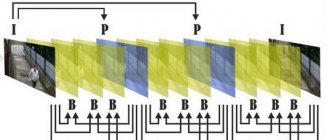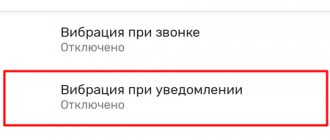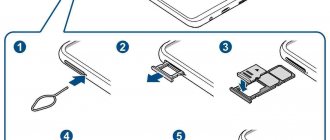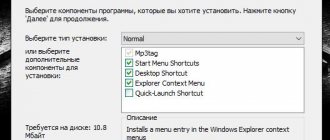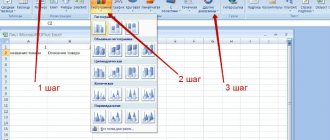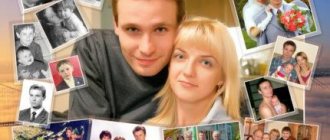WiFi technology is increasingly gaining momentum and becoming even more popular. Therefore, modern equipment is immediately available with a built-in Wi-Fi module, for example: refrigerators, kettles, TVs. Manufacturers are trying to make human life more comfortable and carefree. Entering any cafe, store, club, you can easily connect your phone or tablet to the World Wide Web, all thanks to Wi-Fi wireless technology. You also probably have many devices at home that support Wi-Fi. So that you don’t have to drag around a bunch of wires, just buy a router that will distribute the Internet. But many are faced with a problem - a weak WiFi signal, resulting in low Internet speed. Therefore, in this article we decided to help you and tell you in detail how to strengthen the wifi signal using various methods.
Selecting the location of the router
When you decide to install a router at home, pay special attention to the question of where is the best place to place it?
- Try to keep your router as close to the center of your home as possible. So that radio waves spread evenly throughout the house.
- It is better to place the router near doorways or windows. Then the wireless signal will attenuate less.
- Do not place the router in the kitchen near the microwave oven. Wi-Fi operates at a frequency of 2.4 GHz, and the oven operates at the same frequency. Therefore, they will interfere with each other. When you turn on the microwave oven, the router may freeze altogether.
- Do not install the router in iron boxes or boxes. The signal travels worst of all through metal barriers.
- It is not advisable to place the router in a child's room or bedroom. There is still no consensus on how harmful radiation from a router is to humans. Therefore, out of harm’s way, it’s better to put it in the corridor.
- Do not place two routers in the same room. If there is no other option, then at least distribute them across different channels. For example: give one channel 1, and the second set channel 12.
Choose the right location for your router
Fact from “Captain Obvious” - if you have a five-room apartment and the router is located at the front door, do not be surprised that the signal to the fifth room will be weak.
Try to place the Wi-Fi router in the center of your living space in an open space. So that there is approximately the same distance to any room. Don't forget that the higher the router is, the better. Radio waves propagate downwards and to the sides better.
Using programs we strengthen the Wi-Fi signal
Usually, after purchasing any equipment, people don’t really like to look at the instructions that come with the device. It’s no exception with a router; few people pay due attention to setting it up. Usually, the entire setup ends after entering the Wi-Fi network password and SSID; all other settings are left at default. Therefore, in the process of using wireless Internet, all sorts of problems arise, such as: weak signal, low speed. Let's figure out why this happens and how you can strengthen the WiFi signal
Selecting a WiFi radio channel
Having installed a router in an apartment, many did not think about the fact that the neighbors below, above, and on the side also installed a router. Why is this bad, you ask? And because there is a high probability that the channels in which the routers will operate may intersect. On many routers, channel 6 is set by default. Just imagine, all your neighbors, like you, are broadcasting on Channel 6, the result of such work is a decrease in signal level and a drop in throughput.
InSSIDer utility
Therefore, during the setup process, do not be lazy and download a utility that will help you decide on the choice of channel for broadcasting. For example, let's take a program that is easy to use and popular - InSSIDer . This utility can scan the radio broadcast well and produce a large amount of useful data, thanks to which you can decide which channel is most suitable for you.
Acrylic Wi-Fi app
Also no less popular is Acrylic Wi-Fi . There is a free version and a paid version, which adds advanced features. The application can scan channels in all modes in the 2.4 and 5 GHz range, and competently analyzes the distribution of channels.
Strengthening the signal in the router settings
If the installation location of the router is already chosen optimally, you can try to change the efficiency through the router settings. Not all software sets maximum or even optimal data transfer parameters. Therefore, one of the ways to strengthen the Wi-Fi signal is to manually configure the wireless network. Let's look at the most popular and accessible methods.
Increasing transmitter power
The vast majority of users are firmly convinced that their router operates at maximum power, but this is not always the case. In the technical parameters for your home network, you can specifically check the power level and, if desired, set a different one. To do this, on the control panel, for example, you need to select the “Wireless Network” menu, then click “Professional” and in the window that opens find the “Power Management” item. This control is typical for ASUS routers and the like; here the change is made by moving the flag, which is accompanied by the display of power as a percentage.
Other router models may have different power control options. For example, for Tp-Link routers you will need to go to the “Wireless” menu, then select “Wireless Advanced” after which you will need Transmit Power, where you can install:
- High is the closest to 100% transmitter power;
- Medium – average, corresponds to half of the adjustable limit;
- Low - the minimum power that the wi-fi adapter can provide.
And for a D-Link router, you need to go to the “Wi-Fi” menu, then to “Advanced” and then in TX power select in % select the signal strength value (see Figure 1).
Power increase
Change channel
The thing is that to broadcast Wi-Fi routers use different transmission channels. Due to the presence of adjacent devices or apartments in which other routers are also running, the same channel can be overloaded with a large number of signals, which significantly narrows the maximum range of your device.
To select a Wi-Fi channel (using D-Link as an example) on which the broadcast will take place, you will need the “Wi-Fi” menu, which contains the “Basic Settings” item, where the corresponding channel is set. As a rule, the default is automatic selection, but note that when choosing any of the proposed ones, you cannot guarantee that it is not already busy, so you can use a special program, for example, inSSIDer, to search for free channels.
Change channel
Transition to the 5 GHz band
Another method is to transmit the router's Wi-Fi signal at too low a frequency. Quite often the 2.4 GHz range is typical for older devices with one weak antenna. But even with the development of technology, many manufacturers left this indicator in the same area, but not higher than 3 GHz, so that old-style wi-fi receiving devices could work normally.
If your router provides a much larger frequency range to choose from, it is much more profitable to install 5 GHz - this will significantly increase the intensity and coverage area of wi-fi.
Changing the wireless network mode
This option is designed for those routers that operate in the standard universal mode b/g/n (11bgn mixed). It can be perceived by literally all devices that use wireless Internet.
But if all of your wireless receivers are new, you can change the legacy mode to the new 802.11N standard, which will lead to a significant improvement in signal strength. To do this, in the “Wi-Fi” menu and then “Basic Settings” you need to select the “Wireless Mode” tab and select the “802.11 N” item there (see Figure 3).
Rice. 3. Mode change
Installing alternative firmware (DD-WRT)
This method not only helps to increase the signal strength, but also restores its stability, so you no longer have to reboot your Wi-Fi router frequently. To do this, you just need to download the utility from: https://dd-wrt.com/support/router-database/ and install it through the file system:
- select the “System” menu;
- A window called “Software Update” will open on the screen;
- in the “Select file” field, specify the path to the downloaded firmware, as shown in Figure 4:
Rice. 4. Installing DD-WRT firmware
- give the command to update the firmware by clicking “Update Software”.
Please note that this method is only suitable for experienced users, since the program is selected for a specific model of Wi-Fi router and in case of an error, the router can be damaged.
Low transmitter power
The ability to adjust the power of the Wi-Fi transmitter is not available on every router. In this case, another firmware may help you. You will have to spend a little time searching for it, and no one guarantees 100% success after installation. So it's up to you to decide.
Models that have this function can increase the power to improve the signal; now we’ll tell you how to do this. Often the default is low power, so go to the router settings, in the menu you need to find the “Transmit Power” item. Select the maximum one hundred percent or the “High” value. After this, your Wi-Fi signal will strengthen.
Strengthening with additional devices
In addition to programmatically changing the operating parameters of a wi-fi router, special devices can be used to improve its signal and increase the coverage area. This approach would be appropriate if none of the software methods gave the desired result and the wi-fi router did not improve the signal due to operating at its maximum parameters. It may also be of interest to anyone who likes to make things with their own hands, or somehow improve wireless adapters.
Replacing a standard antenna with a more powerful one
Each wi-fi router has a different design - some have only one antenna, others have two or three. The number of antennas determines the signal density; the more there are, the stronger the signal the router has. But not only the number of antennas determines the quality and speed of the Internet; it is also important to consider the power of the antenna.
Antennas for the router
Therefore, if the router has a free connector for installing another one or you can replace one of the weak ones, purchase a more powerful antenna. Preferably at least 5 dB, if possible, then 7 dB. Please note that to replace the antenna, you can take a model with a cord; it can also be installed at a distance from the router, which can significantly improve the Wi-Fi signal or move the access point.
Repeater installation
Due to the fact that the router’s wi-fi signal gradually decreases over a distance, after 30–50 meters it will become so weak that not a single device will be able to connect to the Internet. Therefore, to strengthen the signal, you can install a special device - a repeater that repeats the broadcast over a given distance. Setting up the repeater is quite simple - it is connected to the network and it starts working together with the main router.
Repeater Application
In addition, in repeater mode, instead of a repeater, you can install another router. It is also installed in the location where you want to strengthen the signal. In practice, it is justified to use one, maximum two routers in repeater mode.
Installing a wi-fi amplifier (booster)
This method allows you to strengthen the signal by increasing the gain. This is not a stand-alone device, unlike a repeater, but an integral part of the same wi-fi router. The amplifier does not work on its own, but it can significantly improve the signal and transmission speed due to its own antennas.
To connect it, use the antenna connector on the router. Due to models with directional antennas, it is possible to improve reception and search for a network in a specific area or direction.
wifi booster
Select Wi-Fi standard IEEE 802.11n
There are few standards for Wi-Fi operation. Today it is 802.11 - a - b - g - n - ac, the latest AC is not available in every router. It is believed that the fastest standard is 802.11n, it has a larger coverage radius than all others. But we must not forget that not all devices with Wi-Fi support this standard. It’s easy to find out whether your device supports the 802.11n standard. You need to configure this standard in the settings of the router. We take a phone or tablet and scan the radio broadcast. You will see whether your network is visible to you or not.
To configure, go to the main menu of the router. Find the “Wi-Fi” tab, then select “Basic settings”, you will see the “Wireless mode” line opposite it, you can select the operating mode. Don't forget to save the settings and reboot.
Method number 1. Changing the installation location of the Wi-Fi router
When purchasing equipment, the first thing consultants pay attention to is the layout features and area of the room. If the house has plasterboard or reinforced concrete partitions, then the location where the router will be installed should be chosen more carefully. The router is installed in the central part of the house so as to distribute the signal evenly throughout the network. An obstacle to the full operation of the router can also be the close proximity of DECT phones, microwave ovens, etc. If it is not possible to buy a dual-band router, then the best way to strengthen the signal is to place these devices as far from each other as possible.
We use the more advanced 5 GHz band
Using the 5 GHz band, you can pump up speeds much higher than with the 2.4 GHz band. This is due to the fact that a large number of devices operate at the 2.4 GHz frequency, and, of course, the radio air gets heavily clogged and interferes with each other. But 5 GHz frequencies are used much less frequently, there is less noise, and there is more throughput. The only plus of 2.4 GHz is that the wifi signal is stronger and penetrates any obstacles better. So it’s up to you to choose which range to use.
Questionable methods or making a Wi-Fi amplifier with your own hands
Signal reflector, guided wave: beer can, foil
The Internet is full of instructions on how to boost your WiFi signal with your own hands using a beer can, foil, and similar inventions. True, in the end, tests show that such manipulations, if they have an effect, are only 5-10 decibels, or even reduce them. The principle of these manipulations is the same as that of the directional antenna from the points above, i.e. the Wi-Fi signal is reflected from some surface and goes in one direction.
Alas, there are more disadvantages here than advantages. From aesthetics (such a design hardly looks nice, and it needs to be installed near the router, which means placing the modem on a table or similar surface. Or, get perverted with mounting it on the wall, because there is not much sense in a directional signal under the table. So, if A directional signal reflector is required - better buy a directional antenna, and if you increase the signal, order a higher power antenna for the router, they cost a little more than a can of beer.
Creating an external antenna
An external antenna means a booster-type antenna, which is connected instead of the wifi router antenna and is transferred by wire to another part of the room or stands next to the router, but creates a greater transmission force. The method is strange in that the same booster works as an amplifier using software and electricity. If you have a summer house, then you have seen directional external TV antennas, from which two wires run down. One goes into the TV, and the second powers a special board that amplifies the signal.
The principle is the same here. However, the benefit of creating such an antenna can be both connected to a router and to a wifi signal receiver, if you turn a television antenna into it. The method, by the way, is also questionable because it is almost impossible to make a connection using a homemade method in which there will be no loss of data transmission speed over the wire.
We increase the signal using changes in Windows
This section is more suitable for users who have Wi-Fi on a laptop. Often, manufacturers by default set the “Power Saving” mode in laptops in the energy consumption section. Because of this, the Wi-Fi adapter in the computer reduces performance. To fix this, you need to change the mode to “Balanced” or “High”. With this mode, you can catch a signal from a greater distance.
What is a Wi-Fi repeater and how does it work?
In this section we will talk about what is called Wi-Fi signal amplifiers (they are also called repeaters, repeaters, repeaters) and what they are needed for.
It often happens that after purchasing and installing a router at home (in the office), you discover that the signal does not reach the desired location. Of course, you can install the router closer, then the signal will reach the computer, but if this is not possible, you have to buy this device.
The principle of operation of this device is clearly shown in the picture below. It extends the received signal from Wi-Fi and directs it to the location you need. The Internet speed remains the same.
The principle of operation of a signal amplifier for a Wi-Fi router
As a rule, this device is quite compact and operates from an ordinary outlet. You can buy it from any online store and install it in your apartment the same day.
Some features of using the amplifier:
- The repeater creates a network similar to the existing one. All your devices (computer, phone, tablet) will automatically connect to the network with the best signal. For example: The router is in the kitchen, and the repeater is in the living room. If you go into the kitchen with your phone, the signal will be received from the router, in the living room - from the amplifier.
- You can easily set up a local network. All devices will be connected to the same network, regardless of the signal source.
How to remove power restrictions in a router
In most countries, routers have power limits of up to 100 mW. There are only a few countries in which there are no restrictions, one of them is Bolivia, thanks to this there is a loophole with which you can increase the transmitter power.
- Install Kali Linux or just Linux.
- In the terminal, enter the commands: ifconfig wlan0 down macchanger -r wlan0 iw reg set BO iwconfig wlan0 txpower 400mW ifconfig wlan0 up
The value 400 mW means power, you can start with 200 mW so as not to burn the transmitter.
You can also try the second method to increase power. To do this, you need to enter the command wl -i wlan0 txpower 100, where 100 is the power you set, and wlan0 is your adapter.
TP-Link TL-WA850RE
A convenient repeater for your router that will quickly and easily increase your Wi-Fi signal coverage area. Connecting and setting up the device is very simple. Plug in and press the Range Extender button on the amplifier, and the WPS button on the router.
TP-Link TL-WA850RE will provide the most complete coverage in your apartment and eliminate “dead zones”. The signal transmission speed can reach 300 Mbps, which will be enough for games, videos and movies.
pros
:
- Easy to set up, can be connected anywhere.
- Good signal; removes “dead zones” where there was no Internet.
- Saves the profile so there is no need to reconfigure when reconnecting.
Minuses:
- Not detected.
We increase the signal by improving the Wi-Fi antenna
If you have the opportunity and finances, then you can simply replace the antenna on the router with a more powerful one. For example, a standard antenna usually has a gain of 4-5 dBi, in which case it will not be difficult to find an antenna in stores to amplify the signal with a higher dBi gain.
But when you don’t have a lot of money or you just want to save money, a beer can will come to the rescue! You didn't think you read it correctly, a beer can. This is the simplest and most proven way to slightly increase the signal at home.
To create a Wi-Fi signal reflector, you need to cut off the entire bottom and do almost the same with the top of the can, unlike the bottom, we do not cut a little from the top. Then we cut the can lengthwise, we get a sail, which we put on the antenna. Everything is ready, you have learned how to easily improve the signal.
Antenna change
In theory, installing a more powerful antenna should increase the network coverage radius, but in reality I have not tested this myself. Standard antennas are set at 2-3 dB. If you have a large apartment, then 7dB will be enough. For a large house, you can take a 14 dB antenna or make it yourself. In stores, such antennas cost from 1000 to 8000 rubles, depending on the signal amplification power. For a large village, you can add up and buy one antenna with a 30dB radius that will be huge.
NOTE! Routers without an antenna or with an internal transmitter work much worse than antenna ones.
Replacing a WiFi adapter on a laptop
Changing the Wi-Fi module on a laptop is not difficult, especially there are models that have a cover on the bottom. When you open it you will see this module. You can buy another adapter that will connect via USB. Often, such adapters have an external antenna that enhances wifi on laptops, which you can replace in the future with a more powerful one.
Method No. 7. Choosing a strong password for your Wi-Fi router
The router ships with a default password. However, if your neighbor is an advanced PC user, then such a password cannot become a serious obstacle to connecting to your Wi-Fi network. You can deprive him of the pleasure of using the free Internet by installing a complex code. The latter must consist of at least eight characters (a combination of numbers, uppercase and lowercase letters). For reliability, filtering is installed by MAC address and a WPA password is used. We wrote earlier about why a WiFi password is needed, how to set it and how to come up with a strong password.
Replacing the firmware with DD-WRT to increase the signal
Unfortunately, not every manufacturer can boast of good firmware. The functionality of some routers is limited, so it’s unlikely that you’ll be able to play with the settings. Only alternative firmware can come to the rescue. For example: DD-WRT. Thanks to it, the functionality will expand, as well as more stable operation. It’s easy to check whether this firmware will fit your router; go to the official website and see if your model is in the database.
What affects the signal range
There are several factors you need to check to understand how to boost your Wi-Fi signal. The signal depends on:
- Type of network protocol 802.11.
- Transmission frequencies. The higher it is, the worse the signal is transmitted.
- The area in which the router is located.
- Materials from which walls, floors and other surfaces are made. Ceramics, iron, aluminum and reinforcing bars greatly affect signal propagation. Tinted glass, brick, primer and plaster may also interfere.
- Number of Wi-Fi antennas.
- Strengths of Wi-Fi antennas.
- Noisy air.
- Weather.
Amplifier installation
An amplifier (booster) can also improve signal performance. It looks like a small box with an omnidirectional antenna connected to it. On the other side there is an adapter for connecting to the router. Functionality and appearance vary depending on the model.
Creating a guided wave with your own hands
The enhancing effect of this method is poorly proven, but there are instructions for making amplifiers at home. For this purpose, foil or tin cans are used. From them the signal will be reflected and directed in the required direction, the gain will increase.