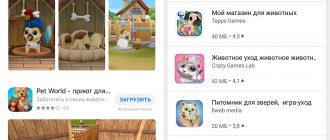Why do you need Wi-Fi direct?
The main purpose of the technology is to access the global network without using a router. In this case, the user does not need to spend additional money on purchasing a router or setting up its operation.
Wi-Fi direct is built into many TVs and allows you to immediately connect to the Internet without purchasing various equipment.
Wi-Fi direct is also available in smartphones. To activate this function on your mobile phone, just enable the access point mode. Then the device will begin to distribute the Internet to other gadgets, acting as a router.
Advantages and disadvantages
There are no difficulties in setting up the technology. The network is already built into the TV by default, so there is no point in buying a Wi-Fi router.
High data transfer speed. This figure is higher than that of conventional Wi-Fi networks. However, a lot depends on the Internet provider.
Supports many devices. Wi-Fi direct is supported not only by modern TVs, smartphones, but also tablets running Android OS.
Supports almost all operating systems. For example, Windows, MacOS, iOS, Android.
Low level of security. The network that will be created by Wi-Fi direct can be easily hacked and then connected to it. To do this, you don’t need to be a hacker; just download the appropriate application from the Google Play Market for selecting passwords for Wi-Fi networks.
Battery drains quickly on phones using this technology. This circumstance is caused by file transfer at high speed. This feature does not apply to TVs, because they work without a battery from a 220 Volt outlet.
The technology creates several separate channels at the same time, which negatively affects the overall speed of information transfer to several devices at once.
Crashes and freezes are possible during operation, especially if one device shares the Internet with several gadgets at the same time.
In the settings of any brand of TV, Wi-Fi direct can be activated in a couple of seconds. To do this, just move the slider opposite the mode to the active position.
Wi-Fi Direct technology in TV settings looks like this:
Differences between W-Fi Direct and Bluetooth
Bluetooth and WiFi Direct are actually similar in the way they connect devices. Both use wireless technology, and both do not require a central hub that devices must first connect to. Instead, devices directly “connect” to each other through a peer-to-peer network.
The difference is that WiFi Direct is much faster than Bluetooth. Wi-Fi allows you to achieve transfer speeds of up to 2 Gbps, while Bluetooth is limited to 50 Mbps. Therefore, when it comes to peer-to-peer offline file sharing, WiFi Direct is much preferable.
However, Bluetooth beats Wi-Fi Direct when it comes to energy saving, which is very important for mobile handheld devices with small batteries. The Bluetooth Low energy option consumes just 0.01 watts of power, while Wi-Fi can consume up to 20 watts.
As more WiFi Direct compatible devices begin to appear in the coming years, this technology will play a larger role in the exchange of data between different types of devices such as smart TVs, tablets, smartphones, monitors and projectors.
Preparing for first use
On an Android phone, to activate the technology, just enable the “Access Point” mode. After this, if the SIM card supports Wi-Fi Direct, an icon in the form of three stripes will appear in the phone’s status bar. In this case, you also need to connect to the mobile Internet, otherwise you won’t be able to distribute the network to other devices.
Wi-Fi hotspot in smartphone settings:
When using Wi-Fi direct mode, mobile Internet traffic is consumed.
To use the function on Smart TV, you need to go to the device settings and activate it.
General information
Along with regular Wi-Fi, you can often find such a thing as Wi-Fi Direct in descriptions and characteristics of modern gadgets. What is it and what is this standard intended for? How is it different from regular Wi-Fi?
If the specification of a smartphone indicates that it supports Wi-Fi Direct and, for example, the technical specifications of the TV also include a mark on support for this technology, then you can easily connect these two devices to a network and at the same time exchange content. This type of communication is very popular when you need to quickly transfer data between several devices without having to connect to a Wi-Fi network, or when you want to enjoy watching videos from your smartphone on a large widescreen TV screen.
If there is a need to exchange important data, but there is no access to free Wi-Fi or mobile Internet nearby. Wi-Fi Direct will definitely come to the rescue here. You just need to activate it on both devices. The process of turning on and activating is usually very simple and depends on the specific model and type of device, as well as on the installed operating system. In this case, the gadgets must immediately detect each other and, by analogy with Bluetooth, they are paired. The word itself in the name of the technology “Direct” speaks for itself, since translated from English it means “direct”.
Wireless technologies have become a very integral part of modern life today. Almost every inhabitant of the planet has a Wi-Fi router, smartphone, smart watch, Smart TV with built-in Wi-Fi function. This is quite convenient and simple - today, using wireless data transmission, you can combine several devices into a single network and transfer content between them. At the same time, no additional cables are required; the range and transmission speed according to modern wireless communication standards today are sufficient to comfortably use all major services on the Internet.
Setting up Wi-Fi Direct on Android devices
Before you start using the technology, it doesn’t hurt to configure it. To accomplish this task, you can use the following algorithm:
- Go to the settings of your mobile phone by tapping on the gear icon on the desktop.
- In the presented list of parameters, find the “Wi-Fi” section and tap on it once. A list of access points located in close proximity to the smartphone will open. Most of them will be password protected.
- Scroll down the list and find the line “Wi-Fi direct”.
4. If necessary, you can go to the technology settings menu and configure it by changing the static IP address, subnet mask, etc.
On Android devices, in most cases there is no need to configure Wi-Fi direct, i.e. The mode works stably out of the box.
Wi-Fi Direct Windows 10: how to enable if there are problems
There are times when a message pops up on your PC screen stating that Miracast cannot be supported. This indicates that the necessary drivers are missing, or the built-in adapter does not support this function.
Connection problems
Such problems can be solved by reinstalling or updating drivers only from the official website.
Note! The reason for an unsuccessful connection is often the downloading of incorrect, outdated drivers.
Firewall problem
The main task of a personal Firewall (Windows Firewall) is to block unused connections and packets and provide protection at the application level. When setting up Wi-Fi Direct, you need to enable this option. Viruses or third-party applications with threats will not clog up programs installed on the computer. Enabling Firewall guarantees the operation of the access point.
How to transfer files from Android using Wi-Fi direct
By reading the information in the previous paragraph, you can find out whether the Android device supports the data transfer technology in question. The mode can be activated according to the following scheme:
- Similarly, go to the Android settings and expand the “More” item.
- In the “Wireless Networks” section, tap on the “Modem Mode” item.
- Activate the “Access Point” function by moving the slider opposite to the active position.
- Set a password on the access point to prevent it from being hacked. If desired, you can change the default network name to any other.
- Turn on the Internet on the device so that you can distribute the network.
A smartphone operating in modem mode can also access the global network. However, if other gadgets are connected to it, the transfer speed drops sharply, and the battery charge quickly decreases. Therefore, it is better to always keep phones with poor battery life on charge when Wi-Fi direct is activated.
If a person manages to connect to another smartphone via Wi-Fi direct, then he can easily use the Internet for free. For example, watch videos, transfer files, download various information. games, etc. However, it is necessary to remember that the more actions a phone user performs on the Internet, the faster mobile traffic is spent.
To deactivate Wi-Fi direct on devices running the Android operating system, just turn off the mobile Internet. In this case, the operation of the technology will immediately stop.
What is WiFi Direct on TV?
Wi-Fi Direct is one of the standards for wireless information transfer that allows you to create a direct connection between devices without an intermediate link in the form of a router.
That is, simply put, a TV with WiFi Direct support will itself be a wireless access point. It will relay the signal to which you can connect, like any router. And directly display an image from a mobile phone or laptop screen onto it.
If we delve a little deeper into the theory, then at the hardware level, Wi-Fi Direct chips are by and large almost identical to ordinary WiFi modules that are installed in all modern devices. The use of this technology allows you to transmit information at a frequency of 2.4 GHz over a distance of no more than 200 meters with line of sight. Also today there are more expensive modules operating in the 5 GHz band. They have a higher speed, but there is greater signal loss over a distance.
In practice, most often both devices are located in the same or adjacent rooms, so the connection quality is acceptable for transmitting high-resolution video at any frequency. The maximum speed varies depending on several indicators. Such as the signal level, as well as the number and technical characteristics of connected gadgets.
Today, the application of Wi-Fi Direct is mainly focused on home electronics. There are also its varieties, which are also often referred to as Miracast, MiraScreen, AnyCast, ChromeCast, Wireless Display, and so on.
What are the advantages of Wi-Fi Direct technology?
The technology under consideration has undeniable advantages compared to competitive solutions.
- The main advantage is the simple installation of the connection. There is no need to buy a router and set up a network. It will already be created by default - you just need to connect to it and you can use it.
- Also, the data sending speed is good, comparable to other Wi-Fi systems. That is why manufacturers equip most modern devices with the appropriate protocol.
- The Wi-Fi Direct communication function is supported on most modern TVs, smartphones and tablets. Or, if it is not available on your TV, you can purchase an inexpensive adapter that is universal for any brand of TV - Samsung, LG, Philips and others. It will work just like a built-in module.
- Another good thing is that the technology is universal and works on all operating systems - from Windows 10 and MacOS to Android and iOS.
Disadvantages of WiFi Direct
- But there are also disadvantages to WiFi Direct. The main one is the low level of security. According to experts, it surpasses Bluetooth in terms of quality of protection. But corporate use poses a threat to privacy, since any mobile device can act as a proxy. As a result, unauthorized persons are able to gain access to information that is not intended for public access.
- The second disadvantage is the rapid drainage of the battery. Since files are transferred at high speeds, devices are forced to expend increased amounts of energy. This feature affects the autonomy of a smartphone or other gadget that has the corresponding function enabled.
- Another disadvantage is that when organizing a regular Wi-Fi network, all devices are connected to a single access point. Wi-Fi Direct technology works differently - once turned on, several separate channels are created. As a result, air pollution occurs, leading to a significant decrease in the speed of all networks located in the area.
How to connect a smartphone to a TV via Wi-Fi Direct
The procedure for completing the task is divided into several stages, each of which deserves detailed consideration. This will be discussed further.
Launch Wi-Fi Direct on your TV
First you need to make sure that the TV is working properly without glitches or errors. After this, you can launch wireless data transfer technology. Experienced experts recommend using the following algorithm:
- Enter the TV settings using the remote control.
- In the settings window, you need to find the “Network” or “Internet” section. The names of the items will vary on a specific model.
- Find the line “Wi-Fi direct” and tap on it using the OK button on the remote control.
- Move the slider opposite the technology to the active position, thereby launching it.
- Next, the TV system will begin searching for nearby devices to connect to. Now you can move on to the next step.
Switching methods
Video instructions are available here:
WiFi Direct on Windows 10 is enabled in different ways, each of which has certain features.
Method 1
You can activate the option on your computer with a simple key combination. The activation procedure takes only a few minutes. Algorithm of actions:
- enable the function or activate the wireless module on the device with which you are connecting;
- On your computer keyboard, simultaneously press the Win+P keys;
- in the window that opens, click on the inscription: “Connect to a wireless display”;
- after detecting devices, select the desired device;
- If everything went well, a corresponding message will appear on the screen of the connected device.
In this way, you can connect your cell phone, printer, and other devices to Windows 10 using Wi-Fi Direct.
Method 2
Instructions for using Wi-Fi Direct on Windows 10 through system parameters:
- go to the Start menu;
- select the system parameters tab;
- click on the “Devices” folder;
- click on the inscription: “Adding...;
- Once the device is detected, click on it and the connection will be made.
This method establishes a connection using Wi-Fi Direct between Windows 10 and TVs, printers, phones and other devices.
Method 3
Sometimes you need to connect your computer and TV. To do this, connect the PC to the same network as the TV. Connect the devices through the TV menu, using the instructions or system prompts.
You also need to configure your computer. To do this, open access to viewing files on other devices using a DLNA server:
- go to “Explorer” and find the “Network” section at the bottom left;
- at the top you will see the message “File sharing is disabled...”, right-click on it and select “Enable network discovery...”;
- if a private network has not been created, you need to create it;
- in the “Network Infrastructure” window all devices connected to the same network will be presented.
Now you can play files from your PC on your TV screen.
What equipment can be connected to WiFi Direct?
Wi-Fi Direct technology is supported by almost all modern laptops, Smart TVs, smartphones, and tablets. For outdated TV models that do not support this technology by default, special set-top boxes and adapters are produced. For desktop computers, you can also purchase a Wi-Fi adapter, which will be enough for this option to start working. All these devices can be connected to each other to transfer data. It is also possible to broadcast the screen from a smartphone or laptop to TV. List of main devices that can support this technology:
- Cell phones;
- cameras;
- TV;
- players;
- computers and laptops;
- peripherals – keyboards, mice, joysticks;
- printers.
Often the technology for connecting devices via Wi-Fi Direct is called slightly differently, for example, Miracast, WiDi, ChromeCast, AnyCast, etc.
Common problems when connecting to WiFi Direct and how to solve them
Sometimes two devices cannot be connected to each other only because this option is disabled on one of them. Make sure the feature is enabled and try again. Also, the connection cannot be established if one of the devices does not support Wi-Fi Direct technology. If it is a TV, the problem can be solved quite simply; you need to purchase a set-top box or adapter that supports the technology. If this is a computer that does not have a wireless network adapter, buy it and install it on the PC. All smartphones today have a built-in Wi-Fi adapter, so there should be no problems with them.