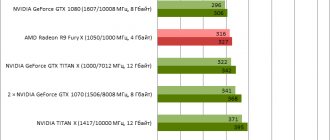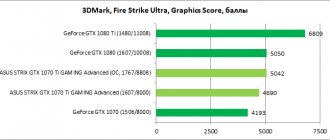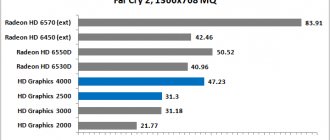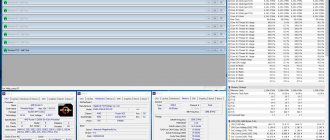Specifications:
- Model: Gigabyte AORUS GeForce GTX 1080 Xtreme Edition 8G
- Process technology: 16 nm
- Number of transistors: 7.2 billion
- Number of ROPs: 64
- Number of texture blocks: 160
- Number of CUDA cores: 2560
- Core frequency: 1784 (1936) MHz - OC mode, 1759 (1898) MHz - Gaming mode
- Memory: 2600 (10400) MHz - OC mode, 2550 (10206) MHz - Gaming Mode
- Memory type: GDDR5X, 8 GB
- Memory interface: 256 bit
- TDP level: 250 W – OC mod, 230 W – Gaming mode
- Power: 8+8 Pin
- PCB length: 265mm
- Length with cooler: 288 mm
- Thickness: 2.5 slots
- Additional power: 2x 8-pin.
- Fans: 3x 100 mm
- Connectors: 1x HDMI 2.0b, 3x Displayport, 1.3/1.4, 1x Dual-Link DVI
- Price: ~55 thousand rubles
Due to the mining fever, it is very difficult to determine the average price of a product in Russia - the video card is simply not available. Nowhere. If suddenly you are the proud owner of this monstrous young lady, tell us in the comments how much you paid for such a significant product.
Review and testing of the Aorus GeForce GTX 1080 Xtreme Edition 8G video card: tightened up, tightened up
Table of contents
- Introduction
- Aorus GeForce GTX 1080 Xtreme Edition 8G review
- Packaging and delivery
- Appearance and dimensions
- Cooling system
- Printed circuit board
- Standard frequencies and overclocking
- Aorus GeForce GTX 1080 Xtreme Edition 8G test
- Experiments with a video card
- Study of the potential of the cooling system
- Electricity consumption level
Introduction
Aorus is a brand of the Gigabyte holding, which was released at the CES 2017 event and united gaming peripherals and computer components under its wing. When creating it, the company separated the latest developments and achievements into a separate brand, capable of competing on equal terms with the top products of its competitors, providing the best opportunities and improvements.
One of the first new products of the brand was the Aorus GeForce GTX 1080 Xtreme Edition 8G video card, equipped with the latest technology. It resembles a well-known model from the “Xtreme Edition” series, and you’d be right: to replenish the new line, engineers took the version of the same name and refined its concept and key components.
Thanks to our partner, Regard, in this review we will find out how all the changes affected the Aorus GeForce GTX 1080 Xtreme Edition 8G.
announcements and advertising
2080 Super Gigabyte Gaming OC for 60 rubles.
Compeo.ru - the right comp store without any tricks
RTX 2060 becomes cheaper before the arrival of 3xxx
Ryzen 4000
series included in computers already in Citylink
The price of MSI RTX 2070 has collapsed after the announcement of RTX 3xxx
Core i9 10 series is half the price of the same 9 series
The price of memory has been halved in Regard - it’s more expensive everywhere
Aorus GeForce GTX 1080 Xtreme Edition 8G review
Full name: Aorus GeForce GTX 1080 Xtreme Edition 8G, manufacturer code: GV-N1080Aorus X-8GD.
Packaging and delivery
The packaging design has undergone noticeable changes. The Aorus GeForce GTX 1080 Xtreme Edition 8G comes in a large box with the brand's new symbol - an eagle soaring upward. Gray and black printing borders on bright stickers with unique features that reveal the features of the product in a few words.
The video card received a redesigned and improved Windforce Stack 3X series cooling system, full support for virtual reality, adjustable RGB Spectrum backlighting and an extended four-year warranty.
On the opposite side of the package we get acquainted with a detailed description of the new product. The cooler includes three 100 mm fans, which are designed in such a way that they overlap each other and rotate in different directions. This, according to the creators, provides more powerful air flow and low noise levels.
A separate copper plate is in contact with the graphics processor and video memory chips, effectively removing heat from hot elements. The “backplate” also received an innovation - a separate plate in contact with the GPU and involved in cooling. Modding enthusiasts will be pleased to know that the Aorus GeForce GTX 1080 Xtreme Edition 8G has several independent zones of full RGB lighting that can be customized as desired.
Aorus GeForce GTX 1080 Xtreme Edition 8G is one step closer to virtual reality. For its setup and operation, the video card is equipped with two additional HDMI ports in the front, which are oriented specifically for VR Link. And of course, for the new brand, the Xtreme Engine utility has been redesigned and includes the latest improvements and improvements, interface and controls.
Under the bright guise hides a massive box made of thick cardboard in black and with Aorus symbols. The packaging is very heavy and the desire to quickly examine its contents intensifies with each passing moment.
Under the massive lid hides the hero of the review, covered with additional sheets of thick paper, and part of the equipment, which is packaged in various compartments.
Together with the Aorus GeForce GTX 1080 Xtreme Edition 8G video card, the user receives the necessary elements that may be useful to him. We list the range of supplies:
- User guide;
- Driver disk;
- Information brochure;
- Certificate for an extended four-year warranty;
- Power adapter 2 x 6 pin -> 8 pin;
- Metal badge on the Aorus body;
- Branded black envelope.
Architecture, appearance and cooling system
GPU GP104, 7.2 billion transistors in a crystal 16-nm technical process - the structure and capabilities of the model from Gigabyte are no different from other GTX 1080 . The differences lie in the frequencies: the regular GTX 1080 has a base frequency of 1607 MHz, and the Aorus has a base frequency of 1898 MHz. This is the value for the video card in Gaming , which is enabled by default. Turn on Silent and the frequency will drop, but turn on OC and it will increase to 1784 (1936) MHz. Memory, of course, also changes performance depending on the mode. Let's say, in stock Aorus has 2500 MHz, in OS - 2600 MHz, and in Gaming - 2550 MHz. Otherwise, the architecture of the AORUS GeForce GTX 1080 Xtreme Edition is of no interest to the average gamer.
Even though the video card complies with the ATX , it cannot be called small: 288 mm in length, 2.5 slots in thickness. It’s a bit luxurious, of course, but with a trio of such massive coolers and an engine attached to a cross above the middle turntable, there’s no other way. By the way, on the same cross there is RGB LED backlighting. It looks nice, especially due to the plexiglass panel, which diffuses the light, making the illumination uniform.
Each of the rotators of the proprietary WindForce Stack 3X has a diameter of 100 mm, which led to the displacement of the average Carlson down and a decrease in the thickness of its impeller. It is also interesting that the middle cooler rotates in the opposite direction to increase air flow. The whole trio rotates at a maximum speed of 1780 rpm, but at temperatures below 42 °C the cooling system stops working, which is visualized by the Fan Stop . When the GPU heats up to 53 °C, operation resumes. For maximum efficiency, the cooling systems of the turntables are complemented by an aluminum radiator, six very large heat pipes and many copper pads, as well as several plates - also for heat removal. All this beauty together works extremely effectively.
I can’t imagine which of even hardcore gamers would need to assemble a system based on two, much less four, Aorus. The capabilities of one video card are enough, as tests show. SLI slots for enthusiasts to build multi-GPUs with up to four graphics cards - so to speak, don't hold back and dominate.
Speaking of dominance: thanks to 3x DisplayPort 1.3/1.4, 1x HDMI 2.0b and 1x Dual-Link DVI, you can build a computer with multiple monitors, any of those available on the market. The same applies to VR systems, specifically for which there are two additional HDMI connectors, called by Gigabyte itself as VR Link . A useful feature, because the wiring length of the same Oculus Rift is limited, and with the help of the 5.25” module and the supplied cables, both HDMI outputs can be easily output to the front panel of the system unit.
Gaming Performance
In games without a built-in test application, the minimum and average frames per second readings were recorded using the Fraps program with the following settings:
Game tests were carried out in resolutions of 1920x1080, 2560x1440 and 3840x2160 with maximum graphics settings, only anti-aliasing settings were changed depending on the resolution.
For the games Battlefield 1, Crysis 3, The Witcher 3 Wild Hunt and Watch Dogs 2, the following game segments were used (they were shot on a GTX 1060 6G video card, and monitoring on them has nothing to do with the video card in question):
The following results were obtained:
As we can see, the performance of the AORUS GeForce GTX 1080 Ti 11G is at a high level, and its capabilities should satisfy the needs of even the most demanding gamers. Keeping in mind that for 4K resolution you will have to either lower the graphics settings or install a second video card to activate the SLI mode.
We make noise and get warm: noise level, temperature and energy consumption
Despite the size and power of the video card, the noise level is surprisingly low: 39.4 dB. Low, very low compared to the GTX 1080 Founders Edition (42.6 dB) and GTX 980 Ti (48.1 dB). When inactive (temperature below 42 °C), the turntables are switched off automatically, so the noise level is 0 dB. Yes, Gigabyte made a very quiet cooling system, but is it effective?
Yes, no doubt. Although the temperature of the AORUS GeForce GTX 1080 Xtreme Edition is higher when idle than that of the Radeon R9 Fury X (42 °C versus 32 °C), under load the difference is very significant. The AORUS reaches an average temperature of 69°C, while the GTX 1080 Founders Edition reaches 84°C under the same load. Only a few video cards with absolutely monstrous cooling systems or even watery ones like the ZOTAC GeForce GTX 1080 ArcticStorm .
The situation with energy consumption is also interesting. When idle, the AORUS GeForce GTX 1080 Xtreme Edition consumes 134 W, which is practically the same as most GTX 1080 - literally a few watts range. But under load, the performance varies greatly. Let's say the GTX 1080 Founders Edition consumes 330 W. Our guest eats 359 W. It would seem like a small gap, but with very active daily gaming and a monthly electricity bill, the difference is felt instantly. However, energy consumption cannot be called excessive either.
Nvidia RTX 2080 Ti vs GTX 1080 Ti: Battle of 4K Graphics Cards
For the last week I've just been comparing apples to oranges. Turing and Pascal are very different architectures, and early comparisons of them are doomed to lose their relevance.
A week after the release of the RTX 2080 - the reasons for the delay are known only to the company's marketing department - the flagship of the line appeared on the shelves. Now we can say with confidence that the RTX 2080 Ti is the most powerful graphics card for 4K resolution. But how much faster is the new product than the GTX 1080 Ti? Today we will find out.
The testing will measure pure performance: the main features of the Turing architecture (DLSS anti-aliasing and ray tracing) are still awaiting support in games, so the resulting numbers will reflect the current state of things. In the future I will conduct repeated tests, but for now I have to work with what I have.
I also want to note something in advance. The test configuration includes an Intel Core i5-8600K processor and 16 GB of RAM. The processor clearly limits the potential of video cards in low resolutions, so the opponents are on par there. I repeat, in the future I will conduct repeated tests, at the same time checking how things will go with a better processor. In general, don't worry if some of the numbers seem strange.
Also, I had to remove new games like Shadow of the Tomb Raider and Monster Hunter: World from the test games, because I couldn’t get a GTX 1080 Ti in time (oh, those miners). Instead, there will be Total War: Warhammer II and Rise of the Tomb Raider, as well as Assassin's Creed Origins, Middle-earth: Shadow of War and Final Fantasy XV, which are familiar from the previous review. All games were run at resolutions of 3840x2160 (4K), 2560x1440 and 1920x1080, and built-in benchmarks with maximum graphics settings were used to measure the results, with the exception of FFXV, where the average framerate was measured during gameplay.
| 3840×2160 (4K) | GTX 1080TI | RTX 2080TI |
| Assassin's Creed Origins (Ultra High) | 51 | 63 |
| Middle-earth: Shadow of War (Ultra) | 51 | 72 |
| Final Fantasy XV (Highest) | 33 | 43 |
| Total War: Warhammer II (Ultra) | 42 | 53 |
| Rise of the Tomb Raider (Very High, SMAA x4) | 30 | 37 |
At 4K the difference is quite significant. 10-20 fps may not seem like such an impressive lead, but when the GTX 1080 Ti spends most of its time teetering at a barely playable 30-40 fps mark, such an advantage makes a big difference. The RTX 2080 Ti brings the results closer to the coveted 60 fps - with the exception of Tomb Raider, of course, where SMAA x4 anti-aliasing does God knows what, even years after the game's release. Both cards perform much better when lowered to FXAA or SMAA x2; I chose the maximum value in order to fully load the subjects.
Of course, the GTX 1080 Ti still copes well with 4K resolution: by lowering the settings to High, you can already achieve a solid 50-60 fps. But if you don't want to compromise, the only option today is the RTX 2080 Ti.
| 2560×1440 | GTX 1080TI | RTX 2080TI |
| Assassin's Creed Origins (Ultra High) | 79 | 72 |
| Middle-earth: Shadow of War (Ultra) | 86 | 106 |
| Final Fantasy XV (Highest) | 57 | 60 |
| Total War: Warhammer II (Ultra) | 74 | 89 |
| Rise of the Tomb Raider (Very High, SMAA x4) | 60 | 78 |
At 2560x1440, the GTX 1080 Ti is already quite enough for 60 fps, and you will only see the difference between the video cards on a monitor with a high refresh rate. In general, the RTX 2080 Ti outperforms its predecessor by 15-20 fps, and only performs a little worse in Assassin's Creed Origins. It seems to me that it all comes down to the Core i5. Yes, and Final Fantasy XV with the demanding VXAO option keeps the performance of both cards at around 60 fps.
Despite the processor issues, both test units handle 1440p just fine, especially if the monitor allows you to notice the difference between 75 and 90 fps. Whether you will be able to notice it at all is, of course, another question. My vision is unlikely to be able to catch the extra 15 frames at this speed, but this is an individual question
| 1920×1080 | GTX 1080TI | RTX 2080TI |
| Assassin's Creed Origins (Ultra High) | 87 | 73 |
| Middle-earth: Shadow of War (Ultra) | 119 | 125 |
| Final Fantasy XV (Highest) | 60 | 72 |
| Total War: Warhammer II (Ultra) | 100 | 104 |
| Rise of the Tomb Raider (Very High, SMAA x4) | 95 | 124 |
The 1920x1080 resolution again brings us back to the world of multi-Hz monitors, and the processor here holds back the video cards even more. The RTX 2080 Ti paired with a Core i5 barely outperforms the enemy, snatching 5-10 fps in Shadow of War, Final Fantasy XV and Total War, and remains on par in Assassin's Creed.
An impressive increase in performance of 30 fps is noted only in Rise of the Tomb Raider. However, until I re-test with a different processor, I can’t say that the same gap will be in other games. Be that as it may, you wouldn't buy any of the graphics cards tested to play at 1920x1080 (otherwise you're crazy, because the GeForce GTX 1070 will handle this task perfectly for much less), so the results are at this resolution not that important.
Ultimately, the GTX 1080 Ti is still a great choice for high resolutions, and if you're happy with High settings instead of Ultra at 4K, you don't have to spend twenty thousand on top for the RTX 2080 Ti. A new video card makes sense if you have a high-clock monitor, and it will naturally be faster in 4K with High settings, but I still don’t think buying it today is a good idea .
And yes, the test did not consider features of the new architecture aimed at increasing performance, the key of which is DLSS, an anti-aliasing technology that shifts the load to artificial intelligence. Of the games tested, only Final Fantasy XV was announced to support DLSS, but it will still be interesting to see how this affects the results in subsequent tests.
When choosing a 4K video card at the moment, I still suggest focusing on the GTX 1080 Ti. It will handle games perfectly at High settings and will cost much less. Perfectionists may see things differently, but the GTX 1080 Ti still leads the pack in terms of price/performance .
- Super review of Nvidia RTX 2060 Super and 2070 Super
- RX 5700 and RX 5700 XT review: RDNA brings Radeon back into the game
- NVIDIA announced the GTX 1080 Ti video card
- RTX 2080 vs GTX 1080 – how much faster are the new Nvidia graphics cards?
- Steam users are in no hurry to upgrade to Nvidia RTX 2080