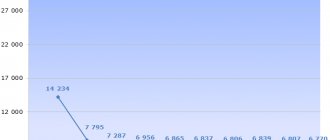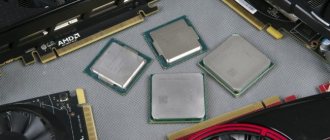Main technical characteristics of the model
CPU:
- AMD Ryzen 7 4700U (octa-core);
- Clock frequency: 2 gigahertz; (in Turbo mode - 4.1 gigahertz).
Memory:
- RAM: 8192 megabytes (8 gigabytes), LPDDR4;
- SSD (solid state drive): 512 gigabytes.
Display:
- Diagonal size: 14 inches;
- Matrix type: IPS;
- Resolution: 1920×1080;
- Additionally: matte.
Wireless connections and data protection:
- Wi-Fi: 802.11 a/b/g/n/ac/ax;
- Fingerprint's scanner.
Ports:
- USB 3.0;
- USB 3.0 (Type-C);
- USB 2.0;
- 3.5mm audio jack (standard on headphones and speakers for decades).
Dimensions and weight:
- height (maximum): 17.95 millimeters;
- width: 323.4 millimeters;
- depth: 218.9 millimeters;
- weight: 1.2 kilograms.
Keyboard: backlit.
Acer introduced Swift 3 and Swift 5 laptops, new all-in-one PCs. Photos, prices
Technique
Market
04.09.2019, Wed, 17:49, Moscow time
Acer introduced new ultraportable laptops from the Swift line and the Aspire all-in-one. All new products support modern 10th generation Intel Core processors and run Windows 10.
The Acer Swift 5 (SF514-54T/SF514-54GT) and Swift 3 (SF314-57/SF314-57G) laptops are designed to provide maximum performance and mobility, and combine all the qualities required of a modern ultraportable laptop: thin body, design and narrow bezels around the screen, as well as performance and long battery life. The new all-in-one desktop PCs from Acer's Aspire C line are designed for students and their families. The Aspire C is a compact and stylish PC with thin bezels and powerful performance to handle a wide variety of tasks.
“We are constantly striving to make our world's lightest 14-inch laptop even better,” said James Lin , General Manager, Notebooks and IT Business at Acer. “With the new Swift 5, we've added discrete graphics capability and support for the latest processors, so industry professionals who frequently work on the go no longer have to compromise between mobility and the performance of their gadgets.”
“10th Gen Intel Core processors bring a whole new experience to today's laptops with the PC industry's first full-featured AI, a new architecture that delivers powerful performance boosts for integrated Iris Plus graphics, and best-in-class Wi-Fi networking. Fi 6 (Gig+) and Thunderbolt 3,” said Chris Walker, corporate vice president and head of Mobility Client Platforms, Client Computing Group, Intel. “Our collaboration with Acer has helped create stylish and powerful Swift laptops based on the high-performance new Intel platform.”
Since its introduction on the market, the 14-inch Acer Swift 5 has been considered, according to the company, the lightest laptop in its class. The body of the device is made of a combination of magnesium-lithium and magnesium-aluminum alloys, the use of which helped achieve the ideal balance of lightness and strength. The new generation Acer Swift 5 weighs 990 grams in the version with a discrete NVIDIA GeForce MX250 graphics card (and even less in the version with the updated integrated Intel Iris Pro graphics card) with a case thickness of 14.95 mm. Narrow bezels on three sides of the screen bring the screen-to-lid ratio to an impressive 86.4%.
14-inch Acer Swift 5
With support for 10th Gen Intel Core i7-1065G7 processors and up to 512GB of PCIe Gen 3x4 SSD storage, users get great performance, complemented by superb picture and color quality on the 14-inch Full HD IPS touchscreen display. The Swift 5 laptop is equipped with a USB 3.1 Type-C connector with a Thunderbolt 3 interface and supports dual-band wireless communication standard Wi-Fi 6 (802.11ax).
Swift 5 is a lightweight, powerful laptop for professionals who travel frequently. The charge of its capacious battery is enough for a whole working day (up to 12.5 hours of battery life). At the same time, Swift 5 supports fast charging: just 30 minutes of power from the network will be enough to use the laptop for another 4.5 hours. The user can log in with one touch of the built-in fingerprint scanner thanks to the Windows Hello feature.
The Acer Swift 3 laptop is available in pink or steel gray and weighs just 1.19 kg. Despite the case thickness of only 15.95 mm, Swift 3 offers high performance thanks to support for processors up to the 10th generation Intel Core i7-1065G7 with integrated Intel Iris Plus graphics card and discrete NVIDIA GeForce MX250 graphics cards (optional). The laptop also has a PCIe Gen 3x4 SSD with a capacity of up to 1024 GB, 16 GB of LPDDR4X RAM and support for Thunderbolt 3 and dual-band wireless communication of the new Wi-Fi 6 standard. This device is a true portable assistant for work and play that can work from one charge to 12.5 hours and supports fast charging: just 30 minutes of connection to the network can provide up to 4 hours of battery life (video playback).
Swift 3 comes with a 14-inch IPS display with Full HD resolution. Narrow (4.37mm) bezels help bring images to life and deliver an 84% screen-to-lid ratio. Also, to improve color quality, Swift 3 supports Acer Color Intelligence and Acer ExaColor technologies.
With a compact design and design, the ultra-thin Acer Aspire C (just 8.5mm thin) offers a wealth of features that will benefit students and their families. The device is available in versions with a 27-, 24- or 22-inch IPS screen with Full HD resolution. All variants of the new product are equipped with 10th generation Intel Core processors. With up to 32GB DDR4-2666 maximum RAM and generous storage capacity with up to 1TB M.2 NVMe SSD support and up to 2TB 2.5-inch HDD support, the Aspire C is the ultimate all-around PC. for several users with different interests and needs at once.
All-in-one Acer Aspire C
The webcam privacy shutter1 protects your privacy, and the HDMI port allows you to connect an additional monitor or screen to the device. Also on the candy bar body there are four USB 3.1 ports for connecting peripheral devices, for example, a printer for printing documents, gaming devices or external USB storage media. To protect users' eyes, Acer Vision Care technologies are provided, including Acer Bluelight Shield technology, which reduces the negative effects of light in the blue range of the spectrum, and Flickerless, which provides additional comfort when working with a PC by reducing the level of screen flicker.
The Acer Swift 3 laptop will appear in Russian retail in October 2019 at a price starting from 49,990 rubles. The Acer Swift 5 laptop will appear in Russian retail in October 2020 at a price starting from 69,990 rubles. Acer Aspire C monoblocks will appear in Russian retail in the first quarter of 2020 at prices starting from 39,990 rubles.
- Lean Manufacturing 4.0
- Short link
Build quality and materials
The magnesium alloy body feels significantly more durable than plastic. At the same time, it is relatively light for its size. Magnesium alloy cases generally hold up well to daily use, even the least gentle ones. On a positive note, I note that there are virtually no stains on the surface that could be left by the user’s fingers.
The body elements fit exactly, nothing protrudes or sticks out. Pressure on the back of the cover does not distort the screen image. The hinges that hold the display are tight and secure. The hinge rotates back 180 degrees.
Alternative: Lenovo Yoga 710-11IKB
Lenovo Yoga 710-11IKB
Unlike the Acer Swift 3, based on test results, the compact Lenovo Yoga 710-11IKB (80V6001RGE) received high marks in the “Mobility” category. Being a “transformer”, this laptop from Lenovo can also be used as a convenient 11.6-inch tablet. In video playback mode, its endurance lasts for 10 hours, and with continuous running of office applications, it can last even longer - 10 hours 52 minutes. In addition, the Yoga 710 has high quality performance and a fanless cooling system.
Ports
The range of connectors is even wider than in ultrabook models, which will cost significantly more. In addition to the standard charging port, USB-C, well known to owners of modern smartphones, can be used to replenish the energy in the computer battery.
On the right is a narrow fingerprint scanner. To authenticate the user, it is more convenient and safer to use it rather than a password.
Platform
One of the features of the Acer Swift 3 SF314-56G is the new Intel central processors of the Whiskey Lake family. Laptops in the series can be offered with economical Core i3-8145U, Core i5-8265U or Core i7-8565U chips. All models have a standard TDP of 15 W, but of course they differ in their capabilities.
In our case, we use the optimal 4-core 8-thread Core i5-8265U from the point of view of price/performance ratio with a frequency formula of 1.6/3.9 GHz.
All Acer Swift 3 SF314-56G models are equipped with GeForce MX250 discrete graphics. This NVIDIA solution was presented only in February of this year, but despite the change in the serial number, it differs little from the well-known GeForce MX150. In this case, the same GP108 GPU with Pascal architecture and activated 384 computers is used. The only improvement we have is an increased operating frequency of the GPU. However, in the case of mobile graphics, the operating frequency of the video core depends on many factors, so the advantage of the GeForce MX250 over the MX150 may vary depending on the operating mode of a particular laptop model. Often the difference is very small, because the nominally declared higher frequencies for the GeForce MX250 are limited by the limitations of the declared TDP.
The accelerator is also equipped with 2 GB of local GDDR5 memory operating at an effective 6008 MHz. However, the final memory bandwidth is still relatively small - 48 GB/s. The use of a 64-bit bus has an effect. But, in any case, in terms of performance, this is a much faster solution than integrated graphics.
By the way, the Acer Swift 3 SF314-56G uses a full-speed version of the GeForce MX250 with a TDP of 25 W, and not an economical 10-watt modification with significantly reduced frequencies and performance.
It's important to remember that the new 14-inch Swift 3 may come without discrete graphics. In this case, the laptops are designated as Acer Swift 3 SF314-56, without the “G” index in the model name. In this case, you can only rely on the integrated video core of the processor - Intel UHD Graphics 620.
In the basic version, the Acer Swift 3 SF314-56G can be equipped with 4 GB or 8 GB of DDR4-2400 RAM. 4 GB are initially soldered on the motherboard, while the laptop has one slot for So-DIMM. In the test configuration, it is occupied by a 4 GB module from Micron, and accordingly we have a total of 8 GB of memory operating in dual-channel mode.
If necessary, you can install an 8 GB module, increasing the total amount of RAM to 12 GB, but this is an upgrade option; this mode will not be offered in standard configurations.
Acer Swift 3 SF314-56G has good options for customizing the storage subsystem. Laptops in the line can be equipped with high-speed SSDs with capacities of 128/256/512 GB (M.2 PCI-E) or hard drives with capacities of 500 GB/1 TB/2 TB. Versions with HDD can also be equipped with a 16 GB Intel Optane Memory cache accelerator.
The test configuration has a 256 GB SSD. In this case, we use an M.2 drive manufactured by Kingston with the designation RBUSNS8154P3256GJ1. This is an OEM option based on the Phison E8 controller. A drive of this size is a good starting option. In this case, there is still a free compartment for 2.5-inch devices, which, if necessary, can be filled with either a hard drive or another SSD with a SATA interface.
The considered modification of the laptop comes with the Endless operating system based on Linux. On the one hand, this is an opportunity to save on purchasing an OS, on the other hand, I would still like to start using a model of this class and price immediately after removing it from the box.
Wireless connections
The Wi-Fi 6 chip is invisible to the user, but important. Networks of previous generations are already starting to reach the limit of their capabilities. Having an up-to-date module means that the model will not have to be changed soon due to the fact that the technology is not supported.
The Intel Wi-Fi 6 Modem AX200 not only supports Wi-Fi 802.11a/b/g/n/ac, but also the latest ax. The AX200 additionally supports Bluetooth 5.0.
Processor and battery
The AMD Ryzen 4000 processor is manufactured using a 7nm process technology. The clock frequency reaches 4.1 gigahertz. Something else is more important. Even with the 50-watt battery, running without CPU acceleration using Photoshop, Office, Slack, and Edge lasts eight to nine hours.
In terms of pure performance, the AMD Ryzen 7 4700U is comparable to the Intel 10th Gen Core i7 “Ice Lake”. Surpasses it with a more advanced technological process.
It is an APU - a hybrid processor: the central and graphic processors are combined in one chip.
The Zen 2 APU architecture used provides a noticeable increase in performance compared to the Zen + architecture (Ryzen 3000 Picasso APU).
The power of AMD Ryzen
For many years, AMD had a rather frosty relationship with the laptop market. Portable computers with processors from AMD could be found only in the lower price segments, and, of course, they did not differ in significant computing power. After the success of Ryzen desktop processors, everyone became curious about the performance gains of their mobile versions. Armed with APUs called “Ryzen Mobile” that combine a CPU and integrated graphics subsystem, AMD is setting itself serious goals and plans to strike fear at Intel in the laptop segment.
The stylish aluminum body of the Acer Swift 3 makes a good impression
The Acer Swift 3 laptop is equipped with an AMD Ryzen 5 2500U processor, which has 4 cores and can work with 8 threads in the CCX (CPU complex). Its clock speed is 3.6 GHz, with 8 graphics CUs (Compute Units) operating at a maximum frequency of 1100 MHz - all with a TDP of 15 W.
When we assessed the Swift 3's power using the PCMark 7 benchmark, which measures the overall performance of a laptop, the result was an expectedly high score of a whopping 6,546 points. In the 3DMark Cloud Gate benchmark, which helps evaluate graphics performance, the Acer Swift 3 scored 10,985 points and is second only to those laptops equipped with a dedicated graphics card.
Thus, the Mobile Ryzen processor provided this model with the only maximum score for the entire test - in the Performance category. Otherwise, the Acer Swift 3 is a mediocre laptop, since power alone is not enough to consider the device truly good.
Display
14-inch matte screen with a resolution of 1920x1080 pixels. The contrast ratio is good: 1170: 1. Maximum brightness is 244.1 cd/m².
Positive point: there is no flickering effect. There is no excess blue. Display fluctuations during operation are negligible.
Viewing angles are stable, meaning on-screen content can be read and viewed from virtually any position.
Glare screen and small battery
The dim display of the Acer Swift 3 leaves much to be desired.
The weak point of this laptop from Acer is its 15.6-inch display with Full-HD resolution (1920x1080 pixels). Under difficult lighting conditions, it is almost impossible to make out anything on its glare surface: the maximum screen brightness does not exceed 218.1 cd/m2. The coverage of the sRGB color space is only 64.8%, which is also not in favor of the Swift 3. Only the display contrast of 194:1 can be called decent, but it does not save the overall dull picture.
The main reason the Acer Swift 3 lands in the disappointing bottom third of our rankings is its poor battery life. In video playback mode, the 49 Wh battery lasted only 5 hours and 12 minutes. This is not enough to watch even half a season of Game of Thrones.
In a test scenario simulating work with office programs, Swift 3 gave up the ghost after just 6 hours and 42 minutes. When tested with the PCMark 8 Work benchmark, which simulates workflow using applications, web surfing and Skype conversations, the battery lasted only 3 and a half hours.
At the time of testing, several software updates had been released, which, among other things, were supposed to improve the battery life of the Swift 3. But even after the software upgrade, we were unable to detect any changes in the measurement results. We can only hope that the next updates will still help solve the problem with the laptop’s endurance.
You will find all the top laptops in our always up-to-date rating. In addition, we have selected the 2 best alternatives to the Acer Swift 3: the marathon-runner Lenovo Yoga 710-11IKB and the versatile Toshiba Satellite Pro A30-D-10E.
Is it suitable for professional media professionals?
A powerful processor, a good screen and a compact form factor make an ultrabook an excellent tool for working outside the home. And combined with a capacious battery and the presence of all modern connectors and wireless communication standards, this computer will be an excellent solution for a creative person.
There is no hatch for maintenance. But the components are easy to access. Once all the screws are removed, the bottom cover can be easily removed using a special tool or a flat spatula.
I do not recommend getting inside a laptop without sufficient qualifications. Especially if the computer is still under warranty. User intervention voids the warranty.
Design and Layout
In terms of external design, the Acer Swift 3 SF314-56G is very similar to the previous generation model. The laptop uses an aluminum case.
On the top cover and the working panel under the palm we see the usual horizontal grinding characteristic of models in this series.
The bottom cover has a tactile feel that is more reminiscent of plastic with a metallized coating, but it is still aluminum with anodizing and a sandblasted finish that creates a deceptive first impression.
Taking the laptop in hand, we immediately notice a noticeable reduction in the weight of the device - one of the complaints about the models of the previous generation series. Instead of the previous 1.8 kg, the weight is now stated at 1.6 kg. Moreover, in the test configuration the laptop weighed about 1.45 kg. The dimensions have also changed minimally – 323x228x18 mm. According to these criteria, a compact laptop fully corresponds to the term “ultrabook”, which is already out of use.
After opening the display unit, the nature of the noticeable weight reduction becomes clear - the manufacturer abandoned the glass protective panel of the screen. There are both supporters and opponents of such a solution in a laptop. The next incarnation of Swift 3 SF314 will appeal more to connoisseurs of lightweight models and glare-free screens.
The front panel is made of plastic, painted in the silver tone of the body. You can immediately note the thin frames of the screen. The thickness of the sides is only 6.3 mm. This is another visual update to the previous generation model; its predecessor has much wider frames.
In terms of functional equipment with ports, there are virtually no changes. All interface connectors are located on the side panels. On the left are a pair of classic USB 3.0, a full-size HDMI 1.4 and a compact USB Type-C with a USB 3.1 Gen2 interface. The symmetrical port in this case is intended only for data transmission. Charging a laptop and transmitting a video signal via Type-C, alas, are not implemented here. A proprietary compact connector is used to connect the power supply. Of course, in 2020 I would like to see deeper unification, given the availability of a suitable connector and the compact laptop form factor.
On the right edge there is one USB 2.0 port, charge and system operation indicators. A card reader for full-size SD cards is also located nearby. The “card reader” is also limited to the USB 2.0 interface, so the maximum data transfer speed is about 30 MB/s. Active video bloggers who copy terabytes of data every day may be upset, but often even such speeds are quite enough to transfer photos/videos.
In general, the available set of interface ports is quite good. In terms of composition, nothing has changed here compared to the previous generation model, but in this case this is rather a plus.
On the front edge of the laptop you can see a characteristic bevel, visually reducing the thickness of the device. At the rear end, only part of the hinge of the display unit is visible.
It is impossible to open the top cover of the Acer Swift 3 SF314-56G with one hand, even despite the presence of a special end protrusion. Yes, it is convenient to pick it up with your finger, but the hinge is quite tight, so when opening the lid you will have to hold the body with your other hand.
The hinge allows you to tilt the lid 180 degrees, so finding a comfortable position will be very easy. And here the elastic hinges of the screen unit are more likely to benefit the matter.
While experimenting with the hinge, we will also note a design feature of the laptop. The bottom panel houses one large solid stand and a pair of compact stands that lift the laptop, providing access for air flow. At the same time, the plastic legs do not have an additional rubber coating, so the grip on the working surface of the table is worse than it could be.