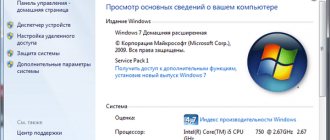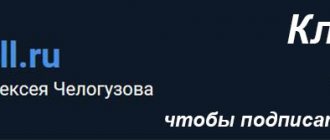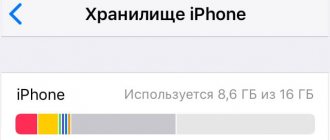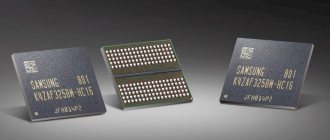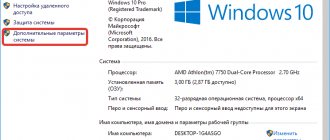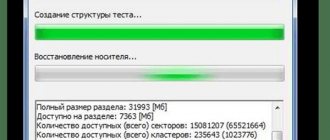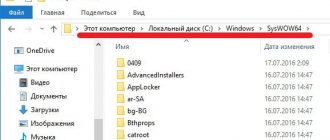Home page
Blog
Why do you need RAM in a computer and how to speed up the system
Do you want to understand what computer RAM is? In the article we will tell you why this element of the system unit is needed, how it affects the operation of the PC, and what to do if there is not enough RAM.
RAM stores intermediate system data
RAM in a computer - what is it?
Random access memory (RAM) has the English name RAM (Random Access Memory). This node can also be called “RAM” or memory. According to its technical characteristics, this device is a volatile component of general computer memory in which temporary data is stored in the form of machine code or a program.
Additionally, the PC's RAM contains temporary input, output, or intermediate data that is being processed by the central processor.
The physical design of this type of memory is presented in the form of strips that contain a set of chips and conductive tracks. RAM must be installed in special slots located on the computer motherboard. They come in a variety of colors, usually blue, yellow or green. Each strip in the area where the pins (contacts) are located has a slot that aligns with a similar one in the socket. There are locking latches on the sides.
The bar is placed in special slots with latches
FOR YOUR INFORMATION:
The term non-volatile memory refers to an input/output device that does not require constant power to operate. Volatile memory is an area of information storage on a computer that requires a power source to function.
Since RAM is a volatile type of input/output device, this affects the features of its operation. Unlike ROM (read-only memory), on which the necessary information is saved, all data contained in RAM is reset to zero after the user turns off the PC.
Another reason why RAM is needed on a computer is to improve performance. Unlike the central processor, which has a high speed of sending and receiving data, the hard drive or peripheral devices do not have similar characteristics.
When there is a need to exchange data between internal parts of the PC, RAM plays the role of a buffer where processes are cached to speed up access to them. Programs that “reset” the cache of temporary information into RAM work in a similar way, so as not to load the CPU in the future, but to receive the necessary data from RAM.
Memory is needed to improve PC performance
Thus, the presence of RAM affects the operation of the system, allowing you to reduce the time of data exchange between software and functional parts of the PC (processor, north and south bridge, input/output devices).
FOR YOUR INFORMATION:
The presence of RAM is typical not only for desktop PCs. This is an important part of any electronic device (tablet, laptop, smartphone or even smart TV).
How RAM works
When you run any program on a computer or phone, it needs somewhere to place the variables that it is going to operate with. The application tells the operating system that it needs to save a certain amount of data. The system allocates the required memory area. And as long as the program is running, it can use the entire RAM segment allocated to it. If necessary, the program can additionally request space for new variables or, conversely, free up space in RAM. Physically, on the microcircuit, when filling data, charges arise in the capacitors. And when released, they are reset to zero.
By the way, it is worth noting that the processor cache is also RAM. It's just static memory. Its main advantage is the speed of operation and the absence of the need for regeneration. Such memory is a set of transistors assembled into a trigger. Because of this, the cost of such memory is much higher than simple dynamic memory. That is why it is used as a cache in processors.
RAM characteristics
To understand what RAM is for a laptop or desktop computer, you need to know the important parameters that determine the choice - these are the characteristics of the RAM.
This includes not only performance or price, but also parameters such as volume, processor frequency, and timings.
1 GB of RAM: what is it or volume characteristics
Very often, when reading the technical characteristics of a device, in particular a computer, the buyer is faced with the following text: RAM - 2GB. What is it and what effect does the amount of RAM have on the operation of a PC?
To understand the importance of the indicator in the question of what RAM is and to describe the dependence of PC speed on volume, a simple example can be given. While a user is working on a computer, a significant amount of data is in the process of constantly moving from ROM to RAM to speed up the exchange and increase the speed of information processing by the computer. The RAM contains a cache of all open applications. At this point, memory capacity does not affect performance in any way.
You can check the amount of RAM in the system information
The problem may begin when the maximum amount of data that can be stored in RAM is exceeded. In this case, older information is moved to a specially designated location on the disk called the page file.
The result is slowdown in work, since the speed of data exchange between the hard drive and the processor is much lower than what the RAM can guarantee. Therefore, one conclusion suggests itself: the amount of RAM must exceed the maximum total consumption of computer resources by open applications, including system ones.
The amount of modern RAM for PCs is measured in gigabytes (GB). The recommended amounts of RAM are as follows:
- Up to 2 GB will be enough for normal operation of an office computer that uses text editors.
- From 2 to 4 GB is a normal amount for a home PC, which will be used for various purposes.
- Over 4 GB is the amount required for modern games. When assembling a gaming computer, experts advise not to skimp on volume and install more brackets, so to speak, “for the future.”
Your gaming PC will require the maximum supported amount of RAM
IMPORTANT!
When installing a 32-bit version of the operating system on a PC, it is not recommended to install more than 4 GB of RAM, since this is not supported by the OS. If you plan to use a larger volume, then you should take care of purchasing the 64-bit version of the program.
Frequency
Another important characteristic of RAM in a computer is the operating frequency. This parameter means the width of the channel, which is used for exchange between the motherboard, processor and memory itself. The principle “more is better” applies here. But it should be taken into account that the frequency response of the memory must correspond to that of the motherboard. For example, if the RAM is stated to operate at a frequency of 1600 MHz and the motherboard bus supports only 1066 MHz, the actual value of the RAM indicator will be the mentioned 1066 MHz.
Also, when mentioning the memory frequency, we may not be talking about the clock cycle, but about the transfer speed. This indicator, which is correctly called the data transfer rate, represents the number of operations, the result of which is the exchange of data, completed in a period of time of one second. The unit of measurement is gigatranfer or megatransfer (GT/s or MT/s). Specifications are given in the memory description.
Memory frequency affects its operating speed
If we talk about the clock frequency, it is half of the specified double data transfer rate. This indicator is hidden under the letter index DDR or Double Date Rate.
A list of real indicators that are most often found among RAM manufacturers is given in the table:
| Memory type | Possible operating speeds, MHz | Clock, MHz |
| DDR | 200/266/333/400 | 100/133/166/200 |
| DDR2 | 400/533/667/800/1066 | 200/266/333/400/533 |
| DDR3 | 800/1066/1333/1600/1800/2000/2133/2200/2400 | 400/533/667/800/1800/1000/1066/1100/1200 |
| DDR4 | 2133/2400/2666/2800/3000/3200/3333 | 1066/1200/1333/1400/1500/1600/1666 |
IMPORTANT!
You should pay attention to the maximum clock rate that the motherboard supports. If two strips are installed, one of which operates at a higher clock, then the actual frequency parameter determines the lower characteristics of the RAM.
Timing
Timing means the ability to delay memory. There is such a parameter as access time or CAS Latency. Its indicator determines the number of clock cycles created by the memory module in the procedure for delaying the return of information, the request for which comes from the CPU. If a timing number of 9 includes nine passes, then a number of 7, for example, would mean only seven clock cycles.
With equal volume and speed of information transfer, RAM with a timing of 7 cycles works faster. This is called latency.
Timings can be viewed in specialized programs such as AIDA64
Conclusion: The lower the timing, the faster the RAM operates.
FOR YOUR INFORMATION:
Very often, the manufacturer does not set the maximum memory frequency in order to maintain optimal timing performance. When the clock rate increases, the operating timing automatically increases, which does not have the best effect on the performance of the module.
RAM Specifications
In addition to the main volume characteristic, there are a number of characteristics by which the performance of the microcircuit can be determined.
Form factor
Form factor is a design option. In other words, how the microcircuit looks externally. There are several main form factors:
- SIMM . This type has long been obsolete and is no longer produced. A module with contacts that were present only on one side of the board;
- DIMM . This form factor is used for placement on personal computers. Has contacts on 2 sides. Memory storage chips can be located on one side or the other. DIMMs come in many different designs, differing in the number of pins and the location of the key. For example, all DDR memory variants are in the DIMM form factor;
- SO-DIMM . This is a smaller version of the previous form factor. Used in laptops. It can also sometimes be used in some peripheral devices, such as printers.
Frequency and Bandwidth
Overall system performance is characterized by throughput, which in turn is determined based on frequency. They also show the overall potential of the RAM. Essentially, frequency reflects the rate at which data is transmitted per unit time. The bigger, the better. Bandwidth shows the overall data transfer rate taking into account frequency, bit depth and number of channels. Typically both of these parameters are specified in the RAM specification. When choosing, you should always take them into account, focusing on the fact that they must be equal to the frequencies and bandwidth of the system bus. Only in this case can you achieve maximum performance.
What are RAM timings?
Timing, or latency, shows the time delay when RAM operates. Timings are measured in memory bus clocks. The higher the number, the slower the chip operates. Typically timings in specifications are indicated by three numbers. There may also be a fourth one, which characterizes the overall performance. The lower all these indicators are, the faster the memory works.
How to find out the amount of RAM installed on your computer
In order to know exactly the amount of RAM installed on your computer, there are several ways. A similar procedure may be required to know how to increase RAM if it is insufficient.
Volume viewing options (in order of complexity):
- Through the properties of the system. To do this, you need to open the “My Computer” with the right button and select “Properties” . The user will be taken to a screen with basic system information, where the installed amount of RAM will be indicated.
- Using the command line. Win+R keys, the command input field is called up. “msinfo32” there . After clicking OK, the window that opens will provide detailed information.
Pressing Win+R will bring up the Command Prompt
- Similarly, you can run the command "dxdiag" . This command calls the DirectX . The first tab will contain the information you are looking for.
- OS versions starting from 8 support viewing system information through the task manager. It is called by the keyboard shortcut Ctrl+Alt+Del . In the “Performance” tab you can see the total amount of RAM and the amount of occupied memory at the current time.
- You can take a simpler route if a person is friendly with a screwdriver. Just open the system unit or remove the lid on the laptop, under which the RAM strip is hidden, and look at the sticker on it, which contains the type of memory, frequency and timings.
- Using special software. There are many programs that offer to check the basic parameters of your computer. For example, "CPU-Z" or "Aida64" . The latter is distributed on a paid basis. Using programs, it is possible not only to determine the amount of memory, but also to find out the operating frequencies, all types of timings, and even see the voltage transmitted to the bar.
"AIDA64" is a program that provides comprehensive information about the computer and system
RAM: what is it and how can you find out how much there is on your computer?
RAM acts as a memory that temporarily stores information about running utilities, system processes, and service tasks. With its help, there is a relationship between the HDD and the CPU, as well as devices connected from outside. As you know, the system processor is responsible for the execution of any program, and all software files are located on the HDD. Before a program can be executed, each of its files must be on the processor. This kind of “transfer” is carried out by RAM.
Determining the amount of RAM on your PC is not difficult. This can be done without the help of third-party utilities:
- You need to click on “Start” and go to “Control Panel”, where there is a “System” tab.
Click on the “System” tab
- Once in the desired section, basic information about the computer will appear. In addition to the amount of memory, information about the OS version, as well as the type of processor, will be provided.
Basic information about your computer
Types of RAM on a computer
Modern computer technologies offer users only two types of memory: statistical and dynamic.
Statistical variety
This type is called "SRAM". When creating it, semiconductor triggers are used, which leads to a significant acceleration in operating speed. But the costly and complex manufacturing technology affects the cost. This variety is also distinguished by its large size, so it is not used in home PCs, but is more used in industrial servers.
Dynamic variety
This type is called “DRAM” and is used in most modern PCs or laptops. This type is based on capacitors, which provides increased data recording density and reasonable cost. The disadvantages arise from the design features. Increasing the capacitance of the capacitor leads to its rapid self-discharge. Therefore, constant replenishment is required through the regeneration process. This slows down the operation of the RAM, so manufacturers use various schemes to reduce latency.
Modern memory is called "DDR" or "DRAM"
DRAM is also divided by generation or by creation time. These types differ in clock frequency and data transfer rate. There are 4 generations of RAM in total:
- DDR.
- DDR2.
- DDR3.
- DDR4.
Additionally, there is a division for RAM for stationary (desktop) PCs and laptops. Very often, on stickers on the back of a laptop or netbook you can see an indication of the type of RAM SO DIMM. What is this? This is exactly the same RAM, only smaller.
Laptops use SO DIMM memory
For comparison, the usual dimensions of third-generation DRAM are 133.35 mm in length. And the SO DIMM module will be 67.6 mm long. The number of pins (contacts for connection) also varies.
The main differences between standard DRAM and SO DIMM are shown in the table:
| DRAM | SODIMM |
| Installed on desktop computers | Designed for installation in laptops or netbooks |
| The number of pins is 240 for 3rd generation memory and 288 for DRAM4 | The number of pins is 204 for DDR3 and 260 for DDR4 |
| Length 133.35 mm | Length 67.6 mm |
FOR YOUR INFORMATION:
The first computers were equipped with SIPP memory modules, which are a regular printed circuit board with flexible contacts. They often broke during installation. SIPP was replaced by SIMM modules, which were more like modern strips.
Sometimes on online stores, mainly of Chinese origin, you can find RAM for sale only for AMD. What is this and, in fact, will such a line only work on architecture from this manufacturer?
There are modules that are designed to work only on AMD boards, which is caused by the peculiarities of the architecture
In reality this turns out to be true. Such counterfeits do not meet international JEDEC standards. Because AMD engineers created their own memory architecture using 11-bit columns and a page size of 16 Kbits. All other manufacturers use a 10 by 8 ratio. This results in improved performance because the memory controller spends longer on a given page.
What are the functions of RAM
By the way, to speed up the process of data flow between the processor and RAM, cache memory can be used (it is sometimes called super-RAM). In this case, the data is managed by a special controller that analyzes the applications being executed and determines the data that the processor will require in the near future, after which it loads it from RAM into cache memory. Of all the elements of computer hardware, the processor and RAM are the fastest.
After turning on the computer, part of the information stored on the hard drive is loaded into RAM: elements of the operating system, drivers and then user programs, which, when closed, will be deleted from RAM.
When free RAM cells run out, the information not included there is written to the paging file. Since such a file is located on the hard drive, this greatly reduces system performance.
Best manufacturers and cost
To know which RAM is best to buy, you should first familiarize yourself with the best manufacturers and select models that are recognized as the most optimal from the point of view of users.
An approximate rating of manufacturers is as follows:
Corsair
Corsair CMK16GX4M2A2400C14
An American company that specializes not only in the production of memory, but also many other computer accessories. One of the best models is the Corsair CMK16GX4M2A2400C14. This is a DDR4 module with a low heatsink profile, but not the lowest price (14,000 rubles).
Kingston
Kingston HX324C11SRK2/16
Another American company specializing in the production of drives. In addition to conventional DRAM, the pipeline produces SSD drives and flash memory. The most popular models include Kingston HX324C11SRK2/16. The module, sold at a price of 11 thousand rubles, is distinguished by increased clock frequencies and a stylish design.
Patriot
Patriot Viper 4
Company founded in 1985. The main task of creating the brand was the development of memory modules for computer enthusiasts. Each bar features improved timing, increased data transfer speed and overclocking capabilities. One of the popular models is the Patriot Viper 4 (PV416G340C6K), which costs 13,500 rubles. Its advantages are high overclocking potential, low heat generation and low height of the slats.
Muskin
Mushkin Enhanced Redline (994206F)
An American company that has become famous for its power supplies. The brand's products also include a line of memory models. The best choice would be Mushkin Enhanced Redline (994206F). This memory offers overclocking up to 3280 MHz and is highly reliable. The cost starts from 14,000 rubles.
G.Skill
G.SKill Trident Z
A brand originally from Taiwan, which dates back to 1989. The main specialization of the company is the production of RAM. One of the best models is the G.SKill Trident Z 32GB Kit DDR4-3200 CL14 (F4-3200C14D-32GTZR). 32 GB DDR4 memory provides a high clock rate and does not require additional voltage adjustments during overclocking. The downside is the prohibitive cost, which is 33 thousand rubles.
Leading RAM manufacturers
During the existence of RAM, a backbone of the main leading manufacturers has already formed. Their modules are reliable and efficient. Let's see who currently occupies the top positions in RAM production:
- Kingston. An American company that occupies 46% of the total RAM market. Its products very often get into various tops and ratings. In addition to RAM, the company also produces external storage devices. By the way, HyperX memory modules belong to this company;
- Micron. An American company, better known under the C brand. It occupies a significant niche in the production of RAM;
- Corsair. An American company that is engaged not only in the development of RAM, but also in the production of various computer peripherals, cooling and many other electronic equipment;
- Samsung. Everyone probably knows about this Korean company. Its activities include many different areas. And one of them is the production of RAM.
How to increase RAM on your computer
When a slowdown occurs in the PC, the user involuntarily thinks about the question of how to increase RAM. There are several ways to increase RAM and improve PC performance.
It is the speed of operation that is the main reason why the computer’s RAM is increased.
There are three main ways to achieve an increase in memory performance:
- Purchasing new planks . First, in order to avoid problems, it is recommended to remove the old strip and look at all the characteristics on the sticker. It would also be a good idea to find out what memory frequency the motherboard supports. This is one of the factors that affects RAM.
It would be a good idea to calculate the number of memory slots, since if there is not enough memory, it will not be possible to increase it without removing old modules. When installing, align the cutouts on the board and secure the locking latches on the sides of the slot.
Using a flash drive, you can use ReadyBoost technology to increase memory
- Using a USB storage device . Microsoft has implemented ReadyBoost technology in its systems. The principle of operation is to save a special file to external media, where the most frequently used processes are cached. A solid-state drive is faster because time is not wasted searching for the necessary information across sectors of the hard drive.
FOR YOUR INFORMATION:
The minimum requirements for a flash drive for ReadyBoost include a capacity of at least 256 MB, a write speed of 1.75 Mbps, and a read speed of 2.5 Mbps.
- Changing BIOS settings. This is a method for people who are well versed in system settings. Correctly changing parameters through BIOS can lead to an increase in memory performance by 10%. The overclocking process itself involves changing timings.
You can change the timings in the BIOS, which will speed up the RAM.
To overclock the RAM, go to the BIOS (Del or F2 button, depending on the PC model). Next, you need to go to the Video Ram or Shared Memory tab. There is a DRAM Read Timing tab. After selecting the manual mode, the user will be able to change the timings. It is worth noting that all operations are performed at your own peril and risk. A deep knowledge of the operating features of microprocessor technology is required.
How to choose the right one if you decide to buy RAM
The first thing you need to do is look at the specifications of your motherboard. Here we are interested in the number of free slots, the ability to operate in dual-channel mode, as well as the bus frequency. It is worth noting that many motherboard manufacturers contain a list of recommended and supported devices, such as processors and RAM, on their official websites. Therefore, we recommend that you also seek help there.
Well, as for choosing a RAM module, you need to select the purpose and characteristics based on the data received about the motherboard. First you need to determine the type of RAM. If the computer is newer, then most likely it will be either DDR3 or DDR4. Then you need to look at the maximum bus frequency. And then use it to navigate among the memory modules. If you install a RAM with a higher frequency than the bus, it will operate at its base frequency. For two or more channel modes, it is better to look towards special sets of modules that are produced by some companies. They are absolutely identical to each other and are perfect for implementing multi-channel functionality. Memory limitations can occur either with insufficient budget or for 32-bit operating systems.
ROM - what is it?
In addition to RAM, a computer has ROM, or read-only memory. To understand what RAM and ROM are in a computer, you need to list the sources of information storage that are classified as permanent:
- integrated circuits. An example is the BIOS, which is powered by its own battery;
- Winchester;
- removable drives;
- disks;
ROM refers to controllers, BIOS, chipsets, and drives.
ROM in a computer also includes microcircuits (north and south bridges), which contain the operating algorithms of the entire system. The North Bridge is responsible for the correct operation of the processor and video accelerator. The south bridge is a controller that is embedded on the motherboard and is responsible for I/O processes.
The peculiarity of this type of storage device is its non-volatility. Information is saved even when the power is turned off.
RAM operating modes
Memory can operate in several modes: single-channel, two-channel, three-channel and even four-channel. What is dual channel RAM mode? RAM is usually considered the biggest performance bottleneck in the entire system. That is, the interaction between the nodes and elements of the motherboard could be faster if the RAM could work better.
To do this, buses for RAM are placed on motherboards according to the principle of several channels. That is, if you install memory sticks on different channels, then data access will be much faster. However, for this you need to fulfill a number of conditions. Firstly, the modules must be absolutely identical, have the same capacity, frequency and bandwidth. Memory sticks need to be placed on buses with different channels. Motherboard manufacturers specially paint their buses in different colors. That is, channels can contain two slots of different colors. Other multi-channel systems are installed in the same analogy.
Error Correcting Modules
There are modules with and without error correction. The fact is that there is always some probability of erroneous reading of data from memory. To combat this phenomenon, both hardware and software are used. Software tools are redundant coding.
In this case, the digital stream contains “extra” so-called service bits. They do not carry useful information, but are used for checking and correcting errors. Hardware is the additional chips in the module.
Modules with error correction (ECC - Error Correction Code) are used in servers where large information flows circulate and the cost of an error is high.
Household and office computers use modules without error correction, which are significantly cheaper. These two types of modules can be easily distinguished by their appearance. Memory without error correction has an even number of chips in the module (most often 8), memory with error correction has an odd number (most often 9).
Where did the RAM go?
Probably the most frequently asked question about computer memory is: “Why is RAM not used to its full extent?” Moreover, you can hear it from both beginners and experienced PC users. There may be several reasons for this, but often the answer lies in the bitness of the operating system.
As you know, the 32-bit version of the Windows operating system is capable of working with a memory amount not exceeding 4 GB. She simply won’t “see” anything beyond this. The 64-bit version has no such restrictions. Thus, when you encounter such a problem, you should first check which version of the OS is installed. This can be done by right-clicking on the “Computer” icon on the desktop (or in the “Start” menu) and selecting the “Properties” tab. The “System” section will contain all the necessary information, including the total and available amount of RAM.
Note that the 64-bit version is available for all modern Windows operating systems (XP, Vista, 7, 8, 10). Therefore, if your computer uses or plans to use more than 4 GB of RAM, you must install a 64-bit Windows operating system. In this case, all RAM will be used.
But there are other reasons for the decrease in available RAM. This may be a software limitation of the operating system edition used (several editions are available in each version). Also, some space can be reserved for the built-in video adapter, if available. Do not forget that each motherboard has its own requirements regarding the characteristics and amount of RAM. If they are not executed, the memory will not be available.
There are also hardware problems. For example, the module may not be inserted correctly or completely. It may also have damaged memory areas. Such a module cannot be repaired and requires immediate replacement. Damage can be detected using special programs.